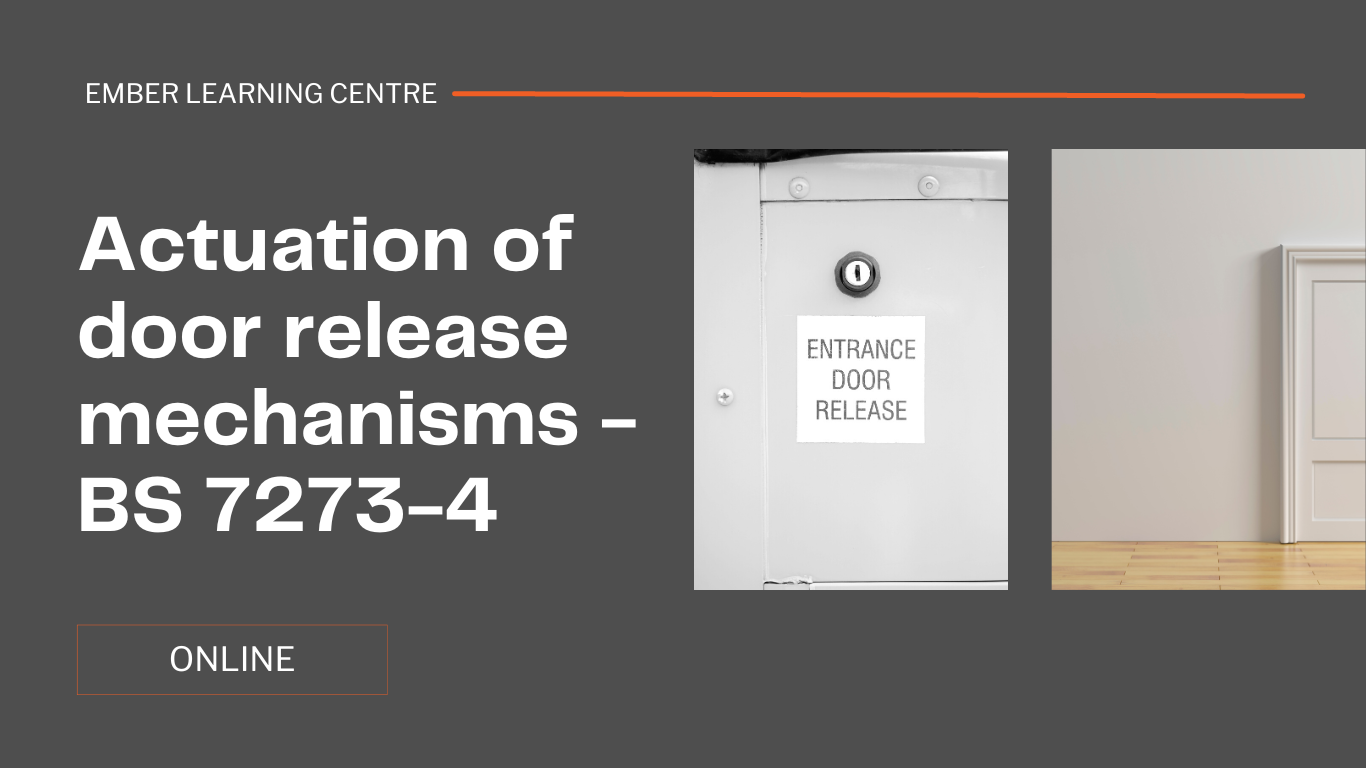- Professional Development
- Medicine & Nursing
- Arts & Crafts
- Health & Wellbeing
- Personal Development
C10M09 - Gas Extinguishing Detection & Electrical Actuation BS 6266 & BS 7273-1 (Online)
5.0(4)By Ember Compliance
Learners will develop knowledge of FD&FA systems and apply this to the provision of detection and electrical actuation for gas extinguishing systems.

Legal Secretary and Paralegal - Double Endorsed Certificate
By Imperial Academy
2 QLS Endorsed Course | CPD Certified | Free PDF + Hardcopy Certificates | 80 CPD Points | Lifetime Access

Take on a transformative journey into the heart of social housing with our exclusive workshop on Tenant Support in Social Housing Programs. Imagine a realm where housing is not just about shelter, but a thriving community where tenants are supported, engaged, and empowered. In this course, we unravel the core fundamentals of social housing, delving into the intricate tapestry of tenant selection, financial management, and property maintenance. As we navigate through safety measures and delve into the art of tenant engagement, you'll discover the essential elements that make social housing programs not just spaces to live but communities to thrive in. Explore the nuanced terrain of recognizing and managing offensive behaviours, equipping yourself with the skills to foster a harmonious living environment. Understand the crucial roles played by social workers and housing officers, gaining insights into their responsibilities. Finally, glimpse into the vast career opportunities awaiting those passionate about making a meaningful impact in social housing management. Join us in this journey where housing transcends its conventional boundaries, becoming a catalyst for positive change and community well-being. Key Features: This Tenant Support in Social Housing Programs Course Includes This Tenant Support Course is CPD Certified Free Certificate Developed by Specialist Lifetime Access Course Curriculum: Tenant Support in Social Housing Programs Module 01: Social Housing Fundamentals Module 02: Tenant Selection and Oversight Module 03: Financial Management in Social Housing Module 04: Safety Measures and Property Maintenance in Social Housing Module 05: Tenant Engagement in Social Housing Module 06: Recognition and Management of Offensive Behaviours Module 07: Responsibilities of Social Workers and Housing Officers Module 08: Career Opportunities in Social Housing Management Learning Outcomes: Tenant Support in Social Housing Programs Master Social Housing Fundamentals, understanding the core principles and structures. Acquire skills in Tenant Selection and Oversight, ensuring efficient housing management. Develop proficiency in Financial Management specific to the dynamics of social housing. Implement Safety Measures and Property Maintenance for a secure and well-maintained environment. Foster Tenant Engagement in Social Housing, creating vibrant and connected communities. Recognize and Manage Offensive Behaviours, maintaining a harmonious social housing atmosphere. CPD 10 CPD hours / points Accredited by CPD Quality Standards Who is this course for? Tenant Support in Social Housing Programs Housing professionals seeking a comprehensive understanding of social housing dynamics. Tenant support staff looking to enhance their knowledge and effectiveness. Social workers and housing officers interested in refining their roles. Individuals involved in community development and social housing initiatives. Policy makers and advocates dedicated to improving social housing programs. Career path Tenant Support in Social Housing Programs Social Housing Officer - £20K to 30K/year. Housing Support Worker - £18K to 25K/year. Housing Officer - £22K to 35K/year. Community Support Worker - £17K to 28K/year. Tenant Liaison Officer - £20K to 32K/year. Certificates Digital certificate Digital certificate - Included Certificate of Completion Digital certificate - Included Will be downloadable when all lectures have been completed.

Overview Being a lawyer allows you to bring justice to society while ensuring a generous earning. However, you need an excellent grasp of the legal system to thrive in this industry. This is where our English Law Course comes in. This course is the ideal training solution for both current and future legal professionals. In this comprehensive course, you will be introduced to key aspects of the English legal system. The informative modules will educate you on the principles of contract law. Then, it will shed light on the essentials of criminal law, human rights law and administrative law. The course will also help you understand the fundamentals of property law, family law and employment law as well. After the compilation of the course, you will receive a CPDQS-accredited certificate of achievement. This certificate will elevate your resume and increase your employability in the legal industry. Join now!. Course Preview Learning Outcomes Introduce yourself to the English legal system Enhance your knowledge and understanding of contract law Get a clear understanding of criminal law, administrative law, human rights law and more Understand the core concepts of property law and family law Develop the skills required for legal research projects Why Take This Course From John Academy? Affordable, well-structured and high-quality e-learning study materials Engaging tutorial videos, materials from the industry-leading experts Opportunity to study in a user-friendly, advanced online learning platform Efficient exam systems for the assessment and instant result Earn UK & internationally recognised accredited qualification Easily access the course content on mobile, tablet, or desktop from anywhere, anytime Excellent career advancement opportunities Get 24/7 student support via email. What Skills Will You Learn from This Course? English Law Who Should Take this English Law Course? Whether you're an existing practitioner or an aspiring professional, this course is an ideal training opportunity. It will elevate your expertise and boost your CV with key skills and a recognised qualification attesting to your knowledge. Are There Any Entry Requirements? This English Law Course is available to all learners of all academic backgrounds. But learners should be aged 16 or over to undertake the qualification. And a good understanding of the English language, numeracy, and ICT will be helpful. Certificate of Achievement After completing this course successfully, you will be able to obtain an Accredited Certificate of Achievement. Certificates & Transcripts can be obtained either in Hardcopy at £14.99 or in PDF format at £11.99. Career Pathâ This exclusive English Law Course will equip you with effective skills and abilities and help you explore career paths such as Legal Advisor Paralegal Lawyer Module 01: Introduction to English Law Introduction to English Law 00:27:00 Module 02: Contract Law Contract Law 00:22:00 Module 03: Criminal Law Criminal Law 00:20:00 Module 04: Constitutional and Administrative Law Constitutional and Administrative Law 00:27:00 Module 05: Introduction to Human Rights Law Introduction to Human Rights Law 00:20:00 Module 06: Tort Law Tort Law 00:23:00 Module 07: Property Law Property Law 00:22:00 Module 08: Equity and Trusts Equity and Trusts 00:25:00 Module 09: Family Law Family Law 00:24:00 Module 10: Employment Law Employment Law 00:25:00 Module 11: Legal Research Project Legal Research Project 00:25:00 Certificate and Transcript Order Your Certificates and Transcripts 00:00:00

Legionella Responsible Person Course
By Airborne Environmental Consultants Ltd
Legionella Responsible Person is suitable for any persons wanting to gain an understanding of Legionella and how to prevent or control the risk of exposure to Legionella bacteria.

CSR, Business Law with Social Work Studies (QLS)
By Imperial Academy
3 QLS Endorsed Diploma | QLS Hard Copy Certificate Included | Plus 10 CPD Courses | Lifetime Access

Legal Secretary, Document Control & Minute Taking- QLS Endorsed
By Imperial Academy
3 QLS Endorsed Diploma | QLS Hard Copy Certificate Included | Plus 10 CPD Courses | Lifetime Access

Corel WordPerfect is a word processing application with a long history on multiple personal computer platforms. Level 3 Diploma in Corel WordPerfect 12 is designed to help you in using WordPerfect 12 to become much more productive and efficient. The course is divided into three sections. In the first section of the course, you will get basic knowledge on foundation training along with Workspace manager, customizing spelling and grammar. Following that, you will move to an intermediate level where you will learn about creating and modifying charts, sorting data, basics of mail merge, creating XML document and so much more. After completing the intermediate level you will look forward to advanced modules. This module covers Macros, uses of the OfficeReady browser, WordPerfect, and Windows. By the end of this course, you will be able to customize toolbars, property bars, keyboards, menu bar, display settings etc. This course is a complete course for you. So save your time and money by enrolling in this course today. Learning Outcomes: Opening and closing the program; understanding the interface; using menus, quickmenus, toolbars and dialog boxes How to use the programs toolbar and property bar, showing or hiding toolbars, customizing and managing it Typing text basics, selecting text with mouse, keyboard and menu, general tips and tricks Working with text via cutting, copying, pasting, using drag and drop, understanding insert and typeover mode, and using undo and redo How to save files for the first and second times, opening and closing files and/or document Utilizing the help menu, help topics, Corel tutor, specialized help, contextual help amd 'What's This' option Navigation through your cursor, scroll bars, keyboard, and the toolbar Using the object browser, go to dialog box, find the dialog box, and find and replace words Managing fonts through font face, size, bold, underline, italics, colour, quickfonts button, highlighting, and text's case through the property bar More font options through the dialog box, and advanced font tasks like embedding fonts and more Managing text position using the alignment, justification, line and paragraph spacing, ruler, tabs, margins and more options Spelling and grammar checking, using prompt-as-you-go, Grammatik, thesaurus, and the dictionary Opening, using, creating a template and organising projects Using PerfectExpert, and creaing envelopes and labels from the menu option Inserting data, time, symbols, using QuickWords, QuickCorrect, and smart quotes Ways to insert, suppress, remove page numbers, force pages and further insert line numbers Inserting clipart and pictures, reshaping and resizing graphics, positioning through the QuickMenu, ordering and flipping pictures, and adding borders How to use page view, draft view, two page view and zoom Using the print preview option to make adjustments and printing through various settings and options Switching between various documents, arranging document windows, moving text between documents, saving text in a separate file, and inserting documents Emailing and faxing your documents, and publishing them as PDF Affects of HTML on your document, previewing file in your browser, and publishing to HTML Making WordPerfect look like MS Office, opening office documents, saving office files, and using outlook contacts in WordPerfect Utilizing the WordPerfect file dialog box and toolbar options Saving your files using file extensions, viewing file properties, backing up your documents, and saving different versions Using page setup through margins, layout options, page size and orientation Explore the various printing options in order to get printouts Creating, expanding and saving Master documents; also creating, editing and removing subdocuments Understanding reveal codes window and un-revealing codes Examining code - like modifying, deleting, hard vs. soft; working with specific codes - character, sentence and paragraphs, etc.; and finding and replacing codes Applying built-in style using the property bar, updating existing styles, and creating your own style using QuickStyles and dialog boxes Creating and using document styles; and managing styles through the adding, saving and settings options Inserting and creating different list styles, and managing these list styles Utilizing QuickFormat and other formatting tools like the Make-It-Fit command and more Creating headers and footers, using the property bar, placing, suppressing, and deleting headers and footers Formatting text into columns, commenting on documents and reviewing them as well How to create watermark or text boxes Moving, resizing, adding borders and fill, adding captions, and wrapping text in text boxes Understand the basics of custom graphics and how to edit them to meet your needs Creating hyperlink and speed link within your documents Working with bookmarks and quickmarks Create table of contents, setting it up, generating and re-generating it, and using the document map Discover how to use WordPerfect, Microsoft Word, WordPerfect Classic, and Legal mode Customize toolbars, property bars, menus, keyboards, display settings and application bar options Modify WordPerfect environment, file settings, setting summary and conversion options Keep your spelling and grammar on check, change language preferences, add words to dictionary, and customize word list Understand the table structure and use tables property bar, QuickCreate, table menu and perfect expert to manage tables Insert, delete, resize, join and split cells or columns and rows Format tables through cells rotation option, setting vertical alignment, adding borders and fill, using speedformat, and creating or deleting speedformat styles Carry out advanced table tasks by using QuickSum, creating formulas, changing numeric formula of a cell, converting table to tabbed text and vice versa Understand the structure of charts, insert charts, how interface differs when working with them, move, resize, and delete them Changing chart type, chart colours and fonts, legend box, and your perspective Sort out data using sort dialog, setting sort options, creating custom sort, and outputting sort results to a disk Importing and linking spreadsheets or databases, and inserting objects and other file types Merging mail, creating data file, entering your data, using meal merge toolbar in data file Finding records; navigating between records and fields; modifying field names; adding, deleting and editing records Create form documents, add merge fields and merge codes, performing the merge, and creating envelopes during the merge Get an overview of the XML interface, creating new documents, publishing to XML, and converting existing documents to XML Using macro toolbars and visual basic editor along with recording, playing, editing and deleting macros Downloading the OfficeReady browser, using it and templates from the browser How to searchfor files in WordPerfect, starting the WordPerfect when Windows starts, and the differences between Windows Clipboard vs. Corel Clipbook Assessment: At the end of the course, you will be required to sit for an online MCQ test. Your test will be assessed automatically and immediately. You will instantly know whether you have been successful or not. Before sitting for your final exam you will have the opportunity to test your proficiency with a mock exam. Certification: After completing and passing the course successfully, you will be able to obtain an Accredited Certificate of Achievement. Certificates can be obtained either in hard copy at a cost of £39 or in PDF format at a cost of £24. Who is this Course for? Level 3 Diploma in Corel WordPerfect 12 is certified by CPD Qualifications Standards and CiQ. This makes it perfect for anyone trying to learn potential professional skills. As there is no experience and qualification required for this course, it is available for all students from any academic background. Requirements Our Level 3 Diploma in Corel WordPerfect 12 is fully compatible with any kind of device. Whether you are using Windows computer, Mac, smartphones or tablets, you will get the same experience while learning. Besides that, you will be able to access the course with any kind of internet connection from anywhere at any time without any kind of limitation. Career Path After completing this course you will be able to build up accurate knowledge and skills with proper confidence to enrich yourself and brighten up your career in the relevant job market. Module : 1 OPENING COREL WORDPERFECT 12 00:30:00 MORE ABOUT TOOLBARS 00:30:00 CREATING AND SELECTING TEXT 00:30:00 WORKING WITH TEXT 00:30:00 WORKING WITH YOUR DOCUMENT 00:30:00 FINDING HELP 00:30:00 BASIC NAVIGATION 00:15:00 USING WORDPERFECT'S TOOLS TO NAVIGATE THROUGH YOUR DOCUMENT 00:30:00 USING FONTS ON THE PROPERTY BAR 00:30:00 USING THE FONTS DIALOG BOX 00:30:00 ADVANCED FONT TASKS 01:00:00 CHANGING TEXT'S POSITION 00:30:00 ADVANCED TEXT POSITIONING 00:30:00 LANGUAGE TOOLS 00:30:00 PROJECTS 01:00:00 OTHER PRE-FORMATTED DOCUMENTS 00:30:00 USING TIMESAVING TOOLS 01:00:00 USING PAGE NUMBERS 00:30:00 ADDING PICTURES 01:00:00 VIEWING YOUR DOCUMENT 00:30:00 USING PRINT PREVIEW 00:30:00 PRINTING YOUR DOCUMENT 00:30:00 WORKING WITH MULTIPLE DOCUMENTS 00:30:00 SENDING YOUR DOCUMENT ELSEWHERE 00:30:00 CREATING A WEB PAGE 00:15:00 WORDPERFECT AND MICROSOFT OFFICE 00:30:00 Module : 2 USING THE FILE DIALOG BOX 01:00:00 USING TOOLBARS 00:15:00 SAVING YOUR FILES 00:30:00 USING PAGE SETUP 00:30:00 PRINTING YOUR FILES 00:30:00 USING MASTER DOCUMENTS AND SUBDOCUMENTS 01:00:00 REVEALING CODES 00:30:00 EXAMINING CODE 00:30:00 SPECIFIC CODES 00:30:00 FINDING AND REPLACING CODES 00:30:00 APPLYING A BUILT-IN STYLE 00:30:00 CREATING A STYLE 00:30:00 USING DOCUMENT STYLES 00:30:00 MANAGING STYLES 00:30:00 USING LIST STYLES 01:00:00 MANAGING LIST STYLES 00:30:00 USING QUICKFORMAT 01:00:00 OTHER FORMATTING TOOLS 01:00:00 CREATING HEADERS AND FOOTERS 00:30:00 FORMATTING TEXT INTO COLUMNS 01:00:00 COMMENTING ON A DOCUMENT 01:00:00 REVIEWING A DOCUMENT 01:00:00 CREATING A WATERMARK 00:30:00 CREATING TEXT BOXES 00:30:00 JAZZING UP TEXT BOXES 01:00:00 THE BASICS OF CUSTOM GRAPHICS 00:30:00 EDITING CUSTOM GRAPHICS 01:00:00 CREATING LINKS TO OUTSIDE YOUR DOCUMENT 00:30:00 WORKING WITH BOOKMARKS 00:30:00 WORKING WITH QUICKMARKS 00:30:00 CREATING A TABLE OF CONTENTS 01:00:00 Module : 3 Using the Workspace Manager 00:30:00 Customizing How You Interact With Word 00:15:00 Customizing How WordPerfect Interacts With Data 00:30:00 Customizing Spelling and Grammar 00:30:00 Creating a Basic Table 01:00:00 Working With Rows and Columns 00:30:00 Formatting a Table 00:30:00 Advanced Table Tasks 01:00:00 Creating Charts 00:30:00 Modifying Charts 00:30:00 Sorting Data 01:00:00 Using Data From Other Applications 00:30:00 Mail Merge Basics 00:30:00 Modifying Your Data 00:30:00 Finalizing the Merge 00:30:00 Creating an XML Document 01:00:00 Macros 01:00:00 Using the OfficeReady Browser 00:30:00 WordPerfect and Windows 01:00:00 Order Your Certificate and Transcript Order Your Certificates and Transcripts 00:00:00

Description Paralegal Diploma The Paralegal Diploma is an exceptional course for individuals who aspire to become paralegals or seek to advance their paralegal career. This course provides a comprehensive overview of the paralegal profession and equips students with essential skills and knowledge to become proficient paralegals. The Paralegal Diploma begins with an introduction to the paralegal profession. Students will learn about the role and responsibilities of paralegals, the legal system, and the paralegal career path. This unit provides a foundation for the rest of the course and helps students understand what they can expect from a career in the legal industry. Next, students will delve into essential paralegal skills. They will learn about legal research, drafting legal documents, and case management. These skills are fundamental for paralegals to carry out their duties effectively, and this unit will provide a strong foundation for these skills. Paralegal ethics and professional responsibility are critical for paralegals to uphold. The Paralegal Diploma provides students with a thorough understanding of the ethical and professional standards of the legal industry. Students will learn about confidentiality, client-attorney privilege, and conflicts of interest. In addition to the essential skills and ethical responsibilities, paralegals need to be proficient in technology and tools. The Paralegal Diploma provides students with an in-depth understanding of the latest technologies and software used in the legal industry. Students will learn about e-discovery, document management, and legal research databases. Working in different legal environments is another essential aspect of the paralegal profession. This course covers the various legal environments in which paralegals work, including law firms, corporations, and government agencies. Students will learn about the different types of law firms and the various roles and responsibilities of paralegals in each environment. Understanding the legal system is critical for paralegals. The Paralegal Diploma provides students with a comprehensive overview of the legal system in the United Kingdom. Students will learn about the court system, the different types of law, and the hierarchy of laws. Property and conveyancing, family law, and employment law are three specific areas in which paralegals may choose to specialise. The Paralegal Diploma covers each of these areas in detail, providing students with a comprehensive understanding of the legal principles and procedures involved. In conclusion, the Paralegal Diploma is an excellent course for anyone looking to start or advance their career in the legal industry. The course covers a broad range of topics and provides students with a strong foundation in essential paralegal skills, ethical responsibilities, and legal principles. Graduates of this course will be well-equipped to pursue a rewarding and challenging career as a paralegal in the United Kingdom. What you will learn 1:Introduction to the Paralegal Profession 2:The Paralegal Career Path 3:Essential Paralegal Skills 4:Paralegal Ethics and Professional Responsibility 5:Paralegal Technology and Tools 6:Working in Different Legal Environments 7:Understanding the Legal System 8:Property and Conveyancing Paralegals 9:Family Law Paralegals 10:Employment Law Paralegals Course Outcomes After completing the course, you will receive a diploma certificate and an academic transcript from Elearn college. Assessment Each unit concludes with a multiple-choice examination. This exercise will help you recall the major aspects covered in the unit and help you ensure that you have not missed anything important in the unit. The results are readily available, which will help you see your mistakes and look at the topic once again. If the result is satisfactory, it is a green light for you to proceed to the next chapter. Accreditation Elearn College is a registered Ed-tech company under the UK Register of Learning( Ref No:10062668). After completing a course, you will be able to download the certificate and the transcript of the course from the website. For the learners who require a hard copy of the certificate and transcript, we will post it for them for an additional charge.