- Professional Development
- Medicine & Nursing
- Arts & Crafts
- Health & Wellbeing
- Personal Development
5430 Courses delivered Online
Personal Development
By Training Tale
Personal Development: Personal Development Online Do you want to focus your attention on improving your sense of self, identity, knowledge, and desires? You can only do that if you enrol in our specific personal development course. You gain a solid awareness of individual growth, academic development, and individual development from this personal development. In addition to these, personal development courses also emphasise the mental, social, spiritual, and emotional aspects of personal growth. You may improve your productivity, self-assurance, time management abilities, and creativity with the aid of this personal development course. Additionally, this personal development training teaches you how to control your stress at work and communicate effectively. Enrol in our personal development course to unlock your hidden potential! Learning Outcomes Of Personal Development: Personal Development course After completing the Personal Development course, the learner will be able to - Learn everything there is to know about personal productivity and efficiency. Personal development teaches how to optimise your time. Personal development helps you learn how to improve your presentation skills. You can understand how to improve your research abilities in this personal development course. Personal development describes how to improve your presence. Learning the basics of self confidence and personality is also part of personal development training. Special Offers of this Personal Development: Personal Development Course This Personal Development Course includes a FREE PDF Certificate. Lifetime access to this Personal Development Course Instant access to this Personal Development Course Get FREE Tutor Support from Monday to Friday in this Personal Development Course Main Course: Level 5 Personal Development Free courses included with this Personal Development Course Course 01: Time Management Course 02: Communication Skills [ Note: Free PDF certificate as soon as completing the Personal Development: Personal Development course ] Personal Development: Personal Development Detailed Course Curriculum of Personal Development: Personal Development Industry Experts Designed this Personal Development: Personal Development course into 13 detailed modules. Assessment Method of Personal Development: Personal Development After completing each module of the Personal Development: Personal Development Course, you will find automated MCQ quizzes. To unlock the next module, you need to complete the quiz task and get at least 60% marks. Certification of Personal Development: Personal Development After completing the MCQ/Assignment assessment for this Personal Development: Personal Development course, you will be entitled to a Certificate of Completion from Training Tale. The certificate is in PDF format, which is completely free to download. A printed version is also available upon request. It will also be sent to you through a courier for £13.99. Who is this course for? Personal Development: Personal Development This Personal Development: Personal Development course is suitable for anyone who is dedicated to their professional development. This course could help you take that crucial first step into a leadership position. Existing managers and business owners may also find the information in this course useful. Requirements Personal Development: Personal Development Students who intend to enrol in this Personal Development: Personal Development course must meet the following requirements: Personal Development: Good command of the English language Personal Development: Must be vivacious and self-driven Personal Development: Basic computer knowledge Personal Development: A minimum of 16 years of age is required Career path Personal Development: Personal Development This Personal Development: Personal Development could be the key to the leadership career of your dreams. Certificates Certificate of completion Digital certificate - Included

24 Hour Flash Deal **25-in-1 HR Business Partner Diploma Mega Bundle** HR Business Partner Diploma Enrolment Gifts **FREE PDF Certificate**FREE PDF Transcript ** FREE Exam** FREE Student ID ** Lifetime Access **FREE Enrolment Letter ** Take the initial steps toward a successful long-term career by studying the HR Business Partner Diploma package online with Studyhub through our online learning platform. The HR Business Partner Diploma bundle can help you improve your CV, wow potential employers, and differentiate yourself from the mass. This HR Business Partner Diploma course provides complete 360-degree training on HR Business Partner Diploma. You'll get not one, not two, not three, but twenty-five HR Business Partner Diploma courses included in this course. Plus Studyhub's signature Forever Access is given as always, meaning these HR Business Partner Diploma courses are yours for as long as you want them once you enrol in this course This HR Business Partner Diploma Bundle consists the following career oriented courses: Course 01: HR Management Course 02: Complete Guide to HR System Course 03: Virtual Interviewing for HR Course 04: Resourcing and Managing Talent Course Course 05: Workplace Productivity Training Course 06: Team Management Course 07: Performance and Talent Management Course 08: Workplace Confidentiality Course 09: Talent Management & Employee Retention Techniques Course 10: Safer Recruitment Training Course 11: Employee Engagement and Retention Strategies Course 12: Managing Online Meetings Course 13: Influencing and Negotiation Skills Course 14: Administration : Office Administration Course 15: Organisation & People Management Course 16: Equality, Diversity and Discrimination Course 17: Cross-Cultural Awareness Training Diploma Certificate Course 18: Conflict Resolution Course 19: Corporate Risk And Crisis Management Course 20: Internal Audit and Risk Control Training Course 21: Leadership Skills Training Course 22: Organizational Behaviour, HR and Leadership Course 23: Diversity Training Course 24: Time Management Course 25: UK Employment Law The HR Business Partner Diploma course has been prepared by focusing largely on HR Business Partner Diploma career readiness. It has been designed by our HR Business Partner Diploma specialists in a manner that you will be likely to find yourself head and shoulders above the others. For better learning, one to one assistance will also be provided if it's required by any learners. The HR Business Partner Diploma Bundle is one of the most prestigious training offered at StudyHub and is highly valued by employers for good reason. This HR Business Partner Diploma bundle course has been created with twenty-five premium courses to provide our learners with the best learning experience possible to increase their understanding of their chosen field. This HR Business Partner Diploma Course, like every one of Study Hub's courses, is meticulously developed and well researched. Every one of the topics is divided into HR Business Partner Diploma Elementary modules, allowing our students to grasp each lesson quickly. The HR Business Partner Diploma course is self-paced and can be taken from the comfort of your home, office, or on the go! With our Student ID card you will get discounts on things like music, food, travel and clothes etc. In this exclusive HR Business Partner Diploma bundle, you really hit the jackpot. Here's what you get: Step by step HR Business Partner Diploma lessons One to one assistance from HR Business Partner Diplomaprofessionals if you need it Innovative exams to test your knowledge after the HR Business Partner Diplomacourse 24/7 customer support should you encounter any hiccups Top-class learning portal Unlimited lifetime access to all twenty-five HR Business Partner Diploma courses Digital Certificate, Transcript and student ID are all included in the price PDF certificate immediately after passing Original copies of your HR Business Partner Diploma certificate and transcript on the next working day Easily learn the HR Business Partner Diploma skills and knowledge you want from the comfort of your home CPD 250 CPD hours / points Accredited by CPD Quality Standards Who is this course for? This HR Business Partner Diploma training is suitable for - Students Recent graduates Job Seekers Individuals who are already employed in the relevant sectors and wish to enhance their knowledge and expertise in HR Business Partner Diploma Requirements To participate in this HR Business Partner Diploma course, all you need is - A smart device A secure internet connection And a keen interest in HR Business Partner Diploma Career path You will be able to kickstart your HR Business Partner Diploma career because this course includes various courses as a bonus. This HR Business Partner Diploma is an excellent opportunity for you to learn multiple skills from the convenience of your own home and explore HR Business Partner Diploma career opportunities. Certificates CPD Accredited Certificate Digital certificate - Included CPD Accredited e-Certificate - Free CPD Accredited Hardcopy Certificate - Free Enrolment Letter - Free Student ID Card - Free

24 Hour Flash Deal **25-in-1 Excellence in Manufacturing Practices Mega Bundle** Excellence in Manufacturing Practices Enrolment Gifts **FREE PDF Certificate**FREE PDF Transcript ** FREE Exam** FREE Student ID ** Lifetime Access **FREE Enrolment Letter ** Take the initial steps toward a successful long-term career by studying the Excellence in Manufacturing Practices package online with Studyhub through our online learning platform. The Excellence in Manufacturing Practices bundle can help you improve your CV, wow potential employers, and differentiate yourself from the mass. This Excellence in Manufacturing Practices course provides complete 360-degree training on Excellence in Manufacturing Practices. You'll get not one, not two, not three, but twenty-five Excellence in Manufacturing Practices courses included in this course. Plus Studyhub's signature Forever Access is given as always, meaning these Excellence in Manufacturing Practices courses are yours for as long as you want them once you enrol in this course This Excellence in Manufacturing Practices Bundle consists the following career oriented courses: Course 01: Modern Manufacturing Course 02: Good Manufacturing Practices (GMP) Certification Course 03: Process Mapping: Toolkit Course 04: Quality Assurance (QA) Manager Diploma Course 05: Warehouse Safety Course 06: Warehouse Management Course 07: Logistic Management Course 08: Supply Chain Management Course 09: Purchasing & Procurement Course 10: SAP Controlling (CO) - Product Costing S4HANA Course 11: Operations Management Course 12: Quality Management Course 13: Compliance Officer Course 14: Import/Export (International Trade) Management & Processing Course 15: Business Law Course 16: Commercial Law Course 17: Product Management Course 18: Visual Merchandising Course 19: Retail Management Course 20: Retail Customer Service & Effective Customer Targeting Course 21: Workplace Productivity Training Course 22: Business Finance Course 23: Project Management Course 24: Organisation & People Management Course 25: Manual Handling Training The Excellence in Manufacturing Practices course has been prepared by focusing largely on Excellence in Manufacturing Practices career readiness. It has been designed by our Excellence in Manufacturing Practices specialists in a manner that you will be likely to find yourself head and shoulders above the others. For better learning, one to one assistance will also be provided if it's required by any learners. The Excellence in Manufacturing Practices Bundle is one of the most prestigious training offered at StudyHub and is highly valued by employers for good reason. This Excellence in Manufacturing Practices bundle course has been created with twenty-five premium courses to provide our learners with the best learning experience possible to increase their understanding of their chosen field. This Excellence in Manufacturing Practices Course, like every one of Study Hub's courses, is meticulously developed and well researched. Every one of the topics is divided into Excellence in Manufacturing Practices Elementary modules, allowing our students to grasp each lesson quickly. The Excellence in Manufacturing Practices course is self-paced and can be taken from the comfort of your home, office, or on the go! With our Student ID card you will get discounts on things like music, food, travel and clothes etc. In this exclusive Excellence in Manufacturing Practices bundle, you really hit the jackpot. Here's what you get: Step by step Excellence in Manufacturing Practices lessons One to one assistance from Excellence in Manufacturing Practicesprofessionals if you need it Innovative exams to test your knowledge after the Excellence in Manufacturing Practicescourse 24/7 customer support should you encounter any hiccups Top-class learning portal Unlimited lifetime access to all twenty-five Excellence in Manufacturing Practices courses Digital Certificate, Transcript and student ID are all included in the price PDF certificate immediately after passing Original copies of your Excellence in Manufacturing Practices certificate and transcript on the next working day Easily learn the Excellence in Manufacturing Practices skills and knowledge you want from the comfort of your home CPD 250 CPD hours / points Accredited by CPD Quality Standards Who is this course for? This Excellence in Manufacturing Practices training is suitable for - Students Recent graduates Job Seekers Individuals who are already employed in the relevant sectors and wish to enhance their knowledge and expertise in Excellence in Manufacturing Practices Requirements To participate in this Excellence in Manufacturing Practices course, all you need is - A smart device A secure internet connection And a keen interest in Excellence in Manufacturing Practices Career path You will be able to kickstart your Excellence in Manufacturing Practices career because this course includes various courses as a bonus. This Excellence in Manufacturing Practices is an excellent opportunity for you to learn multiple skills from the convenience of your own home and explore Excellence in Manufacturing Practices career opportunities. Certificates CPD Accredited Certificate Digital certificate - Included CPD Accredited e-Certificate - Free CPD Accredited Hardcopy Certificate - Free Enrolment Letter - Free Student ID Card - Free

Level 3 Diploma in Practical Time Management Masterclass - QLS Endorsed
By Kingston Open College
QLS Endorsed + CPD QS Accredited - Dual Certification | Instant Access | 24/7 Tutor Support | All-Inclusive Cost

Autodesk AutoCAD | 3ds Max Training
By London Design Training Courses
Why Learn Autodesk AutoCAD | 3ds Max Training Course? Course Link 3ds Max serves as a powerful tool in architectural modeling, product design, games and films. Engaging with 3ds Max tutorials proves invaluable, particularly for game designers, as it can significantly enhance their professional growth and career prospects. Duration: 16 hrs Method: 1-on-1, Personalized attention. Schedule: Tailor your own schedule by pre-booking a convenient hour of your choice, available from Mon to Sat between 9 am and 7 pm. AutoCAD and 3ds Max Training Course: Tailored Learning Experience: Benefit from personalized, one-on-one training tailored to your individual needs and learning pace. Flexibility in Learning: Choose between attending in-person sessions or participating in live online classes, granting you the flexibility to learn from anywhere at your convenience. Accessible Lesson Recordings: Access recorded lessons to revisit concepts, practice techniques, and reinforce your understanding whenever you need. Ongoing Email Support: Receive continuous assistance and expert guidance through lifetime email support, ensuring you never feel left behind in your learning journey. Learn from Certified Tutors and Industry Experts: Be educated by experienced professionals proficient in both Autodesk AutoCAD and 3ds Max, providing valuable insights into industry best practices. Complimentary Career Advice: Take advantage of our career advisory services to receive valuable guidance in navigating your professional path and making informed decisions. Download Autodesk Autocad and 3ds max AutoCAD and 3ds Max Training Course. Course Duration: 16 hours Course Overview: Join our training program to master AutoCAD and 3ds Max. Suitable for beginners and experienced 2D/3D modelers, this course equips you with essential skills to create stunning designs in both 2D and 3D. Course Outline: Part 1: Introduction to AutoCAD Familiarizing with the AutoCAD interface Understanding the drawing environment Mastering basic 2D geometry creation Exploring essential drawing tools and commands Introduction to blocks and symbols for efficient design Part 2: Advanced AutoCAD Techniques Delving into advanced drawing techniques Manipulating and editing 2D geometry like a pro Creating custom symbols and blocks for enhanced productivity Working with text and annotations for clear communication Utilizing layers and line types for organized design Part 3: Plans sections and Elevations Entering the realm of Plans sections and Elevations Crafting Plans and 2D construction detailing precision Modifying and manipulating 2D seamlessly Crafting custom materials and textures for realistic designs Part 4: Introduction to 3ds Max Embracing the 3ds Max interface and workspace setup Mastering navigation within 3ds Max Understanding the viewport for optimized design Exploring basic 3D modeling techniques in 3ds Max Part 5: Materials and Textures in 3ds Max Applying and modifying textures to elevate designs Unraveling the art of UVW mapping for precise texturing Utilizing the material editor for creative freedom Crafting custom materials to suit your design vision Harnessing the power of Vray materials for realistic renders Part 6: Lighting in 3ds Max Introducing various lighting techniques Understanding light properties for impactful designs Setting up lights strategically to enhance scenes Illuminating scenes using Vray lights Part 7: Cameras in 3ds Max Mastering camera systems in 3ds Max Exploring camera properties for cinematic effects Creating animation with cameras for dynamic scenes Utilizing Vray cameras to achieve stunning renders Part 8: Rendering in 3ds Max Unveiling the art of rendering Utilizing Vray Global Illumination for realistic lighting Leveraging Vray Physical Cameras for precise control Enhancing scenes with Vray HDRI Lighting Following a Vray Rendering Workflow for professional results Part 9: Advanced Modeling Techniques Crafting complex geometry with finesse Utilizing modifiers for intricate designs Exploring polygonal modeling for versatile creations Creating organic and inorganic models with expertise Unleashing the potential of advanced modeling techniques Part 10: Projects Applying all learned skills to create real-world scenes Designing a simple interior scene with attention to detail Crafting a captivating exterior scene for visual impact Creating a complex scene with multiple objects and materials Course Requirements: A computer with AutoCAD and 3ds Max installed Basic knowledge of computer operations An interest in 2D and 3D modeling and design

Self Isolation and Self Distancing during Covid 19
By SkillWise
Overview Uplift Your Career & Skill Up to Your Dream Job - Learning Simplified From Home! Kickstart your career & boost your employability by helping you discover your skills, talents, and interests with our special Self Isolation and Self Distancing during Covid 19 Course. You'll create a pathway to your ideal job as this course is designed to uplift your career in the relevant industry. It provides the professional training that employers are looking for in today's workplaces. The Self Isolation and Self Distancing during Covid 19 Course is one of the most prestigious training offered at Skillwise and is highly valued by employers for good reason. This Self Isolation and Self Distancing during Covid 19 Course has been designed by industry experts to provide our learners with the best learning experience possible to increase their understanding of their chosen field. This Self Isolation and Self Distancing during Covid 19 Course, like every one of Skillwise's courses, is meticulously developed and well-researched. Every one of the topics is divided into elementary modules, allowing our students to grasp each lesson quickly. At Skillwise, we don't just offer courses; we also provide a valuable teaching process. When you buy a course from Skillwise, you get unlimited Lifetime access with 24/7 dedicated tutor support. Why buy this Self Isolation and Self Distancing during Covid 19? Unlimited access to the course forever Digital Certificate, Transcript, and student ID are all included in the price Absolutely no hidden fees Directly receive CPD Quality Standard-accredited qualifications after course completion Receive one-to-one assistance every weekday from professionals Immediately receive the PDF certificate after passing Receive the original copies of your certificate and transcript on the next working day Easily learn the skills and knowledge from the comfort of your home Certification After studying the course materials of the Self Isolation and Self Distancing during Covid 19 there will be a written assignment test which you can take either during or at the end of the course. After successfully passing the test you will be able to claim the pdf certificate for free. Original Hard Copy certificates need to be ordered at an additional cost of £8. Who is this course for? This Self Isolation and Self Distancing during Covid 19 course is ideal for Students Recent graduates Job Seekers Anyone interested in this topic People already working in the relevant fields and want to polish their knowledge and skills. Prerequisites This Self Isolation and Self Distancing during Covid 19 does not require you to have any prior qualifications or experience. You can just enroll and start learning. This Self Isolation and Self Distancing during Covid 19 was made by professionals and it is compatible with all PCs, Macs, tablets, and smartphones. You will be able to access the course from anywhere at any time as long as you have a good enough internet connection. Career path As this course comes with multiple courses included as a bonus, you will be able to pursue multiple occupations. This Self Isolation and Self Distancing during Covid 19 is a great way for you to gain multiple skills from the comfort of your home. Module 01: COVID-19 - The Pandemic COVID-19 - The Pandemic 00:20:00 Module 02: Social Distancing Social Distancing 00:21:00 Module 03: Self Isolation Self Isolation 00:23:00 Module 04: Quarantine and Its Mental Impacts Quarantine and Its Mental Impacts 00:25:00 Module 05: Anxiety and the Feeling of Loneliness Anxiety and the Feeling of Loneliness 00:25:00 Module 06: Young Generation's Mental Health during COVID-19 Young Generation's Mental Health during COVID-19 00:25:00 Module 07: Challenges of Older Generations during COVID-19 Challenges of Older Generations during COVID-19 00:24:00 Module 08: Connectivity during Self-Isolation Connectivity during Self-Isolation 00:28:00 Module 09: Community Response and Reliance on Others Community Response and Reliance on Others 00:25:00 Module 10: Productivity during Self-Isolation Productivity during Self-Isolation 00:22:00 Module 11: Applications of Technology Applications of Technology 00:19:00 Assignment Assignment - Self Isolation and Self Distancing during Covid 19 06:03:00 Order Your Certificate Order Your Certificate QLS
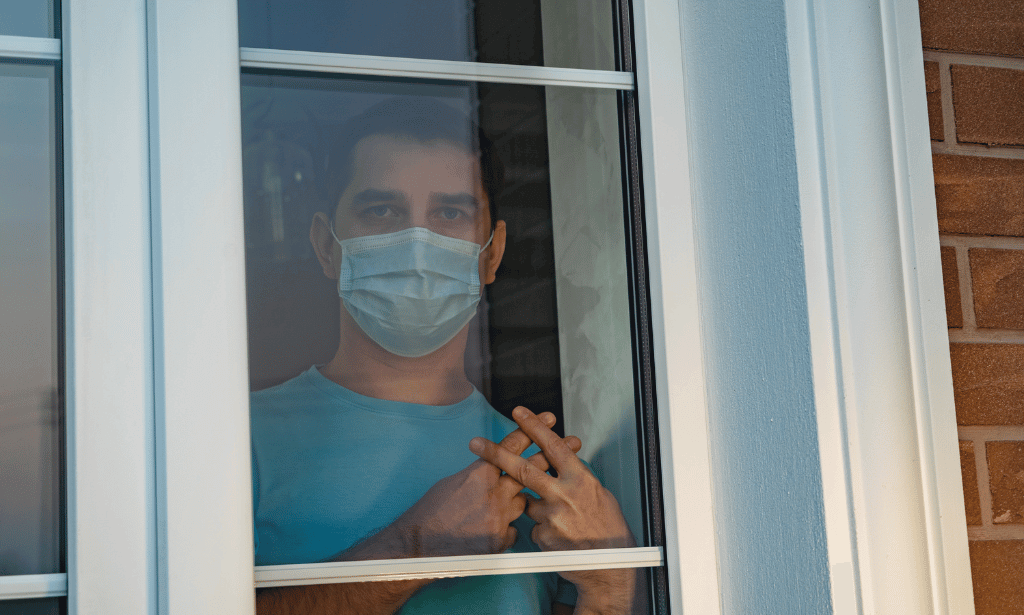
Leadership and Team Management - QLS Endorsed
By Imperial Academy
Level 5 & 7 Endorsed Diploma | QLS Hard Copy Certificates Included | Plus 5 CPD Courses | Lifetime Access

Leadership & Supervisor - QLS Endorsed Course with Certificate
By Imperial Academy
Level 4 & 7 Endorsed Diploma | QLS Hard Copy Certificate Included | Plus 5 CPD Courses | Lifetime Access


