- Professional Development
- Medicine & Nursing
- Arts & Crafts
- Health & Wellbeing
- Personal Development
Every story has a hero, and in the financial world, the hero is the investigator who tracks down deceit and corruption. Dive into the intricate universe of 'Financial Investigator at QLS Level 3', where you'll traverse the dynamics of financial investigation. This course illuminates the attributes of financial crimes, categorises them meticulously, and reveals the framework for a robust response plan. As an emerging investigator, you'll acquire the art of evidence collection and preservation, culminating in a profound understanding of the laws that combat financial fraud. Learning Outcomes Differentiate and understand the nuances between various financial crimes. Craft a comprehensive response plan to tackle financial indiscretions. Master the techniques of collecting, preserving, and gathering vital evidence. Develop an in-depth knowledge of existing laws that combat financial fraud. Position oneself as a vigilant guardian against the perils of financial deceptions. Why choose this Financial Investigator at QLS Level 3 course? Unlimited access to the course for a lifetime. Opportunity to earn a certificate accredited by the CPD Quality Standards after completing this course. Structured lesson planning in line with industry standards. Immerse yourself in innovative and captivating course materials and activities. Assessments are designed to evaluate advanced cognitive abilities and skill proficiency. Flexibility to complete the Financial Investigator at QLS Level 3 Course at your own pace, on your own schedule. Receive full tutor support throughout the week, from Monday to Friday, to enhance your learning experience. Who is this Financial Investigator at QLS Level 3 course for? Aspiring investigators targeting the financial sector. Finance professionals keen to expand their understanding of fraud and its intricacies. Legal practitioners desiring a deeper grasp of financial crime laws. Risk management officers aiming to strengthen their response strategies. Anyone passionate about upholding financial integrity and justice. Career path Financial Crime Analyst: £30,000 - £55,000 Fraud Investigator: £25,000 - £50,000 Forensic Accountant: £35,000 - £65,000 Compliance Officer (focusing on financial crimes): £40,000 - £70,000 Anti-Money Laundering Specialist: £30,000 - £60,000 Financial Intelligence Unit Analyst: £32,000 - £58,000 Prerequisites This Financial Investigator at QLS Level 3 does not require you to have any prior qualifications or experience. You can just enrol and start learning.This Financial Investigator at QLS Level 3 was made by professionals and it is compatible with all PC's, Mac's, tablets and smartphones. You will be able to access the course from anywhere at any time as long as you have a good enough internet connection. Certification After studying the course materials, there will be a written assignment test which you can take at the end of the course. After successfully passing the test you will be able to claim the pdf certificate for £4.99 Original Hard Copy certificates need to be ordered at an additional cost of £8. Endorsed Certificate of Achievement from the Quality Licence Scheme Learners will be able to achieve an endorsed certificate after completing the course as proof of their achievement. You can order the endorsed certificate for only £85 to be delivered to your home by post. For international students, there is an additional postage charge of £10. Endorsement The Quality Licence Scheme (QLS) has endorsed this course for its high-quality, non-regulated provision and training programmes. The QLS is a UK-based organisation that sets standards for non-regulated training and learning. This endorsement means that the course has been reviewed and approved by the QLS and meets the highest quality standards. Please Note: Studyhub is a Compliance Central approved resale partner for Quality Licence Scheme Endorsed courses. Course Curriculum Module 01: Introduction to Financial Investigator Introduction to Financial Investigator 00:21:00 Module 02: Introduction to Financial Investigation Introduction to Financial Investigation 00:12:00 Module 03: Characteristics of Financial Crimes Characteristics of Financial Crimes 00:13:00 Module 04: Categories of Financial Crimes Categories of Financial Crimes 00:20:00 Module 05: Financial Crime Response Plan Financial Crime Response Plan 00:18:00 Module 06: Collecting, Preserving and Gathering Evidence Collecting, Preserving and Gathering Evidence 00:13:00 Module 07: Laws against Financial Fraud Laws against Financial Fraud 00:18:00 Assignment Assignment - Financial Investigator at QLS Level 3 02:00:00 Order your QLS Endorsed Certificate Order your QLS Endorsed Certificate 00:00:00

Imagine a world where every conversation you have is meaningful and impactful. 'Mindful Listening' is designed to transport you to such a world. This course opens with an exploration of mindful listening, introducing you to the profound impact of truly hearing and understanding others. As you navigate through this journey, you will unlock the secrets to not just hearing, but truly comprehending and empathetically engaging with those around you. As you delve deeper into the curriculum, you will explore the relationship between mindfulness, meditation, and effective communication. The skills taught in this course go beyond mere listening; they encompass self-awareness, empathy, and the ability to foster meaningful connections in both personal and professional settings. By the end of your journey, you will have woven mindful listening into the fabric of your daily life, influencing how you interact with the world around you, promoting cultural sensitivity, and making a positive social impact. Learning Outcomes Comprehend the essence of mindful listening and its benefits. Apply mindfulness meditation techniques to enhance listening skills. Develop heightened self-awareness for improved communication. Utilize mindful listening to strengthen relationships. Integrate mindful listening practices into various professional and cultural contexts. Why choose this Mindful Listening course? Unlimited access to the course for a lifetime. Opportunity to earn a certificate accredited by the CPD Quality Standards and CIQ after completing this course. Structured lesson planning in line with industry standards. Immerse yourself in innovative and captivating course materials and activities. Assessments designed to evaluate advanced cognitive abilities and skill proficiency. Flexibility to complete the Course at your own pace, on your own schedule. Receive full tutor support throughout the week, from Monday to Friday, to enhance your learning experience. Unlock career resources for CV improvement, interview readiness, and job success. Who is this Mindful Listening course for? Individuals seeking to improve personal and professional relationships. Professionals in counselling, therapy, or coaching roles. Team leaders and managers in business settings. Educators and trainers aiming to enhance communication skills. Anyone interested in personal development and effective communication. Career path Life Coach - £30,000 to £50,000 Human Resources Specialist - £28,000 to £45,000 Mental Health Counsellor - £27,000 to £42,000 Corporate Trainer - £30,000 to £48,000 Mediator or Conflict Resolution Specialist - £31,000 to £46,000 Customer Service Manager - £29,000 to £44,000 Prerequisites This Mindful Listening does not require you to have any prior qualifications or experience. You can just enrol and start learning.This Mindful Listening was made by professionals and it is compatible with all PC's, Mac's, tablets and smartphones. You will be able to access the course from anywhere at any time as long as you have a good enough internet connection. Certification After studying the course materials, there will be a written assignment test which you can take at the end of the course. After successfully passing the test you will be able to claim the pdf certificate for £4.99 Original Hard Copy certificates need to be ordered at an additional cost of £8. Course Curriculum Module 01: Introduction to Mindful Listening Introduction to Mindful Listening 00:16:00 Module 02: The Fundamentals of Mindful Listening The Fundamentals of Mindful Listening 00:20:00 Module 03: Mindfulness Meditation Mindfulness Meditation 00:20:00 Module 04: Developing Self-Awareness Developing Self-Awareness 00:16:00 Module 05: Mindful Communication Mindful Communication 00:21:00 Module 06: Mindful Listening in Relationships Mindful Listening in Relationships 00:19:00 Module 07: Mindful Listening in Professional Settings Mindful Listening in Professional Settings 00:20:00 Module 08: Mindful Listening Practises Mindful Listening Practises 00:20:00 Module 09: Cultivating Empathy and Compassion Cultivating Empathy and Compassion 00:21:00 Module 10: Integrating Mindful Listening into Your Life Integrating Mindful Listening into Your Life 00:20:00 Module 11: Mindful Listening and Cultural Sensitivity Mindful Listening and Cultural Sensitivity 00:22:00 Module 12: Mindful Listening and Social Impac Mindful Listening and Social Impac 00:20:00 Module 13: Final Reflection and Integration Final Reflection and Integration 00:20:00 Mock Exam Mock Exam - Mindful Listening 00:20:00 Final Exam Final Exam - Mindful Listening 00:20:00

Embark on a journey to master the complexities of the employment cycle with the 'Employee Hiring and Termination Training' course. This comprehensive program begins by introducing the recruitment process model, laying the foundation for a deeper understanding of the hiring landscape. As you progress through the modules, you'll explore various recruitment methods, delving into the strategies and tools that can streamline and enhance the hiring process. Module 03 shifts the focus to human resource management, providing insights into the pivotal role HR plays in employee engagement and organizational success. This course seamlessly integrates theoretical knowledge with practical applications, ensuring a well-rounded learning experience. The latter half of the course addresses the crucial aspects of virtual interviewing and employee onboarding, reflecting the current trends and demands of the modern workplace. The program then transitions to the sensitive yet essential topic of employee termination, covering the procedure and legal considerations involved. Learners will gain practical knowledge on crafting termination letters and guides, equipping them with the skills to handle this challenging process with professionalism and empathy. This course is a must for HR professionals, managers, and business owners seeking to navigate the complexities of employee hiring and termination with confidence and competence. Learning Outcomes Understand the recruitment process model and its application in hiring. Learn various recruitment methods and their effectiveness in different contexts. Gain insights into human resource management and its impact on hiring. Acquire skills in conducting virtual interviews and effective employee onboarding. Understand the employee termination process, including legal and ethical considerations. Why choose this Employee Hiring and Termination Training course? Unlimited access to the course for a lifetime. Opportunity to earn a certificate accredited by the CPD Quality Standards and CIQ after completing this course. Structured lesson planning in line with industry standards. Immerse yourself in innovative and captivating course materials and activities. Assessments designed to evaluate advanced cognitive abilities and skill proficiency. Flexibility to complete the Course at your own pace, on your own schedule. Receive full tutor support throughout the week, from Monday to Friday, to enhance your learning experience. Unlock career resources for CV improvement, interview readiness, and job success. Who is this Employee Hiring and Termination Training course for? Human resource professionals looking to refine their recruitment and termination skills. Managers and team leaders involved in hiring and staff management. Business owners seeking to establish effective hiring and termination procedures. Individuals aspiring to a career in human resources or personnel management. Professionals interested in understanding the legal aspects of employee termination. Career path HR Manager: £35,000 - £50,000 Recruitment Specialist: £25,000 - £40,000 Employee Relations Manager: £30,000 - £45,000 Training and Development Officer: £28,000 - £42,000 HR Consultant: £35,000 - £55,000 Talent Acquisition Manager: £32,000 - £50,000 Prerequisites This Employee Hiring and Termination Training does not require you to have any prior qualifications or experience. You can just enrol and start learning. This course was made by professionals and it is compatible with all PC's, Mac's, tablets and smartphones. You will be able to access the course from anywhere at any time as long as you have a good enough internet connection. Certification After studying the course materials, there will be a written assignment test which you can take at the end of the course. After successfully passing the test you will be able to claim the pdf certificate for £4.99 Original Hard Copy certificates need to be ordered at an additional cost of £8. Course Curriculum Module 01: Introduction to Recruitment Process Model Introduction to Recruitment Process Model 00:42:00 Module 02: Recruitment Methods Recruitment Method 00:36:00 Module 03: Human Resource Management Human Resource Management 00:43:00 Module 04: Key Skills and Issues in Recruitment Function Key Skills and Issues in Recruitment 00:43:00 Module 05: Virtual Interviewing Virtual Interviewing 00:34:00 Module 06: Employee On-Boarding Employee Onboarding 00:36:00 Module 07: Introduction to Employee Termination Introduction to The Employee Termination 00:50:00 Module 08: The Employee Termination Procedure The Employee Termination Procedure 01:03:00 Module 09: Employee Termination Letter and Guide Employee Termination Letter and Guide 00:37:00 Assignment Assignment - Employee Hiring and Termination Training 00:00:00

Corporate finance is the backbone of how businesses operate, manage funds, and make strategic financial decisions. This course in Fundamentals of Corporate Finance is designed to equip you with essential skills and knowledge to navigate the complex world of corporate finance effectively. In today's fast-paced economic environment, understanding the principles of finance is crucial not only for financial professionals but for anyone looking to make informed business decisions. This course will significantly impact your professional life, enhancing your ability to analyse financial statements, understand stock valuation, manage working capital, and comprehend risk management. These skills are vital in today's business landscape, enabling you to contribute to your organisation's financial health and strategic decision-making. By addressing key financial challenges, this course offers clear benefits. You will learn to manage financial resources effectively, understand market trends, and make informed investment decisions. These abilities are crucial in ensuring the financial stability and growth of an organisation, making you an invaluable asset in any business setting. Learning Outcomes Grasp fundamental concepts and practices in corporate finance. Analyse financial statements for better financial decision-making. Understand the time value of money and its applications. Gain insights into interest rates and their impact on finance. Learn methods to accurately value stocks and investments. Explore the dynamics of stock valuation and market trends. Assess risks and returns in capital management strategies. Comprehend the essentials of cost of capital calculations. Examine leverage effects on a company's cost of capital. Understand portfolio returns and systematic risk management. Why choose this Fundamentals of Corporate Finance course? Unlimited access to the course for a lifetime. Opportunity to earn a certificate accredited by the CPD Quality Standards and CIQ after completing this course. Structured lesson planning in line with industry standards. Immerse yourself in innovative and captivating course materials and activities. Assessments designed to evaluate advanced cognitive abilities and skill proficiency. Flexibility to complete the Course at your own pace, on your own schedule. Receive full tutor support throughout the week, from Monday to Friday, to enhance your learning experience. Unlock career resources for CV improvement, interview readiness, and job success. Who is this Fundamentals of Corporate Finance course for? Aspiring and current finance professionals seeking foundational knowledge. Business owners and entrepreneurs need finance management skills. Individuals interested in a career in corporate finance or investment. Managers and executives looking to enhance their financial acumen. Students in business or finance fields seeking to enhance skills. Career path Financial Analyst: £30,000 - £50,000 per year. Corporate Finance Manager: £40,000 - £70,000 per year. Investment Banker: £50,000 - £100,000 per year. Financial Planner: £35,000 - £60,000 per year. Chief Financial Officer (CFO): £60,000 - £120,000 per year Prerequisites This Fundamentals of Corporate Finance does not require you to have any prior qualifications or experience. You can just enrol and start learning.This Fundamentals of Corporate Finance was made by professionals and it is compatible with all PC's, Mac's, tablets and smartphones. You will be able to access the course from anywhere at any time as long as you have a good enough internet connection. Certification After studying the course materials, there will be a written assignment test which you can take at the end of the course. After successfully passing the test you will be able to claim the pdf certificate for £4.99 Original Hard Copy certificates need to be ordered at an additional cost of £8. Course Curriculum Fundamentals of Corporate Finance Lesson 01: Introduction to Corporate Finance 00:38:00 Lesson 02: Financial Statement Analysis for Corporate Finance 01:19:00 Lesson 03: Time Value of Money Concepts 00:28:00 Lesson 04: Interest Rates 01:00:00 Lesson 05: How to Value Stocks 00:53:00 Lesson 06: Stock Valuation 00:53:00 Lesson 07: Risk and Returns in Capital Management 00:26:00 Lesson 08: Cost of Capitals - Fundamentals 00:21:00 Lesson 09: Cost of Capital and Effect of Leverage 00:38:00 Lesson 10: Systematic Risk and Portfolio Returns 00:06:00 Lesson 11: Investment Decision Rules and Calculating Cash Flow 01:13:00 Lesson 12: Working Capital Management - Part 1 00:57:00 Lesson 13: Working Capital Management - Part 2 01:07:00

Embrace the world of e-commerce and transform your entrepreneurial dreams into reality with our comprehensive Shopify: A Step-by-Step Guide to Creating an Online Store course. Embark on a guided journey to master the art of building and managing a successful Shopify store, empowering you to sell your products or services to a global audience. Delve into the fundamentals of Shopify setup, learning how to create an account, customize your store's design, and seamlessly add products and collections. Discover effective strategies to optimize your product pages, enhance your homepage, and establish a user-friendly navigation system. Unleash your creativity and personalize your online store with a variety of customization options, including adding a logo, connecting a domain name, and incorporating engaging content. Equip yourself with the knowledge and skills to navigate the e-commerce landscape with confidence and achieve your sales goals. Learning Outcomes Gain a comprehensive understanding of Shopify and its role in e-commerce Master the process of creating and managing a Shopify store from start to finish Discover effective strategies to customize your store's design and enhance user experience Learn how to add products, create collections, and optimize product pages for search engines Develop essential skills for managing orders, processing payments, and handling customer inquiries Understand the legal and regulatory aspects of running an online store Why choose this Shopify: A step by Step Guide to Creating an Online Store course? Unlimited access to the course for a lifetime. Opportunity to earn a certificate accredited by the CPD Quality Standards and CIQ after completing this course. Structured lesson planning in line with industry standards. Immerse yourself in innovative and captivating course materials and activities. Assessments designed to evaluate advanced cognitive abilities and skill proficiency. Flexibility to complete the Course at your own pace, on your own schedule. Receive full tutor support throughout the week, from Monday to Friday, to enhance your learning experience. Unlock career resources for CV improvement, interview readiness, and job success. Who is this Shopify: A step by Step Guide to Creating an Online Store course for? Aspiring entrepreneurs seeking to launch their online businesses using Shopify Individuals with limited e-commerce experience seeking to expand their digital footprint Existing Shopify store owners looking to enhance their store's design, functionality, and marketing strategies Anyone interested in learning the ins and outs of building and managing a successful Shopify store Those seeking to acquire the skills to pursue a career in e-commerce and online business management Career path E-commerce Manager (£30,000 - £50,000) Digital Marketing Manager (£35,000 - £55,000) Social Media Marketing Manager (£30,000 - £50,000) Content Marketing Manager (£30,000 - £50,000) SEO Specialist (£30,000 - £50,000) Web Developer (£35,000 - £55,000) Prerequisites This Shopify: A step by Step Guide to Creating an Online Store does not require you to have any prior qualifications or experience. You can just enrol and start learning.This Shopify: A step by Step Guide to Creating an Online Store was made by professionals and it is compatible with all PC's, Mac's, tablets and smartphones. You will be able to access the course from anywhere at any time as long as you have a good enough internet connection. Certification After studying the course materials, there will be a written assignment test which you can take at the end of the course. After successfully passing the test you will be able to claim the pdf certificate for £4.99 Original Hard Copy certificates need to be ordered at an additional cost of £8. Course Curriculum Section 01: Course Overview Introduction 00:04:00 Where to get E-books to Sell 00:01:00 Section 02: Building Your Shopify Store Create Your Shopify Account 00:05:00 Create Your Online Store 00:03:00 Change Your Store Settings 00:07:00 Install Shopify Theme 00:05:00 Add Products to Your Store 00:06:00 Customize Your Product Page 00:04:00 Create Your Collections 00:04:00 Customize Your Home Page 00:05:00 Create Pages And Customize Navigation 00:07:00 Change Your Website Logo 00:03:00 Connect Your Domain Name 00:05:00 Section 03: Course Bonus Where to Get E-books 00:00:00 Assignment Assignment - Shopify: A step by Step Guide to Creating an Online Store 00:00:00
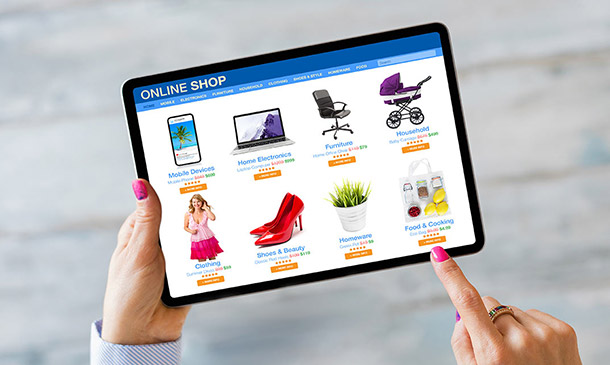
Explore the critical realm of mental health in children and adolescents with our comprehensive course, 'Child and Adolescent Mental Health.' This enlightening programme provides a deep dive into the nuances of mental health, specifically tailored to younger populations. Beginning with an introduction to the fundamental aspects of mental health, the course swiftly progresses to more intricate subjects such as child psychology, the impact of attachment and relationship building, and the influence of various factors on developmental stages. As the course unfolds, it delves into the complexities of mental health issues in young individuals and adolescents, including conditions like autism, ADHD, and dyslexia. Learners will not only comprehend the nature of these conditions but also acquire strategies to manage and support affected individuals. Further, the course navigates through the sensitive topics of self-harming behaviour and mental health treatment, including medication. The programme concludes with an insightful overview of mental health across the lifespan and the societal implications in the UK context, alongside a detailed review of related legislations. This course offers a rich blend of theoretical knowledge and practical insights, making it an invaluable resource for anyone seeking to understand and aid in the mental wellbeing of young people. Learning Outcomes Understand the foundational concepts of mental health in children and adolescents. Learn about child psychology and developmental factors affecting mental health. Recognise and address mental health issues such as autism, ADHD, and dyslexia. Develop strategies for supporting young individuals with mental health challenges. Gain knowledge of mental health legislation and societal impacts in the UK. Why choose this Child and Adolescent Mental Health course? Unlimited access to the course for a lifetime. Opportunity to earn a certificate accredited by the CPD Quality Standards and CIQ after completing this course. Structured lesson planning in line with industry standards. Immerse yourself in innovative and captivating course materials and activities. Assessments designed to evaluate advanced cognitive abilities and skill proficiency. Flexibility to complete the Course at your own pace, on your own schedule. Receive full tutor support throughout the week, from Monday to Friday, to enhance your learning experience. Unlock career resources for CV improvement, interview readiness, and job success. Who is this Child and Adolescent Mental Health course for? Educators and teachers seeking insights into student mental health. Parents and guardians wanting to better support their children's mental wellbeing. Healthcare professionals aspiring to specialise in child and adolescent mental health. Social workers and counsellors aiming to enhance their skill set in this area. Students in psychology, social work, or healthcare fields. Career path Child Psychologist: £30,000 - £50,000 Mental Health Counsellor: £25,000 - £35,000 Special Educational Needs Coordinator (SENCO): £25,000 - £40,000 Youth Worker: £20,000 - £30,000 Clinical Psychologist: £31,000 - £41,000 School Counsellor: £22,000 - £32,000 Prerequisites This Child and Adolescent Mental Health does not require you to have any prior qualifications or experience. You can just enrol and start learning.This Child and Adolescent Mental Health was made by professionals and it is compatible with all PC's, Mac's, tablets and smartphones. You will be able to access the course from anywhere at any time as long as you have a good enough internet connection. Certification After studying the course materials, there will be a written assignment test which you can take at the end of the course. After successfully passing the test you will be able to claim the pdf certificate for £4.99 Original Hard Copy certificates need to be ordered at an additional cost of £8. Course Curriculum Child and Adolescent Mental Health Module 01: Introduction to Mental Health 00:22:00 Module 02: Child Psychology 00:28:00 Module 03: Attachment and Relationship Building in Childhood 00:50:00 Module 04: Impacts of Separation and Loss on Attachment 00:28:00 Module 05: Factors that Influence Development 00:36:00 Module 06: Mental Health Problems in Young and Adults 00:14:00 Module 07: Other Mental Health Problems in Young and Adults 00:17:00 Module 08: Autism, ADHD and Dyslexia in Young and Adults 00:26:00 Module 09: Dealing With Autism, ADHD and Dyslexia in Young and Adults 00:32:00 Module 10: The Self Harming Behaviour 00:17:00 Module 11: Mental Health Treatment and Medicine 00:19:00 Module 12: Mental Health over Life Span and Society in the UK 00:18:00 Module 13: Mental Health Related Legislations in the UK 00:35:00

Embarking on the journey of 'Cryptocurrency Investing' offers a unique opportunity to explore the dynamic realm of digital currencies. This comprehensive course, structured into four distinct sections, commences with an introduction to the basics, gradually transitioning into more complex concepts. Learners will gain invaluable insights into the essential information for Cryptocurrency Investing. By delving into the 'Top 4 Crypto Picks', the course provides a strategic approach to selecting cryptocurrencies that show potential for growth. Cryptocurrency, a digital or virtual form of currency, has revolutionised the financial landscape. This course empowers participants with the knowledge to make informed decisions when investing in cryptocurrencies. Understanding the volatile nature of the market, the curriculum is designed to equip learners with the tools to analyse trends and risks, fostering a balanced perspective towards cryptocurrency investing. The course blends theoretical knowledge with real-world applications, ensuring a holistic learning experience. Aiming to demystify the complexities of cryptocurrency investment, the course concludes with 'Advance Stuff', where advanced strategies and techniques are unravelled. This segment is pivotal for those aspiring to master the art of cryptocurrency investment. Through this course, learners will develop a robust foundation, enabling them to confidently engage with and contribute to the evolving world of digital finance. Learning Outcomes: Acquire foundational knowledge of cryptocurrency and its impact on the financial sector. Develop skills to analyse and interpret market trends in digital currencies. Learn to identify and assess potential cryptocurrencies for investment. Understand risk management strategies in cryptocurrency investment. Gain insight into advanced investment techniques and strategies. Why buy this Cryptocurrency Investing? Unlimited access to the course for forever Digital Certificate, Transcript, student ID all included in the price Absolutely no hidden fees Directly receive CPD accredited qualifications after course completion Receive one to one assistance on every weekday from professionals Immediately receive the PDF certificate after passing Receive the original copies of your certificate and transcript on the next working day Easily learn the skills and knowledge from the comfort of your home Certification After studying the course materials of the Cryptocurrency Investing there will be a written assignment test which you can take either during or at the end of the course. After successfully passing the test you will be able to claim the pdf certificate for £5.99. Original Hard Copy certificates need to be ordered at an additional cost of £9.60. Who is this course for? Individuals keen to explore the burgeoning field of digital currencies. Entrepreneurs seeking to diversify their investment portfolio. Finance professionals aspiring to expand their expertise in digital finance. Students interested in understanding the mechanics of cryptocurrency markets. Tech enthusiasts eager to comprehend the intersection of technology and finance. Prerequisites This Cryptocurrency Investing does not require you to have any prior qualifications or experience. You can just enrol and start learning.This Cryptocurrency Investing was made by professionals and it is compatible with all PC's, Mac's, tablets and smartphones. You will be able to access the course from anywhere at any time as long as you have a good enough internet connection. Career path Cryptocurrency Analyst: £35,000 - £70,000 per annum Blockchain Developer: £50,000 - £90,000 per annum Digital Currency Trader: £40,000 - £80,000 per annum Crypto Compliance Officer: £45,000 - £85,000 per annum Financial Advisor (Crypto Specialisation): £50,000 - £100,000 per annum Investment Manager (Cryptocurrency): £60,000 - £120,000 per annum Course Curriculum Section 01: Introduction Introduction 00:07:00 What is Bitcoin? 00:12:00 What is Crypto Currency and Alt Coins? 00:05:00 Why this is the right time to invest 00:08:00 The Great Bitcoin Event 00:07:00 Section 02: Advance Stuff How to choose world's best Crypto Currencies 00:10:00 Section 03: Crypto Essential Information Top 5 Crypto Exchanges 00:05:00 How to Buy your First Bitcoin? 00:03:00 How to Deposit Bitcoin into Exchange? 00:01:00 How to withdraw Bitcoin? 00:02:00 How to Buy Altcoins with Bitcoin? 00:02:00 How to secure your wallet? 00:03:00 Where to Store your Crypto 00:03:00 Section 04: Top 4 Crypto Picks Top 4 Crypto Picks 00:09:00 Assignment Assignment - Cryptocurrency Investing 00:00:00

Embark on a delightful journey into the heart of canine well-being with our Dog Nutrition course. From the first wag of a tail to the last playful bark, understanding your furry friend's nutritional needs is paramount. In this course, we don't just explore the basics; we delve deep into the intricate world of dog nutrition, unveiling the key nutrients essential for a happy and healthy pet. From decoding the principles of feeding dogs to navigating the nuanced choices of dog food, this course is your companion in ensuring your furry friend thrives. Discover the art of creating a balanced diet tailored to your dog's unique needs, and learn about home-prepared diets that add an extra layer of care. As you progress through each module, you'll gain insights into feeding practices for different circumstances, helping you become your dog's nutrition maestro. Learning Outcomes Understand the fundamental principles of dog nutrition. Identify key nutrients crucial for a dog's well-being. Navigate the types of dog food available in the market. Learn the art of creating a balanced and nutritious diet for your dog. Gain insights into feeding practices for various life stages and health conditions. Why choose this Dog Nutrition course? Unlimited access to the course for a lifetime. Opportunity to earn a certificate accredited by the CPD Quality Standards and CIQ after completing this course. Structured lesson planning in line with industry standards. Immerse yourself in innovative and captivating course materials and activities. Assessments designed to evaluate advanced cognitive abilities and skill proficiency. Flexibility to complete the Course at your own pace, on your own schedule. Receive full tutor support throughout the week, from Monday to Friday, to enhance your learning experience. Unlock career resources for CV improvement, interview readiness, and job success. Who is this Dog Nutrition course for? Pet owners seeking to enhance their dog's well-being. Aspiring dog nutritionists and pet care professionals. Individuals interested in pursuing a career in veterinary support. Animal welfare advocates looking to deepen their knowledge. Anyone passionate about ensuring dogs lead healthy and happy lives. Career path Pet Nutrition Consultant: £25,000 - £35,000 Veterinary Nutritionist: £30,000 - £45,000 Animal Welfare Officer: £22,000 - £30,000 Pet Care Specialist: £20,000 - £28,000 Dog Trainer and Behaviourist: £18,000 - £25,000 Pet Food Product Developer: £35,000 - £50,000 Prerequisites This Dog Nutrition does not require you to have any prior qualifications or experience. You can just enrol and start learning.This Dog Nutrition was made by professionals and it is compatible with all PC's, Mac's, tablets and smartphones. You will be able to access the course from anywhere at any time as long as you have a good enough internet connection. Certification After studying the course materials, there will be a written assignment test which you can take at the end of the course. After successfully passing the test you will be able to claim the pdf certificate for £4.99 Original Hard Copy certificates need to be ordered at an additional cost of £8. Course Curriculum Module 01: Introduction to Dog Nutrition Introduction to Dog Nutrition 00:15:00 Module 02: Nutrients in a Dog's Diet Nutrients in a Dog's Diet 00:22:00 Module 03: Types of Dog Food Types of Dog Food 00:17:00 Module 04: Principles of Feeding Dogs Principles of Feeding Dogs 00:19:00 Module 05: Food Portion for Dogs Food Portion for Dogs 00:17:00 Module 06: Foods to Avoid and Approach with Caution Foods to Avoid and Approach with Caution 00:16:00 Module 07: Feeding Growing Puppies Feeding Growing Puppies 00:18:00 Module 08: Feeding Unwell Dogs Feeding Unwell Dogs 00:21:00 Module 09: Natural Diet for Dogs Natural Diet for Dogs 00:16:00 Module 10: Creating a Balanced Diet Creating a Balanced Diet 00:19:00 Module 11: Choosing the Right Diet for Your Dog Choosing the Right Diet for Your Dog 00:20:00 Module 12: Different Diets for Different Circumstances Different Diets for Different Circumstances 00:18:00 Module 13: Home-Prepared Diets Home-Prepared Diets 00:16:00 Module 14: Poor Nutrition in Dogs Poor Nutrition in Dogs 00:16:00

Dive into the world of construction safety with our course, 'Health and Safety in a Construction Environment - Route to CSCS Green Card.' This course is your straightforward guide to understanding the essentials of safety on a construction site. It kicks off with an easy-to-grasp introduction to health and safety protocols, providing you with the basics you need to start. You'll learn not just the theory but also how these rules apply in real-life construction settings. Moving through the course, you'll cover everything from recognizing hazards and managing risks to handling materials and machinery safely. Each module, like dealing with Slips, Trips, and Falls, or understanding the risks associated with Plant and Machinery, is packed with practical tips and important knowledge. The course doesn't just cover the heavy stuff; it also includes vital topics like Respiratory Risks and Worksite Hygiene, ensuring you know how to keep yourself and others safe in various situations. By the end, topics like Fire, Electricity, and Gas Safety, and the right way to use Personal Protective Equipment (PPE) will become part of your everyday safety toolkit. Learning Outcomes Gain a solid foundation in construction site health and safety protocols. Identify and manage potential hazards and risks on site. Understand and implement safety measures for working at height and manual handling. Learn to operate machinery and equipment safely. Get to grips with essential emergency procedures and personal safety practices. Why choose this Health and Safety in a Construction Environment - Route to CSCS Green Card course? Unlimited access to the course for a lifetime. Opportunity to earn a certificate accredited by the CPD Quality Standards and CIQ after completing this course. Structured lesson planning in line with industry standards. Immerse yourself in innovative and captivating course materials and activities. Assessments designed to evaluate advanced cognitive abilities and skill proficiency. Flexibility to complete the Course at your own pace, on your own schedule. Receive full tutor support throughout the week, from Monday to Friday, to enhance your learning experience. Unlock career resources for CV improvement, interview readiness, and job success. Who is this Health and Safety in a Construction Environment - Route to CSCS Green Card course for? Construction workers looking to get their CSCS Green Card. New entrants in the construction industry needing essential safety training. Site supervisors who want to update their safety knowledge. Professionals in charge of overseeing construction site safety. Anyone in the construction field wanting to ensure a safe working environment. Career path Construction Site Supervisor: £30,000 - £50,000 Health and Safety Officer: £25,000 - £40,000 Site Manager: £35,000 - £55,000 Safety Consultant: £30,000 - £50,000 Project Manager (Construction): £40,000 - £70,000 Facilities Manager: £28,000 - £45,000 Prerequisites This Health and Safety in a Construction Environment - Route to CSCS Green Card does not require you to have any prior qualifications or experience. You can just enrol and start learning.This Health and Safety in a Construction Environment - Route to CSCS Green Card was made by professionals and it is compatible with all PC's, Mac's, tablets and smartphones. You will be able to access the course from anywhere at any time as long as you have a good enough internet connection. Certification After studying the course materials, there will be a written assignment test which you can take at the end of the course. After successfully passing the test you will be able to claim the pdf certificate for £4.99 Original Hard Copy certificates need to be ordered at an additional cost of £8. Course Curriculum Introduction to the Course Introduction to the Course 00:02:00 Module 01: Introduction to the Health and Safety Protocols at a Construction Site Introduction to the Health and Safety Protocols at a Construction Site 00:20:00 Module 02: Hazards, Risks, Assessment and Controls Hazards, Risks, Assessment and Controls 00:14:00 Module 03: Slips, Trips, Falls and Working at Height Slips, Trips, Falls and Working at Height 00:24:00 Module 04: Manual Handling Manual Handling 00:14:00 Module 05: Plant and Machinery Plant and Machinery 00:20:00 Module 06: Respiratory Risks Respiratory Risks 00:12:00 Module 07: Fire, Electricity and Gas Safety Fire, Electricity and Gas Safety 00:16:00 Module 08: Chemical Hazard and Worksite Hygiene Chemical Hazard and Worksite Hygiene 00:14:00 Module 09: Vehicles, PPE and General Safety Vehicles, PPE and General Safety 00:22:00

With the help of our 'Financial Modelling Course for a Non-Finance Background' take a revolutionary step into the world of finance. This immersive learning experience is tailor-made for individuals seeking to demystify the complexities of financial modeling, even without a prior finance background. Picture this - you, equipped with the prowess to decipher balance sheets, unravel profit and loss intricacies, and navigate the financial landscape with confidence. Our engaging curriculum, enriched with insightful modules, guarantees a seamless grasp of financial fundamentals. From understanding project costs to mastering the art of depreciation, this course serves as your compass in the dynamic world of finance. Unlock the doors to financial acumen through riveting sessions that demystify profit and loss accounts, delve into the nuances of balance sheets, and unravel the intricacies of cash flow. Imagine yourself confidently calculating monthly installments, comprehending means of finance, and completing term loan schedules effortlessly. This course transcends the conventional barriers of finance education, inviting you to a captivating journey where financial modeling becomes second nature. Learning Outcomes Master the intricacies of project cost evaluation, including assets, preliminary expenses, working capital, and means of finance. Gain proficiency in the calculation of depreciation, setting up term loans, and computing monthly installment details. Navigate the nuances of profit and loss accounts, from the basics to crafting a comprehensive statement. Develop expertise in the preparation of balance sheets, understanding cash flow dynamics, and finalizing financial statements. Acquire a holistic understanding of financial modeling, empowering you to apply these skills confidently in real-world scenarios. Why choose this Financial Modeling Course for a Non-Finance Background course? Unlimited access to the course for a lifetime. Opportunity to earn a certificate accredited by the CPD Quality Standards and CIQ after completing this course. Structured lesson planning in line with industry standards. Immerse yourself in innovative and captivating course materials and activities. Assessments designed to evaluate advanced cognitive abilities and skill proficiency. Flexibility to complete the Course at your own pace, on your own schedule. Receive full tutor support throughout the week, from Monday to Friday, to enhance your learning experience. Unlock career resources for CV improvement, interview readiness, and job success. Who is this Financial Modeling Course for a Non-Finance Background course for? Professionals from diverse backgrounds aiming to enhance their financial literacy. Entrepreneurs and small business owners seeking to manage their finances more effectively. Students and recent graduates aspiring to bolster their skill set for career advancement. Project managers looking to incorporate financial modeling into their decision-making processes. Anyone intrigued by finance, irrespective of their prior educational or professional background. Career path Financial Analyst: £30,000 - £50,000 Business Consultant: £40,000 - £70,000 Project Manager: £35,000 - £60,000 Entrepreneur: Earnings Vary Accountant: £25,000 - £45,000 Finance Manager: £40,000 - £70,000 Prerequisites This Financial Modeling Course for a Non-Finance Background does not require you to have any prior qualifications or experience. You can just enrol and start learning. This Financial Modeling Course for a Non-Finance Background was made by professionals and it is compatible with all PC's, Mac's, tablets and smartphones. You will be able to access the course from anywhere at any time as long as you have a good enough internet connection. Certification After studying the course materials, there will be a written assignment test which you can take at the end of the course. After successfully passing the test you will be able to claim the pdf certificate for £4.99 Original Hard Copy certificates need to be ordered at an additional cost of £8. Course Curriculum Introduction Financial Modeling Promo Video 00:01:00 Introduction 00:02:00 Project Cost Project Cost - Assets 00:06:00 Project Cost - Preliminary and Preoperative Expenses 00:04:00 Project Cost - Working Capital 00:10:00 Project Cost - Means of finance 00:04:00 Depreciation Depreciation 00:09:00 Schedule of Term Loan Set Up Term Loan 00:05:00 EMI or Monthly Installament calculation 00:05:00 Calculation of Interest and Principal 00:06:00 Term loan schedule completion 00:06:00 Profit and Loss Account Basics of Profit and Loss Account 00:11:00 Profit and Loss Account Statement 00:07:00 Preparation of Balance sheet Basics of Balance Sheet 00:08:00 Balance Sheet Preparation 00:10:00 Cash flow and Final Balance sheet 00:08:00
