- Professional Development
- Medicine & Nursing
- Arts & Crafts
- Health & Wellbeing
- Personal Development
Step into the realm of strategic financial expertise with 'Management Accounting.' This course offers a unique portal into the world of financial strategizing, equipping you with the acumen to drive businesses towards fiscal excellence. Your educational journey commences with a deep dive into the essence of management accounting, laying a robust groundwork for your ascent in the financial domain. You are not just learning about numbers; you are becoming the architect of financial success, understanding how every figure can influence a company's trajectory. Advance through the course to unravel the complexities of manufacturing costs, financial statement analysis, and various costing systems. This voyage through the modules like activity-based management and cost behaviour analysis transforms you from a learner to a financial maestro. Gain mastery over budgeting, from planning to control, and grasp the nuances of standard costs and the balanced scorecard. By the course's conclusion, you will emerge as a professional capable of wielding financial data to sculpt business strategies, an invaluable asset in the dynamic corporate world. Learning Outcomes Attain a comprehensive understanding of management accounting principles. Analyse manufacturing costs and decode complex financial statements. Implement diverse costing methods, including activity-based systems. Execute effective budget planning and maintain rigorous financial control. Apply standard cost methods and balanced scorecard for business strategy. Why choose this Management Accounting course? Unlimited access to the course for a lifetime. Opportunity to earn a certificate accredited by the CPD Quality Standards and CIQ after completing this course. Structured lesson planning in line with industry standards. Immerse yourself in innovative and captivating course materials and activities. Assessments designed to evaluate advanced cognitive abilities and skill proficiency. Flexibility to complete the Course at your own pace, on your own schedule. Receive full tutor support throughout the week, from Monday to Friday, to enhance your learning experience. Unlock career resources for CV improvement, interview readiness, and job success. Who is this Management Accounting course for? Individuals aspiring to a career in management accounting. Business executives seeking financial decision-making skills. Entrepreneurs requiring knowledge of financial strategy. Accounting students aiming to broaden their expertise. Professionals in finance roles desiring advancement. Career path Management Accountant - £28,000 to £50,000 Finance Manager - £31,000 to £56,000 Corporate Treasurer - £35,000 to £68,000 Internal Auditor - £29,000 to £54,000 Investment Analyst - £32,000 to £58,000 Business Consultant - £33,000 to £60,000 Prerequisites This Management Accounting does not require you to have any prior qualifications or experience. You can just enrol and start learning.This Management Accounting was made by professionals and it is compatible with all PC's, Mac's, tablets and smartphones. You will be able to access the course from anywhere at any time as long as you have a good enough internet connection. Certification After studying the course materials, there will be a written assignment test which you can take at the end of the course. After successfully passing the test you will be able to claim the pdf certificate for £4.99 Original Hard Copy certificates need to be ordered at an additional cost of £8. Course Curriculum Module 01 : Introduction to Management Account Introduction to Management Account 00:04:00 Module 02: Manufacturing Costs and Financial Statements Manufacturing Costs and Financial Statements 00:15:00 Module 03: Traditional Costing System - Job and Process Traditional Costing System - Job and Process 00:12:00 Module 04: Activity Based Costing System Activity Based Costing System 00:14:00 Module 05: Activity Based Management Activity Based Management 00:05:00 Module 06: Cost Behaviour and the Contribution Margin Cost Behaviour and the Contribution Margin 00:22:00 Module 07: Cost Volume Profit Cost Volume Profit 00:12:00 Module 08: Cost Volume Profit Analysis Cost Volume Profit Analysis 00:18:00 Module 09: Incremental Analysis in Decision Making Incremental Analysis in Decision Making 00:15:00 Module 10: Budget Planning Budget Planning 00:15:00 Module 11: Budget Control And Responsibility Accounting Responsibility Accounting Lecture 00:18:00 Budget Control Lecture 00:15:00 Module 12: Control Using Standard Costs and the Balanced Scorecard Control Using Standard Costs and the Balanced Scorecard 00:14:00 Downloadable Resources Resources 00:00:00 Assignment Assignment - Management Accounting 00:00:00

Corporate finance is the backbone of how businesses operate, manage funds, and make strategic financial decisions. This course in Fundamentals of Corporate Finance is designed to equip you with essential skills and knowledge to navigate the complex world of corporate finance effectively. In today's fast-paced economic environment, understanding the principles of finance is crucial not only for financial professionals but for anyone looking to make informed business decisions. This course will significantly impact your professional life, enhancing your ability to analyse financial statements, understand stock valuation, manage working capital, and comprehend risk management. These skills are vital in today's business landscape, enabling you to contribute to your organisation's financial health and strategic decision-making. By addressing key financial challenges, this course offers clear benefits. You will learn to manage financial resources effectively, understand market trends, and make informed investment decisions. These abilities are crucial in ensuring the financial stability and growth of an organisation, making you an invaluable asset in any business setting. Learning Outcomes Grasp fundamental concepts and practices in corporate finance. Analyse financial statements for better financial decision-making. Understand the time value of money and its applications. Gain insights into interest rates and their impact on finance. Learn methods to accurately value stocks and investments. Explore the dynamics of stock valuation and market trends. Assess risks and returns in capital management strategies. Comprehend the essentials of cost of capital calculations. Examine leverage effects on a company's cost of capital. Understand portfolio returns and systematic risk management. Why choose this Fundamentals of Corporate Finance course? Unlimited access to the course for a lifetime. Opportunity to earn a certificate accredited by the CPD Quality Standards and CIQ after completing this course. Structured lesson planning in line with industry standards. Immerse yourself in innovative and captivating course materials and activities. Assessments designed to evaluate advanced cognitive abilities and skill proficiency. Flexibility to complete the Course at your own pace, on your own schedule. Receive full tutor support throughout the week, from Monday to Friday, to enhance your learning experience. Unlock career resources for CV improvement, interview readiness, and job success. Who is this Fundamentals of Corporate Finance course for? Aspiring and current finance professionals seeking foundational knowledge. Business owners and entrepreneurs need finance management skills. Individuals interested in a career in corporate finance or investment. Managers and executives looking to enhance their financial acumen. Students in business or finance fields seeking to enhance skills. Career path Financial Analyst: £30,000 - £50,000 per year. Corporate Finance Manager: £40,000 - £70,000 per year. Investment Banker: £50,000 - £100,000 per year. Financial Planner: £35,000 - £60,000 per year. Chief Financial Officer (CFO): £60,000 - £120,000 per year Prerequisites This Fundamentals of Corporate Finance does not require you to have any prior qualifications or experience. You can just enrol and start learning.This Fundamentals of Corporate Finance was made by professionals and it is compatible with all PC's, Mac's, tablets and smartphones. You will be able to access the course from anywhere at any time as long as you have a good enough internet connection. Certification After studying the course materials, there will be a written assignment test which you can take at the end of the course. After successfully passing the test you will be able to claim the pdf certificate for £4.99 Original Hard Copy certificates need to be ordered at an additional cost of £8. Course Curriculum Fundamentals of Corporate Finance Lesson 01: Introduction to Corporate Finance 00:38:00 Lesson 02: Financial Statement Analysis for Corporate Finance 01:19:00 Lesson 03: Time Value of Money Concepts 00:28:00 Lesson 04: Interest Rates 01:00:00 Lesson 05: How to Value Stocks 00:53:00 Lesson 06: Stock Valuation 00:53:00 Lesson 07: Risk and Returns in Capital Management 00:26:00 Lesson 08: Cost of Capitals - Fundamentals 00:21:00 Lesson 09: Cost of Capital and Effect of Leverage 00:38:00 Lesson 10: Systematic Risk and Portfolio Returns 00:06:00 Lesson 11: Investment Decision Rules and Calculating Cash Flow 01:13:00 Lesson 12: Working Capital Management - Part 1 00:57:00 Lesson 13: Working Capital Management - Part 2 01:07:00

Embrace the world of e-commerce and transform your entrepreneurial dreams into reality with our comprehensive Shopify: A Step-by-Step Guide to Creating an Online Store course. Embark on a guided journey to master the art of building and managing a successful Shopify store, empowering you to sell your products or services to a global audience. Delve into the fundamentals of Shopify setup, learning how to create an account, customize your store's design, and seamlessly add products and collections. Discover effective strategies to optimize your product pages, enhance your homepage, and establish a user-friendly navigation system. Unleash your creativity and personalize your online store with a variety of customization options, including adding a logo, connecting a domain name, and incorporating engaging content. Equip yourself with the knowledge and skills to navigate the e-commerce landscape with confidence and achieve your sales goals. Learning Outcomes Gain a comprehensive understanding of Shopify and its role in e-commerce Master the process of creating and managing a Shopify store from start to finish Discover effective strategies to customize your store's design and enhance user experience Learn how to add products, create collections, and optimize product pages for search engines Develop essential skills for managing orders, processing payments, and handling customer inquiries Understand the legal and regulatory aspects of running an online store Why choose this Shopify: A step by Step Guide to Creating an Online Store course? Unlimited access to the course for a lifetime. Opportunity to earn a certificate accredited by the CPD Quality Standards and CIQ after completing this course. Structured lesson planning in line with industry standards. Immerse yourself in innovative and captivating course materials and activities. Assessments designed to evaluate advanced cognitive abilities and skill proficiency. Flexibility to complete the Course at your own pace, on your own schedule. Receive full tutor support throughout the week, from Monday to Friday, to enhance your learning experience. Unlock career resources for CV improvement, interview readiness, and job success. Who is this Shopify: A step by Step Guide to Creating an Online Store course for? Aspiring entrepreneurs seeking to launch their online businesses using Shopify Individuals with limited e-commerce experience seeking to expand their digital footprint Existing Shopify store owners looking to enhance their store's design, functionality, and marketing strategies Anyone interested in learning the ins and outs of building and managing a successful Shopify store Those seeking to acquire the skills to pursue a career in e-commerce and online business management Career path E-commerce Manager (£30,000 - £50,000) Digital Marketing Manager (£35,000 - £55,000) Social Media Marketing Manager (£30,000 - £50,000) Content Marketing Manager (£30,000 - £50,000) SEO Specialist (£30,000 - £50,000) Web Developer (£35,000 - £55,000) Prerequisites This Shopify: A step by Step Guide to Creating an Online Store does not require you to have any prior qualifications or experience. You can just enrol and start learning.This Shopify: A step by Step Guide to Creating an Online Store was made by professionals and it is compatible with all PC's, Mac's, tablets and smartphones. You will be able to access the course from anywhere at any time as long as you have a good enough internet connection. Certification After studying the course materials, there will be a written assignment test which you can take at the end of the course. After successfully passing the test you will be able to claim the pdf certificate for £4.99 Original Hard Copy certificates need to be ordered at an additional cost of £8. Course Curriculum Section 01: Course Overview Introduction 00:04:00 Where to get E-books to Sell 00:01:00 Section 02: Building Your Shopify Store Create Your Shopify Account 00:05:00 Create Your Online Store 00:03:00 Change Your Store Settings 00:07:00 Install Shopify Theme 00:05:00 Add Products to Your Store 00:06:00 Customize Your Product Page 00:04:00 Create Your Collections 00:04:00 Customize Your Home Page 00:05:00 Create Pages And Customize Navigation 00:07:00 Change Your Website Logo 00:03:00 Connect Your Domain Name 00:05:00 Section 03: Course Bonus Where to Get E-books 00:00:00 Assignment Assignment - Shopify: A step by Step Guide to Creating an Online Store 00:00:00
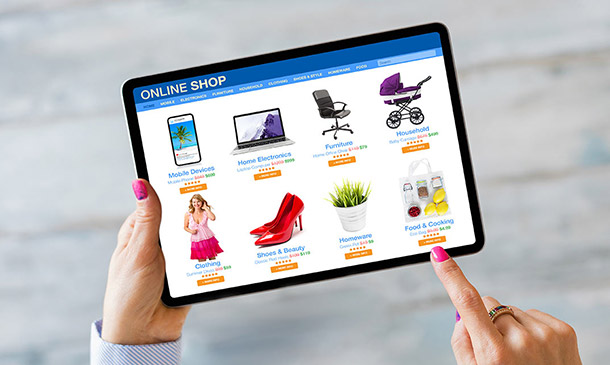
Embarking on the 'Business Administration and Financial Management Level 2 Certification' is a journey towards mastering the art of corporate efficacy and financial astuteness. This course is a tapestry of essential skills, weaving through modules that transform learners into adept professionals. Imagine navigating the corporate world with ease, representing your organisation with poise and professionalism - this course makes it a reality. The curriculum dives into the essentials of effective administration, starting from portraying your company in the best light, to honing impeccable business writing and communication skills. The course then delves into the practicalities of business administration, imparting crucial knowledge on handling telephone communications, managing mail services, and shipping logistics. Learners will explore the intricacies of arranging travel and organising meetings and conferences, ensuring no stone is left unturned in preparing them for the dynamic business environment. Moreover, the time management, record-keeping, and filing systems modules equip participants with tools to maintain efficiency and orderliness. The culmination of the course is in its final module, focusing on effective planning and scheduling - a vital skill in the fast-paced business world. Learning Outcomes: Acquire proficiency in representing organisations professionally. Develop strong business writing and effective communication capabilities. Gain expertise in managing business telephone systems and mail services. Learn to organise travel, meetings, and conferences efficiently. Master time management, record-keeping, and strategic planning skills. Why buy this Business Administration and Financial Management Level 2 Certification? Unlimited access to the course for a lifetime. Opportunity to earn a certificate accredited by the CPD Quality Standards and CIQ after completing this course. Structured lesson planning in line with industry standards. Immerse yourself in innovative and captivating course materials and activities. Assessments designed to evaluate advanced cognitive abilities and skill proficiency. Flexibility to complete the Course at your own pace, on your own schedule. Receive full tutor support throughout the week, from Monday to Friday, to enhance your learning experience. Unlock career resources for CV improvement, interview readiness, and job success. Certification After studying the course materials of the Business Administration and Financial Management Level 2 Certification you will be able to take the MCQ test that will assess your knowledge. After successfully passing the test you will be able to claim the pdf certificate for £5.99. Original Hard Copy certificates need to be ordered at an additional cost of £9.60. Who is this Business Administration and Financial Management Level 2 Certification course for? Aspiring business administrators seeking foundational knowledge. Junior financial managers aiming to broaden their skill set. Administrative assistants looking to enhance their career prospects. New entrepreneurs desiring a comprehensive understanding of business administration. Recent graduates eager to enter the corporate world with a competitive edge. Prerequisites This Business Administration and Financial Management Level 2 Certification was made by professionals and it is compatible with all PC's, Mac's, tablets and smartphones. You will be able to access the course from anywhere at any time as long as you have a good enough internet connection. Career path Office Administrator: £18,000 - £25,000 Per Annum Executive Assistant: £25,000 - £35,000 Per Annum Financial Analyst: £30,000 - £45,000 Per Annum Business Development Manager: £35,000 - £50,000 Per Annum Operations Manager: £40,000 - £55,000 Per Annum Financial Controller: £50,000 - £70,000 Per Annum Course Curriculum Module 01: Representing Your Boss and Company Representing Your Boss and Company 00:36:00 Module 02: Skills of an Effective Administrator Skills of an Effective Administrator 00:17:00 Module 03: Business Writing Skills Business Writing Skills 00:42:00 Module 04: Communication Skills Communication Skills 00:42:00 Module 05: Business Telephone Skills Business Telephone Skills 00:21:00 Module 06: Mail Services and Shipping Mail Services and Shipping 00:27:00 Module 07: Travel Arrangements Travel Arrangements 00:26:00 Module 08: Organising Meeting and Conferences Organising Meeting and Conferences 00:28:00 Module 09: Time Management Time Management 00:35:00 Module 10: Record Keeping and Filing Systems Record Keeping and Filing Systems 00:30:00 Module 11: Effective Planning and Scheduling Effective Planning and Scheduling 00:48:00 Mock Exam Mock Exam - Business Administration and Financial Management Level 2 Certification 00:20:00 Final Exam Final Exam - Business Administration and Financial Management Level 2 Certification 00:20:00

Embark on a fascinating journey into the world of bicycle mechanics with our comprehensive Bicycle Maintenance Course. Designed for enthusiasts and aspiring mechanics alike, this course takes you through an engaging and informative path, covering every aspect of bike maintenance. Starting with the basics in Module 1, 'Know Your Bike', you'll familiarize yourself with the different components that make up your two-wheeled companion. As the course progresses, you delve into the essentials of a well-equipped toolbox in Module 2, setting the stage for the hands-on experience that follows. From there, you'll navigate through the intricacies of regular bike upkeep, tyre care, wheel adjustments, and much more. Each module, like 'The Brakes' and 'The Chain', is meticulously designed to offer in-depth knowledge and practical tips, ensuring that by the end, you have a thorough understanding of maintaining and repairing bicycles. As you advance through the modules, including those focused on the saddle, steering system, gears, pedals, and drivetrain, you gain not just expertise but also the confidence to handle various maintenance tasks. The course culminates with a deep dive into bicycle suspension systems, equipping you with the skills to keep any bike in top condition. Whether you're a cycling enthusiast looking to maintain your own bike or aspiring to a career in bicycle mechanics, this course offers the knowledge and skills you need in an easily digestible format. Learning Outcomes Understand the fundamental components and mechanics of bicycles. Develop the ability to perform regular maintenance and repairs. Gain proficiency in managing specific bike parts like tyres, brakes, and chains. Acquire knowledge of advanced systems like gears and suspension. Enhance problem-solving skills for various maintenance scenarios. Why choose this Bicycle Maintenance course? Unlimited access to the course for a lifetime. Opportunity to earn a certificate accredited by the CPD Quality Standards and CIQ after completing this course. Structured lesson planning in line with industry standards. Immerse yourself in innovative and captivating course materials and activities. Assessments designed to evaluate advanced cognitive abilities and skill proficiency. Flexibility to complete the Course at your own pace, on your own schedule. Receive full tutor support throughout the week, from Monday to Friday, to enhance your learning experience. Unlock career resources for CV improvement, interview readiness, and job success. Who is this Bicycle Maintenance course for? Cycling enthusiasts keen on self-sustaining their bicycles. Beginners in bicycle mechanics seeking foundational knowledge. Sports professionals looking to maintain peak performance of their bikes. Individuals aiming to pursue a career in bicycle maintenance and repair. Hobbyists interested in deepening their understanding of bicycle mechanics. Career path Bicycle Mechanic: £18,000 - £25,000 Bike Shop Manager: £22,000 - £30,000 Cycling Coach: £20,000 - £28,000 Sports Equipment Technician: £19,000 - £26,000 Outdoor Activities Instructor: £17,000 - £24,000 Bike Tour Guide: £16,000 - £23,000 Prerequisites This Bicycle Maintenance Course does not require you to have any prior qualifications or experience. You can just enrol and start learning. This course was made by professionals and it is compatible with all PC's, Mac's, tablets and smartphones. You will be able to access the course from anywhere at any time as long as you have a good enough internet connection. Certification After studying the course materials, there will be a written assignment test which you can take at the end of the course. After successfully passing the test you will be able to claim the pdf certificate for £4.99 Original Hard Copy certificates need to be ordered at an additional cost of £8. Course Curriculum Bicycle Maintenance Course Module 1: Know Your Bike 00:13:00 Module 2: Must-Haves for Your Toolbox 00:21:00 Module 3: Regular Bike Maintenance 00:27:00 Module 4: Tyre 00:23:00 Module 5: The Wheels 00:19:00 Module 6: The Brakes 00:14:00 Module 7: The Saddle 00:11:00 Module 8: The Chain 00:21:00 Module 9: The Steering System 00:13:00 Module 10: The Gears 00:16:00 Module 11: Pedals and Drivetrain 00:20:00 Module 12: Suspension 00:14:00 Mock Exam Mock Exam - Bicycle Maintenance Course 00:20:00 Final Exam Final Exam - Bicycle Maintenance Course 00:20:00

Embark on a journey through the realm of effective communication and persuasion with our 'Content Marketing Certification Course'. This course is a beacon of knowledge for those eager to master the artistry of content creation and strategy. It begins with a foundation in crafting compelling content, vital for anyone looking to excel in the digital age. As you progress, you'll delve into the intricacies of content marketing, learning not just what it is but also how to harness its power to connect with audiences meaningfully. By incorporating modules on idea generation and high-impact content creation, the course ensures your skills remain sharp and relevant. Further, the course offers specialized insights into developing a robust content marketing strategy. This includes understanding the nuances of a content marketing agency's role and how to tailor your content to meet specific objectives. Additionally, with a focus on content marketing services and how agencies in hubs like London operate, you gain a global perspective. The curriculum also includes search engine optimization (SEO), ensuring your marketing content reaches its intended audience effectively. This comprehensive approach ensures that by the end of the course, you'll be adept at not only creating content but also measuring its success, a critical skill in today's data-driven market. Learning Outcomes: Acquire expertise in generating and executing a content marketing plan. Develop skills in creating high-impact, engaging marketing content. Understand and apply effective SEO techniques in content creation. Gain proficiency in measuring and analyzing marketing success. Learn to strategize marketing efforts to achieve business goals. Why buy this Content Marketing Certification Course? Unlimited access to the course for a lifetime. Opportunity to earn a certificate accredited by the CPD Quality Standards and CIQ after completing this course. Structured lesson planning in line with industry standards. Immerse yourself in innovative and captivating course materials and activities. Assessments designed to evaluate advanced cognitive abilities and skill proficiency. Flexibility to complete the Course at your own pace, on your own schedule. Receive full tutor support throughout the week, from Monday to Friday, to enhance your learning experience. Unlock career resources for CV improvement, interview readiness, and job success. Certification After studying the course materials of the Content Marketing Certification Course there will be a written assignment test which you can take either during or at the end of the course. After successfully passing the test you will be able to claim the pdf certificate for £5.99. Original Hard Copy certificates need to be ordered at an additional cost of £9.60. Who is this Content Marketing Certification Course course for? Individuals aspiring to become content marketers. Marketing team members seeking to enhance their content strategy skills. Business owners looking to leverage content marketing for growth. Freelancers aiming to offer marketing services. Graduates seeking a career in the digital marketing industry. Prerequisites This Content Marketing Certification Course does not require you to have any prior qualifications or experience. You can just enrol and start learning.This Content Marketing Certification Course was made by professionals and it is compatible with all PC's, Mac's, tablets and smartphones. You will be able to access the course from anywhere at any time as long as you have a good enough internet connection. Career path Marketing Manager: £35,000 - £50,000 Per Annum SEO Specialist: £25,000 - £40,000 Per Annum Digital Marketing Strategist: £30,000 - £45,000 Per Annum Social Media Manager: £28,000 - £40,000 Per Annum Copywriter: £20,000 - £35,000 Per Annum Marketing Analyst: £27,000 - £42,000 Per Annum Course Curriculum Module 01: Introduction to Content Creation Introduction to Content Creation 00:19:00 Module 02: How to Generate Ideas for Your Content How to Generate Ideas for Your Content 00:21:00 Module 03: How to Create High-Impact Content How to Create High-Impact Content 00:16:00 Module 04: Introduction to Content Marketing Introduction to Content Marketing 00:17:00 Module 05: The Benefits of Content Marketing The Benefits of Content Marketing 00:37:00 Module 06: Content Marketing Strategy Development Content Marketing Strategy Development 00:18:00 Module 07: Search Engine Optimisation Search Engine Optimisation 00:23:00 Module 08: Measuring the Success of Your Content Marketing Measuring the Success of Your Content Marketing 00:40:00 Assignment Assignment - Content Marketing Certification Course 00:00:00

Embark on a journey into consumer empowerment with our 'Level 3 Consumer Rights Awareness Training' course. In an era where consumer awareness and rights are paramount, this course stands as a beacon of knowledge, illuminating the path to becoming a savvy and informed consumer. The meticulously crafted curriculum delves into the intricacies of the Consumer Rights Act 2015, offering a comprehensive understanding of legal protections and entitlements. Whether navigating consumer contracts, understanding GDPR, or safeguarding against fraud, this course equips you with the tools to assert your consumer rights and awareness effectively. The Consumer Rights Act 2015 refund policies, a cornerstone of consumer protection, are dissected and explained clearly, ensuring you understand the nuances of refunds, returns, and warranties. Furthermore, this training transcends mere theoretical knowledge by providing real-world applications, making it an indispensable resource for anyone eager to enhance their consumer awareness. By the end of this course, you'll not only be adept at recognizing your rights but also skilled in exercising them in various consumer scenarios. Enrolling in this course is a proactive step towards becoming a vigilant and empowered consumer. It's an investment in yourself, in your rights, and in your ability to navigate the consumer world with confidence and expertise. Don't just be a consumer; be a well-informed one. Join us in this enlightening journey and transform the way you engage with goods and services. Learning Outcomes of Level 3 Consumer Rights Awareness Training: Gain an in-depth understanding of the Consumer Rights Act and its implications on purchases and services. Develop the ability to analyze and interpret consumer contracts, enhancing contract literacy. Understand the nuances of GDPR and its relevance to personal data protection in consumer transactions. Acquire strategies for effective fraud prevention and risk mitigation in consumer activities. Master the knowledge of refund policies under the Consumer Rights Act 2015, empowering you to make informed decisions. Why buy this Level 3 Consumer Rights Awareness Training? Unlimited access to the course for a lifetime. Opportunity to earn a certificate accredited by the CPD Quality Standards and CIQ after completing this course. Structured lesson planning in line with industry standards. Immerse yourself in innovative and captivating course materials and activities. Assessments designed to evaluate advanced cognitive abilities and skill proficiency. Flexibility to complete the Course at your own pace, on your own schedule. Receive full tutor support throughout the week, from Monday to Friday, to enhance your learning experience. Unlock career resources for CV improvement, interview readiness, and job success. Certification After studying the course materials of the Level 3 Consumer Rights Awareness Training you will be able to take the MCQ test that will assess your knowledge. After successfully passing the test you will be able to claim the pdf certificate for £5.99. Original Hard Copy certificates need to be ordered at an additional cost of £9.60. Who is this course for? Individuals seeking to enhance their knowledge of consumer rights and protections. Professionals in retail, customer service, and sales aiming to serve customers better. Legal practitioners or students specializing in consumer law and policy. Business owners and entrepreneurs who need to comply with consumer protection regulations. Anyone interested in being an informed and empowered participant in the consumer market. Prerequisites This Level 3 Consumer Rights Awareness Training was made by professionals and it is compatible with all PC's, Mac's, tablets and smartphones. You will be able to access the course from anywhere at any time as long as you have a good enough internet connection. Career path Consumer Rights Advocate: £25,000 - £40,000 per annum Customer Service Manager: £30,000 - £50,000 per annum Legal Advisor (Consumer Law): £35,000 - £60,000 per annum Retail Operations Manager: £28,000 - £55,000 per annum Compliance Officer: £27,000 - £45,000 per annum Business Consultant (Consumer Affairs): £40,000 - £70,000 per annum Course Curriculum Module 01: Introduction to Consumer Rights Introduction to Consumer Rights 00:13:00 Module 02: The Consumer Rights Act The Consumer Rights Act 00:23:00 Module 03: Consumer Contracts Explained Consumer Contracts Explained 00:20:00 Module 04: General Data Protection Regulations Explained General Data Protection Regulations Explained 00:16:00 Module 05: Fraud Protection Fraud Protection 00:32:00 Mock Exam Mock Exam - Level 3 Consumer Rights Awareness Training 00:20:00 Final Exam Final Exam - Level 3 Consumer Rights Awareness Training 00:20:00

Uplift Your Career & Skill Up to Your Dream Job - Learning Simplified From Home! Kickstart your career & boost your employability by helping you discover your skills, talents and interests with our special Level 3 Diploma in Health and Social Care Course. You'll create a pathway to your ideal job as this course is designed to uplift your career in the relevant industry. It provides professional training that employers are looking for in today's workplaces. The Level 3 Diploma in Health and Social Care Course is one of the most prestigious training offered at StudyHub and is highly valued by employers for good reason. This Level 3 Diploma in Health and Social Care Course has been designed by industry experts to provide our learners with the best learning experience possible to increase their understanding of their chosen field. This Level 3 Diploma in Health and Social Care Course, like every one of Study Hub's courses, is meticulously developed and well researched. Every one of the topics is divided into elementary modules, allowing our students to grasp each lesson quickly. At StudyHub, we don't just offer courses; we also provide a valuable teaching process. When you buy a course from StudyHub, you get unlimited Lifetime access with 24/7 dedicated tutor support. Why buy this Level 3 Diploma in Health and Social Care? Unlimited access to the course for a lifetime. Opportunity to earn a certificate accredited by the CPD Quality Standards and CIQ after completing this course. Structured lesson planning in line with industry standards. Immerse yourself in innovative and captivating course materials and activities. Assessments designed to evaluate advanced cognitive abilities and skill proficiency. Flexibility to complete the Course at your own pace, on your own schedule. Receive full tutor support throughout the week, from Monday to Friday, to enhance your learning experience. Unlock career resources for CV improvement, interview readiness, and job success. Who is this course for? This Level 3 Diploma in Health and Social Care course is ideal for Students Recent graduates Job Seekers Anyone interested in this topic People already working in the relevant fields and want to polish their knowledge and skill. Career path As this course comes with multiple courses included as bonus, you will be able to pursue multiple occupations. This Level 3 Diploma in Health and Social Care is a great way for you to gain multiple skills from the comfort of your home. Prerequisites This Level 3 Diploma in Health and Social Care does not require you to have any prior qualifications or experience. You can just enrol and start learning. This course was made by professionals and it is compatible with all PC's, Mac's, tablets and smartphones. You will be able to access the course from anywhere at any time as long as you have a good enough internet connection. Certification After studying the course materials, there will be a written assignment test which you can take at the end of the course. After successfully passing the test you will be able to claim the pdf certificate for £4.99 Original Hard Copy certificates need to be ordered at an additional cost of £8. Course Curriculum Level 3 Diploma in Health and Social Care Introduction to Health and Social Care 00:16:00 Communication and its Relevance 00:41:00 Rights and Responsibilities as a Health and Social Care Worker 00:39:00 Role as A Caregiver and Healthcare Professional 00:23:00 Working in Health and Social Care; Promoting Equality, Diversity and Rights 00:46:00 Important Principles and Policies in Health and Social Care Work 00:20:00 Understanding Legal, Professional Standards of Practice and Ethical Aspects of Health Care Part - 1 00:50:00 Understanding Legal, Professional Standards of Practice and Ethical Aspects of Health Care Part - 2 00:48:00 Safeguarding Vulnerable Individuals 00:49:00 Health and Safety Responsibilities 00:51:00 The Economics of Healthcare 00:11:00 Strategic Marketing for Health and Social Care 00:09:00 Managing Finance in Health and Social Care 00:21:00 Managing Service Delivery in Health and Social Care 00:11:00 Mock Exam Mock Exam - Level 3 Diploma In Health and Social Care 00:20:00 Final Exam Final Exam - Level 3 Diploma In Health and Social Care 00:20:00

Let's start a transformative journey with our Business English Course, designed to unlock your full potential in the professional realm. Whether you're a seasoned professional or a fresh graduate, mastering business English is paramount for success in today's competitive landscape. Our comprehensive curriculum covers every aspect of business communication, from the art of greetings to the nuances of job interviews. Through immersive learning experiences, you'll gain the confidence and skills needed to navigate the corporate world with ease and assurance. Elevating your communication skills is at the heart of our program. With a focus on mastering essential business English vocabulary, you'll learn to articulate your thoughts clearly and concisely, ensuring your messages resonate effectively in any business setting. From crafting persuasive emails to engaging in dynamic debates, our course gives you the linguistic tools to make a lasting impression and drive impactful conversations. With each lesson, you'll hone your language proficiency and refine your communication style, setting the stage for success in your professional endeavours. By enrolling in our Business English Perfection Course, you're not just investing in language proficiency; you're investing in your future. Whether you aspire to climb the corporate ladder, launch your own business, or enhance your career prospects, mastering English for business is a strategic move. Join us today and embark on a journey towards professional excellence. With our guidance, you'll unlock doors to new opportunities, broaden your horizons, and position yourself as a confident and articulate leader in the global business arena. Learning Outcomes: Acquire fluency in business English through immersive learning modules. Develop proficiency in management speak for effective communication in professional settings. Gain confidence in writing professional emails and job application materials. Enhance interview skills and learn strategies to ace job interviews. Expand your business English vocabulary for articulate and persuasive communication. Why buy this Business English Perfection Course? Unlimited access to the course for a lifetime. Opportunity to earn a certificate accredited by the CPD Quality Standards and CIQ after completing this course. Structured lesson planning in line with industry standards. Immerse yourself in innovative and captivating course materials and activities. Assessments designed to evaluate advanced cognitive abilities and skill proficiency. Flexibility to complete the Course at your own pace, on your own schedule. Receive full tutor support throughout the week, from Monday to Friday, to enhance your learning experience. Unlock career resources for CV improvement, interview readiness, and job success. Certification After studying the course materials of the Business English Perfection Course there will be a written assignment test which you can take either during or at the end of the course. After successfully passing the test you will be able to claim the pdf certificate for free. Original Hard Copy certificates need to be ordered at an additional cost of £8. Who is this Business English Perfection Course for? Professionals seeking to enhance their business communication skills. Students preparing to enter the workforce or pursue careers in business. Entrepreneurs aiming to improve their English proficiency for networking and negotiations. Non-native English speakers aspiring to excel in an English-speaking business environment. Individuals looking to boost their career prospects through improved language proficiency. Prerequisites This Business English Perfection Course does not require you to have any prior qualifications or experience. You can just enrol and start learning.This Business English Perfection Course was made by professionals and it is compatible with all PC's, Mac's, tablets and smartphones. You will be able to access the course from anywhere at any time as long as you have a good enough internet connection. Career path Administrative Assistant: £18,000 - £25,000 Per Annum Sales Representative: £20,000 - £30,000 Per Annum Marketing Coordinator: £22,000 - £32,000 Per Annum Human Resources Assistant: £19,000 - £26,000 Per Annum Customer Service Representative: £18,000 - £24,000 Per Annum Project Coordinator: £22,000 - £32,000 Per Annum Course Curriculum Introduction Introduction 00:01:00 Greetings Greetings 00:04:00 Management Speak Management Speak Part 1 00:03:00 Management Speak Part 2 00:06:00 Debate Debate 00:02:00 Applying for a Job Applying for a Job 00:04:00 Job Interviews Job Interviews Part 1 00:03:00 Job Interviews Part 2 00:05:00 Emails Emails 00:04:00 Recap Recap 00:02:00

Step into the realm of compassionate guidance with our course, 'Counselling Children & Supporting Their Wellbeing.' As you embark on this transformative journey, envision yourself as a beacon of hope for the young minds navigating through the complexities of life. Delve into the art of children's counselling, where empathy intertwines with expertise to offer solace and support to those in need. Through our immersive curriculum, you'll unravel the intricacies of bereavement counselling for children, equipping yourself with invaluable skills to make a profound difference in their lives. Section 01 lays the foundation with an insightful introduction, setting the stage for your exploration into the profound realm of children's counselling. Section 02 sheds light on the prevalence of mental health issues among children, highlighting the urgency of your role in fostering their wellbeing. Moving forward, Sections 03 and 04 delve deeper, defining mental health and empowering you to recognize the subtle signs of distress in the young hearts you'll serve. Finally, Section 05 equips you with the expertise to identify and address the signs and symptoms of mental health difficulties among children, ensuring no cry for help goes unheard. Learning Outcomes: Understand the prevalence of mental health issues among children. Define the concept of mental health and its significance in children's lives. Recognize signs and symptoms indicating mental health difficulties in children. Acquire essential skills in counselling techniques tailored for children. Provide effective support and guidance to children facing bereavement and emotional challenges. Why buy this Counselling Children & Supporting Their Wellbeing Course? Unlimited access to the course for a lifetime. Opportunity to earn a certificate accredited by the CPD Quality Standards and CIQ after completing this course. Structured lesson planning in line with industry standards. Immerse yourself in innovative and captivating course materials and activities. Assessments designed to evaluate advanced cognitive abilities and skill proficiency. Flexibility to complete the Course at your own pace, on your own schedule. Receive full tutor support throughout the week, from Monday to Friday, to enhance your learning experience. Unlock career resources for CV improvement, interview readiness, and job success. Certification After studying the course materials of the Counselling Children & Supporting Their Wellbeing there will be a written assignment test which you can take either during or at the end of the course. After successfully passing the test you will be able to claim the pdf certificate for £5.99. Original Hard Copy certificates need to be ordered at an additional cost of £9.60. Who is this Counselling Children & Supporting Their Wellbeing course for? Educators and school counsellors Mental health professionals Social workers and youth workers Parents and caregivers Individuals passionate about supporting children's wellbeing Prerequisites This Counselling Children & Supporting Their Wellbeing does not require you to have any prior qualifications or experience. You can just enrol and start learning.This Counselling Children & Supporting Their Wellbeing was made by professionals and it is compatible with all PC's, Mac's, tablets and smartphones. You will be able to access the course from anywhere at any time as long as you have a good enough internet connection. Career path Child Counsellor: £25,000 - £35,000 Per Annum School Counselor: £28,000 - £40,000 Per Annum Youth Support Worker: £20,000 - £27,000 Per Annum Mental Health Worker: £23,000 - £32,000 Per Annum Social Worker: £27,000 - £37,000 Per Annum Educational Psychologist: £35,000 - £50,000 Per Annum Course Curriculum Section 01: Introduction Welcome 00:02:00 The Burden of Mental Health illnesses on children 00:10:00 Section 02: Prevalence Prevalence 00:05:00 Self-assessment Activity 00:02:00 Section 03: Definition of Mental Health What is mental health? 00:05:00 Common mental health disorders among children 00:06:00 Self-assessment activity 00:02:00 Section 04: Recognizing Mental Health Problems among Children Challenges in identifying mental health problems in children 00:04:00 Effective methods in the identification of mental health problems among children 00:04:00 Identifying Risk factors 00:09:00 Self-assessment activity 00:02:00 Section 05: Signs and symptoms of Mental Health Difficulties among Children Signs and symptoms of mental health problems in children 00:08:00
