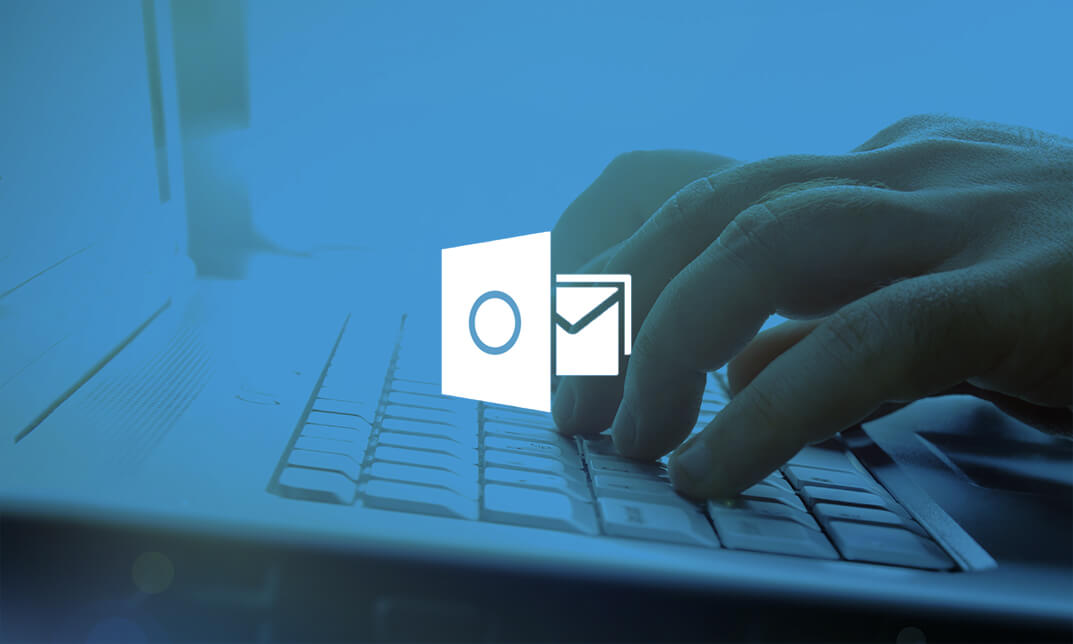- Professional Development
- Medicine & Nursing
- Arts & Crafts
- Health & Wellbeing
- Personal Development
Dermaplaning with Skincare Course Online Introducing Dermaplaning: Dermaplaning Training: Unlock the Secrets to Radiant Skin! Are you passionate about the beauty industry and helping clients achieve flawless, glowing skin? Do you want to expand your skill set that will set you apart from the competition? Look no further! Our comprehensive online Dermaplaning: Dermaplaning Training course, Dermaplaning Training is here to transform your career and revolutionise the way you provide skincare services. What is Dermaplaning? Dermaplaning: Dermaplaning Training is a highly sought-after exfoliation technique that uses a sterile surgical scalpel to gently remove dead skin cells and vellus hair (peach fuzz) from the surface of the skin. This painless and non-invasive procedure reveals a smoother, brighter complexion, while also enhancing the absorption of skincare products. Dermaplaning: Dermaplaning Training is suitable for all skin types and can be performed as a standalone treatment or combined with other facial procedures. We leave no stone unturned when it comes to equipping you with the skills and knowledge needed for success. Our Dermaplaning: Dermaplaning Training course covers essential topics such as skin anatomy, safety protocols, dermaplaning tools and products, proper technique, aftercare, and much more. The Dermaplaning: Dermaplaning Training also provide valuable insights on how to prepare and carry out treatment. Main Course: Dermaplaning Training Free Courses: Course 01: Beauty Skincare Course 02: Level 2 Certificate in Facial Services [ Note: Free PDF certificate as soon as completing Dermaplaning with Skincare Course] Dermaplaning with Skincare Course This Dermaplaning: Dermaplaning Training course consists of 06 modules. Our Dermaplaning: Dermaplaning Training course is crafted by industry-leading professionals with extensive experience in Dermaplaning techniques. You will receive in-depth theoretical knowledge and guidance, all from the comfort of your own home. With our interactive modules of this Dermaplaning: Dermaplaning Training you will master the art of Dermaplaning at your own pace. By enrolling in our Dermaplaning: Dermaplaning Training course, you will position yourself as a leader in the skincare industry and enhance your earning potential. Whether you are a seasoned aesthetician, a skincare professional, or someone passionate about beauty, this Dermaplaning: Dermaplaning Training course is your gateway to success. Take this exclusive opportunity to master Dermaplaning and provide your clients with a transformative skincare experience. Enrol today and unlock the secrets to radiant, rejuvenated skin! Course Curriculum of Dermaplaning: Dermaplaning Training Module 01: Introduction Module 02: Hygiene, Health & Safety Module 03: Professional Code of Ethics Module 04: Understanding Anatomy & Physiology Module 05: Understanding How to Prepare and Carry out Treatment Module 06: Benefits and Aftercare Assessment Method of Dermaplaning with Skincare Course After completing Dermaplaning: Dermaplaning Training Course, you will get quizzes to assess your learning. You will do the later modules upon getting 60% marks on the quiz test. Apart from this, you do not need to sit for any other assessments. Certification of Dermaplaning with Skincare Course After completing the Dermaplaning: Dermaplaning Training course, you can instantly download your certificate for FREE. The hard copy of the certification will also be delivered to your doorstep via post, which will cost £13.99. Who is this course for? Dermaplaning with Skincare Course Online This Dermaplaning: Dermaplaning Training Course is open to everyone. Requirements Dermaplaning with Skincare Course Online To enrol in this Dermaplaning: Dermaplaning Training Course, students must fulfil the following requirements: Good Command over English language is mandatory to enrol in our Dermaplaning: Dermaplaning Training Course. Be energetic and self-motivated to complete our Dermaplaning: Dermaplaning Training Course. Basic computer Skill is required to complete our Dermaplaning: Dermaplaning Training Course. If you want to enrol in our Dermaplaning: Dermaplaning Training Course, you must be at least 15 years old. Career path Dermaplaning with Skincare Course Online This Dermaplaning: Dermaplaning Training will assist you in obtaining employment in this profession. Acquiring this knowledge can boost the value of your CV and allow you to apply for jobs in a variety of industries.

Working at Height: Working at Height Training Course Online Our comprehensive Working at Height: Working at Height Training Course is for those who work at height or supervise those who do. You will learn about the legal obligations of employers and employees, HSE laws, personal protective equipment, and much more. In addition, the Working at Height: Working at Height Training Course demonstrates to potential employers that you are constantly developing yourself, making you a desirable candidate in the construction and maintenance sectors. This Working at Height: Working at Height Training Course covers the most common causes of falls from height, how to identify and evaluate workplace health and safety risks, and what to do in an emergency. You will also be given step-by-step instructions on implementing an effective emergency rescue plan and conducting thorough risk assessments. This Working at Height: Working at Height Training Course will give you a competitive advantage in your career, making you stand out from all other applicants and employees. So, enrol today and start learning! Main Course: Working at Height Training Course Free Courses included with Working at Height: Working at Height Training Course: Course 01: Level 2 Health and Safety in the Workplace Training Course 02: Working in Confined Spaces Course 03: Workplace First Aid Training Special Offers of this Working at Height: Working at Height Course: This Working at Height: Working at Height Course includes a FREE PDF Certificate. Lifetime access to this Working at Height: Working at Height Course Instant access to this Working at Height: Working at Height Course 24/7 Support Available to this Working at Height: Working at Height Course [ Note: Free PDF certificate as soon as completing the Working at Height: Working at Height Training Course] Working at Height: Working at Height Training Course Online This Working at Height: Working at Height Training Course consists of 04 modules. Course Curriculum of Working at Height: Working at Height Training Course Module 01: An Overview of the Course Module 02: Risk Assessments Module 03: Preventing and Minimising Risks Module 04: Equipments Used Assessment Method of Working at Height: Working at Height Training Course After completing Working at Height: Working at Height Training Course, you will get quizzes to assess your learning. You will do the later modules upon getting 60% marks on the quiz test. Apart from this, you do not need to sit for any other assessments. Certification of Working at Height: Working at Height Training Course After completing the Working at Height: Working at Height Training course, you can instantly download your certificate for FREE. The hard copy of the certification will also be delivered to your doorstep via post, which will cost £13.99. Who is this course for? Working at Height: Working at Height Training Course Online This Working at Height: Working at Height Training Course is ideal for anyone who works in a building or facility where working at heights is required. This includes the following: Windows cleaning High-level cleaning Scaffolding Construction workers Roofers Bricklayers Installation workers Requirements Working at Height: Working at Height Training Course Online To enrol in this Working at Height: Working at Height Training Course, students must fulfil the following requirements: Good Command over English language is mandatory to enrol in our Working at Height: Working at Height Training Course. Be energetic and self-motivated to complete our Working at Height: Working at Height Training Course. Basic computer Skill is required to complete our Working at Height: Working at Height Training Course. If you want to enrol in our Working at Height: Working at Height Training Course, you must be at least 15 years old. Career path Working at Height: Working at Height Training Online This Working at Height: Working at Height Course will prepare you for a variety of career opportunities, including the following: Construction worker: £27,000 - £28,000 per annum Window cleaning: £37,000 - £40,000 per annum Firefighting: £25,000 - £27,000 per annum Roofing: £25,000 - £45,000 per annum Bricklaying: £21,000 - £37,000 per annum

Working at Height: Working at Height Training Course Online Our comprehensive Working at Height: Working at Height Training Course is for those who work at height or supervise those who do. You will learn about the legal obligations of employers and employees, HSE laws, personal protective equipment, and much more. In addition, the Working at Height: Working at Height Training Course demonstrates to potential employers that you are constantly developing yourself, making you a desirable candidate in the construction and maintenance sectors. This Working at Height: Working at Height Training Course covers the most common causes of falls from height, how to identify and evaluate workplace health and safety risks, and what to do in an emergency. You will also be given step-by-step instructions on implementing an effective emergency rescue plan and conducting thorough risk assessments. This Working at Height: Working at Height Training Course will give you a competitive advantage in your career, making you stand out from all other applicants and employees. So, enrol today and start learning! Main Course: Working at Height Training Course Free Courses included with Working at Height: Working at Height Training Course: Course 01: Level 2 Health and Safety in the Workplace Training Course 02: Working in Confined Spaces Course 03: Workplace First Aid Training Special Offers of this Working at Height: Working at Height Course: This Working at Height: Working at Height Course includes a FREE PDF Certificate. Lifetime access to this Working at Height: Working at Height Course Instant access to this Working at Height: Working at Height Course 24/7 Support Available to this Working at Height: Working at Height Course [ Note: Free PDF certificate as soon as completing the Working at Height: Working at Height Training Course] Working at Height: Working at Height Training Course Online This Working at Height: Working at Height Training Course consists of 04 modules. Course Curriculum of Working at Height: Working at Height Training Course Module 01: An Overview of the Course Module 02: Risk Assessments Module 03: Preventing and Minimising Risks Module 04: Equipments Used Assessment Method of Working at Height: Working at Height Training Course After completing Working at Height: Working at Height Training Course, you will get quizzes to assess your learning. You will do the later modules upon getting 60% marks on the quiz test. Apart from this, you do not need to sit for any other assessments. Certification of Working at Height: Working at Height Training Course After completing the Working at Height: Working at Height Training course, you can instantly download your certificate for FREE. The hard copy of the certification will also be delivered to your doorstep via post, which will cost £13.99. Who is this course for? Working at Height: Working at Height Training Course Online This Working at Height: Working at Height Training Course is ideal for anyone who works in a building or facility where working at heights is required. This includes the following: Windows cleaning High-level cleaning Scaffolding Construction workers Roofers Bricklayers Installation workers Requirements Working at Height: Working at Height Training Course Online To enrol in this Working at Height: Working at Height Training Course, students must fulfil the following requirements: Good Command over English language is mandatory to enrol in our Working at Height: Working at Height Training Course. Be energetic and self-motivated to complete our Working at Height: Working at Height Training Course. Basic computer Skill is required to complete our Working at Height: Working at Height Training Course. If you want to enrol in our Working at Height: Working at Height Training Course, you must be at least 15 years old. Career path Working at Height: Working at Height Training Online This Working at Height: Working at Height Course will prepare you for a variety of career opportunities, including the following: Construction worker: £27,000 - £28,000 per annum Window cleaning: £37,000 - £40,000 per annum Firefighting: £25,000 - £27,000 per annum Roofing: £25,000 - £45,000 per annum Bricklaying: £21,000 - £37,000 per annum

Sports Nutrition, Diet Planning with Weight Loss Management - CPD Certified
5.0(3)By School Of Health Care
Sports Nutrition: Sports Nutrition Course Online If you want to learn about Sports Nutrition: Sports Nutrition Course and become an expert in the field, you have arrived at the right place. Whether you are a bodybuilder, a professional athlete, or simply working out to improve your health, sports nutrition is important for getting the most out of your physical activity. Better nutrition and hydration decisions can lead to improved performance, recovery, and injury prevention. If you regularly exercise and want to gain sound advice and specialist knowledge in this area, this Sports Nutrition: Sports Nutrition Course is perfect. This Sports Nutrition Course will give you sports nutrition advice to help you understand the main nutritional areas and keep your diet well balanced, healthy, and supportive towards the fitness level you want to maintain or achieve. The purpose of this Sports Nutrition: Sports Nutrition Course is to teach an individual about the fundamental and advanced mechanisms of nutrition as a whole that will help an athlete perform at his or her best. Main Course: Diploma in Sports Nutrition Free Courses with this Diploma in Sports Nutrition course Course 01: Level 1 Diet and Nutrition Course 02: Level 2 Award in Nutrition and Health Course 03: Level 5 Nutritional Therapy Others Included in this Sports Nutrition: Sports Nutrition Course Free 04 PDF Certificates Access to Content - Lifetime Exam Fee - Totally Free Free Retake Exam [ Note: Free PDF certificate as soon as completing the Sports Nutrition: Sports Nutrition Course] Sports Nutrition: Sports Nutrition Course Online This Sports Nutrition: Sports Nutrition Course consists of 11 modules. Course Curriculum of Sports Nutrition: Sports Nutrition Course Module 01: A Quick Overview of Sports Nutrition Module 02: Diet and Nutrition: Dietary Guidelines Module 03: Nutrition and Athlete Health Module 04: Diet Planning Module 05: Healthy Dieting Module 06: The Digestive System Module 07: Water Module 08: Weight Control and Weight Loss Management Module 09: The Role of the Vegetarian/Vegan in Sports Nutrition Module 10: Myth and Misinformation Module 11: Performance Boosters Assessment Method of Sports Nutrition: Sports Nutrition Course After completing Sports Nutrition: Sports Nutrition Course, you will get quizzes to assess your learning. You will do the later modules upon getting 60% marks on the quiz test. Apart from this, you do not need to sit for any other assessments. Certification of Sports Nutrition: Sports Nutrition Course After completing the Sports Nutrition: Sports Nutrition Course, you can instantly download your certificate for FREE. The hard copy of the certification will also be delivered to your doorstep via post, which will cost £13.99. Who is this course for? Sports Nutrition: Sports Nutrition Course Online The Sports Nutrition: Sports Nutrition Course is designed for candidates who want to advance their careers as a Nutritionist, Chef, Dietician, Health Service Manager. Athletes, coaches, and personal trainers can also enrol in this Sports Nutrition Course for self-improvement. Requirements Sports Nutrition: Sports Nutrition Course Online To enrol in this Sports Nutrition: Sports Nutrition Course, students must fulfil the following requirements: Good Command over English language is mandatory to enrol in our Sports Nutrition: Sports Nutrition Course. Be energetic and self-motivated to complete our Sports Nutrition: Sports Nutrition Course. Basic computer Skill is required to complete our Sports Nutrition: Sports Nutrition Course. If you want to enrol in our Sports Nutrition: Sports Nutrition Course you must be at least 15 years old. Career path Sports Nutrition: Sports Nutrition Course Online This Sports Nutrition: Sports Nutrition Course will help you open up opportunities in the following career paths: Sports Nutritionist Food Technologist Lead Nutritionist Personal Trainer Fitness instructor Gym Instructor etc. Dietician/Dietitian Sports Organisations or Clubs National Health Services Food Retailers and Manufacturers

Description: Created by Microsoft, InfoPath Designer 2010 is one of their applications. It was created for designing, distributing, filling and submitting electronic forms containing structured data. In this course, you will learn the necessary skills, knowledge, and information about InfoPath Designer 2010 and learn how to customize the InfoPath environment to make it work for you. Find out how to utilize the features of this program such as digital signatures, all control features, using commands and switches, formulas and functions, and rules, queries, and data submission. Who is the course for? Professionals who want to learn more about the Microsoft InfoPath Designer 2010 People who want to become an expert in using Microsoft InfoPath Designer 2010 Entry Requirement: This course is available to all learners, of all academic backgrounds. Learners should be aged 16 or over to undertake the qualification. Good understanding of English language, numeracy and ICT are required to attend this course. Assessment: At the end of the course, you will be required to sit an online multiple-choice test. Your test will be assessed automatically and immediately so that you will instantly know whether you have been successful. Before sitting for your final exam, you will have the opportunity to test your proficiency with a mock exam. Certification: After you have successfully passed the test, you will be able to obtain an Accredited Certificate of Achievement. You can however also obtain a Course Completion Certificate following the course completion without sitting for the test. Certificates can be obtained either in hard copy at the cost of £39 or in PDF format at the cost of £24. PDF certificate's turnaround time is 24 hours, and for the hardcopy certificate, it is 3-9 working days. Why choose us? Affordable, engaging & high-quality e-learning study materials; Tutorial videos/materials from the industry leading experts; Study in a user-friendly, advanced online learning platform; Efficient exam systems for the assessment and instant result; The UK & internationally recognized accredited qualification; Access to course content on mobile, tablet or desktop from anywhere anytime; The benefit of career advancement opportunities; 24/7 student support via email. Career Path: The Microsoft InfoPath Intermediate Level is a useful qualification to possess and would be beneficial for any type of professions or career such as: Administrative Officer Project Management Officer Project Assistant Project Support Secretary. Microsoft InfoPath Intermediate Level Module One - Getting Started 00:30:00 Module Two - Working with the InfoPath Environment 01:00:00 Module Three - Working with Digital Signatures 01:00:00 Module Four - Doing More with Controls 01:00:00 Module Five - Working with Control Properties, Part 1 01:00:00 Module Six - Working with Control Properties, Part 2 01:00:00 Module Seven - Using Commands and Switches 01:00:00 Module Eight - Using Formulas and Functions 01:00:00 Module Nine - Using Action Rules 01:00:00 Module Ten - Using More Action Rules 01:00:00 Module Eleven - Using Queries and Data Submission 01:00:00 Module Twelve - Wrapping Up 00:30:00 Activities - Microsoft InfoPath Intermediate Level 00:00:00 Mock Exam Mock Exam- Microsoft InfoPath Intermediate Level 00:20:00 Final Exam Final Exam- Microsoft InfoPath Intermediate Level 00:20:00 Certificate and Transcript Order Your Certificates and Transcripts 00:00:00

Description: Regardless of whether you are a business writer, an advertiser, or somebody who utilizes the software for general report creation and handling, the skills incorporated into this course will enable you to maximize your use of many powerful Word features to create compelling, visually attractive, and useful documents. This online course will allow you to learn advanced Word techniques, covering all that you need to help you get started. It shows you how to open reports and control the words on the page, so they look as you mean, whatever your purpose.In this course you will learn the necessary skills, knowledge and information of Microsoft Word 2007. Who is this course for? New users, beginners, and intermediates users can benefit from this course. This course would be ideal for individuals who wish to develop their skills of using Microsoft Office Excel application. Entry Requirement: This course is available to all learners, of all academic backgrounds. Learners should be aged 16 or over to undertake the qualification. Good understanding of English language, numeracy and ICT are required to attend this course. Assessment: At the end of the course, you will be required to sit an online multiple-choice test. Your test will be assessed automatically and immediately so that you will instantly know whether you have been successful. Before sitting for your final exam, you will have the opportunity to test your proficiency with a mock exam. Certification: After you have successfully passed the test, you will be able to obtain an Accredited Certificate of Achievement. You can however also obtain a Course Completion Certificate following the course completion without sitting for the test. Certificates can be obtained either in hard copy at the cost of £39 or in PDF format at the cost of £24. PDF certificate's turnaround time is 24 hours, and for the hardcopy certificate, it is 3-9 working days. Why choose us? Affordable, engaging & high-quality e-learning study materials; Tutorial videos/materials from the industry leading experts; Study in a user-friendly, advanced online learning platform; Efficient exam systems for the assessment and instant result; The UK & internationally recognized accredited qualification; Access to course content on mobile, tablet or desktop from anywhere anytime; The benefit of career advancement opportunities; 24/7 student support via email. Career path: Microsoft Word 2007 Advanced Level will be very beneficial and helpful, especially to the following professionals: Administrative Assistant. PA. Secretary. Administrator. Office Manager. Microsoft Word 2007 Advanced Level Module One - Getting Started 00:30:00 Module Two - Working with the Word Window 01:00:00 Module Three - Adding Pictures 01:00:00 Module Four - Adding Smart Art 01:00:00 Module Five - Adding Tables 01:00:00 Module Six - Advanced Table Tasks 01:00:00 Module Seven - Inserting Special Objects 01:00:00 Module Eight - Adding In-Document References 01:00:00 Module Nine - Advanced Research Tasks 01:00:00 Module Ten - Reviewing a Document 01:00:00 Module Eleven - Customizing Word 01:00:00 Module Twelve - Wrapping Up 00:30:00 Activities Activities-Microsoft Word 2007 Advanced Level 00:00:00 Mock Exam Mock Exam- Microsoft Word 2007 Advanced Level 00:20:00 Final Exam Final Exam- Microsoft Word 2007 Advanced Level 00:20:00

Description: In this course, you will learn the advanced features and functions of Microsoft Excel 2010. You will learn how to plan your worksheet and be clear on your objectives and the importance of saving as much as possible. You will know how to use macros to automate repetitive tasks, What If Analysis and how to outline to quickly manage detail data. You will also know the guided exercises provided in this course to refresh your skills. Who is the course for? Professionals who want to learn about the advanced features of Microsoft Excel 2010. People who have an interest in knowing all the functions in Microsoft Excel 2010. Entry Requirement: This course is available to all learners, of all academic backgrounds. Learners should be aged 16 or over to undertake the qualification. Good understanding of English language, numeracy and ICT are required to attend this course. Assessment: At the end of the course, you will be required to sit an online multiple-choice test. Your test will be assessed automatically and immediately so that you will instantly know whether you have been successful. Before sitting for your final exam you will have the opportunity to test your proficiency with a mock exam. Certification: After you have successfully passed the test, you will be able to obtain an Accredited Certificate of Achievement. You can however also obtain a Course Completion Certificate following the course completion without sitting for the test. Certificates can be obtained either in hardcopy at a cost of £39 or in PDF format at a cost of £24. PDF certificate's turnaround time is 24 hours and for the hardcopy certificate, it is 3-9 working days. Why choose us? Affordable, engaging & high-quality e-learning study materials; Tutorial videos/materials from the industry leading experts; Study in a user-friendly, advanced online learning platform; Efficient exam systems for the assessment and instant result; The UK & internationally recognised accredited qualification; Access to course content on mobile, tablet or desktop from anywhere anytime; The benefit of career advancement opportunities; 24/7 student support via email. Career Path: The Microsoft Excel 2010 Advanced Level course is a useful qualification to possess and would be beneficial for any Office job, such as: Admin Assistant PA Secretary Administrator Account Assistant Bookkeeper Accountant Office Manager. Microsoft Excel 2010 Advanced Level Module One - Getting Started 00:30:00 Module Two - SmartArt and Objects 01:00:00 Module Three - Auditing 01:00:00 Module Four - Creating Charts 01:00:00 Module Five - Creating Pivot Tables 01:00:00 Module Six - Working with PivotTables and PivotCharts 01:00:00 Module Seven - Macros 01:00:00 Module Eight - Solving Formula Errors 01:00:00 Module Nine - Using What If Analysis 01:00:00 Module Ten - Managing Your Data 00:30:00 Module Eleven - Grouping and Outlining Data 00:30:00 Module Twelve - Wrapping Up 00:30:00 Activities Activities-Microsoft Excel 2010 Advanced Level 00:00:00 Mock Exam Mock Exam-Microsoft Excel 2010 Advanced Level 00:20:00 Final Exam Final Exam-Microsoft Excel 2010 Advanced Level 00:20:00 Certificate and Transcript Order Your Certificates and Transcripts 00:00:00

Description: Microsoft PowerPoint is considered as the most powerful presentation for presenting visual and graphical items. This program can help you to create handouts and even develop an animated presentation with audio. Through this course, you will know the advanced features of the PowerPoint software that you can use and how to utilise it. Learn advanced presentation tasks such as inserting slides from other presentation or even recording your show as videos. These advanced tasks and features are beneficial for your career for any activity. Who is the course for? Professionals who want to learn about Microsoft PowerPoint 2010 functions and tools. People who have an interest in knowing advanced Microsoft PowerPoint 2010 features. Entry Requirement: This course is available to all learners, of all academic backgrounds. Learners should be aged 16 or over to undertake the qualification. Good understanding of English language, numeracy and ICT are required to attend this course. Assessment: At the end of the course, you will be required to sit an online multiple-choice test. Your test will be assessed automatically and immediately so that you will instantly know whether you have been successful. Before sitting for your final exam, you will have the opportunity to test your proficiency with a mock exam. Certification: After you have successfully passed the test, you will be able to obtain an Accredited Certificate of Achievement. You can however also obtain a Course Completion Certificate following the course completion without sitting for the test. Certificates can be obtained either in hard copy at the cost of £39 or in PDF format at the cost of £24. PDF certificate's turnaround time is 24 hours, and for the hardcopy certificate, it is 3-9 working days. Why choose us? Affordable, engaging & high-quality e-learning study materials; Tutorial videos/materials from the industry leading experts; Study in a user-friendly, advanced online learning platform; Efficient exam systems for the assessment and instant result; The UK & internationally recognized accredited qualification; Access to course content on mobile, tablet or desktop from anywhere anytime; The benefit of career advancement opportunities; 24/7 student support via email. Career Path: The Microsoft PowerPoint 2010 Advanced Level course is a useful qualification to possess and would be beneficial for these professions or career which are: Admin Assistant PA Secretary Administrator Office Manager. Microsoft PowerPoint 2010 Advanced Level Module One - Getting Started 00:30:00 Module Two - Adding Pictures 01:00:00 Module Three - Working with Text Boxes 01:00:00 Module Four - Adding SmartArt 01:00:00 Module Five - Adding Tables 01:00:00 Module Six - Inserting Advanced Objects 01:00:00 Module Seven - Advanced Drawing Tasks 01:00:00 Module Eight - PowerPoint's Research Tools 01:00:00 Module Nine - Creating Notes and Handouts 01:00:00 Module Ten - Using Slide Masters 01:00:00 Module Eleven - Advanced Presentation Tasks 01:00:00 Module Twelve - Wrapping Up 00:30:00 Activities Activities-Microsoft PowerPoint 2010 Advanced Level 00:00:00 Mock Exam Mock Exam-Microsoft PowerPoint 2010 Advanced Level 00:20:00 Final Exam Final Exam-Microsoft PowerPoint 2010 Advanced Level 00:20:00 Certificate and Transcript Order Your Certificates and Transcripts 00:00:00

Description: Microsoft Publisher is created as a task-based desktop publishing tool. It is more flexible and powerful authoring software compared to Microsoft Word. In this course, you will learn the basic skills, knowledge, and information about Publisher Advanced level and how to import your final text from Word into Publisher to finalise the publication you did. You will appreciate Microsoft's work that emphasises that this application is an easy-to-use and less expensive alternative to other publication software. This course will provide you with the necessary skills, knowledge and information of Microsoft Publisher. Who is the course for? Professionals who want to learn about the Microsoft Publisher. People who have an interest in the basics and features of the Publisher. Entry Requirement: This course is available to all learners, of all academic backgrounds. Learners should be aged 16 or over to undertake the qualification. Good understanding of English language, numeracy and ICT are required to attend this course. Assessment: At the end of the course, you will be required to sit an online multiple-choice test. Your test will be assessed automatically and immediately so that you will instantly know whether you have been successful. Before sitting for your final exam you will have the opportunity to test your proficiency with a mock exam. Certification: After you have successfully passed the test, you will be able to obtain an Accredited Certificate of Achievement. You can however also obtain a Course Completion Certificate following the course completion without sitting for the test. Certificates can be obtained either in hardcopy at a cost of £39 or in PDF format at a cost of £24. PDF certificate's turnaround time is 24 hours and for the hardcopy certificate, it is 3-9 working days. Why choose us? Affordable, engaging & high-quality e-learning study materials; Tutorial videos/materials from the industry leading experts; Study in a user-friendly, advanced online learning platform; Efficient exam systems for the assessment and instant result; The UK & internationally recognised accredited qualification; Access to course content on mobile, tablet or desktop from anywhere anytime; The benefit of career advancement opportunities; 24/7 student support via email. Career Path: The Microsoft Publisher Advanced Level course is a useful qualification to possess and would be beneficial for professions like the following positions: Administrative Assistant PA Secretary Administrator Office Manager. Microsoft Publisher Advanced Level Module One - Getting Started 00:30:00 Module Two - Advanced Content Options 01:00:00 Module Three - Working with Text 01:00:00 Module Four - Working with Pictures 01:00:00 Module Five - Working with Shapes 01:00:00 Module Six - Working with Graphics and Objects 01:00:00 Module Seven - Working with Page Layout 01:00:00 Module Eight - Using Master Pages 01:00:00 Module Nine - Working with Merges 01:00:00 Module Ten - Creating a Catalog 01:00:00 Module Eleven - Working with Publication Information 01:00:00 Module Twelve - Wrapping Up 00:30:00 Activities Activities - Microsoft Publisher Advanced Level 00:00:00 Mock Exam Mock Exam-Microsoft Publisher Advanced Level 00:20:00 Final Exam Final Exam-Microsoft Publisher Advanced Level 00:20:00 Certificate and Transcript Order Your Certificates and Transcripts 00:00:00

Description: This Microsoft Outlook Advanced Level course is designed to drive the students into a complete advanced and professional level. Through this course, we will cover some of the advanced functions of Outlook 2013. Gain information about some of the advanced emails, calendars, and task commands. You will also be taught about how to save, protect and manage your Outlook data. As well as, explore the RSS feed. Who is this course for? This advanced course is suitable for individuals who have good knowledge of Outlook and are looking forward to learning about its complicated and advanced functions. For individuals who have already studied our Microsoft outlook for beginners and have a background about the outlook. Entry Requirement: This course is available to all learners, of all academic backgrounds. Learners should be aged 16 or over to undertake the qualification. Good understanding of English language, numeracy and ICT are required to attend this course. Assessment: At the end of the course, you will be required to sit an online multiple-choice test. Your test will be assessed automatically and immediately so that you will instantly know whether you have been successful. Before sitting for your final exam, you will have the opportunity to test your proficiency with a mock exam. Certification: After you have successfully passed the test, you will be able to obtain an Accredited Certificate of Achievement. You can however also obtain a Course Completion Certificate following the course completion without sitting for the test. Certificates can be obtained either in hard copy at the cost of £39 or in PDF format at the cost of £24. PDF certificate's turnaround time is 24 hours, and for the hardcopy certificate, it is 3-9 working days. Why choose us? Affordable, engaging & high-quality e-learning study materials; Tutorial videos/materials from the industry leading experts; Study in a user-friendly, advanced online learning platform; Efficient exam systems for the assessment and instant result; The UK & internationally recognized accredited qualification; Access to course content on mobile, tablet or desktop from anywhere anytime; The benefit of career advancement opportunities; 24/7 student support via email. Career Path: The Microsoft Outlook Advanced Level training will be very beneficial and helpful, especially to the following professionals: For employees working in any industry, at any position. Microsoft Outlook Advanced Level Module One - Getting Started 00:30:00 Module Two - Working with Messages 01:00:00 Module Three - Customizing Your Profile 01:00:00 Module Four - Advanced Email Tasks 01:00:00 Module Five - Managing Junk Mail 01:00:00 Module Six - Advanced Calendar Tasks 01:00:00 Module Seven - Doing More With Tasks 01:00:00 Module Eight - Using Notes 01:00:00 Module Nine - Viewing RSS Feeds 01:00:00 Module Ten - Printing 01:00:00 Module Eleven - Managing Outlook Data 01:00:00 Module Twelve - Wrapping Up 01:00:00 Activities Activities- Microsoft Outlook Advanced Level 00:00:00 Mock Exam Mock Exam- Microsoft Outlook Advanced Level 00:20:00 Final Exam Final Exam- Microsoft Outlook Advanced Level 00:20:00 Order Your Certificate and Transcript Order Your Certificates and Transcripts 00:00:00