- Professional Development
- Medicine & Nursing
- Arts & Crafts
- Health & Wellbeing
- Personal Development
Courses delivered Online
We couldn't find any listings for your search. Explore our online options and related educators below to see if they help you.
Know someone teaching this? Help them become an Educator on Cademy.
Online Options
Show all 7125Want to learn how to create eye-catching and engaging graphics for your business? Join our Using Canva workshop to find out how to utilise the online graphic design platform Canva to make everything from your company branding to social media posts and more! Event details: Time: 10am – 11:30am Location: Online (ZOOM) Cost: £25pp (£30pp from after April) In this course, we’ll cover everything from: How to sign up and get set up on the platform How to navigate Canva as a beginner Creating a brand kit for your business Creating a new graphic together for a campaign for a business Walkthrough of all the basic features of Canva Resizing designs to make posters and leaflets As part of the live event of this workshop, we will also have a Questions and Answers session to finish this online workshop, where participants can ask specific questions about how to use Canva for their business. Meet the Host: Kerry Madge | Marketing Executive, Let's Do Marketing Kerry Madge is a dynamic Marketing Executive at Let's Do Marketing, bringing nearly six years of diverse experience collaborating with businesses of all sizes. Holding a BA in Marketing Management, Kerry excels in social media advertising, graphic design, and copywriting. Her passion lies in crafting creative solutions and developing comprehensive marketing strategies that empower small businesses to visualise and achieve their overarching goals. Privacy Notice By registering for this event, you agree to Let’s Do Business Group processing and managing your personal data in accordance with our Privacy Policy. Your data will only be used for the purposes of managing your event registration and any relevant communications.
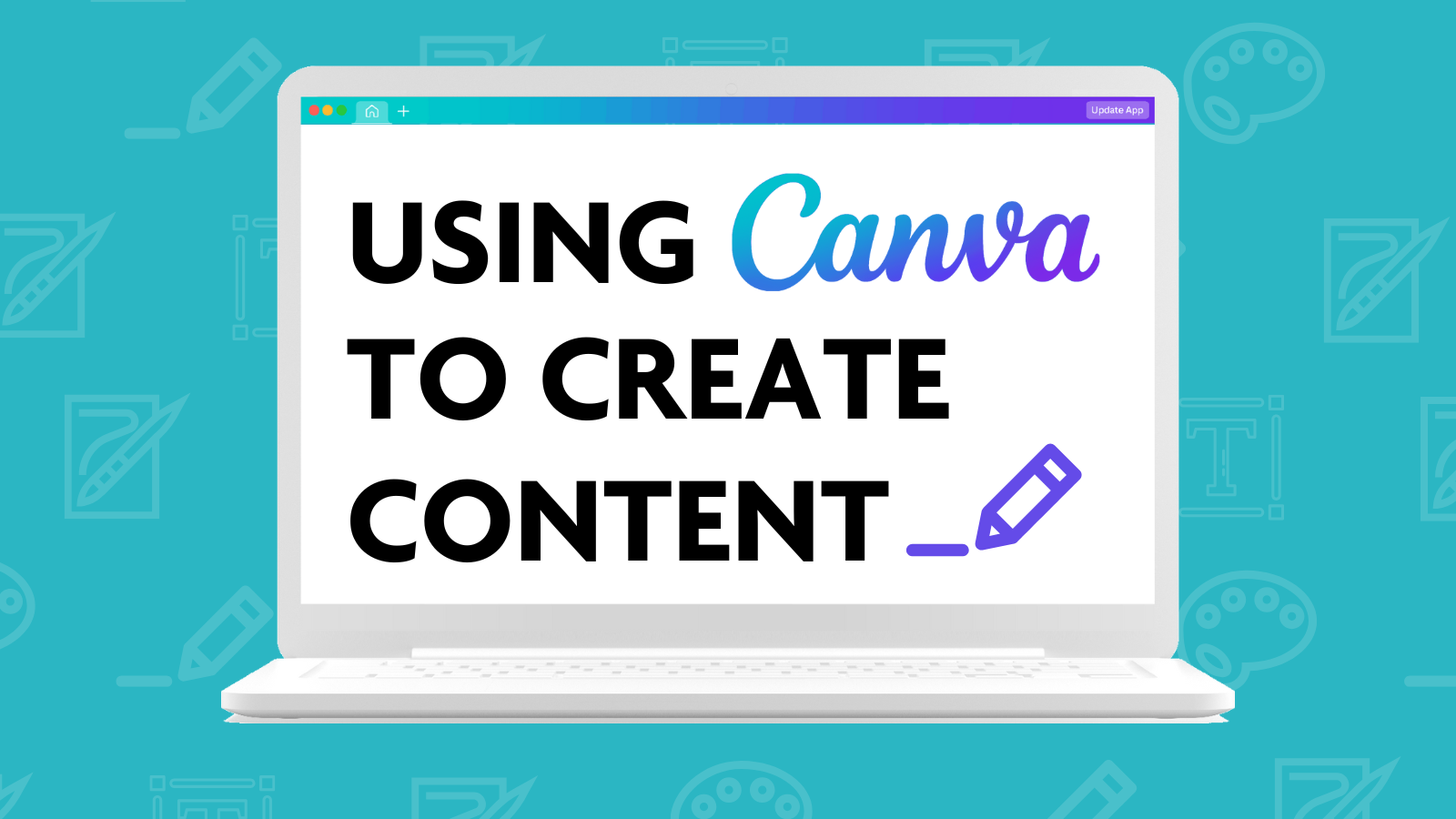
PARTICIPANTS WILL ENGAGE IN A TRAINING SESSION TO IMPROVE AND REFINE THEIR RÉSUMÉS. OPPORTUNITIES TO ENGAGE IN ONE-ON-ONE RÉSUMÉ BUILDING & REVIEW SESSIONS CAN BE OFFERED AS WELL. It’s time to move on—or maybe you’ve been “in transition” for too long. Either way, you need some input so that you know what others see when they look at your résumé, and what they hear when they interview you. Participants will engage in a training session to improve and refine their résumés. Opportunities to engage in one-on-one Résumé Building & Review sessions can be offered as well. Part I Data Collection and Organization – assessing work/activities and IMPACT (results) Success Story Format (Situation, Action, Results) Writing With Impact – how to tie actions to results Choosing The Right Words – transferable skills and powerful words Sales 101 – How will these skills benefit the hiring person’s organization? Part II UB4I Writing (“YOU”/ “YOUR,” not “I,” “me,” “my”) Reference list Principles of networking Cover Letter and Résumé Formats – margins, font, type size, small caps, etc. Role Play – Mock Interviews Participants will be able to: Create a complete and correct résumé, a marketing device to attract attention, generate interest, describe accomplishments, and invite contact. Discover, correct, and improve self-marketing messages, leading to a systematic assessment of specific work-related skills. Examine transferable skills and increase personal alignment with prospective organizational mission and goals. Online Format—Résumé Writing, Networking, & Interviewing Workshop 4-hour interactive virtual class. Register for this class and you will be sent ONLINE login instructions prior to the class date. After a two-day seminar, our attendees remained in their seats wanting more from Dr Atkins. His direct, yet challenging approach to presenting topics seemed to mesmerize the participants. Many very lively discussions were part of our workshop’s context. Personally, I am very interested in re-booking this type of experience every year for new leaders to undergo! Michael J. Whitlock, Director of Fay Corey Union & ConferencesSUNY Cortland

Goals
By Mastermind Academy UK Ltd
This course offers insights into the art and science of goal setting within a business environment. It delves into the significance of defining and tailoring goals using various methodologies. Additionally, it explores personalizing goal setting for personal development and career advancement. Key Topics Covered: 1. Understanding the principles of effective goal setting. 2. Identifying different goal-setting techniques. 3. Applying personalized goal-setting strategies to enhance professional growth. 4. Leveraging goals to drive success in both personal and professional spheres. Setting clear and well-defined goals is essential for achieving success in any area of life. Whether you’re aiming for career advancement, personal growth, or skill development, having a structured approach to goal setting can make a significant difference!
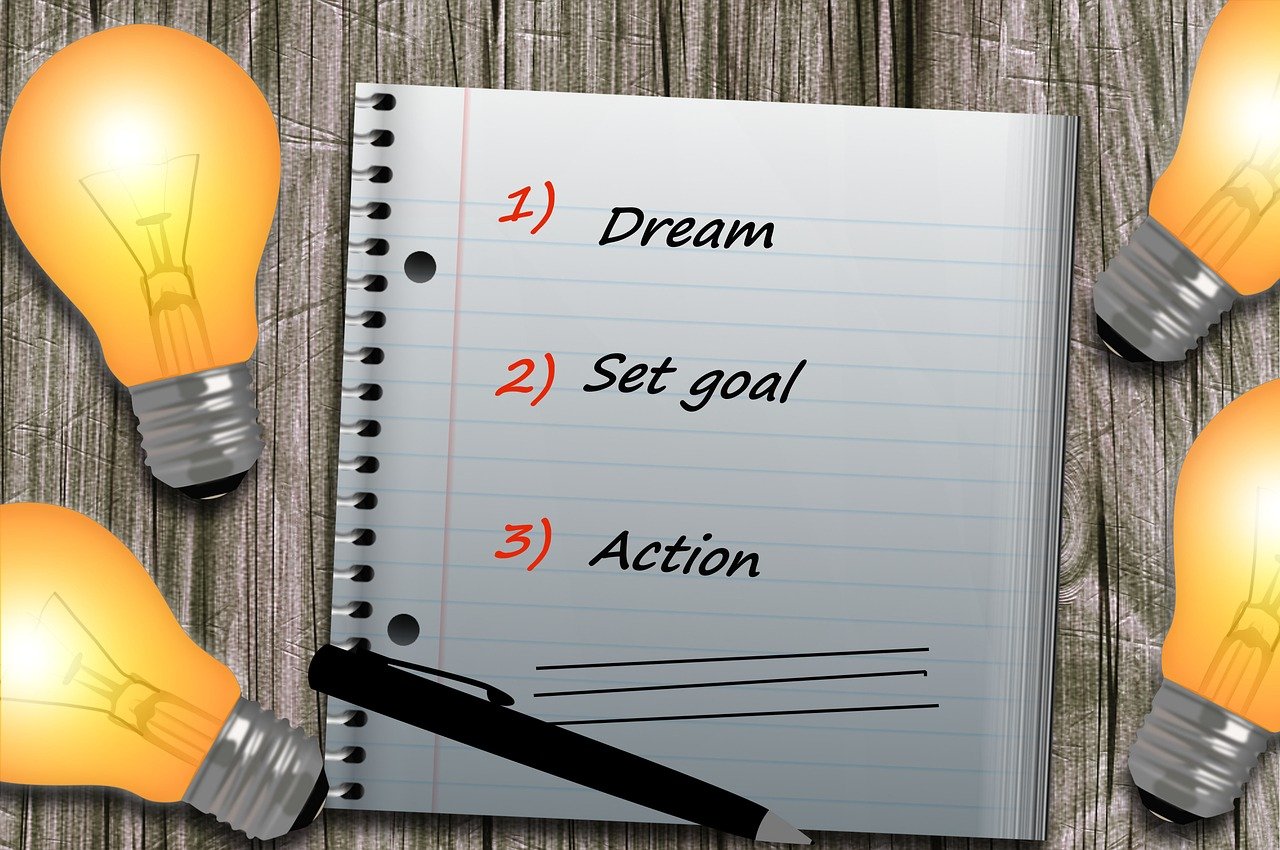
Discover the keys to thriving in your social connections with our comprehensive course, 'Social Relationships: Goals and Strategies.' From effective communication and conflict resolution to establishing healthy boundaries, learn the essential skills needed to cultivate and sustain meaningful relationships. Navigate the digital age with confidence, embrace diversity, and set personalized goals for lasting connections. Elevate your interpersonal skills and embark on a journey towards fulfilling social connections. Enroll now to unlock the secrets to successful and satisfying relationships.

Setting Goals and Using Objectives & Key Results (OKRs)
By ZandaX
Learn how to set goals that get results Includes the Importance of Goals, the 3 Ps of Goals, SMART Goals, Stretch Goals, Objectives & Key Results (OKRs)
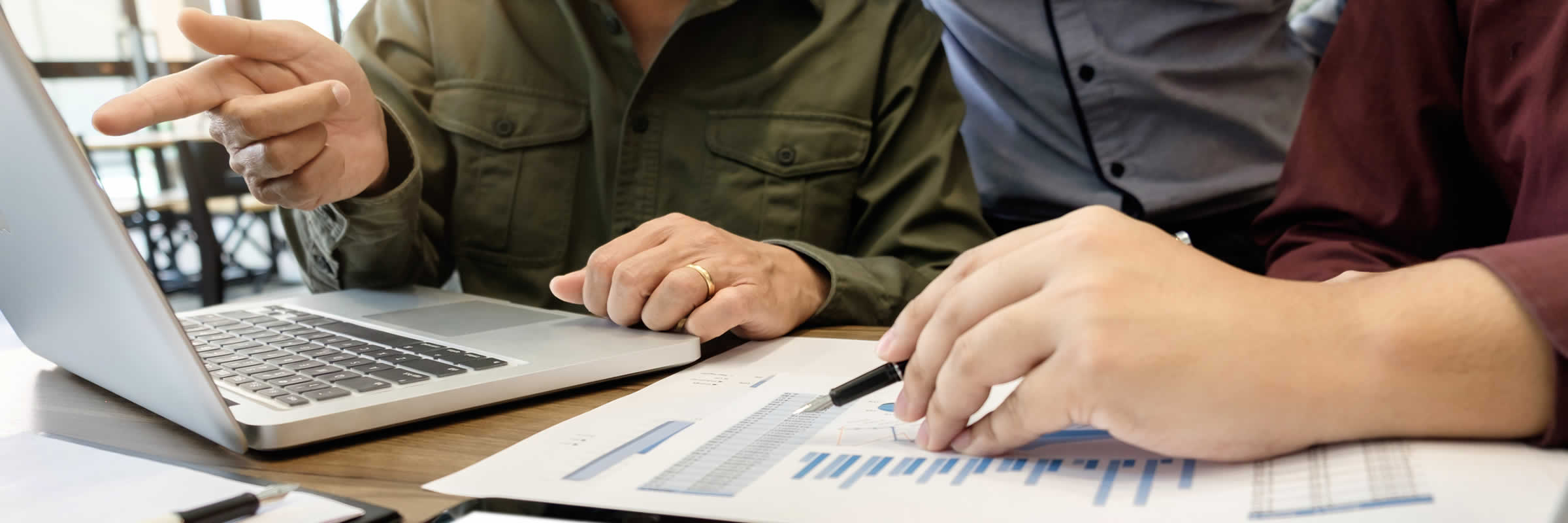
Overview Uplift Your Career & Skill Up to Your Dream Job - Learning Simplified From Home! Kickstart your career & boost your employability by helping you discover your skills, talents and interests with our special Setting & Achieving Goals . You'll create a pathway to your ideal job as this course is designed to uplift your career in the relevant industry. It provides professional training that employers are looking for in today's workplaces. The Setting & Achieving Goals is one of the most prestigious training offered at StudyHub and is highly valued by employers for good reason. This Setting & Achieving Goals has been designed by industry experts to provide our learners with the best learning experience possible to increase their understanding of their chosen field. This Setting & Achieving Goals , like every one of Study Hub's courses, is meticulously developed and well researched. Every one of the topics is divided into elementary modules, allowing our students to grasp each lesson quickly. At StudyHub, we don't just offer courses; we also provide a valuable teaching process. When you buy a course from StudyHub, you get unlimited Lifetime access with 24/7 dedicated tutor support. Why buy this Setting & Achieving Goals? Unlimited access to the course for forever Digital Certificate, Transcript, student ID all included in the price Absolutely no hidden fees Directly receive CPD accredited qualifications after course completion Receive one to one assistance on every weekday from professionals Immediately receive the PDF certificate after passing Receive the original copies of your certificate and transcript on the next working day Easily learn the skills and knowledge from the comfort of your home Certification After studying the course materials of the Setting & Achieving Goals there will be a written assignment test which you can take either during or at the end of the course. After successfully passing the test you will be able to claim the pdf certificate for £5.99. Original Hard Copy certificates need to be ordered at an additional cost of £9.60. Who is this course for? This Setting & Achieving Goals is ideal for Students Recent graduates Job Seekers Anyone interested in this topic People already working in the relevant fields and want to polish their knowledge and skill. Prerequisites This Setting & Achieving Goals does not require you to have any prior qualifications or experience. You can just enrol and start learning.This Setting & Achieving Goals was made by professionals and it is compatible with all PC's, Mac's, tablets and smartphones. You will be able to access the course from anywhere at any time as long as you have a good enough internet connection. Career path As this course comes with multiple courses included as bonus, you will be able to pursue multiple occupations. This Setting & Achieving Goals is a great way for you to gain multiple skills from the comfort of your home. Course Curriculum Introduction & First Concepts Introduction To Goal Setting 00:02:00 Vision Vs Execution 00:08:00 Execution Without Intention 00:08:00 Strategic Execution Strategic Execution - Part 1 00:08:00 Strategic Execution - Part 2 00:08:00 Setting Smart Goals Setting Powerful Goals The Smart Way 00:07:00 Why People Fail to Reach Their Goals & How You Can Win The Importance Of Performance Coaching 00:09:00 Why People Fail To Reach Their Goals 00:07:00 Overcoming The Fear Of Failure 00:07:00 Final Ideas & Tips Final Ideas & Tips 00:01:00

Create a Vision Board that works and make your goals reality in 2023
By The Motivation Clinic
Make your goals and dreams reality in 2023: Create a Vision Board

Description: Time Management and Goals are not just about spending excessive time on specific things; it's also about organising and adjusting. For example, spending excessive time at your office can cut down your prosperity at home. An effective time manager understands what he needs and contributes just the right amount of time to vital aspects of his life. This course is intended to bring you achievement both at home and at work. Time Management and Goals, not a hypothetical course, but rather it is a course on the practice which real techniques, tools and skills that you can apply effectively, in real life. Who is the course for? Employees Entrepreneurs Students Business owners Entry Requirement: This course is available to all learners, of all academic backgrounds. Learners should be aged 16 or over to undertake the qualification. Good understanding of English language, numeracy and ICT are required to attend this course. Assessment: At the end of the course, you will be required to sit an online multiple-choice test. Your test will be assessed automatically and immediately so that you will instantly know whether you have been successful. Before sitting for your final exam you will have the opportunity to test your proficiency with a mock exam. Certification: After you have successfully passed the test, you will be able to obtain an Accredited Certificate of Achievement. You can however also obtain a Course Completion Certificate following the course completion without sitting for the test. Certificates can be obtained either in hard copy at a cost of £39 or in PDF format at a cost of £24. PDF certificate's turnaround time is 24 hours and for the hardcopy certificate, it is 3-9 working days. Why choose us? Affordable, engaging & high-quality e-learning study materials; Tutorial videos/materials from the industry leading experts; Study in a user-friendly, advanced online learning platform; Efficient exam systems for the assessment and instant result; The UK & internationally recognised accredited qualification; Access to course content on mobile, tablet or desktop from anywhere anytime; The benefit of career advancement opportunities; 24/7 student support via email. Career Path: You can reach your goals with this course in time management as it helps you manage your time wisely and effectively and help you rethink and re-prioritise on a moment's notice. Time Management and Goals The Basics On Goal Setting 00:30:00 You have To Believe In Your Goal 00:30:00 Your Goals Have To Match Your Values 01:00:00 Your Goals Have To Fit Your Timeline 00:15:00 Your Goals Must Be Attainable 01:00:00 Write Out Your Goals For Time Management 01:00:00 Check Your Progress Regularly 00:15:00 PC Tools For Goal Setting 01:00:00 When Your Goals Fail 00:15:00 The Benefits Of Goal Setting For Time Management 01:00:00 Wrapping Up 00:15:00 Mock Exam Mock Exam- Time Management and Goals 00:20:00 Final Exam Final Exam- Time Management and Goals 00:20:00 Certificate and Transcript Order Your Certificates and Transcripts 00:00:00


