- Professional Development
- Medicine & Nursing
- Arts & Crafts
- Health & Wellbeing
- Personal Development
856 Courses delivered Online
Certified Diploma in Admin Assistant
By iStudy UK
Certified Diploma in Admin Assistant is an essential qualification for those who want to work in the administrative support field. Even if you are already working as a support engineer in the admin section, you will eventually need a better qualification to get promotion. This will greatly help you to receive the advancement that you always deserve. This course is accredited from CPD and you will learn important aspects of admin support. The first and foremost thing while working in the admin field is dealing with the clients and users. Email is the best form of communication these days and managing huge amount of emails requires extensive level of skill sets. An admin support must keep their workspace organised. So, this course will teach you how to use to-do lists and manage milestones. You will also learn time management, maintaining schedules, prioritising and empowering yourself. You will be able to acquire enough knowledge required to perform as a top level professional Admin support with the help of this well structured course. Course Highlights Certified Diploma in Admin Assistant is an award winning and the best selling course that has been given the CPD Certification & IAO accreditation. It is the most suitable course anyone looking to work in this or relevant sector. It is considered one of the perfect courses in the UK that can help students/learners to get familiar with the topic and gain necessary skills to perform well in this field. We have packed Certified Diploma in Admin Assistant into 72 modules for teaching you everything you need to become successful in this profession. To provide you ease of access, this course is designed for both part-time and full-time students. You can become accredited in just 2 days, 20 hours and it is also possible to study at your own pace. We have experienced tutors who will help you throughout the comprehensive syllabus of this course and answer all your queries through email. For further clarification, you will be able to recognize your qualification by checking the validity from our dedicated website. Why You Should Choose Certified Diploma in Admin Assistant Lifetime access to the course No hidden fees or exam charges CPD Accredited certification on successful completion Full Tutor support on weekdays (Monday - Friday) Efficient exam system, assessment and instant results Download Printable PDF certificate immediately after completion Obtain the original print copy of your certificate, dispatch the next working day for as little as £9. Improve your chance of gaining professional skills and better earning potential. Who is this Course for? Certified Diploma in Admin Assistant is CPD certified and IAO accredited. This makes it perfect for anyone trying to learn potential professional skills. As there is no experience and qualification required for this course, it is available for all students from any academic backgrounds. Requirements Our Certified Diploma in Admin Assistant is fully compatible with any kind of device. Whether you are using Windows computer, Mac, smartphones or tablets, you will get the same experience while learning. Besides that, you will be able to access the course with any kind of internet connection from anywhere at any time without any kind of limitation. Career Path You will be ready to enter the relevant job market after completing this course. You will be able to gain necessary knowledge and skills required to succeed in this sector. All our Diplomas' are CPD and IAO accredited so you will be able to stand out in the crowd by adding our qualifications to your CV and Resume. Admin Support Module One - Getting Started FREE 00:30:00 Module Two - Getting Organized (I) FREE 01:00:00 Module Three - Getting Organized (II) 01:00:00 Module Four - Managing Time 01:00:00 Module Five - Getting It All Done On Time 01:00:00 Module Six - Special Tasks 01:00:00 Module Seven - Verbal Communication Skills 01:00:00 Module Eight - Non-Verbal Communication Skills 01:00:00 Module Nine - Empowering Yourself 01:00:00 Module Ten - The Team of Two 01:00:00 Module Eleven - Taking Care of Yourself 01:00:00 Module Twelve - Wrapping Up 00:30:00 Administrative Management Module One - Getting Started FREE 01:00:00 Module Two - Why Your Office Needs Administrative Procedures FREE 01:00:00 Module Three - Gathering the Right Tools 01:00:00 Module Four - Identifying Procedures to Include 01:00:00 Module Five - Top Five Procedures to Record 01:00:00 Module Six - What to Include in Your Binder (I) 01:00:00 Module Seven - What to Include in Your Binder (II) 01:00:00 Module Eight - Organizing Your Binder 01:00:00 Module Nine - What Not to Include in the Procedure Guide 01:00:00 Module Ten - Share Office Procedure Guide 01:00:00 Module Eleven - Successfully Executing the Guide 01:00:00 Module Twelve - Wrapping Up 01:00:00 Microsoft Word Module One - Getting Started FREE 00:30:00 Module Two - Opening Word FREE 01:00:00 Module Three - Working with the Interface 01:00:00 Module Four - Your First Document 01:00:00 Module Five - Basic Editing Tasks 01:00:00 Module Six - Basic Formatting Tasks 01:00:00 Module Seven - Formatting Paragraphs 01:00:00 Module Eight - Advanced Formatting Tasks 01:00:00 Module Nine - Working with Styles 01:00:00 Module Ten - Formatting the Page 01:00:00 Module Eleven - Sharing Your Document 01:00:00 Module Twelve - Wrapping Up 00:30:00 Microsoft PowerPoint Module One - Getting Started FREE 00:30:00 Module Two - Opening PowerPoint FREE 01:00:00 Module Three - Working with the Interface 01:00:00 Module Four - Your First Presentation 01:00:00 Module Five - Working with Text 01:00:00 Module Six - Formatting Text and Paragraphs 01:00:00 Module Seven - Adding Pictures 01:00:00 Module Eight - Advanced Formatting Tasks 01:00:00 Module Nine - Working with Transitions and Animations 01:00:00 Module Ten - Setting Up Your Slide Show 01:00:00 Module Eleven - Showtime! 01:00:00 Module Twelve - Wrapping Up 00:30:00 Microsoft Excel Module One - Getting Started FREE 00:30:00 Module Two - Opening Excel FREE 01:00:00 Module Three - Working with the Interface 01:00:00 Module Four - Your First Worksheet 01:00:00 Module Five - Viewing Excel Data 01:00:00 Module Six - Building Formulas 01:00:00 Module Seven - Using Excel Functions 01:00:00 Module Eight - Using Quick Analysis 01:00:00 Module Nine - Formatting Your Data 01:00:00 Module Ten - Using Styles, Themes, and Effects 01:00:00 Module Eleven - Printing and Sharing Your Workbook 01:00:00 Module Twelve - Wrapping Up 01:00:00 Microsoft Access Module One - Getting Started 00:30:00 Module Two - Opening and Closing Access FREE 01:00:00 Module Three - An Introduction to Databases 01:00:00 Module Four - Sharing Data Using Apps 01:00:00 Module Five - Working in Your App 01:00:00 Module Six - An Introduction to Desktop Databases 01:00:00 Module Seven - Performing Basic Table Tasks 01:00:00 Module Eight - Working with Fields 01:00:00 Module Nine - Working with Table Relationships 01:00:00 Module Ten - An Introduction to Queries, Forms, and Reports 01:00:00 Module Eleven - Protecting Your Data 01:00:00 Module Twelve - Wrapping Up 00:30:00 Mock Exam Mock Exam- Certified Diploma in Admin Assistant 00:20:00 Final Exam Final Exam- Certified Diploma in Admin Assistant 00:20:00

Description: Business Administration is the study of different management departments and roles of the components in business. In business, you need to learn about business communication, finance management, human resource management, business administration, and business writing. Through this course, you will learn all the advanced skills, knowledge, and information about business administration. Gain the skills of each component of a business which will help you survive and succeed in the business industry. Find out how to deal with your clients and employees in the most difficult situations of business as well in this course. Who is the course for? Professionals working in the business industry People who are interested in learning more about all business administration functions Entry Requirement: This course is available to all learners, of all academic backgrounds. Learners should be aged 16 or over to undertake the qualification. Good understanding of English language, numeracy and ICT are required to attend this course. Assessment: At the end of the course, you will be required to sit an online multiple-choice test. Your test will be assessed automatically and immediately so that you will instantly know whether you have been successful. Before sitting for your final exam, you will have the opportunity to test your proficiency with a mock exam. Certification: After you have successfully passed the test, you will be able to obtain an Accredited Certificate of Achievement. You can however also obtain a Course Completion Certificate following the course completion without sitting for the test. Certificates can be obtained either in hard copy at the cost of £39 or in PDF format at the cost of £24. PDF certificate's turnaround time is 24 hours, and for the hardcopy certificate, it is 3-9 working days. Why choose us? Affordable, engaging & high-quality e-learning study materials; Tutorial videos/materials from the industry leading experts; Study in a user-friendly, advanced online learning platform; Efficient exam systems for the assessment and instant result; The UK & internationally recognized accredited qualification; Access to course content on mobile, tablet or desktop from anywhere anytime; The benefit of career advancement opportunities; 24/7 student support via email. Career Path: The Advanced Diploma in Business Administration Course will be useful and would be beneficial for every kind of occupations and careers like: Account Manager Businessmen Business Development Specialist Communication Department Head Executive Producers Financial Manager/Staff Group Account Director Human Resources Manager Marketing Manager Public Relations Officer Social Media Specialist Strategist. Business Administration What is Business Administration? 00:30:00 Business and Organisations 00:15:00 Management of Business 00:30:00 Business Organization Perspectives 00:30:00 Decision Making 00:30:00 Approaches to Leadership 00:30:00 Business Communication Communication Basics 00:30:00 Know Thyself and The Message 00:30:00 Learn To Use Terms of Business Communication That Invoke Emotions 00:30:00 Pay Attention To Body Language 00:30:00 Learn To Use Terms That Spark Interest 00:30:00 The Benefits Of Presenting Your Message In 1 Minute 00:30:00 Wrapping Up 00:15:00 Finance Management Financing Basics 01:00:00 Record Your Income 01:00:00 Make a List of Expenses First and Put Them in Categories 01:00:00 Countdown & Adjust 01:00:00 Review Regularly 01:00:00 Human Resource Management Module One - Getting Started 00:30:00 Module Two - Human Resources Today 01:00:00 Module Three - Recruiting and Interviewing 01:00:00 Module Four - Retention and Orientation 01:00:00 Module Five - Following Up With New Employees 01:00:00 Module Six - Workplace Health & Safety 01:00:00 Module Seven - Workplace Bullying, Harassment, and Violence 01:00:00 Module Eight - Workplace Wellness 01:00:00 Module Nine - Providing Feedback to Employees 01:00:00 Module Ten - Disciplining Employees 01:00:00 Module Eleven - Terminating Employees 01:00:00 Module Twelve - Wrapping Up 00:30:00 Activites-Diploma in Human Resource Management 00:00:00 Business Writing Module One - Getting Started 00:30:00 Module Two - Working with Words 01:00:00 Module Three - Constructing Sentences 01:00:00 Module Four - Creating Paragraphs 01:00:00 Module Five - Writing Meeting Agendas 01:00:00 Module Six - Writing E-mails 01:00:00 Module Seven - Writing Business Letters 01:00:00 Module Eight - Writing Proposals 01:00:00 Module Nine - Writing Reports 01:00:00 Module Ten - Other Types of Documents 01:00:00 Module Eleven - Proofreading and Finishing 01:00:00 Module Twelve - Wrapping Up 00:30:00 Microsoft Word Module One - Getting Started 00:30:00 Module Two - Opening 01:00:00 Module Three - Working with the Interface 01:00:00 Module Four - Your First Document 01:00:00 Module Five - Basic Editing Tasks 01:00:00 Module Six - Basic Formatting Tasks 01:00:00 Module Seven - Formatting Paragraphs 01:00:00 Module Eight - Advanced Formatting Tasks 01:00:00 Module Nine - Working with Styles 01:00:00 Module Ten - Formatting the Page 01:00:00 Module Eleven - Sharing Your Document 01:00:00 Module Twelve - Wrapping Up 00:30:00 Microsoft PowerPoint Module One - Getting Started 00:30:00 Module Two - Opening PowerPoint 01:00:00 Module Three - Working with the Interface 01:00:00 Module Four - Your First Presentation 01:00:00 Module Five - Working with Text 01:00:00 Module Six - Formatting Text and Paragraphs 01:00:00 Module Seven - Adding Pictures 01:00:00 Module Eight - Advanced Formatting Tasks 01:00:00 Module Nine - Working with Transitions and Animations 01:00:00 Module Ten - Setting Up Your Slide Show 01:00:00 Module Eleven - Showtime! 01:00:00 Module Twelve - Wrapping Up 00:30:00 Microsoft Excel Module One - Getting Started 00:30:00 Module Two - Opening Excel 01:00:00 Module Three - Working with the Interface 01:00:00 Module Four - Your First Worksheet 01:00:00 Module Five - Viewing Excel Data 01:00:00 Module Six - Building Formulas 01:00:00 Module Seven - Using Excel Functions 01:00:00 Module Eight - Using Quick Analysis 01:00:00 Module Nine - Formatting Your Data 01:00:00 Module Ten - Using Styles, Themes, and Effects 01:00:00 Module Eleven - Printing and Sharing Your Workbook 01:00:00 Module Twelve - Wrapping Up 01:00:00 Microsoft Access Module One - Getting Started 00:30:00 Module Two - Opening and Closing Access 01:00:00 Module Three - An Introduction to Databases 01:00:00 Module Four - Sharing Data Using Apps 01:00:00 Module Five - Working in Your App 01:00:00 Module Six - An Introduction to Desktop Databases 01:00:00 Module Seven - Performing Basic Table Tasks 01:00:00 Module Eight - Working with Fields 01:00:00 Module Nine - Working with Table Relationships 01:00:00 Module Ten - An Introduction to Queries, Forms, and Reports 01:00:00 Module Eleven - Protecting Your Data 01:00:00 Module Twelve - Wrapping Up 00:30:00 Refer A Friend Refer A Friend 00:00:00 Mock Exam Mock Exam- Advanced Diploma in Business Administration 00:30:00 Final Exam Final Exam- Advanced Diploma in Business Administration 00:30:00 Certificate and Transcript Order Your Certificates and Transcripts 00:00:00

Microsoft office is used for documentation, writing, and many other activities. It brings a new dimension to this technology-based competitive world. It has vivid functions and much more use. If you want to learn all its advanced functions, look at our Microsoft Office 2016 Advanced course. This course introduces to the function of ribbon that incorporates many tabs such as Insert, design, animation, slides, show, review, and home. It also guides you step by step how to insert a picture, change design lay order, add a hyperlink, watch video from youtube, create CV, cash memo, payment sleep, many more things. Overall the course teaches you all the efficient use of Microsoft Office to be expert in it. Who is this Course for? Microsoft Office 2016 Advanced is perfect for anyone trying to learn potential professional skills. As there is no experience and qualification required for this course, it is available for all students from any academic background. Entry Requirement: This course is available to all learners, of all academic backgrounds. Learners should be aged 16 or over to undertake the qualification. Good understanding of English language, numeracy and ICT are required to attend this course. CPD Certificate from Course Gate At the successful completion of the course, you can obtain your CPD certificate from us. You can order the PDF certificate for £9 and the hard copy for £15. Also, you can order both PDF and hardcopy certificates for £22. Career path This course opens a new door for you to enter the relevant job market and also gives you the opportunity to acquire extensive knowledge along with required skills to become successful. You will be able to add our qualification to your CV/resume which will help you to stand out in the competitive job industry. Course Curriculum Microsoft Word 2016 Modify User Information 00:15:00 Share a Document 00:30:00 Work with Comments 00:15:00 Compare Document Changes 00:15:00 Review a Document 00:15:00 Merge Document Changes 00:15:00 Coauthor Documents 00:15:00 Add Captions 00:15:00 Add Cross-References 00:15:00 Add Bookmarks 00:15:00 Add Hyperlinks 00:15:00 Insert Footnotes and Endnotes 00:15:00 Add Citations 00:30:00 Insert a Bibliography 00:15:00 Insert Blank and Cover Pages 00:15:00 Insert an Index 00:30:00 Insert a Table of Contents 00:30:00 Insert an Ancillary Table 00:15:00 Manage Outlines 00:30:00 Create a Master Document 00:30:00 Suppress Information 00:30:00 Set Editing Restrictions 00:30:00 Add a Digital Signature to a Document 00:15:00 Restrict Document Access 00:15:00 Create Forms 00:30:00 Manipulate Forms 00:15:00 Form Data Conversion 00:15:00 Create a New Document Version 00:30:00 Compare Document Versions 00:15:00 Merge Document Versions 00:15:00 Activities - Microsoft Word 2016 Advanced 00:00:00 Microsoft Excel 2016 Update Workbook Properties 00:15:00 Activity-Update Workbook Properties 00:05:00 Create and Edit a Macro 00:15:00 Activity-Create and Edit a Macro 00:05:00 Apply Conditional Formatting 00:15:00 Activity-Apply Conditional Formatting 00:05:00 Add Data Validation Criteria 00:15:00 Activity-Add Data Validation Criteriaty 00:05:00 Trace Cells 00:15:00 Activity-Trace Cells 00:05:00 Troubleshoot Invalid Data and Formula Errors 00:15:00 Activity-Troubleshoot Invalid Data and Formula Errors 00:05:00 Watch and Evaluate Formulas 00:15:00 Activity-Watch and Evaluate Formulas 00:05:00 Create a Data List Outline 00:15:00 Activity-Create a Data List Outline 00:05:00 Create Sparklines 00:15:00 Activity_Create Sparklines 00:05:00 Create Scenarios 00:15:00 Activity-Create Scenarios 00:05:00 Perform a What-If Analysis 00:15:00 Activity-Perform a What-If Analysis 00:05:00 Perform a Statistical Analysis with the Analysis ToolPak 00:15:00 Activity-Perform a Statistical Analysis with the Analysis ToolPak 00:05:00 Create Interactive Data with Power View 00:15:00 Activity-Create Interactive Data with Power View 00:05:00 Consolidate Data 00:15:00 Activity-Consolidate Data 00:05:00 Link Cells in Different Workbooks 00:15:00 Activity-Link Cells in Different Workbooks 00:05:00 Merge Workbooks 00:15:00 Activity-Merge Workbooks 00:05:00 Export Excel Data 00:15:00 Activity-Export Excel Data 00:05:00 Import a Delimited Text File 00:14:00 Activity- Import a Delimited Text File 00:05:00 Integrate Excel Data with the Web 00:15:00 Activity-Integrate Excel Data with the Web 00:05:00 Create a Web Query 00:15:00 Activity-Create a Web Query 00:05:00 Import and Export XML Data 00:15:00 Activity-Import and Export XML Data 00:05:00 Activities and Exercise Files - Microsoft Excel 2016 Advanced 00:00:00 Microsoft PowerPoint 2016 Customize the User Interface 01:30:00 Set PowerPoint 2016 Options 00:45:00 Create and Manage Sections 01:00:00 Modify Slide Masters and Slide Layouts 01:15:00 Add Headers and Footers 00:30:00 Modify the Notes Master and the Handout Master 00:45:00 Create SmartArt 00:45:00 Modify SmartArt 01:00:00 Add Audio to a Presentation 00:45:00 Add Video to a Presentation 01:00:00 Customize Animations and Transitions 01:00:00 Add Comments to a Presentation 00:45:00 Review a Presentation 00:45:00 Store and Share Presentations on the Web 01:30:00 Annotate a Presentation 00:45:00 Set Up a Slide Show 00:45:00 Create a Custom Slide Show 00:30:00 Add Hyperlinks and Action Buttons 00:45:00 Record a Presentation 00:15:00 Secure a Presentation 01:30:00 Present a Slide Show Online 01:00:00 Create a Video or a CD 00:45:00 Activities - Microsoft PowerPoint 2016 Advanced 00:00:00 Microsoft Outlook 2016 Insert Advanced Characters and Objects 01:30:00 Modify Message Settings, Properties, and Options 01:30:00 Use Automatic Replies 01:30:00 Sort Messages 00:45:00 Filter Messages 01:00:00 Organize Messages 02:00:00 Search Messages 01:30:00 Manage Junk Mail 01:00:00 Manage Your Mailbox 02:00:00 Manage Advanced Calendar Options 00:45:00 Manage Additional Calendars 01:00:00 Manage Meeting Responses 00:45:00 Assign and Manage Tasks 01:00:00 Edit an Electronic Business Card 01:00:00 Manage Advanced Contact Options 01:30:00 Forward Contacts 00:30:00 Export Contacts 01:00:00 Delegate Access to Mail Folders 01:00:00 Share Your Calendar 00:30:00 Share Your Contacts 00:15:00 Back Up Outlook Items 00:45:00 Change Data File Settings 00:45:00 Configure E-mail Message Security Settings 00:30:00 Activities - Microsoft Outlook 2016 Advanced 00:00:00 Microsoft Access 2016 Add Controls to Forms 01:00:00 Set Form Controls 01:00:00 Create Subforms 00:30:00 Organize Information with Tab Pages 00:30:00 Enhance Navigation with Forms 00:30:00 Format a Form 01:00:00 Apply Conditional Formatting 00:30:00 Field Validation 00:30:00 Form and Record Validation 00:30:00 Create a Macro 01:00:00 Restrict Records Using a Condition 00:30:00 Validate Data Using a Macro 00:30:00 Automate Data Entry Using a Macro 00:30:00 Convert a Macro to VBA 00:30:00 Link Tables to External Data Sources 00:30:00 Manage a Database 00:30:00 Determine Object Dependency 00:30:00 Document a Database 00:30:00 Analyze the Performance of a Database 00:30:00 Split a Database for Multiple User Access 00:30:00 Implement Security 00:30:00 Set Passwords 00:30:00 Convert an Access Database to an ACCDE File 00:30:00 Package a Database with a Digital Signature 00:30:00 Create a Database Switchboard 01:00:00 Modify a Database Switchboard 00:30:00 Set Startup Options 00:30:00 Mock Exam Mock Exam - Microsoft Office 2016 Advanced 00:20:00 Final Exam Final Exam - Microsoft Office 2016 Advanced 00:20:00 Certificate and Transcript Order Your Certificates or Transcripts 00:00:00

Complete Microsoft Office Skills with Admin, Secretarial & PA (Executive PA)
4.7(47)By Academy for Health and Fitness
24-Hour Knowledge Knockdown! Prices Reduced Like Never Before ***Best Deal of the Market. Offer Ends Today*** In today's fast-paced business world, administrative roles require diverse skills to thrive and succeed. Our Complete Microsoft Office Skills with Admin, Secretarial & PA (Executive PA) course equips you with the essential knowledge and abilities needed to excel in the field. Whether you're an entry-level professional seeking to kickstart your career or an experienced administrator looking to upskill, this course is your pathway to success. The Complete Microsoft Office Skills with Admin, Secretarial & PA (Executive PA) now comes to you accompanied by a 7 Premium Courses Bundle. Enrol now in this Microsoft Office Complete bundle & get access to the following Office Skills: Admin, Secretarial & PA (Executive PA) with Microsoft Office courses: Course 01: Microsoft Office Skills (Word, Powerpoint, Microsoft Excel) - CPD Certified Course 02: Admin, Secretarial & PA at QLS Level 7 Course 03: Legal Secretary Course 04: UK Employment Law Course 05: Organisational Skills Course for Administrator Course 06: GDPR Course 07: Communication Skills Our Advanced Diploma in Admin, Secretarial & PA at QLS Level 7 course is endorsed by The Quality Licence Scheme & accredited by CPDQS (with 250 CPD points) to make your skill development & career progression more accessible than ever! This Complete Microsoft Office Skills with Admin, Secretarial & PA (Executive PA) course can help you to accomplish your ambitions and prepare you for a meaningful career. So, join us today and gear up for excellence! Student Testimonials - What Our Students Say! ''Comprehensive course on Microsoft Office and administrative skills. Highly recommended!'' Reviewed by Walker ''Great Course and great Customer service. Very Informative'' Reviewed by Bab ''Excellent content. Very well explained. Certainly recommended.'' Reviewed by Denis Jackson Microsoft Office Skills (Excel, Word, Access) with Admin, Secretarial & PA Why Choose Our Office Skills: Admin, Secretarial & PA (Executive PA) Course: Get instant access to this Microsoft Office Skills with Admin, Secretarial & PA (Executive PA) course. Learn Microsoft Office Skills with Admin, Secretarial & PA (Executive PA) essentials from anywhere in the world Microsoft Office Skills with Admin, Secretarial & PA (Executive PA) Course is affordable and simple to understand Microsoft Office Skills with Admin, Secretarial & PA (Executive PA) Course is entirely online, interactive lesson with voiceover audio Lifetime access to the Microsoft Office Skills with Admin, Secretarial & PA (Executive PA) materials Microsoft Office Skills with Admin, Secretarial & PA (Executive PA) comes with 24/7 tutor support. CPD 220 CPD hours / points Accredited by CPD Quality Standards Mastering Microsoft Office: Word, Excel, PowerPoint, and 365 (Promo Videos) 13:54 1: Introduction Video Preview 01:10 2: Introduction Preview 02:58 3: Excel Overview Preview 05:20 4: Start Excel Spreadsheet Preview 04:26 Module 01 - Introduction to Personal Assistant 10:33 5: Introduction to Personal Assistant Preview 10:33 Module 02 - Introduction to Office Administration 07:17 6: Introduction to Office Administration 07:17 Module 03 - Skills of an Effective Administrator 09:19 7: Skills of an Effective Administrator 09:19 Module 04 - Introduction to Reception and Receptionist 14:09 8: Introduction to Reception and Receptionist 14:09 Module 05 - Business Telephone Skills 11:04 9: Business Telephone Skills 11:04 Module 06 - Representing Your Boss and Company 23:02 10: Representing Your Boss and Company 23:02 Module 07 - Business Etiquette 11:26 11: Business Etiquette 11:26 Module 08 - Mail Services and Shipping 17:15 12: Mail Services and Shipping 17:15 Module 09 - Travel Arrangements 14:20 13: Travel Arrangements 14:20 Module 10 - Organising Meeting and Conferences 17:24 14: Organising Meeting and Conferences 17:24 Module 11 - Diary Management and Note taking 14:56 15: Diary Management and Note taking 14:56 Module 12 - Time Management 23:16 16: Time Management 23:16 Module 13 - Record Keeping and Filing Systems 17:30 17: Record Keeping and Filing Systems 17:30 Module 14 - Business Writing Skills 28:36 18: Business Writing Skills 28:36 Module 15 - Organisational Skills 17:06 19: Organisational Skills 17:06 Module 16 - Communication Skills 16:21 20: Communication Skills 16:21 Module 17 - Customer Service 09:54 21: Customer Service 09:54 Module 18 - Effective Planning and Scheduling 33:19 22: Effective Planning and Scheduling 33:19 Module 19 - Invoicing/Petty Cash 18:39 23: Invoicing/Petty Cash 17:39 24: Final Words 01:00 Assessment (Optional) 02:00 25: Assignment on- Advanced Diploma in Admin, Secretarial & PA at QLS Level 7 02:00 Order Your Certificate 02:00 26: Order Your CPD Certificate 01:00 27: Order Your QLS Endorsed Certificate 01:00 Free Course No 01: Legal Secretary 4:00:14 28: Module 01: Understanding the Concept of Paralegal 14:11 29: Module 02: Key Legal Terminology 10:47 30: Module 03: Effective Communication Skills for Paralegals 22:43 31: Module 04: The Legal Workplace & Professionals 28:06 32: Module 05: Law & Legal Systems 22:59 33: Module 06: Contract & Business Law 34:56 34: Module 07: Property Law 11:50 35: Module 08: Wills, Probate, Estate Law 07:59 36: Module 09: Criminal Law 16:32 37: Module 10: Common Paralegal Legal Matters 23:34 38: Module 11: Human Rights 09:56 39: Module 12: Conflict and Conflict Resolution 13:16 40: Module 13: Professional Conduct and Ethics of Paralegals 15:03 41: Module 14: Mandatory Knowledge Fields and Survival Tips for Paralegals 08:22 Free Course No 02: GDPR 1:04:50 42: Module 01: GDPR Basics 10:32 43: Module 02: GDPR Explained 09:51 44: Module 03: Lawful Basis for Preparation 14:13 45: Module 04: Rights and Breaches 14:04 46: Module 05: Responsibilities and Obligations 16:10 Free Course No 03: UK Employment Law 3:23:15 47: Module 01: Basic of Employment Law 16:18 48: Module 02: Legal Recruitment Process 26:45 49: Module 03: Employment Contracts 14:06 50: Module 04: Employee Handbook 13:03 51: Module 05: Disciplinary Procedure 13:56 52: Module 06: National Minimum Wage & National Living Wage 21:58 53: Module 07: Parental Right, Sick Pay & Pension Scheme 31:14 54: Module 08: Discrimination in the Workplace 27:43 55: Module 09: Health & Safety at Work 10:21 56: Module 10: Dismissal, Grievances and Employment Tribunals 20:52 57: Module 11: Workplace Monitoring & Data Protection 06:59 Free Course No 04: Organisational Skills Course for Administrator 43:28 58: Module 01: Remove the Clutter 05:41 59: Module 02: Prioritise 04:16 60: Module 03: Scheduling Your Time 04:21 61: Module 04: To Do Lists 03:35 62: Module 05: Paper and Paperless Storage 04:26 63: Module 06: Organisation in Your Work Area 04:05 64: Module 07: Tools to Fight Procrastination 04:22 65: Module 08: Organizing Your Inbox 04:21 66: Module 09: Avoid the Causes of Disorganization 04:18 67: Module 10: Discipline is the Key to Stay Organized 04:03 Who is this course for? Microsoft Office Skills (Excel, Word, Access) Anyone interested in learning more about the topic is advised to take this Microsoft Office Skills (Excel, Word, Access) with Admin, Secretarial & PA course. This Microsoft Office Skills (Excel, Word, Access) with Admin, Secretarial & PA course is open to everybody. Requirements Microsoft Office Skills (Excel, Word, Access) Anyone interested in learning more about the topic is advised to take this Microsoft Office Skills (Excel, Word, Access) with Admin, Secretarial & PA course. This Microsoft Office Skills (Excel, Word, Access) with Admin, Secretarial & PA course is open to everybody. Our Microsoft Office Skills (Excel, Word, Access) with Admin, Secretarial & PA Course is suitable for anyone interested in: Microsoft Office Specialist (MOS) Microsoft Office Specialist (MOS) Expert Microsoft Office Specialist (MOS) Master Microsoft Specialist certification in Office 365 MS Office User Touch Typing Worker Career path Microsoft Office Skills (Excel, Word, Access) The Microsoft Office Skills (Excel, Word, Access) course teaches you essential skills to help you be more productive in your career. Our Course is suitable for the following: Office Administrator Data Analyst HR Admin Microsoft Office Specialist Receptionist Audio Typist Certificates CPD Accredited Digital Certificate Digital certificate - Included Advanced Diploma in Admin, Secretarial & PA at QLS Level 7 Hard copy certificate - £139 Please note that International students have to pay an additional £10 as a shipment fee.

Register on the Legal Secretary and Office Skills today and build the experience, skills and knowledge you need to enhance your professional development and work towards your dream job. Study this course through online learning and take the first steps towards a long-term career. The course consists of a number of easy to digest, in-depth modules, designed to provide you with a detailed, expert level of knowledge. Learn through a mixture of instructional video lessons and online study materials. Receive online tutor support as you study the course, to ensure you are supported every step of the way. Get a digital certificate as a proof of your course completion. The Legal Secretary and Office Skills course is incredibly great value and allows you to study at your own pace. Access the course modules from any internet-enabled device, including computers, tablet, and smartphones. The course is designed to increase your employability and equip you with everything you need to be a success. Enrol on the now and start learning instantly! What You Get With The Legal Secretary and Office Skills course Receive a e-certificate upon successful completion of the course Get taught by experienced, professional instructors Study at a time and pace that suits your learning style Get instant feedback on assessments 24/7 help and advice via email or live chat Get full tutor support on weekdays (Monday to Friday) Course Design The course is delivered through our online learning platform, accessible through any internet-connected device. There are no formal deadlines or teaching schedules, meaning you are free to study the course at your own pace. You are taught through a combination of Video lessons Online study materials Mock exams Multiple-choice assessment Assessment To successfully complete the Legal Secretary and Office Skills course, students will have to take an automated multiple-choice exam. This exam will be online and you will need to score 60% or above to pass the course. After successfully passing the exam, you will be able to apply for a CPD-accredited certificate as proof of your subject-knowledge. Certification After the successful completion of the final assessment, you will receive a CPD-accredited certificate of achievement. The PDF certificate is for £9.99, and it will be sent to you immediately after through e-mail. You can get the hard copy for £15.99, which will reach your doorsteps by post. Method of Assessment To successfully complete the course, students will have to take an automated multiple-choice exam. This exam will be online and you will need to score 60% or above to pass the course. After successfully passing the exam, you will be able to apply for Quality Licence Scheme endorsed certificate of achievement. To verify your enhanced skills in the subject, we recommend that you also complete the assignment questions. These can be completed at any time which is convenient for yourself and will be assessed by our in-house specialised tutors. Full feedback will then be given on your current performance, along with any further advice or support. Who is this course for? The course is ideal for those who already work in this sector or are an aspiring professional. This course is designed to enhance your expertise and boost your CV. Learn key skills and gain a professional qualification to prove your newly-acquired knowledge. Requirements The online training is open to all students and has no formal entry requirements. To study the Legal Secretary and Office Skills course, all your need is a passion for learning, a good understanding of English, numeracy, and IT skills. You must also be over the age of 16. Course Content Module 01: Introduction to Legal Secretary Introduction to Legal Secretary 00:25:00 Module 02: English Law & Legal Systems English Law and Legal Systems 00:22:00 Module 03: The Legal Workplace & Professionals The Legal Workplace and Professionals 00:20:00 Module 04: Law of Contract & Law of Tort Law of Contract & Law of Tort 00:31:00 Module 05: Wills, Probate and Estate Law Practice Wills, Probate, Estate Law 00:23:00 Module 06: Property Law & Conveyancing Practice Property Law & Conveyancing Practice 00:22:00 Module 07: Family Law and Insurance Practice Family Law and Insurance Practice 00:26:00 Module 08: Professional Writings and Documents Professional Writing and Documents 00:30:00 Module 09: Document Proofreading and Editing Document Proofreading and Editing 00:24:00 Module 10: Meeting Management & Minute Taking Meeting Management & Minute Taking 01:09:00 Module 11: Customer Service and Telephone Handling Skills Customer Service and Telephone Handling Skills 00:23:00 Module 12: Data Management and Record-Keeping Data Management and Record-Keeping 00:16:00 Module 13: Other Essential Skills for Secretarial Role Other Essential Skills for Secretarial Role 00:22:00 Module 14: Professional Conduct and Ethics Professional Conduct and Ethics 00:25:00 Microsoft Word Essentials New Document and Templates 00:02:00 Tabs, Ribbons and Groups 00:03:00 Zoom and Rulers in Word 00:02:00 Editing the Word Document 00:03:00 Insert Pictures with Word 00:05:00 Insert Shape and Text Box in Word 00:02:00 Review Tab in Word 00:03:00 Layout in Word 00:02:00 File Options in Word 00:02:00 Closing and Reopening in Word 00:01:00 Microsoft Powerpoint Essentials New PowerPoint Presentation and Templates 00:02:00 Tabs Ribbons and Groups PowerPoint 00:03:00 First Slide and Designing the Slide 00:02:00 Home Tab and Updates in PowerPoint 00:02:00 Buttons in PowerPoint 00:01:00 Inserting Pictures in PowerPoint 00:04:00 Presentation Mode 00:01:00 Animations Tab 00:05:00 Microsoft Outlook Essentials Setting Up Outlook with Accounts 00:03:00 Tabs, Ribbons and Groups in Outlook 00:03:00 Navigation Bar in Outlook 00:01:00 Organizing Outlook with Favorites and Folders 00:03:00 Additional Options inside Outlook Tabs 00:01:00 Reading, Writing and Receiving Emails 00:08:00 Attaching Items in Outlook Mails 00:03:00 The View Tab in Outlook 00:02:00 Create a Rule to move emails to a folder 00:04:00 Insert a screen shot from Excel 00:02:00 Microsoft Excel - Top 50 Keyboard Shortcuts Formatting Excel Keyboard Shortcuts 00:02:00 Table Excel Keyboard Shortcuts 00:02:00 Editing Excel Keyboard Shortcuts 00:05:00 Formula Excel Keyboard Shortcuts 00:03:00 Workbook Excel Keyboard Shortcuts 00:02:00 Handy Excel Shortcuts Keyboard Shortcuts 00:05:00 Mock Exam Mock Exam - Legal Secretary and Office Skills 00:20:00 Final Exam Final Exam - Legal Secretary and Office Skills 00:20:00 Frequently Asked Questions Are there any prerequisites for taking the course? There are no specific prerequisites for this course, nor are there any formal entry requirements. All you need is an internet connection, a good understanding of English and a passion for learning for this course. Can I access the course at any time, or is there a set schedule? You have the flexibility to access the course at any time that suits your schedule. Our courses are self-paced, allowing you to study at your own pace and convenience. How long will I have access to the course? For this course, you will have access to the course materials for 1 year only. This means you can review the content as often as you like within the year, even after you've completed the course. However, if you buy Lifetime Access for the course, you will be able to access the course for a lifetime. Is there a certificate of completion provided after completing the course? Yes, upon successfully completing the course, you will receive a certificate of completion. This certificate can be a valuable addition to your professional portfolio and can be shared on your various social networks. Can I switch courses or get a refund if I'm not satisfied with the course? We want you to have a positive learning experience. If you're not satisfied with the course, you can request a course transfer or refund within 14 days of the initial purchase. How do I track my progress in the course? Our platform provides tracking tools and progress indicators for each course. You can monitor your progress, completed lessons, and assessments through your learner dashboard for the course. What if I have technical issues or difficulties with the course? If you encounter technical issues or content-related difficulties with the course, our support team is available to assist you. You can reach out to them for prompt resolution.

Enrol in this Nonprofit Training Courses for Staff, Boards, and Volunteers bundle and earn free certificates in 21 subjects, including Grant Writing, Fundraising, Charity Accounting, Bid Writing, Digital Marketing, Ethical Leadership, Team Management Skills, and many more!

Excel Spreadsheet Training
By The Teachers Training
Excel Spreadsheet Training Course Overview Tired of staring at endless rows and columns in frustration? Would you like to transform your data into insights that impress your boss and streamline your work? Then welcome to Excel Spreadsheet Training: Your Journey from Spreadsheet Novice to Spreadsheet Ninja! At the beginning of the Excel Spreadsheet Training course, you will acquire a thorough understanding of the Excel interface, confidently navigating and leveraging its features for efficient spreadsheet management. Besides, you will learn to enter and manipulate various data types, including text, numbers, time, logical values, and graphics, ensuring accurate and diverse information representation. This course will help you increase your productivity as you master Autofill and Speedfil functionalities, streamlining your workflow and saving valuable time during data entry. Additionally, this Excel Spreadsheet Training course will assist you in developing the skills to save files effectively, ensuring data security and accessibility while maintaining a well-organized digital workspace. Expertise in formulas increases Excel efficiency. In this Excel Spreadsheet Training course, you will gain a solid foundation in Formula Basics, understand the mathematical order behind formulas, and confidently create and manipulate them to suit your analytical needs. Furthermore, you will learn the art of copying relative and absolute formulas, facilitating efficient replication of calculations across your spreadsheet. As you move deeper into the Excel Spreadsheet Training course, you will learn the tricks and techniques to manage the sheets efficiently. When you finish the course, you will be introduced to the functions enabling you to harness Excel's full potential for complex data analysis and decision-making. Without any further delay, enrol in the Excel Spreadsheet Training course to make a fast progression in your career. Why Choose Teachers Training Some of our website features are: This is a dedicated website for teaching 24/7 tutor support Interactive Content Affordable price Courses accredited by the UK's top awarding bodies 100% online Flexible deadline Entry Requirements No formal entry requirements. You need to have: Passion for learning A good understanding of the English language Be motivated and hard-working Over the age of 16. Certification Successfully completing the MCQ exam of this course qualifies you for a CPD-accredited certificate from The Teachers Training. You will be eligible for both PDF copy and hard copy of the certificate to showcase your achievement however you wish. You can get your digital certificate (PDF) for £4.99 only Hard copy certificates are also available, and you can get one for only £10.99 You can get both PDF and Hard copy certificates for just £12.99! The certificate will add significant weight to your CV and will give you a competitive advantage when applying for jobs. Excel spreadsheet for Beginner Tour of the Excel screen 00:10:00 Entering Data 00:13:00 Autofill Speedfill 00:09:00 Saving the file 00:02:00 Autosum 00:04:00 Formula Basics 00:11:00 Copying formulas - Relative Formulas 00:04:00 Totals and Averages 00:04:00 Formatting the Spreadsheet 00:07:00 Managing the Sheets 00:06:00 Copying formulas - absolute formulas 00:08:00 Linking the Sheets together 00:06:00 Introduction to Functions 00:05:00
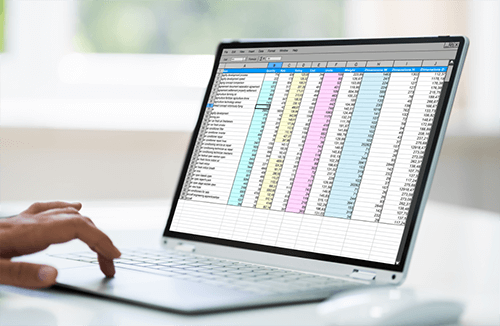
Advanced MS Office Excel Course
By SkillWise
Overview Uplift Your Career & Skill Up to Your Dream Job - Learning Simplified From Home! Kickstart your career & boost your employability by helping you discover your skills, talents, and interests with our special Advanced MS Office Excel Course Course. You'll create a pathway to your ideal job as this course is designed to uplift your career in the relevant industry. It provides the professional training that employers are looking for in today's workplaces. The Advanced MS Office Excel Course Course is one of the most prestigious training offered at Skillwise and is highly valued by employers for good reason. This Advanced MS Office Excel Course Course has been designed by industry experts to provide our learners with the best learning experience possible to increase their understanding of their chosen field. This Advanced MS Office Excel Course Course, like every one of Skillwise's courses, is meticulously developed and well-researched. Every one of the topics is divided into elementary modules, allowing our students to grasp each lesson quickly. At Skillwise, we don't just offer courses; we also provide a valuable teaching process. When you buy a course from Skillwise, you get unlimited Lifetime access with 24/7 dedicated tutor support. Why buy this Advanced MS Office Excel Course ? Lifetime access to the course forever Digital Certificate, Transcript, and student ID are all included in the price Absolutely no hidden fees Directly receive CPD Quality Standard-accredited qualifications after course completion Receive one-to-one assistance every weekday from professionals Immediately receive the PDF certificate after passing Receive the original copies of your certificate and transcript on the next working day Easily learn the skills and knowledge from the comfort of your home Certification After studying the course materials of the Advanced MS Office Excel Course there will be a written assignment test which you can take either during or at the end of the course. After successfully passing the test you will be able to claim the PDF certificate for free. Original Hard Copy certificates need to be ordered at an additional cost of £8. Who is this course for? This Advanced MS Office Excel Course course is ideal for Students Recent graduates Job Seekers Anyone interested in this topic People already work in relevant fields and want to polish their knowledge and skills. Prerequisites This Advanced MS Office Excel Course does not require you to have any prior qualifications or experience. You can just enrol and start learning. This Advanced MS Office Excel Course was made by professionals and it is compatible with all PCs, Macs, tablets, and smartphones. You will be able to access the course from anywhere at any time as long as you have a good enough internet connection. Career path As this course comes with multiple courses included as a bonus, you will be able to pursue multiple occupations. This Advanced MS Office Excel Course is a great way for you to gain multiple skills from the comfort of your home. Working with Multiple Worksheets and Workbooks Use Links and External References 00:12:00 Use 3-D References 00:06:00 Consolidate Data 00:05:00 Using Lookup Functions and Formula Auditing Use Lookup Functions 00:12:00 Trace Cells 00:09:00 Watch and Evaluate Formulas 00:08:00 Sharing and Protecting Workbooks Collaborate on a Workbook 00:19:00 Protect Worksheets and Workbooks 00:08:00 Automating Workbook Functionality Apply Data Validation 00:13:00 Search for Invalid Data and Formulas with Errors 00:04:00 Work with Macros 00:18:00 Creating Sparklines and Mapping Data Create Sparklines 00:07:00 MapData 00:07:00 Forecasting Data Determine Potential Outcomes Using Data Tables 00:08:00 Determine Potential Outcomes Using Scenarios 00:09:00 Use the Goal Seek Feature 00:04:00 Forecasting Data Trends 00:05:00 Mock Exam Final Exam

Description MS Excel introduces multi-dimensional activities through its various feature. Do you want to be the first to look at the MS Excel 2016 Introduction course to learn its vivid use? Don't be late. Look at the MS Excel 2016 Introduction course and justify its authentic knowing its various fields. The course designs in such a way that helps you to know the basic functions of MS Excel and various use of Excel for making calculation, producing charts, and recording data of all kind of business. It teaches you how to create Excel data, simple PivotTable and charts, vivid use of IF, SUM, TOTAL, and AVERAGE. It enables the students to understand how Excel is used in business to analyze the existing data. It also teaches the functions of range, and cell to do different types of activities. Assessment: This course does not involve any MCQ test. Students need to answer assignment questions to complete the course, the answers will be in the form of written work in pdf or word. Students can write the answers in their own time. Once the answers are submitted, the instructor will check and assess the work. Certification: After completing and passing the course successfully, you will be able to obtain an Accredited Certificate of Achievement. Certificates can be obtained either in hard copy at a cost of £39 or in PDF format at a cost of £24. Who is this Course for? MS Excel 2016 Introduction is certified by CPD Qualifications Standards and CiQ. This makes it perfect for anyone trying to learn potential professional skills. As there is no experience and qualification required for this course, it is available for all students from any academic background. Requirements Our MS Excel 2016 Introduction is fully compatible with any kind of device. Whether you are using Windows computer, Mac, smartphones or tablets, you will get the same experience while learning. Besides that, you will be able to access the course with any kind of internet connection from anywhere at any time without any kind of limitation. Career Path After completing this course you will be able to build up accurate knowledge and skills with proper confidence to enrich yourself and brighten up your career in the relevant job market. Introduction Introduction FREE 00:01:00 Getting Started with Excel What is Excel 00:02:00 Opening Excel 00:04:00 Navigating the Excel User Interface 00:07:00 Using the Excel Ribbon 00:03:00 Understanding Excel Work Components 00:04:00 Using the Backstage View 00:03:00 Creating Workbooks and Using Templates Creating a New Workbook 00:03:00 Creating Workbooks Using Templates 00:03:00 Saving an Excel Workbook 00:05:00 Using Convert and Checking Compatiblity 00:02:00 Entering Data Navigating a Worksheet by Mouse or Keyboard 00:05:00 Excel Data Types 00:03:00 Cell and Range Addressing 00:02:00 Data Selection Techniques 00:05:00 Common Excel Commands 00:07:00 Using the Autofill Handle 00:03:00 Excel Formula Basics Data What are Formulas and Functions 00:02:00 Components of a Formula 00:06:00 Calculation Hierarchy Using the Order of Operations_Revise 00:02:00 Creating Basic Formulas 00:08:00 Working with Basic Functions and Autosum 00:04:00 Using Cell References 00:04:00 Using the Quick Analysis Tool 00:01:00 Adjusting a Worksheet Modifying Columns and Rows 00:06:00 Hiding and Unhiding Columns and Rows 00:03:00 Formatting and Aligning Worksheet Data Formatting and Aligning Data 00:06:00 Merging Data 00:03:00 Wrapping Text Orientation 00:02:00 Formatting Numbers 00:03:00 Using Borders and Shading 00:03:00 Using the Format Painter 00:01:00 Removing Formatting Quickly 00:01:00 Using Cell Styles and Themes Understanding Cell Styles 00:02:00 Applying Cell Styles 00:04:00 Applying Themes 00:03:00 Inserting Objects and Graphics Inserting and Formatting Images 00:03:00 Inserting and Formatting Shapes 00:04:00 Inserting and Formatting Smart Art 00:04:00 Inserting Screenshots 00:02:00 Inserting Hyperlinks 00:03:00 Inserting Symbols and Equations 00:03:00 Inserting Word Art Or Text Boxes 00:04:00 Inserting Other Excel Objects 00:04:00 Arranging Objects 00:04:00 Proofing a Workbook Using Find and Replace 00:04:00 Finding and Replacing Formatting 00:01:00 Using Got to and Go to Special 00:02:00 Using the Spell Checker 00:03:00 Using the Theasaurus and Translation Feature 00:03:00 Printing an Excel File Printing and Previewing Excel Files 00:03:00 Creating Custom Margins and Scaling 00:05:00 Adding Headers and Footers 00:04:00 Formatting a Page with the Page Layout Tab 00:03:00 Printing Titles and Specific Worksheet Areas 00:05:00 Exporting to PDF and XPs 00:02:00 Managing Worksheets Renaming and Coloring Worksheet Tabs 00:03:00 Adding, Deleting, and Navigating Worksheets 00:03:00 Moving and Copying Worksheets 00:04:00 Hiding and Unhiding Worksheets 00:02:00 Navigating and Viewing Excel Files Viewing Workbooks 00:03:00 Using Zoom Tools 00:02:00 Configure Sheet Options 00:02:00 Using Freeze Panes and Split Commands 00:05:00 Working with Window Commands 00:04:00 Adjusting Workbook Properties 00:03:00 Conclusion Course Recap 00:02:00 Certificate and Transcript Order Your Certificates and Transcripts 00:00:00

