- Professional Development
- Medicine & Nursing
- Arts & Crafts
- Health & Wellbeing
- Personal Development
Description: Corel WordPerfect 12 is a word processing application with a long history on multiple personal computer platforms. In the first section of the course, you will get basic knowledge on foundation training along with Workspace manager, customizing spelling and grammar. You will be able to create, edit, and save documents. Secondly, the intermediate level explains to you how to use the file dialogue box, toolbar, page set up, save and print files, etc. It will also teach you all the tools and techniques required to operate any work making it more valuable. Moving on to the advanced level, you will learn the stuff such as creating and modifying charts, making tables, working with rows and columns, sorting data, etc. Following that, you will learn about the basic introduction, applications and advantages of using email. Besides, you will get a clear idea of the anatomy, interface, shortcut keys, inbox, outbox, basic email etiquette, and so much more. Finally, application training section teaches you about email applications, opening and closing the WordPerfect email application. Corel WordPerfect Complete Training Course is created to help you stand out among other co-workers and to perform better at work. Learning Outcomes: Opening and closing the program; understanding the interface; using menus, quickmenus, toolbars and dialog boxes How to use the programs toolbar and property bar, showing or hiding toolbars, customizing and managing it Typing text basics, selecting text with mouse, keyboard and menu, general tips and tricks Working with text via cutting, copying, pasting, using drag and drop, understanding insert and typeover mode, and using undo and redo How to save files for the first and second times, opening and closing files and/or document Utilizing the help menu, help topics, Corel tutor, specialized help, contextual help amd 'What's This' option Navigation through your cursor, scroll bars, keyboard, and the toolbar Using the object browser, go to dialog box, find the dialog box, and find and replace words Managing fonts through font face, size, bold, underline, italics, colour, quickfonts button, highlighting, and text's case through the property bar More font options through the dialog box, and advanced font tasks like embedding fonts and more Managing text position using the alignment, justification, line and paragraph spacing, ruler, tabs, margins and more options Spelling and grammar checking, using prompt-as-you-go, Grammatik, thesaurus, and the dictionary Opening, using, creating a template and organising projects Using PerfectExpert, and creaing envelopes and labels from the menu option Inserting data, time, symbols, using QuickWords, QuickCorrect, and smart quotes Ways to insert, suppress, remove page numbers, force pages and further insert line numbers Inserting clipart and pictures, reshaping and resizing graphics, positioning through the QuickMenu, ordering and flipping pictures, and adding borders How to use page view, draft view, two page view and zoom Using the print preview option to make adjustments and printing through various settings and options Switching between various documents, arranging document windows, moving text between documents, saving text in a separate file, and inserting documents Emailing and faxing your documents, and publishing them as PDF Affects of HTML on your document, previewing file in your browser, and publishing to HTML Making WordPerfect look like MS Office, opening office documents, saving office files, and using outlook contacts in WordPerfect Utilizing the WordPerfect file dialog box and toolbar options Saving your files using file extensions, viewing file properties, backing up your documents, and saving different versions Using page setup through margins, layout options, page size and orientation Explore the various printing options in order to get printouts Creating, expanding and saving Master documents; also creating, editing and removing subdocuments Understanding reveal codes window and un-revealing codes Examining code - like modifying, deleting, hard vs. soft; working with specific codes - character, sentence and paragraphs, etc.; and finding and replacing codes Applying built-in style using the property bar, updating existing styles, and creating your own style using QuickStyles and dialog boxes Creating and using document styles; and managing styles through the adding, saving and settings options Inserting and creating different list styles, and managing these list styles Utilizing QuickFormat and other formatting tools like the Make-It-Fit command and more Creating headers and footers, using the property bar, placing, suppressing, and deleting headers and footers Formatting text into columns, commenting on documents and reviewing them as well How to create watermark or text boxes Moving, resizing, adding borders and fill, adding captions, and wrapping text in text boxes Understand the basics of custom graphics and how to edit them to meet your needs Creating hyperlink and speed link within your documents Working with bookmarks and quickmarks Create table of contents, setting it up, generating and re-generating it, and using the document map Discover how to use WordPerfect, Microsoft Word, WordPerfect Classic, and Legal mode Customize toolbars, property bars, menus, keyboards, display settings and application bar options Modify WordPerfect environment, file settings, setting summary and conversion options Keep your spelling and grammar on check, change language preferences, add words to dictionary, and customize word list Understand the table structure and use tables property bar, QuickCreate, table menu and perfect expert to manage tables Insert, delete, resize, join and split cells or columns and rows Format tables through cells rotation option, setting vertical alignment, adding borders and fill, using speedformat, and creating or deleting speedformat styles Carry out advanced table tasks by using QuickSum, creating formulas, changing numeric formula of a cell, converting table to tabbed text and vice versa Understand the structure of charts, insert charts, how interface differs when working with them, move, resize, and delete them Changing chart type, chart colours and fonts, legend box, and your perspective Sort out data using sort dialog, setting sort options, creating custom sort, and outputting sort results to a disk Importing and linking spreadsheets or databases, and inserting objects and other file types Merging mail, creating data file, entering your data, using meal merge toolbar in data file Finding records; navigating between records and fields; modifying field names; adding, deleting and editing records Create form documents, add merge fields and merge codes, performing the merge, and creating envelopes during the merge Get an overview of the XML interface, creating new documents, publishing to XML, and converting existing documents to XML Using macro toolbars and visual basic editor along with recording, playing, editing and deleting macros Downloading the OfficeReady browser, using it and templates from the browser How to searchfor files in WordPerfect, starting the WordPerfect when Windows starts, and the differences between Windows Clipboard vs. Corel Clipbook Email address structure, the benefits of email, email etiquette, understand spam and viruses, and digital signatures Common email applications, opening and closing the WordPerfect email application, understanding its structure and getting help Using the folder list, main menus, toolbar, shortcut menus, shortcut keys and dialogue boxes Opening your inbox and messages, switching between open messages, closing email messages, and adding and removing message list headings Using the contact list, searching for messages, creating folders, and moving messages to a folder Sorting and deleting messages, restoring and emptying deleted items Flagging messages, marking messages as read or unread, opening and saving attachments, using reply & reply to all, and forwarding messages options How to print your messages using the print preview, print commands, choosing a print range, and setting the number of copies Creating and addressing messages; adding a subject; composing message; using the cut, copy and paste options and sending the message Adding and removing attachments, changing priority, and copying text into a message Explore the differences between HTML and Plain text emails, set up default text fonts, add images, and spell checks Adding people to your contact list, how to create a distribution list, and adding and removing addresses from the distribution list Understanding the structure of email addresses, advantages of email, email etiquette, spams and viruses, and digital signatures Common email applications, opening and closing the WordPerfect email application, understanding its structure and getting help Utilizing the folder list, main menus, toolbar, shortcut menus, shortcut keys and dialogue boxes Opening your inbox and messages, switching between open messages, closing email messages, and adding and removing message list headings Best ways to use the contact list, search for messages, create folders, and moving messages to a folder Sorting and deleting messages, restoring and emptying deleted items Discover more about message tools through flagging, marking messages as read or unread, opening and saving attachments, using reply and forwarding messages options How to print your messages using the print preview, print commands, choosing a print range, and setting the number of copies Creating and addressing messages; adding a subject; composing message; using the cut, copy and paste options and sending the message Advanced message tools like adding and removing attachments, changing priority, copying text into a message Compare HTML vs. Plain text emails, set up default text fonts, add images, and check spellings Adding people to your contact list, how to create a distribution list, and changing the addresses from the distribution list Assessment: At the end of the course, you will be required to sit for an online MCQ test. Your test will be assessed automatically and immediately. You will instantly know whether you have been successful or not. Before sitting for your final exam you will have the opportunity to test your proficiency with a mock exam. Certification: After completing and passing the course successfully, you will be able to obtain an Accredited Certificate of Achievement. Certificates can be obtained either in hard copy at a cost of £39 or in PDF format at a cost of £24. Who is this Course for? Corel WordPerfect Complete Training Course is certified by CPD Qualifications Standards and CiQ. This makes it perfect for anyone trying to learn potential professional skills. As there is no experience and qualification required for this course, it is available for all students from any academic background. Requirements Our Corel WordPerfect Complete Training Course is fully compatible with any kind of device. Whether you are using Windows computer, Mac, smartphones or tablets, you will get the same experience while learning. Besides that, you will be able to access the course with any kind of internet connection from anywhere at any time without any kind of limitation. Career Path After completing this course you will be able to build up accurate knowledge and skills with proper confidence to enrich yourself and brighten up your career in the relevant job market. Module - 1 OPENING COREL WORDPERFECT 12 00:30:00 MORE ABOUT TOOLBARS 00:30:00 CREATING AND SELECTING TEXT 00:30:00 WORKING WITH TEXT 00:30:00 WORKING WITH YOUR DOCUMENT 00:30:00 FINDING HELP 00:30:00 BASIC NAVIGATION 00:15:00 USING WORDPERFECT'S TOOLS TO NAVIGATE THROUGH YOUR DOCUMENT 00:30:00 USING FONTS ON THE PROPERTY BAR 00:30:00 USING THE FONTS DIALOG BOX 00:30:00 ADVANCED FONT TASKS 01:00:00 CHANGING TEXT'S POSITION 00:30:00 ADVANCED TEXT POSITIONING 00:30:00 LANGUAGE TOOLS 00:30:00 PROJECTS 01:00:00 OTHER PRE-FORMATTED DOCUMENTS 00:30:00 USING TIMESAVING TOOLS 01:00:00 USING PAGE NUMBERS 00:30:00 ADDING PICTURES 01:00:00 VIEWING YOUR DOCUMENT 00:30:00 USING PRINT PREVIEW 00:30:00 PRINTING YOUR DOCUMENT 00:30:00 WORKING WITH MULTIPLE DOCUMENTS 00:30:00 SENDING YOUR DOCUMENT ELSEWHERE 00:30:00 CREATING A WEB PAGE 00:15:00 WORDPERFECT AND MICROSOFT OFFICE 00:30:00 Module - 2 USING THE FILE DIALOG BOX 01:00:00 USING TOOLBARS 00:15:00 SAVING YOUR FILES 00:30:00 USING PAGE SETUP 00:30:00 PRINTING YOUR FILES 00:30:00 USING MASTER DOCUMENTS AND SUBDOCUMENTS 01:00:00 REVEALING CODES 00:30:00 EXAMINING CODE 00:30:00 SPECIFIC CODES 00:30:00 FINDING AND REPLACING CODES 00:30:00 APPLYING A BUILT-IN STYLE 00:30:00 CREATING A STYLE 00:30:00 USING DOCUMENT STYLES 00:30:00 MANAGING LIST STYLES 00:30:00 USING LIST STYLES 01:00:00 MANAGING LIST STYLES 00:30:00 USING QUICKFORMAT 01:00:00 OTHER FORMATTING TOOLS 01:00:00 CREATING HEADERS AND FOOTERS 00:30:00 FORMATTING TEXT INTO COLUMNS 01:00:00 COMMENTING ON A DOCUMENT 01:00:00 REVIEWING A DOCUMENT 01:00:00 CREATING A WATERMARK 00:30:00 CREATING TEXT BOXES 00:30:00 JAZZING UP TEXT BOXES 01:00:00 THE BASICS OF CUSTOM GRAPHICS 00:30:00 EDITING CUSTOM GRAPHICS 01:00:00 CREATING LINKS TO OUTSIDE YOUR DOCUMENT 00:30:00 WORKING WITH BOOKMARKS 00:30:00 WORKING WITH QUICKMARKS 00:30:00 CREATING A TABLE OF CONTENTS 01:00:00 Module - 3 Using the Workspace Manager 00:30:00 Customizing How You Interact With Word 00:15:00 Customizing How WordPerfect Interacts With Data 00:30:00 Customizing Spelling and Grammar 00:30:00 Creating a Basic Table 01:00:00 Working With Rows and Columns 00:30:00 Formatting a Table 00:30:00 Advanced Table Tasks 01:00:00 Creating Charts 00:30:00 Modifying Charts 00:30:00 Sorting Data 01:00:00 Using Data From Other Applications 00:30:00 Mail Merge Basics 00:30:00 Modifying Your Data 00:30:00 Finalizing the Merge 00:30:00 Creating an XML Document 01:00:00 Macros 01:00:00 Using the OfficeReady Browser 00:30:00 WordPerfect and Windows 01:00:00 Module - 4 All About E-mail 00:30:00 Getting Started 01:00:00 Components of the Mail Interface 00:30:00 Working with Messages 01:00:00 Managing Mail 01:00:00 Working With Messages 00:30:00 Message Tools 01:00:00 Printing Messages 00:30:00 Creating Messages 01:00:00 Advanced Message Tools 01:00:00 Working With E-mail 01:00:00 Address Tools 01:00:00 Module - 5 All About E-mail 00:15:00 Getting Started 00:30:00 Components of the Mail Interface 00:30:00 Working with Messages 00:30:00 Managing Mail 01:00:00 Working With Messages 00:30:00 Message Tools 00:30:00 Printing Messages 00:30:00 Creating Messages 00:30:00 Advanced Message Tools 00:30:00 Working With E-mail 00:30:00 Address Tools 00:30:00 Order Your Certificate and Transcript Order Your Certificates and Transcripts 00:00:00

Video Game Design Course
By iStudy UK
To grab the opportunity to have hands-on experience in designing video games enroll in this best course. Throughout the lessons, you will gain the learning with practical knowledge on current technologies such as; Maya, 3D Animation, Scripting, and Artificial intelligence. By completing the course you will be competing as a game developer or other related jobs. For the expansion of the video games industry, it becomes easier to secure a job in this field. So it is the best time to work in this industry. Search and register for the program now. You will always get access to the updated content of the course. What you'll learn Design your very own video game logos! Use my own and tested 5 steps logo design process and create logos that sell! Create an awesome app icon for your game! Use different styles and create logo design elements matching your game's genre! Create logo designs that help you stand out and make sales in game marketplaces! ie. Steam, Appstore, Google Play etc. Use your own logos and icons to reach out to your target group! Get better at Inkscape, learn the tricks of fast and effective design from a senior designer! Requirements You need to have basic knowledge of Inkscape You will need: a pencil, paper, and a computer with Inkscape installed A tablet or digital drawing board is optional, I myself only use a simple mouse to draw ð Who this course is for: Beginner designers who are interested in logo design and video game design Indie developers who are working on their own game projects and want to create their own awesome logos! Inkscape users, who want to learn real workflow for real projects! Introduction to game logo design The first question to ask FREE 00:02:00 My game logo design process 00:03:00 The importance of sketching 00:03:00 Basic logos Simple racing game logo design 00:12:00 Simple horror game logo design 00:17:00 Simple logo for a puzzle game 00:18:00 Complex logo designs Cute cartoon game logo design - Part 1 00:13:00 Cute cartoon game logo design - Part 2 00:18:00 Design a sci-fi logo using negative space - Part 1 00:08:00 Design a sci-fi logo using negative space - Part 2 00:16:00 Cartoon fantasy RPG game logo design -Part 1 00:15:00 Cartoon fantasy RPG game logo design -Part 2 00:14:00 Grunge zombie shooter game logo design - Part 1 00:11:00 Grunge zombie shooter game logo design - Part 2 00:19:00

How to Be Rich in Life: Embracing Minimalism
By iStudy UK
Are you feeling overwhelmed, uncertain, and are looking for more? This course aims to beat all three of these challenges, by introducing how to embrace Minimalism into your life. how to embrace Minimalism into your life.There are several advantages for learning the way to embrace artistic movement into your life.You become a more focused and relaxed person to be around, people will notice positive changes in your attitude. By Joining this course Now!! you will develop productive habits that reinforce this new approach of living, so it's a life-long investment of your time spent learning. You're ability to be open minded and change your current behaviour will have a positive ripple effect in all areas of your life including work, relationships, and overall mental health. What you'll learn You will have your own understanding of what Minimalism is and how it applies to your life. You will have a method of how to apply Minimalism to all areas of your life. You witness real examples of how people used Minimalism to overcome challenges. Requirements You are curious about Minimalism and how it might be applied to your life. You are overwhelmed and looking for a way to simplify your life. No additional resources are required. About Us/ Why we are doing this course Get to know us better FREE 00:04:00 What is Minimalism What is Minimalism FREE 00:09:00 What is Clutter and Excess FREE 00:10:00 What We have Learned From Our Clients Main Concerns 00:08:00 Common Feelings 00:09:00 Looking Forward - Common Wants 00:05:00 How to Embrace Minimalism in All Areas of Your Life How to Get Started - Finding Your Why 00:10:00 7 Ingredients for an Extraordinary Life 00:10:00 The 7 Key Areas - Broken Down 00:17:00 Examples and Exercises for Minimalism Emilio and Samantha's Creations 00:03:00 12 Questions to Ask Yourself When Letting Go of Difficult Items 00:01:00 Time Audit How are you using your time 00:11:00 Exercise Multi-tasking vs. Single-tasking FREE 00:05:00 Meal Planning 00:07:00 Next Steps 00:02:00 Extras Exercise Stress Test FREE 00:03:00 Exercise Mind Mapping FREE 00:05:00 Laura's Story - Get inspired by Laura's transformation 00:08:00 Organizing my to-do lists Analog Task manager - Emilio's System 00:08:00 Before and After Real Projects - Kitchen and Garage 00:05:00 Before and After Real Projects - Art Gallery, Bedroom and Home Office 00:09:00 Exercise Clutter Visualization Meditation 00:06:00

Modern Brush-Lettering & Calligraphy: From Sketch to Screen
By iStudy UK
Course Overview Master modern brush lettering and calligraphy with Cat Coquilette, expert designer, illustrator and print extraordinaire. With years of experience in the creative industry behind her, Cat will teach you how to bring your lettering to life on screen, taking you step-by-step through key tools and techniques. You will start by learning the basics of lettering, familiarising yourself with the different lettering styles. You will then learn how to scan your projects and give them a professional edit on Photoshop. Throughout the course, you will explore modern brush strokes and calligraphy techniques, working with brushes, pens and paper. Gain the fundamental skills to digitise your work, from editing out backgrounds to incorporating metallic textures, with tips on how to save your projects in high-quality resolution. Course Highlights Modern Brush-Lettering & Calligraphy: From Sketch to Screen is an award-winning and best-selling course that has been awarded CPD Certification & IAO accreditation. It is the most suitable course for anyone looking to work in this field or relevant sector. This training program is considered one of the top-trending courses in the UK, helping students to familiarise themselves with the topic and gain the necessary skills to perform well in this field. We have organised the course into several specific modules, teaching you everything you need to become successful in this profession. To provide you with ease of access, this course is designed for both part-time and full-time students. You can become accredited in just 20/30 hours, with the freedom to study at your own pace. We have experienced tutors who will help you throughout the comprehensive syllabus of this course and answer all your queries through email. For further clarification, you will be able to recognise your qualification by checking the validity from our dedicated website. Why You Should Choose the Modern Brush-Lettering & Calligraphy Course Lifetime access to the course No hidden fees or exam charges CPD Accredited certification on successful completion Full Tutor support on weekdays (Monday - Friday) Efficient exam system, assessment and instant results Download Printable PDF certificate immediately after completion Obtain the original print copy of your certificate, dispatched the next working day for as little as £9. Improve your earning potential and secure a successful career in your chosen field. Who Is This Course For? The Modern Brush-Lettering & Calligraphy: From Sketch to Screen course is CPD certified and IAO accredited. This makes it perfect for anyone trying to learn potential professional skills. As there is no experience and qualification required for this course, it is available for all students from any academic background. Requirements Our Modern Brush-Lettering & Calligraphy: From Sketch to Screen course is fully compatible with any kind of device. Whether you are using a Windows computer, Mac, smartphone or tablet, you will get the same experience while learning. Besides that, you will be able to access the course with any kind of internet connection from anywhere at any time, without any kind of limitation. Career Path On successful completion, you will be ready to enter the relevant job market and will have the necessary knowledge and skills required to carve a successful career in this sector. All our Diplomas are CPD and IAO accredited and can be added to your CV/resume to ensure you will stand out in the crowd and to prospective employers. Modern Brush-Lettering & Calligraphy 1. Intro FREE 00:04:00 2. Supplies FREE 00:04:00 3. Letterform Practice 00:06:00 4. Brush Lettering 00:07:00 5. Script Lettering 00:05:00 6. Scanning 00:03:00 7. Removing Backgrounds 00:07:00 8. Color 00:08:00 9. Saving 00:09:00 10. Bonus Metallics 00:05:00
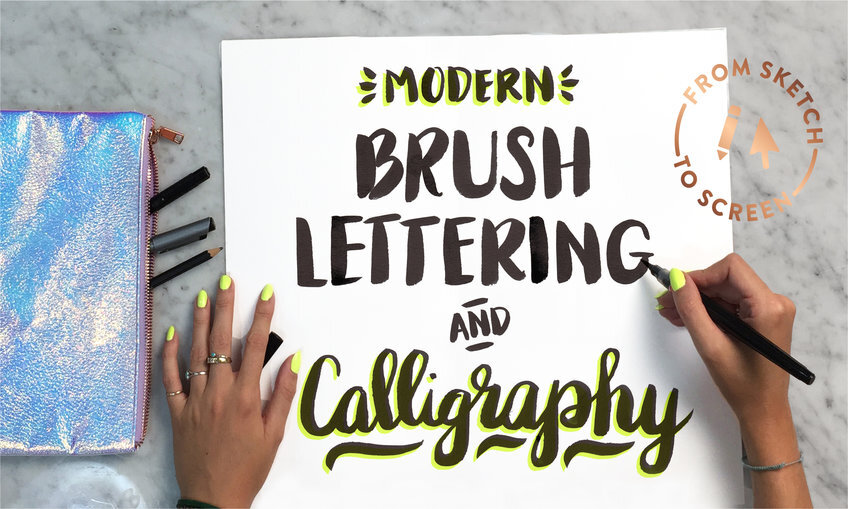
Animation Designing Course
By iStudy UK
Description After Effects is the go-to Adobe application for creating both simple and complex animations. However, for those users that either don't have the time to learn an entire new application or simply don't own a copy of After Effects, Photoshop has incorporated very similar, albeit scaled back, functionality. The Animation Designing Course is designed to teach animation and video rotoscoping techniques to create powerful multimedia projects ranging from laughably simple (think stick figures waving) to more sophisticated and complex. So, if you are interested to become an animator and want to learn to create stunning animations and video/animation combos, you shouldn't miss the chance to grab this course. What Will I Learn? Harness the power of Photoshop to make simple or complex 2-D animations. Animate and draw directly over video clips to enhance or completely transform them. Access a full array of public domain and royalty-free still image and video resources to use in your own unique projects. Capture and animate complex movements with ease by using video as your guide. Create stunning animations and video/animation combos that can be exported as stand-alone movies or brought into other programs to be combined with other 2D and 3D multimedia sources. Make simple but powerful animated GIFS for their websites or social media pages. Requirements Nothing special is needed before taking this course except for an open mind and a willingness to play and experiment with Photoshop's animation tools. That said, those who have at least a basic familiarity with Photoshop will be the most comfortable getting started. Free 30 days trials of Photoshop are available from Adobe's website. Who is the target audience? This is a great course for those already familiar with Photoshop but who have never used it to do anything with animation or video before. This course is also useful for multimedia artists, animators, and video editors who have never tried adding Photoshop to their tool belt. Beginners and novices to Photoshop can also benefit from this course as you are walked through the entire process of animating over video step by step. Welcome Introduction to Animate in Photoshop! FREE 00:01:00 Why Use Photoshop to Animate? How I Use Photoshop in Multimedia. A Case Study 00:02:00 Setting Up to Animate in Photoshop: Tools and Resources Royalty-Free and Public Domain Video Resources FREE 00:03:00 Setting Up to Animate in Photoshop: Windows and Tools 00:03:00 Importing Your Video and Working With Different Video Formats 00:06:00 Make a Quick & Dirty Stop Motion Animation By Adjusting Your Frames Per Second 00:06:00 Assessment - Setting Up to Animate in Photoshop: Tools and Resources 00:05:00 Animating in Photoshop: Some Techniques You Can Try Drawing Right Over Your Video and Making a Simple Frame By Frame Animation FREE 00:04:00 Using the Onion Skin Options to Make More Decisive Drawings (Frame By Frame) 00:04:00 Use the 'Wiggle' Technique to Get More Mileage Out of Your Drawings (Looping) 00:09:00 Let's Have Photoshop Animate For Us (Position, Scaling, Opacity, Rotation, etc.) 00:11:00 Rotoscoping and Animating the Frame By Frame Way (*The Essence of How I Work 00:12:00 Adding Filters and Other Special Effects to Your Video (For Good or For Evil) 00:05:00 Turning a Video Into an Animated Painting With Brushes 00:06:00 Exporting the Final Video From Photoshop 00:03:00 Assessment - Animating in Photoshop: Some Techniques You Can Try 00:05:00 New: Make Animated Gifs in Photoshop for Your Site or Social Media Pages How to Create a Simple Animated Gif in Photoshop 00:11:00 How to Create a Quick & Dirty (But Beautiful) Animated Gif Slideshow 00:08:00 Assessment - New: Make Animated Gifs in Photoshop for Your Site or Social Media Pages 00:03:00 Resources and Conclusion Top Social Media Platforms and Websites For Filmmakers and Animators 00:06:00

Level 2 Certificate in Adobe Illustrator
By iStudy UK
What Will I Learn? Create powerful custom illustrations in minutes using Adobe Illustrator or any similar free or paid program (Photoshop, GIMP, Painter, etc) using simple techniques and basic principles. Understand image creation best practices regarding copyrights and using free stock images, original photos, and royalty-free images. Develop the ability to make illustrations that can be used online, in videos, or for print, even if you CAN'T DRAW. Make unique and inexpensive illustrated gifts for friends and family. Save and make money creating your own illustrations for yourself and others. Avoid headaches if and when you lose your work by learning the proper way to save your files. Requirements This mini course requires no special equipment aside from a computer and an appropriate software program like Illustrator. (Free 30 days trials of Illustrator are available from Adobe). Description Adobe Illustrator is hugely popular software tool for making vector graphics. Expand your creative skills with this incredible set of Illustrator tutorials that cover a wide range of subjects, from simple icons to patterns and detailed illustrations. Learn to make original, custom illustrations using Adobe Illustrator in just a matter of minutes that look professional and can be used online, in videos and animations, or for print purposes such as on a poster, letterhead, even a T-shirt or other products. Through this Level 2 Certificate in Adobe Illustrator, understand entirely about Copyright issues and using photos in your projects. Learn simple techniques to make unique illustrations for selling or gifts for friends and family. What Students Are Saying: 'What a wonderful course ! Kristen is a great teacher and quickly answers any questions that you might have. I'm really excited about applying the techniques that I've learned in the course.' -Diane Falck -- I'm a practicing award-winning multimedia artist and a former tenured Associate Professor of Digital Media and Program Director of Film & Digital Media at The American University of Rome (2006-2016). I'm currently a Visiting Associate Professor of Digital Media at the brand new American University of Myanmar in Yangon, Myanmar (Burma). Since 2000 I've been teaching students all over the world using my tried and true custom approach (turning complex information into something simple, memorable, easy-to-understand in as short amount of time as possible) to ensure that you get the most important, relevant, and useful information that can be applied immediately. New bonus lectures and resources will continue to be added and timely design advice will be provided in the discussion forum. I love to help and always respond to inquiries and discussions ASAP. Please Note: All students who enroll in this course also will receive periodic free and discounted access to my other top-rated current and upcoming courses. You have a 30-day, 100% money-back guarantee with no questions asked so you have nothing to lose. I make myself available so you will have access to me if you have questions or need specific feedback along the way.Empower yourself now by enrolling in this Illustrator course and join our growing learning community! Click the 'Take This Course' button in the upper right corner and let's get started building your illustration, software, and design skills today. Who is the target audience? This course is for newcomers to Illustrator as well as beginners interested in learning simple and basic techniques for getting started illustrating on the computer. Advanced traditional fine artists and illustrators looking for ways to take their natural drawing talents from their sketchbooks to a computer environment will appreciate this easy, step by step approach. Please note this is NOT an in-depth Adobe Illustrator course. Students looking for intermediate to advanced Illustrator training would be better off taking a longer, comprehensive course. Introduction Welcome! Introduction to this Illustrator Course FREE 00:02:00 New to Adobe Illustrator? Here's the Crash Course to Get You Started. FREE 00:05:00 Getting Set Up: All About Copyright Issues and Using Photos in Your Projects Important Copyright Issues You Need to Know & Choosing a Photo as a Guide 00:06:00 Let's Do IT! Make a Custom Illustration in Adobe Illustrator Placing Your Photo as a Guide in Illustrator 00:03:00 Setting Up Your Brush and Making a 'Drawing' Layer in Illustrator 00:03:00 Draw the Black and White Line Drawing in Illustrator 00:03:00 Pause Here to Learn How to Save Properly and Save Yourself Pain and Suffering FREE 00:03:00 Adding Color: Option #1. Coloring With the Brush Tools in Illustrator 00:03:00 Adding Color: Option #2. Use The Live Paint Bucket Tool in Illustrator 00:03:00 Adding Color: Option #3. Cheat and Go Color It In Photoshop 00:04:00 Saving a Final Web Version in Illustrator 00:03:00 Saving a Final Web Version in Adobe Photoshop 00:02:00

Data Visualization in Stata
By Packt
Learning and applying new visual techniques can often be a daunting experience. This is especially true if you need to generate and code data visualizations yourself. This course focuses specifically on how to create many different types of graphs and all their possible options and sub-options.
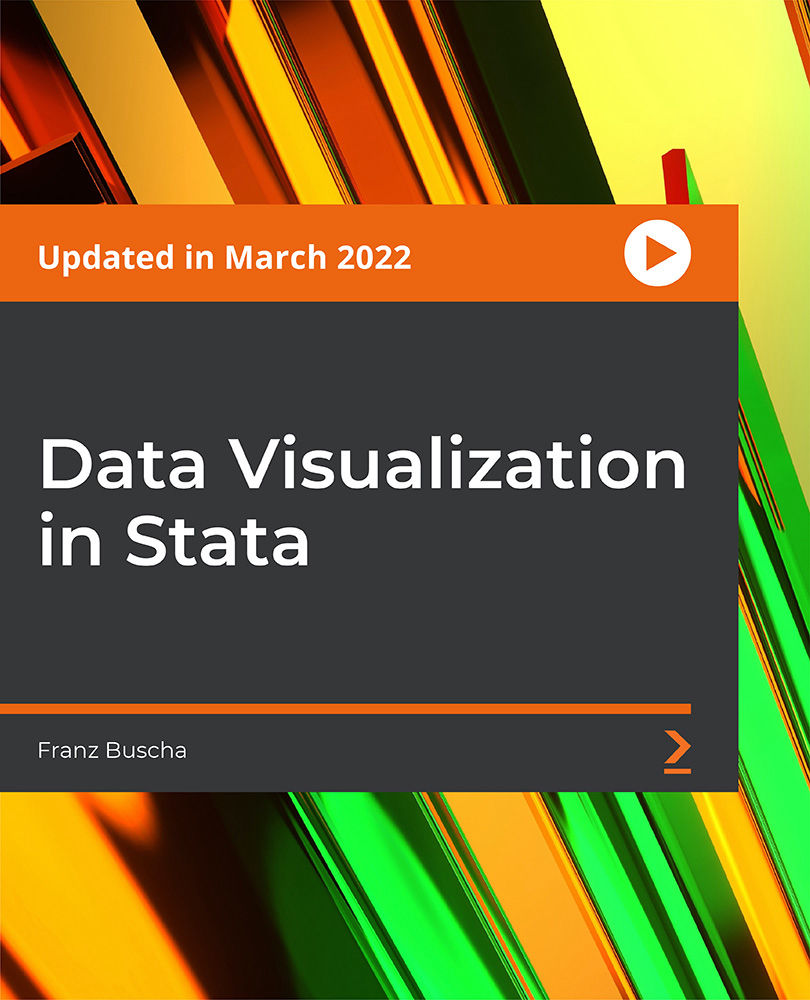
Course Creators and Video Production - Match Made in Heaven
By Compete High
ð Unleash Your Creative Power with 'Course Creators and Video Production - Match Made in Heaven' ð¥ Are you ready to revolutionize the way you create courses and captivate your audience like never before? Dive into the ultimate fusion of Course Creation and Video Production with our groundbreaking online course! ð¬ Transform Your Teaching: Craft compelling courses that engage, educate, and inspire. Learn the secrets to structuring content effectively, maximizing engagement, and delivering impactful lessons that leave a lasting impression. ð Master Video Production Techniques: Unlock the magic of video creation! From lighting and sound to editing and storytelling, discover the tools and techniques used by industry professionals to produce stunning, high-quality videos that elevate your course content. ð¥ Elevate Your Online Presence: Stand out in the digital landscape! Harness the power of video to establish your brand, build authority, and connect authentically with your audience. Leverage strategies to boost visibility and attract more students to your courses. ð¤ Join Our Community of Creators: Connect with like-minded individuals, share insights, and collaborate on projects. Gain valuable feedback and support from a thriving community passionate about transforming education through video content. ð« Don't Miss Out! Enroll Now: Comprehensive modules designed for all skill levels. Practical, hands-on exercises for real-world application. Accessible anytime, anywhere, at your own pace. Expert guidance from industry leaders in course creation and video production. ð Whether you're an educator, entrepreneur, or aspiring content creator, this course is your gateway to mastering the synergy between course creation and video production. Seize this opportunity to unleash your creativity and revolutionize your online presence! ð Enroll today and embark on a transformative journey toward becoming a course creation and video production virtuoso! ðð¥ Course Curriculum

SHORTCUT: An Electronic Music Production Masterclass by Deadmau5
By Compete High
ðµ Unlock Your Musical Potential with 'SHORTCUT: An Electronic Music Production Masterclass by Deadmau5' ð§ Are you passionate about electronic music production and eager to take your skills to the next level? Look no further! Join world-renowned electronic music icon Deadmau5 in 'SHORTCUT,' an exclusive online masterclass designed to transform your music production journey. ð What You'll Gain: Insider Techniques: Learn the secrets behind Deadmau5's signature sound and production techniques that have shaped the electronic music landscape. Comprehensive Lessons: Dive deep into every aspect of music production, from sound design and arrangement to mixing, mastering, and more. Real-World Insights: Gain invaluable insights and real-world experiences straight from Deadmau5's illustrious career spanning decades. Interactive Learning: Engage with a vibrant community of fellow music enthusiasts and receive personalized feedback on your creations. ð¹ Course Highlights: In-Depth Modules: Covering fundamental and advanced concepts in a structured, easy-to-follow format. Exclusive Content: Access never-before-seen tutorials, live sessions, and behind-the-scenes footage. Practical Assignments: Apply your newfound knowledge through hands-on exercises and projects. ð¨âð« About Deadmau5: As a Grammy-nominated electronic music producer, Deadmau5 (Joel Zimmerman) has revolutionized the genre with his innovative approach. With multiple chart-topping hits and a loyal global fanbase, his expertise and creative genius are unmatched. ð Enroll Now and Elevate Your Sound! ð Join thousands of aspiring producers who've embarked on their musical journey with 'SHORTCUT: An Electronic Music Production Masterclass by Deadmau5.' Take the shortcut to mastering electronic music production and unleash your true potential! ð¶ Don't miss out on this exclusive opportunity to learn from the best in the industry. Enroll today and start creating music that resonates with your audience! Course Curriculum

Dash - The Alternative to Bitcoun
By Compete High
ð Unveiling Dash: Your Ultimate Guide to Cryptocurrency Mastery! ð Are you ready to delve into the exciting world of cryptocurrencies? Introducing 'Dash - The Alternative to Bitcoin,' your passport to unlocking the potential of digital currency like never before! ð Why Choose Dash? While Bitcoin captured the world's attention, Dash has emerged as a powerful alternative offering lightning-fast transactions, enhanced privacy, and unparalleled scalability. This comprehensive course is your gateway to mastering the intricacies of Dash, empowering you to navigate the crypto landscape with confidence. ð What You'll Learn: ï¸ Understanding Dash: Explore its technology, consensus mechanism, and the revolutionary features that set it apart. ï¸ Wallet Setup & Security: Safely manage your Dash holdings and learn best practices for securing your digital assets. ï¸ Mastering Transactions: Dive deep into Dash's instant and private transactions, empowering you to transact seamlessly. ï¸ Investing and Trading Strategies: Gain insights into effective investment strategies and capitalize on Dash's market potential. ï¸ Building with Dash: Discover how to develop applications and leverage Dash's platform for innovative projects. ð Why Enroll in Our Course? ð Expert Guidance: Led by industry experts with years of experience in cryptocurrency, ensuring top-notch education. ð Comprehensive Curriculum: Covering fundamentals to advanced strategies, tailored for both beginners and seasoned enthusiasts. ð Interactive Learning: Engage with interactive modules, quizzes, and real-life case studies for a dynamic learning experience. ð Community & Support: Join a vibrant community of like-minded individuals, and receive ongoing support from mentors. ð¡ Who Is This Course For? Whether you're a curious beginner or a seasoned investor seeking to expand your crypto portfolio, this course caters to all levels of expertise. Entrepreneurs, developers, traders, or anyone passionate about the crypto revolution will find immense value in this program. ð Unlock the Potential of Dash Today! Don't miss this opportunity to position yourself at the forefront of the cryptocurrency revolution. Join us on this exciting journey to master Dash and revolutionize your understanding of digital currencies! Course Curriculum
