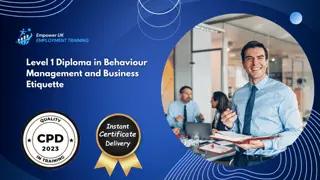- Professional Development
- Medicine & Nursing
- Arts & Crafts
- Health & Wellbeing
- Personal Development
Speech & language therapy with Dysphagia and Autism Awareness Diploma
5.0(1)By Empower UK Employment Training
Speech & language therapy with Dysphagia and Autism Awareness Diploma Master the art and science of Speech & Language Therapy with our comprehensive diploma. Amplify your Speech & Language Therapy skills for diverse patient needs. Incorporate Autism Awareness into your Speech & Language Therapy practice. Learning Outcomes: Grasp the fundamentals of Speech & Language Therapy. Navigate the Speech & Language Therapy process effectively. Identify common speech disorders for focused therapy. Understand the role of a Speech & Language Therapist. Integrate Autism Awareness into Speech & Language Therapy. More Benefits: LIFETIME access Device Compatibility Free Workplace Management Toolkit Key Modules from Speech & language therapy with Dysphagia and Autism Awareness Diploma: Overview of Speech and Language Therapy: Acquire an all-encompassing understanding of Speech & Language Therapy. Speech and Language Therapy Process: Master the step-by-step process integral to effective Speech & Language Therapy. Speech Disorders: Identify and categorise speech disorders for targeted Speech & Language Therapy. Speech & Language Therapist: Understand the professional duties and competencies of a Speech & Language Therapist. Diagnosis of Autism: Learn the diagnostic criteria for Autism within the realm of Speech & Language Therapy. Autism Awareness: Incorporate Autism Awareness as a critical aspect of your Speech & Language Therapy practice.
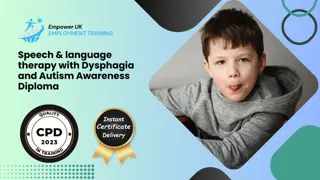
Chef Training: Kitchen Management for Chef Short Diploma Embark on Chef Training: Kitchen Management for Chef Short Diploma. Master Chef-focused kitchen management fundamentals. Explore Chef career paths in kitchen management. Perfect Chef inventory techniques. Learn Chef menu planning. Enhance Chef food production and safety. Learning Outcomes: Define Kitchen Management for Chef basics. Explain Chef career in kitchen management. Implement Chef inventory strategies. Evaluate Chef menu planning. Develop Chef food production methods. More Benefits: LIFETIME access Device Compatibility Free Workplace Management Toolkit Chef Training: Kitchen Management for Chef Short Diploma Course Syllabus Kitchen Management for Chef: Grasp Chef kitchen management essentials. Navigate Chef roles in culinary operations. Explore Careers: Uncover Chef career paths in kitchen management. Prepare for your Chef managerial role. Optimize Inventory: Implement Chef inventory management. Control Chef kitchen costs effectively. Plan Menus: Master Chef menu planning. Price Chef menus profitably. Master Production: Excel in Chef food production. Learn Chef food preparation and service. Ensure Safety: Understand Chef hazard control measures. Comply with Chef safety regulations.

Unlock the secrets to understanding and training dogs with our comprehensive Dog Behaviour and Training course. From the intricacies of dog communication to advanced training techniques and behavior modification, you’ll learn to foster a strong human-dog bond and promote both physical and mental well-being in canines.

HR Training: Writing Effective Email at Work Engage in HR email excellence with our HR Training course. Learn HR-focused email etiquette and hone your HR email style for effective communication. Learning Outcomes: Understand HR email communication importance. Apply HR email writing fundamentals. Demonstrate HR email etiquette. Compose HR professional emails. Utilise HR email advanced techniques. More Benefits: LIFETIME access Device Compatibility Free Workplace Management Toolkit HR Training: Writing Effective Email at Work Course Syllabus Master HR Email Communication: Gain critical insights into the role of email communication in HR, understanding its crucial function in workplace relationships and policy dissemination. Apply HR Email Fundamentals: Master the essential principles of crafting clear and concise emails in an HR setting, ensuring your messages command attention and action. Explore HR Email Etiquettes: Develop your unique HR email style that aligns with HR standards and effectively communicates professionalism. Compose Various HR Emails: Learn to craft a range of HR emails, including recruitment messages, onboarding instructions, and performance feedback. Utilise HR Advanced Email Techniques: Dive into advanced HR email techniques, such as personalisation and persuasive writing, to maximise the impact of your HR communications. Adapt to HR Email Trends: Stay abreast of emerging trends in HR email communication, continuously refining your email writing skills to suit a dynamic HR landscape.
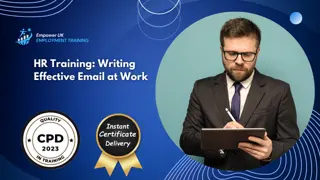
Construction Management, Asbestos Surveying and Waste Management Diploma
5.0(1)By Empower UK Employment Training
Construction Management, Asbestos Surveying and Waste Management Diploma Elevate your Construction Management skills while mastering Asbestos and Waste Management protocols. Navigate complex project costs and ensure safety compliance with our all-encompassing diploma. Become the go-to expert in Construction Management, Asbestos Management, and Waste Management. Learning Outcomes: Implement Construction Management plans effectively. Optimise equipment usage in Construction Management. Control project costs under Construction Management guidelines. Enforce safety measures for effective Construction Management. Conduct Asbestos Risk Assessments as part of Construction Management. More Benefits: LIFETIME access Device Compatibility Free Workplace Management Toolkit Key Modules from Construction Management, Asbestos Surveying and Waste Management Diploma: Introduction to Construction Management: Acquire foundational knowledge in Construction Management, setting the stage for specialised roles in Asbestos and Waste Management. Equipment Management in Construction: Strategically manage equipment to optimise productivity and cost-effectiveness in Construction Management. Cost Management in Construction: Implement cost-control strategies, aligning them with best practices in Construction Management, Asbestos Management, and Waste Management. Safety Management in Construction: Enforce stringent safety protocols, focusing on Asbestos and Waste Management as integral components of Construction Management. Asbestos Awareness & Safety: Gain critical insights into asbestos awareness and safety, ensuring compliance within the broader scope of Construction Management. Asbestos Risk Assessment: Conduct comprehensive asbestos risk assessments, providing a crucial skill set in Construction Management and compliance.

Employment Law Level 1 Equip yourself with advanced Employment Law insights to future-proof your career by understanding employment law and elevate your organisation's legal standing. From the pillars of Legal Recruitment Processes to the intricacies of Employment Contracts, we've got your Employment Law queries covered in our Employment Law Level 1 Training. Learning Outcomes: Evaluate disciplinary procedures in Employment Law. Explain legal recruitment requirements compliant with Employment Law 2023. Formulate compliant Employment Law practices. Utilise rights during Employment Law scenarios. More Benefits: LIFETIME access Device Compatibility Free Workplace Management Toolkit Level 1 Certificate in Understanding Employment Law Course Syllabus Basics of Employment Law: Understand the fundamentals and sources of UK Employment Law, including worker types and court systems. Legal Recruitment Process: Master the legal requirements for recruitment, focusing on immigrant worker programs and the impact of slow recruitment processes. Employment Contract: Grasp the essentials of employment contracts, including types, key terms, and variations for effective Employment Law compliance. Disciplinary Procedure: Learn the ACAS Code of Practice and stages of disciplinary proceedings, including penalties and appeals, for robust Employment Law adherence. National Minimum Wage: Understand wage standards, exclusions, and gender pay gaps for comprehensive Employment Law compliance. Employment Rights: Familiarise yourself with employee rights, from work hours to health and safety, for full Employment Law understanding.

Food Safety in Catering Diploma Transform your catering business with our Food Safety in Catering Diploma. Elevate Food Safety standards across your operations. Set the benchmark for Food Safety excellence in catering. Learning Outcomes: Implement Food Safety Management Systems in catering. Conduct hazard analysis focused on Food Safety. Monitor and control risks to ensure Food Safety. Understand the basics of catering services with Food Safety in mind. Integrate food hygiene and health within Food Safety protocols. More Benefits: LIFETIME access Device Compatibility Free Workplace Management Toolkit Key Modules from Food Safety in Catering Diploma: Importance of Food Safety Management Systems Implement and manage comprehensive Food Safety Management Systems tailored for catering services. Hazard Analysis for Food Safety Conduct in-depth hazard analyses to bolster Food Safety measures in your catering business. Monitoring and Control Monitor and control food handling processes to maintain optimal Food Safety standards. Basics of Catering Services Master the basics of catering services, underpinned by stringent Food Safety regulations. Food Hygiene, Health, and Food Safety Incorporate hygiene and health best practices to fortify Food Safety in all catering operations. Culinary Management Optimize culinary management practices to uphold the highest standards of Food Safety.

Risk Assessment, Measurement & Management in Occupational Settings
5.0(1)By Empower UK Employment Training
Risk Assessment, Measurement & Management in Occupational Settings Apply advanced knowledge of risk assessment, measurement techniques, and management strategies to improve occupational safety across diverse workplaces with this incredible Risk Assessment, Measurement & Management Online Course. Learning Outcomes: Define the key components of a Risk Assessment in an occupational setting. Explain the importance of Risk Assessment in maintaining workplace safety. Conduct a basic Risk Assessment using a given template in a simulated occupational environment. Differentiate between qualitative and quantitative methods in Risk Assessment. Assess the effectiveness of various Risk Assessment tools and methodologies in different occupational settings. Develop a comprehensive Risk Assessment plan tailored to a specific occupational setting. Utilise Key Risk Indicators (KRIs) to monitor risks. Interpret data from a Risk Heat Map to prioritise risks Formulate risk mitigation strategies based on the findings of a Risk Assessment. More Benefits: LIFETIME access Device Compatibility Free Workplace Management Toolkit This Risk Assessment course will teach you how to apply advanced knowledge of risk assessment, measurement techniques, and management strategies to improve occupational safety across diverse workplaces. Risk Identification and Assessment: Utilise a Risk Register and Heat Map for effective Risk Assessment. Risk Measurement and Quantification: Collect data and estimate losses using KRIs for targeted Risk Assessment. Risk Mitigation Strategies: Implement Root Cause Analysis and governance for focused Risk Assessment. Risk Financing and Risk Transfer: Master Risk Retention and Transfer techniques for optimal Risk Assessment. Operational Risk Management Framework: Create and integrate an ORMF for aligned Risk Assessment.

Mindfulness and Couple Therapy Diploma Welcome to the Mindfulness and Couple Therapy Diploma, a specialized course that amalgamates the principles of mindfulness with the practice of couple therapy. In an era marked by heightened stress and relationship struggles, this course offers invaluable insights and hands-on techniques to bring about transformative change. Learning Outcomes: Develop a deep understanding of how mindfulness can alleviate stress, anxiety, and depression. Gain skills to implement mindfulness techniques for bad habits and pain management. Master mindfulness practices for enhancing sleep quality. Learn to apply mindfulness to navigate and mitigate relationship conflicts. Acquire a repertoire of mindfulness exercises tailored for couples. More Benefits: LIFETIME access Device Compatibility Free Workplace Management Toolkit Key Modules from Mindfulness and Couple Therapy Diploma: Mindfulness in Stress, Anxiety, and Depression: Learn how mindfulness practices can be a potent tool in managing and reducing stress, anxiety, and depression. Mindfulness for Bad Habits: Delve into the mechanisms of habit formation and how mindfulness can help in breaking negative patterns. Mindfulness for Pain Management: Explore the role of mindfulness in pain perception and management, including both chronic and acute pain. Mindfulness for Better Sleep: Understand the application of mindfulness techniques in improving sleep quality and battling insomnia. Techniques to Redirect Flow of Conflict: Acquire methods to employ mindfulness in resolving relationship conflicts, focusing on communication and empathy. Exercises for Couples: Discover a series of mindfulness-based exercises designed to improve connection, trust, and happiness in relationships.

Level 1 Diploma in Behaviour Management and Business Etiquette
5.0(1)By Empower UK Employment Training
Level 1 Diploma in Behaviour Management and Business Etiquette Introduce yourself to Business Ethics & Etiquette in the Level 1 Diploma in Business Behaviour Management. Explore the nuances of Global Business Etiquette, vital for effective Business Behaviour Management. Learning Outcomes: Summarise Business Ethics in Business Behaviour Management. Explain Business Etiquette in Business Behaviour Management. Assess Business Behaviour Management environment. Implement Business Behaviour Management in billing. Adapt Business Behaviour Management in global etiquette. More Benefits: LIFETIME access Device Compatibility Free Workplace Management Toolkit Level 1 Diploma in Behaviour Management and Business Etiquette Course Syllabus Business Behaviour Management Fundamentals: Acquire a foundational understanding of Business Behaviour Management, emphasising the principles of business ethics and workplace conduct. Master Business Behaviour Management Skills: Learn vital Business Behaviour Management techniques, focusing on communication etiquette and professional attire. Navigate Business Behaviour Management Environment: Gain insights into the dynamic Business Behaviour Management milieu, including organisational culture and workplace norms. Business Behaviour Management in Billing: Grasp key financial practices within Business Behaviour Management, from invoicing to ethical billing procedures. Dining Etiquette in Business Behaviour Management: Master dining etiquette through the lens of Business Behaviour Management, covering table manners and professional dining conduct. Global Business Behaviour Management: Expand your Business Behaviour Management expertise to a global scale, exploring cross-cultural communication and international business etiquette.