- Professional Development
- Medicine & Nursing
- Arts & Crafts
- Health & Wellbeing
- Personal Development
7525 Courses delivered Online
Dream 100 Email Training
By iStudy UK
Learn to achieve success like your competitors. Enrol the Dream 100 Email Training course and know how to make your marketing strategies more effective. Dream 100 is the list of 100 individuals who are either direct competitors or indirect competitors but these are the people you want to work with. The course shows you the methods of creating a Dream 100 list. After that, the course teaches you how to email these 100 people from the list. You will know the proper ways of communicating with your Dream 100 list. The techniques of sending lumpy mailers to your Dream 100 and the strategies of contacting your Dream 100 on social media will be discussed in the course. Finally, the course explains to you how to Success Hack your competition and able to utilize your Dream 100 list efficiently. What you'll learn You will know how to create a Dream 100 list You will know how to communicate to your Dream 100 You will know how to email your Dream 100 You will know how to send lumpy mailers to your Dream 100 You will know how to Success Hack your competition You will know how to connect with your Dream 100 on social media Requirements You should know how to use a PC at a beginner level Who is the target audience? Online Marketers Product Owners People looking to work with experts in their industry Anyone looking to expand their business Introduction 00:02:00 Dream 100 Overview 00:14:00 Email Your Dream 100 00:17:00 Lump Mailers for Your Dream 100 00:18:00 Social Media and Your Dream 100 00:09:00

Description: The 70-417 - Upgrading Your Skills to MCSA Windows Server 2012 course provides all the essential topics and skills that you need to know for MCSA Windows Server. The course will upgrade your skills to MCSA Windows Server 2012. Throughout the course, you will learn how to install and configure servers, configure server roles, features and Hyper-V, install and administer Active Directory, configure network services and access, configure a network policy server infrastructure, and deploy, manage, and maintain servers. The course will also show you how to configure and manage Active Directory, group policy and high availability, configure file and storage solutions, implement business continuity and disaster recovery, configure network services, identity and access solutions. If you pass the exam, you will be qualified as a Microsoft Certified Solutions Associate (MCSA) in Windows Server 2012. The purpose of the course is to prepare you for the Exam. Assessment: At the end of the course, you will be required to sit for an online MCQ test. Your test will be assessed automatically and immediately. You will instantly know whether you have been successful or not. Before sitting for your final exam you will have the opportunity to test your proficiency with a mock exam. Certification: After completing and passing the course successfully, you will be able to obtain an Accredited Certificate of Achievement. Certificates can be obtained either in hard copy at a cost of £39 or in PDF format at a cost of £24. Who is this Course for? 70-417 - Upgrading Your Skills to MCSA Windows Server 2012 is certified by CPD Qualifications Standards and CiQ. This makes it perfect for anyone trying to learn potential professional skills. As there is no experience and qualification required for this course, it is available for all students from any academic background. Requirements Our 70-417 - Upgrading Your Skills to MCSA Windows Server 2012 is fully compatible with any kind of device. Whether you are using Windows computer, Mac, smartphones or tablets, you will get the same experience while learning. Besides that, you will be able to access the course with any kind of internet connection from anywhere at any time without any kind of limitation. Career Path After completing this course you will be able to build up accurate knowledge and skills with proper confidence to enrich yourself and brighten up your career in the relevant job market. Install and Configure Servers Install and Configure Servers FREE 00:17:00 Features with Windows Server 2012 00:11:00 Installing Windows 2012 Enterprise 00:09:00 Windows Server Installation 00:12:00 Introduction to Server Manager 00:07:00 Post Server Installation Tasks 00:11:00 Configure Server Roles and Features Configure Server Roles and Features 00:08:00 Add Roles Server Manager 00:16:00 Event Viewer 00:04:00 Best Practice Analyzer 00:06:00 Administrative Tools Available 00:08:00 Delegation of Domain Administration 00:09:00 Advanced Services 00:11:00 Introduction to PowerShell 00:16:00 Installing Server Core 00:07:00 PowerShell 00:11:00 Server Core Tools 00:16:00 Recover from Closing Command Prompt 00:01:00 Netsh-Firewall 00:04:00 Sconfig on Server Core 00:08:00 PowerShell Examples for User Management 00:12:00 Configure Hyper-V Configure Hyper-V 00:12:00 Enable Remote Management 00:05:00 Remote Desktop 00:08:00 Server Groups 00:01:00 Virtualization 00:17:00 Create a VM 00:07:00 Hyper-V Settings 00:03:00 Virtual Hard Disk 00:17:00 Managing VHD's 00:12:00 Virtual Networks 00:08:00 Hyper-V Network Settings33 00:06:00 Creating Network Adapters66 00:02:00 Considerations for VM Network Configuration 00:12:00 Install and Administer Active Directory Install and Administer Active Directory 00:48:00 Overview of Domain Controllers 00:19:00 Best Practices - FSMO and GC 00:25:00 RODC 00:11:00 Install Domain Controllers 00:31:00 Active Directory Management Tools 00:20:00 Groups 00:39:00 Delegate Management of Active Directory Objects 00:11:00 Deploy, Manage, and Maintain Servers Deploy, Manage, and Maintain Servers 00:32:00 Types of Images 00:43:00 Unattended Installations 00:18:00 WSUS 00:40:00 Monitoring Servers 01:30:00 Configure Network Services and Access Configure Network Services and Access 00:40:00 How DNS Forwarding Works 00:21:00 Zone Transfers 00:24:00 DNS Caching 00:04:00 Configure a Network Policy Server Infrastructure Configure a Network Policy Server Infrastructure 00:46:00 VPN Access ss 00:37:00 Components of Network Policy 00:07:00 Direct Access Features 00:18:00 Troubleshooting Tools 00:29:00 Certificates 00:03:00 Configure and Manage Active Directory Configure and Manage Active Directory 01:02:00 Managed Service Accounts 00:16:00 Create Account Policies and User Rights Assignments 00:40:00 Maintain Active Directory Domain Services 00:42:00 Configure and Manage Group Policy Configure and Manage Group Policy 00:22:00 Windows Client Policy Processing 00:08:00 Starter GPO's 00:30:00 Group Policy Links 00:20:00 Other Group Policy Options 01:07:00 Configure and Manage High Availability Configure and Manage High Availability 00:36:00 Server 2012 Failover Clustering 00:19:00 Quorum Definitions 00:20:00 Multi-Site Failover Cluster 00:10:00 Management Tools 00:11:00 Configure File and Storage Solutions Configure File and Storage Solutions 00:17:00 Discretionary Access Control 00:10:00 Creating Claims 00:19:00 File Classification 00:34:00 iSCSI 00:35:00 Implement Business Continuity and Disaster Recovery Implement Business Continuity and Disaster Recovery 00:15:00 Backup Types 00:16:00 System Restore 00:26:00 Windows RE 00:17:00 Configure Network Services Configure Network Services 00:20:00 Super Scopes and Multinetting 00:21:00 DNS Solutions s 00:23:00 DNS Cache Locking 00:26:00 IPAM (IP Address Management) 00:13:00 IPAM Abilities s 00:10:00 GPO Provisioning 00:29:00 Configure Identity and Access Solutions Configure Identity and Access Solutions 00:13:00 Web Services 00:09:00 C AD FS Components 00:16:00 Mock Exam Mock Exam- 70-417 - Upgrading Your Skills to MCSA Windows Server 2012 00:20:00 Final Exam Final Exam- 70-417 - Upgrading Your Skills to MCSA Windows Server 2012 00:20:00 Certificate and Transcript Order Your Certificates and Transcripts 00:00:00

Course Overview: Cybersecurity is a rapidly growing field, and the demand for qualified cybersecurity professionals is only going to increase in the years to come. This Cybersecurity Law Online Course is designed to provide you with a comprehensive understanding of cyber law and cybersecurity ethics. The course is divided into 8 modules that cover topics such as cybersecurity and trust in cyberspace, threat factors computers as a target, threats to cybersecurity by criminals and organised crimes, threats to cybersecurity by hacktivists and nation-states, cyberterrorism, an evolving threat to the deep web, and fraud. According to recent reports, the demand for cybersecurity experts in the UK has surged by over 160% in the past year alone. This presents a golden opportunity for individuals with a passion for technology and a desire to protect against cyber threats. Enrol today and start your journey to a rewarding career in cybersecurity law. Key Features of the Course: CPD certificate upon completion 24/7 Learning Assistance for uninterrupted progress Engaging and interesting learning materials Expertly designed curriculum focusing on vital cyber law concepts Who is This Course For? This CyberSecurity Law Online Course is ideal for individuals who are passionate about the intersection of law and technology. It is specifically tailored for legal professionals, IT specialists, compliance officers, business owners, and anyone seeking to enhance their understanding of cyber law and its implications. What You Will Learn: In this comprehensive CyberSecurity Law Online Course, you will gain in-depth knowledge about various aspects of Cybersecurity Law. From exploring cyber ethics and online gambling to understanding the threats posed by criminals, hacktivists, and nation-states, you will delve into the intricacies of cyberterrorism and the hidden world of the deep web. Furthermore, you will examine fraud-related issues and develop a comprehensive understanding of the legal landscape surrounding cyber security. Why Enrol in This Course: Firstly, it is a top-reviewed CyberSecurity Law Online Course with high ratings and positive feedback from learners. Secondly, the course content is regularly updated to ensure you have the most relevant and up-to-date information. Lastly, cyber security is a rapidly growing field, and by acquiring the skills taught in this course, you will position yourself as a sought-after professional in a trending industry. Requirements: There are no specific prerequisites for this CyberSecurity Law Online course. However, a basic understanding of legal concepts and familiarity with digital technology will be beneficial in comprehending the course content effectively. Career Path: Upon completing this CyberSecurity Law Online Course, you will possess the knowledge and skills for various career opportunities in cyber law. Such as: Cybersecurity Analyst (£35,000 - £60,000 per annum) Data Protection Officer (£40,000 - £70,000 per annum) Cyber Security Consultant (£45,000 - £80,000 per annum) Digital Forensics Investigator (£30,000 - £60,000 per annum) IT Risk Manager (£50,000 - £90,000 per annum) Compliance Officer (£35,000 - £60,000 per annum) Cyber Law Attorney (£50,000 - £100,000 per annum) Certification: Upon successful completion of the Cybersecurity Law Online Course, you will receive a CPD certificate. This certification serves as a testament to your expertise and commitment to professional growth in the field of cyber law. Course Curriculum 11 sections • 11 lectures • 10:40:00 total length •Introduction to Cyber Law: 00:40:00 •Cyber Law Cyber Ethics and Online Gambling: 01:20:00 •Cyber Security and Trust in Cyberspace: 01:00:00 •Threat Factors Computer as a Target: 01:50:00 •Threats to Cyber Security by Criminals and Organised Crimes: 01:40:00 •Threats to Cybersecurity by Hacktivists and Nation-States: 01:00:00 •Cyberterrorism: 00:50:00 •An Evolving Threat The Deep Web: 01:00:00 •Fraud: 00:45:00 •Jurisdiction: 00:35:00 •Assignment - CyberSecurity Law Online Course: 00:00:00

Overview Windows 10 and Its seamless functioning is vital to the smooth operation of countless industries. That's where the Complete Windows 10 Troubleshooting for IT HelpDesk course comes into play, armed with a skill set that makes them indispensable. Recent industry reports have highlighted that the demand for IT support specialists is rising and soaring. The financial rewards are equally impressive, with an average annual salary range of £35,000 to £50,000 in the UK alone.Now, enter the "Complete Windows 10 Troubleshooting for IT HelpDesk" course, your passport to becoming a Windows 10 maestro. This meticulously designed course curriculum covers every nook and cranny of Windows 10 troubleshooting. From the basics of installation and configuration to tackling intricate issues and supercharging system performance, this course is your secret weapon for an illustrious IT career.Enroll Now and Master Windows 10 Troubleshooting for a Rewarding IT Career! How will I get my certificate? You may have to take a quiz or a written test online during or after the course. After successfully completing the course, you will be eligible for the certificate. Who is this course for? There is no experience or previous qualifications required for enrolment on this Complete Windows 10 Troubleshooting for IT HelpDesk. It is available to all students, of all academic backgrounds. Requirements Our Complete Windows 10 Troubleshooting for IT HelpDesk is fully compatible with PC's, Mac's, Laptop, Tablet and Smartphone devices. This course has been designed to be fully compatible on tablets and smartphones so you can access your course on wifi, 3G or 4G. There is no time limit for completing this course, it can be studied in your own time at your own pace. Career path Having these various qualifications will increase the value in your CV and open you up to multiple sectors such as Business & Management, Admin, Accountancy & Finance, Secretarial & PA, Teaching & Mentoring etc. Course Curriculum 10 sections • 46 lectures • 02:51:00 total length •Introduction: 00:02:00 •Install Hyper-V on Local System: 00:02:00 •Create Virtual Machine (VM): 00:02:00 •Download Free Evaluation Windows 10 Image: 00:02:00 •Installing Windows 10: 00:06:00 •Make USB Bootable with GUI Tool: 00:07:00 •Make USB Bootable with Command (CLI Tool): 00:05:00 •Access Boot Menu: 00:03:00 •Hyper-V Interface Overview: 00:05:00 •Increase Disk and Memory of Virtual Machine: 00:07:00 •Use of Snapshot (Time Saving): 00:03:00 •Fix Stuck Windows Service: 00:11:00 •Fix 'Not Responding' Application or Desktop Error: 00:03:00 •Logoff Another User from Local System: 00:03:00 •Logoff user Remotely through PowerShell: 00:02:00 •Delay in Replication of Assigned Permission on Client: 00:03:00 •Fix Domain Trust issue without Re-joining & Reboot: 00:05:00 •Monitor CPU, Memory & HDD Utilization (Task Manager & Resource Monitor): 00:06:00 •Find & Kill High Utilization Process: 00:02:00 •Check Recently System Uptime and Reboot: 00:03:00 •Uninstall Unwanted Applications: 00:03:00 •Run Disk Cleanup (Remove Not Required System Files): 00:06:00 •Deep Cleaning Through TreeSize Free Tool: 00:06:00 •Disable Startup Applications (Speed Up Booting Time): 00:02:00 •Disable Unwanted Startup Services (MSCONFIG): 00:03:00 •Module Introduction: 00:02:00 •Create Virtual Machine for Server 2019: 00:02:00 •Install Windows Server 2019: 00:03:00 •Rename System Name: 00:02:00 •Server Manager Introduction: 00:02:00 •Install Active Directory Role: 00:03:00 •Promote Active Directory Domain Controller: 00:06:00 •Set Static IP Address: 00:03:00 •Active Directory Users and Computers (ADUC): 00:04:00 •Active Directory Administrative Center (ADAC): 00:03:00 •Create Active Directory User: 00:06:00 •Join System in Active Directory Domain: 00:04:00 •Computer Account Introduction & Solution: 00:05:00 •Info about Default Quota for Rejoining System: 00:02:00 •Check Password Expiration and Account Status: 00:02:00 •Recycle Bin Settings: 00:02:00 •Cleanup Recycle Bin Data of Multiple Users Profile (Advance): 00:08:00 •Close Locked Open Files on File Server: 00:06:00 •How to Fix Filename Is Too Long Issue: 00:04:00 •Resources: 00:00:00 •Assignment - Complete Windows 10 Troubleshooting for IT HelpDesk: 00:00:00
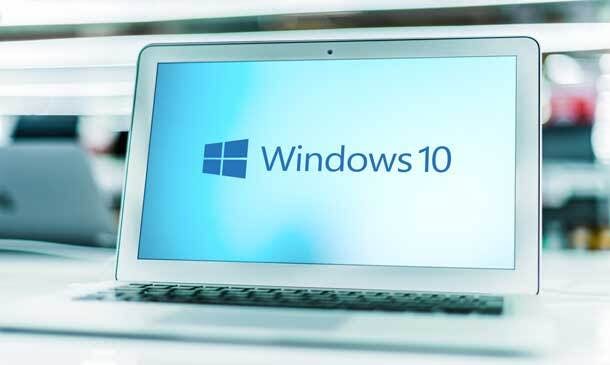
Overview This comprehensive course on Recruitment: IT Basics for IT Recruiters will deepen your understanding on this topic. After successful completion of this course you can acquire the required skills in this sector. This Recruitment: IT Basics for IT Recruiters comes with accredited certification from CPD, which will enhance your CV and make you worthy in the job market. So enrol in this course today to fast-track your career ladder. How will I get my certificate? You may have to take a quiz or a written test online during or after the course. After successfully completing the course, you will be eligible for the certificate. Who is This course for? There is no experience or previous qualifications required for enrolment on this Recruitment: IT Basics for IT Recruiters. It is available to all students, of all academic backgrounds. Requirements Our Recruitment: IT Basics for IT Recruiters is fully compatible with PC's, Mac's, Laptop, Tablet and Smartphone devices. This course has been designed to be fully compatible with tablets and smartphones so you can access your course on Wi-Fi, 3G or 4G. Career Path Learning this new skill will help you to advance in your career. It will diversify your job options and help you develop new techniques to keep up with the fast-changing world. This skillset will help you to- Open doors of opportunities Increase your adaptability Keep you relevant Boost confidence And much more! Course Curriculum 9 sections • 62 lectures • 05:10:00 total length •Introduction: 00:02:00 •Server: 00:08:00 •What is hardware and software?: 00:04:00 •Project Life Cycle: 00:06:00 •Software Development Life Cycle: 00:08:00 •Methodologies: Scrum, Agile, Kanban, Waterfall, Lean: 00:09:00 •CMS: 00:04:00 •API: 00:04:00 •Stacks: 00:03:00 •Native & Hybrid Native Apps: 00:02:00 •CI / CD / Deployment tools: 00:04:00 •CTO: 00:13:00 •IT Architects: 00:08:00 •Product Owner: 00:12:00 •Product Manager: 00:06:00 •PO vs Product Manager: 00:04:00 •Project Manager: 00:13:00 •Product Owner vs Project Manager vs Product Manager: 00:07:00 •Business Analysts: 00:09:00 •Business Intelligence Analyst: 00:06:00 •Data Engineer: 00:05:00 •Data Scientist: 00:07:00 •Data Engineer vs Data Scientist: 00:07:00 •Agile Coach: 00:14:00 •Scrum Master: 00:08:00 •Agile Coach vs Scrum Master: 00:01:00 •Frontend Developer: 00:06:00 •Backend Developer: 00:06:00 •Fullstack Developer: 00:04:00 •Developers: Frontend, Backend and Fullstack: 00:02:00 •iOS Developer: 00:03:00 •Android Developer: 00:04:00 •UX Designers: 00:09:00 •UI Design: 00:08:00 •UX vs UI Design: what is the difference?: 00:04:00 •QA Engineers and Testers: 00:09:00 •System Administrators: 00:07:00 •DevOps: 00:05:00 •SEO Specialists: who are they?: 00:10:00 •Programming Languages and Frameworks. Introduction: 00:01:00 •Programming languages and frameworks: 00:08:00 •JavaScript: 00:02:00 •Java: 00:03:00 •Python: 00:01:00 •C: 00:02:00 •C#: 00:02:00 •C++: 00:03:00 •SWIFT: 00:02:00 •Objective C: 00:01:00 •HTML: 00:02:00 •PHP: 00:02:00 •Ruby: 00:02:00 •SQL: 00:02:00 •Go: 00:01:00 •R: 00:01:00 •Database: 00:05:00 •Types of Databases: 00:07:00 •The day of an IT Recruiter: 00:05:00 •Key principles: 00:03:00 •Sourcing Tips: 00:03:00 •Thank you for taking part in this course!: 00:01:00 •Assignment - Recruitment: IT Basics for IT Recruiters: 00:00:00

70-246 - Monitoring and Operating a Private Cloud with System Center 2012 R2 (MCSE)
4.3(43)By John Academy
Description: The 70-246 - Monitoring and Operating a Private Cloud with System Center 2012 R2 (MCSE) course teaches you how to monitor and operate a private cloud with System Center 2012 R2. Throughout the course, you will learn the basics of the cloud, the ways of working with the business cloud, cloud services, monitoring and automating responses. The course will teach you how to handle problems in the Private Cloud, and the procedures of Service Management in the Private Cloud. You will also be introduced to cloud protection, recovery, compliance, the use of SLAs, Dashboards and Widgets. The course shows you the real-time state using Visio, system centre analytics, service level tracking, viewing SSRS and Excel to view data, PerformancePoint and configuring and deploying widgets and dashboards. Finally, you will learn cleaning up system centre databases systems. After completing the course, you will understand how Operations Manager handles monitoring, Service Manager and App Controller facilitate self-service, and Orchestrator glues everything together. Assessment: At the end of the course, you will be required to sit for an online MCQ test. Your test will be assessed automatically and immediately. You will instantly know whether you have been successful or not. Before sitting for your final exam you will have the opportunity to test your proficiency with a mock exam. Certification: After completing and passing the course successfully, you will be able to obtain an Accredited Certificate of Achievement. Certificates can be obtained either in hard copy at a cost of £39 or in PDF format at a cost of £24. Who is this Course for? 70-246 - Monitoring and Operating a Private Cloud with System Center 2012 R2 (MCSE) training is certified by CPD Qualifications Standards and CiQ. This makes it perfect for anyone trying to learn potential professional skills. As there is no experience and qualification required for this course, it is available for all students from any academic background. Requirements Our 70-246 - Monitoring and Operating a Private Cloud with System Center 2012 R2 (MCSE) course is fully compatible with any kind of device. Whether you are using Windows computer, Mac, smartphones or tablets, you will get the same experience while learning. Besides that, you will be able to access the course with any kind of internet connection from anywhere at any time without any kind of limitation. Career Path After completing this course you will be able to build up accurate knowledge and skills with proper confidence to enrich yourself and brighten up your career in the relevant job market. System Center 2012 What is System Center 2012 FREE 00:30:00 Introducing the Cloud Discussion of Cloud Computing 00:19:00 Important Requirements 00:07:00 Working with System Center and the Infrastructure 00:05:00 Maintaining the Cloud Health 00:05:00 How Components are Integrated 00:06:00 Are You in Compliance 00:05:00 Working with the Business Cloud Examining SC 2012 VMM 00:17:00 Working with VMs with the VMM 00:11:00 Creating Clouds for Business 00:16:00 Cloud Services Looking at Service Templates and VMM Profiles 00:22:00 Web Deploy Packages 00:08:00 Server App V Introduction 00:05:00 The Data of the N Tier Application 00:05:00 What's New with VMM R2 00:07:00 Importing and Deploying the Stock trader Application 00:10:00 Installing SQL Server 00:10:00 Monitoring Overview of Operations Manager 00:20:00 Customize the Monitoring Operations 00:09:00 Monitoring Application Performance 00:14:00 Advanced Monitoring 00:04:00 Using Operations Manager for Applications 00:04:00 Using Operations Manager for the Network 00:11:00 Using Operations Manager for Distributed Applications 00:07:00 What's New in Operations Manager 2012 R2 00:09:00 Deploying an Agent 00:09:00 Configuration for Custom Monitoring 00:11:00 Configuring Basic Monitoring and Application Perfomance 00:12:00 Installing Operations Manager 00:05:00 Automating Responses Looking at Orchestrator 2012 00:08:00 Putting Orchestrator, Operations Manager, and Service Manager Together 00:15:00 What's New with Orchestrator 2012 R2 00:04:00 Managing Problems in the Private Cloud What is Problem Management 00:07:00 Using Custom Rules 00:08:00 Service Management in the Private Cloud Service Manager Introduction 00:10:00 Security Settings 00:09:00 Work Items 00:08:00 Incident Queues and Service Offerings 00:03:00 What's New with Service Manager 2012 R2 00:01:00 Configuring the Incident Template 00:10:00 Cloud Protection, Recovery, and Compliance Protecting and Recovering Data for the Private Cloud 00:29:00 Data Recovery 00:15:00 Overview of the Process Pack for IT GRC 00:14:00 Installing the Process Pack for IT GRC 00:06:00 Implementing an IT GRC Control Management Program 00:06:00 How to Maintain Compliance Through VMM Security Baselines with System Center 00:06:00 What's New with DPM 2012 R2 Advisor 00:03:00 Configuring Manual Protection 00:06:00 SLAs, Dashboards and Widgets Configuring and Deploying Widgets and Dashboards 00:12:00 Real-Time State Using Visio 00:10:00 System Center Analytics 00:12:00 Service Level Tracking 00:05:00 Viewing SSRS and Excel to View Data 00:04:00 PerformancePoint 00:04:00 Cleaning Up System Center Databases Service Manager Groom Settings 00:08:00 View and Purge Orchestrator Runbook Logs 00:08:00 Certificate and Transcript Order Your Certificates and Transcripts 00:00:00

Description: The 70-662 - Deploying Microsoft Exchange Server 2010 S course prepares you for the exam 70-662 - Deploying Microsoft Exchange Server 2010 S. The purpose of the MCTS: Microsoft Exchange Server 2010 certification is to validate your skills in support for the maintenance and administration of the Exchange servers in an enterprise environment. In the course, you will learn how to use active directory and support infrastructure, use active directory components, and the network-based services. The course also teaches you about the server roles in Exchange Server 2010, and infrastructure requirements for Exchange Server 2010. You will learn about mailbox servers and recipients, securing the server, mailbox database update process, public folder process for MAPI clients, and e-mail address policies. The course will focus the ways of managing client access, POP3 and IMAP4 options, and Outlook client connectivity troubleshooting. Finally, the course will teach you how to manage Message Transports, Exchange Security and how to implement High Availability. Assessment: At the end of the course, you will be required to sit for an online MCQ test. Your test will be assessed automatically and immediately. You will instantly know whether you have been successful or not. Before sitting for your final exam you will have the opportunity to test your proficiency with a mock exam. Certification: After completing and passing the course successfully, you will be able to obtain an Accredited Certificate of Achievement. Certificates can be obtained either in hard copy at a cost of £39 or in PDF format at a cost of £24. Who is this Course for? 70-662 - Deploying Microsoft Exchange Server 2010 S is certified by CPD Qualifications Standards and CiQ. This makes it perfect for anyone trying to learn potential professional skills. As there is no experience and qualification required for this course, it is available for all students from any academic background. Requirements Our 70-662 - Deploying Microsoft Exchange Server 2010 S is fully compatible with any kind of device. Whether you are using Windows computer, Mac, smartphones or tablets, you will get the same experience while learning. Besides that, you will be able to access the course with any kind of internet connection from anywhere at any time without any kind of limitation. Career Path After completing this course you will be able to build up accurate knowledge and skills with proper confidence to enrich yourself and brighten up your career in the relevant job market. Active Directory and Supporting Infrastructure 70-662-Active Directory and Supporting Infrastructure FREE 00:15:00 70-662-Active Directory Components 00:24:00 70-662-Network Based Services 00:21:00 70-662-Server Roles in Exchange Server 2010 00:21:00 70-662-Infrastructure Requirements for Exchange Server 2010 00:21:00 Mailbox Servers and Recipients 70-662-Mailbox Servers and Recipients 00:58:00 70-662-Secure the Server 00:38:00 70-662-Mailbox Database Update Process 00:26:00 70-662-Public Folder Process for MAPI Clients 00:29:00 70-662- E-Mail Address Policies 00:17:00 Managing Client Access 70-662-Managing Client Access 00:46:00 70-662-POP3 and IMAP4 Options 00:35:00 70-662-Outlook Client Connectivity Troubleshooting 00:23:00 Managing Message Transports 70-662-Managing Message Transports 00:49:00 70-662-How S MIME Works 00:39:00 70-662- Back Pressure - System Monitoring 00:15:00 70-662-Edge Transport Server Security 00:36:00 Exchange Security 70-662-Exchange Security 00:36:00 70-662-Management Role Assignment Policies 00:26:00 70-662-Messaging Policy and Compliance 00:34:00 70-662-Message Classifications 00:21:00 70-662-Considerations for Managing the Message Journal Mailbox 00:37:00 70-662-Managed Folders 00:19:00 Implementing High Availability 70-662-Implementing High Availability 00:18:00 70-662-Database Availability Group 00:32:00 70-662-Transport Dumpster 00:27:00 70-662-Backup and Restore Scenarios 00:26:00 70-662-Database Mobility 00:21:00 70-662-Network and Performance Guidelines 00:18:00 Mock Exam Mock Exam- 70-662 - Deploying Microsoft Exchange Server 2010 S 00:20:00 Final Exam Final Exam- 70-662 - Deploying Microsoft Exchange Server 2010 S 00:20:00 Certificate and Transcript Order Your Certificates and Transcripts 00:00:00

Description: The purpose of 70-685 - Enterprise Desktop Support Technician for Windows 7 course is to teach you how to configure and deploy a private cloud with System Center 2012 R2. Throughout the course, you will know the ways of understanding and work with the cloud, the cloud components, including infrastructure and service catalog, and virtual applications. The course guides you how to use VMM or install VMM to deploy the cloud. You will also be introduced to host groups and security systems. After completing the course, you will be able to work with Private Cloud Infrastructures. You will also be able to learn dynamic application deployment, server application virtualization, web deployment packages, server App-V components and sequencing and deploying virtual apps. After that, the course will help you to understand the essential components of Private Cloud including SQL server profiles, OS profiles, application profiles, hardware profiles, VM templates and self-service user role. In the course, you will gain information about the Private Cloud computing, installing and configuring app controller and creating and managing services and service templates. Finally, you will know about server management, automation and security for the cloud. Assessment: At the end of the course, you will be required to sit for an online MCQ test. Your test will be assessed automatically and immediately. You will instantly know whether you have been successful or not. Before sitting for your final exam you will have the opportunity to test your proficiency with a mock exam. Certification: After completing and passing the course successfully, you will be able to obtain an Accredited Certificate of Achievement. Certificates can be obtained either in hard copy at a cost of £39 or in PDF format at a cost of £24. Who is this Course for? 70-685 - Enterprise Desktop Support Technician for Windows 7 is certified by CPD Qualifications Standards and CiQ. This makes it perfect for anyone trying to learn potential professional skills. As there is no experience and qualification required for this course, it is available for all students from any academic background. Requirements Our 70-685 - Enterprise Desktop Support Technician for Windows 7 is fully compatible with any kind of device. Whether you are using Windows computer, Mac, smartphones or tablets, you will get the same experience while learning. Besides that, you will be able to access the course with any kind of internet connection from anywhere at any time without any kind of limitation. Career Path After completing this course you will be able to build up accurate knowledge and skills with proper confidence to enrich yourself and brighten up your career in the relevant job market. Identifying Cause and Resolving Desktop Application Issues Identifying Cause and Resolving Desktop Application Issues FREE 00:17:00 Problem Steps Recorder 00:31:00 Other Group Policy Settings 00:15:00 AppLocker Advantages 00:27:00 Windows Installer 00:16:00 WSUS 00:29:00 Browsing History 00:13:00 Operating System Troubleshooting and Support Operating System Troubleshooting and Support 01:03:00 Safe Mode Options 00:48:00 Event Forwarding 00:16:00 Windows 7 and Language Packs 00:21:00 Networking with Windows 7 Networking with Windows 7 00:52:00 Automatic Configuration 00:18:00 TCP IP Configuration 01:12:00 IPv6 00:28:00 IPSec 00:23:00 Configuring Security and Troubleshooting Issues Configuring Security and Troubleshooting Issues 00:51:00 Windows Firewall with Advanced Security 00:45:00 Protecting the PC Proactively 00:18:00 Supporting Mobile Users Supporting Mobile Users 00:36:00 Remote Assistance 00:22:00 Maintaining Hardware on Windows 7 Maintaining Hardware on Windows 7 00:21:00 Working with Hard Drive Issues 00:48:00 Common Components 00:21:00 Power Management 00:21:00 Centralizing Configurations Centralizing Configurations 00:16:00 Administrative Templates 00:22:00 User Login, Profiles and Access to Resources User Login, Profiles and Access to Resources 00:29:00 DHCP 00:41:00 Configuring Offline Files - Client Side 00:21:00 Mock Exam Mock Exam- 70-685 - Enterprise Desktop Support Technician for Windows 7 00:20:00 Final Exam Final Exam- 70-685 - Enterprise Desktop Support Technician for Windows 7 00:20:00 Certificate and Transcript Order Your Certificates and Transcripts 00:00:00

Diploma in Airport Operations Course - Level 3 (QLS Endorsed)
By Kingston Open College
QLS Endorsed + CPD QS Accredited - Dual Certification | Instant Access | 24/7 Tutor Support

Overview From agriculture to urban planning, remote sensing technologies are used in a wide range of areas. Thus, learning about these technologies can be highly beneficial for your career progression. Our Remote Sensing Technology Essentials course can help you explore the vital areas of remote sensing technologies. The course will provide you with an overall understanding of remote sensing technology. Here, each module will provide you with valuable information and help you broaden your knowledge. The course will include lessons on the electromagnetic spectrum, characteristics and specifications of sensors and more. You will also gain a solid understanding of image interpretation and data analysis. Finally, the course will describe the applications of remote sensing in the UK. Along with the valuable information, you will also receive a certificate of achievement. This CPDQS-accredited certificate will open new doors of career opportunities in the relevant fields enrol now! Course Preview Learning Outcomes Get introduced to the basics of remote sensing Understanding the principles of the electromagnetic spectrum Learn about the characteristics and specifications of sensor Enhance your knowledge of image interpretation and data analysis Familiarise yourself with the applications of remote sensing in the UK Why Take This Course From John Academy? Affordable, well-structured and high-quality e-learning study materials Engaging tutorial videos, materials from the industry-leading experts Opportunity to study in a user-friendly, advanced online learning platform Efficient exam systems for the assessment and instant result Earn UK & internationally recognised accredited qualification Easily access the course content on mobile, tablet, or desktop from anywhere, anytime Excellent career advancement opportunities Get 24/7 student support via email. What Skills Will You Learn from This Course? Remote sensing data analysis Image interpretation Who Should Take This Remote Sensing Technology Essentials? Whether you're an existing practitioner or an aspiring professional, this course is an ideal training opportunity. It will elevate your expertise and boost your CV with key skills and a recognised qualification attesting to your knowledge. Are There Any Entry Requirements? This Remote Sensing Technology Essentials course is available to all learners of all academic backgrounds. But learners should be aged 16 or over to undertake the qualification. And a good understanding of the English language, numeracy, and ICT will be helpful. Certificate of Achievement After completing this course successfully, you will be able to obtain an Accredited Certificate of Achievement. Certificates & Transcripts can be obtained either in Hardcopy at £14.99 or in PDF format at £11.99. Career Pathâ This exclusive Remote Sensing Technology Essentials course will equip you with effective skills and abilities and help you explore career paths such as Remote Sensing Technician Remote Sensing Researcher Remote Sensing Data Analyst Consultant Module 01: Introduction to Remote Sensing Introduction to Remote Sensing 00:18:00 Module 02: Electromagnetic Spectrum and Remote Sensing Electromagnetic Spectrum and Remote Sensing 00:18:00 Module 03: Platforms and Sensors Platforms and Sensors 00:19:00 Module 04: Image Interpretation Image Interpretation 00:18:00 Module 05: Remote Sensing Data Analysis Remote Sensing Data Analysis 00:21:00 Module 06: Applications of Remote Sensing in the UK Applications of Remote Sensing in the UK 00:17:00 Module 07: Future Trends in Remote Sensing Future Trends in Remote Sensing 00:18:00 Certificate and Transcript Order Your Certificates and Transcripts 00:00:00
