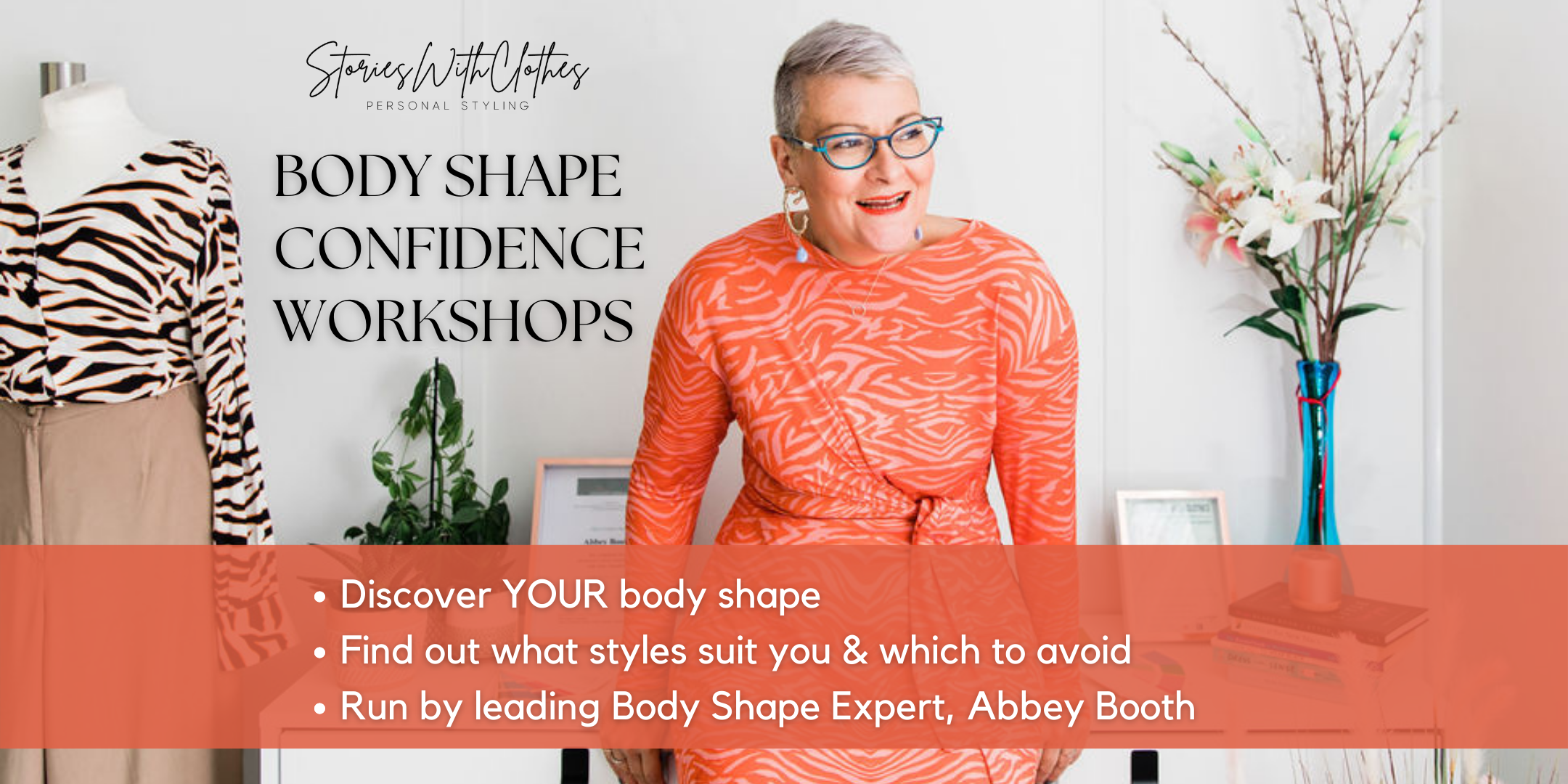- Professional Development
- Medicine & Nursing
- Arts & Crafts
- Health & Wellbeing
- Personal Development
What is NLP?
By Proactive NLP Ltd
What is NLP? Join proactivenlp.com on this virtual workshop and find out how NLP can start changing your life by saying goodbye to the negatives and welcoming in all the positives you want.

Level 2 course in Health and Safety in the Workplace - CIEH Accredited
By CIEH - Chartered Institute of Environmental Health
Elevate your career and ensure workplace safety with our Level 2 Health and Safety in the Workplace e-Learning course, proudly offered and accredited by the Chartered Institute of Environmental Health (CIEH). As the gold standard in health and safety training, this certification from CIEH not only enhances your professional credibility but also assures that you receive the most current and comprehensive education in the field. Tailored for individuals in facilities, catering, care, logistics, warehousing, and light construction, this course covers crucial topics from health and safety legislation to risk assessment and prevention strategies. With the option to purchase a detailed course book and flexible payment methods including PayPal and guest checkout for international learners, embarking on this accredited journey ensures you are equipped with the knowledge and best practices to maintain a safe and healthy work environment. The Level 2 Health and Safety in the Workplace e-Learning course is ideal for anyone responsible for health and safety across sectors such as facilities, catering, care, logistics/warehousing and light construction. Key health and safety legislation, safety management processes, risk assessment and prevention is covered in this course. Course module topics include: • Health and safety matters • A safe workplace • Working safely • Vehicles, noise and heights • Manual handling • Fire and electrics • COSHH • When things go wrong A Level 2 Health and Safety – A Good Practice Guide course book is available. If you wish to purchase a subject course book, you will need to contact our Contact Centre by email or by calling +44 (0)20 7827 5800 to process your order and ensure delivery of your course materials. Payment for each course is made via Paypal using a payment card, however please note that you do not need to have a Paypal account to do this. If this is the case please select the ‘PayPal Guest Checkout’ option. If you are purchasing the course from outside the UK, you will also need to contact the Contact Centre to process the correct Value Added Tax (VAT) amount for your region.

Infection Control
By Prima Cura Training
Infection prevention and control is essential for all businesses, particularly where the working environment or work activities could put employees and those around them at risk of infection. This includes those working in healthcare, in close contact with people or animals, and those involved in the cleaning of human and animal waste. Infections can be easily spread, but by understanding the correct steps to take, the risk of their occurrence can be both prevented and controlled.

Equality, Diversity & Inclusion
By Prima Cura Training
Equality is everyone’s right and everyone’s responsibility’. This training promotes the requirements of the Equality and Diversity Act. This session will strengthen understanding of Equality & Diversity.

Growth Leadership Programme
By The Power Within Training & Development Ltd
Workplace Innovation Are You A Leader Who Wants To Enhance Your Team’s Accountability, Adaptability, Resilience, And Well-Being? Consider joining our newly launched Growth Leadership Programme: Workplace Innovation, subsided by Scottish Enterprise, which offers a unique approach to leadership development and workplace Innovation, emphasising Motivational Intelligence (MQ). Our programme will help you build on your leadership capabilities and confidence while creating a more innovative, productive, and fair workplace for employee development and growth. Growth Leadership: Workplace Innovation Leading with Motivational Intelligence (MQ) You’ll learn to: Develop MQ leadership skills that encourage fair and innovative workplace practices and inclusive economic growth. Increase engagement, innovation, and productivity among your team. Enhance your strategic decision-making skills. Build a resilient, agile, and change-driven team culture. Identify and integrate organisational values into your workplace culture. Create a successful business that is also a fair place to work. Session Overview Our comprehensive programme, consisting of eight engaging and insightful sessions, is meticulously crafted to provide a world-class education in Leadership, Workplace Innovation and Motivational Intelligence (MQ). We combine some of the most potent, powerful and cutting-edge research in workplace innovation, neuroscience and the most promising discoveries in cognitive and social psychology of the 20th century. 01 Self-Leadership and The Secret to Personal Success Session 1: Self-Leadership and The Secret to Personal Success This comprehensive kick-off session delves into the foundations of self-leadership and personal success. Participants will explore various aspects, from setting course expectations and creating a conducive learning environment to understanding motivational intelligence and managing negative thoughts. Through essential resources like the Leadership Reference Manual and Roadmap Workbook, multi-sensory perception, and spaced repetition learning techniques, participants will solidify their learnings and enhance personal and professional growth. Key Learning Outcomes: Understand the critical role of self-leadership in personal and professional success and the impact of external and internal factors on performance Develop strategies to optimise motivation, communication, and effectiveness within teams and organisations, leveraging diverse learning styles and adult learning techniques Utilise essential resources like the Leadership Reference Manual and Roadmap Workbook for ongoing growth and development while implementing practical tools like the Start, Stop, Continue plan for self-reflection and improvement Explore the power of adaptability, self-awareness, and resilience in navigating through challenging times and maintaining a positive mindset Discover the importance of a positive mental diet, gratitude, and consistent small decisions that compound over time, leading to personal and professional growth 02 The Role of Intelligence in Leadership and Management Session 2: The Role of Intelligence in Leadership and Management It's time to delve into Motivational Intelligence and its role in our personal and professional lives. In this comprehensive and interactive session, participants will explore the multifaceted aspects of intelligence in Leadership and management, focusing on IQ, EQ, and MQ. Participants will learn how to cultivate a growth mindset and motivational intelligence within themselves and their teams, fostering a culture of learning and resilience. The session will also cover the importance of crafting a clear vision for the team or organisation and provide practical strategies for effectively communicating the vision to internal and external stakeholders. Key Learning Outcomes: Understand the roles of IQ, EQ, and MQ in Leadership and management and their impact on individual and team performance Develop strategies to improve your levels of intelligence and foster a growth mindset within individuals and teams Discover the importance of vision in Leadership and management and learn to craft it using the WHERE (performance), HOW (perception), and WHY (purpose) perspectives Gain insights into effectively communicating the vision to stakeholders, ensuring alignment, ownership, and motivation Reflect on the role of a growth mindset and motivational intelligence in achieving the team's vision and fostering a culture of continuous improvement and adaptability 03 The Pillars of Human Performance: Unlocking Potential Session 3: The Pillars of Human Performance: Unlocking Unlimited Potential Discover the keys to unlocking your unlimited potential and becoming a more effective leader in this interactive course. Through engaging discussions and self-reflection, participants will dive deep into unlimited potential, understand its significance in Leadership, and learn to overcome challenges in their teams or businesses. Participants will gain insights into the characteristics of influential leaders, the importance of asking the right questions, and the value of embracing failure as a part of success. With a focus on personal and professional growth, this session will equip you with the tools and techniques to become a better manager and leader. Key Learning Outcomes: Understand the concept of unlimited potential and its importance in Leadership and personal growth Identify personal and team visions, challenges, and the role of asking the right questions in gaining insights Recognise the role of practice and reflection in transforming weaknesses into strengths Explore the characteristics and impact of great leaders and learn how to apply these traits in your leadership style Embrace the importance of failure as a crucial part of success and create a supportive environment for personal and team development 04 Defining Management and Vertical Alignment Session 4: Defining Management and Vertical Alignment In this engaging session, participants will delve into the essential differences between management and Leadership and discover how understanding these distinctions can significantly impact team culture and performance. We'll examine common management mistakes and their effects, uncover the best practices of excellent management, and discuss the development of management skills and the management hierarchy. This interactive session will provide valuable insights and actionable strategies that can be applied to personal and professional life, helping participants become more effective and successful managers and leaders. Key Learning Outcomes: Differentiating between management and Leadership: Gain a deeper understanding of how these concepts differ and their impact on team culture and performance Identifying common management mistakes: Learn about these pitfalls and their consequences on team culture and performance and develop strategies to avoid them Mastering the best practices of excellent management: Discover the five essential techniques to help you become a more effective manager Developing management skills and understanding the management hierarchy: Enhance your ability to grow as a leader and manager Embracing Ultimate Responsibility: Learn the importance of taking ownership and responsibility for your and your team's success and understand the role of motivational intelligence in achieving this 05 Workplace Innovation and High-Payoff Activities Session 5: Workplace Innovation and High-Payoff Activities n (Job Crafting) This session provides a comprehensive overview of the critical principles of workplace innovation, job crafting, people leadership, and coaching in the workplace. Participants will learn about job crafting, our MQ workplace innovation process, and the crucial role of Leadership in managing and monitoring performance in the workplace. By adopting a proactive and creative approach to their work, individuals can improve their job satisfaction, contribute to their organisation's success, and drive economic health for the nation. Key Learning Outcomes: Understanding of Leadership in the job crafting innovative process Skills in job crafting and workplace innovation Knowledge of the critical role of Leadership in performance management Techniques for effective coaching and positive feedback, through trust and mutual respect in the workplace Helping individuals reflect on their role in the success of the team and company and developing a written plan to achieve their goals 06 Defining and Exploring Leadership Session 6: Defining and Exploring Leadership In this session, we will define and explore the essence of Leadership, dispelling the myths and providing a definition that will guide you through the course. We will also explore the three-tier hierarchy of success and how leaders can influence MQ (motivational intelligence) by doing five things consistently. As a manager or leader, you may have found that your team's success is not guaranteed even with the best plans, processes, and strategies. This is because not all team members will adopt new ideas or changes unless they first believe they can achieve the desired outcome. Key Learning Outcomes: Understanding the essence of Leadership to provide an in-depth understanding of the essence of successful Leadership, dispelling the myths and providing a definition that will guide you through the course Psychology of your team: Leaders understand that to achieve their goals, they need to focus on the psychology of their team Power of questions in Leadership: Leaders can gain insight into the minds of their team members and unlock the key to motivating and developing them by asking the right questions Explore the three-tier hierarchy of success and the importance of each level in determining a person's likelihood of success Five things great leaders do each day to influence a culture of responsibility, consistently build esteem and confidence, and always work on coaching and mentoring employees 07 Building a Leadership Toolbox Session 7: Building a Leadership Toolbox: Trust & Inspiration Fostering Adaptability, Responsibility, Resilience, and Courage, this step focuses on leaders' tools and techniques to promote greater team accountability and ownership. It starts to delve into the critical role of self-esteem in a person's motivational intelligence and adaptability. We also explore how self-esteem is formed and influences a person's interpretation of feedback. We also look at self-esteem's critical role in a person's motivational intelligence and adaptability, examining how self-esteem is formed and influences a person's interpretation of feedback. Key Learning Outcomes: Understanding the tools and techniques leaders can use to foster greater team accountability and ownership Delving into the critical role of self-esteem in a person's motivational intelligence and adaptability Exploring how self-esteem is formed and influences a person's interpretation of feedback Examining the levels of self-esteem and associated behaviours of each group Understanding the influence of comfort zones and tools leaders can use to help people overcome the fear of change 08 Developing a Healthy Perspective and Resilient Attitude Session 8: Developing a Healthy Perspective and Resilient Attitude This step explores how developing a healthy perspective and resilient attitude is crucial for success as a leader. In this session, we will explore the critical role of self-reflection in building motivation and adaptability. We will examine how self-esteem is formed and how it influences a person's interpretation of feedback. We will also delve into the levels of self-esteem and the associated behaviours of each class. We will provide practical strategies for cultivating resilience and adaptability in facing challenges and setbacks. Through reflection and analysis of your moments of surprise, frustration, and failure, you will develop a growth mindset that fosters continuous learning and improvement. Key Learning Outcomes: The critical role of self-reflection in building motivation and adaptability How self-esteem is formed and influences a person's interpretation of feedback The levels of self-esteem and the associated behaviours of each class Strategies for cultivating resilience and adaptability in the face of challenges and setbacks The influence of affirmations and tools leaders can use to help people overcome the fear of change

Coding evening classes with an experienced coach
By Kay Lack
Do you want to learn to code? Are you already on your way, but need a boost? Is the motivation a challenge and you want some external accountability? Do you want deeper technical discussions than you can find elsewhere? Or just want a frank chat about whether you have what it takes to succeed? Come study with me.

Dreaming, daydreaming and creativity
By Human Givens College
Ivan Tyrrell’s fascinating talk from the HG Diploma throws new light on our evolution as he explains the crucial role of the REM state and much more… Once humans started daydreaming they could creatively solve problems in their imagination, ask abstract questions and generate complex language with a past, present and future tense. This had profound implications, not least for our mental health. Excellent and very informative , I can't wait to move onto the next course now, so glad I was recommended this site.EMMA This fascinating talk about what followed on from the ‘brain’s big bang’ 40,000 years ago – when our ancestors learned how to consciously access the internal reality theatre of the dreaming brain and ‘daydream’ consciously – was filmed with students on the Human Givens Diploma course. Very interesting and thought provoking ideas.JULIA Subjects covered include: The nature of consciousness Cave art Creativity Psychosis and autism The origin of civilisations The 12,000 year old Gobekli Tepe stone temples The importance of REM state research How the unconscious mind really works Metaphorical pattern- matching How dreaming helps us stay effective Dreaming and depression False memory syndrome Why hypnosis can now be viewed as ‘any artificial way of accessing the REM state’ How to improve psychotherapy outcomes in the modern world and much more…

Styling - Body Shape Confidence Workshop run by top Personal Stylist Abbey Booth, founder of Stories With Clothes
5.0(25)By Stories With Clothes hosted by Abbey Booth
Join leading body shape expert and Personal Stylist Abbey Booth, founder of Stories With Clothes, to discover your Body Shape. Feel more confident and understand what suits your shape and why!