- Professional Development
- Medicine & Nursing
- Arts & Crafts
- Health & Wellbeing
- Personal Development
26220 Courses delivered Online
Want learn how to use social media to market your business effectively? Join this short course from Let’s Do Marketing to learn how to create your social media strategy for success – and come away with the knowledge, skills and confidence to start connecting with your customers online!

Introduction to Project Management (Virtual)
By IIL Europe Ltd
Introduction to Project Management (Virtual) This course provides practical insights into what is project management and how it is performed in a structured manner.You will learn how projects are selected, initiated, planned, executed, monitored and control, as well as closed, which could serve you ubiquitously. The goal of this course is to provide a minimally essential orientation to practical project management concepts, tools, and techniques. You will be provided with enough of these that can be applied from both a project manager and a key stakeholder perspective. Getting Started Introductions Course orientation Participants' expectations Foundation Concepts Key terms and concepts Organizational framework Leadership framework Originating and Initiating Originating projects Initiating projects Planning Planning overview Scope and quality planning Resources and risk planning Schedule and cost planning Project baselining Executing and Controlling Executing Monitoring and Controlling Closing Project closing overview Closing administratively Closing financially

Introduction to Asthma
By BBO Training
Introduction to Asthma in Primary Care This 2-Day Introduction to Asthma course is specifically designed for healthcare professionals in primary care settings. It provides a comprehensive overview of asthma management, from diagnosis to ongoing patient care. This interactive course is ideal for those new to asthma care or looking to refresh their knowledge. Day 1 focuses on the fundamentals of asthma, including its definition, the importance of a good clinical history, and diagnostic tests. It covers the diagnosis of asthma in children and explores various asthma guidelines. The day concludes with an in-depth look at inhaler types, techniques, and considerations in choosing inhalers, followed by action plan development. Day 2 builds on the previous day's learnings, with a focus on monitoring asthma, conducting asthma reviews, and creating Personalised Asthma Action Plans (PAAPs). Participants will learn about assessing and managing asthma attacks and review the National Register of Asthma Deaths (NRAD) for insights into asthma management. The course concludes with case studies and discussions to solidify the learning experience. Learning Objectives: 1. Understanding Asthma a. Develop a fundamental understanding of what asthma is. b. Learn the importance of obtaining a thorough clinical history for accurate diagnosis. 2. Diagnostic Approaches a. Understand various tests used to confirm an asthma diagnosis. b. Learn about diagnosing asthma in children. 3. Guidelines and Inhaler Techniques a. Familiarise with key asthma guidelines: BTS/SIGN, NICE, and GINA. b. Gain practical knowledge about commonly used inhalers and their techniques. 4. Treatment and Management a. Explore factors influencing the choice of inhalers. b. Develop skills in creating effective asthma action plans. 5. Asthma Monitoring and Reviews a. Learn methods to monitor asthma effectively in patients. b. Understand how to conduct thorough asthma reviews. 6. Personalised Asthma Action Plans a. Learn how to develop and implement PAAPs tailored to individual patients. 7. Assessing and Managing Asthma Attacks a. Understand how to assess the level of asthma attacks and manage them appropriately. 8. Insights from NRAD a. Review findings from the National Register of Asthma Deaths for improved asthma care.Target Audience:This course is designed for nurses and healthcare professionals new to asthma care, providing them with the knowledge and skills to confidently manage patients with asthma in a primary care setting. All practitioners seeking to enhance their expertise in asthma care are welcome to attend.

Introduction to Menopause
By BBO Training
Introduction to Menopause (via Zoom)Course Focus:This comprehensive two-day course serves as an invaluable introduction to menopause care within the primary care setting. Understanding menopause, its effective management, and the ensuing implications for women's well-being are pivotal aspects for healthcare practitioners, particularly practice nurses who frequently engage with women facing menopausal transitions during their consultations.Course Highlights:Understanding Menopause:Dive into the core concepts of menopause, grasping its multifaceted aspects, and gaining a deep understanding of its physical, emotional, and psychological dimensions.Effective Menopause Management:Explore optimal strategies for managing menopause, equipping practitioners to provide well-informed guidance to women traversing this life phase.Short and Long-Term Implications:Delve into the implications of menopause for women's well-being, both in the short and long term, enabling practitioners to offer holistic care that addresses immediate concerns and promotes long-term health.Tailored Approach for Practice Nurses and AHP's:Recognize the pivotal role of practice nurses and AHP's in menopause care, understanding the specific challenges they encounter during consultations with menopausal patients.Competency Framework for Progression:Access a comprehensive competency framework that empowers nurses to work towards mastery in menopause care. This framework can be validated by experienced team members, fostering ongoing skill development.Dynamic Learning Environment:Through interactive sessions, case studies, and discussions, participants will engage in a dynamic learning environment that facilitates the absorption of knowledge and practical insights. The course encourages networking and collaboration, enabling practitioners to learn from both expert facilitators and fellow participants.Learning Outcomes:Upon completion of this two-day course, participants will be equipped to approach menopause care with heightened confidence and competence. Whether they occasionally encounter menopausal patients or engage with them more regularly, practitioners will leave with the tools and strategies to provide informed and supportive care, positively impacting women's well-being during this transitional phase.Target Audience:This course is tailored for a diverse range of primary care practitioners, including practice nurses, cervical sample takers, and those who regularly engage with menopausal patients without specialized training. All practitioners seeking to enhance their expertise in menopause care are welcome to attend.Day One09.15Coffee and registration09.30Introduction and course objectives09.40Physiology and definitions10.00Menopause symptoms10.45Coffee11.00What do we need to ask?13.00Lunch14.00Management Strategies: Hormonal and non-hormonal treatment of menopause symptoms14.30Diet, Lifestyle and Exercise14.30Complementary therapies15.00Case Studies 15.30Action plan, evaluation, and resources15.45CloseDAY 209.15Coffee and registration09.30Review of Day 1 and tasks09.45Women with special needs10.00Contraceptive options for peri-menopausal women10.45Coffee11.00What do we need to ask?13.00Lunch14.00Which HRT when and how14.30The older woman15.00Case Studies 15.30Action plan, evaluation, and resources15.45Close

Preliminary Electronic Security Course
By Hi-Tech Training
The Preliminary Electronic Security Course is an introductory (or revision) course designed to provide participants who have no previous Electrical or Electronics experience with the background skills required to attend the CCTV Installation Course, Access Control Course or Fire Alarm Foundation Course. The course gives both an introduction to electronics and electronic security and shows how the two fields merge together. Ideal for a beginner wishing to learn more about this fascinating area. A large practical content is guaranteed. The day will be an excellent learning experience with a skilled instructor. It is a great introduction to the other courses we provide.

An Introduction to Stage Lighting
By Course Cloud
Course Overview Kickstart an exciting career in lighting design for theatres, and discover how to create the perfect atmosphere for stage productions, with this An Introduction to Stage Lighting. In this course, you will explore the objectives of stage lighting, the role of a lighting designer, and the stage lighting process. It will teach you how to read a lighting plot plan step-by-step. You will also deepen your knowledge of the controllable properties of light and learn how to rig different types of lights. On course completion, you will have the skills to create the perfect atmosphere for theatre productions, and work with different types of lighting to enhance the mood on stage. You will have in-depth knowledge of the characteristics and properties of light, to work creatively and enhance any production with special electrical effects. This best selling An Introduction to Stage Lighting has been developed by industry professionals and has already been completed by hundreds of satisfied students. This in-depth An Introduction to Stage Lighting is suitable for anyone who wants to build their professional skill set and improve their expert knowledge. The An Introduction to Stage Lighting is CPD-accredited, so you can be confident you're completing a quality training course will boost your CV and enhance your career potential. The An Introduction to Stage Lighting is made up of several information-packed modules which break down each topic into bite-sized chunks to ensure you understand and retain everything you learn. After successfully completing the An Introduction to Stage Lighting, you will be awarded a certificate of completion as proof of your new skills. If you are looking to pursue a new career and want to build your professional skills to excel in your chosen field, the certificate of completion from the An Introduction to Stage Lighting will help you stand out from the crowd. You can also validate your certification on our website. We know that you are busy and that time is precious, so we have designed the An Introduction to Stage Lighting to be completed at your own pace, whether that's part-time or full-time. Get full course access upon registration and access the course materials from anywhere in the world, at any time, from any internet-enabled device. Our experienced tutors are here to support you through the entire learning process and answer any queries you may have via email.

VAL01: Introduction to Validation
By Zenosis
Validation of equipment, services, systems and processes is vitally important in the medicines and healthcare products industries. Regulatory authorities require documented evidence that manufacturing processes will consistently result in products meeting predetermined quality standards. This module provides an introduction to validation and to the regulations and guidance that apply to it. It describes the activities of a typical validation team as they carry out a project for a pharmaceutical company.
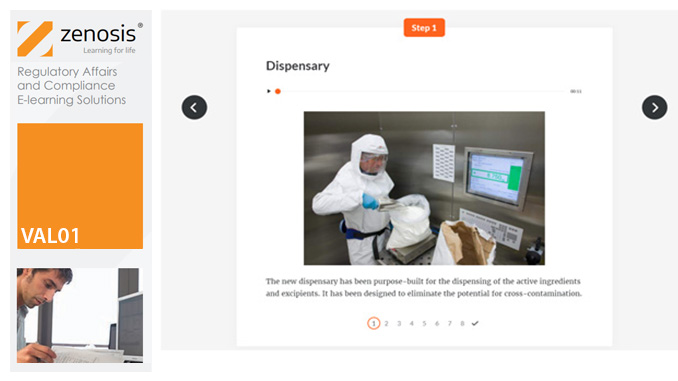
Introduction to Diabetes
By BBO Training
Introduction to Diabetes (2-Day Course)Course Description:These two days of comprehensive training are designed for nurses, nurse associates, pharmacists, paramedics, and other Allied Healthcare Professionals (AHPs), and experienced healthcare assistants (HCAs) who are new to or fairly new to the field of diabetes care. If you've recently started seeing patients with diabetes, or are planning to; this course is tailored to provide you with the fundamental knowledge and skills required to confidently care for individuals with diabetes. The primary focus is on adults with Type 2 diabetes, although key recommendations and signposting for patients with Type 1 diabetes will also be covered.Diabetes presents a significant healthcare challenge, costing the NHS £10 billion each year and impacting patients and their families. Primary care professionals play a pivotal role in managing the ever-increasing numbers of people diagnosed with Type 2 diabetes. Good diabetes care is crucial and aligns with national and local policies supported by robust NICE guidance.These interactive days of learning will incorporate various methods, including case studies, to help you progress from basic knowledge to a more confident and positive approach in reviewing and managing patients with diabetes.Day One09.15 - Coffee and Registration09.30 - Introduction and Course Objectives09.45 - Setting the Scene: - Screening, Diagnosis, and Pre-Diabetes - Pathophysiology and Symptoms - Remission in Type 2 Diabetes10.45 - Coffee Break11.00 - Diet & Diabetes: - Healthy Eating - Carbohydrate Awareness - Range of Dietary Approaches - Weight Management Services01.00 - Lunch02.00 - Benefits of Activity02.15 - Foot Care and Diabetes02.45 - Organising Structured Diabetes Care in Practice: - QoF and the Annual Review - Care & Support Planning - 8 Care Processes and 3 Treatment Targets03.15 - Case Studies03.30 - Action Plan, Evaluation, and Resources03.45 - CloseDay Two09.15 - Coffee and Registration09.30 - Review Progress Since Day 109.45 - Non-Insulin Medications10.45 - Coffee Break11.00 - Medication Management01.00 - Lunch02.00 - Complications Associated with Diabetes02.45 - Hyperglycaemia, Hypoglycaemia, and Management of Illness03.15 - Blood Glucose and Ketone Monitoring03.30 - DVLA and Diabetes03.45 - Competencies, Training, Resources, and CloseKey Learning Outcomes for Both Days:Upon completing this course, participants will be able to:1. Explain the physiology of diabetes and differentiate between Type 1 and Type 2 diabetes.2. Discuss methods for diagnosing diabetes and provide information to individuals newly diagnosed with Type 2 diabetes.3. Describe approaches that support achieving remission in Type 2 diabetes.4. Explain basic advice related to a healthy diet, various dietary approaches, and carbohydrate awareness.5. Discuss the modes of action of commonly used non-insulin medications.6. Identify major complications that may arise in individuals with long-standing diabetes and measures to limit or prevent them.7. Describe key advice for patients regarding the recognition and appropriate treatment of hypoglycaemia.8. Discuss DVLA guidance concerning driving and diabetes.9. Explain the risks of acute hyperglycaemia and provide advice to patients on self-managing illness periods.10. Provide examples of referral pathways to other services such as weight management, secondary care, podiatry, structured education, activity, and psychological services.11. Describe the process of routine foot review and factors influencing diabetic foot risk status.12. Discuss local recommendations for the appropriate use of blood glucose and ketone monitoring.13. Explain the key components and processes of an annual diabetes review and a self-management plan.Join us for this comprehensive 2-day course via Zoom and enhance your ability to provide effective diabetes care within primary care settings.

Start your journey towards financial expertise with our comprehensive bundle of 17 CPD-accredited and QLS-endorsed courses! Designed for both new and seasoned investors, this Introduction to Investment Risk and Taxation package offers a unique learning experience. From the Fundamentals of Investment and Financial Risk Management to the intricacies of UK Tax Accounting and Anti-Money Laundering (AML) Training, each course is expertly designed to enhance your knowledge and skills. Dive deep into specialised subjects like Investing in Recession, Capital Budgeting, Technical Analysis for Trading, and the dynamic world of Cryptocurrency. Whether you're planning your retirement with our Stock Market Investment course or mastering the art of Corporate Finance, this bundle equips you with the tools to make informed decisions and powerful investor pitches. But here's the real value! Upon completion of each course, you'll receive not just one but two sets of certificates - both in PDF and Hardcopy formats. That's a total of 34 certificates - 17 CPD and 17 QLS - acknowledging your commitment and expertise in each area. These prestigious certificates are recognised across various industries and will significantly enhance your professional profile, opening doors to new opportunities and recognition. You will also get Full Study Assistance and Career Support. So don't worry about a thing, and get started. We got your back. Don't miss this chance to elevate your investment expertise and taxation knowledge. Enroll in the Introduction to Investment Risk and Taxation bundle today and start transforming your potential into success! Courses Included In this Introduction to Investment Risk and Taxation Course 01: Investment Course 02: Financial Risk Management Course 03: Investing in Recession Course 04: UK Tax Accounting Course 05: Anti-Money Laundering (AML) Training Course 06: Business Management and Finance Course Course 07: Financial Analysis: Finance Reports Course 08: Capital Budgeting & Investment Decision Rules Course 09: Fundamentals to Making a Powerful Investor Pitch Course 10: Create a Compelling Company Overview for Investors Course 11: Technical Analysis Masterclass for Trading & Investing Course 12: Stock Trading: Quick Start Guide To Stock Trading Course 13: Stock Market Investment: Plan for Retirement Course 14: Stock Trading Analysis with Volume Trading Course 15: Cryptocurrency: Wallets, Investing & Trading Course 16: Investing In Gold & Gold Mining Stocks Course Course 17: Corporate Finance: Working Capital Management What Will You Learn? Upon completing this Introduction to Investment Risk and Taxation bundle, you will be able to: Master the fundamentals of Investment strategies. Gain expertise in Financial Risk Management. Navigate investments confidently even in a recession. Understand the nuances of UK Tax Accounting. Become proficient in Anti Money Laundering (AML) compliance. Develop essential Business Management and Finance skills. Analyse financial reports like a pro. Make informed investment decisions with Capital Budgeting. Achieve financial mastery with our Introduction to Investment Risk and Taxation bundle, featuring 17 CPD-accredited and QLS-endorsed courses. Whether you're a newbie or a seasoned investor, this comprehensive package covers everything from investment basics to risk management, tax accounting, and anti-money laundering. Gain confidence in financial analysis, investor pitches, and even learn about cryptocurrency trading. What sets us apart? Upon course completion, you'll receive not just one but two sets of certificates - PDF and Hardcopy for each of the 17 courses, totalling 34 prestigious Certificates. Elevate your financial expertise and open doors to new opportunities today! CPD 180 CPD hours / points Accredited by CPD Quality Standards Who is this course for? This Introduction to Investment Risk and Taxation bundle is perfect for: Aspiring and experienced investors. Financial analysts and risk managers. Tax professionals and accountants. Compliance officers and AML specialists. Entrepreneurs seeking financial proficiency. Requirements Minimum level 3 qualifications It is recommended that students complete Introduction to UK Regulation and Professional Integrity prior to starting this course. Career path Upon completion of the courses in this Introduction to Investment Risk and Taxation bundle, you can pursue many career paths, such as: Investment Analyst: £30,000 - £60,000 Financial Risk Manager: £40,000 - £90,000 Tax Accountant: £25,000 - £60,000 AML Compliance Officer: £30,000 - £70,000 Financial Director: £60,000 - £150,000 Entrepreneur/Investor: Varies widely, potential for high earnings. Certificates Certificate of completion Digital certificate - Included Certificate of completion Hard copy certificate - Included

Introduction to Wound Care
By BBO Training
Introduction to Wound Care via ZoomJoin us via Zoom for this informative and interactive course designed for nurses, healthcare professionals, and healthcare assistants who are new to wound management in the primary care setting. This course will empower you with the knowledge and skills to confidently manage wound care for both adults and children, ensuring the highest standards of patient care in your practice.Day OneLearning Objectives:1. Develop a comprehensive understanding of wound care in the primary care setting.2. Explore the anatomy and physiology related to wound healing.3. Learn how to assess wounds, including the various stages of wound healing.4. Understand wound infections and their management.5. Familiarize yourself with wound closure techniques such as sutures, Steri-strips, and clips.6. Gain knowledge about emollients, barrier creams, and steroids.7. Discover commonly used dressings for wound care.8. Create an action plan, evaluate your learning, and access resources for further study.Day TwoLearning Objectives:1. Review the topics covered on Day One and explore wound care formularies and pathways.2. Differentiate between leg ulcers of arterial and venous origin.3. Understand exudate management in wound care.4. Learn about the theory behind compression therapy for wound management.5. Engage in case studies to apply your knowledge.6. Explore competencies that can be achieved in practice.7. Create an action plan for your next steps, evaluate your learning, and access additional resources.Learning Outcomes for Both Days:By the end of this 2-day Introduction to Wound Care course, participants will:1. Develop a solid understanding of the physiology of wound healing, including chronic venous and arterial insufficiency.2. Acquire knowledge about topical medications and emollients commonly used in wound care.3. Familiarize themselves with a range of dressings frequently employed in wound management.4. Recognize the importance of regular wound review and supervised self-management plans.5. Engage in discussions about relevant practice problems and work toward effective solutions.6. Understand the significance of ongoing professional development in wound care practice.
