- Professional Development
- Medicine & Nursing
- Arts & Crafts
- Health & Wellbeing
- Personal Development
[vc_row][vc_column][vc_column_text] Description: This Python Basic to Advanced for Data Science Online Course is a great way to get started in programming. It covers the study of the Python language used to build most of the world's object-oriented systems. The course is for interested students with a good level of computer literacy who wish to acquire programming skills. It is also ideal for those who wish to move to a developer role or areas such as software engineering. This is a great course to develop your coding skills. This Python Basic to Advanced for Data Science Online Course is an ideal preliminary to the Object-Oriented Programming using Python. Join the course now! Entry Requirement This course is available to all learners, of all academic backgrounds. Learners should be aged 16 or over to undertake the qualification. Good understanding of English language, numeracy and ICT are required to attend this course. Certification: After completing the course successfully, you will be able to obtain an Accredited Certificate of Achievement. Certificates can be obtained either in hard copy at a cost of £39 or in PDF format at a cost of £24. Why choose us? Affordable, engaging & high-quality e-learning study materials; Tutorial videos/materials from the industry leading experts; Study in a user-friendly, advanced online learning platform; The UK & internationally recognized accredited qualification; Access to course content on mobile, tablet or desktop from anywhere anytime; The benefit of career advancement opportunities; 24/7 student support via email. Career Path After completing this course you will be able to build up accurate knowledge and skills with proper confidence to enrich yourself and brighten up your career in the relevant job market.[/vc_column_text][/vc_column][/vc_row] Python 3 Beginners Module 01 Introduction FREE 00:29:00 Starter Examples 00:33:00 Learning C Concepts 00:13:00 Module 02 Data Types and Inference 00:20:00 Sizeof and IEEE 754 00:33:00 Constants L and R Values 00:11:00 Operators and Precedence 00:25:00 Literals 00:26:00 Module 03 Classes and Structs FREE 00:22:00 Enums 00:14:00 Unions 00:16:00 Introduction to Pointers 00:11:00 Pointers and Array Indexing 00:12:00 Using Const with Pointers 00:09:00 Pointers to String Literals 00:12:00 References 00:14:00 Smart Pointers 00:22:00 Arrays 00:15:00 Standard Library Strings 00:13:00 More Standard Library Strings 00:18:00 Functions 00:06:00 More Functions 00:16:00 Function Pointers 00:15:00 Control Statements 00:18:00 Python 3 Intermediate Module 04 Installing Python FREE 00:17:00 Documentation 00:30:00 Command Line 00:17:00 Variables 00:29:00 Simple Python Syntax 00:15:00 Keywords 00:18:00 Import Module 00:17:00 Additional Topics 00:23:00 Module 05 If Elif Else 00:31:00 Iterable 00:10:00 For 00:11:00 Loops 00:20:00 Execute 00:05:00 Exceptions 00:18:00 Data Types 00:24:00 Module 06 Number Types 00:28:00 More Number Types 00:13:00 Strings 00:20:00 More Strings 00:11:00 Files 00:08:00 Lists 00:15:00 Dictionaries 00:04:00 Tuples 00:07:00 Sets 00:09:00 Module 07 Comprehensions 00:10:00 Definitions 00:02:00 Functions 00:06:00 Default Arguments 00:06:00 Doc Strings 00:06:00 Variadic Functions 00:07:00 Factorial 00:07:00 Function Objects 00:07:00 Module 08 Lambda 00:11:00 Generators 00:06:00 Closures 00:10:00 Classes 00:09:00 Object Initialization 00:05:00 Class Static Members 00:07:00 Classic Inheritance 00:10:00 Data Hiding 00:07:00 Python 3 Advanced Iterators and Generators FREE 00:16:00 Regular Expressions 00:19:00 Introspection and Lambda Functions 00:27:00 Metaclasses and Decorators 00:24:00 Modules and Packages 00:25:00 Working with APIs 00:15:00 Metaprogramming Primer 00:19:00 Decorators and Monkey Patching 00:21:00 XML and JSON Structure 00:10:00 Generating XML and JSON 00:17:00 Parsing XML and JSON 00:19:00 Implementing Algorithms 00:19:00 Certificate and Transcript Order Your Certificates and Transcripts 00:00:00
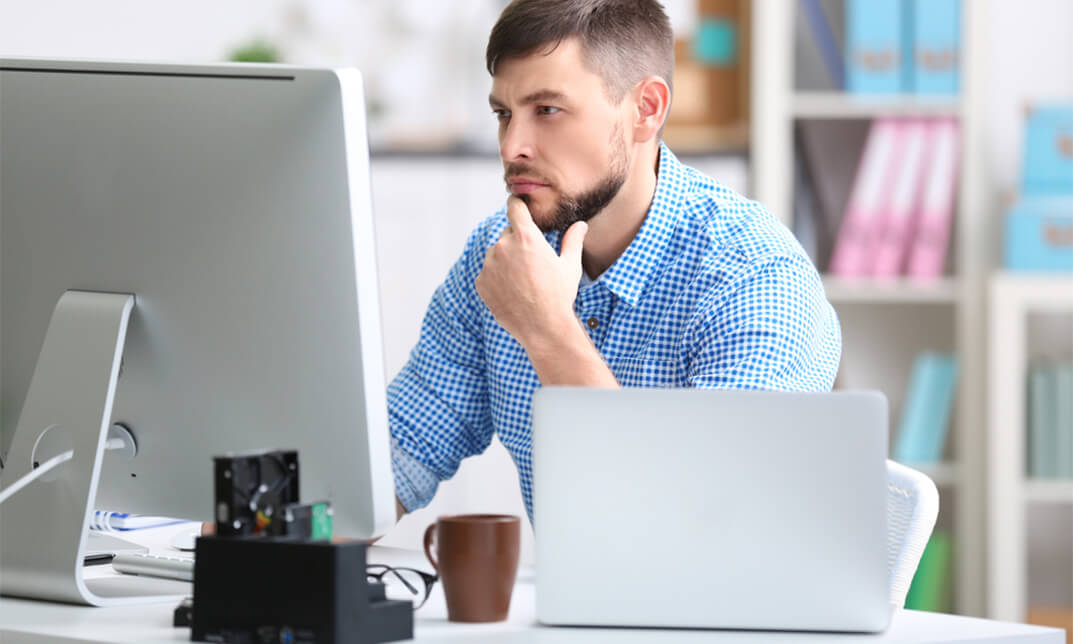
Description The Diploma in Adobe XD Design course is designed to teach the all-in-one UX/UI solution - Adobe XD for developing a real-world iPhone app. Adobe XD is a UX/UI solution that helps you to design websites, mobile apps and others. The course covers the essential tools and features of Adobe XD so that you can able to apply the skills in your real-world project. You will learn to apply Paper Prototyping techniques and able to create Interactive Prototype. The course also shows you the procedures of opening sketch, Photoshop and Illustrator files with Adobe XD. Finally, you will learn to collaborate with other developers using Zeplin & Avocode. After completing the course, you will learn to use Adobe XD and create a real world App in Adobe XD by following iOS Design guidelines. Entry Requirement: Beginner Designers UX Designers UI Designers Graphic Designers Web Designers Mobile App Designers Developers or Coders Anyone who wants to design User Interfaces or Websites or Mobile Apps Assessment: At the end of the course, you will be required to sit an online multiple-choice test. Your test will be assessed automatically and immediately so that you will instantly know whether you have been successful. Before sitting for your final exam, you will have the opportunity to test your proficiency with a mock exam. Certification: After completing and passing the course successfully, you will be able to obtain an Accredited Certificate of Achievement. Certificates can be obtained either in hard copy at a cost of £39 or in PDF format at a cost of £24. Why choose us? Affordable, engaging & high-quality e-learning study materials; Tutorial videos/materials from the industry leading experts; Study in a user-friendly, advanced online learning platform; Efficient exam systems for the assessment and instant result; The UK & internationally recognized accredited qualification; Access to course content on mobile, tablet or desktop from anywhere anytime; The benefit of career advancement opportunities; 24/7 student support via email. Career Path After completing this course you will be able to build up accurate knowledge and skills with proper confidence to enrich yourself and brighten up your career in the relevant job market. Module: 01 Promo Video 00:03:00 What Is Adobe XD 00:07:00 Download And Install Adobe Xd 00:03:00 Why Adobe XD Is So Awesome - Talkinghead 00:04:00 Updates And Upcoming Features Xd 00:03:00 Adobe XD Interface Welcome Screen 00:03:00 Adobe Xd Top Nav Bar 00:02:00 Adoe Xd Interface Toolbar 00:02:00 Properties Panel Adoe Xd Interface 00:03:00 Xd Mac And Win Differences 00:05:00 First Assignment Simple One 00:08:00 Module: 02 Artboards and grids 00:08:00 Tools in xd 00:05:00 Rectangle tool to create buttons 00:07:00 Background and object blur 00:03:00 Ellipse tool 00:02:00 Basics of pen tool 00:03:00 Pen tool to creat Icons 00:06:00 Line tool 00:01:00 Text-tool 00:03:00 Colors Palettes 00:04:00 Color Gradients in Xd 00:06:00 Coolors.io 00:04:00 Masks in xd 00:06:00 Character styles in Xd 00:05:00 Creating and reusing symbols 00:07:00 Repeat grid 00:09:00 Common Shortcuts 00:06:00 Shortcut keys part2 00:08:00 Nested symbols in xd 00:06:00 Module: 03 S03L01 block-level design 00:12:00 S0302 Sketching First Design Idea-block Level Paper 00:08:00 S0303 First Paper Prototype- Adding Details 00:04:00 S0304 Vertical Horizontal Prototypes T Proto 00:09:00 S0305 Level Of Fidelity and prototypes 00:00:00 S0306 adding details to your block design 00:08:00 S0307 using ui design patterns 00:04:00 S0308 creating signup ios screen EXERCISE 00:14:00 Module: 04 S0401 Design preparations 00:05:00 S0402 Color scheme and insprations 00:05:00 S0403 Solving UX problems of old app 00:04:00 S0404 Welcome Screen design 00:10:00 S0405 designing the login screen 00:14:00 S0406 login-activated 00:12:00 S0407 Signup Screen 00:07:00 S0408 dashboard design part 1 00:12:00 S0409 dashboard design part 2 00:11:00 S0410 Sidebar Navigation 00:09:00 S0411 actitivies screen 00:11:00 S0412 sync screen 00:08:00 S0413 sync status update 00:04:00 S0414 using grids to improve designs further 00:05:00 S0415 refining style guides 00:08:00 S0416 IOS Design guidelines 00:09:00 Module: 05 S0501 fixing tap targets 00:06:00 S0502 prototype login and signup screens 00:10:00 S0503 prototyping dashboards and other screens 00:11:00 S0504 sharing prototype with others 00:04:00 S0505 recording prototype on mac 00:02:00 S0506 design Inspect beta 00:04:00 Module: 06 S0601 why to export in 1x 2x 3x 00:09:00 S0602 Perfect example of 1x 2x 3x 00:03:00 S0603 export artboards to create mockups 00:08:00 S0604 batch export 00:06:00 Module: 07 S0701 Live Preview Your App On Iphone 00:02:00 S0702 Developer handoff with Zeplin 00:13:00 S0703 Developer Handoff using Avocode 00:14:00 S0704 open sketch-psd-illustrato import 00:08:00 Module: 08 XD updtaes april may 2018 00:04:00 1st Exercise Asssignment-1 00:03:00 Second Assignment-1 00:03:00 Third Last Assinment - Google Drive 00:03:00 Resources Resources - Diploma in Adobe XD Design 00:00:00 Certificate and Transcript Order Your Certificates and Transcripts 00:00:00

REST API Automation Testing from Scratch - REST Assured Java
By Packt
This course has been updated with OAuth 2.0 Google Authentication real-time examples. 70% of the IT industry is now heading toward this API for automating services. Learn everything you need to know about REST API automation, even if you've never worked before on this domain.

InDesign CC MasterClass
By iStudy UK
Get mastery in desktop publishing with InDesign! Skills in this industry-standard application for commercial publishing and typesetting will open up your future. So, get started with the 'InDesign CC 2019 MasterClass' course to design page layout like a Pro. The detailed overview at the beginning will quest your thirst for InDesign interface, navigation and preferences, so readying you for using Image, Text Frames and Pages, choosing Fonts and Formatting Text. You will also be introduced to Swatches, Effects, Blend Modes, and Grids, so completing your learning to design a layout. What then are the compositional techniques, Styles, Advanced Text and complex typography to build your expertise in InDesign. Learn to handle and edit pages in InDesign to boost your potentials in the publishing industry. What you'll learn Learn InDesign from the start the way a professional would use it. Test your knowledge with quizzes at the end of each chapter. Practice everything you learn with provided Exercise Files. Learn useful keyboard shortcuts and best practices. Advanced automation techniques like GREP and Data Merge Working with Text and Image Frames Creative Page Layouts and Compositions Mastering Character and Paragraph Styles Typographic and typesetting techniques Creating Table of Contents Working with Books and Long Documents Print and Digital Publishing Requirements Any version of Adobe InDesign, preferably not older than InDesign CS6. Ideally InDesign CC (Creative Cloud). Prior knowledge is not needed Exercise Files and Study Guides are provided Who this course is for: This course is aimed at anyone who wants to get into the creative industry and gain a rock solid foundation of InDesign. Although it is providing a beginner to intermediate level learning experience it can be useful for experienced Photoshop users too as there are many self-taught users who are missing out on a lot of techniques and features. Introduction Why learn InDesign? FREE 00:02:00 How to study? 00:03:00 Getting an Adobe Certification 00:05:00 Basics Interface 00:12:00 Navigation 00:07:00 Creating a document 00:13:00 Preferences 00:08:00 Adobe Bridge 00:05:00 Working with Frames Image Frames 00:11:00 Placing Images 00:10:00 Links panel 00:05:00 Resolution of images 00:07:00 Techniques with Image frames 00:03:00 Text frames 00:08:00 Importing text 00:05:00 Text frame options 00:07:00 Working with Pages Working with pages 00:10:00 Advanced page techniques 00:11:00 Master pages 00:12:00 Master pages techniques 00:06:00 Formatting Text Choosing fonts 00:11:00 Character formatting 00:09:00 Paragraph formatting 1 00:09:00 Paragraph formatting 2 00:07:00 Designing the Layout Lines and Rules 00:08:00 Drawing Shapes 00:09:00 Drawing Tools 00:09:00 Working with Swatches 00:13:00 Special Swatches 00:10:00 Working with Effects 00:08:00 Blend Modes 00:04:00 Grids and Guides 00:09:00 Align and Distribute 00:06:00 Compositional Techniques Working with Layers 00:14:00 Text Wrap 00:09:00 Advanced Text Wrap techniques 00:07:00 Masking techniques 00:09:00 Anchored and Inline Images 00:06:00 Compositional Tips 00:05:00 Mastering Styles Introduction to Styles 00:15:00 Paragraph Styles 00:11:00 Object Styles 00:05:00 Next Styles 00:04:00 Nested Styles 00:06:00 Working with Styles 00:06:00 Advanced Text Features Find/Change and GREP 00:12:00 Fixing common typographic mistakes 00:07:00 Bulleted and Numbered Lists 00:07:00 Multi-level Lists 00:19:00 Footnotes and Captions 00:08:00 Working with Tabs 00:06:00 Creating Tables 00:13:00 Formatting Tables 00:11:00 Data Merge 00:07:00 Handling Assets InDesign Snippets 00:03:00 InDesign Libraries 00:06:00 Creating Templates 00:03:00 Content Collector/Placer Tool 00:04:00 Sharing assets with CC Libraries 00:06:00 Long Documents Creating Table of Contents 00:10:00 Table of Contents settings 00:07:00 Text Variables and Markers 00:11:00 Smart Text Reflow 00:07:00 Creating a Book file 00:11:00 Fixing copy and exporting book 00:07:00 Preparing for Print Proofing Colors 00:12:00 Flatterner Preview 00:04:00 Proofing copy 00:07:00 Exporting a PDF 00:10:00 Saving a Package 00:05:00 Interactive Document Formats Creating EPUBs 00:04:00 Interactive PDFs 00:05:00 Publish Online CC 00:03:00 New Features in CC 2018 New Size and Position options 00:04:00 Paragraph Border 00:02:00 Endnotes 00:01:00 Text Assets in CC Libraries 00:03:00 Improved Font Selector 00:02:00 CC 2019 New Features Enhanced visual font browsing 00:04:00 Convert Footnotes & Endnotes 00:02:00 Content-Aware Fit 00:01:00 Adjust Layout 00:03:00 Import PDF Comments 00:02:00 Space Between Paragraphs 00:03:00 Conclusion Creating Your Portfolio 00:12:00 Conclusion 00:01:00 Exercise Files Exercise Files 00:00:00

What past delegates said: "I started looking for a course in education and training when I was offered a chance to help deliver some health & safety training in my local area - I was incredibly lucky to have found Ottilia Pochat Training. Ottilia has a wealth of experience in teaching, and she managed to share those skills and techniques with us in a way that was both incredibly informative and fun! I can’t recommend Ottilia Pochat Training highly enough - why wouldn’t you want to learn how to teach from the best?" This course is fully tutor-led and teaches you how to become a good, quality trainer Virtual Classroom, this course is run over 8 weeks: 16 sessions of 2½ hour duration, from 10:00 -12:30 and 13:30 - 16:00 The virtually run course starting on Friday 7 July will be held over 8 consecutive Fridays Face to Face: Five-day course Run by a Dutch teacher who spent 4 years learning to teach and has international teaching experience in working with all age groups Course Contents Roles and responsibilities in education and training Ways to maintain a safe and supportive learning environment Relationships between teachers and other professionals Boundaries between the teaching role and other professionals Points of referral to meet the individual needs of learners Inclusive teaching, including:Ways to create an inclusive teaching and learning environmentCreating an inclusive teaching and learning planJustifying own selection of teaching and learning approaches, resources and assessment methods in relation to individual learner needsUsing teaching and learning approaches to meet learner needsEvaluating the delivery of inclusive teaching and learning including areas for improvementDelivering inclusive teaching and learning to meet individual needs Communicating with learners in a way that meets their needs Understanding assessment in education and training, including:Different methods of assessment and how they can be adapted to meet individual learner needsHow to involve learners and others in the assessment processThe role and use of constructive feedbackRecord keeping of assessments Benefits of this course: This Ofqual regulated course will allow you to work in adult education Or even, run online training sessions With this course, you'll also be able to run professional workshops Accredited, Ofqual regulated qualification Our QA Level 3 Award in Education and Training (RQF) Course is a nationally recognised, Ofqual regulated qualification accredited by Qualsafe Awards. This means that you can rest assured that your level 3 Award in Education and Training fulfils the legal requirements to kick-start your own career in Education and Training. The Ofqual Register number for this course is 603/2770/4

SOLD OUT! 26th September Maddy Belton #Agent121. Looking for: MG, YA, CHILDREN'S NON-FICTION, ADULT FICTION
5.0(3)By I Am In Print
LOOKING FOR: MG, YA AND ADULT SCI-FI / FANTASY, CHILDREN'S NON-FICTION After graduating from St Andrews University with a degree in English Literature and Art History, Maddy followed her love of literature to an internship at non-fiction literary agency Graham Maw Christie. At GMC, Maddy worked her way up to Agent and built a list of authors who wrote for both for adults and children, spanning history, tarot, and nature writing. An avid reader of anything magical, Maddy joined Madeleine Milburn in 2022 to build a list specialising in SFF. Maddy would like to see SFF across all genres for all ages, including: grim dark, thriller, historical, romance, cosy fantasy, sci-fi, epic, YA fantasy, dark academia, contemporary fantasy, fantasy middle-grade, mythology, fairy tale and queer fantasy. Inspiring children’s non-fiction. She loves worlds to get lost in, adventures that transform what it means to be a hero, and unique magic that offers as many problems as solutions. She likes books that make her cry and books that change her mind. Above all, when she finishes a story about another world, she wants it to have taught her a lesson which helps her live in this one. She loves all fantasy, but favours richly imagined, complex worlds with a history to discover and a future to protect. Worldbuilding is one of her favourite aspects of this genre and she is always looking for a new, dense world with series potential. Think Brandon Sanderson’s Cosmere or the Marvel Cinematic Universe – the bigger the better! Maddy also likes character-driven fantasy with a diverse cast to root for (or root against) and she wants to see a range of different relationships depicted authentically. She particularly like epics that dip into big, universal themes such as grief, climate change, or war and which ask impossible questions in the vein of R.F. Kuang or N.K. Jemisin. She is also excited by authors that play with form and language in a fantasy setting. In YA, she is looking for much the same as in an adult fantasy, but with younger protagonists and a closer focus on relationships. She wants to see the tropes she knows and loves in new and exciting forms and her favourite YA books often centre around belonging and becoming. She likes a dash of romance in everything, because she is sentimental that way, but it’s particularly important in the YA space. Sci-fi is a big passion of hers, especially when it comes with a strong hook. She is a huge fan of Becky Chamber’s The Long Way to a Small Angry Planet and Michaiah Johnson’s The Space Between Worlds. She likes space as a metaphor, and would love something that explores different alien species. Please send her your space operas and sci-fi romances which combine space, magic and mayhem! In fantasy middle grade, she favours whimsy and animal companions; she would love to follow a group of kids through magic school. She tends to look for plenty of humour with a strong friendship at the centre, and she wants middle grade stories which engage with the concerns of children growing up as well as offering an all-important escape (preferably on a dragon/unicorn’s back). She is also looking for children’s non-fiction for all ages. In this space, she wants something as creative as it is informative, and thinks diverse voices are increasingly important. Maddy would like you to submit a covering letter, one page synopsis and the first three chapters (Max 5000 words) of your completed manuscript in a single word document. (In addition to the paid sessions, Maddy is kindly offering one free session for low income/under-represented writers. Please email agent121@iaminprint.co.uk to apply, outlining your case for this option which is offered at the discretion of I Am In Print). By booking you understand you need to conduct an internet connection test with I Am In Print prior to the event. You also agree to email your material in one document to reach I Am In Print by the stated submission deadline and note that I Am In Print take no responsibility for the advice received during your agent meeting. The submission deadline is: Wednesday 17th September 2025

2D Video Game Character Animation Online Training Course
By Lead Academy
2D Video Game Character Animation Training Course Overview Are you looking to begin your 2D game design career or want to develop more advanced skills in 2D game design? Then this 2D video game character animation online training course will set you up with a solid foundation to become a confident game designer and help you to develop your expertise in 2D game design. This 2D video game character animation online training course is accredited by the CPD UK & IPHM. CPD is globally recognised by employers, professional organisations and academic intuitions, thus a certificate from CPD Certification Service creates value towards your professional goal and achievement. CPD certified certificates are accepted by thousands of professional bodies and government regulators here in the UK and around the world. Whether you are self-taught and you want to fill in the gaps for better efficiency and productivity, this 2D video game character animation online training course will set you up with a solid foundation to become a confident game designer and develop more advanced skills. Gain the essential skills and knowledge you need to propel your career forward as agame designer. The 2D video game character animation online training course will set you up with the appropriate skills and experience needed for the job and is ideal for both beginners and those currently working as a game designer. This comprehensive 2D video game character animation online training course is the perfect way to kickstart your career in the field of 2D game design. This 2D video game character animation online training course will give you a competitive advantage in your career, making you stand out from all other applicants and employees. If you're interested in working as a game designer or want to learn more skills on 2D game design but unsure of where to start, then this 2D video game character animation online training course will set you up with a solid foundation to become a confident game designer and develop more advanced skills. As one of the leading course providers and most renowned e-learning specialists online, we're dedicated to giving you the best educational experience possible. This 2D video game character animation online training course is crafted by industry expert, to enable you to learn quickly and efficiently, and at your own pace and convenience. Who should take this course? This comprehensive 2D video game character animation online training course is suitable for anyone looking to improve their job prospects or aspiring to accelerate their career in this sector and want to gain in-depth knowledge of 2D game design. Entry Requirement There are no academic entry requirements for this 2D video game character animation online training course, and it is open to students of all academic backgrounds. As long as you are aged seventeen or over and have a basic grasp of English, numeracy and ICT, you will be eligible to enrol. Career path This 2D video game character animation online training course opens a brand new door for you to enter the relevant job market and also provides you with the chance to accumulate in-depth knowledge at the side of needed skills to become flourishing in no time. You will also be able to add your new skills to your CV, enhance your career and become more competitive in your chosen industry. Course Curriculum Introduction Introduction Before you start Design Your Character in Inkscape Design The Knight Character In Lnkscape - Part 1 Design The Knight Character In Lnkscape - Part 2 Design The Knight Character In Lnkscape - Part 3 Prepare of Animation Exporting The Design From Lnkscape Welcome to DragonBones Import And Assemble Your Character To DragonBones Animate Your Character In DragonBones Create the Bone System Of Your Character Using Live Video References Our Very First Animation Idle Animation Creating a Mesh Animating More Soft Parts With Mesh Editing Character Walk Cycle In DragonBones - Part 1: The First Steps Character Walk Cycle In DragonBones - Part 3: Animating Meshes Character Walk Cycle In DragonBones - Part 4: Final Touches Creating An Attack Move - Part 1 Creating And Attack Move - Part 2 Dying Animation Sequence Exporting Animation and Modular Character Export Your Animated Sprites From DragonBones Modular Characters In DragonBones Recognised Accreditation CPD Certification Service This course is accredited by continuing professional development (CPD). CPD UK is globally recognised by employers, professional organisations, and academic institutions, thus a certificate from CPD Certification Service creates value towards your professional goal and achievement. CPD certificates are accepted by thousands of professional bodies and government regulators here in the UK and around the world. Many organisations look for employees with CPD requirements, which means, that by doing this course, you would be a potential candidate in your respective field. Certificate of Achievement Certificate of Achievement from Lead Academy After successfully passing the MCQ exam you will be eligible to order your certificate of achievement as proof of your new skill. The certificate of achievement is an official credential that confirms that you successfully finished a course with Lead Academy. Certificate can be obtained in PDF version at a cost of £12, and there is an additional fee to obtain a printed copy certificate which is £35. FAQs Is CPD a recognised qualification in the UK? CPD is globally recognised by employers, professional organisations and academic intuitions, thus a certificate from CPD Certification Service creates value towards your professional goal and achievement. CPD-certified certificates are accepted by thousands of professional bodies and government regulators here in the UK and around the world. Are QLS courses recognised? Although QLS courses are not subject to Ofqual regulation, they must adhere to an extremely high level that is set and regulated independently across the globe. A course that has been approved by the Quality Licence Scheme simply indicates that it has been examined and evaluated in terms of quality and fulfils the predetermined quality standards. When will I receive my certificate? For CPD accredited PDF certificate it will take 24 hours, however for the hardcopy CPD certificate takes 5-7 business days and for the Quality License Scheme certificate it will take 7-9 business days. Can I pay by invoice? Yes, you can pay via Invoice or Purchase Order, please contact us at info@lead-academy.org for invoice payment. Can I pay via instalment? Yes, you can pay via instalments at checkout. How to take online classes from home? Our platform provides easy and comfortable access for all learners; all you need is a stable internet connection and a device such as a laptop, desktop PC, tablet, or mobile phone. The learning site is accessible 24/7, allowing you to take the course at your own pace while relaxing in the privacy of your home or workplace. Does age matter in online learning? No, there is no age limit for online learning. Online learning is accessible to people of all ages and requires no age-specific criteria to pursue a course of interest. As opposed to degrees pursued at university, online courses are designed to break the barriers of age limitation that aim to limit the learner's ability to learn new things, diversify their skills, and expand their horizons. When I will get the login details for my course? After successfully purchasing the course, you will receive an email within 24 hours with the login details of your course. Kindly check your inbox, junk or spam folder, or you can contact our client success team via info@lead-academy.org

Register on the Adobe Lightroom CC today and build the experience, skills and knowledge you need to enhance your professional development and work towards your dream job. Study this course through online learning and take the first steps towards a long-term career. The course consists of a number of easy to digest, in-depth modules, designed to provide you with a detailed, expert level of knowledge. Learn through a mixture of instructional video lessons and online study materials. Receive online tutor support as you study the course, to ensure you are supported every step of the way. Get a digital certificate as a proof of your course completion. The Adobe Lightroom CC course is incredibly great value and allows you to study at your own pace. Access the course modules from any internet-enabled device, including computers, tablet, and smartphones. The course is designed to increase your employability and equip you with everything you need to be a success. Enrol on the now and start learning instantly! What You Get With The Adobe Lightroom CC course Receive a e-certificate upon successful completion of the course Get taught by experienced, professional instructors Study at a time and pace that suits your learning style Get instant feedback on assessments 24/7 help and advice via email or live chat Get full tutor support on weekdays (Monday to Friday) Course Design The course is delivered through our online learning platform, accessible through any internet-connected device. There are no formal deadlines or teaching schedules, meaning you are free to study the course at your own pace. You are taught through a combination of Video lessons Online study materials Certification After the successful completion of the final assessment, you will receive a CPD-accredited certificate of achievement. The PDF certificate is for £9.99, and it will be sent to you immediately after through e-mail. You can get the hard copy for £15.99, which will reach your doorsteps by post. Who Is This Course For: The course is ideal for those who already work in this sector or are an aspiring professional. This course is designed to enhance your expertise and boost your CV. Learn key skills and gain a professional qualification to prove your newly-acquired knowledge. Requirements: The online training is open to all students and has no formal entry requirements. To study the Adobe Lightroom CC course, all your need is a passion for learning, a good understanding of English, numeracy, and IT skills. You must also be over the age of 16. Course Content Lightroom Classic CC Intro to Lightroom Classic CC 00:05:00 Importing and Organizing in Lightroom Classic CC 00:11:00 Crop and Rotate Lightroom Classic CC 00:05:00 White Balance in Lightroom Classic 00:08:00 Exposure in Lightroom Classic CC 00:06:00 Color and Saturation in Lightroom Classic CC 00:09:00 Sharpening and Noise Reduction in Lightroom Classic CC 00:07:00 Vignettes, Grain and Dehaze in Lightroom Classic CC 00:06:00 Exporting in Lightroom Classic CC 00:10:00 Lens Corrections in Lightroom Classic CC 00:05:00 Split Tone in Lightroom Classic CC 00:05:00 Removing Blemishes With the Heal and Clone Tools in Lightroom Classic CC 00:08:00 Graduated, Radial and Brush Adjustments in Lightroom Classic CC 00:10:00 Adjustment Brush Presets in Lightroom Classic CC 00:03:00 Range Masks in Lightroom Classic CC 00:05:00 Full Edit - Portrait in Lightroom Classic CC 00:19:00 Lightroom CC Intro to Lightroom CC 00:03:00 Import and Organize in Lightroom CC 00:10:00 Crop and Rotate in Lightroom CC 00:03:00 White Balance and Saturation in Lightroom CC 00:06:00 Light - Exposure and Tone Curve in Lightroom CC 9988 00:08:00 Color Mixer in Lightroom CC 00:02:00 Effects in Lightroom CC 00:05:00 Split Toning in Lightroom CC 9988 00:01:00 Details in Lightroom CC 00:05:00 Optics in Lightroom CC 00:03:00 Geometry in Lightroom CC 00:04:00 Exporting and Sharing Lightroom CC 00:02:00 Healing and Clone Brushes in Lightroom CC 00:04:00 Brush Adjustments Lightroom CC 00:04:00 Radial and Linear Gradients Lightroom CC 00:05:00 Advanced Optione and Presets in Lightroom CC 00:04:00 Full Edit - Night Photo in Lightroom CC 00:11:00 Full Edit - Portrait in Lightroom CC 00:14:00 Editing Photos in Your Web Browses With Lightroom CC 00:03:00 Frequently Asked Questions Are there any prerequisites for taking the course? There are no specific prerequisites for this course, nor are there any formal entry requirements. All you need is an internet connection, a good understanding of English and a passion for learning for this course. Can I access the course at any time, or is there a set schedule? You have the flexibility to access the course at any time that suits your schedule. Our courses are self-paced, allowing you to study at your own pace and convenience. How long will I have access to the course? For this course, you will have access to the course materials for 1 year only. This means you can review the content as often as you like within the year, even after you've completed the course. However, if you buy Lifetime Access for the course, you will be able to access the course for a lifetime. Is there a certificate of completion provided after completing the course? Yes, upon successfully completing the course, you will receive a certificate of completion. This certificate can be a valuable addition to your professional portfolio and can be shared on your various social networks. Can I switch courses or get a refund if I'm not satisfied with the course? We want you to have a positive learning experience. If you're not satisfied with the course, you can request a course transfer or refund within 14 days of the initial purchase. How do I track my progress in the course? Our platform provides tracking tools and progress indicators for each course. You can monitor your progress, completed lessons, and assessments through your learner dashboard for the course. What if I have technical issues or difficulties with the course? If you encounter technical issues or content-related difficulties with the course, our support team is available to assist you. You can reach out to them for prompt resolution.
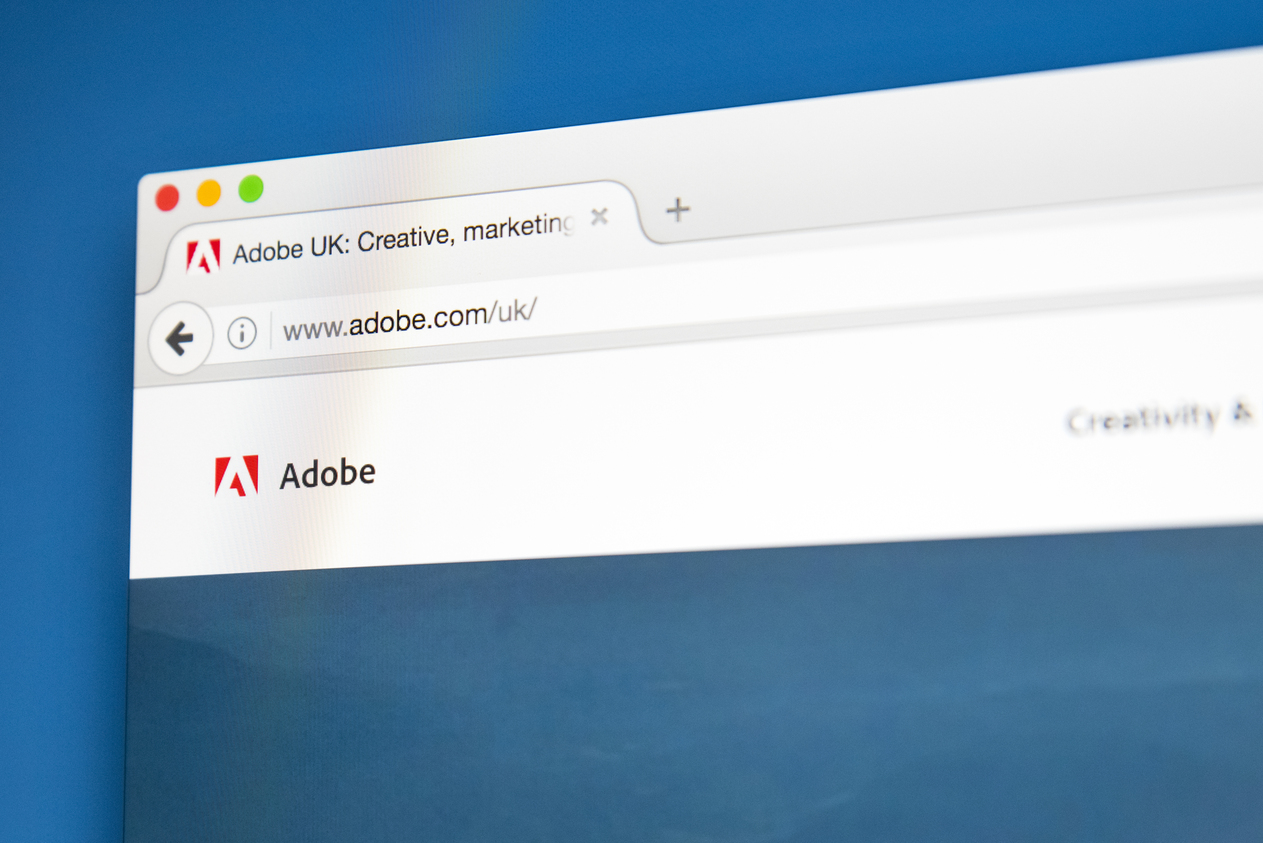
VMWare Telco Cloud Service Assurance: Install, Configure, Manage [V2.0]
By Nexus Human
Duration 3 Days 18 CPD hours This course is intended for Experienced system administrators and network administrators Customers, cloud architects, systems engineers, data center administrators Network administrators with experience in managed services or managing a Telco Cloud environment Overview By the end of the course, you should be able to meet the following objectives: Deploy VMware Telco Cloud Service Assurance Manage VMware Telco Cloud Service Assurance to satisfy Telco cloud provider needs Discuss configurable options for VMware Telco Cloud Service Assurance Identify and configure different data sources which are used with VMware Telco Cloud Service Assurance Configure different collectors in VMware Telco Cloud Service Assurance Identify the Root Cause Analysis options with VMware Telco Cloud Service Assurance Discuss data collection in VMware Telco Cloud Service Assurance Explain root cause analysis in VMware Telco Cloud Service Assurance Navigate through the logs for troubleshooting This three-day, hands-on training course provides the knowledge, skills, and tools to achieve competency in installing, configuring, and managing the VMware Telco Cloud Service Assurance environment. In this course, you are introduced to the installation methods of VMware Telco Cloud Service Assurance? across various supported platforms and troubleshooting tools that help you install, manage, and troubleshoot your VMware Telco Cloud Service Assurance environment. In addition, you are presented with various types of configuration options, which you will identify, analyze, and navigate through as you explore the UI and configurable options of the product. Course Introduction Introduction and course logistics Course objectives Introduction to VMware Telco Cloud Service Assurance Describe the features of VMware Telco Cloud Service Assurance List the capabilities of VMware Telco Cloud Service Assurance Discuss the use cases of VMware Telco Cloud Service Assurance Describe the role played by VMware Telco Cloud Service Assurance components in delivering service assurance Deploying VMware Telco Cloud Service Assurance Explain different deployment options of VMware Telco Cloud Service Assurance Identify different deployment methods of VMware Telco Cloud Service Assurance Discuss different phases in deploying VMware Telco Cloud Service Assurance Identify different footprints available for HA based and non-HA based installation of VMware Telco Cloud Service Assurance Describe the SMARTs components of VMware Telco Cloud Service Assurance Deploy VMware Telco Cloud Service Assurance User Access Control Describe the features Role-based Access Control (RBAC) Outline the role of Keycloak in implementing RBAC in VMware Telco Cloud Service Assurance Configure user federation in Keycloak Use the VMware Telco Cloud Service Assurance UI to manage RBAC Create policies in VMware Telco Cloud Service Assurance that align with job roles Services and User Interface Configurations Describe the architecture of logical switching Describe the core services on a TCSA cluster Discuss the Global Manager or Service Assurance Manager (SAM), IP Domain Manager, Server Manager (ESM) Discuss VMware Telco Cloud Service Assurance UI Overview Explain Working with Notifications Elaborate Configuring Summary's Describe Accessing Notification Details Explain Viewing and configuring Topologies List Customizing Topologies Describe Topology Explorer Explain Collecting Troubleshooting Information Discuss Custom models Describe how compute resources are provided to VMware Telco Cloud Service Assurance Describe how storage is provided to VMware Telco Cloud Service Assurance Configure and manage VMware Telco Cloud Service Assurance Discuss configurable options for VMware Telco Cloud Service Assurance Day 1 and Day 2 Operations Review the architecture of logical routing and NSX Edge nodes Identify different data sources to be used with VMware Telco Cloud Service Assurance Configure different collectors with VMware Telco Cloud Service Assurance Describe Alarms and Thresholds Demonstrate how to configure alarms with VMware Telco Cloud Service Assurance Explain how to setup thresholds and timelines in VMware Telco Cloud Service Assurance Define Catalog management and sharing catalogs inside and between organizations. Identify the steps to import or upload data into catalogs. Explain the purpose of catalogs and How to Create a catalog organization. Describe the Purpose and Usage of Open Virtualization Format (OVA) and Custom vApp or VM Properties. Discuss vApp Templates Logs and Troubleshooting Review the architecture of the Distributed Firewall Discuss VMware Telco Cloud Service Assurance installations logs List Smarts installation logs Explain backup and restore options of VMware Telco Cloud Service Assurance Identify the approach for troubleshooting containerized services Discuss monitoring services
![VMWare Telco Cloud Service Assurance: Install, Configure, Manage [V2.0]](https://cademy-images-io.b-cdn.net/9dd9d42b-e7b9-4598-8d01-a30d0144ae51/4c81f130-71bf-4635-b7c6-375aff235529/original.png?width=3840)
VMware Aria Operations for Networks: Install, Configure, Manage [V6.8]
By Nexus Human
Duration 2 Days 12 CPD hours This course is intended for Network professionals and who design, build, operate, manage, and troubleshoot software-defined networking and security, and application owners who need visibility across multi-cloud environments Overview By the end of the course, you should be able to meet the following objectives: Explain the features and architecture of VMware Aria Operations for Networks Describe the VMware Aria Operations for Networks installation processes and requirements Navigate the VMware Aria Operations for Networks GUI Recognize major use cases for VMware Aria Operations for Networks and their benefits Deploy VMware Aria Operations for Networks Use VMware Aria Operations for Networks to monitor, operate, analyze, and troubleshoot the infrastructure supporting your applications This two-day, hands-on course gives you the skills to deploy and use VMware Aria Operations? for Networks to ensure an optimized, highly available, and secure infrastructure for your applications. You will learn the features, components, architecture, and benefits of VMware Aria Operations for Networks and how to use it to simplify daily operation and troubleshooting tasks. Course Introduction Introductions and course logistics Course objectives Introduction to VMware Aria Operations for Networks Identify the use cases for VMware Aria Operations for Networks Access the VMware Aria Operations for Networks Home page View VMware Aria Operations for Networks entity data Perform searches for specific entity data Create entity search queries Find and use event data VMware Aria Operations for Networks Architecture and Components Identify the components of VMware Aria Operations for Networks Describe the function of each component and how the components interact Check the health of VMware Aria Operations for Networks components VMware Aria Operations for Networks Installation Deploy VMware Aria Operations for Networks components Configure the pairing relationship between the platform VM and the collector VM Troubleshoot platform VM and collector VM configuration problems Explain how data sources export flow information Add VMware vCenter Server© to VMware Aria Operations for Networks Add a VMware NSX to VMware Aria Operations for Networks Configure IPFIX Distinguish between the mechanisms used to scale VMware Aria Operations for Networks Select the appropriate scaling mechanism for your environment Describe how clusters are expanded Integrate VMware Aria Operations with VMware Aria Operations for Networks Import a VMware Aria Operations for Networks instance into VMware Aria Suite Lifecycle VMware Aria Operations for Networks Use Cases Explain use cases for VMware Aria Operations for Networks Create VMware Aria Operations for Networks applications Perform application discovery Plan and optimize micro-segmentation and security for applications Explain the use of flow analytics Use flow information from physical devices in security planning Generate virtual machine path topologies between entities using flows Extract useful information from path topologies Validate NSX deployments Monitor and troubleshoot NSX events Operations and Troubleshooting Common Issues Perform VMware Aria Operations for Networks operations by using VMware vSphere© tags Use the flow analytics dashboards to perform flow analysis Set and configure Intents to identify aberrations in the behaviour of entities Use VMware Aria Operations for Networks tools to troubleshoot common problems Additional course details:Notes Delivery by TDSynex, Exit Certified and New Horizons an VMware Authorised Training Centre (VATC) Nexus Humans VMware Aria Operations for Networks: Install, Configure, Manage [V6.8] training program is a workshop that presents an invigorating mix of sessions, lessons, and masterclasses meticulously crafted to propel your learning expedition forward. This immersive bootcamp-style experience boasts interactive lectures, hands-on labs, and collaborative hackathons, all strategically designed to fortify fundamental concepts. Guided by seasoned coaches, each session offers priceless insights and practical skills crucial for honing your expertise. Whether you're stepping into the realm of professional skills or a seasoned professional, this comprehensive course ensures you're equipped with the knowledge and prowess necessary for success. While we feel this is the best course for the VMware Aria Operations for Networks: Install, Configure, Manage [V6.8] course and one of our Top 10 we encourage you to read the course outline to make sure it is the right content for you. Additionally, private sessions, closed classes or dedicated events are available both live online and at our training centres in Dublin and London, as well as at your offices anywhere in the UK, Ireland or across EMEA.
![VMware Aria Operations for Networks: Install, Configure, Manage [V6.8]](https://cademy-images-io.b-cdn.net/9dd9d42b-e7b9-4598-8d01-a30d0144ae51/4c81f130-71bf-4635-b7c6-375aff235529/original.png?width=3840)