- Professional Development
- Medicine & Nursing
- Arts & Crafts
- Health & Wellbeing
- Personal Development
24 Hour Flash Deal **25-in-1 Egyptology (Art, Architecture, Trade & Language) Advanced Diploma Mega Bundle** Egyptology (Art, Architecture, Trade & Language) Advanced Diploma Enrolment Gifts **FREE PDF Certificate**FREE PDF Transcript ** FREE Exam** FREE Student ID ** Lifetime Access **FREE Enrolment Letter ** Take the initial steps toward a successful long-term career by studying the Egyptology (Art, Architecture, Trade & Language) Advanced Diploma package online with Studyhub through our online learning platform. The Egyptology (Art, Architecture, Trade & Language) Advanced Diploma bundle can help you improve your CV, wow potential employers, and differentiate yourself from the mass. This Egyptology (Art, Architecture, Trade & Language) Advanced Diploma course provides complete 360-degree training on Egyptology (Art, Architecture, Trade & Language) Advanced Diploma. You'll get not one, not two, not three, but twenty-five Egyptology (Art, Architecture, Trade & Language) Advanced Diploma courses included in this course. Plus Studyhub's signature Forever Access is given as always, meaning these Egyptology (Art, Architecture, Trade & Language) Advanced Diploma courses are yours for as long as you want them once you enrol in this course This Egyptology (Art, Architecture, Trade & Language) Advanced Diploma Bundle consists the following career oriented courses: Course 01: Egyptology Diploma Course 02: Archaeology Course 03: Medieval History: Arts Management & Ancient History Course 04: Forensic Anthropology Diploma Course 05: Medieval Literature: Chaucer and More Course 06: History of the Renaissance Course Course 07: History of Art: Fine Art, Forms, Modern and Contemporary Art Course 08: Maya and Aztec History: Uncovering Ancient Civilizations Course 09: Archaeological Methods for Fieldwork and Analysis Course 10: Architectural Studies Course 11: Geology Diploma Course Course 12: Meteorology Course 13: Carbon Literacy Project Certifications Course 14: Environmental Management Course 15: Gemology Course 16: Cultural Heritage Management Diploma Course 17: Comparative Literature Studies: A Global Perspective Course 18: Exploring Theology: An Introduction to the Study of Religion Course 19: Diploma In International Relations Course 20: International Development Studies Course Course 21: International Law Certificate Course 22: How to Write an Effective Research Paper Course 23: Decision Making and Critical Thinking Online Course Course 24: Assertiveness Skills Course 25: Delegation Skills Training The Egyptology (Art, Architecture, Trade & Language) Advanced Diploma course has been prepared by focusing largely on Egyptology (Art, Architecture, Trade & Language) Advanced Diploma career readiness. It has been designed by our Egyptology (Art, Architecture, Trade & Language) Advanced Diploma specialists in a manner that you will be likely to find yourself head and shoulders above the others. For better learning, one to one assistance will also be provided if it's required by any learners. The Egyptology (Art, Architecture, Trade & Language) Advanced Diploma Bundle is one of the most prestigious training offered at StudyHub and is highly valued by employers for good reason. This Egyptology (Art, Architecture, Trade & Language) Advanced Diploma bundle course has been created with twenty-five premium courses to provide our learners with the best learning experience possible to increase their understanding of their chosen field. This Egyptology (Art, Architecture, Trade & Language) Advanced Diploma Course, like every one of Study Hub's courses, is meticulously developed and well researched. Every one of the topics is divided into Egyptology (Art, Architecture, Trade & Language) Advanced Diploma Elementary modules, allowing our students to grasp each lesson quickly. The Egyptology (Art, Architecture, Trade & Language) Advanced Diploma course is self-paced and can be taken from the comfort of your home, office, or on the go! With our Student ID card you will get discounts on things like music, food, travel and clothes etc. In this exclusive Egyptology (Art, Architecture, Trade & Language) Advanced Diploma bundle, you really hit the jackpot. Here's what you get: Step by step Egyptology (Art, Architecture, Trade & Language) Advanced Diploma lessons One to one assistance from Egyptology (Art, Architecture, Trade & Language) Advanced Diplomaprofessionals if you need it Innovative exams to test your knowledge after the Egyptology (Art, Architecture, Trade & Language) Advanced Diplomacourse 24/7 customer support should you encounter any hiccups Top-class learning portal Unlimited lifetime access to all twenty-five Egyptology (Art, Architecture, Trade & Language) Advanced Diploma courses Digital Certificate, Transcript and student ID are all included in the price PDF certificate immediately after passing Original copies of your Egyptology (Art, Architecture, Trade & Language) Advanced Diploma certificate and transcript on the next working day Easily learn the Egyptology (Art, Architecture, Trade & Language) Advanced Diploma skills and knowledge you want from the comfort of your home CPD 250 CPD hours / points Accredited by CPD Quality Standards Who is this course for? This Egyptology (Art, Architecture, Trade & Language) Advanced Diploma training is suitable for - Students Recent graduates Job Seekers Individuals who are already employed in the relevant sectors and wish to enhance their knowledge and expertise in Egyptology (Art, Architecture, Trade & Language) Advanced Diploma Requirements To participate in this Egyptology (Art, Architecture, Trade & Language) Advanced Diploma course, all you need is - A smart device A secure internet connection And a keen interest in Egyptology (Art, Architecture, Trade & Language) Advanced Diploma Career path You will be able to kickstart your Egyptology (Art, Architecture, Trade & Language) Advanced Diploma career because this course includes various courses as a bonus. This Egyptology bundle is an excellent opportunity for you to learn multiple skills from the convenience of your own home and explore Egyptology (Art, Architecture, Trade & Language) Advanced Diploma career opportunities. Certificates CPD Accredited Certificate Digital certificate - Included CPD Accredited e-Certificate - Free CPD Accredited Hardcopy Certificate - Free Enrolment Letter - Free Student ID Card - Free

24 Hour Flash Deal **25-in-1 Office Diversity and Inclusion Coordinator Diploma Mega Bundle** Office Diversity and Inclusion Coordinator Diploma Enrolment Gifts **FREE PDF Certificate**FREE PDF Transcript ** FREE Exam** FREE Student ID ** Lifetime Access **FREE Enrolment Letter ** Take the initial steps toward a successful long-term career by studying the Office Diversity and Inclusion Coordinator Diploma package online with Studyhub through our online learning platform. The Office Diversity and Inclusion Coordinator Diploma bundle can help you improve your CV, wow potential employers, and differentiate yourself from the mass. This Office Diversity and Inclusion Coordinator Diploma course provides complete 360-degree training on Office Diversity and Inclusion Coordinator Diploma. You'll get not one, not two, not three, but twenty-five Office Diversity and Inclusion Coordinator Diploma courses included in this course. Plus Studyhub's signature Forever Access is given as always, meaning these Office Diversity and Inclusion Coordinator Diploma courses are yours for as long as you want them once you enrol in this course This Office Diversity and Inclusion Coordinator Diploma Bundle consists the following career oriented courses: Course 01: Equality, Diversity and Discrimination Course 02: Cross-Cultural Awareness Training Diploma Certificate Course 03: Social Work Diploma Course 04: Workplace Violence, Harassment and Conflict Resolution Training Course 05: Workplace Health, Safety & Laws Course 06: Inspirational Leadership Skills: Practical Motivational Leadership Course 07: Diploma in Human Rights Course 08: Self Esteem & Assertiveness Course 09: Domestic Violence and Abuse Awareness Diploma Course 10: Social Anxiety Therapy Course 11: Diploma in Safeguarding Vulnerable Adults Course 12: Drugs and Alcohol Awareness Training Course 13: Conflict Management Course 14: Health and Safety Executive (HSE) Course 15: Professional Crisis Management Certificate Course 16: Decision Making and Critical Thinking Online Course Course 17: Team Management Course 18: Team Building Masterclass Course 19: Mastering Organizational Chaos Course 20: UK Employment Law Course 21: Leadership & Management Training Course 22: Dealing With Difficult People - Diploma Course 23: Change Management Course 24: Sexual Harassment in the Workplace Training for Managers and Supervisors (SHWT) Course 25: Effective Communication Skills Diploma The Office Diversity and Inclusion Coordinator Diploma course has been prepared by focusing largely on Office Diversity and Inclusion Coordinator Diploma career readiness. It has been designed by our Office Diversity and Inclusion Coordinator Diploma specialists in a manner that you will be likely to find yourself head and shoulders above the others. For better learning, one to one assistance will also be provided if it's required by any learners. The Office Diversity and Inclusion Coordinator Diploma Bundle is one of the most prestigious training offered at StudyHub and is highly valued by employers for good reason. This Office Diversity and Inclusion Coordinator Diploma bundle course has been created with twenty-five premium courses to provide our learners with the best learning experience possible to increase their understanding of their chosen field. This Office Diversity and Inclusion Coordinator Diploma Course, like every one of Study Hub's courses, is meticulously developed and well researched. Every one of the topics is divided into Office Diversity and Inclusion Coordinator Diploma Elementary modules, allowing our students to grasp each lesson quickly. The Office Diversity and Inclusion Coordinator Diploma course is self-paced and can be taken from the comfort of your home, office, or on the go! With our Student ID card you will get discounts on things like music, food, travel and clothes etc. In this exclusive Office Diversity and Inclusion Coordinator Diploma bundle, you really hit the jackpot. Here's what you get: Step by step Office Diversity and Inclusion Coordinator Diploma lessons One to one assistance from Office Diversity and Inclusion Coordinator Diplomaprofessionals if you need it Innovative exams to test your knowledge after the Office Diversity and Inclusion Coordinator Diplomacourse 24/7 customer support should you encounter any hiccups Top-class learning portal Unlimited lifetime access to all twenty-five Office Diversity and Inclusion Coordinator Diploma courses Digital Certificate, Transcript and student ID are all included in the price PDF certificate immediately after passing Original copies of your Office Diversity and Inclusion Coordinator Diploma certificate and transcript on the next working day Easily learn the Office Diversity and Inclusion Coordinator Diploma skills and knowledge you want from the comfort of your home CPD 250 CPD hours / points Accredited by CPD Quality Standards Who is this course for? This Office Diversity and Inclusion Coordinator Diploma training is suitable for - Students Recent graduates Job Seekers Individuals who are already employed in the relevant sectors and wish to enhance their knowledge and expertise in Office Diversity and Inclusion Coordinator Diploma Requirements To participate in this Office Diversity and Inclusion Coordinator Diploma course, all you need is - A smart device A secure internet connection And a keen interest in Office Diversity and Inclusion Coordinator Diploma Career path You will be able to kickstart your Office Diversity and Inclusion Coordinator Diploma career because this course includes various courses as a bonus. This Office Diversity and Inclusion Coordinator Diploma is an excellent opportunity for you to learn multiple skills from the convenience of your own home and explore Office Diversity and Inclusion Coordinator Diploma career opportunities. Certificates CPD Accredited Certificate Digital certificate - Included CPD Accredited e-Certificate - Free CPD Accredited Hardcopy Certificate - Free Enrolment Letter - Free Student ID Card - Free
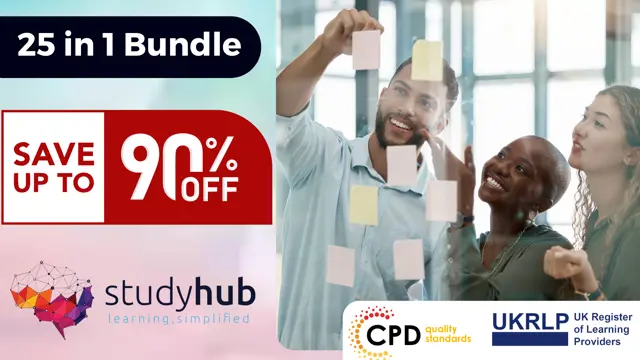
24 Hour Flash Deal **25-in-1 Emotional Freedom Technique (EFT) Advanced Diploma Mega Bundle** Emotional Freedom Technique (EFT) Advanced Diploma Enrolment Gifts **FREE PDF Certificate**FREE PDF Transcript ** FREE Exam** FREE Student ID ** Lifetime Access **FREE Enrolment Letter ** Take the initial steps toward a successful long-term career by studying the Emotional Freedom Technique (EFT) Advanced Diploma package online with Studyhub through our online learning platform. The Emotional Freedom Technique (EFT) Advanced Diploma bundle can help you improve your CV, wow potential employers, and differentiate yourself from the mass. This Emotional Freedom Technique (EFT) Advanced Diploma course provides complete 360-degree training on Emotional Freedom Technique (EFT) Advanced Diploma. You'll get not one, not two, not three, but twenty-five Emotional Freedom Technique (EFT) Advanced Diploma courses included in this course. Plus Studyhub's signature Forever Access is given as always, meaning these Emotional Freedom Technique (EFT) Advanced Diploma courses are yours for as long as you want them once you enrol in this course This Emotional Freedom Technique (EFT) Advanced Diploma Bundle consists the following career oriented courses: Course 01: Emotional Freedom Technique (EFT) Certification Course 02: Self-Help Psychology: Mental Freedom Course 03: Mindfulness and Self Control Course 04: Positive Psychology Course Course 05: Resilience Training: Developing Mental Resilience Course 06: Stress Management Training Course 07: Anxiety Management Course Course 08: Post-Traumatic Stress Disorder (PTSD) Counselling Course 09: Motivation For Weight Loss & Mindset Course 10: Pain Management Course 11: Building Self-Confidence Course 12: Bereavement and Grief Counselling Course 13: Relationship Counselling Course Course 14: Public Speaking Masterclass Course 15: Overcome Insomnia and Sleep Better Course 16: Healthy Habits for Life Course 17: Sports Psychology Unleashed: Enhancing Athletic Performance Course 18: Emotional Intelligence and Human Behaviour Course 19: Managing Change and Continual Improvement Course 20: Dialectical Behaviour Therapy (DBT) for Emotional Well-being Course 21: Spiritual Life Coaching Diploma Course 22: Applied Behaviour Analysis(ABA) and Cognitive Skills Training Course 23: Biohacking Your Physical and Mental Health Course 24: Coaching & Mentoring Course 25: Effective Communication Skills Diploma The Emotional Freedom Technique (EFT) Advanced Diploma course has been prepared by focusing largely on Emotional Freedom Technique (EFT) Advanced Diploma career readiness. It has been designed by our Emotional Freedom Technique (EFT) Advanced Diploma specialists in a manner that you will be likely to find yourself head and shoulders above the others. For better learning, one to one assistance will also be provided if it's required by any learners. The Emotional Freedom Technique (EFT) Advanced Diploma Bundle is one of the most prestigious training offered at StudyHub and is highly valued by employers for good reason. This Emotional Freedom Technique (EFT) Advanced Diploma bundle course has been created with twenty-five premium courses to provide our learners with the best learning experience possible to increase their understanding of their chosen field. This Emotional Freedom Technique (EFT) Advanced Diploma Course, like every one of Study Hub's courses, is meticulously developed and well researched. Every one of the topics is divided into Emotional Freedom Technique (EFT) Advanced Diploma Elementary modules, allowing our students to grasp each lesson quickly. The Emotional Freedom Technique (EFT) Advanced Diploma course is self-paced and can be taken from the comfort of your home, office, or on the go! With our Student ID card you will get discounts on things like music, food, travel and clothes etc. In this exclusive Emotional Freedom Technique (EFT) Advanced Diploma bundle, you really hit the jackpot. Here's what you get: Step by step Emotional Freedom Technique (EFT) Advanced Diploma lessons One to one assistance from Emotional Freedom Technique (EFT) Advanced Diplomaprofessionals if you need it Innovative exams to test your knowledge after the Emotional Freedom Technique (EFT) Advanced Diplomacourse 24/7 customer support should you encounter any hiccups Top-class learning portal Unlimited lifetime access to all twenty-five Emotional Freedom Technique (EFT) Advanced Diploma courses Digital Certificate, Transcript and student ID are all included in the price PDF certificate immediately after passing Original copies of your Emotional Freedom Technique (EFT) Advanced Diploma certificate and transcript on the next working day Easily learn the Emotional Freedom Technique (EFT) Advanced Diploma skills and knowledge you want from the comfort of your home CPD 250 CPD hours / points Accredited by CPD Quality Standards Who is this course for? This Emotional Freedom Technique (EFT) Advanced Diploma training is suitable for - Students Recent graduates Job Seekers Individuals who are already employed in the relevant sectors and wish to enhance their knowledge and expertise in Emotional Freedom Technique (EFT) Advanced Diploma Requirements To participate in this Emotional Freedom Technique (EFT) Advanced Diploma course, all you need is - A smart device A secure internet connection And a keen interest in Emotional Freedom Technique (EFT) Advanced Diploma Career path You will be able to kickstart your Emotional Freedom Technique (EFT) Advanced Diploma career because this course includes various courses as a bonus. This Emotional Freedom Technique (EFT) Advanced Diploma is an excellent opportunity for you to learn multiple skills from the convenience of your own home and explore Emotional Freedom Technique (EFT) Advanced Diploma career opportunities. Certificates CPD Accredited Certificate Digital certificate - Included CPD Accredited e-Certificate - Free CPD Accredited Hardcopy Certificate - Free Enrolment Letter - Free Student ID Card - Free

24 Hour Flash Deal **25-in-1 Level 7 Diploma in Executive Management Mega Bundle** Level 7 Diploma in Executive Management Enrolment Gifts **FREE PDF Certificate**FREE PDF Transcript ** FREE Exam** FREE Student ID ** Lifetime Access **FREE Enrolment Letter ** Take the initial steps toward a successful long-term career by studying the Level 7 Diploma in Executive Management package online with Studyhub through our online learning platform. The Level 7 Diploma in Executive Management bundle can help you improve your CV, wow potential employers, and differentiate yourself from the mass. This Level 7 Diploma in Executive Management course provides complete 360-degree training on Level 7 Diploma in Executive Management. You'll get not one, not two, not three, but twenty-five Level 7 Diploma in Executive Management courses included in this course. Plus Studyhub's signature Forever Access is given as always, meaning these Level 7 Diploma in Executive Management courses are yours for as long as you want them once you enrol in this course This Level 7 Diploma in Executive Management Bundle consists the following career oriented courses: Course 01: Strategic Management and Leadership Development Course 02: Team Management Course 03: Performance Management Course 04: Motivating, Performance Managing and Maintaining Team Culture in a Remote Team Course 05: Employee Engagement and Retention Strategies Course 06: Conflict Resolution Course 07: Diversity Training Course 08: Employee Training Responsibilities: Effective Training Management Course 09: Motivational Mentorship: Inspiring Personal and Professional Growth Course 10: Talent Management & Employee Retention Techniques Course 11: UK Employment Law Course 12: Employee Hiring and Termination Training Course 13: Diploma in Workplace Professionalism and Communication Course 14: Corporate Social Responsibility Diploma Course 15: Office Politics for Managers Course 16: Courageous Communication Strategies Course 17: Cross-Cultural Awareness Training Diploma Certificate Course 18: Accredited Mediator Skills Training: Mediation & Dispute Resolution Course 19: Operations and Time Management Course 20: Corporate Relationship Goals for Success Course 21: Middle Manager Management Course 22: Governance and Risk Management: Navigating Corporate Strategies Course 23: Workplace Communication Management Course 24: Influencing and Negotiation Skills Course 25: Public Speaking: Presentations like a Boss The Level 7 Diploma in Executive Management course has been prepared by focusing largely on Level 7 Diploma in Executive Management career readiness. It has been designed by our Level 7 Diploma in Executive Management specialists in a manner that you will be likely to find yourself head and shoulders above the others. For better learning, one to one assistance will also be provided if it's required by any learners. The Level 7 Diploma in Executive Management Bundle is one of the most prestigious training offered at StudyHub and is highly valued by employers for good reason. This Level 7 Diploma in Executive Management bundle course has been created with twenty-five premium courses to provide our learners with the best learning experience possible to increase their understanding of their chosen field. This Level 7 Diploma in Executive Management Course, like every one of Study Hub's courses, is meticulously developed and well researched. Every one of the topics is divided into Level 7 Diploma in Executive Management Elementary modules, allowing our students to grasp each lesson quickly. The Level 7 Diploma in Executive Management course is self-paced and can be taken from the comfort of your home, office, or on the go! With our Student ID card you will get discounts on things like music, food, travel and clothes etc. In this exclusive Level 7 Diploma in Executive Management bundle, you really hit the jackpot. Here's what you get: Step by step Level 7 Diploma in Executive Management lessons One to one assistance from Level 7 Diploma in Executive Managementprofessionals if you need it Innovative exams to test your knowledge after the Level 7 Diploma in Executive Managementcourse 24/7 customer support should you encounter any hiccups Top-class learning portal Unlimited lifetime access to all twenty-five Level 7 Diploma in Executive Management courses Digital Certificate, Transcript and student ID are all included in the price PDF certificate immediately after passing Original copies of your Level 7 Diploma in Executive Management certificate and transcript on the next working day Easily learn the Level 7 Diploma in Executive Management skills and knowledge you want from the comfort of your home CPD 250 CPD hours / points Accredited by CPD Quality Standards Who is this course for? This Level 7 Diploma in Executive Management training is suitable for - Students Recent graduates Job Seekers Individuals who are already employed in the relevant sectors and wish to enhance their knowledge and expertise in Level 7 Diploma in Executive Management Requirements To participate in this Level 7 Diploma in Executive Management course, all you need is - A smart device A secure internet connection And a keen interest in Level 7 Diploma in Executive Management Career path You will be able to kickstart your Level 7 Diploma in Executive Management career because this course includes various courses as a bonus. This Level 7 Diploma in Executive Management is an excellent opportunity for you to learn multiple skills from the convenience of your own home and explore Level 7 Diploma in Executive Management career opportunities. Certificates CPD Accredited Certificate Digital certificate - Included CPD Accredited e-Certificate - Free CPD Accredited Hardcopy Certificate - Free Enrolment Letter - Free Student ID Card - Free

24 Hour Flash Deal **25-in-1 Astronomy Adventurer: Exploring the Night Sky Mega Bundle** Astronomy Adventurer: Exploring the Night Sky Enrolment Gifts **FREE PDF Certificate**FREE PDF Transcript ** FREE Exam** FREE Student ID ** Lifetime Access **FREE Enrolment Letter ** Take the initial steps toward a successful long-term career by studying the Astronomy Adventurer: Exploring the Night Sky package online with Studyhub through our online learning platform. The Astronomy Adventurer: Exploring the Night Sky bundle can help you improve your CV, wow potential employers, and differentiate yourself from the mass. This Astronomy Adventurer: Exploring the Night Sky course provides complete 360-degree training on Astronomy Adventurer: Exploring the Night Sky. You'll get not one, not two, not three, but twenty-five Astronomy Adventurer: Exploring the Night Sky courses included in this course. Plus Studyhub's signature Forever Access is given as always, meaning these Astronomy Adventurer: Exploring the Night Sky courses are yours for as long as you want them once you enrol in this course This Astronomy Adventurer: Exploring the Night Sky Bundle consists the following career oriented courses: Course 01: Astronomy and the Big Bang Theory Course 02: Mastering the Art and Science of Astrophotography Course 03: Climate Science Explained: Understanding Earth's Climate Course 04: Meteorology Course 05: Geospatial Technology, Remote Sensing and Web Mapping Course 06: Remote Sensing Technology: Applications and Innovations Course 07: Particle Physics Course 08: Environmental Engineering Course 09: Data Center Training Essentials: Mechanical & Cooling Course 10: Aviation Law Course 11: Aerospace Engineering Course 12: Calculus Level 1 - Learn Differentiation Course 13: Engineering Mechanics Course for Beginners Course 14: Geology Diploma Course Course 15: Ecology Course 16: Wildlife Rehabilitation: Caring for Our Natural Treasures Course 17: Metaphysics Course 18: Manual Handling Training Course 19: Environmental Impact Assessment: Evaluating Sustainability Course 20: Cultural Heritage Management Diploma Course 21: Effective Communication Skills Diploma Course 22: Delegation Skills Training Course 23: Time Management Course 24: Decision Making and Critical Thinking Online Course Course 25: Emotional Intelligence and Social Management Diploma The Astronomy Adventurer: Exploring the Night Sky course has been prepared by focusing largely on Astronomy Adventurer: Exploring the Night Sky career readiness. It has been designed by our Astronomy Adventurer: Exploring the Night Sky specialists in a manner that you will be likely to find yourself head and shoulders above the others. For better learning, one to one assistance will also be provided if it's required by any learners. The Astronomy Adventurer: Exploring the Night Sky Bundle is one of the most prestigious training offered at StudyHub and is highly valued by employers for good reason. This Astronomy Adventurer: Exploring the Night Sky bundle course has been created with twenty-five premium courses to provide our learners with the best learning experience possible to increase their understanding of their chosen field. This Astronomy Adventurer: Exploring the Night Sky Course, like every one of Study Hub's courses, is meticulously developed and well researched. Every one of the topics is divided into Astronomy Adventurer: Exploring the Night Sky Elementary modules, allowing our students to grasp each lesson quickly. The Astronomy Adventurer: Exploring the Night Sky course is self-paced and can be taken from the comfort of your home, office, or on the go! With our Student ID card you will get discounts on things like music, food, travel and clothes etc. In this exclusive Astronomy Adventurer: Exploring the Night Sky bundle, you really hit the jackpot. Here's what you get: Step by step Astronomy Adventurer: Exploring the Night Sky lessons One to one assistance from Astronomy professionals if you need it Innovative exams to test your knowledge after the Astronomy Adventurer: Exploring the Night Sky Course 24/7 customer support should you encounter any hiccups Top-class learning portal Unlimited lifetime access to all twenty-five Astronomy Adventurer: Exploring the Night Sky courses Digital Certificate, Transcript and student ID are all included in the price PDF certificate immediately after passing Original copies of your Astronomy Adventurer: Exploring the Night Sky certificate and transcript on the next working day Easily learn the Astronomy Adventurer: Exploring the Night Sky skills and knowledge you want from the comfort of your home CPD 250 CPD hours / points Accredited by CPD Quality Standards Who is this course for? This Astronomy Adventurer: Exploring the Night Sky training is suitable for - Students Recent graduates Job Seekers Individuals who are already employed in the relevant sectors and wish to enhance their knowledge and expertise in Astronomy Adventurer: Exploring the Night Sky Requirements To participate in this Astronomy Adventurer: Exploring the Night Sky course, all you need is - A smart device A secure internet connection And a keen interest in Astronomy Adventurer: Exploring the Night Sky Career path You will be able to kickstart your Astronomy Adventurer: Exploring the Night Sky career because this course includes various courses as a bonus. This Astronomy Adventurer: Exploring the Night Sky is an excellent opportunity for you to learn multiple skills from the convenience of your own home and explore Astronomy Adventurer: Exploring the Night Sky career opportunities. Certificates CPD Accredited Certificate Digital certificate - Included CPD Accredited e-Certificate - Free CPD Accredited Hardcopy Certificate - Free Enrolment Letter - Free Student ID Card - Free

24 Hour Flash Deal **25-in-1 Cooking Mastery: Culinary Techniques and Creative Cuisine Mega Bundle** Cooking Mastery: Culinary Techniques and Creative Cuisine Enrolment Gifts **FREE PDF Certificate**FREE PDF Transcript ** FREE Exam** FREE Student ID ** Lifetime Access **FREE Enrolment Letter ** Take the initial steps toward a successful long-term career by studying the Cooking Mastery: Culinary Techniques and Creative Cuisine package online with Studyhub through our online learning platform. The Cooking Mastery: Culinary Techniques and Creative Cuisine bundle can help you improve your CV, wow potential employers, and differentiate yourself from the mass. This Cooking Mastery: Culinary Techniques and Creative Cuisine course provides complete 360-degree training on Cooking Mastery: Culinary Techniques and Creative Cuisine. You'll get not one, not two, not three, but twenty-five Cooking Mastery: Culinary Techniques and Creative Cuisine courses included in this course. Plus Studyhub's signature Forever Access is given as always, meaning these Cooking Mastery: Culinary Techniques and Creative Cuisine courses are yours for as long as you want them once you enrol in this course This Cooking Mastery: Culinary Techniques and Creative Cuisine Bundle consists the following career oriented courses: Course 01: Food Preparation Mastery: Culinary Skills for Delicious Dishes Course 02: Chinese Cooking Mastery Course 03: American Cooking Mastery Course 04: Indian Cooking Mastery Course 05: Italian Cooking Course Course 06: French Cooking Delights: Mastering the Art of French Cuisine Course 07: Chef Training Certificate Course 08: Mastering Plant-Based Cooking Techniques Course 09: Catering & Cooking Basics: From Kitchen Novice to Culinary Pro Course 10: Baking Course 11: Artisan Baking Beginner Course - Pastry & Desserts Course 12: Sourdough Breads & Pastries Mastery Course Course 13: Bread Making Course 14: Cupcake Baking & Decorating Course 15: Swedish Cinnamon Buns Baking Course 16: Sophisticated Baking Techniques: Elevating Your Baking Skills Course 17: Chocolate Making Diploma Course Course 18: Macarons Mastery Course Course 19: Cheese Making Mastery: Crafting Delicious Artisanal Cheeses Course 20: Art and Science of Confectionery Crafting Course 21: Basic Food Photography Course 22: Food Science Diploma Course 23: Catering Management Course 24: Food Safety & Hygiene Certificate Level 1 Course 25: A Good Recipe For A Better Life The Cooking Mastery: Culinary Techniques and Creative Cuisine course has been prepared by focusing largely on Cooking Mastery: Culinary Techniques and Creative Cuisine career readiness. It has been designed by our Cooking Mastery: Culinary Techniques and Creative Cuisine specialists in a manner that you will be likely to find yourself head and shoulders above the others. For better learning, one to one assistance will also be provided if it's required by any learners. The Cooking Mastery: Culinary Techniques and Creative Cuisine Bundle is one of the most prestigious training offered at StudyHub and is highly valued by employers for good reason. This Cooking Mastery: Culinary Techniques and Creative Cuisine bundle course has been created with twenty-five premium courses to provide our learners with the best learning experience possible to increase their understanding of their chosen field. This Cooking Mastery: Culinary Techniques and Creative Cuisine Course, like every one of Study Hub's courses, is meticulously developed and well researched. Every one of the topics is divided into Cooking Mastery: Culinary Techniques and Creative Cuisine Elementary modules, allowing our students to grasp each lesson quickly. The Cooking Mastery: Culinary Techniques and Creative Cuisine course is self-paced and can be taken from the comfort of your home, office, or on the go! With our Student ID card you will get discounts on things like music, food, travel and clothes etc. In this exclusive Cooking Mastery: Culinary Techniques and Creative Cuisine bundle, you really hit the jackpot. Here's what you get: Step by step Cooking Mastery: Culinary Techniques and Creative Cuisine lessons One to one assistance from Cooking Mastery: Culinary Techniques and Creative Cuisineprofessionals if you need it Innovative exams to test your knowledge after the Cooking Mastery: Culinary Techniques and Creative Cuisinecourse 24/7 customer support should you encounter any hiccups Top-class learning portal Unlimited lifetime access to all twenty-five Cooking Mastery: Culinary Techniques and Creative Cuisine courses Digital Certificate, Transcript and student ID are all included in the price PDF certificate immediately after passing Original copies of your Cooking Mastery: Culinary Techniques and Creative Cuisine certificate and transcript on the next working day Easily learn the Cooking Mastery: Culinary Techniques and Creative Cuisine skills and knowledge you want from the comfort of your home CPD 250 CPD hours / points Accredited by CPD Quality Standards Who is this course for? This Cooking Mastery: Culinary Techniques and Creative Cuisine training is suitable for - Students Recent graduates Job Seekers Individuals who are already employed in the relevant sectors and wish to enhance their knowledge and expertise in Cooking Mastery: Culinary Techniques and Creative Cuisine Requirements To participate in this Cooking Mastery: Culinary Techniques and Creative Cuisine course, all you need is - A smart device A secure internet connection And a keen interest in Cooking Mastery: Culinary Techniques and Creative Cuisine Career path You will be able to kickstart your Cooking Mastery: Culinary Techniques and Creative Cuisine career because this course includes various courses as a bonus. This Cooking Mastery bundle is an excellent opportunity for you to learn multiple skills from the convenience of your own home and explore Cooking Mastery: Culinary Techniques and Creative Cuisine career opportunities. Certificates CPD Accredited Certificate Digital certificate - Included CPD Accredited e-Certificate - Free CPD Accredited Hardcopy Certificate - Free Enrolment Letter - Free Student ID Card - Free

24 Hour Flash Deal **25-in-1 Advanced Airline Cabin Crew / Flight Attendant Diploma Mega Bundle** Advanced Airline Cabin Crew / Flight Attendant Diploma Enrolment Gifts **FREE PDF Certificate**FREE PDF Transcript ** FREE Exam** FREE Student ID ** Lifetime Access **FREE Enrolment Letter ** Take the initial steps toward a successful long-term career by studying the Advanced Airline Cabin Crew / Flight Attendant Diploma package online with Studyhub through our online learning platform. The Advanced Airline Cabin Crew / Flight Attendant Diploma bundle can help you improve your CV, wow potential employers, and differentiate yourself from the mass. This Advanced Airline Cabin Crew / Flight Attendant Diploma course provides complete 360-degree training on Advanced Airline Cabin Crew / Flight Attendant Diploma. You'll get not one, not two, not three, but twenty-five Advanced Airline Cabin Crew / Flight Attendant Diploma courses included in this course. Plus Studyhub's signature Forever Access is given as always, meaning these Advanced Airline Cabin Crew / Flight Attendant Diploma courses are yours for as long as you want them once you enrol in this course This Advanced Airline Cabin Crew / Flight Attendant Diploma Bundle consists the following career oriented courses: Course 01: Airline Cabin Crew Training course Course 02: Airport Management Course 03: Advanced Aviation Management Strategies Course 04: Diploma in Online Aviation Management & Safety Course 05: Aviation Law Course 06: Emergency First Aid at Work Course 07: Fire Safety Course 08: Health and Safety at Workplace Course 09: CPR Training Course 10: Customer Service & Environment Course 11: Conflict Resolution Course 12: Cross-Cultural Awareness Training Diploma Certificate Course 13: Effective Communication Skills Diploma Course 14: Assertiveness Skills Course 15: Crowd Management Course 16: Team Management Course 17: Professional Waiter Diploma Course 18: Dealing With Difficult People - Diploma Course 19: Food and Beverage Manager Course 20: Resilience Training: Developing Mental Resilience Course 21: Diploma in Infection Prevention Course 22: Evacuation Procedures Training Course 23: Safety Awareness 101 for New Employee Course 24: Public Health Course 25: Personal Hygiene The Advanced Airline Cabin Crew / Flight Attendant Diploma course has been prepared by focusing largely on Advanced Airline Cabin Crew / Flight Attendant Diploma career readiness. It has been designed by our Advanced Airline Cabin Crew / Flight Attendant Diploma specialists in a manner that you will be likely to find yourself head and shoulders above the others. For better learning, one to one assistance will also be provided if it's required by any learners. The Advanced Airline Cabin Crew / Flight Attendant Diploma Bundle is one of the most prestigious training offered at StudyHub and is highly valued by employers for good reason. This Advanced Airline Cabin Crew / Flight Attendant Diploma bundle course has been created with twenty-five premium courses to provide our learners with the best learning experience possible to increase their understanding of their chosen field. This Advanced Airline Cabin Crew / Flight Attendant Diploma Course, like every one of Study Hub's courses, is meticulously developed and well researched. Every one of the topics is divided into Advanced Airline Cabin Crew / Flight Attendant Diploma Elementary modules, allowing our students to grasp each lesson quickly. The Advanced Airline Cabin Crew / Flight Attendant Diploma course is self-paced and can be taken from the comfort of your home, office, or on the go! With our Student ID card you will get discounts on things like music, food, travel and clothes etc. In this exclusive Advanced Airline Cabin Crew / Flight Attendant Diploma bundle, you really hit the jackpot. Here's what you get: Step by step Advanced Airline Cabin Crew / Flight Attendant Diploma lessons One to one assistance from Advanced Airline Cabin Crew / Flight Attendant Diploma professionals if you need it Innovative exams to test your knowledge after the Advanced Airline Cabin Crew / Flight Attendant Diploma course 24/7 customer support should you encounter any hiccups Top-class learning portal Unlimited lifetime access to all twenty-five Advanced Airline Cabin Crew / Flight Attendant Diploma courses Digital Certificate, Transcript and student ID are all included in the price PDF certificate immediately after passing Original copies of your Advanced Airline Cabin Crew / Flight Attendant Diploma certificate and transcript on the next working day Easily learn the Advanced Airline Cabin Crew / Flight Attendant Diploma skills and knowledge you want from the comfort of your home CPD 250 CPD hours / points Accredited by CPD Quality Standards Who is this course for? This Advanced Airline Cabin Crew / Flight Attendant Diploma training is suitable for - Students Recent graduates Job Seekers Individuals who are already employed in the relevant sectors and wish to enhance their knowledge and expertise in Advanced Airline Cabin Crew / Flight Attendant Diploma Please Note: Studyhub is a Compliance Central approved resale partner for Quality Licence Scheme Endorsed courses. Requirements To participate in this Advanced Airline Cabin Crew / Flight Attendant Diploma course, all you need is - A smart device A secure internet connection And a keen interest in Advanced Airline Cabin Crew / Flight Attendant Diploma Career path You will be able to kickstart your Advanced Airline Cabin Crew / Flight Attendant Diploma career because this course includes various courses as a bonus. This bundle is an excellent opportunity for you to learn multiple skills from the convenience of your own home and explore Advanced Airline Cabin Crew / Flight Attendant Diploma career opportunities. Certificates CPD Accredited Certificate Digital certificate - Included CPD Accredited e-Certificate - Free CPD Accredited Hardcopy Certificate - Free Enrolment Letter - Free Student ID Card - Free

Advanced MS Office Excel Course
By SkillWise
Overview Uplift Your Career & Skill Up to Your Dream Job - Learning Simplified From Home! Kickstart your career & boost your employability by helping you discover your skills, talents, and interests with our special Advanced MS Office Excel Course Course. You'll create a pathway to your ideal job as this course is designed to uplift your career in the relevant industry. It provides the professional training that employers are looking for in today's workplaces. The Advanced MS Office Excel Course Course is one of the most prestigious training offered at Skillwise and is highly valued by employers for good reason. This Advanced MS Office Excel Course Course has been designed by industry experts to provide our learners with the best learning experience possible to increase their understanding of their chosen field. This Advanced MS Office Excel Course Course, like every one of Skillwise's courses, is meticulously developed and well-researched. Every one of the topics is divided into elementary modules, allowing our students to grasp each lesson quickly. At Skillwise, we don't just offer courses; we also provide a valuable teaching process. When you buy a course from Skillwise, you get unlimited Lifetime access with 24/7 dedicated tutor support. Why buy this Advanced MS Office Excel Course ? Lifetime access to the course forever Digital Certificate, Transcript, and student ID are all included in the price Absolutely no hidden fees Directly receive CPD Quality Standard-accredited qualifications after course completion Receive one-to-one assistance every weekday from professionals Immediately receive the PDF certificate after passing Receive the original copies of your certificate and transcript on the next working day Easily learn the skills and knowledge from the comfort of your home Certification After studying the course materials of the Advanced MS Office Excel Course there will be a written assignment test which you can take either during or at the end of the course. After successfully passing the test you will be able to claim the PDF certificate for free. Original Hard Copy certificates need to be ordered at an additional cost of £8. Who is this course for? This Advanced MS Office Excel Course course is ideal for Students Recent graduates Job Seekers Anyone interested in this topic People already work in relevant fields and want to polish their knowledge and skills. Prerequisites This Advanced MS Office Excel Course does not require you to have any prior qualifications or experience. You can just enrol and start learning. This Advanced MS Office Excel Course was made by professionals and it is compatible with all PCs, Macs, tablets, and smartphones. You will be able to access the course from anywhere at any time as long as you have a good enough internet connection. Career path As this course comes with multiple courses included as a bonus, you will be able to pursue multiple occupations. This Advanced MS Office Excel Course is a great way for you to gain multiple skills from the comfort of your home. Working with Multiple Worksheets and Workbooks Use Links and External References 00:12:00 Use 3-D References 00:06:00 Consolidate Data 00:05:00 Using Lookup Functions and Formula Auditing Use Lookup Functions 00:12:00 Trace Cells 00:09:00 Watch and Evaluate Formulas 00:08:00 Sharing and Protecting Workbooks Collaborate on a Workbook 00:19:00 Protect Worksheets and Workbooks 00:08:00 Automating Workbook Functionality Apply Data Validation 00:13:00 Search for Invalid Data and Formulas with Errors 00:04:00 Work with Macros 00:18:00 Creating Sparklines and Mapping Data Create Sparklines 00:07:00 MapData 00:07:00 Forecasting Data Determine Potential Outcomes Using Data Tables 00:08:00 Determine Potential Outcomes Using Scenarios 00:09:00 Use the Goal Seek Feature 00:04:00 Forecasting Data Trends 00:05:00 Mock Exam Final Exam

Level 2 Certificate in Principles of Working with People with Mental Health Needs (CPD)
4.5(3)By Studyhub UK
24 Hour Flash Deal **33-in-1 Principles of Working with People with Mental Health Needs Mega Bundle** Principles of Working with People with Mental Health Needs Enrolment Gifts **FREE PDF Certificate**FREE PDF Transcript ** FREE Exam** FREE Student ID ** Lifetime Access **FREE Enrolment Letter ** Take the initial steps toward a successful long-term career by studying the Principles of Working with People with Mental Health Needs package online with Studyhub through our online learning platform. The Principles of Working with People with Mental Health Needs bundle can help you improve your CV, wow potential employers, and differentiate yourself from the mass. This Principles of Working with People with Mental Health Needs course provides complete 360-degree training on Principles of Working with People with Mental Health Needs. You'll get not one, not two, not three, but thirty-three Principles of Working with People with Mental Health Needs courses included in this course. Plus Studyhub's signature Forever Access is given as always, meaning these Principles of Working with People with Mental Health Needs courses are yours for as long as you want them once you enrol in this course This Principles of Working with People with Mental Health Needs Bundle consists the following career oriented courses: Course 01: Mental Health Awareness and Psychiatric Disorders Course 02: Dialectical Behaviour Therapy (DBT): Counselling, Physiotherapy & Treatment Course 03: Schizophrenia Awareness: Understanding and Supporting Mental Health Course 04: Psychological Wellbeing and Crisis Intervention Course 05: Neuroscience of Brain Disorders Course 06: Child and Adolescent Counselling Course 07: Effective Strategies for Teaching Students with Learning Disabilities Course Course 08: Autism Training Course 09: Applied Behaviour Analysis (ABA) for Autism Spectrum Disorders Course 10: Play Therapy, Mental Health and Child Psychology Diploma Course 11: Counselling Children & Supporting Their Wellbeing Course 12: Emotional Intelligence: Become EQ Counsellor Course 13: Resilience Training: Developing Mental Resilience Course 14: Anger Management Course 15: Substance Misuse Awareness Diploma Course 16: Crisis and Trauma Counselling in Early Childhood Course 17: Mental Health-Self Care Course 18: Youth Work Diploma Course 19: Child Psychology Course 20: Early Childhood Mental Health: Strategies and Interventions Course 21: Safeguarding Children & Child Risk Assessment Course 22: Child Sexual Exploitation Awareness Diploma Course 23: Internet Safety: Safeguarding Children Course 24: Self Regulation in Young Children Course 25: Teaching Assistant with Autism Essential Course 26: Special Education Needs (SEN) Teaching Methodologies Course 27: SENCO - Special Educational Needs Coordination Course Course 28: Young People and Challenging Behaviour Diploma Course 29: Reactive Strategies for Challenging Behaviour of Young People Course 30: The Whole Brain Learning Approach in Child Development Course 31: Child Protection in Education Course 32: Parental Mental Health & Child Protection Course 33: Mental Health Support Worker In this exclusive Principles of Working with People with Mental Health Needs bundle, you really hit the jackpot. Here's what you get: Step by step Principles of Mental Health Needs lessons One to one assistance from Principles of Mental Health Needs professionals if you need it Innovative exams to test your knowledge after the Principles of Mental Health Needs course 24/7 customer support should you encounter any hiccups Top-class learning portal Unlimited lifetime access to all thirty-three Principles of Mental Health Needs courses Digital Certificate, Transcript and student ID are all included in the price PDF certificate immediately after passing Original copies of your Principles of Mental Health Needs certificate and transcript on the next working day Easily learn the Principles of Mental Health Needs skills and knowledge you want from the comfort of your home The Principles of Working with People with Mental Health Needs course has been prepared by focusing largely on Principles of Mental Health Needs career readiness. It has been designed by our Mental Health specialists in a manner that you will be likely to find yourself head and shoulders above the others. For better learning, one to one assistance will also be provided if it's required by any learners. The Principles of Working with People with Mental Health Needs Bundle is one of the most prestigious training offered at StudyHub and is highly valued by employers for good reason. This Principles of Working with People with Mental Health Needs bundle course has been created with thirty-three premium courses to provide our learners with the best learning experience possible to increase their understanding of their chosen field. This Principles of Working with People with Mental Health Needs Course, like every one of Study Hub's courses, is meticulously developed and well researched. Every one of the topics is divided into Principles of Working with People with Mental Health Needs Elementary modules, allowing our students to grasp each lesson quickly. The Principles of Working with People with Mental Health Needs course is self-paced and can be taken from the comfort of your home, office, or on the go! With our Student ID card you will get discounts on things like music, food, travel and clothes etc. CPD 330 CPD hours / points Accredited by CPD Quality Standards Who is this course for? This Principles of Working with People with Mental Health Needs training is suitable for - Students Recent graduates Job Seekers Individuals who are already employed in the relevant sectors and wish to enhance their knowledge and expertise in Principles of Working with People with Mental Health Needs This course is suitable for anyone interested to further progress there career in: Level 2 Certificate in Principles of Working with People with Mental Health Needs (RQF) Level 2 Certificate in Principles of Working with Individuals with Learning Difficulties (RQF) Please Note: Studyhub is a Compliance Central approved resale partner for Quality Licence Scheme Endorsed courses. Requirements To participate in this Principles of Working with People with Mental Health Needs course, all you need is - A smart device A secure internet connection And a keen interest in Principles of Working with People with Mental Health Needs Career path You will be able to kickstart your Principles of Working with People with Mental Health Needs career because this course includes various courses as a bonus. This bundle is an excellent opportunity for you to learn multiple skills from the convenience of your own home and explore Principles of Working with People with Mental Health Needs career opportunities. Certificates CPD Accredited Certificate Digital certificate - Included CPD Accredited e-Certificate - Free CPD Accredited Hardcopy Certificate - Free Enrolment Letter - Free Student ID Card - Free

Executive Secretary Course
By Training Tale
For confident candidates with outgoing personalities and a relentless attention to detail, the field of Secretary & PA Diploma services is wide open. Professional personal assistants (PAs) are the ultimate multitaskers, hired to manage the personal affairs and activities of those they support. Some secretaries and PAs work for large corporations, while others are hired by a single executive, entrepreneur, or influential figure. Regardless of which path you take, becoming a trusted and respected PA or Secretary opens the door to a world of incredible career opportunities. Personal qualities and character, as well as hard skills, are important for success as a PA or secretary. It's simply a matter of learning the roles of PAs and secretaries in order to prepare for a rewarding career in the field. This Executive Secretary could be the key to your dream job. Transform your ambition and enthusiasm into a rewarding career for life by studying from home at your own pace and time. Learn how to handle a wide range of essential office administration tasks, as well as how to write important business letters and handle complex mail and shipping requirements. Making travel arrangements on behalf of others, organising meetings and events, the importance of time management as a PA, and how to become a better communicator are also covered in the course. Our Executive Secretary course has been designed to equip you with the essential knowledge and skills needed to become an expert executive secretary or personal assistant and will give you all the practical knowledge & credentials that you need to excel in your new role. Enrol on our Executive Secretary course today and begin your journey to improve your career prospects with the latest skills and the power of self-belief! Learning Outcomes After completing this Executive Secretary course, learner will be able to: Understand personal assistant fundamentals Understand business telephone approaches Understand information regarding shipping and mail services Understand travel arrangements Understand outline setting up conferences and meetings Understand management of time Understand systems for record keeping and filing Understand business writing techniques Understand communication skills Understand customer service Understand basics of microsoft office skills Why Choose Executive Secretary Course from Us Self-paced course, access available from anywhere. Easy to understand, high-quality study materials. Executive Secretary & PA Course developed by industry experts. MCQ quiz after each module to assess your learning. Automated and instant assessment results. 24/7 support via live chat, phone call or email. Free PDF certificate as soon as completing the course. ***Courses are included in thisExecutive Secretary Bundle Course Course 01: Executive Secretary & PA Training Course 02: Minute Taking Course 03: Communication Skills Course Course 04: Level 4 Time Management Course ***Others benefits of this Executive Secretary bundle course 4 Free PDF Certificate Lifetime Access Free Retake Exam Tutor Support [ Note: Free PDF certificate as soon as completing the Executive Secretary course] Course Curriculum Of Executive Secretary & PA Training Module 01: Personal Assistant Fundamentals Module 02: Business Telephone Approaches Module 03: Information regarding shipping and mail services Module 04: An Overview of Travel Arrangements Module 05: Outline setting up conferences and meetings Module 06: Management of time Module 07: Systems for Record Keeping and Filing Module 08: Business Writing Techniques Module 09: Communication Skills Module 10: Customer Service Module 11: Basics of Microsoft Office Skills >>-------------<< Assessment Method After completing each module of the Executive Secretary Course, you will find automated MCQ quizzes. To unlock the next module, you need to complete the quiz task and get at least 60% marks. Certification After completing the MCQ/Assignment assessment for this Executive Secretary course, you will be entitled to a Certificate of Completion from Training Tale. The certificate is in PDF format, which is completely free to download. A printed version is also available upon request. It will also be sent to you through a courier for £13.99. Who is this course for? This Executive Secretary course is designed for existing secretarial/administrative workers seeking advancement or newcomers seeking their first professional position. Requirements There are no specific requirements for this Executive Secretary course because it does not require any advanced knowledge or skills. Career path After completing this course, you may able to pursue a formal position in professional Executive Secretary services such as: Personal Executive Assistant Receptionist Office Assistant Support Secretary Office Manager Personal Concierge Executive Assistant
