- Professional Development
- Medicine & Nursing
- Arts & Crafts
- Health & Wellbeing
- Personal Development
Ladders are an essential tool in various industries, but with their use comes the responsibility of ensuring safety to avoid accidents. Our Ladder Safety CPD Accredited Course is designed to help individuals recognise potential hazards and equip them with the knowledge to mitigate risks. Whether you’re in construction, warehousing, or any field that requires working at height, understanding ladder safety is crucial to your well-being. This course offers an in-depth look at the correct use of ladders, common safety errors, and how to stay protected in different work environments. By completing this course, learners will gain a solid understanding of ladder stability, the proper selection of ladders for specific tasks, and how to maintain safe working conditions. The course focuses on recognising hazards and implementing safety measures without overwhelming you with unnecessary jargon. It's a simple, effective guide to ladder safety that prioritises what matters most: preventing injuries and ensuring a secure working environment. Perfect for professionals who are eager to stay informed and up to date with essential safety protocols, this course will enhance your confidence when working with ladders—no matter the setting. Course Curriculum: Module 01: Introduction to Ladder Safety Module 02: Ladder Classifications and Uses Module 03: Pre-use Safety Inspections and Risk Assessment Module 04: Setting Up and Safe Use of Ladders Module 05: Placement Considerations and Securing a Ladder Course Assessment You will immediately be given access to a specifically crafted MCQ test upon completing an online module. For each test, the pass mark will be set to 60%. CPD 10 CPD hours / points Accredited by The CPD Certification Service Who is this course for? The Ladder Safety - CPD Accredited training is ideal for highly motivated individuals or teams who want to enhance their skills and efficiently skilled employees. Requirements There are no formal entry requirements for the course, with enrollment open to anyone! Career path Learn the essential skills and knowledge you need to excel in your professional life with the help & guidance from our Ladder Safety - CPD Accredited training.

Description: This Microsoft Project 2007 Advanced - Complete Video Course designed to provide you with the necessary skills to plan and schedule a building or construction project. It focuses on setting u a project in MS Project, updating and revising project schedules, assigning resources and dealing with constraints. You will learn to create time-scaled diagrams (bar charts), resolve activity clashes/problems and update and monitor activity completion, consolidating multiple projects, tools for resource types and defining costs, discover how to use and customize reports, how to assign, level, and divert resources to overcome problems, delegation and tracking tasks. You can join this course if you have an understanding of project management concepts, and responsible for creating and modifying project plans, and need a tool to manage these project plans. By taking this course you will have a complete understanding of the higher functions of Project. Assessment: At the end of the course, you will be required to sit for an online MCQ test. Your test will be assessed automatically and immediately. You will instantly know whether you have been successful or not. Before sitting for your final exam you will have the opportunity to test your proficiency with a mock exam. Certification: After completing and passing the course successfully, you will be able to obtain an Accredited Certificate of Achievement. Certificates can be obtained either in hard copy at a cost of £39 or in PDF format at a cost of £24. Who is this Course for? Microsoft Project 2007 Advanced - Complete Video Course is certified by CPD Qualifications Standards and CiQ. This makes it perfect for anyone trying to learn potential professional skills. As there is no experience and qualification required for this course, it is available for all students from any academic background. Requirements Our Microsoft Project 2007 Advanced - Complete Video Course is fully compatible with any kind of device. Whether you are using Windows computer, Mac, smartphones or tablets, you will get the same experience while learning. Besides that, you will be able to access the course with any kind of internet connection from anywhere at any time without any kind of limitation. Career Path After completing this course you will be able to build up accurate knowledge and skills with proper confidence to enrich yourself and brighten up your career in the relevant job market. Exchanging Information and Updating a Plan Exchanging Project Plan Data with Other Applications FREE 00:22:00 Updating a Project Plan 00:46:00 Costs, Visualization, and Reusing Plan Information Managing Project Costs 00:23:00 Reporting Project Data Visually 00:30:00 Reusing Project Plan Information 00:37:00 Mock Exam Mock Exam- Microsoft Project 2007 Advanced - Complete Video Course 00:20:00 Final Exam Final Exam- Microsoft Project 2007 Advanced - Complete Video Course 00:20:00 Certificate and Transcript Order Your Certificates and Transcripts 00:00:00

Compliance, Risk Management, GDPR & AML QLS Endorsed Diploma
By Compliance Central
In light of recent global regulatory shifts and the ever-growing need for organisations to maintain compliance and mitigate risks effectively, our comprehensive bundle "Compliance, Risk Management, GDPR & AML QLS Endorsed Diploma" offers a strategic blend of theoretical knowledge and practical insights. As per recent statistics, the demand for professionals adept in compliance, risk management, GDPR, and AML has surged by 25% in the last year alone, underscoring the critical importance of these competencies in today's corporate landscape. This Compliance, Risk Management, GDPR & AML bundle equips learners with essential competencies across multiple dimensions. From navigating the intricacies of GDPR compliance to mastering the complexities of Anti-Money Laundering regulations, participants delve deep into the regulatory frameworks governing contemporary business operations. Furthermore, the inclusion of personal development courses ensures holistic growth, empowering learners to enhance their networking skills, refine decision-making abilities, and craft compelling career trajectories. Bundle Include includes: QLS Endorsed Courses: Course 01: Certificate in GDPR Training at QLS Level 3 Course 02: Diploma in AML Compliance Manager Training at QLS Level 4 Course 03: Diploma in Compliance Audit & Risk Management at QLS Level 5 CPD QS Accredited Courses: Course 04: Compliance Management Course 05: Business Compliance Officer Course 06: Anti-Money Laundering (AML) Training Course 07: KYC Course 08: Corporate Risk And Crisis Management - Online Course Course 09: Internal audit skills Course 10: Business Law Course 11: Finance: Financial Risk Management Take your career to the next level with our bundle that includes technical courses and five guided courses focused on personal development and career growth. Course 12: Career Development Plan Fundamentals Course 13: CV Writing and Job Searching Course 14: Networking Skills for Personal Success Course 15: Ace Your Presentations: Public Speaking Masterclass Course 16: Decision Making and Critical Thinking Seize this opportunity to elevate your career with our comprehensive bundle, endorsed by the prestigious QLS and accredited by CPD. Compliance, Risk Management, GDPR & AML QLS Endorsed Diploma. Learning Outcomes: Upon completion of this Compliance, Risk Management, GDPR & AML bundle course, participants will be able to: Demonstrate a comprehensive understanding of GDPR principles and their practical implications in organisational settings. Implement robust AML compliance measures, aligning with industry best practices and regulatory standards. Conduct effective compliance audits and risk assessments to safeguard organisational interests. Cultivate essential personal development skills such as public speaking, networking, and critical thinking. Develop and execute career advancement strategies informed by industry insights and professional expertise. Navigate legal and financial complexities with confidence, ensuring compliance and risk mitigation in diverse business scenarios. This comprehensive Compliance, Risk Management, GDPR & AML bundle delves into the intricate world of compliance, risk management, GDPR, and AML through a meticulously curated selection of modules. Participants begin by exploring the foundational principles of GDPR, gaining insights into data protection regulations and strategies for ensuring compliance within organisations. Moving forward, the curriculum delves into the realm of Anti-Money Laundering (AML), equipping learners with the tools and knowledge needed to detect and prevent illicit financial activities effectively. Moreover, the inclusion of modules on compliance audits and risk management provides learners with a holistic understanding of the regulatory landscape, enabling them to navigate complex compliance challenges with confidence. Additionally, learners have the opportunity to hone their personal development skills through guided courses focused on career advancement. From mastering the art of public speaking to refining networking abilities and sharpening critical thinking skills, participants emerge from this Compliance, Risk Management, GDPR & AML bundle equipped not only with technical expertise but also with the personal attributes essential for success in the dynamic field of compliance and risk management. CPD 160 CPD hours / points Accredited by CPD Quality Standards Who is this course for? Professionals aspiring to enhance their expertise in compliance, risk management, GDPR, and AML. Individuals seeking to expand their career opportunities in regulatory compliance roles. Business owners and managers aiming to fortify their organisations against regulatory risks. Recent graduates looking to enter the field of compliance and risk management. Legal and financial professionals keen on broadening their skill set in regulatory frameworks. Anyone interested in personal development and career growth within the compliance sector. Requirements You are warmly invited to register for this bundle. Please be aware that there are no formal entry requirements or qualifications necessary. This curriculum has been crafted to be open to everyone, regardless of previous experience or educational attainment. Career path Compliance Officer Risk Manager AML Compliance Manager Data Protection Officer Compliance Auditor Legal Advisor in Compliance Regulatory Affairs Specialist Certificates 13 CPD Quality Standard Certificates Digital certificate - Included 3 QLS Endorsed Certificates Hard copy certificate - Included
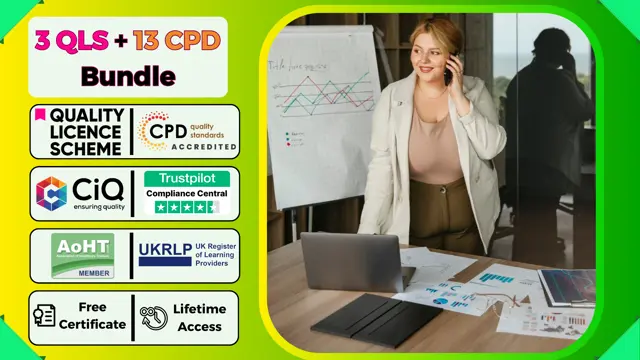
SEN and EYFS Teaching Diploma - QLS Certificate
By Imperial Academy
Level 5 & 7 Endorsed Diploma | QLS Hard Copy Certificate Included | Plus 5 CPD Courses | Lifetime Access

QLS Endorsed Tax Accounting and Accountancy
By Imperial Academy
Accounting Level 5- Two Endorsed Diploma | QLS Hard Copy Certificate Included | Plus 5 CPD Courses | Lifetime Access
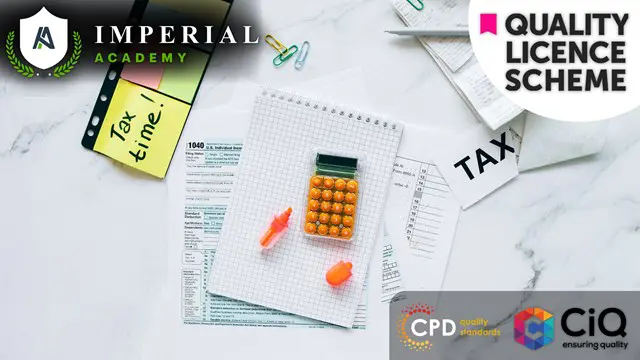
SEO and Marketing Strategies at QLS Level 4
By Imperial Academy
Level 4 -Two Endorsed Diploma | QLS Hard Copy Certificate Included | Plus 5 CPD Courses | Lifetime Access

Journalism and Creative Writing - QLS Endorsed Training
By Imperial Academy
Level 5 & 7 Endorsed Diploma | QLS Hard Copy Certificates Included | Plus 5 CPD Courses | Lifetime Access

GCSE English Language Course and Exam | AQA
By Lead Academy
£22/month Interest-free* Payments6 months Deposit£62 Total Price£290 Make an Enquiry à [gravityform id="76" title="false" description="false" ajax="true"] Tutor Support: Till exam Start Anytime: With 3 years of access to course materials Accredited by: Pearson Edexcel & Regulated by OFQUAL Mock Test Practice Get expert feedback on mock test Online Learning: Learn from anywhere, whenever you want Exams Preparation For May/June 2024 Gain the GCSE qualifications you get from school, 100% online at your own pace. Opportunity to book Live 1:1 or Group tutor support via Zoom Excellent student reviews with high satisfaction rates Full assistance is scheduling your GCSE exams Study on your phone, tablet or laptop at your own pace You will get unlimited tutor support via email Why is this course right for you? Our GCSE English online course is very flexible, allowing you to learn at your own pace without having to disrupt your busy life. It's designed to help you overcome any difficulties you may have with learning speaking and writing English language. You can book 1:1 or group Live Tutor Support via Zoom with your English tutor Sarah. Once you complete our GCSE English course, you'll build a solid foundation for further education and career advancement. Start your journey to a better future today! GCSE Exam Details GCSE Exam Details You can choose to sit for the Foundation Tier or Higher Tier For Foundation Tier grades 1 to 5 will be given. For Higher Tier grades 4 to 9 will be given. For more updated information on the grade boundaries, you can check out GCSE English Grade Boundaries blog. You can book your GCSE exam with us; we have GCSE exam centres across the UK. Explore the list of GCSE Exam Centres, and see nearest exam centre. In order to book your GCSE official exam please email us at info@lead-academy.org Entry Requirements This GCSE English Course is available to all students, of all academic backgrounds and no experience or previous qualifications are required. You need a laptop or PC and stable internet connection Live Tutor Support Details Get personalised guidance and assistance throughout your GCSE exam preparation. Clarify difficult concepts and receive valuable feedback on practice exams, assignments and mock exams. 1:1 or Group Live classes are available with your expert English tutor Rita until the exam. Group Sessions Cost: £45+VAT per month (Class schedule once a week | 4 classes per month) 1:1 Live Class via Zoom available at the cost of £24+VAT per hour. You'll have the flexibility to choose your own schedule for the classes. Various class schedule options are available in the cart for you to choose from while booking. The classes are designed to prepare you for the exam. You will also get unlimited tutor support via email. GCSE English Exam Structure The AQA GCSE English Language consists of two paper-based and spoken language assessments. Paper 1 Topics covered: Reading (literature fiction text) and writing (descriptive or narrative writing) Exam duration: 1 Hour 45 minutes written exam Marks: 80 Weight: 50% of GCSE Question type: Short question, long question and extended writing question Paper 2 Topics covered: Reading (nonfiction text and literature fiction text) and writing (present a viewpoint) Exam duration: 1 Hour 45 minutes written exam Marks: 80 Weight: 50% of GCSE Question type: Short question, long question and extended writing question Non-examination Assessment: Spoken Language The purpose of the assessment is to provide students with a chance to demonstrate their speaking and listening skills. Skills tested: Presenting, responding to questions and feedback, and use of Standard English Marks: Marked by the teacher Weight: separate endorsement (0% weighting of GCSE) Course Curriculum Below mentioned course content of the course- Paper 1: Explorations in Creative Reading and Writing Reading Reading Identify Explicit Information Analysing Writers' Use of Language Structure Evaluating Writers' Methods Writing Paper 2: Writers' Viewpoints and Perspectives Reading Identify and Interpret Explicit and Implicit Information and Ideas Synthesising and Summarising How does the Writer use Language? Comparing Viewpoints and Perspectives Writing Awarding Body The GCSE English Language Course is an independent accreditation by AQA and regulated by Ofqual. AQA, is the most popular academic and general qualification authority, dedicated to improving students' knowledge and skills. This awarding body conducts exams and awards credentials for employment, which employers and colleges around the world highly value. FAQs How popular is the GCSE English language course? The GCSE English online course is one of the popular courses of GCSE. Every institution asks students to study GCSE Math, English and Science courses before starting their undergraduate study. Is GCSE English difficult from a functional English course? Not really. Nothing is complicated when you put your potential and hard work into it. However, to pass the GCSE English course, you must go through the broad examination policy and process, unlike a functional English course. How to get better at the English language? Students should dedicate their valuable time to writing and communicating, as these are essential. Reading is also important as it makes them understand what they read and listen to. You should get yourself enrolled online. How to apply for the GCSE Exam? To apply for a GCSE exam through us, you must first contact us through info@lead-academy.org and pay the exam fees. We'll speak to the exam center to register and book your exam. The registration deadline is usually in February for exams in May/June, but it is important to check with the exam center for specific dates. You will also need to choose the subjects you wish to take and inform us of any special requirements or accommodations you may need. What is the structure of GCSE English? The structure in English can be seen in how it is arranged and how the parts fit together. In GCSE English, the structure typically includes an introduction, body paragraphs, and a conclusion. Additionally, students should be familiar with the specific requirements and guidelines set by the exam board. To get a better understanding of the same , join the online course of Lead Academy. Can you retake English literature GCSE? Yes, you can retake English Literature and sit for the exam at a local school or college. Set your schedule and attend classes with other new students. I am from outside the UK. Will I get access to the Course? Yes, you can. Since it is an e-learning course, anyone from anywhere can enrol in our courses. What is an Accredited course? The professional body approves the procedures if any e-learning platform claims its courses are accredited. What is an Edexcel accredited course? Exdexcel is a British multinational education and examination body. If any functional skills training providers claim the course is Edexcel accredited, that means the course has been approved by the governor body of Edexcel. Their certificates have been valued in the UK and worldwide. How safe is it to purchase a course over the Internet? Lead academy has been providing courses over the internet for years, and all our learners' info is safe with us. We have implemented robust security measures to protect our learners' personal and financial information. Additionally, we use secure payment gateways to ensure safe transactions for course purchases.
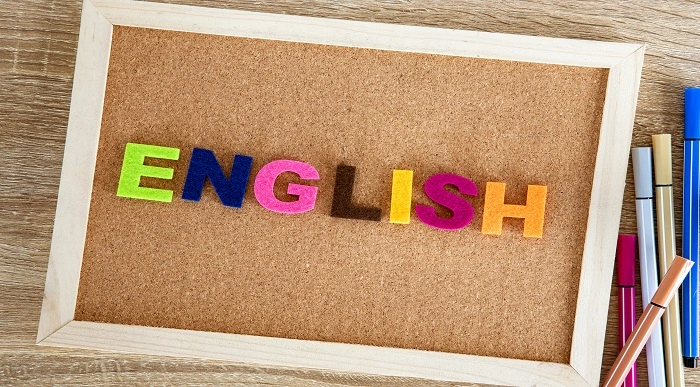
***24 Hour Limited Time Flash Sale*** Nutrition and Childcare Admission Gifts FREE PDF & Hard Copy Certificate| PDF Transcripts| FREE Student ID| Assessment| Lifetime Access| Enrolment Letter Set the foundation for healthy lives with our carefully curated 'Nutrition and Childcare' course bundle. This comprehensive package is brimming with knowledge, offering three QLS-endorsed courses in 'Nutrition-Diploma', 'Natural Nutrition: Naturopathy Course', and 'Childcare and Nutrition', each of which awards a highly respected hardcopy certificate. To expand your theoretical understanding even further, this bundle also includes five CPD QS accredited courses covering 'Paediatric Care', 'Home Based Childcare Course - Level 3', 'Healthy Nutrition Masterclass: Diet & Meal Plan For Health', 'Diet and Nutrition Diploma', and 'Vegan Nutrition: Build Your Plant-Based Diet & Meal Plan'. Key Features of this Bundle: 3 QLS-Endorsed Courses: We proudly offer 3 QLS-endorsed courses within our Nutrition and Childcare bundle, providing you with industry-recognized qualifications. Plus, you'll receive a free hardcopy certificate for each of these courses. QLS Course 01: Nutrition-Diploma QLS Course 02: Natural Nutrition: Naturopathy Course QLS Course 03: Childcare and Nutrition 5 CPD QS Accredited Courses: Additionally, our bundle includes 5 relevant CPD QS accredited courses, ensuring that you stay up-to-date with the latest industry standards and practices. Course 01: Paediatric Care Course 02: Home-Based Childcare Course - Level 3 Course 03: Healthy Nutrition Masterclass: Diet & Meal Plan For Health Course 04: Diet and Nutrition Diploma Course 05: Vegan Nutrition: Build Your Plant-Based Diet & Meal Plan In Addition, you'll get Five Career Boosting Courses absolutely FREE with this Bundle. Course 01: Professional CV Writing Course 02: Job Search Skills Course 03: Self-Esteem & Confidence Building Course 04: Professional Diploma in Stress Management Course 05: Complete Communication Skills Master Class Convenient Online Learning: Our Nutrition and Childcare courses are accessible online, allowing you to learn at your own pace and from the comfort of your own home. This collection of eight courses is your route to understanding the fundamentals of nutrition and childcare. Uncover the essentials of healthy living and take a significant step towards promoting wellness and proper development in children's lives. Learning Outcomes: Gain a deep understanding of the principles of nutrition and naturopathy. Learn the specifics of childcare and its nutritional requirements. Develop an understanding of paediatric care and its best practices. Acquire knowledge about home-based childcare and its unique challenges. Master the art of planning healthy diets and meal plans. Gain a diploma-level understanding of diet and nutrition. Learn how to create and manage a plant-based diet. The 'Nutrition and Childcare' course bundle is a comprehensive package designed to provide a robust theoretical foundation in both nutrition and childcare. The three QLS-endorsed courses offer an in-depth look into general nutrition, naturopathy, and the interplay between childcare and nutrition. The five additional CPD QS accredited courses delve into specific areas of nutrition and childcare. Covering topics like paediatric care, home-based childcare, diet planning, and vegan nutrition, these courses provide a broad perspective on the topics. This comprehensive understanding will empower learners to make informed decisions and offer the best care and nutritional advice, fostering healthier, happier lives. CPD 250 CPD hours / points Accredited by CPD Quality Standards Who is this course for? This bundle is ideal for: Students seeking mastery in this field Professionals seeking to enhance their skills Anyone who is passionate about this topic Career path Nutritionist: Guide clients towards healthier food choices (£20,000 - £35,000). Naturopath: Provide natural, holistic health advice (£25,000 - £50,000). Childcare Provider: Offer safe, nurturing environments for children (£15,000 - £25,000). Paediatric Care Provider: Specialise in the care of infants, children, and adolescents (£20,000 - £40,000). Certificates Digital certificate Digital certificate - Included Hard copy certificate Hard copy certificate - Included

Our Aim Is Your Satisfaction! Offer Ends Soon; Hurry Up!! Are you looking to improve your current abilities or make a career move? Our unique Asbestos Surveyor course might help you get there! Expand your expertise with high-quality training - study the Asbestos Surveyor course and get an expertly designed, great-value training experience. Learn from industry professionals and quickly equip yourself with the specific knowledge and skills you need to excel in your chosen career through the Asbestos Surveyor online training course. The Asbestos Surveyor course is broken down into several in-depth modules to provide you with the most convenient and rich learning experience possible. Upon successful completion of the Asbestos Surveyor course, an instant e-certificate will be exhibited in your profile that you can order as proof of your skills and knowledge. Add these amazing new skills to your resume and boost your employability by simply enrolling in this Asbestos Surveyor course. This Asbestos Surveyor training can help you to accomplish your ambitions and prepare you for a meaningful career. So, enrol on this Asbestos Surveyor course today and gear up for excellence! Why Prefer This Asbestos Surveyor Course? Opportunity to earn a certificate accredited by CPDQS. Get a free student ID card! (£10 postal charge will be applicable for international delivery) Innovative and engaging content. Free assessments 24/7 tutor support. Take a step toward a brighter future! *** Course Curriculum *** Here is the curriculum breakdown of the Asbestos Surveyor course: Module 01: Introduction to Asbestos Module 02: Legal Framework Module 03: Risk Assessment Module 04: Asbestos Containing Materials Module 05: Emergency Procedures Assessment Process Your skills and knowledge will be tested with an automated multiple-choice assessment. You will then receive instant results to let you know if you have successfully passed the Asbestos Surveyor course. CPD 10 CPD hours / points Accredited by CPD Quality Standards Who is this course for? Anyone interested in learning more about the topic is advised to take this Asbestos Surveyor course. This course is open to everybody. Requirements You will not need any prior background or expertise to enrol in this course. Career path After completing this course, you are to start your career or begin the next phase of your career. Certificates Certificate Accredited by CPDQS Digital certificate - £10 Certificate Accredited by CPDQS Hard copy certificate - £29 If you are an international student, then you have to pay an additional 10 GBP as an international delivery charge.
