- Professional Development
- Medicine & Nursing
- Arts & Crafts
- Health & Wellbeing
- Personal Development
6805 Courses delivered Online
Quantity Surveying and Construction Management Mini Bundle
By Compete High
The Quantity Surveying and Construction Management Mini Bundle is built for those who are serious about entering or advancing in the built environment sector. If you’re looking to get hired—or get noticed—in roles related to Quantity Surveying, Riddor, Purchasing and Procurement, Data Entry, and Construction Management, this is your opportunity. The industries that hire in these areas are booming—construction, infrastructure, logistics, government, consultancy, and more. With this bundle, you show employers you're not just ready—you’re equipped. This isn’t just another certificate—it’s a powerful signal that you're trained across essential fields like Quantity Surveying, Riddor, Purchasing and Procurement, Data Entry, and Construction Management. Employers are looking for cross-functional hires who can juggle project demands, compliance, documentation, procurement, and data. This bundle was created to make sure you're exactly that candidate. Description Construction firms, public sector bodies, infrastructure contractors, and real estate developers are all seeking professionals with skills in Quantity Surveying, Riddor, Purchasing and Procurement, Data Entry, and Construction Management. Whether you're entering the job market or upskilling to move forward, this bundle is your launchpad. By completing the Quantity Surveying and Construction Management Mini Bundle, you’re building credibility across a suite of job-critical domains. From tracking costs with Quantity Surveying, to ensuring compliance with Riddor, from streamlining logistics via Purchasing and Procurement, to handling back-end workflows with Data Entry, and finally leading operations with Construction Management—you’re showcasing mastery across an ecosystem of skills recruiters constantly seek. Think of how many applications mention Quantity Surveying, Riddor, Purchasing and Procurement, Data Entry, and Construction Management as must-haves. This bundle positions you as someone who doesn’t just meet requirements—you exceed them. And with tight budgets across sectors, employers are leaning toward candidates who offer cross-functional efficiency—just like someone skilled in Quantity Surveying, Riddor, Purchasing and Procurement, Data Entry, and Construction Management. This isn’t a luxury bundle—it’s a value-packed toolkit for career relevance. Opportunities are competitive. Don’t let someone else with Quantity Surveying, Riddor, Purchasing and Procurement, Data Entry, and Construction Management skills take the spot that should be yours. This is your moment. Don’t wait. FAQ Q: Who should take the Quantity Surveying and Construction Management Mini Bundle? A: Anyone looking to enter or progress in fields involving Quantity Surveying, Riddor, Purchasing and Procurement, Data Entry, or Construction Management. These are roles critical across construction, public works, and project management sectors. Q: Will this bundle help me get hired? A: Yes. It’s tailored to improve your visibility for jobs requiring Quantity Surveying, Riddor, Purchasing and Procurement, Data Entry, and Construction Management. The more keywords on your CV that match real job specs, the better your chances. Q: Is this suitable for beginners? A: Absolutely. You don’t need prior experience in Quantity Surveying, Riddor, Purchasing and Procurement, Data Entry, or Construction Management to benefit. The focus is on career readiness, no matter where you're starting from. Q: Is this worth the investment? A: For the cost of one entry-level application that gets ignored, you could instead stand out with documented expertise in Quantity Surveying, Riddor, Purchasing and Procurement, Data Entry, and Construction Management. That’s unbeatable ROI.

Get a Job in Sales: Your Fast Track to Career Success
By NextGen Learning
Get a Job in Sales: Your Fast Track to Career Success Course Overview "Get a Job in Sales: Your Fast Track to Career Success" is an essential course designed to equip you with the skills and strategies needed to break into the competitive sales industry. Covering key topics such as interview preparation, effective communication, and how to navigate the job application process, this course provides a clear roadmap for securing a role in sales. With insights into the expectations of employers and techniques for excelling in interviews, learners will gain the confidence to step into a sales career and make an immediate impact. The course also highlights how to tailor your CV, present yourself professionally, and successfully close the deal in interviews. Upon completion, you will be well-prepared to enter the workforce with a competitive edge. Course Description This course provides in-depth guidance on how to successfully land a job in sales. It covers the core steps of preparing for interviews, understanding the sales process, and learning how to present yourself as an attractive candidate to potential employers. Learners will explore strategies to create an impressive CV, master the art of communication, and develop confidence for sales-related job interviews. The course also provides insight into employer expectations, helping learners understand what sales teams look for in candidates. By completing the course, learners will have the knowledge and tools to effectively navigate the job search, perform well in interviews, and position themselves for success in sales roles across various industries. This is a great starting point for anyone looking to build a rewarding career in sales. Get a Job in Sales: Your Fast Track to Career Success Curriculum Module 01: Introduction to Sales Careers Module 02: Preparing for Job Applications Module 03: Mastering Interview Skills Module 04: Effective Communication in Sales Interviews Module 05: Navigating the Job Market and Employer Expectations Module 06: Closing the Deal: Landing Your Sales Job (See full curriculum) Who is this course for? Individuals seeking to begin a career in sales. Professionals aiming to transition into a sales role. Beginners with an interest in sales and business development. Anyone looking to enhance their job application and interview skills. Career Path Sales Executive Business Development Representative Account Manager Sales Consultant Retail Sales Associate Inside Sales Representative Field Sales Representative

In the age of constant digital noise, effective content supervision is no longer a nice-to-have—it’s essential. This Content Supervision Strategies Course provides a structured approach to managing, organising, and directing content in a way that aligns with both brand objectives and audience expectations. From mastering content management systems to shaping powerful content strategies, the course explores key areas that help streamline editorial workflows and ensure consistency across platforms. Whether you're overseeing a team of content creators or managing output solo, this course offers guidance on everything from content marketing techniques to the tools that make the process more efficient. It introduces marketing-driven approaches that elevate the reach and relevance of your content without resorting to overused jargon. If your goal is to maintain control over content quality while maximising impact, this course offers a focused and insightful route to better outcomes. Key Benefits Accredited by CPD Instant e-certificate Fully online, interactive course Self-paced learning and laptop, tablet, smartphone-friendly 24/7 Learning Assistance Curriculum Module 01: Introduction to Content Management Module 02: Content Management System (CMS) Module 03: Basics of Content Management Systems Module 04: Content Strategy Module 05: Content Marketing Module 06: Content Marketing Tools and Tactics Module 07: Content Marketing Strategy Course Assessment You will immediately be given access to a specifically crafted MCQ test upon completing an online module. For each test, the pass mark will be set to 60%. Certificate Once you've successfully completed your course, you will immediately be sent a digital certificate. Also, you can have your printed certificate delivered by post (shipping cost £3.99). Our certifications have no expiry dates, although we do recommend that you renew them every 12 months. CPD 10 CPD hours / points Accredited by CPD Quality Standards Who is this course for? The Content Supervision Strategies training is ideal for highly motivated individuals or teams who want to enhance their skills and efficiently skilled employees. Requirements There are no formal entry requirements for the course, with enrollment open to anyone! Career path Learn the essential skills and knowledge you need to excel in your professional life with the help & guidance from our Content Supervision Strategies training. Certificates Certificate of completion Digital certificate - Included Certificate of completion Hard copy certificate - Included

Effective communication lies at the heart of every successful organisation, shaping relationships, enhancing collaboration, and driving clear understanding across teams and stakeholders. This Communication Manager Course is designed to elevate your ability to convey ideas with clarity, confidence, and professionalism. Whether refining basic communication skills or mastering advanced techniques, you will gain a deeper insight into verbal, non-verbal, and digital interactions that influence daily business conversations. Throughout the course, you will explore essential areas such as telephone etiquette, the subtle language of body movements, and the art of impactful communication in various settings. Each module builds upon the previous, equipping you with the knowledge to manage communications smoothly and with tact. Perfectly suited for professionals aiming to enhance their communication strategy, this course offers a focused and flexible approach to help you excel in managing messages that truly resonate. Key Benefits Accredited by CPD Instant e-certificate Fully online, interactive course Self-paced learning and laptop, tablet, smartphone-friendly 24/7 Learning Assistance Curriculum Module 01: Basic Communication Skills Module 02: Advance Communication (I) Module 03: Advance Communication (II) Module 04: Telephone Etiquette Module 05: Body Language and Effective Communication Course Assessment You will immediately be given access to a specifically crafted MCQ test upon completing an online module. For each test, the pass mark will be set to 60%. Certificate Once you've successfully completed your course, you will immediately be sent a digital certificate. Also, you can have your printed certificate delivered by post (shipping cost £3.99). Our certifications have no expiry dates, although we do recommend that you renew them every 12 months. CPD 10 CPD hours / points Accredited by CPD Quality Standards Who is this course for? The Communication Manager training is ideal for highly motivated individuals or teams who want to enhance their skills and efficiently skilled employees. Requirements There are no formal entry requirements for the course, with enrollment open to anyone! Career path Learn the essential skills and knowledge you need to excel in your professional life with the help & guidance from our Communication Manager training. Certificates Certificate of completion Digital certificate - Included Certificate of completion Hard copy certificate - Included

Beauty: Beauty Training Course Online Our Beauty: Beauty Training Course bundle covers all of the most recent topics to keep you up to date on the Beauty job market. This excellent Beauty course covers basic to advanced Beauty topics, allowing you to improve your skills. You will be more productive at Beauty work after completing our Beauty package. This Beauty: Beauty Training Course provides a thorough and in-depth introduction to the services provided by a beauty Expert. The Beauty: Beauty Training Course is ideal for anyone who wants to start their own business as a beautician and grow it with the help of their professional services, or who wants to take their existing business to the next level by providing professional services such as hair styling, professional makeup, and facials. Courses you will get: Course 01: Level 5 Fashion & Beauty Course Course 02: Beauty Skincare Course 03: Waxing and Hair Removal Course 04: Threading Course 05: Brow Lamination [ Note: Free PDF certificate as soon as completing the Beauty: Beauty Training Course] Beauty: Beauty Training Course Online This Beauty Training Course consists of 08 modules. Course Curriculum of Level 4 Beauty Therapy Module 01: Understand How to Create a Healthy Workplace Environment Module 02: Understanding Anatomy and Physiology Module 03: Understanding the Analysis of Skin Module 04: Understanding Facial Skin Conditions Treatment Module 05: The Process of Preparing Work Area and the Client for the Application of Makeup Module 06: Understanding the Professional Make-Up Procedures Module 07: Understanding Manicure & Pedicure Procedures Module 08: Hair Care Treatment Assessment Method of Beauty: Beauty Training Course After completing each module of the Beauty Training Course, you will find automated MCQ quizzes. To unlock the next module, you need to complete the quiz task and get at least 60% marks. Certification of Beauty: Beauty Training Course After completing the Beauty Training Course, you can instantly download your certificate for FREE. The hard copy of the certification will also be delivered to your doorstep via post, which will cost £13.99. Who is this course for? Beauty: Beauty Training Course Online This bundle Beauty: Beauty Training Course is suitable for those looking to start or advance their career in the beauty industry. This Beauty: Beauty Training Course is also ideal for those who want to work as self-employed beauty therapists or start their own Beauty Therapy business. Requirements Beauty: Beauty Training Course Online To enrol in this Beauty: Beauty Training Course, students must fulfil the following requirements: Good Command over English language is mandatory to enrol in our Beauty: Beauty Training Course. Be energetic and self-motivated to complete our Beauty: Beauty Training Course. Basic computer Skill is required to complete our Beauty: Beauty Training Course. If you want to enrol in our Beauty: Beauty Training Course, you must be at least 15 years old. Career path Beauty: Beauty Training Course Online Upon completion of this Beauty: Beauty Training Course, candidates may choose to start their Beauty: Beauty Training Course businesses, work in established salons, or work as a freelance Beauty therapist from home. Perform threading services Offer client’s a wider range of treatments Become more employable or more valuable to employers in the beauty industry
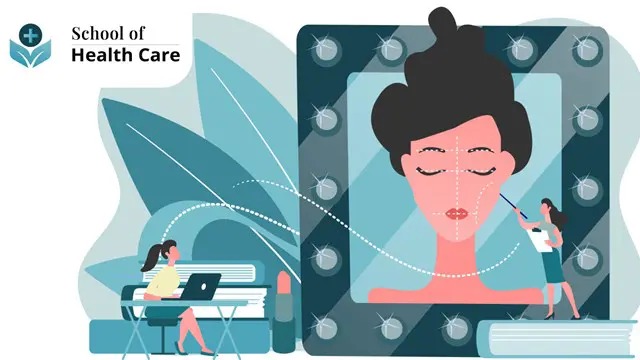
Property Development and Project Management Course Online As long as civilization exists, the need for property development will continue to rise, making this one of the most profitable industries to build a career. This Property Development and Project Management Course can be a stepping stone for someone interested in property development and wants to get a head start in his career path. This course is designed to provide you with the knowledge and skills required to be a strong candidate in today's competitive job market. Learning Outcomes After completing this Property Development and Project Management Course, the learner will be able to: Understand the economic principles behind property development. Differentiate between different types of property. Know how to research historical details on houses and land. Discover the UK laws and regulations that govern property. Explore the many ways of financing a building project. Learn how to apply for and obtain building certificates. Gain the skills needed to become a skilled building Project Manager. Acquire the marketing skills needed to sell housing. The Property Development and Project Management Course covers the whole property development process, from the research stage to implementing plans and marketing the property. You will be guided through the process step by step using interactive audiovisual content. This course will lead you through many types of property in the real estate market, as well as English and Scottish property development laws. You will also learn about the property research process and financing options. Main Course: Property Development Course Free Courses: Course 01: Property Management Course [ Note: Free PDF certificate as soon as completing the Property Development and Project Management course] Property Development and Project Management Course Online This Property Development and Project Management Course consists of 09 Module. Assessment Method of Property Development and Project Management Course After completing Property Development and Project Management Course, you will get quizzes to assess your learning. You will do the later modules upon getting 60% marks on the quiz test. Apart from this, you do not need to sit for any other assessments. Certification of Property Development and Project Management Course After completing the Property Development and Project Management course, you can instantly download your certificate for FREE. The hard copy of the certification will also be delivered to your doorstep via post, which will cost £13.99. Who is this course for? Property Development and Project Management Course Online This Property Development and Project Management course is suitable for those who want to learn more about property development and wants to make a career in this field, which includes: Estate agents Construction project managers Real estate planners Property brokers Engineers Architects Requirements Property Development and Project Management Course Online To enrol in this Property Development and Project Management Course, students must fulfil the following requirements: Good Command over English language is mandatory to enrol in our Property Development and Project Management Course. Be energetic and self-motivated to complete our Property Development and Project Management Course. Basic computer Skill is required to complete our Property Development and Project Management Course. If you want to enrol in our Property Development and Project Management Course, you must be at least 15 years old.

Facial Massage Therapy Certificate with Luxury Spa Facial Course - CPD Certified
5.0(3)By School Of Health Care
Facial Massage: Facial Massage Course Online Do you want to work as a Facial Massage: Facial Massage Course expert or expand your knowledge in this field? So, this Facial Massage course is for you. This Facial Massage: Facial Massage Course will help you to solidify your commitment to advancing your pro career while also broadening your understanding of this industry. This Facial Massage: Facial Massage Course will give you a solid foundation for becoming a confident Facial Massage expert, as well as more advanced your capability in this sector. With this Facial Massage: Facial Massage Course, all learners have access to dedicated learning assistance and 24/7 support. Throughout the course, you will receive assistance and answers to all of your questions. So, enroll in this Facial Massage: Facial Massage Course right now. Main Course: Level 2 Certificate In Facial Services Course Free courses included with Facial Massage: Facial Massage Course: Along with Facial Massage course you will get free Luxury Spa Facial Course Along with Facial Massage course you will get free Body Massage Therapy Along with Facial Massage course you will get free Indian Head Massage Training Special Offers of this Facial Massage: Facial Massage Course: This Facial Massage: Facial Massage Course includes a FREE PDF Certificate. Lifetime access to this Facial Massage: Facial Massage Course Instant access to this Facial Massage: Facial Massage Course 24/7 Support Available to this Facial Massage: Facial Massage Course Facial Massage: Facial Massage Course Online This Facial Massage: Facial Massage Course main objective is to equip students with the theoretical and practical knowledge of facial skin care procedures. Through the Facial Massage: Facial Massage Course learners will gain knowledge of facial consultation and skin analysis. This Facial Massage: Facial Massage Course also covers washing, massaging, applying, and removing masks. In addition, the Facial Massage: Facial Massage Course will teach you about how to modify therapy to meet the needs of the client and provide aftercare instructions. Additionally, client care, communication, and health and safety are covered in this Facial Massage: Facial Massage Course. Who is this course for? Facial Massage: Facial Massage Course Online This advanced Facial Massage Course is appropriate for anyone who wants to gain experience in this fascinating field. Requirements Facial Massage: Facial Massage Course Online To enrol in this Facial Massage: Facial Massage Course, students must fulfil the following requirements: Good Command over English language is mandatory to enrol in our Facial Massage: Facial Massage Course. Be energetic and self-motivated to complete our Facial Massage: Facial Massage Course. Basic computer Skill is required to complete our Facial Massage: Facial Massage Course. If you want to enrol in our Facial Massage: Facial Massage Course, you must be at least 15 years old. Career path Facial Massage: Facial Massage Course Online This Facial Massage: Facial Massage Course opens a new door for you to enter the relevant job market and also gives you the opportunity to gain in-depth knowledge along with the necessary skills to flourish in no time. You will also be able to add your new skills to your CV.

Para quién es el curso? Artistas o pintores que quieren pinturas caseros como un negocio. Las personas que tienen un interés en la pintura profesional Requisito de entrada: Este curso está disponible para todos los estudiantes, de todos los antecedentes académicos. Los estudiantes deben tener 16 años o más para realizar la calificación. Se requiere una buena comprensión del idioma inglés, aritmética y TIC para asistir a este curso. Evaluación: Este curso no implica ninguna prueba de MCQ. Los estudiantes deben responder las preguntas de asignación para completar el curso, las respuestas serán en forma de trabajo escrito en PDF o en Word. Los estudiantes pueden escribir las respuestas en su propio tiempo. Una vez que se envÃan las respuestas, el instructor verificará y evaluará el trabajo. Proceso de dar un tÃtulo: Después de completar y aprobar el curso con éxito, podrá obtener un Certificado de Logro Acreditado. Los certificados pueden obtenerse en copia impresa a un costo de £39 o en formato PDF a un costo de £24. Por qué elegirnos? Materiales de estudio de e-learning accesibles, atractivos y de alta calidad; Videos tutoriales / materiales de los principales expertos de la industria; Estudia en una plataforma de aprendizaje en lÃnea avanzada y fácil de usar; Sistemas de examen eficientes para la evaluación y el resultado instantáneo; La calificación acreditada reconocida internacionalmente y en el Reino Unido; Acceda al contenido del curso en dispositivos móviles, tabletas o computadoras desde cualquier lugar en cualquier momento; El beneficio de solicitar la tarjeta de descuento extra de NUS; Asistencia 24/7 por correo electrónico. Trayectoria profesional: Después de completar este curso, podrá desarrollar conocimientos y habilidades precisas con la confianza adecuada para enriquecerse y alegrar su carrera en el mercado laboral relevante. Módulo Uno: Inicio 00:05:00 Módulo Dos: El Método Para Resolver El Problema 00:10:00 Módulo Tres: Recopilar Información 00:10:00 Módulo Cuatro: Definición Del Problema 00:15:00 Módulo Cinco: Prepararse Para La Lluvia De Ideas 00:15:00 Módulo Seis: Generar Soluciones (I) 00:15:00 Módulo Siete: Generar Soluciones (II) 00:15:00 Módulo Ocho: Analizar Soluciones 00:10:00 Módulo Nueve: Elegir Una Solución 00:10:00 Módulo Diez: Planear Sus Siguientes Pasos 00:10:00 Módulo Once: Registrar Las Lecciones Aprendidas 00:05:00 Módulo Doce: Finalizando 00:05:00 Evaluación Presente su tarea 00:00:00 Order Your Certificate and Transcript Order Your Certificates and Transcripts 00:00:00

Para quién es el curso? Artistas o pintores que quieren pinturas caseros como un negocio. Las personas que tienen un interés en la pintura profesional Requisito de entrada: Este curso está disponible para todos los estudiantes, de todos los antecedentes académicos. Los estudiantes deben tener 16 años o más para realizar la calificación. Se requiere una buena comprensión del idioma inglés, aritmética y TIC para asistir a este curso. Evaluación: Este curso no implica ninguna prueba de MCQ. Los estudiantes deben responder las preguntas de asignación para completar el curso, las respuestas serán en forma de trabajo escrito en PDF o en Word. Los estudiantes pueden escribir las respuestas en su propio tiempo. Una vez que se envÃan las respuestas, el instructor verificará y evaluará el trabajo. Proceso de dar un tÃtulo: Después de completar y aprobar el curso con éxito, podrá obtener un Certificado de Logro Acreditado. Los certificados pueden obtenerse en copia impresa a un costo de £39 o en formato PDF a un costo de £24. Por qué elegirnos? Materiales de estudio de e-learning accesibles, atractivos y de alta calidad; Videos tutoriales / materiales de los principales expertos de la industria; Estudia en una plataforma de aprendizaje en lÃnea avanzada y fácil de usar; Sistemas de examen eficientes para la evaluación y el resultado instantáneo; La calificación acreditada reconocida internacionalmente y en el Reino Unido; Acceda al contenido del curso en dispositivos móviles, tabletas o computadoras desde cualquier lugar en cualquier momento; El beneficio de solicitar la tarjeta de descuento extra de NUS; Asistencia 24/7 por correo electrónico. Trayectoria profesional: Después de completar este curso, podrá desarrollar conocimientos y habilidades precisas con la confianza adecuada para enriquecerse y alegrar su carrera en el mercado laboral relevante. Módulo Uno: Primeros Pasos 00:05:00 Módulo Dos: Propósitos del Onboarding 00:10:00 Módulo Tres: Introducción 00:10:00 Módulo Cuatro: Preparación para el Onboarding 00:10:00 Módulo Cinco: Planilla de Control del Onboarding 00:10:00 Módulo Seis: Creando un Programa que Involucre 00:10:00 Módulo Siete: Haciendo el Seguimiento con los Nuevos Empleados 00:10:00 Módulo Ocho: Estableciendo las Expectativas 00:10:00 Módulo Nueve: Resiliencia y Flexibilidad 00:10:00 Módulo Diez: Asignando Tareas 00:10:00 Módulo Once: Proveyendo Comentarios y Opiniones 00:10:00 Módulo Doce: Cierre 00:05:00 Evaluación Presente su tarea 00:00:00 Certificate and Transcript Order Your Certificates and Transcripts 00:00:00

Para quién es el curso? Artistas o pintores que quieren pinturas caseros como un negocio. Las personas que tienen un interés en la pintura profesional Requisito de entrada: Este curso está disponible para todos los estudiantes, de todos los antecedentes académicos. Los estudiantes deben tener 16 años o más para realizar la calificación. Se requiere una buena comprensión del idioma inglés, aritmética y TIC para asistir a este curso. Evaluación: Este curso no implica ninguna prueba de MCQ. Los estudiantes deben responder las preguntas de asignación para completar el curso, las respuestas serán en forma de trabajo escrito en PDF o en Word. Los estudiantes pueden escribir las respuestas en su propio tiempo. Una vez que se envÃan las respuestas, el instructor verificará y evaluará el trabajo. Proceso de dar un tÃtulo: Después de completar y aprobar el curso con éxito, podrá obtener un Certificado de Logro Acreditado. Los certificados pueden obtenerse en copia impresa a un costo de £39 o en formato PDF a un costo de £24. Por qué elegirnos? Materiales de estudio de e-learning accesibles, atractivos y de alta calidad; Videos tutoriales / materiales de los principales expertos de la industria; Estudia en una plataforma de aprendizaje en lÃnea avanzada y fácil de usar; Sistemas de examen eficientes para la evaluación y el resultado instantáneo; La calificación acreditada reconocida internacionalmente y en el Reino Unido; Acceda al contenido del curso en dispositivos móviles, tabletas o computadoras desde cualquier lugar en cualquier momento; El beneficio de solicitar la tarjeta de descuento extra de NUS; Asistencia 24/7 por correo electrónico. Trayectoria profesional: Después de completar este curso, podrá desarrollar conocimientos y habilidades precisas con la confianza adecuada para enriquecerse y alegrar su carrera en el mercado laboral relevante. Módulo Uno: Primeros Pasos 00:05:00 Módulo Dos: Presentando la Indagación Apreciativa 00:10:00 Módulo Tres: Cambiando la Forma en la que Piensa 00:10:00 Módulo Cuatro: Modelo de las Cuatro D 00:10:00 Módulo Cinco: Modelo de las Cuatro I 00:10:00 Módulo Seis: Estilo de Entrevista de la Indagación Apreciativa 00:10:00 Módulo Siete: Realidad Anticipatoria 00:10:00 Módulo Ocho: El Poder de las Imágenes Positivas 00:10:00 Módulo Nueve: Influenciando el Cambio a Través de la Indagación Apreciativa 00:10:00 Módulo Diez: Entrenamiento y Gerencia con Indagación Apreciativa 00:10:00 Módulo Once: Creando un Núcleo Positivo 00:10:00 Módulo Doce: Cierre 00:05:00 Evaluación Presente su tarea 00:00:00 Certificate and Transcript Order Your Certificates and Transcripts 00:00:00
