- Professional Development
- Medicine & Nursing
- Arts & Crafts
- Health & Wellbeing
- Personal Development
26305 Courses delivered Online
**6 FREE CPD Accredited Certificates and Included with Lifetime Access** Indulge in our 6-course bundle, originally priced at £120, now available for a limited time at the exclusive rate of £100. Enjoy an instant savings of £20! Welcome to a realm where financial security is not just a buzzword, but a practice rooted in expertise and adherence to the highest standards. To reach these high standards our Introduction to UK AML/CFT Risk Management and Compliance comes in handy. This bundle consists of the following CPD Endorsed Courses: Course 01: Anti Money Laundering (AML) Course 02: Fraud Awareness and Prevention Training Course 03: Know Your Customer (KYC) Course 04: Security Risk and Fraud Prevention Course 05: GDPR UK Training Course 06: Corporate Governance Key Features 6 FREE CPD Accredited Certificate Fully online, interactive course Self-paced learning and laptop, tablet, smartphone-friendly 24/7 Learning Assistance Discounts on bulk purchases Imagine you're navigating the intricate landscape of financial transactions, grappling with the pervasive challenge of money laundering, feeling the weight of security risks, and yearning for a robust shield against fraud. The frustration of combating these complex issues is real. But fear not - our tailored courses serve as your beacon, guiding you through the labyrinth of financial intricacies. As you dive into the intricacies of Anti Money Laundering, Fraud Awareness, and Know Your Customer protocols, a new world unfolds. Imagine gaining a profound understanding of security risks and fraud prevention, and acquiring the tools to shield your organisation. The GDPR UK Training we offer is not just a compliance necessity but a strategic advantage. Corporate Governance ties it all together, offering you the compass to navigate the ever-evolving corporate landscape. Enrol now and let your frustration be replaced with empowerment as you equip yourself with the knowledge and skills to not only navigate but master the intricacies of AML/CFT risk management and compliance. This is your journey to resilience, excellence, and unwavering confidence in the face of financial complexities. Learning Outcomes: Identify and mitigate financial risks for robust compliance. Implement effective fraud prevention strategies in diverse contexts. Master client vetting techniques for thorough KYC practices. Develop strategies to prevent security risks and financial fraud. Navigate the nuances of GDPR compliance within the UK. Instil ethical decision-making through a deep understanding of corporate governance. Certificate After completing this course, you will be able to claim your FREE PDF and Hardcopy certificates, which are CPD accredited. Job Vacancies There are currently over 15,000 job vacancies in the UK for AML/CFT Risk Management and Compliance professionals. The most popular roles include: AML/CFT Compliance Officer Sanctions Officer Anti-Money Laundering Analyst Transaction Monitoring Analyst Financial Crime Analyst Future Job Openings The UK AML/CFT Risk Management and Compliance sector is expected to grow in the coming years. There are a number of reasons for the strong demand for AML/CFT Risk Management and Compliance professionals. The reasons are increased regulatory focus along with evolving financial landscape. Also, the growing international cooperation and technological advancements has led to an increased demand for qualified professionals who can carry out these tasks. The job market for this profession is strong, with a predicted 25% growth in employment from 2022 to 2027. Salaries in the UK The salaries for AML/CFT Risk Management and Compliance professionals vary depending on their experience and qualifications. However, most professionals in this field can expect to earn a competitive salary. The average salary for an AML/CFT Compliance Officer in the UK is £35,000 - £55,000 per year. Satisfaction A recent survey found that 77% of AML/CFT Risk Management and Compliance professionals are satisfied with their jobs. The most common reasons given for job satisfaction were: Meaningful and impactful work Intellectual challenge and problem-solving Competitive salary and benefits Potential for specialisation and career progression Dynamic and ever-changing environment CPD 60 CPD hours / points Accredited by CPD Quality Standards Who is this course for? Financial analysts and compliance officers Banking and finance professionals Risk management specialists Legal and regulatory affairs professionals Business executives and managers Aspiring professionals entering the finance sector Corporate governance enthusiasts Individuals seeking a comprehensive compliance skill set Career path Risk Analyst Compliance Officer Financial Investigator Fraud Prevention Specialist Data Protection Officer Corporate Governance Advisor Certificates Digital certificate Digital certificate - Included Hard copy certificate Hard copy certificate - Included Hardcopy Certificate (UK Delivery): For those who wish to have a physical token of their achievement, we offer a high-quality, printed certificate. This hardcopy certificate is also provided free of charge. However, please note that delivery fees apply. If your shipping address is within the United Kingdom, the delivery fee will be only £3.99. Hardcopy Certificate (International Delivery): For all international addresses outside of the United Kingdom, the delivery fee for a hardcopy certificate will be only £10.

Introduction to Safeguarding Children and Vulnerable Adults in the UK Course
5.0(14)By Training Express
**6 FREE CPD Accredited Certificates and Included with Lifetime Access** Indulge in our 6-course bundle, originally priced at £120, now available for a limited time at the exclusive rate of £100. Enjoy an instant savings of £20! Our Introduction to Child Protection and Safeguarding in the UK course bundle is not just an educational offering; it's a call to action, a pledge to uphold the sacred responsibility of ensuring every child's and vulnerable Adults safety and well-being. This bundle consists of the following CPD Endorsed Courses: Course 01: Safeguarding Vulnerable Adults Training Course 02: Level 3 Safeguarding Children & Vulnerable Adult Course 03: Sexual Harassment Awareness Training Course 04: Drug and Alcohol Awareness Training Course 05: Equality, Diversity and Inclusion (EDI) Course 06: Child Care Diploma Level 3 Key Features 6 FREE CPD Accredited Certificate Fully online, interactive course Self-paced learning and laptop, tablet, smartphone-friendly 24/7 Learning Assistance Discounts on bulk purchases In today's complex and interconnected world, ensuring the safety and well-being of vulnerable individuals is of paramount importance. The burden of navigating the intricacies of safeguarding can be overwhelming, leaving many feeling uncertain and exposed. Our comprehensive bundle addresses the pressing concerns that weigh on the minds of those responsible for the welfare of others. Imagine the frustration of not being equipped to identify and mitigate potential risks, or the anguish of feeling unprepared in the face of safeguarding dilemmas. But fear not, as a solution is at hand. Our suite of courses offers a journey through the realms of safeguarding, empowering you to become a vigilant guardian. Picture gaining the confidence to protect vulnerable adults, children, and yourself against the insidious threats of sexual harassment, substance abuse, and discrimination. Embrace the opportunity to elevate your skills, embrace diversity, and champion the cause of safeguarding with our immersive and invaluable courses. Because in the pursuit of knowledge lies the power to safeguard those who need it most. Learning Outcomes: Identify signs of vulnerability, ensuring swift and appropriate interventions. Demonstrate proficiency in level 3 safeguarding for children and vulnerable adults. Promote a safe and inclusive environment through equality and diversity awareness. Understand the complexities of sexual harassment and its prevention strategies. Acquire knowledge on the impact of drug and alcohol abuse, fostering harm reduction. Attain a Level 3 Child Care Diploma, showcasing expertise in childcare practices. Certificate After completing this course, you will be able to claim your FREE PDF and Hardcopy certificates, which are CPD accredited. Job Vacancies There are currently over 25,000 to 30,000 job vacancies in the UK for Safeguarding Children and Vulnerable Adults professionals. The most popular roles include: Child protection social workers Support workers Foster carers Youth workers Family support workers Adoption support workers Future Job Openings The UK Safeguarding Children and Vulnerable Adults sector is expected to grow in the coming years. There are a number of reasons for the strong demand for Safeguarding Children and Vulnerable Adults professionals. The reasons are increased awareness of safeguarding issues and the focus on early years support and preventative measures. This has led to an increased demand for qualified professionals who can carry out these tasks. The job market for this profession is strong, with a predicted 28% growth in the next 5 years. Salaries in the UK The salaries for Safeguarding Children and Vulnerable Adults professionals vary depending on their experience and qualifications. However, most professionals in this field can expect to earn a competitive salary. The average salary for a Support Worker in the UK is £29,000 per year. Satisfaction A recent survey found that 78% of Safeguarding Children and Vulnerable Adults professionals are satisfied with their jobs. The most common reasons given for job satisfaction were: Building relationships Making a positive difference Variety and challenge Personal growth Contributing to a safer society CPD 60 CPD hours / points Accredited by CPD Quality Standards Who is this course for? Healthcare professionals seeking advanced safeguarding knowledge. Social workers dedicated to enhancing community well-being. Education professionals prioritising the safety of children and vulnerable adults. Individuals aspiring to join or advance in the childcare sector. Volunteers contributing to community welfare. Law enforcement personnel with a focus on safeguarding initiatives. HR professionals committed to creating safe workplace environments. Anyone passionate about promoting equality, diversity, and inclusion. Career path Social Worker Childcare Practitioner Healthcare Assistant School Safeguarding Officer Substance Abuse Counsellor Equality, Diversity, and Inclusion Officer Certificates Digital certificate Digital certificate - Included Hard copy certificate Hard copy certificate - Included Hardcopy Certificate (UK Delivery): For those who wish to have a physical token of their achievement, we offer a high-quality, printed certificate. This hardcopy certificate is also provided free of charge. However, please note that delivery fees apply. If your shipping address is within the United Kingdom, the delivery fee will be only £3.99. Hardcopy Certificate (International Delivery): For all international addresses outside of the United Kingdom, the delivery fee for a hardcopy certificate will be only £10.

Microsoft Word Introduction (live online classes)
By Microsoft Office Training
Course Objectives At the end of this course you will be able to: Identify and work with basic Word 2013 tools and features Edit text in a Word document Modify the appearance of text in a Word document Organise data in tables and lists Insert special characters and graphical objects Control the appearance of pages in a Word document Proof a document Customise the Word environment '1 year email support service Take a look at the consistent excellent feedback from our corporate clients visiting our site ms-officetraining co uk Customer Feedback Good pace, questions encoraged, trainer ensured everyone was kept at same level. Jenny Price - ACER ' With more than 20 years experience, we deliver courses on all levels of the Desktop version of Microsoft Office and Office 365; ranging from Beginner, Intermediate, Advanced to the VBA level. Our trainers are Microsoft certified professionals with a proven track record with several years experience in delivering public, one to one, tailored and bespoke courses. Tailored in company training courses: You can choose to run the course exactly as they are outlined by us or we can customise it so that it meets your specific needs. A tailored or bespoke course will follow the standard outline but may be adapted to your specific organisational needs. Getting Started with Word Identify the Components of the Word Interface Create a Word Document Help Editing a Document Navigate and Select Text Modify Text Find and Replace Text Formatting Text and Paragraphs Apply Character Formatting Align Text Using Tabs Display Text as List Items Control Paragraph Layout Apply Borders and Shading Apply Styles Manage Formatting Adding Tables Insert a Table Modify a Table Format a Table Convert Text to a Table Managing Lists Sort a List Renumber a List Customise a List Inserting Graphic Objects Insert Symbols and Special Characters Add Images to a Document Page Setup Apply a Page Border and Color Add a Watermark Add Headers and Footers Control Page Layout Proofing a Document Check Spelling and Grammar Other Proofing Tools Check Accessibility Customising the Word Environment Customise the Word Interface Additional Save Options Who is this course for? Who is this course for? This course is intended for delegates who want to learn the fundamentals skills of working with Microsoft Word Requirements Requirements General knowledge of the Windows OS Career path Career path Microsoft Office know-how can instantly increase your job prospects as well as your salary. 80 percent of job openings require spreadsheet and word-processing software skills

ITIL 4 Strategist: Direct, Plan and Improve: In-House Training
By IIL Europe Ltd
ITIL® 4 Strategist: Direct, Plan and Improve: In-House Training The ITIL® 4 Strategist: Direct, Plan, and Improve course is based on the ITIL® 4 Strategist Direct, Plan, and Improve candidate syllabus from AXELOS. This course is based on the ITIL® 4 Strategist: Direct, Plan and Improve IT exam specifications from AXELOS. With the help of ITIL® 4 concepts and terminology, exercises, and examples included in the course, candidates acquire the relevant knowledge required to pass the certification exam. This course provides the practical skills necessary to create a 'learning and improving' IT organization, with a strong and effective strategic direction. It was designed to provide practitioners with a practical and strategic method for planning and delivering continual improvement with necessary agility. It covers both practical and strategic elements, making it the universal module that is a key component to both ITIL® 4 Managing Professional and ITIL® 4 Strategic Leader streams. What You Will Learn At the end of this course, participants will be able to: Understand the key concepts of direction, planning, improvement Understand the scope of what is to be directed and/or planned and know how to use key principles and methods of direction and planning in that context Understand the role of GRC and know how to integrate the principles and methods into the service value system Understand and know how to use the key principles and methods of continual improvement for all types of improvements Understand and know how to use the key principles and methods of Communication and Organizational Change Management to direction, planning and improvement Understand and know how to use the key principles and methods of measurement and reporting in direction, planning, and improvement Understand and know how to direct, plan, and improve value streams and practices Course Introduction Let's Get to Know Each Other Course Overview ITIL® 4 Certification Scheme Course Learning Objectives Course Components Course Agenda Exercises Case Study: Axle Car Hire Case Study: HandyPerson on Demand Exam Details Core Concepts of DPI Key Terms Covered in the Module Module Learning Objectives Basics of Direction Basics of Planning Basics of Improvement Other Core Elements DPI through Service Value Chain and Guiding Principles Key Terms Covered in the Module Module Learning Objectives DPI of the SVS DPI of Guiding Principles Role of Direction in Strategy Management Key Terms Covered in the Module Introducing Strategy Management Developing Effective Strategies Implementation of Strategies Key Terms Covered in the Module Module Learning Objectives Managing Risks Making Decisions through Portfolio Management Directing via Governance, Risk, and Compliance (GRC) Introduction to Assessment and Planning Key Terms Covered in the Module Module Learning Objectives Core Concepts of Assessment Conducting Effective Assessments Core Concepts of Planning Assessment and Planning through VSM Key Terms Covered in the Module Module Learning Objectives Introducing VSM Developing Value Stream Maps Knowing More About VSM Measurement, Reporting, and Continual Improvement Key Terms Covered in the Module Module Learning Objectives Measurement and Reporting Alignment of Measurements and Metrics Success Factors and Key Performance Indicators Continual Improvement Measurements and Continual Improvement through Dimensions and SVS Key Terms Covered in the Module Module Learning Objectives Measurements for the Four Dimensions Continual Improvement of the Service Value Chain and Practices OCM Principles and Methods Key Terms Covered in the Module Module Learning Objectives Basics of OCM OCM throughout DPI and Service Value Chain Resistance and Reinforcement Communication Principles and Methods Key Terms Covered in the Module Module Learning Objectives Basics of Effective Communication Communication with Stakeholders SVS Development Using Four Dimensions Key Terms Covered in the Module Module Learning Objectives Organizations and People in the SVS Partners and Suppliers in the SVS Value Streams and Processes in the SVS Information and Technology in the SVS

IT Security is one of the most sought-after subjects due to the constant development of new technologies and the increasing number of cyber threats. Gain essential IT security knowledge and skills, to help protect your digital life. Description This e-learning course is designed to give all employees of a firm an understanding of Information Security and how it operates in the workplace. The course is important for GDPR understanding. Training Duration This course may take up to 2 hours to be completed. However, actual study time differs as each learner uses their own training pace. Training Method The course is offered fully online using a self-paced approach. The learning units consist of reading material. Learners may start, stop and resume their training at any time. At the end of each session, participants take a Quiz to complete their learning unit and earn a Certificate of Completion upon completion of all units. Accreditation and CPD Recognition This programme has been developed by the London Governance and Compliance Academy (LGCA), a UK-recognised training institution. The syllabus is verified by external subject matter experts and can be accredited by regulators and other bodies for 2 CPD Units that approve education in information security. Eligibility criteria and CPD Units are verified directly by your association, regulator or other bodies which you hold membership. Registration and Access To register to this course, click on the Get this course button to pay online and receive your access instantly. If you are purchasing this course on behalf of others, please be advised that you will need to create or use their personal profile before finalising your payment. If you wish to receive an invoice instead of paying online, please contact us at info@lgca.uk. Access to the course is valid for 365 days.
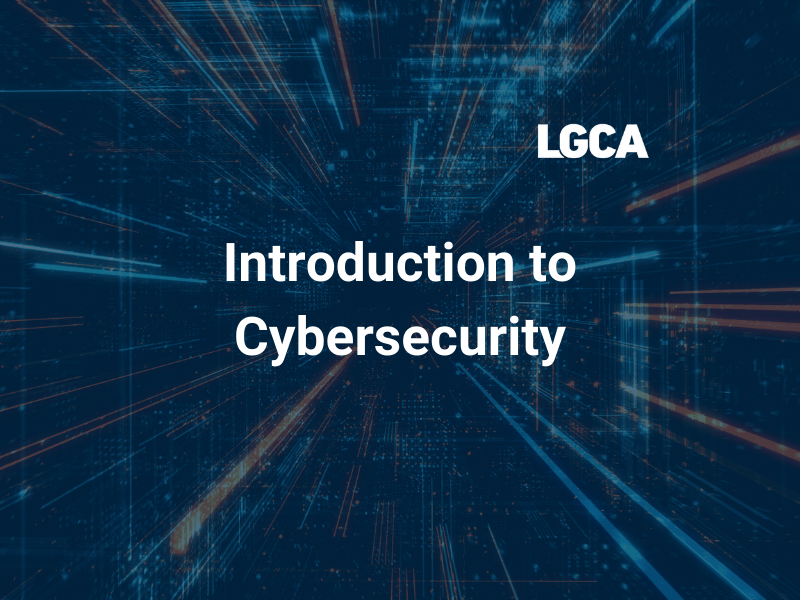
Supporting Windows 10 course description This course is designed to provide students with the knowledge and skills required to support and troubleshoot Windows 10 PCs and devices in a Windows Server domain environment. These skills include understanding of Windows 10 features, how they can be used in an Active Directory environment and how to troubleshoot them. What will you learn Troubleshoot startup issues and operating system services on a Windows 10 PC. Troubleshoot issues related to network connectivity. Troubleshoot client configuration failures and GPO application issues. Troubleshoot issues related to application installation and operation. Recover a PC running Windows 10. Supporting Windows 10 course details Who will benefit: Anyone supporting users running Windows 10 personal computers within a medium to large enterprise. Prerequisites: None. Duration 5 days Supporting Windows 10 course contents Implementing a Troubleshooting Methodology Overview of Windows 10, Introduction to the EDST Job Role, Overview of the Troubleshooting Steps & Tools. Hands on Implementing a Troubleshooting Methodology. Hands on Using Troubleshooting Tools for Windows 10. Troubleshooting Startup Issues Overview of the Windows 10 Startup Recovery Environment, Troubleshooting Startup Settings & Operating System Services Issues, Recovering BitLocker-Protected Drives. Hands on Troubleshooting Startup Issues. Hands on Recovering BitLocker-Encrypted Drives, Creating a New BitLocker Password. Troubleshooting Hardware and Device Drivers Troubleshooting Device Driver Failures & Physical Failures, Overview of Hardware Troubleshooting, Monitoring Reliability, Configuring the Registry. Hands on Troubleshooting Device Driver Issues, Resolving Hardware Issues, Adding a Missing Device Driver to a Driver Store, Reverting a Problematic Device Driver. Hands on Troubleshooting Hardware Issues, Diagnosing Memory, Troubleshooting and Repairing Failed Disk Redundancy Synchronizing Settings, Accessing Data on a Foreign Volume. Troubleshooting Remote Computers Using Remote Desktop and Remote Assistance, Remoting with Windows PowerShell Hands on Troubleshooting Remote Computer by using Remote Desktop and Remote Assistance. Hands on Troubleshooting Remote Computer by using Windows PowerShell. Resolving Network Connectivity Issues Determining Network Settings, Troubleshooting Network Connectivity Issues, Troubleshooting Name Resolution. Hands on Resolving Network Connectivity Issues. Hands onResolving Name Resolution Issues. Troubleshooting Group Policy Overview of Group Policy Application, Resolving Client Configuration Failures and GPO Application Issues. Hands on Troubleshooting Group Policy Application Issues. Hands on Resolving Group Policy Issues. Hands on Installing and Sharing a Printer. Troubleshooting User Settings Troubleshooting Sign In Issues, Troubleshooting the Application of User Settings. Hands on Troubleshooting Sign in Problems. Hands on Troubleshooting the Application of User Settings, Resolving Folder Redirection Problem, Resolving Roaming User Profile Problem. Troubleshooting Remote Connectivity Troubleshooting VPN Connectivity Issues & DirectAccess. Hands on Troubleshooting VPN Connectivity Lab : Configuring and Troubleshooting DirectAccess Configuring and Verifying, DirectAccess Client-Side Settings, Troubleshooting DirectAccess. Troubleshooting Resource Access Within a Domain & File Permissions Issues, Recovering Files Encrypted by EFS, Troubleshooting Printer Access Issues. Lab : Troubleshooting File Access Issues Lab : Troubleshooting Access to Encrypted Files. Hands on Troubleshooting Printer Access Issues Troubleshooting Resource Access for Non Domain Member Clients Configuring and Troubleshooting Device Registration, Configuring and Troubleshooting Work Folders, Configuring and Troubleshooting OneDrive Access. Hands on Troubleshooting Resource Access for Clients that are not Domain Members. Troubleshooting Device Registration, Work Folders and OneDrive for Business. Troubleshooting Applications Troubleshooting Desktop App Installation Issues, Desktop Apps, Managing Windows Store Apps, Troubleshooting Access to Company Web Applications. Hands on Troubleshooting Desktop Apps, AppLocker Policy Application & Application Compatibility issue. Hands on Troubleshooting Access to Company Web Applications, Internet Explorer Issue & Microsoft Edge. Maintaining Windows 10 Managing & Troubleshooting Windows Activation, Troubleshooting Performance, Applying Applications. Hands on Monitoring and Troubleshooting Performance. Recovering Data and Operating System File Recovery in Windows 10, Recovering an OS. Hands on Recovering Data, Recovering Data from Azure Backup, Recovering Deleted File by Using File History. Hands on Provisioning Computer to Comply with Company Standards, Provision Computer to Comply with Company Standards.

The Introduction to Orthodontic Biomechanics Course offers a clear and concise exploration into the fundamental principles that govern orthodontic treatments. This course delves into the intricate mechanisms behind orthodontic appliances and their effects on tooth movement. Designed for those seeking to understand the science behind modern orthodontics, it provides valuable insights into how forces are applied to teeth and how these forces can be controlled to achieve the desired outcomes. With a focus on biomechanics, learners will gain a deeper appreciation of the critical role that force application plays in orthodontic treatment planning. Throughout this course, students will develop a solid foundation in the core concepts of orthodontic biomechanics, including force systems, appliance design, and the biology of tooth movement. Ideal for both beginners and professionals looking to enhance their understanding, this course is structured to be accessible and engaging. Whether you are aiming to build on your existing knowledge or start fresh, it offers a robust entry point into the world of orthodontics. You’ll walk away with the confidence to approach orthodontic cases with a clearer understanding of how biomechanics influences treatment success. Key Features CPD Accredited FREE PDF + Hardcopy certificate Fully online, interactive course Self-paced learning and laptop, tablet and smartphone-friendly 24/7 Learning Assistance Discounts on bulk purchases Course Curriculum Module 01: Introduction to Orthodontics and Biomechanics Module 02: Basic Concepts in Orthodontic Biomechanics Module 03: Biomechanics of Tooth Movement Module 04: Archwires in Orthodontic Biomechanics Module 05: Orthodontic Appliances and Auxiliaries Module 06: Anchorage Control in Orthodontics Module 07: Biomechanics of Space Closure Module 08: Biomechanics of Class II and Class III Corrections Module 09: Biomechanics in Aligner Therapy Module 10: Temporary Anchorage Devices (TADs) Learning Outcomes Analyse key biomechanical principles shaping orthodontic treatments. Demonstrate proficiency in manipulating archwires for optimal tooth movement. Apply anchorage control techniques in orthodontic practice. Execute effective space closure strategies based on biomechanical principles. Implement biomechanics in Class II and Class III corrections. Utilise biomechanical principles in aligner therapy and TADs. Accreditation This course is CPD Quality Standards (CPD QS) accredited, providing you with up-to-date skills and knowledge and helping you to become more competent and effective in your chosen field. Certificate After completing this course, you will get a FREE Digital Certificate from Training Express. CPD 10 CPD hours / points Accredited by CPD Quality Standards Who is this course for? Dental professionals aspiring to specialise in orthodontics. Students pursuing advanced studies in dental sciences. Orthodontic practitioners seeking enhanced biomechanical knowledge. Dentists aiming to broaden their expertise in tooth movement. Dental technicians involved in orthodontic appliance fabrication. Graduates looking to enter the field of orthodontic biomechanics. Individuals interested in the science behind aligner therapy. Practitioners aiming to integrate TADs into their orthodontic practice. Career path Orthodontic Consultant Dental Research Scientist Orthodontic Technician Dental Lecturer or Educator Orthodontic Product Development Specialist Dental Biomechanics Consultant Certificates Digital certificate Digital certificate - Included Once you've successfully completed your course, you will immediately be sent a FREE digital certificate. Hard copy certificate Hard copy certificate - Included Also, you can have your FREE printed certificate delivered by post (shipping cost £3.99 in the UK). For all international addresses outside of the United Kingdom, the delivery fee for a hardcopy certificate will be only £10. Our certifications have no expiry dates, although we do recommend that you renew them every 12 months.

The Paleo Diet is based on the principle of eating the way our prehistoric ancestors did, focusing on natural, unprocessed foods like lean meats, fish, fruits, vegetables, and nuts. This course offers a clear and comprehensive introduction to the Paleo way of eating, providing students with the essential knowledge to make informed dietary choices. Whether you're looking to improve your overall health or simply explore a new eating style, the Paleo Diet encourages an approach that is both simple and sustainable, prioritising whole foods that fuel the body without relying on modern processed alternatives. In this course, we cover the foundational principles of the Paleo Diet, its health benefits, and how to successfully incorporate it into your daily routine. You will learn about food groups that are encouraged and those that are excluded, as well as meal planning tips to make it easier to stick with the diet. Our expert-led lessons ensure that you gain a thorough understanding of how the Paleo Diet works, allowing you to make confident, health-conscious decisions that align with your lifestyle goals. This course provides valuable insights to guide you on your journey toward a more natural and balanced way of eating. Key Features CPD Accredited FREE PDF + Hardcopy certificate Fully online, interactive course Self-paced learning and laptop, tablet and smartphone-friendly 24/7 Learning Assistance Discounts on bulk purchases Course Curriculum Module 01: Introduction to the Paleo Diet Module 02: Paleo Diet and the Health Benefits Module 03: Paleo Nutrition and Dietary Guidelines Module 04: Crafting the Paleo Palate Module 05: Addressing Challenges and Modifications Module 06: Sustaining the Paleo Lifestyle Module 07: Dietary Strategies for Specific Needs Module 08: Weightloss the Paleo Way Learning Outcomes: Understand the foundations of the Paleo Diet for better health. Explore the myriad health benefits associated with a Paleo lifestyle. Learn the essential dietary guidelines and principles of Paleo nutrition. Discover how to create delectable Paleo meals and snacks. Overcome challenges and adapt the Paleo Diet to your unique needs. Develop strategies for long-term sustainability and effective weight loss. Accreditation This course is CPD Quality Standards (CPD QS) accredited, providing you with up-to-date skills and knowledge and helping you to become more competent and effective in your chosen field. Certificate After completing this course, you will get a FREE Digital Certificate from Training Express. CPD 10 CPD hours / points Accredited by CPD Quality Standards Who is this course for? Individuals seeking a healthier lifestyle. Nutrition enthusiasts and health-conscious individuals. Anyone interested in exploring the benefits of the Paleo Diet. Health coaches and fitness professionals. Those looking to address specific dietary needs. People on a weight loss journey. Individuals aiming to enhance their overall well-being. Anyone curious about the Paleo lifestyle's potential benefits. Career path Nutrition Consultant Health and Wellness Coach Personal Trainer Dietitian Culinary Instructor Food Blogger Certificates Digital certificate Digital certificate - Included Once you've successfully completed your course, you will immediately be sent a FREE digital certificate. Hard copy certificate Hard copy certificate - Included Also, you can have your FREE printed certificate delivered by post (shipping cost £3.99 in the UK). For all international addresses outside of the United Kingdom, the delivery fee for a hardcopy certificate will be only £10. Our certifications have no expiry dates, although we do recommend that you renew them every 12 months.

Applied Sequence Stratigraphy
By EnergyEdge - Training for a Sustainable Energy Future
About this Training Course This course aims to help geologists, geophysicists, stratigraphers and reservoir engineers gain a thorough understanding of the concepts and practical applications of sequence stratigraphy through integration of seismic sequence stratigraphy with well log sequence stratigraphy and the application of biostratigraphy to sequence stratigraphy. The course examines the geological principles, processes and terminology related to the interpretation and use of seismic sequence stratigraphy and its integration with well log sequence stratigraphy and biostratigraphy. Concepts are illustrated with field examples of seismic, well-log, core, and outcrop data and reinforced with practical exercises using real data. Course Content in Summary: Introduction to concepts, eustatic controls, seismic stratigraphy and definition of key terms. Controls - eustatic and basinal controls, accommodation and equilibrium types, systems tracts and systems tract boundaries. Sequences and systems tracts - highstand, falling stage, lowstand, transgressive and shelf margin systems tracts. Key surfaces and their identification from well logs, core, outcrop and seismic reflections. Sequence expression in well logs - log characters of parasequences, maximum flooding surfaces and criteria for picking sequence boundaries. Interpretation of systems tracts from well logs - integration of well log sequence stratigraphy with seismic sequence stratigraphy. Seismic expression of sequences - Interpretation of seismic reflections in depositional sequences - seismic sequence; seismic facies. Clastic and carbonate depositional environments - depositional responses to changes in relative sea level. Mixed systems and evaporites. Variations on the model. A review of application and exploration significance. Training Objectives By the end of this course, participants will be able to: Gain an understanding of sequence stratigraphic controls and concepts. Recognise sequence stratigraphic surfaces, systems tracts and stratigraphic sequences on well-log cross-sections, seismic lines, and outcrop profiles and depositional facies. Construct a sequence stratigraphic model by integrating lithological, biostratigraphical, seismic and well data. Apply sequence stratigraphy effectively for facies predictions in exploration and production. Target Audience This course will benefit explorationists, geologists, stratigraphers and geophysicists who wish to extend their knowledge through integration of seismic sequence stratigraphy with well log sequence stratigraphy. Trainer Your expert course leader is the Geosciences Technical Director for PetroEdge. She was previously, the manager of Robertson Petroleum Training Centre and a Senior Project Scientist at Robertson CGG. She has over 20 years of experience in teaching geology and leading field trips. Prior to her 8 years at Robertson, she was in academia as a lecturer for 6 years and a Research Fellow for 3 years. She has conducted fieldwork and led field trips in the US and many areas in the UK. In addition, she has led university regional geology day schools and has comprehensive experience in course and study programme writing. She has extensive experience in delivering courses and in Clastic and Carbonate Reservoir Geology, Deepwater Turbidites, Sandstone Reservoirs, Wireline Log Interpretation, Integrated Sequence Stratigraphy, Basin Analysis and Exploration & Appraisal workshops globally. In delivering the Exploration Team Management Workshop, she has project managed and taught key principles and modules on project planning, data collection/collation, geophysical assessment, stratigraphy and facies mapping, source rock facies and hydrocarbon generation, play fairway mapping, risking and prospect evaluation. Her knowledge and enthusiasm for instructing is reflected in consistently being rated as excellent by trainees, and clients specifically requesting her participation in courses. POST TRAINING COACHING SUPPORT (OPTIONAL) To further optimise your learning experience from our courses, we also offer individualized 'One to One' coaching support for 2 hours post training. We can help improve your competence in your chosen area of interest, based on your learning needs and available hours. This is a great opportunity to improve your capability and confidence in a particular area of expertise. It will be delivered over a secure video conference call by one of our senior trainers. They will work with you to create a tailor-made coaching program that will help you achieve your goals faster. Request for further information post training support and fees applicable Accreditions And Affliations

3D Printing Training Course for Product Designers
By ATL Autocad Training London
Who is this course for? The 3D Printing Bespoke 1-on-1 Training Course is designed for individuals seeking personalized instruction and hands-on experience in the field of 3D printing. Click here for more info: Website Training: 40 hrs, split as per your availability. When: 9 a.m. to 7 p.m., Mon-Sat. Call 02077202581 to reserve. Live online, or in-person. Option A: AutoCAD 10 hrs, Rhino 16 hrs, Vray 4 hrs, Photoshop 4 hrs, 3D Printing 6 hrs Option B: AutoCAD 12 hrs, 3ds Max 16 hrs, Vray 4 hrs, Photoshop 4 hrs, 3D Printing 4 hrs. Option A: AutoCAD, Rhino, Vray, Photoshop, 3D Printing (Total: 40 hours) AutoCAD (10 hours): Module 1: Introduction to AutoCAD (2 hours) Familiarization with AutoCAD interface and tools Creating, opening, and saving drawings Basic drawing and editing commands Module 2: Drawing and Editing (3 hours) Lines, circles, and arcs Polylines and polygons Modifying objects: Move, Copy, Rotate, and Scale Module 3: Precision Drawing (3 hours) Using coordinate systems Dimensioning and text Hatching and gradients Module 4: Advanced Tools (2 hours) Blocks and attributes Layers and object properties Creating layouts and plotting Rhino (16 hours): Module 1: Introduction to Rhino (2 hours) Navigating the Rhino interface Basic 2D and 3D modeling concepts Creating and manipulating objects Module 2: Advanced Modeling (6 hours) Modeling with curves and surfaces Editing and transforming geometry Building complex 3D structures Module 3: Visualization with Vray (4 hours) Understanding the Vray rendering engine Applying materials and textures Setting up lighting and cameras for realistic rendering Module 4: Presentation and Editing (2 hours) Exporting and sharing Rhino models Post-processing and enhancing designs Photoshop (4 hours): Module 1: Introduction to Photoshop (2 hours) Navigating Photoshop interface Image resolution and size Basic image editing tools Module 2: Image Editing and Enhancement (2 hours) Adjusting colors and tones Using layers and masks Retouching and image manipulation 3D Printing (6 hours): Module 1: Introduction to 3D Printing (2 hours) Basics of 3D printing technology Understanding file formats and requirements Module 2: Preparing 3D Models (2 hours) Model optimization for 3D printing Creating supports and rafts Ensuring successful prints Option B: AutoCAD, 3ds Max, Vray, Photoshop, 3D Printing (Total: 38 hours) AutoCAD (12 hours): Module 1: Introduction to AutoCAD (2 hours) Overview of AutoCAD interface and tools Creating, opening, and saving drawings Basic drawing and editing commands Module 2: Drawing and Editing (3 hours) Lines, circles, and arcs Polylines and polygons Modifying objects: Move, Copy, Rotate, and Scale Module 3: Precision Drawing (3 hours) Using coordinate systems Dimensioning and text Hatching and gradients Module 4: Advanced Tools (4 hours) Blocks and attributes Layers and object properties Creating layouts and plotting 3ds Max (16 hours): Module 1: Introduction to 3ds Max (2 hours) Exploring the 3ds Max interface Navigating viewports and objects Basic modeling techniques Module 2: 3D Modeling (6 hours) Creating and editing 3D objects Modifiers and deformations Working with shapes and splines Module 3: Visualization with Vray (4 hours) Setting up lights and cameras Rendering settings and options Post-production and compositing Photoshop (4 hours): Module 1: Introduction to Photoshop (2 hours) Navigating Photoshop interface Image resolution and size Basic image editing tools Module 2: Image Editing and Enhancement (2 hours) Adjusting colors and tones Using layers and masks Retouching and image manipulation 3D Printing (4 hours): Module 1: Introduction to 3D Printing (2 hours) Basics of 3D printing technology Understanding file formats and requirements Module 2: Preparing 3D Models (2 hours) Model optimization for 3D printing Creating supports and rafts Ensuring successful prints Training Duration: 40 hours Flexible Timings: Students can choose their preferred time slots based on our availability, operating from 9:00 am to 7:00 pm (Monday to Saturday). Pricing Details: Company Rate: £1200 (Plus 20% VAT) = £1440 inc VAT. Student, Self-Financed, and Live Online Rate: £1000 (Plus 20% VAT) = £1200 inc VAT. Who Should Enroll: This course caters to a wide range of individuals, including: Novices: Perfect for beginners unfamiliar with AutoCAD, 3ds Max, Adobe Photoshop, Rhino, Vray, and 3D printing, providing a solid foundational understanding. Architects and Interior Designers: Tailored insights for professionals seeking precision in enhancing their design skills, valuable for design firms. Industry Professionals: Establishes industry benchmarks, offering adaptable education applicable across sectors like interior design, architecture, and civil engineering. Learning Approach: Hands-On Practicality: Emphasizes practical, real-world skills through personalized one-on-one training, available in face-to-face or live online sessions. Step-by-Step Instruction: Experienced instructors guide you systematically through techniques using AutoDesk AutoCAD, Autodesk 3ds Max, Adobe Photoshop, and Trimble Sketchup. What You'll Receive: Certificate of Achievement: Upon completion, receive a certificate validating your expertise. Comprehensive Training Guide: Access an extensive PDF guide compatible with both Windows and MAC. Live Feedback: Connect with your tutor for real-time feedback during sessions and the option to record each session for future reference. Our Benefits: Price Assurance: Guaranteeing exceptional value for your career investment. Personalized Training: Tailored one-on-one sessions, adjusting to your learning pace and style. Flexible Scheduling: Choose your preferred training time and day, available Monday to Sunday, from 9 am to 8 pm. Lifetime Support: Ongoing email and phone support beyond the course completion. Computer Setup Assistance: We assist in configuring your computer for seamless software installation. Referral Benefits: Recommend a friend and enjoy discounts, including significant savings on group training courses. Advantages of Option A: Diverse Skill Enhancement: Acquire proficiency in AutoCAD, Rhino, Vray, Photoshop, and 3D Printing, expanding your skill repertoire. Career Opportunities: Access a wide range of career paths in design, architecture, and 3D printing fields, enhancing your professional prospects. Compelling Visualizations: Craft realistic and visually appealing 3D renderings using Vray, elevating the quality of your design presentations. Image Editing Expertise: Master the art of enhancing design projects with Photoshop, adding finesse to your creative work. Prototyping Prowess: Develop essential skills in 3D Printing, enabling you to create physical design prototypes for various applications. Advantages of Option B: Versatile Skill Mastery: Excel in AutoCAD, 3ds Max, Vray, Photoshop, and 3D Printing, gaining expertise in diverse areas of design and visualization. Career Advancement: Unlock opportunities in architecture, animation, and visualization fields, broadening your career horizons. High-Quality Renderings: Showcase your designs impressively with high-quality renderings generated through Vray, leaving a lasting impact on viewers. Image Editing Mastery: Polish your design concepts and presentations using advanced Photoshop techniques, ensuring your visuals are refined and professional. 3D Printing Expertise: Bring your digital designs to life across various industries, mastering the intricate art of 3D printing. Our training courses cater to both Mac and Windows operating systems and provide: Price Assurance: Ensuring the best value for your investment. Personalized Attention: Benefit from one-on-one training sessions tailored to your learning pace and style. Flexible Scheduling: Choose your preferred time and day for training sessions, available seven days a week from 9 am to 8 pm. Ongoing Support: Enjoy lifetime email and phone support, ensuring you're never alone on your learning journey. Technical Assistance: Receive guidance in configuring your computer for software installation, ensuring a seamless learning experience. Special Benefits: Avail special discounts when you refer a friend and significant savings on group training courses, maximizing the value of your training investment.
