- Professional Development
- Medicine & Nursing
- Arts & Crafts
- Health & Wellbeing
- Personal Development
26353 Courses delivered Online
Landscape Architecture Training Course Beginner to Advanced
By ATL Autocad Training London
Who is this course for? This course is ideal for individuals interested in learning landscape architecture, emphasizing the planning, design, and management of various outdoor spaces, such as private gardens, public parks, and commercial landscapes. Click here for more info: Website 1-on-1 training, Monday to Saturday, 9 a.m. to 7 p.m., or call to book. Tailor your 40-hour course Option A: AutoCAD, Sketchup, Vray, and Photoshop. Option B: Rhino, Sketchup, Vray, and Photoshop. Both covering specializes in Planting Plans and Maps. Course Outline - Option A: AutoCAD, Sketchup, Vray, Photoshop (Total: 40 hours) AutoCAD (10 hours): Module 1: Introduction to AutoCAD (2 hours) - Overview of AutoCAD interface and tools - Creating, opening, and saving drawings - Basic drawing and editing commands Module 2: Drawing and Editing (3 hours) - Working with lines, circles, and arcs - Utilizing polylines and polygons - Modifying objects: Move, Copy, Rotate, and Scale Module 3: Precision Drawing (3 hours) - Using coordinate systems for precision - Dimensioning and text incorporation - Hatching and gradients for added detail Module 4: Advanced Tools (2 hours) - Leveraging blocks and attributes - Managing layers and object properties - Creating layouts and preparing for plotting Sketchup (16 hours): (Specializing in Planting Plans, Vegetation Plans, and Maps) Module 1: Introduction to Sketchup (2 hours) - Navigating the Sketchup interface - Grasping basic 2D and 3D modeling concepts - Creating and manipulating objects Module 2: Advanced Modeling (6 hours) - Model intricate garden elements with curves and surfaces - Expertly edit and transform geometry - Specialized focus on Planting Plans, Vegetation Plans, and Maps Module 3: Visualization with Vray (4 hours) - Understanding the Vray rendering engine - Applying materials and textures for realism - Setting up lighting and cameras for realistic rendering Module 4: Image Enhancement with Photoshop (10 hours): - Introduction to Photoshop for design purposes - Editing and enhancing Sketchup and Vray outputs - Creating visually striking presentations Additional Resources: Access free online portfolio design assistance, career growth guidance, and mock interviews to ensure your readiness for the competitive job market. Course Outline - Option B: AutoCAD, Rhino, Vray, Photoshop (Total: 40 hours) AutoCAD (12 hours): Module 1: Introduction to AutoCAD (2 hours) - Overview of AutoCAD interface and tools - Creating, opening, and saving drawings - Basic drawing and editing commands Module 2: Drawing and Editing (3 hours) - Working with lines, circles, and arcs - Utilizing polylines and polygons - Modifying objects: Move, Copy, Rotate, and Scale Module 3: Precision Drawing (3 hours) - Using coordinate systems for precision - Dimensioning and text incorporation - Hatching and gradients for added detail Module 4: Advanced Tools (4 hours) - Leveraging blocks and attributes - Managing layers and object properties - Creating layouts and preparing for plotting Rhino (14 hours): Module 1: Introduction to Rhino (2 hours) - Navigating the Rhino interface - Grasping basic 2D and 3D modeling concepts - Creating and manipulating objects Module 2: Advanced Modeling (6 hours) - Model intricate garden structures with curves and surfaces - Proficiently edit and transform geometry - Build complex 3D structures Module 3: Visualization with Vray (6 hours) - Setting up lights and cameras for garden renders - Exploring rendering settings and options - Post-production and compositing techniques Image Enhancement with Photoshop (8 hours): - Introduction to Photoshop for design purposes - Editing and enhancing Rhino and Vray outputs - Creating visually striking presentations Both Option A and Option B provide comprehensive training in essential design software, with the choice between specialization in Sketchup (Option A) or a broader skill set with Rhino (Option B). Additionally, both options offer access to valuable resources for career preparation. When Can I Book this Training Course? Personalized 1-on-1 training sessions available, allowing for a tailored learning experience. Pre-book your preferred time slot from Monday to Saturday between 9 a.m. and 7 p.m. Alternatively, call 02077202581 to book over the phone. Training Duration 40-hour training program, with the flexibility to split hours based on your ideal learning schedule. Training Method Choose between in-person Face to Face or Live Online 1-on-1 training. Expect personalized attention, flexible learning pace, and individualized support throughout your training. Live Online sessions available over Zoom for added convenience. Enroll in our 1-on-1 Course Today! Comprehensive Training Program Overview Option A: AutoCAD (10 hours) Sketchup (16 hours) (Specializing in Planting Plans, Vegetation Plans, and Maps) Vray (4 hours) Photoshop (10 hours) Option B: AutoCAD (12 hours) Rhino (14 hours) Vray (6 hours) Photoshop (8 hours) Benefits of Option A: Diverse Skillset: Gain expertise in AutoCAD, Sketchup, Vray, and Photoshop for various design fields. Specialization: Focus on Planting Plans, Vegetation Plans, and Maps within Sketchup. Realistic Renderings: Learn Vray for compelling 3D renderings. Image Editing: Enhance images effectively with Photoshop. Career Readiness: Access resources like portfolio design assistance and mock interviews for job market readiness. Benefits of Option B: Versatile Expertise: Master AutoCAD, Rhino, Vray, and Photoshop for various design disciplines. Advanced 3D Modeling: Excel in complex designs with Rhino and 3ds Max. Quality Renderings: Create impressive 3D renderings with Vray. Image Editing Mastery: Perfect design concepts with Photoshop. Additional Training Course Benefits: Compatible with both Mac and Windows operating systems. Price Assurance for exceptional value. Flexible scheduling from Monday to Sunday, 9 am to 8 pm. Lifetime Email and Phone Support. Assistance in configuring your computer for seamless software installation. Referral Benefits, including special discounts for friend referrals and savings on group training courses.

Concise Cisco routers course description A fast paced practical hands on introduction to Cisco routers concentrating on basic product knowledge needed for the real world. Starts with the basics of routing through configuring static routes, RIP, OSPF, and EIGRP ending with access lists. Hands on sessions follow all the major chapters with a major practical at the end to reinforce all that was learnt in the course. What will you learn Use the Cisco setup script. Use the Cisco command line. Perform basic troubleshooting. Configure - Interfaces - RIP, IGRP - OSPF, EIGRP Concise Cisco routers course details Who will benefit: Anyone who will be working with Cisco routers. In particular: Network Administrators, Field engineers, Network support personnel Prerequisites: None, although a knowledge of the TCP/IP protocols would be advantageous. Duration 3 days Concise Cisco routers course content Basics of routing What are routers? Network protocols, Routing protocols. The Cisco routers Router models, The IOS, DRAM, SRAM, NVRAM, Flash, ROM and boot flash. Getting started Accessing the router, installing a Cisco, using the setup script. The command line interface User and privilege modes, online help show, debug, basic troubleshooting Configuring Ciscos The configuration editor, Global, major and sub commands, enable, secret and other passwords, telnet. Miscellaneous exercises Buffered logging, web access, CDP⦠Subnetting IP addressing rules. The need for subnetting, subnet masks, Calculating network numbers. Configuring Interfaces Basics, Ethernet, Serial lines, PPP, DCE, loopback interfaces. Static routes Why use static routes? Configuring static routes, default routes. Configuring RIP and IGRP How they work, configuration, troubleshooting. OSPF Configuration and troubleshooting. EIGRP Configuration and troubleshooting. Housekeeping Configuration management, offline editing and TFTP usage. Cisco boot sequence, IOS upgrades. Bypassing Cisco passwords. Access lists What are access lists? General rules, basic and extended IP access lists. Putting it all together A series of exercises based around, installs, adds, moves, changes, upgrades and troubleshootin

Embark on a profound journey of intellectual exploration with our course, 'Exploring Theology: An Introduction to the Study of Religion.' This isn't just a course; it's an odyssey into the heart of the sacred, where the intricacies of theology are unveiled like rare treasures. Each module, from the foundational 'Foundations of Theology' to the visionary 'The Future of Theology,' serves as a gateway to unraveling the mysteries of major religious traditions, theological inquiry, and the divine. Picture yourself navigating the intellectual landscapes of Christology, comparative theology, and the very essence of human nature. Beyond mere study, this course is an invitation to traverse the realms of theological thought, where every lesson is a key unlocking the profound wisdom embedded in the study of religion. Join us in this enlightening quest, where understanding theology is not just an academic pursuit but a transformative journey into the heart of human spirituality. Learning Outcomes Acquire a comprehensive understanding of the foundations of theology, laying the groundwork for advanced theological studies. Explore major religious traditions, gaining insights into the diverse ways societies engage with the divine. Develop critical approaches to theological inquiry, enhancing analytical thinking and intellectual exploration. Examine the theological perspectives on God and the divine, fostering a nuanced understanding of theological concepts. Delve into the complexities of human nature, sin, and ethical considerations within theological frameworks. Why choose this Exploring Theology: An Introduction to the Study of Religion course? Unlimited access to the course for a lifetime. Opportunity to earn a certificate accredited by the CPD Quality Standards and CIQ after completing this course. Structured lesson planning in line with industry standards. Immerse yourself in innovative and captivating course materials and activities. Assessments designed to evaluate advanced cognitive abilities and skill proficiency. Flexibility to complete the Course at your own pace, on your own schedule. Receive full tutor support throughout the week, from Monday to Friday, to enhance your learning experience. Unlock career resources for CV improvement, interview readiness, and job success. Who is this Exploring Theology: An Introduction to the Study of Religion course for? Individuals intrigued by the study of religion and theology. Students seeking a foundational understanding of major religious traditions. Those interested in developing critical thinking skills within a theological context. Curious minds eager to explore the intersections of theology, ethics, and human nature. Anyone contemplating a deeper comprehension of the divine and theological discourse. Career path Theological Scholar: £25,000 - £35,000 per annum Interfaith Dialogue Facilitator: £30,000 - £40,000 per annum Religious Research Analyst: £35,000 - £45,000 per annum Ethics Consultant: £28,000 - £38,000 per annum Spiritual Counselor: £26,000 - £36,000 per annum Theological Educator: £30,000 - £40,000 per annum Prerequisites This Exploring Theology: An Introduction to the Study of Religion does not require you to have any prior qualifications or experience. You can just enrol and start learning.This Exploring Theology: An Introduction to the Study of Religion was made by professionals and it is compatible with all PC's, Mac's, tablets and smartphones. You will be able to access the course from anywhere at any time as long as you have a good enough internet connection. Certification After studying the course materials, there will be a written assignment test which you can take at the end of the course. After successfully passing the test you will be able to claim the pdf certificate for £4.99 Original Hard Copy certificates need to be ordered at an additional cost of £8. Course Curriculum Module 01: Foundations of Theology Foundations of Theology 00:18:00 Module 02: Major Religious Traditions Major Religious Traditions 00:32:00 Module 03: Approaches to Theological Inquiry Approaches to Theological Inquiry 00:25:00 Module 04: Theology of God and the Divine Theology of God and the Divine 00:27:00 Module 05: Theology of Human Nature and Sin Theology of Human Nature and Sin 00:24:00 Module 06: Theology and Ethics Theology and Ethics 00:21:00 Module 07: Christology and Soteriology Christology and Soteriology 00:26:00 Module 08: Theology of the Holy Spirit and Ecclesiology Theology of the Holy Spirit and Ecclesiology 00:23:00 Module 09: Eschatology and Comparative Theology Eschatology and Comparative Theology 00:25:00 Module 10: The Future of Theology The Future of Theology 00:22:00

D-Link switches training course description A hands on course covering the product specifics of D-Link switches. Installation, configuration, maintenance and troubleshooting are all covered in a practical oriented way. What will you learn Install D-Link switches. Use the command line interface and the web based interface to manage D-Link switches. Configure and troubleshoot D-Link switches. Perform software upgrades and maintain configurations using TFTP. D-Link switches training course details Who will benefit: Anyone working with D-Link switches. Particularly aimed at engineers and technicians supporting D-Link switches. Prerequisites: None. Duration 2 days D-Link switches training course content Introduction How Ethernet works with hubs, How Ethernet works with switches. Installing D-link switches. Hands on Building a network with a hub, building a network with a D-Link switch. Basic troubleshooting The D-Link switch range, LEDs, cabling issues, factory resets, default settings. Hands on Building a network with multiple D-link switches. Configuration methods Managed vs. unmanaged switches, Console port access, telnet, web based access, SNMP, saving configurations, NVRAM, switch stacks. Hands on Accessing the switch using the CLI, IP address configuration, telnet. Command line interface Users, privileges, the CLI, online help. Hands on Basic commands, user accounts, displaying the switch configuration. Web based interface Getting started, basic format. Hands on Configuring the switch using the web interface. Port configuration Common port configuration tasks, link aggregation. Hands on Configuring ports. STP configuration What is STP? 802.1D vs. 802.1W (RSTP), configuring STP. Hands on Enabling and disabling STP, changing STP versions, configuring STP. VLAN configuration What are VLANS? 802.1Q, tagged/untagged, creating VLANS, applying VLANS. Hands on Setting up VLANS, setting up 802.1Q, Inter VLAN traffic. Housekeeping TFTP, upload download, updating firmware, updating configuration files, BOOTP/DHCP for IP addresses. Hands on Using TFTP to configure a D-Link switch. SNMP Switch configuration, D-View, other NMS's. Hands on Using SNMP to manage a D-link switch putting it all together: troubleshooting.

Management of Risk (M_o_R) Practitioner: Virtual In-House Training
By IIL Europe Ltd
Management of Risk (M_o_R®) Practitioner: Virtual In-House Training The M_o_R® Practitioner course has been designed to provide learners with the opportunity to practice the practical application of the M_o_R method and covers the twelve M_o_R principles: Approach, Process and the basic techniques essential to managing risks using the M_o_R guidance. The purpose of the M_o_R Practitioner qualification is to confirm that the learner has achieved sufficient understanding of how to apply and tailor M_o_R in a scenario situation. What you will Learn At the end of the M_o_R Practitioner course, learners will gain competencies in: M_o_R framework (principles, approach based on risk documentation, process steps, and embedding and reviewing M_o_R principles Outline of M_o_R approach documents (including policy, process guide, and risk communications plan) Risk identification, assessment, and control Embedding and reviewing M_o_R M_o_R organizational perspectives (strategic, program, project, operational) Benefits The M_o_R Practitioner course offers a wide-ranging set of guidelines that will help in the management of risk in a project or program environment. It will help prepare learners for the M_o_R Practitioner Exam. They will feel more confident in approaching risk management after attending the course and will be aware of the use of different techniques that can assist in this task, including: Improved basis for effective strategy formation Reduced time spent fire-fighting and fewer unwelcome surprises Increased likelihood of successful change initiative outcomes Closer internal focus on doing the right things properly Increase in efficient use of resources waste and fraud Better management of contingency resources M_o_R roles and responsibilities M_o_R health check M_o_R maturity model Risk specialisms (including business continuity management) Introduction Introduction to the course What is a risk? What is risk management? Why is risk management so important? Basic risk definitions The development of knowledge about risk management Corporate governance and internal control Where and when should risk management be applied? M_o_R Principles The purpose of M_o_R principles Aligns with objectives Fits the context Engages stakeholders Provides clear guidance Informs decision-making Facilitates continual improvement Creates a supportive culture Achieves measurable value Risk management maturity models M_o_R Approach Relationship between the documents Risk management policy Risk management process guide Risk management strategy Risk register Issue register Risk response plan Risk improvement plan Risk communications plan M_o_R Process Common process barriers Identify - contexts Identify - the risks Assess - estimate Assess - evaluate Plan Implement Communication throughout the process M_o_R Perspectives Strategic perspective Programme perspective Project perspective Operational perspective Risk Specialisms Business continuity management Incident and crisis management Health and Safety management Financial risk management Environmental risk management Reputational risk management Contract risk management

Portfolio, Programs, and Project Offices Foundation: Virtual In-House Training
By IIL Europe Ltd
Portfolio, Programs, and Project Offices Foundation: Virtual In-House Training P3O® is the AXELOS standard for the design of decision-making processes regarding changes in organizations. P3O provides a guideline for the design of portfolio, programme, and project offices in organizations. The P3O Foundation course is an interactive learning experience. The P3O Foundation-level content provides you with sufficient knowledge and understanding of the P3O guidance to interact effectively with, or act as an informed member of, an office within a P3O model. It enables you to successfully complete the associated P30 Foundation exam and achieve the qualification. In this course, you will be prepared to successfully attempt the P3O Foundation exam and learn how to implement or re-energize a P3O model in their own organization. What you will Learn Individuals certified at the P3O Foundation level will be able to: Define a high-level P3O model and its component offices List the component offices in a P3O model Differentiate between Portfolio, Programme, and Project Management List the key functions and services of a P3O List the reasons for establishing a P3O model Compare different types of P3O models List the factors that influence selection of the most appropriate P3O model for an organization Define the processes to implement or re-energize a P3O Benefits: Fast-track programme for those who want to achieve P3O Foundation qualification Practical case study and scenarios Attractive slides and course book Introduction to P3O What is the purpose of P3O? Definitions What are P3Os? Portfolio, programme, and project lifecycles Governance and the P3O Designing a P3O Model Factors that affect the design Design considerations What functions and services should the P3O offer? Roles and responsibilities Sizing and tailoring of the P3O model Introduction to P3O What is the purpose of P3O? Definitions What are P3Os? Portfolio, programme, and project lifecycles Governance and the P3O Designing a P3O Model Factors that affect the design Design considerations What functions and services should the P3O offer? Roles and responsibilities Sizing and tailoring of the P3O model Why Have a P3O? How a P3O adds value Maximizing that value Getting investment for the P3O Overcoming common barriers Timescales How to Implement or Re-Energize a P3O Implementation lifecycle for a permanent P3O Identify Define Deliver Close Implementation lifecycle for a temporary programme or project office Organizational context Definition and implementation Running Closing Recycling How to Operate a P3O Overview of tools and techniques Benefits of using standard tools and techniques Critical success factors P3O tools P3O techniques

The 4 Colour Energies - An Introduction
By colour-energies.com
For insights into how the four colour energies will transform your team dynamics and performance, join this virtual workshop and find out how to embed the four colour energies within your team. Find out your own communication preferences and how to work effectively with colleagues with a different preference.

An Introduction to Payroll Accounting
By Ideas Into Action
An Introduction to Payroll Accounting Course Description Copyright Ross Maynard 2021 Course Description Welcome to an Introduction to Payroll Accounting. This course provides an overview of payroll accounting. It is aimed at accountants and business managers and owners new to payroll accounting and looking for straightforward coverage of the key elements and features of payroll. In this course we will cover the core elements of payroll; how gross pay is calculated; and issues when dealing with tips and benefits in kind. We’ll also look at tax-exempt deductions and the statutory deductions from pay. We’ll review the main elements of payroll taxation and social security contributions including the terminology used in the United States, Canada and the United Kingdom. And we’ll cover the calculation of Net Pay – that is the amount that the employee actually receives in their bank account. Finally we’ll explore the main journal entries required in the accounts. The principles and structure of payroll accounting are common across many jurisdictions, and the learning in this course applies in many countries of the world. For this reason, the course does not go into the detail of any country-specific legislation or regulations, and does not cover the particular tax rates, tax bands or deduction rates that apply in different jurisdictions. This course provides a grounding in the principles and structure of payroll accounting whatever your country of operation. I hope you enjoy it. Key Learning Points On completion of the course, delegates will be able to: Describe the main components of payroll including allowances, taxes and deductions. Explain the terms Gross Pay, Taxable Pay and Net Pay Identify the statutory taxes and deductions applicable in the United States, Canada and the United Kingdom Complete the main Journal Entries required to process payroll Describe the elements recorded in a Payroll Register Curriculum Lesson 1: First Principles in Payroll Accounting Lesson 2: Getting to Gross Pay Lesson 3: Allowances and Deductions Lesson 4: Income Taxes and Social Security Contributions Lesson 5: The Calculation of Net Pay Lesson 6: Specific Payroll Terminology for the United States, Canada and the United Kingdom Lesson 7: Payroll Journal Entries Lesson 8: Final Thoughts on Payroll Accounting Appendix: The Payroll Register Pre-Course Requirements There are no pre-course requirements Additional Resources None Course Tutor Your tutor is Ross Maynard. Ross is a Fellow of the Chartered Institute of Management Accountants in the UK and has 30 years’ experience as a process improvement consultant specialising in business processes and organisation development. Ross is also a professional author of online training courses. Ross lives in Scotland with his wife, daughter and Cocker Spaniel
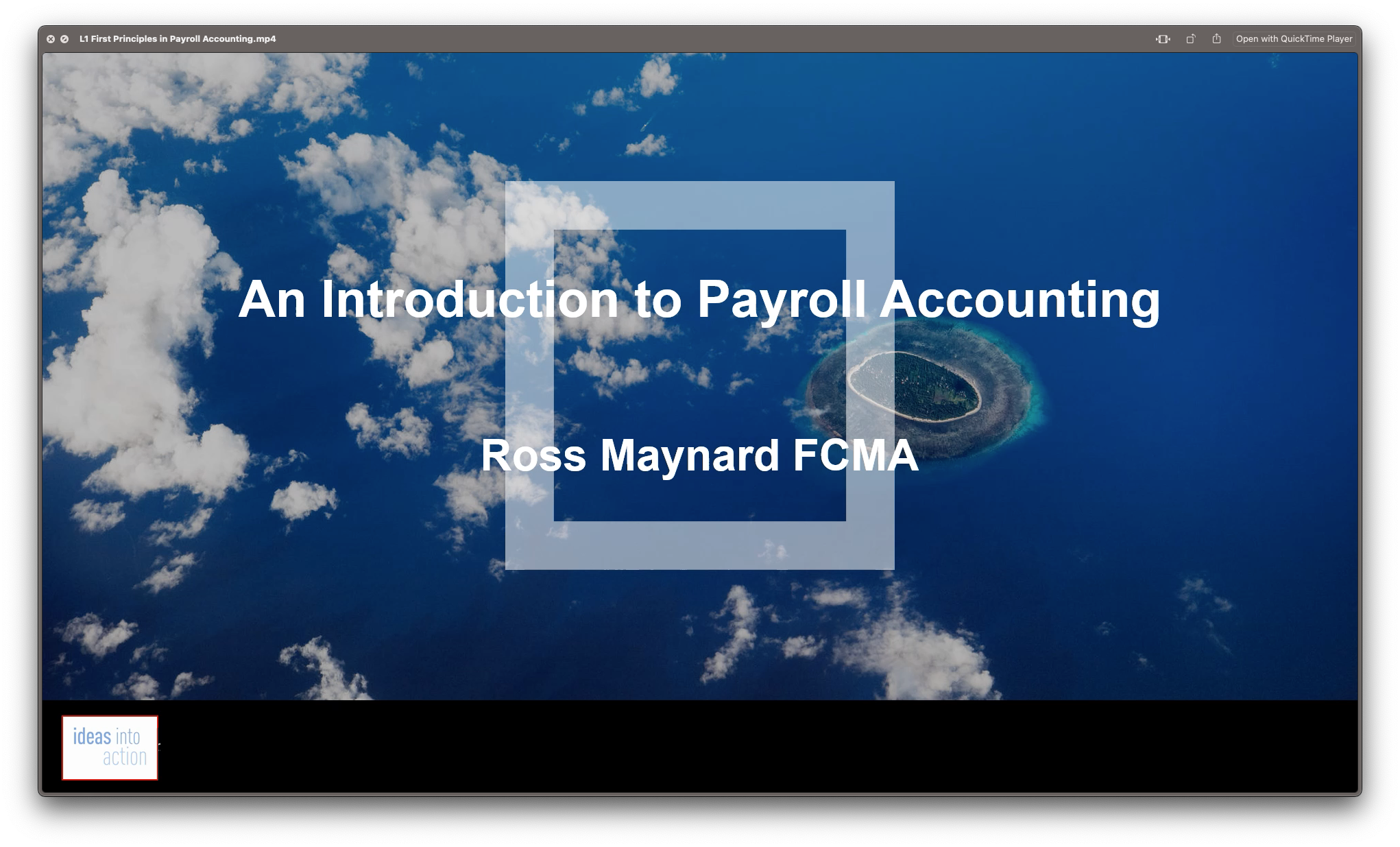
Introduction to Psychology: Introduction to Psychology Course Online The study of the human mind and behaviour is known as psychology. There are no more important topics in the information age and global economy than a thorough understanding of how learning occurs and what predicts and determines human behaviour. This Introduction to Psychology course provides meaningful content to help students understand the human condition and inspire them to continue their professional growth. Learning Objectives By the end of the Introduction to Psychology course, the learner will be able to: Understand the fundamentals of psychology. Understand the Evolution of Psychology. Know Sensation and Perception. Understand the States of Consciousness. Gain in-depth knowledge about Learning. Have a clear understanding of memories and forgetting. Explain Thinking and Intelligence. Understand Emotion and Motivation. Understand Human Development. Understand Personality. Understand Social Psychology. Recognise Psychological Disorders. Know Health Stress and Coping. Treat Psychological Disorders. This Introduction to Psychology course focuses on a different aspect of psychology, such as the field's distinctive and colourful history and philosophical roots, unsuccessful research experiments and their impact on psychological ethics, and how the discipline has changed over time. Although throughout this Introduction to Psychology course, you will learn about the history and key figures in psychology, you will also gain an in-depth knowledge of the many processes and theories used in developmental psychology. Main Course: Introduction to Psychology Free Courses Course 01: Diploma in Counselling and Psychology Course 02: Diploma in Mastering Psychology [ Note: Free PDF certificate as soon as completing the Introduction to Psychology: Introduction to Psychology Course] Introduction to Psychology: Introduction to Psychology Course Online Course Curriculum of Introduction to Psychology Module 01: Introducing Psychology Module 02: The Evolution of Psychology: Central Questions, History, and Contemporary Perspectives Module 03: Sensation and Perception Module 04: States of Consciousness Module 05: Learning Module 06: Memories and Forgetting Module 07: Thinking and Intelligence Module 08: Emotion and Motivation Module 09: Human Development Module 10: Personality Module 11: Social Psychology Module 12: Psychological Disorders Module 13: Treating Psychological Disorders Module 14: Health Stress and Coping Assessment Method of Introduction to Psychology: Introduction to Psychology Course After completing Introduction to Psychology Course, you will get quizzes to assess your learning. You will do the later modules upon getting 60% marks on the quiz test. Apart from this, you do not need to sit for any other assessments. Certification of Introduction to Psychology: Introduction to Psychology Course After completing the Introduction to Psychology course, you can instantly download your certificate for FREE. The hard copy of the certification will also be delivered to your doorstep via post, which will cost £13.99. Who is this course for? Introduction to Psychology: Introduction to Psychology Course Online This comprehensive Introduction to Psychology: Introduction to Psychology Course is designed for anyone who wants to improve their job prospects or advance their career in this field by learning more about psychology and counselling. Requirements Introduction to Psychology: Introduction to Psychology Course Online To enrol in this Introduction to Psychology: Introduction to Psychology Course, students must fulfil the following requirements: Good Command over English language is mandatory to enrol in our Introduction to Psychology Course. Be energetic and self-motivated to complete our Introduction to Psychology Course. Basic computer Skill is required to complete our Introduction to Psychology Course. If you want to enrol in our Introduction to Psychology: Introduction to Psychology Course, you must be at least 15 years old. Career path Introduction to Psychology: Introduction to Psychology Course Online This Introduction to Psychology: Introduction to Psychology Course can lead you to the following career paths: Psychologist Psychology Teacher Psychology Assistant

Overview This comprehensive course on An Introduction To Moho Pro/Anime Studio 2D Illustration-Animation will deepen your understanding on this topic. After successful completion of this course you can acquire the required skills in this sector. This An Introduction To Moho Pro/Anime Studio 2D Illustration-Animation comes with accredited certification from CPD, which will enhance your CV and make you worthy in the job market. So enrol in this course today to fast track your career ladder. How will I get my certificate? You may have to take a quiz or a written test online during or after the course. After successfully completing the course, you will be eligible for the certificate. Who is This course for? There is no experience or previous qualifications required for enrolment on this An Introduction To Moho Pro/Anime Studio 2D Illustration-Animation. It is available to all students, of all academic backgrounds. Requirements Our An Introduction To Moho Pro/Anime Studio 2D Illustration-Animation is fully compatible with PC's, Mac's, Laptop, Tablet and Smartphone devices. This course has been designed to be fully compatible with tablets and smartphones so you can access your course on Wi-Fi, 3G or 4G. There is no time limit for completing this course, it can be studied in your own time at your own pace. Career Path Learning this new skill will help you to advance in your career. It will diversify your job options and help you develop new techniques to keep up with the fast-changing world. This skillset will help you to- Open doors of opportunities Increase your adaptability Keep you relevant Boost confidence And much more! Course Curriculum 6 sections • 18 lectures • 03:26:00 total length •An Overview of Moho: 00:07:00 •Revised Course Objectives: 00:05:00 •Requirements of a Solid Character Body Bone Structure: 00:11:00 •Pose, Proportion, Perspective and Joints: 00:12:00 •Bone Correction, Angle Constraints and Target Bones: 00:12:00 •Constructing Perfect Knee and Elbow Joints (Part 1): 00:14:00 •Constructing Perfect Knee and Elbow Joints (Part 2): 00:09:00 •Drawing Your Character Torso: 00:15:00 •Tracing Your Character Head and Face: 00:17:00 •Cartoon Eyes Option Using Layer Masks: 00:08:00 •Binding Bones to Your Character: 00:07:00 •Rigging Switch Layer Hands, Feet and Mouth: 00:11:00 •Rigging Facial Smart Bone Dials: 00:15:00 •Animating a Walk Cycle (Part 1): 00:13:00 •Animating a Walk Cycle (Part 2): 00:07:00 •Lip Syncing with Papagayo: 00:13:00 •Camera and Background Animation: 00:12:00 •What now?: 00:18:00
