- Professional Development
- Medicine & Nursing
- Arts & Crafts
- Health & Wellbeing
- Personal Development
Artificial Intelligence & Project Management
By OnlinePMCourses
Artificial Intelligence is here. What does it mean for Project Management and Project Managers? I delivered a special live briefing on 1 November 2022, to answer the questions I was asking: 🤖 What is Artificial Intelligence? 🦾 What is the role of AI in Project Management? ⚠️ What are the issues surrounding AI? 🧩 What do Project Managers need to do to prepare ourselves? ⚖️ And ended with my assessment of Artificial Intelligence in Project Management

Mastering Probability and Statistics in Python
By Packt
This course is designed for beginners, although we will go deep gradually, and is a highly focused course designed to master your Python skills in probability and statistics, which covers the major part of machine learning or data science-related career opportunities.
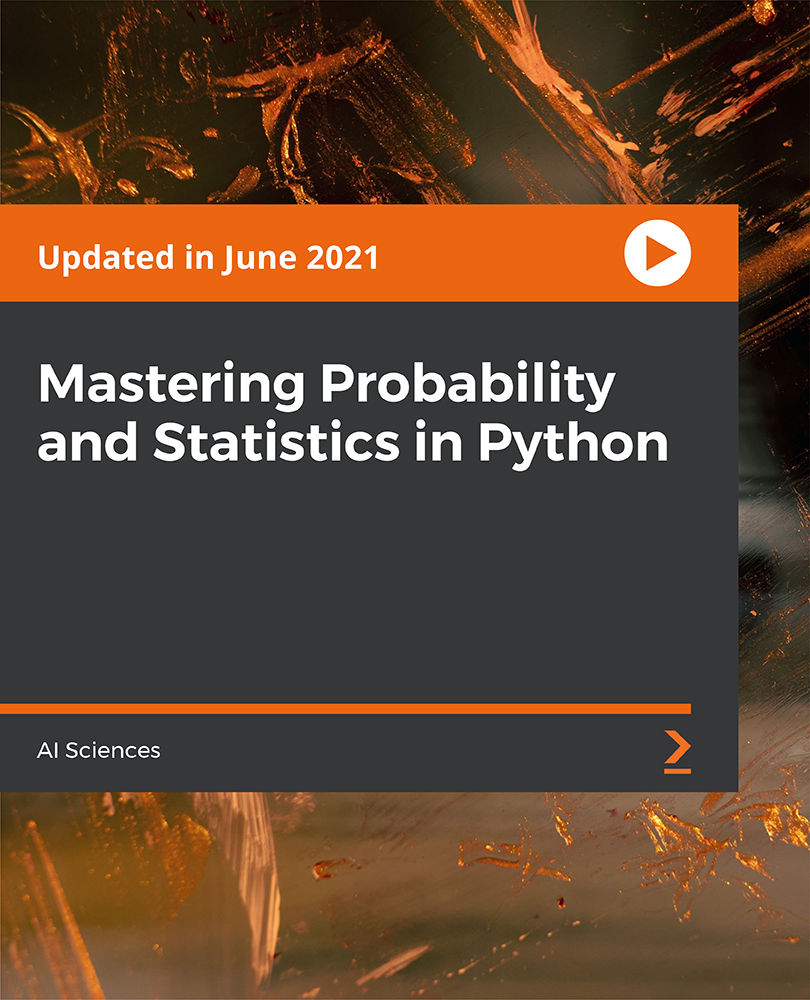
ANALYST ACADEMY PRO
By Behind The Balance Sheet
Join the Analyst Academy Pro and get a job as a job as a research analyst or simply fast-track your career in asset management.

Overview This comprehensive course on IELTS Listening Masterclass will deepen your understanding on this topic. After successful completion of this course you can acquire the required skills in this sector. This IELTS Listening Masterclass comes with accredited certification from CPD, which will enhance your CV and make you worthy in the job market. So enrol in this course today to fast track your career ladder. How will I get my certificate? You may have to take a quiz or a written test online during or after the course. After successfully completing the course, you will be eligible for the certificate. Who is This course for? There is no experience or previous qualifications required for enrolment on this IELTS Listening Masterclass. It is available to all students, of all academic backgrounds. Requirements Our IELTS Listening Masterclass is fully compatible with PC's, Mac's, Laptop, Tablet and Smartphone devices. This course has been designed to be fully compatible with tablets and smartphones so you can access your course on Wi-Fi, 3G or 4G. There is no time limit for completing this course, it can be studied in your own time at your own pace. Career Path Having these various qualifications will increase the value in your CV and open you up to multiple sectors such as Business & Management, Admin, Accountancy & Finance, Secretarial & PA, Teaching & Mentoring etc. Course Curriculum 7 sections • 22 lectures • 06:29:00 total length •Welcome Abroad: 00:13:00 •Fundamentals: 00:22:00 •Types of Questions: 00:09:00 •What to Do in the Listening Test: 00:14:00 •How to Quickly Improve Your Listening: 00:05:00 •How to Avoid Tricks and Traps: 00:29:00 •How to Answer Section 1: 00:27:00 •Section 1: Practice Questions: 00:10:00 •Section 1: Breakdown of Practice Questions: 00:32:00 •How to Answer Section 2: 00:28:00 •Section 2: Practice Questions: 00:12:00 •Section 2: Breakdown of Practice Questions: 00:16:00 •How to Answer Map Questions: 00:24:00 •How to Answer Diagram Questions: 00:20:00 •How to Answer Section 3: 00:19:00 •Section 3: Practice Questions: 00:09:00 •Section 3: Breakdown of Practice Questions: 00:26:00 •How to Answer Section 4: 00:26:00 •Section 4: Practice Questions: 00:09:00 •Section 4: Breakdown of Practice Questions: 00:28:00 •Final Tips for your Success: 00:11:00 •Assignment - IELTS Listening Masterclass: 00:00:00

Home Office Audits
By Immigration Advice Service
Join our Home Office Audit course to gain the expertise needed to navigate Home Office compliance and audit visits successfully. Prepare your organisation for compliance excellence with our comprehensive training Contact our legal team for more information and to learn more about our immigration training courses. Our Home Office Audit Training is designed to empower HR professionals, employers, and businesses with the knowledge and skills necessary to confidently handle compliance checks and excel during audit visits. Whether you’re new to compliance or looking to enhance your organization’s audit readiness, this comprehensive course covers the full spectrum of Home Office audits. From identifying triggers for compliance checks to post-audit follow-up and consequences, we provide practical insights and strategies for success. By the end of this training, you will be well-equipped to navigate Home Office compliance and enforcement visits with confidence. Gain the knowledge and practical skills necessary to ensure your organisation’s compliance, excel during audits, and effectively address any audit matters that may arise. Course joining links, materials and instructions are sent out 24hours before the course starts. Why Study with Immigration Advice Service? Immigration Advice Service has been providing professional immigration services for over 10 years in the public, private and corporate sectors. Our fully qualified and OISC regulated trainer will guide you through the process and ensure you are competent with elements covered within the course. Course Content: Overview of Home Office Compliance and enforcement visits Identifying triggers for compliance checks What the audit visit entails – format & scope Key focus for Home Office Audit Common questions asked at audit visit Practical tips to attend Post audit follow up and consequences

A-Level History Online Course
By CloudLearn
Our Online A-Level History Course aims to develop your understanding of the significance of history. You will learn about social, cultural, religious and ethnic diversity through your study of British and non-British history and gain understanding of different identities within society. You will also develop your use of historical terms, concepts and skills and acquire an understanding of the nature of historical study, for example, that history is concerned with judgements based on available evidence and that historical judgements may be provisional The same A-Level qualification you'd get in school or college Unlimited 1:1 support from your History tutor Fast-track - get the qualification when you need it Study 24/7, 365 on your phone, tablet or laptop You don't need any previous qualifications to study this A-Level course. This course will teach you the Edexcel A-Level History syllabus (9HI0). You'll study 4 units: Russia, 1917-1991: From Lenin To Yeltsin - Written Paper Mao's China 1949-1976 - Written Paper Protest, Agitation AND Parliamentary Reform in Britain 1780-1928 - Written Paper The Cold War, Its Development and its Demise 1945-90 - Coursework For a full breakdown of course content, download the A-Level History Brochure. All of your lessons and assessments are available on CloudPort - our Moodle-based learning environment (Moodle VLEs are used by most colleges and universities in the UK). Start with lesson 1 and work through the course in a linear pathway or choose to jump to the section that you need. Your learning is completely flexible and allows you to set your programme of learning around the skills you need. Submit assessments as you work through the course. Get instant results and feedback on activities to track your progress. Use these assessments as learning launchpads, allowing you to focus your time on the topics you need to brush up on. You will have access to all course materials, assessments and tutor support for 24 months from the day of enrolment. Extensions are available for students who wish to study over a longer period. You are not alone! You will be assigned a personal 1:1 tutor on your day of enrolment. Your tutor will remain by your side, throughout your learning journey until you get qualified. All tutors are qualified teachers and subject matter specialists who will ensure you have the correct guidance and support when you need it. As a CloudLearn student you will have unlimited access to tutor support. CloudLearn GCSEs and A-Levels are structured around formative assessments allowing you to test your knowledge as you work towards qualification. Before taking your exam you will submit a mock exam to give you the practise you need before the big day. When ready we arrange your exam. We have agreements with exam centres all over the UK. Our students also take advantage of preferential pricing due to the volume of students we channel to exam centres. As part of your enrolment service package we will make all the arrangements for your final exam. This includes locating a centre and booking the relevant exam/s. Exam fees are additional. Exam fees can be bundled using the Exam Bundles drop down when adding to basket. Have a look on our Exams Page for a detailed explanation of this service. The Edexcel A-Level History exam is available in May/June each year. It is assessed over 3 exam papers: Paper 1 9HI0 1A-1H - 2 hour 15 min exam Paper 2 9HI0 2A-2H - 1 hour 30 min exam Paper 3 9HI0 30-39 - 2 hour 15 min exam *Coursework component - Unit Four (coursework option): The Cold War, its development and its demise (1945-90) Coursework requirements: Produce a detailed essay of approximately 3,000-4,000 words on the subject matter above, with suggested questions provided. Students can break this into sections or write it as one continuous extended essay. We generally ask that you book written exams at least 6 months in advance, however subjects that includes NEA (A-Level Eng Lit & A-Level History), Practicals (A-Level Sciences), or Fieldwork (A-Level Geography) you are recommended to note the following deadlines for booking and give us at least 8 months booking notice. Booking deadlines are 5-8 months prior to the exam date. Booking your exam after the booking deadline will incur late fees (available for one month after deadline) and high late fees (available up until exam entry closure). Some students will study for the exam over a period of months or years, as they dictate their own study schedule. We do however have students who will study intensively and prepare in a matter of weeks. You are only constrained by the exam diet. A-Level exams are available in May/June of each year.We are so confident in the CloudLearn model of study that we guarantee you will pass your exam. As long as you do what we recommend, we offer a full money-back guarantee. The UK's only GCSE and A-Level specialist Study at your pace, where and when you want Study interactively on any device We guarantee your exam pass We arrange your exams Our flexible study, unlimited support, and interest-free payment plans allow you to fit learning around your busy schedule That's why we support thousands of students every year, to get the GCSEs they need to prosper. Choose to pay in full or spread the cost over our 6 months interest-free payment plans. We offer longer payment plans of 12, 24, 36 or 48 months. These extended plans are subject to interest. For more details contact our student advisors on 0330 111 4006 or visit our payment plan page. On our Online A-Level History Course not only will you enhance your knowledge and understanding of historical discourses, but you will also develop a wide range of skills which will set you apart from other candidates in your chosen field or profession. You will improve as an effective and independent learner and develop your critical thinking, interpretive, analytical and creative skills by acquiring the ability to ask relevant and significant questions about the past and to research them. You will also improve your organisational, communicative, argumentative and decision making skills when you are tasked with preparing and disseminating your newly acquired historical knowledge to formulate an argument and reach substantiated judgements. You will learn about the importance of open-mindedness through an understanding of different identities within society and gain an appreciation of social, cultural, religious and ethnic diversity through the study of British and non-British history. We also hope to show you the benefits of continuous learning and intellectual curiosity by inspiring a sustained enjoyment of, and interest in, historical studies and global history. Therefore, the CloudLearn A-Level History Course creates conscientious, innovative and adaptable learners that are equipped with the skills to excel in any degree or career-path.

Level 5 Award in Leading Innovation within the Water and Environmental Industries
By Learning & Development Associates Ltd
Sessions Note that this will be a two-day course run on consecutive days and the date of day one is shown in the booking system schedule. Online event This online course will be delivered using CISCO Webex. You will need to have a good internet connection, a suitable device with a camera and microphone such as a laptop, and headphones. Level of study This Level 5 programme is the equivalent standard of a unit of a foundation degree or a unit of a first year of an honours degree. Details We will address the following key themes and their impact on the Water Industry as it prepares for PR19 and beyond. Innovation and business performance and using innovation to improve operational processes throughout the business. Financial and social benefits; efficiency, SIM, customer service, safety. resilience Radical and incremental innovation Innovation to gain competitive advantage Creativity and innovation – what conditions and processes are required to encourage them? Instructions This online course will be delivered using CISCO Webex. You will need to have a suitable device with a camera and microphone such as a laptop. If you have any questions about what is required please contact us on enquiries@learninganddevelopment.associates. Qualification All learners taking the qualification will need to produce identification to enable ProQual registration. This can take the form of a: Passport Driving Licence Construction Skills Certification Scheme Card (CSCS Card) Construction Plant Competence Scheme Card (CPCS Card) If none of the above are available to the learner, a photograph with a statement confirming their identity, dated and signed, along with a utility bill, would be acceptable.
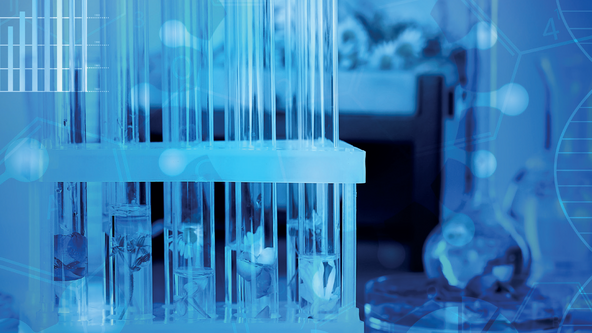
Description Ethology Diploma What are the factors that determine animal behaviour? What does their behaviour have to do with their survival? What are the reasons behind their behavioural development and adaptation, and why do they do it? These are thought-provoking questions for any wildlife enthusiast or animal lover. The Ethology Diploma course explores the science of animal behaviour, either in captivity or in their usual habitat. The Ethology Diploma course will examine how animals connect with their environment, especially in aspects such as socialization, aggressiveness, behavioural change with time, mating, and internal factors that influence an animal's actions (including genetic factors) as a reaction to its environmental interaction or both. The Diploma course starts with an overview of Ethology, its importance, ethologists' roles, and the discipline's history. The Ethology Diploma course analyzes the basis for behavioural patterns due to natural selection, environment, and genetics. The learners will study communication, altruism, and cooperation between social creatures and the benefits these behaviours provide to specific animals and their groups. In addition, the course explores the varying nature of sexual reproduction among different animal groups and how dominance, repellence, and attractiveness differ among them. The students will also learn about the concept of learning and its use in human reproduction and social welfare. The Ethology Diploma course investigates how humankind has impacted animal conservation and how ethology might help. Individuals with enthusiasm for animals and wildlife will greatly enjoy the Diploma course in Ethology. The learners will come across various questions and answers regarding animal behaviours, thus bringing themselves closer to nature and fellow distant relatives. Suppose one works as a caretaker of animals or seeks to build a deeper understanding of animals. In that case, this Ethology Diploma course is the ideal way to begin the journey to becoming an expert in the field. What you will learn⯠1: Animal Behaviour History 2: Tinbergen's Contributions 3: Moths and Bats 4: Sensing and Responding 5: The development of behaviour 6: Learning 7: Signals 8: Behavioural Ecology 9: Collective Behaviour 10: Applying behaviour Course Outcomes After completing the course, you will receive a diploma certificate and an academic transcript from Elearn college. Assessment Each unit concludes with a multiple-choice examination. This exercise will help you recall the major aspects covered in the unit and help you ensure that you have not missed anything important in the unit. The results are readily available, which will help you see your mistakes and look at the topic once again. If the result is satisfactory, it is a green light for you to proceed to the next chapter. Accreditation Elearn College is a registered Ed-tech company under the UK Register of Learning( Ref No:10062668). After completing a course, you will be able to download the certificate and the transcript of the course from the website. For the learners who require a hard copy of the certificate and transcript, we will post it for them for an additional charge.

uni4u Personal Statement Builder
By UNI Britannica
Need help writing a Personal Statement? Try the uni4u software suite: affordable, multiple-use, instant delivery, and plagiarism-free.

