- Professional Development
- Medicine & Nursing
- Arts & Crafts
- Health & Wellbeing
- Personal Development
Natural Pain Management Course
By iStudy UK
Do you have an ongoing pain? Do you want to learn how to overcome natural pain for good and radiate health? Do you want to live a healthier, happier and pain-free life? If yes, this course will help you manage natural pain and empower you with solutions to relieve pain so that you can live comfortably. Pain is a fact of life that many thousands of people all over the world deal with every single day of their lives. Every individual on this face of the earth is either already familiar with pain or will have some pain at some point in their lives yet to develop. But does that mean that we have to accept pain as an inevitable fact of life? This course will empower you with the treatments that can help you relieve the pain you're experiencing. You will be introduced to pain basics, an overview of OTC analgesic solutions and prescription drugs. You will discover other alternative natural healing therapies such as massage, acupuncture, hypnosis, and even herbal medicine for pain relief. This course will help you or any individual to cope up with pain and to manage it with the natural ways available. Course Highlights Natural Pain Management Course is an award winning and the best selling course that has been given the CPD Certification & IAO accreditation. It is the most suitable course anyone looking to work in this or relevant sector. It is considered one of the perfect courses in the UK that can help students/learners to get familiar with the topic and gain necessary skills to perform well in this field. We have packed Natural Pain Management Course into 8 modules for teaching you everything you need to become successful in this profession. To provide you ease of access, this course is designed for both part-time and full-time students. You can become accredited in just 6 hours, 15 minutes hours and it is also possible to study at your own pace. We have experienced tutors who will help you throughout the comprehensive syllabus of this course and answer all your queries through email. For further clarification, you will be able to recognize your qualification by checking the validity from our dedicated website. Why You Should Choose Natural Pain Management Course Lifetime access to the course No hidden fees or exam charges CPD Accredited certification on successful completion Full Tutor support on weekdays (Monday - Friday) Efficient exam system, assessment and instant results Download Printable PDF certificate immediately after completion Obtain the original print copy of your certificate, dispatch the next working day for as little as £9. Improve your chance of gaining professional skills and better earning potential. Who is this Course for? Natural Pain Management Course is CPD certified and IAO accredited. This makes it perfect for anyone trying to learn potential professional skills. As there is no experience and qualification required for this course, it is available for all students from any academic backgrounds. Requirements Our Natural Pain Management Course is fully compatible with any kind of device. Whether you are using Windows computer, Mac, smartphones or tablets, you will get the same experience while learning. Besides that, you will be able to access the course with any kind of internet connection from anywhere at any time without any kind of limitation. Career Path You will be ready to enter the relevant job market after completing this course. You will be able to gain necessary knowledge and skills required to succeed in this sector. All our Diplomas' are CPD and IAO accredited so you will be able to stand out in the crowd by adding our qualifications to your CV and Resume. Natural Pain Management Course Introduction FREE 00:30:00 What is pain? FREE 00:30:00 It starts at the very beginning... 01:00:00 What kind of pain do you have? 01:00:00 Acupuncture - the great pain reliever... 01:00:00 Hypnosis for dealing with pain 01:00:00 Herbs for pain relief 01:00:00 Conclusion 00:15:00

Welcome to 'Harmonize Your Limbic Life,' a transformative 7-day FREE program designed to nurture your emotional well-being. Dive into daily practices encompassing mindfulness, creative expression, nature connection, and more. Join me on this journey to cultivate a balanced and resilient limbic system, empowering you to navigate life with emotional harmony. Embrace the joy of self-discovery. Sign up now and embark on a week of self-care and transformation.
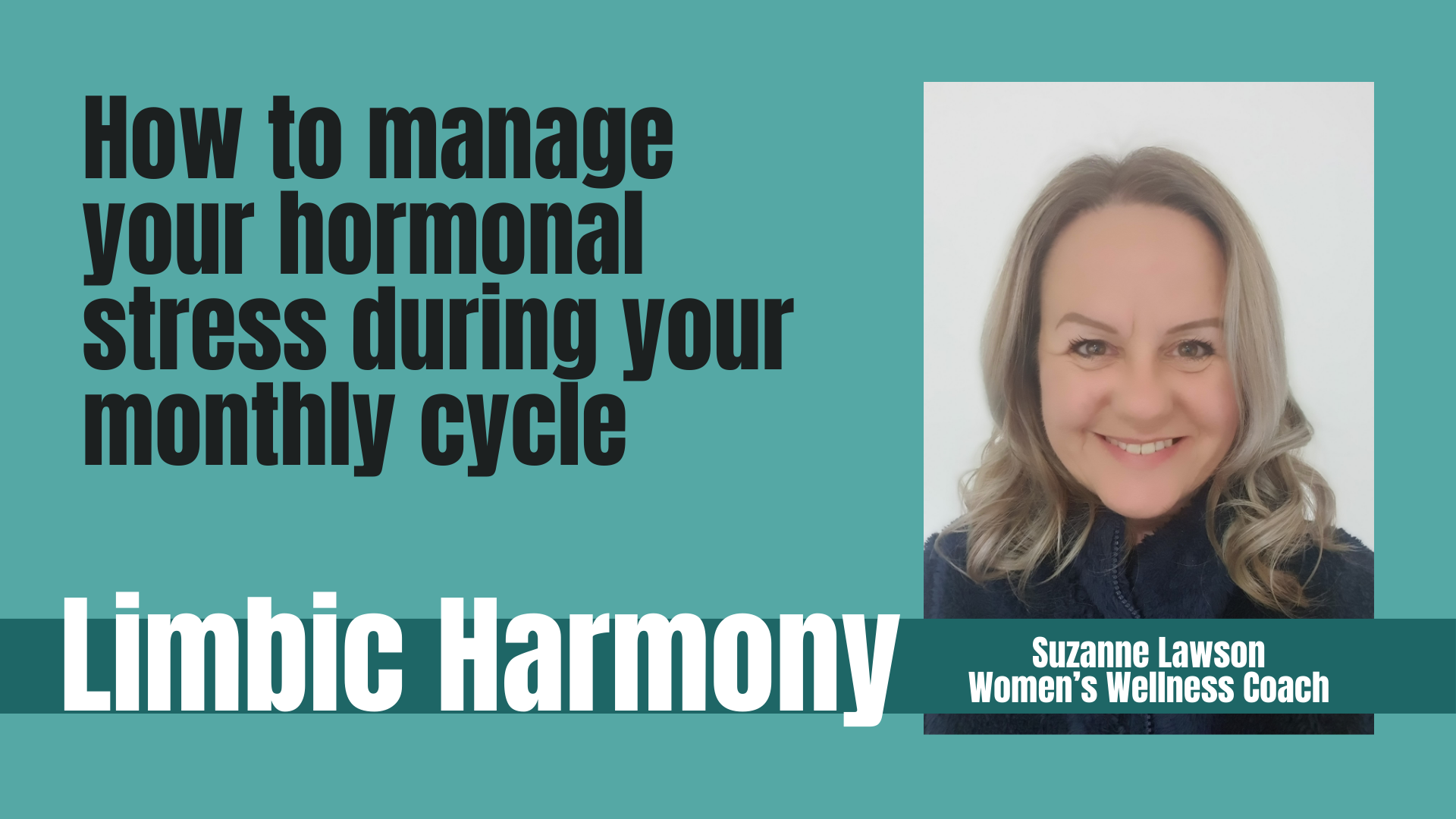
Overview Uplift Your Career & Skill Up to Your Dream Job - Learning Simplified From Home! Kickstart your career & boost your employability by helping you discover your skills, talents and interests with our special The Whole Brain Learning Approach in Child Development Course. You'll create a pathway to your ideal job as this course is designed to uplift your career in the relevant industry. It provides professional training that employers are looking for in today's workplaces. The The Whole Brain Learning Approach in Child Development Course is one of the most prestigious training offered at StudyHub and is highly valued by employers for good reason. This The Whole Brain Learning Approach in Child Development Course has been designed by industry experts to provide our learners with the best learning experience possible to increase their understanding of their chosen field. This The Whole Brain Learning Approach in Child Development Course, like every one of Study Hub's courses, is meticulously developed and well researched. Every one of the topics is divided into elementary modules, allowing our students to grasp each lesson quickly. At StudyHub, we don't just offer courses; we also provide a valuable teaching process. When you buy a course from StudyHub, you get unlimited Lifetime access with 24/7 dedicated tutor support. Why buy this The Whole Brain Learning Approach in Child Development? Unlimited access to the course for forever Digital Certificate, Transcript, student ID all included in the price Absolutely no hidden fees Directly receive CPD accredited qualifications after course completion Receive one to one assistance on every weekday from professionals Immediately receive the PDF certificate after passing Receive the original copies of your certificate and transcript on the next working day Easily learn the skills and knowledge from the comfort of your home Certification After studying the course materials of the The Whole Brain Learning Approach in Child Development there will be a written assignment test which you can take either during or at the end of the course. After successfully passing the test you will be able to claim the pdf certificate for £5.99. Original Hard Copy certificates need to be ordered at an additional cost of £9.60. Who is this course for? This The Whole Brain Learning Approach in Child Development course is ideal for Students Recent graduates Job Seekers Anyone interested in this topic People already working in the relevant fields and want to polish their knowledge and skill. Prerequisites This The Whole Brain Learning Approach in Child Development does not require you to have any prior qualifications or experience. You can just enrol and start learning.This The Whole Brain Learning Approach in Child Development was made by professionals and it is compatible with all PC's, Mac's, tablets and smartphones. You will be able to access the course from anywhere at any time as long as you have a good enough internet connection. Career path As this course comes with multiple courses included as bonus, you will be able to pursue multiple occupations. This The Whole Brain Learning Approach in Child Development is a great way for you to gain multiple skills from the comfort of your home. Course Curriculum The Whole Brain Learning Approach in Child Development Lesson 01: Parenting with the Brain in Mind 00:25:00 Lesson 02: Integrating Left and Right Brain 00:25:00 Lesson 03: Whole Brain Strategy 00:25:00 Lesson 04: Integrating Ourselves 00:25:00 Lesson 05: Amygdala 00:25:00 Lesson 06: Exercising Our Upstairs Brain 00:25:00 Lesson 07: Integrating Growth for Memory and Healing 00:15:00

Unlock the secrets of holistic well-being through our comprehensive programme. Dive into the essence of Acupressure & Massage Therapy, where you'll grasp the intricacies of the human body's anatomy and physiology. Explore the ancient techniques and applications of Acupressure, discovering the art of treating specific health conditions effectively. Key Features: CPD Certified Developed by Specialist Lifetime Access Delve into the fundamentals of Massage Therapy, mastering techniques and applications that go beyond relaxation. Elevate your skills with integrative approaches, understanding how Acupressure and Massage Therapy intertwine seamlessly. Finally, embark on a journey of self-care and professional development, nurturing both yourself and your career. Course Curriculum Module 01: Introduction to Acupressure & Massage Therapy Module 02: Anatomy and Physiology Fundamentals Module 03: Techniques and Applications of Acupressure Module 04: Treating Specific Conditions with Acupressure Module 05: Fundamentals of Massage Therapy Module 06: Massage Therapy Techniques and Applications Module 07: Integrative Approaches in Acupressure & Massage Therapy Module 08: Self-Care and Professional Development Learning Outcomes: Master anatomy and physiology fundamentals for holistic health understanding. Acquire diverse techniques for effective application in Acupressure and Massage Therapy. Specialize in treating specific health conditions through targeted Acupressure methods. Explore the foundational principles and techniques of Massage Therapy for overall well-being. Integrate various approaches to enhance the effectiveness of Acupressure and Massage Therapy. Develop a comprehensive understanding of self-care and foster professional growth. CPD 10 CPD hours / points Accredited by CPD Quality Standards Who is this course for? Holistic health enthusiasts seeking in-depth knowledge and skills. Individuals passionate about alternative therapies and natural healing methods. Healthcare professionals aiming to broaden their holistic approach to patient care. Massage therapists looking to enhance their skills with Acupressure techniques. Individuals considering a fulfilling career in holistic wellness and self-care. Career path Holistic Health Practitioner Massage Therapist Wellness Consultant Spa Therapist Complementary Therapist Healthcare Educator Certificates Digital certificate Digital certificate - Included Will be downloadable when all lectures have been completed.

Are you feeling pain or someone you know is suffering from body pains? Do you have a low tolerance for pain or someone you know has but needs their body pain to be treated? If yes, this course will help you to manage natural pains and acupuncture as a solution to relieve pain! Description: The classic Chinese explanation of acupuncture is that the channels of energy run in even patterns through the body and across its surface. These energy channels, named meridians, are like rivers flowing through the body to irrigate and nutrify the tissues. A blockage in the movement of these energy rivers is like a dike that backs up in others. Remember that comparatively few complications from the utilization of acupuncture have been reported, in light of the millions of individuals treated yearly and the number of acupuncture needles utilized. However, complications have ensued from inadequate sterilization of needles and from unsuitable delivery of treatments can also be possible. If not delivered properly, acupuncture may cause serious adverse effects, including infections and punctured organs, so make sure to do your research when selecting a practitioner and learn more about it in this course! Who is the course for? Professionals who work offering pain relief like massage and acupuncture. People who have an interest in managing pain through acupuncture. Entry Requirement: This course is available to all learners, of all academic backgrounds. Learners should be aged 16 or over to undertake the qualification. Good understanding of English language, numeracy and ICT are required to attend this course. Assessment: At the end of the course, you will be required to sit an online multiple-choice test. Your test will be assessed automatically and immediately so that you will instantly know whether you have been successful. Before sitting for your final exam you will have the opportunity to test your proficiency with a mock exam. Certification: After you have successfully passed the test, you will be able to obtain an Accredited Certificate of Achievement. You can however also obtain a Course Completion Certificate following the course completion without sitting for the test. Certificates can be obtained either in hard copy at a cost of £39 or in PDF format at a cost of £24. PDF certificate's turnaround time is 24 hours and for the hardcopy certificate, it is 3-9 working days. Why choose us? Affordable, engaging & high-quality e-learning study materials; Tutorial videos/materials from the industry leading experts; Study in a user-friendly, advanced online learning platform; Efficient exam systems for the assessment and instant result; The UK & internationally recognized accredited qualification; Access to course content on mobile, tablet or desktop from anywhere anytime; The benefit of career advancement opportunities; 24/7 student support via email. Career Path: Certificate in Acupuncture is a useful qualification to possess, and would be beneficial for the following careers: Acupuncturist Massage Therapist Pain Management Physicians. Certificate in Acupuncture What Is Acupuncture 00:15:00 How Acupuncture Can Decrease Neck, Shoulder And Back Pain 00:15:00 Avoid Anxiety And Depression As Treated With Acupuncture 00:30:00 Proper Sleep Issues With Acupuncture 00:30:00 Helping Heal Arthritis With Acupuncture 00:15:00 Healing Addictions With Acupuncture 00:15:00 Muscle Pain Can Be Treated With Acupuncture 00:15:00 How Acupuncture Help To Weight Loss And Controlling Obesity 00:30:00 Chronic Fatigue Syndrome And Fibromyalgia Treatment With Acupuncture 00:30:00 Acupuncture Techniques 00:45:00 What you Need To Know To Find a Reputable Practitioner 00:15:00 Conclusion 00:15:00 Mock Exam Mock Exam- Certificate in Acupuncture 00:20:00 Final Exam Final Exam- Certificate in Acupuncture 00:20:00 Certificate and Transcript Order Your Certificates and Transcripts 00:00:00

Description: The evolution of Photoshop over the years has been mesmerizing. From its initial days of being a close ended software, it currently runs on the most of the popular platforms - be it PC or Mac. If you are interested in learning this software, you can do so with this Adobe Photoshop CS3 Intermediate course. With the help of this course you will be able to learn about using layers, retouching images, working with different tools that enhance creativity, and further discover the applications of masks, channels and filters. With such a variety of content, this is a must have course for you. Learning Outcomes: Understanding Layers, using layers palette, hiding and displaying layers, changing layer opacity, and arranging layers Create, delete and rename layers; also create layers using cut or copy options Make adjustments with layers, use fill layers, layer style and effects, add colour stroke, and group layers Utilize Auto-Align and Auto- Blend options, link, duplicate, merge and export layers Understand retouching and use the blur, sharpen and smudge tools Best ways to work with Hue, saturation, lightness, brightness and contrast, and shadows and highlights Retouch photos with healing brush, patch tool, clone stamp, and pattern stamp tool Best practices to use paint bucket, brushes, custom brushes, airbrush, and pencil tool Working with horizontal, vertical, modifying type tools; while performing spell checks and using the character palette Working with lines, shapes, custom shapes, utilizing pens and freeform pens, adding or deleting anchor points and curves, converting path to a selection, and working with paths Understanding, using, undoing rasterize, and flatting image Using quick, layer, vector, and clipping mask options Types of channels, using channels palette, and creating alpha channel Changing images through the Photoshop filter gallery, and smart filters like sharpen, sharpen edges, and blur filters Using artistic, distort, pixelate, noise and other types of effects filters Liquifying an image, using pattern maker, and embedding watermarks in images Assessment: At the end of the course, you will be required to sit for an online MCQ test. Your test will be assessed automatically and immediately. You will instantly know whether you have been successful or not. Before sitting for your final exam you will have the opportunity to test your proficiency with a mock exam. Certification: After completing and passing the course successfully, you will be able to obtain an Accredited Certificate of Achievement. Certificates can be obtained either in hard copy at a cost of £39 or in PDF format at a cost of £24. Who is this Course for? Adobe Photoshop CS3 Intermediate is certified by CPD Qualifications Standards and CiQ. This makes it perfect for anyone trying to learn potential professional skills. As there is no experience and qualification required for this course, it is available for all students from any academic background. Requirements Our Adobe Photoshop CS3 Intermediate is fully compatible with any kind of device. Whether you are using Windows computer, Mac, smartphones or tablets, you will get the same experience while learning. Besides that, you will be able to access the course with any kind of internet connection from anywhere at any time without any kind of limitation. Career Path After completing this course you will be able to build up accurate knowledge and skills with proper confidence to enrich yourself and brighten up your career in the relevant job market. Using Layers 00:30:00 Working with Layers 00:30:00 More on Layers 00:30:00 Advanced Layers 00:30:00 Working with Retouch Tools 00:30:00 More Retouching Tools 01:00:00 Working with Color, Brightness, and Contrast 00:30:00 Retouching With Stamps and Brushes 01:00:00 Working with Brushes 00:30:00 Using Type Tools 00:30:00 More Photoshop Drawing Tools 00:30:00 Rasterization 00:30:00 Using Masks 00:30:00 Working with Channels 00:30:00 Modifying Images with Filters 00:30:00 Using Effects Filters 00:30:00 Advanced Filter Tasks 00:30:00 Mock Exam Mock Exam- Adobe Photoshop CS3 Intermediate 00:20:00 Final Exam Final Exam- Adobe Photoshop CS3 Intermediate 00:20:00 Order Your Certificate and Transcript Order Your Certificates and Transcripts 00:00:00

Boost Your Career By Enrolling In This Counselling and Psychotherapy - Mental Health Bundle To Overcome Your Challenges! 2 in 1 Counselling and Psychotherapy - Mental Health Bundle Improve your knowledge and enhance your skills to succeed with this Counselling and Psychotherapy - Mental Health bundle. This Counselling and Psychotherapy - Mental Health bundle is designed to build your competent skill set and enable the best possible outcome for your future. Our bundle is ideal for those who aim to be the best in their fields and are always looking to grow. This Counselling and Psychotherapy - Mental Health Bundle Contains 2 of Our Premium Courses for One Discounted Price: Course 01: Counselling and Psychotherapy Course 02: Diploma In Mental Health Awareness All the courses under this Counselling and Psychotherapy - Mental Health bundle are split into a number of expertly created modules to provide you with an in-depth and comprehensive learning experience. Upon successful completion of the Counselling and Psychotherapy - Mental Health bundle, an instant e-certificate will be exhibited in your profile that you can order as proof of your new skills and knowledge. Stand out from the crowd and get trained for the job you want. With this comprehensive Counselling and Psychotherapy - Mental Health bundle, you can achieve your dreams and train for your ideal career. This Counselling and Psychotherapy - Mental Health bundle covers essential aspects in order to progress in your chosen career. Why Prefer Us? All-in-one package of 2 premium courses' Counselling and Psychotherapy - Mental Health bundle Earn a certificate accredited by CPDQS. Get a free student ID card! (£10 postal charge will be applicable for international delivery) Globally Accepted Standard Lesson Planning Free Assessments on Counselling and Psychotherapy 24/7 Tutor Support. *** Course Curriculum of Counselling, Psychotherapy & Mental Health*** Our courses consist of the following learning modules: Course 1: Counselling and Psychotherapy*** Module 01: Introduction to Counselling Module 02: Types of Counselling Module 03: Introduction to Psychotherapy Module 04: Therapeutic Relationship Module 05: Counselling and Psychotherapy Module 06: Dynamic Psychotherapy Module 07: Mental Health Conditions Module 08: Mental Disorders Module 09: Psychotherapy Healing Course 2: Diploma In Mental Health Awareness - Level 3 Module 01: Introduction to Mental Health Module 02: Overview of Mental Health Support Worker Module 03: Childhood and Adolescent Psychiatric Disorders Module 04: Stress and Anxiety Disorders Module 05: Schizophrenia Module 06: Personality Disorders Module 07: Mood Disorders Module 08: Eating & Sleeping Disorders Module 09: Self-Harm and Suicide Module 10: Medication and Therapy in the Treatment of Mental Illness Module 11: Mental Health Legislation and Services Module 12: Community Mental Health Teams (CMHTs) Module 13: The Participation of The Service User Assessment Process After you've completed all of the Bundle modules, an automated multiple-choice assessment will be used to evaluate your skills and knowledge. You will then receive instant results to let you know if you have successfully passed the Bundle. CPD 10 CPD hours / points Accredited by CPD Quality Standards Who is this course for? This Counselling and Psychotherapy - Mental Health bundle is suitable for everyone. Disclaimer: Kindly be informed that completing this online course does not grant you the authority to practice as a Licensed Therapist. If you are searching for a course that fulfills the HCPC's standards, please contact the HCPC or the RCSLT. Requirements You will not need any prior background or expertisefor Counselling, Psychotherapy & Mental Health bundle. Career path This Counselling and Psychotherapy - Mental Health bundle will allow you to kickstart or take your career in the related sector to the next stage. Certificates CPD Accredited Certificate Digital certificate - £10 Upon passing the Bundle, you need to order to receive a Digital Certificate for each of the courses inside this bundle as proof of your new skills that are accredited by CPD. CPD Accredited Certificate Hard copy certificate - £29 Upon passing the Bundle, you need to order to receive a Hard Copy certificate for each of the courses inside this bundle as proof. If you are an international student, then you have to pay an additional 10 GBP as an international delivery charge.

Access Your Inner Sanctuary of Love, Joy & Wisdom - Online Course
By Katarina Heuser
Discover your special powers, receive insights and deep healing together with an abundance of light codes taking your life to the next level!


