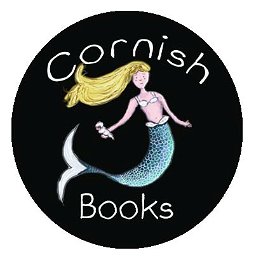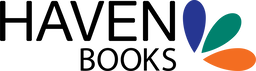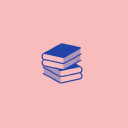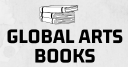- Professional Development
- Medicine & Nursing
- Arts & Crafts
- Health & Wellbeing
- Personal Development
Thoughts Are Things - Apply The Mindset to Grow Rich
By iStudy UK
Description This course is for all those who have read the amazing book Think And Grow Rich (or who have heard of the book), who want to apply the 13 principles which is talks about. Although it was first written in 1937 by Napoleon Hill, it has been referred to as a 'timeless classic' because business people, high-flying people and entrepreneurs to this very day still refer to the contents of this book. Even if you've read the book once - its not enough. The content is so heavy, that it is highly recommended that students read the book several times. But even if you have read the book several times, this too, isn't sufficient. One must then APPLY the content to their life. This course will help you to apply the content of Think And Grow Rich. View this course as your mastermind group. We give you a PDF copy of the book 'Think And Grow Rich by Napoleon Hill, Revised and Expanded by Lisa Newton' your course tutor, who then has a lecture aimed at helping you to apply the contents of the material in each chapter. The course will help you to really analyze, break down, get to grips with, use and apply the content of each chapter. It's not enough to just read the chapter. You must understand what you've read...and apply it. Even if you've read the book, if you cannot recite the 13 principles which Hill outlined - then you don't really know this book. And this is why this course is like a study course. We are going to study it together. And we'll have an open forum where we can discuss ideas together. The format of the course - download the book, read a chapter, watch the course lecture on the chapter, re-read the chapter and have a go at the end of chapter task. In total (assuming you take a chapter per day), the course will take approx 2 weeks to complete. Its not a sprint, but a marathon. We would recommend that you don't rush the material, and if you prefer to take one week to really study and analyze the chapter - then do so. Or, even if you do take one day - once complete, return to the beginning and do it again. This course will help you to really understand how to THINK AND GROW RICH. If you've read the book, but nothing happened, then this course is for you. If you've heard about the book, but not read it - this course is for you. If you are interested in understanding what makes a person rich, how do they do it? How do you become wealthy? How can you get rich? What are the rich doing that everyone else isn't doing ... then this course is for you. Be aware that Hill took 25 years of his life to interview and study over 500 of the most successful men and women of his time. He took this analysis and broke it down, in a way that the normal, everyday, average man and woman could read and could replicate those same results - if they so want to. So, (as you'll see in chapter 2), a BURNING DESIRE is one of the first requisites to accumulate great wealth. And in order to do this course - it helps, if you have a burning desire. There is nothing new under the sun. The laws of success are just as relevant today, as they were in 1937. Many millionaires have this book on their bookshelf. Don't just read the book - join us on this course and let us really STUDY THE BOOK together. What Will I Learn? Think and Grow Rich Apply the 13 steps to riches Requirements You will be given a PDF copy of Think and Grow Rich by Napoleon Hill, revised and expanded by Lisa Newton. This book is also available on Amazon and at over 300 pages long, it may be worth buying the hard copy (if you don't like reading off the screen) because it also is a workbook which you can write in, and this is what we use on this course Who is the target audience? This course is for entrepreneurs, success-orientated people, business people and those with a BURNING DESIRE to create wealth and understand riches It's not for you if you think money is evil or sinful Introduction Introduction to THINK AND GROW RICH - the background FREE 00:07:00 The 13 steps to riches Power of thought 00:08:00 Desire 00:12:00 Faith 00:11:00 Autosuggestion 00:09:00 Special knowledge FREE 00:05:00 Imagination 00:07:00 Organized planning 00:07:00 Decision 00:07:00 Persistence 00:07:00 Power of the mastermind 00:04:00 The mystery of sex 00:14:00 The subconscious mind 00:06:00 Next steps The brain 00:05:00 The 6th sense 00:03:00 The 6 ghosts of fear 00:11:00 Where to go from here Conclusion 00:10:00

Overview This comprehensive course on Autodesk Revit: Modeling & Rendering will deepen your understanding on this topic. After successful completion of this course you can acquire the required skills in this sector. This Autodesk Revit: Modeling & Rendering comes with accredited certification from CPD, which will enhance your CV and make you worthy in the job market. So enrol in this course today to fast track your career ladder. How will I get my certificate? You may have to take a quiz or a written test online during or after the course. After successfully completing the course, you will be eligible for the certificate. Who is This course for? There is no experience or previous qualifications required for enrolment on this Autodesk Revit: Modeling & Rendering. It is available to all students, of all academic backgrounds. Requirements Our Autodesk Revit: Modeling & Rendering is fully compatible with PC's, Mac's, Laptop, Tablet and Smartphone devices. This course has been designed to be fully compatible with tablets and smartphones so you can access your course on Wi-Fi, 3G or 4G. There is no time limit for completing this course, it can be studied in your own time at your own pace. Career Path Learning this new skill will help you to advance in your career. It will diversify your job options and help you develop new techniques to keep up with the fast-changing world. This skillset will help you to- Open doors of opportunities Increase your adaptability Keep you relevant Boost confidence And much more! Course Curriculum 5 sections • 19 lectures • 03:02:00 total length •Adding Textures Folder: 00:03:00 •Creating Walls and Floor: 00:11:00 •Creating Windows Storefront: 00:12:00 •Modelling Bookshelves and Tv Shelve: 00:16:00 •Wall 2 Decor: 00:07:00 •Placing Components: 00:08:00 •Creating Ceiling: 00:08:00 •Camera Techniques and Sun Setting: 00:06:00 •Carpet: 00:03:00 •Creating Hidden Lights and Test and Final Rendering 2: 00:24:00 •Placing Cabinets: 00:09:00 •modelling Countertops: 00:07:00 •Placing Components: 00:07:00 •Ceiling and Ceiling Lights and Camera: 00:17:00 •Rendering Tests and Final Rendering: 00:19:00 •Walls Decor and Lighting: 00:16:00 •Test and Final Rendering: 00:09:00 •Resources - Autodesk Revit: Modeling & Rendering: 00:00:00 •Assignment - Autodesk Revit: Modeling & Rendering: 00:00:00
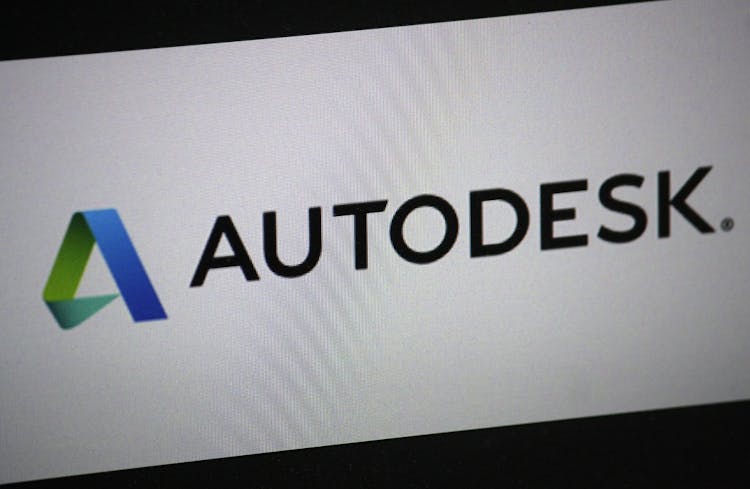
If you still haven't found the exact information about becoming a professional Graphic Designer, this course is all you need! This unique course is designed to provide you with a detailed overview and direction to become an expert Graphic Designer. You will gain a holistic understanding of this creative industry and develop the skills you oblige to work as a Graphic Designer. Graphic Designing is a dynamic, challenging, creative and fast-growing industry. It has the potential to be an incredibly rewarding career path. This course presents easy to understand modules, where you will find information about the job role, the type of work involved with it, the importance of software skills and many more. If you've always dreamed of taking that crucial step into Graphic Designing, taking this course will be ideal for you! Learning Outcomes: Discover a complete guide you on your journey to become a designer. Get answers to all your queries about becoming and being a graphic designer. Gain insider information about this creative industry. Explore all the essential tools that designers need and become familiar with the essential applications used by professional designers to get the work done. Improve your understanding of the best practices to boost earnings. Get a thorough understanding of jobs you can get after completing a graphic designing course. Who is the course for? Business professionals who need to learn about workplace health and safety methods People who have an interest in knowing how to handle health and safety Entry Requirement: This course is available to all learners, of all academic backgrounds. Learners should be aged 16 or over to undertake the qualification. Good understanding of English language, numeracy and ICT are required to attend this course. CPD Certificate from Course Gate At the successful completion of the course, you can obtain your CPD certificate from us. You can order the PDF certificate for £9 and the hard copy for £15. Also, you can order both PDF and hardcopy certificates for £22. Career path This course opens a new door for you to enter the relevant job market and also gives you the opportunity to acquire extensive knowledge along with required skills to become successful. You will be able to add our qualification to your CV/resume which will help you to stand out in the competitive job industry. Course Curriculum Should I be a Designer? Promo 00:02:00 What do I need to become a Designer? 00:05:00 What is it like to be a Designer? 00:02:00 How much can I earn as a Designer? 00:03:00 Costs of being a Designer 00:05:00 Freelancing vs Full time job 00:04:00 Where should I work? 00:04:00 Lifelong learning 00:02:00 Workspace Chair 00:02:00 Desk 00:03:00 Bookshelf 00:01:00 Pinboard 00:01:00 Desktop 00:01:00 Tools Computer and Screen 00:02:00 Storage and Backup 00:01:00 Wacom tablets and Pen displays 00:03:00 Camera 00:01:00 Mobile phones and Tablets 00:01:00 Applications Photoshop 00:05:00 Illustrator 00:01:00 InDesign 00:02:00 Acrobat 00:01:00 Lightroom 00:01:00 Bridge 00:01:00 Essential Skills Intro 00:01:00 Composition and Layout 00:02:00 Digital Image Theory 00:03:00 Layers 00:02:00 Colors 00:02:00 Selections 00:02:00 Masking 00:01:00 Pen tool 00:02:00 Adjustments 00:01:00 Image Editing and Filters 00:02:00 Brush Tool 00:01:00 Typography 00:02:00 Images in InDesign 00:01:00 Tracing Images 00:01:00 Camera RAW 00:03:00 Specialization Intro 00:01:00 Print Design 00:02:00 Web, Tablet and Mobile design 00:02:00 Photo Retouch 00:01:00 Digital Art 00:02:00 Getting Recognized Intro 00:01:00 Getting Inspired 00:04:00 Keep track of your tasks 00:02:00 Crowd-sourcing and contests 00:03:00 Sharing your work 00:01:00 Screen-casting and Blogging 00:02:00 Portfolio 00:04:00 Internship 00:02:00 Certfication 00:02:00 Creative CV 00:02:00 Applying for jobs and attending Interviews 00:03:00 Conclusion What's next? 00:02:00 Certificate and Transcript Order Your Certificates or Transcripts 00:00:00

Welcome to the immersive journey of the 'Autodesk Revit Complete Training' course, your gateway to unlocking the world of architectural design and 3D modeling. In this creatively structured program, you will embark on an exploration of architectural wonders, from captivating living areas to cozy bedrooms and functional kitchens. We invite you to step into the world of design innovation and discover the power of Autodesk Revit. Our course is designed to ignite your creative spark and empower you with the skills to bring your architectural visions to life. Dive into the intricacies of 3D modeling and rendering, where you'll learn to craft stunning living spaces, bedrooms that exude comfort, and kitchens that blend functionality with aesthetics. Join us on this inspiring journey, where your passion for design meets the limitless possibilities of Autodesk Revit. Learning Outcomes Master the art of 3D modeling and rendering. Create captivating living area designs. Craft cozy and functional bedroom layouts. Design innovative and stylish kitchens. Harness the full potential of Autodesk Revit. Why choose this Autodesk Revit Complete Training? Unlimited access to the course for a lifetime. Opportunity to earn a certificate accredited by the CPD Quality Standards and CIQ after completing this course. Structured lesson planning in line with industry standards. Immerse yourself in innovative and captivating course materials and activities. Assessments designed to evaluate advanced cognitive abilities and skill proficiency. Flexibility to complete the Course at your own pace, on your own schedule. Receive full tutor support throughout the week, from Monday to Friday, to enhance your learning experience. Unlock career resources for CV improvement, interview readiness, and job success. Who is this Autodesk Revit Complete Training for? Aspiring architects and designers. Students pursuing a career in architectural design. Professionals looking to enhance their 3D modeling skills. Anyone with a passion for creative design projects. Individuals seeking to unlock the potential of Autodesk Revit. Career path Architectural Designer: £25,000 - £60,000 Interior Designer: £22,000 - £50,000 3D Modeler: £20,000 - £45,000 Revit Specialist: £28,000 - £65,000 CAD Technician: £20,000 - £40,000 Project Manager (Construction): £30,000 - £70,000 Prerequisites This Autodesk Revit Complete Training does not require you to have any prior qualifications or experience. You can just enrol and start learning. This course was made by professionals and it is compatible with all PC's, Mac's, tablets and smartphones. You will be able to access the course from anywhere at any time as long as you have a good enough internet connection. Certification After studying the course materials, there will be a written assignment test which you can take at the end of the course. After successfully passing the test you will be able to claim the pdf certificate for £4.99 Original Hard Copy certificates need to be ordered at an additional cost of £8. Course Curriculum Section 1: Modelling and Rendering Living Are Adding Textures Folder 00:03:00 Creating Walls and Floor 00:11:00 Creating Windows Storefront 00:12:00 Modelling Bookshelves and Tv Shelve 00:16:00 Wall 2 Decor 00:07:00 Placing Components 00:07:00 Creating Ceiling 00:08:00 Camera Techniques and Sun Setting 00:06:00 Carpet 00:03:00 Creating Hidden Lights and Test and Final Rendering 2 00:24:00 Section 2: Modelling and Rendering Bedroom Placing Cabinets 00:09:00 modelling Countertops 00:07:00 Placing Components 00:07:00 Ceiling and Ceiling Lights and Camera 00:17:00 Rendering Tests and Final Rendering 00:19:00 Section 3: modelling and Rendering Kitchen Walls Decor and Lighting 00:16:00 Test and Final Rendering 00:09:00 Assignment Assignment - Autodesk Revit Complete Training 00:00:00 Resources Resources - Autodesk Revit Complete Training 00:00:00
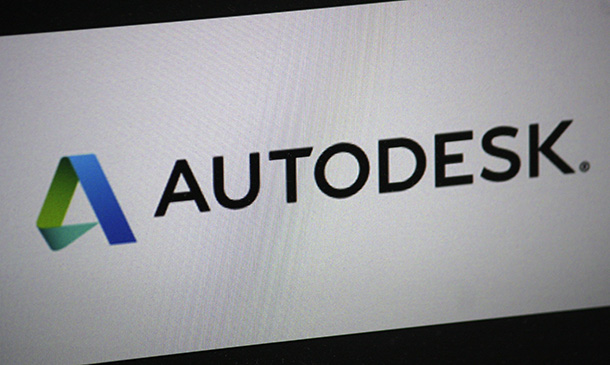
Online Options
Show all 624BOOKINGS CLOSED: 19th February Florence Rees #Agent121. Looking for: ADULT FICTION, NON-FICTION
5.0(1)By I Am In Print
LOOKING FOR: ADULT FICTION, NON-FICTION Florence has been at A M Heath for five years and represents a range of commercial fiction and non-fiction. For fiction, comforting, funny and warm reads, as well as gripping page-turners, will always be Florence's cup of tea. Her favourite thing is to escape with a story she can’t put down. If you think your book fits that, then do send it to her. Books in this vein that really left her wanting one more chapter include Marian Keyes’s character, Rachel, from Rachel’s Holiday that left Florence with a compassion for addiction that only the most skilled of writers can conjure. Florence finds Catherine Newman to be a genius for making hospice care so funny in We All Want Impossible Things. Smart page turners such as Anatomy of a Scandal, Such a Fun Age, and Tomorrow, and Tomorrow, and Tomorrow, wowed her with clever, gripping prose and complicated, flawed characters she hadn't met before. She also loves older classics like the Cazalet Chronicles and Georgette Heyer’s Regency novels. Florence is actively looking for writers who are under-represented in the publishing world, through non-traditional channels, as well as her submissions. She’s keen to find non-fiction and fiction writers who speak to a millennial and younger audience, be that a journalist who is looking to expand an idea, a screenwriter who is looking to try their hand at fiction or perhaps an activist with a social media platform. She is also interested in environmental and social issues. The authors she represents include Jaspreet Kaur, Salma El-Wardany, Rachel Thompson, Annie Lord, Angelica Malin and Phil Ellis. Their books range from the heart-breaking and profound to the inspirational, funny and wise, with almost everything in between. Florence does not wish to receive, YA, Fantasy or Sci-fi. Florence would like you to submit a covering letter, 1 page synopsis and the first 5,000 words of your manuscript in a single word document. (In addition to the paid sessions, Florence is kindly offering one free session for low income/under-represented writers. Please email agent121@iaminprint.co.uk to apply, outlining your case for this option which is offered at the discretion of I Am In Print). By booking you understand you need to conduct an internet connection test with I Am In Print prior to the event. You also agree to email your material in one document to reach I Am In Print by the stated submission deadline and note that I Am In Print take no responsibility for the advice received during your agent meeting. The submission deadline is: Wednesday 12th February 2025

SOLD OUT! 20th February Maddy Belton #Agent121. Looking for: MG, YA, CHILDREN'S NON-FICTION, ADULT FICTION
5.0(1)By I Am In Print
LOOKING FOR: MG, YA AND ADULT SCI-FI / FANTASY, CHILDREN'S NON-FICTION After graduating from St Andrews University with a degree in English Literature and Art History, Maddy followed her love of literature to an internship at non-fiction literary agency Graham Maw Christie. At GMC, Maddy worked her way up to Agent and built a list of authors who wrote for both for adults and children, spanning history, tarot, and nature writing. An avid reader of anything magical, Maddy joined Madeleine Milburn in 2022 to build a list specialising in SFF. Maddy would like to see SFF across all genres for all ages, including: grim dark, thriller, historical, romance, cosy fantasy, sci-fi, epic, YA fantasy, dark academia, contemporary fantasy, fantasy middle-grade, mythology, fairy tale and queer fantasy. Inspiring children’s non-fiction. She loves worlds to get lost in, adventures that transform what it means to be a hero, and unique magic that offers as many problems as solutions. She likes books that make her cry and books that change her mind. Above all, when she finishes a story about another world, she wants it to have taught her a lesson which helps her live in this one. She loves all fantasy, but favours richly imagined, complex worlds with a history to discover and a future to protect. Worldbuilding is one of her favourite aspects of this genre and she is always looking for a new, dense world with series potential. Think Brandon Sanderson’s Cosmere or the Marvel Cinematic Universe – the bigger the better! Maddy also likes character-driven fantasy with a diverse cast to root for (or root against) and she wants to see a range of different relationships depicted authentically. She particularly like epics that dip into big, universal themes such as grief, climate change, or war and which ask impossible questions in the vein of R.F. Kuang or N.K. Jemisin. She is also excited by authors that play with form and language in a fantasy setting. In YA, she is looking for much the same as in an adult fantasy, but with younger protagonists and a closer focus on relationships. She wants to see the tropes she knows and loves in new and exciting forms and her favourite YA books often centre around belonging and becoming. She likes a dash of romance in everything, because she is sentimental that way, but it’s particularly important in the YA space. Sci-fi is a big passion of hers, especially when it comes with a strong hook. She is a huge fan of Becky Chamber’s The Long Way to a Small Angry Planet and Michaiah Johnson’s The Space Between Worlds. She likes space as a metaphor, and would love something that explores different alien species. Please send her your space operas and sci-fi romances which combine space, magic and mayhem! In fantasy middle grade, she favours whimsy and animal companions; she would love to follow a group of kids through magic school. She tends to look for plenty of humour with a strong friendship at the centre, and she wants middle grade stories which engage with the concerns of children growing up as well as offering an all-important escape (preferably on a dragon/unicorn’s back). She is also looking for children’s non-fiction for all ages. In this space, she wants something as creative as it is informative, and thinks diverse voices are increasingly important. Maddy would like you to submit a covering letter, one page synopsis and the first three chapters (Max 5000 words) of your completed manuscript in a single word document. (In addition to the paid sessions, Maddy is kindly offering one free session for low income/under-represented writers. Please email agent121@iaminprint.co.uk to apply, outlining your case for this option which is offered at the discretion of I Am In Print). By booking you understand you need to conduct an internet connection test with I Am In Print prior to the event. You also agree to email your material in one document to reach I Am In Print by the stated submission deadline and note that I Am In Print take no responsibility for the advice received during your agent meeting. The submission deadline is: Thursday 13th February 2025

SOLD OUT! 21st February Thérèse Coen #Agent121. Looking for: MG, YA, ADULT FICTION, NON-FICTION
5.0(1)By I Am In Print
LOOKING FOR: MG, YA, ADULT FICTION, NON-FICTION Thérèse is a Literary and Rights Agent at Susanna Lea Associates, @SLALondon. Born and raised in Belgium, on a diet of frites and Tintin she moved to England in her late teens with her family, then stayed in London to do a History degree and Masters at University College London. Having been brought up bilingual, translation rights seemed like her logical next step. She started off in the rights department at Bloomsbury Publishing, before hopping across the square to Ed Victor’s agency, and found experiencing both the publishing and agency side of publishing incredibly valuable. She has been building her own list of authors alongside selling translation rights since early 2016, which she has hugely enjoyed; working with authors right from the book’s conception, while also experiencing the thrill of selling her own authors’ works in the UK and US as well as in translation to publishers across the globe. In terms of adult fiction, Thérèse has a huge soft spot for historical fiction, having read Early Modern History at university, but is also very much on the hunt for crime/thrillers, bookclub, high-concept love stories and literary fiction. She loves strong female characters, in particular when they go through an evolution or journey as the story progresses and gradually find that inner strength. On the children’s fiction front, Thérèse is all about finding a fresh, new voice. She loves all things funny, fantasy and adventure – across lands, time and space, and involving strong friendships and strong lead characters - and wants to be transported straight away when reading a manuscript. She likes very vivid, well-crafted and imaginative worlds, such as stories set in a toy factory or in an underwater world. Thérèse would love some more adventures set in space, mysteries, quirky characters, explorers and imaginary friends. And last, but not least, in non-fiction, history features heavily in her interests, but Thérèse would also love to see books about big ideas, culture, sociology, science, anthropology and memoir. Anything that helps expand the mind and questions or informs the way in which we view ourselves, the world and how we fit into it, all written in an engaging and accessible manner. Thérèse would like you to submit a covering letter, 1 page synopsis and the first three chapters or 5,000 words of your manuscript in a single word document. (In addition to the paid sessions, Thérèse is kindly offering one free session for low income/under-represented writers. Please email agent121@iaminprint.co.uk to apply, outlining your case for this option which is offered at the discretion of I Am In Print). By booking you understand you need to conduct an internet connection test with I Am In Print prior to the event. You also agree to email your material in one document to reach I Am In Print by the stated submission deadline and note that I Am In Print take no responsibility for the advice received during your agent meeting. The submission deadline is: Thursday 13th February 2025

SOLD OUT! 25th February Alice Williams #Agent121. Looking for: PICTURE BOOKS, YOUNG FICTION, CHAPTER BOOKS, MG, YA
5.0(1)By I Am In Print
LOOKING FOR: PICTURE BOOKS, YOUNG FICTION, CHAPTER BOOKS, MG, YA Alice set up Alice Williams Literary in 2018 after representing children's books for over ten years at David Higham Associates. She is especially keen to consider playful, funny books for all ages, and is on the lookout for heartwarming, empowering stories, whether in a realistic, contemporary setting, or a wildly imaginative fantasy world - or somewhere in-between. Alice is offering 121 sessions for young fiction, middle grade, YA and picture book writers. For chapter books, MG and YA fiction, please submit a covering letter, synopsis and the first three chapters of your manuscript in a single word document. For picture books, please submit a covering letter and two texts, or for illustrators one dummy and examples from your portfolio or a link to your website. (In addition to the paid sessions, Alice is kindly offering one free session for low income/under-represented writers. Please email agent121@iaminprint.co.uk to apply, outlining your case for this option which is offered at the discretion of I Am In Print). By booking you understand you need to conduct an internet connection test with I Am In Print prior to the event. You also agree to email your material in one document to reach I Am In Print by the stated submission deadline and note that I Am In Print take no responsibility for the advice received during your agent meeting. The submission deadline is: Monday 17th February 2025

SOLD OUT! 27th February Penny Holroyde #Agent121. Looking for: PICTURE BOOKS, YOUNG FICTION, CHAPTER BOOKS, MG, YA
5.0(1)By I Am In Print
LOOKING FOR: PICTURE BOOKS, YOUNG FICTION, CHAPTER BOOKS, MG, YA Penny Holroyde has worked in children's publishing for almost 30 years from foreign rights at Walker Books to Rights Director at Candlewick Press in the USA, before becoming an agent specialising in children's books with the Caroline Sheldon Literary Agency. In 2015 Penny co-founded Holroyde Cartey with Claire Cartey, former art director in children's books at Hachette. The agency focuses exclusively on authors and illustrators for the children's book market. Penny has a particular love for picture books but is looking for authors and illustrators working across fiction and non-fiction for all children's ages from pre-school to crossover. She's always looking for humour in picture books and chapter books and heart with some messaging in MG. In YA she's looking for strong character with contemporary settings. She'd also be interested in seeing some horror in YA. Penny is offering 121 sessions for young fiction, middle grade, YA and picture book writers. For chapter books, MG and YA fiction, please submit a covering letter, synopsis and the first three chapters of your manuscript in a single word document. For picture books, please submit a covering letter and two texts formatted in 12 point font in continuous stanzas (and with illustration notes if you wish to include them). Please send EITHER picture books OR another genre, not both in one submission. (In addition to the paid sessions, Penny is kindly offering one free session for low income/under-represented writers. Please email agent121@iaminprint.co.uk to apply, outlining your case for this option which is offered at the discretion of I Am In Print). By booking you understand you need to conduct an internet connection test with I Am In Print prior to the event. You also agree to email your material in one document to reach I Am In Print by the stated submission deadline and note that I Am In Print take no responsibility for the advice received during your agent meeting. The submission deadline is: Tuesday 18th February 2025

Can You Count It? Preschool Learning
By Music Audio Stories
Music Audio Stories presents Can You Count It? Free Video Series ▫️ Fun videos to help your child learn numbers 1 to 10, and develop visual and spelling skills. We are thrilled to introduce our video series called, Can You Count It? Children will learn numbers 1 to 10, see how to spell and pronounce each number, and enjoy counting to 10 with fun illustrations and numbers. With illustrations, voice-overs, animations, and music, this video series will help to teach children to count in a fun and easy way. Children will: ▪️See examples of each number ▪️Hear how each number is pronounced ▪️Learn how to spell each number ▪️Have fun counting the numbers ▪️Improve concentration and visual skills ▪️Love the fun illustrations and characters ▪️Enjoy sound effects and music ⏰ Videos are released on Saturdays at 11 am on YouTube. Subscribe to our channel here: https://www.youtube.com/user/MusicAudioStories and hit the bell to make sure you don't miss a new video. Video Series Playlist: https://shorturl.at/xlNdy Find out why it's important to develop colour recognition here: https://musicaudiostories.com/blog/can-you-count-it Enjoy! ♥ Music Audio Stories - Making learning easy and fun! Music Audio Stories is an original company specialising in entertaining music audiobooks, picture books, interactive activities, fun videos, and unique storytelling with multi-award-winner, 'Storytime with Anna Christina'. Music Audio Stories are interactive audiobooks with full orchestral scores and magical soundtracks, catchy sing-along songs and fun stories that teach and uplift little listeners. Videos include uniquely entertaining Storytimes with music, sound effects, narration, voice-overs, illustrations, and animations. Plus delightful activity videos for listening, learning, reading, drawing, and lots of fun! ---------- Website: http://www.musicaudiostories.com/ Storytime: http://storytimewithannachristina.com/ ---------- Subscribe to get a free music audiobook at: http://www.musicaudiostories.com/#subscribe ---------- Twitter: https://twitter.com/musicaudiostory Instagram: https://www.instagram.com/musicaudiostories/ Facebook: https://www.facebook.com/musicaudiostories/ Storytime with Anna Christina Instagram: https://www.instagram.com/storytimewithannachristina/

LOOKING FOR: ADULT FICTION Nicky Lovick has worked as an editor for over twenty years, working for top five publishers. She is now an agent at WGM Talent, building the books list. She is looking for commercial fiction, from upmarket women’s fiction, bookclub, romance, domestic noir and psychological thrillers, to crime series. She loves hooky stories such as Freida McFadden’s The Housemaid and Turn of the Key by Ruth Ware set in confined settings, such as hotels. She’s always on the lookout for romcoms with a fresh, contemporary feel to them such as Emily Henry’s Book Lovers. Also historical fiction with a twist and sweeping family sagas. Nicky wants you to make her laugh, make her cry or keep her hooked. Nicky would like you to submit a covering letter, 1-2 page synopsis and the opening three chapters of your manuscript in a single word document. (In addition to the paid sessions, Nicky is kindly offering one free session for low income/underrepresented writers. Please email agent121@iaminprint.co.uk to apply, outlining your case for this option which is offered at the discretion of I Am In Print). By booking you understand you need to conduct an internet connection test with I Am In Print prior to the event. You also agree to email your material in one document to reach I Am In Print by the stated submission deadline and note that I Am In Print take no responsibility for the advice received during your agent meeting. The submission deadline is: Monday 17th January 2025

4th March Lil Chase #Agent121. Looking for: PICTURE BOOKS, CHAPTER BOOKS, MG, YA
5.0(1)By I Am In Print
LOOKING FOR: PICTURE BOOKS, CHAPTER BOOKS, MG, YA Lil is a Senior Editor at Hachette Children's. She has well over 15 years experience in the publishing industry, working for major publishers and literary agents too. For twelve years, Lil was a Senior Commissioning Editor at Working Partners Ltd – the creatives behind massive commercial hits such as Beast Quest, Warriors and the Daisy Meadows series. There she created globally successful concepts for every age group and developed storylines so the books were unputdownable. Lil is also an author in her own right: she has written 6 books under her own name, and ghost written many others under various pseudonyms. In every age level, Lil would like to see originality - particularly in voice. A strong character with depth, venturing on a quest that's never been undertaken before will get her excited. The 'quest' doesn't have to be epic in scale, it could be as small as petting the next-door neighbour's dog, or getting the good looking new kid to notice you, it just has to be something a reader will want to invest in. She also loves humour and is happy to see anything quirky (perhaps even downright silly!). For picture books, Lil would like you to submit a covering letter, and 1 complete manuscript, double-spaced, with spreads marked out, in a single word or PDF doc. For chapter books, MG and YA, please send a covering letter, the first three chapters and a synopsis, double spaced, in a single Word or PDF doc. Please send EITHER picture books OR another genre, not both in one submission. By booking this session you agree to email your material to reach I Am In Print by the stated submission deadline to agent121@iaminprint.co.uk. Please note that I Am In Print take no responsibility for the advice given in your Agent121. The submission deadline is: Tuesday 25th February 2025

TWO SPACES LEFT! 25th February Marilia Savvides #Agent121. Looking for: ADULT FICTION
5.0(1)By I Am In Print
LOOKING FOR: ADULT FICTION Marilia Savvides founded The Plot Agency in 2024. She began her career in publishing at Peters Fraser and Dunlop, where she spent eight years, first as International Rights Agent, and later as Literary Agent, building her own list of authors. In 2019, she joined 42MP, where she worked as Literary Agent for four years, helping to launch and set up the Book Division. She is particularly interested in fiction that is beautifully written and cleverly constructed, but still accessible to a wide readership. She is often drawn to darker tales that weave together excellent characters and an impossible-to-put-down story, from immersive book club novels with a splash of suspense, crime and thrillers, accessible horror, and speculative, genre-bending or dystopian stories. She also adores smart, witty contemporary rom-com in the style of Emily Henry. In the thriller, crime and mystery space she is interested in most areas, except military thrillers and organised crime/ mafia / mob stories. Big hooks and clever set ups are a big bonus! She adores Karin Slaughter (especially her standalone novels) and Gillian Flynn. In the book club / reading group space, she’s particularly drawn to fiction in the vein of Jodi Picoult, Liane Moriarty and Celeste Ng, and absolutely fell in love with Bright Young Women by Jessica Knoll, both for the incredible voice, and the exquisite use of structure and time. Complicated family dynamics, empathetic and smart approaches to controversial issues, stand out protagonists (like Elizabeth Zott in Lessons in Chemistry or Bernadette in Where D’You Go Bernadette), long buried secrets, complicity, the road to justice, and impossible decisions, are all themes she finds herself drawn to. In the horror space, she’s a sucker for amazing female-centric stories in the vein of Yellowjackets, and the kind of contemporary, accessible horror that Stephen King always nails. She wants to get lost in a world that feels within reach of ours. In the speculative and dystopian spaces, she’s interested in genius ideas that set up big questions or reflect the most broken (and sometimes hidden) parts of society. She loves Octavia Butler, Margaret Atwood, George Orwell, and also adored The Leftovers, Station Eleven, Wanderers, and The Power. The what-ifs of life and fiction fascinate her. In the grounded sci-fi space, she’d love to find a smart, immersive, and accessible story like The Martian. She doesn’t represent fantasy or romantasy. In regards to sci-fi, unless it’s very grounded and has crossover potential to a mainstream audience, it’s not for her. In the romance space, she’s particularly drawn to smart, complex and witty characters, where the chemistry is jumping off the page. She loves contemporary settings and all the tropes, though the voice and characters must come first to make the reading experience fully immersive. She wants to be cackling, and rooting for the characters with all her heart. She is very hands-on editorially, and loves working with her authors to shape their manuscripts, and brainstorm ideas. The best part of the job is discovering debut authors, and helping them find a home for their books. Marilia would like you to submit a covering letter, 1 - 2 page synopsis and the first 5,000 words of your manuscript in a single Word document. (In addition to the paid sessions, Marilia is kindly offering one free session for low income/underrepresented writers. Please email agent121@iaminprint.co.uk to apply, outlining your case for this option which is offered at the discretion of I Am In Print). By booking you understand you need to conduct an internet connection test with I Am In Print prior to the event. You also agree to email your material in one document to reach I Am In Print by the stated submission deadline and note that I Am In Print take no responsibility for the advice received during your agent meeting. The submission deadline is: Monday 17th February 2025