- Professional Development
- Medicine & Nursing
- Arts & Crafts
- Health & Wellbeing
- Personal Development
VMware vRealize Automation: Install, Configure, Manage [v8.3]
By Nexus Human
Duration 5 Days 30 CPD hours This course is intended for Experienced system administrators and system integrators responsible for designing and implementing vRealize Automation Overview By the end of the course, you should be able to meet the following objectives: Describe the vRealize Automation architecture and use cases in cloud environments Manage vRealize Automation entities on VMware and third-party virtual and cloud infrastructures Configure and manage Cloud Accounts, Projects, Flavor Mappings, Image Mappings, Network Profiles, Storage Profiles, Volumes, Tags, and Services Create, modify, manage, and deploy Cloud Templates Connect to a Kubernetes Cluster and manage namespaces Customize services and virtual machines with cloudConfig Configure and manage the Service Broker Configure and manage ABX actions, custom properties, event broker subscriptions, and vRealize Orchestrator workflows Integrate with vRealize Orchestrator Install vRealize Automation with Lifecycle Configuration Manager Describe Cloud Automation Services (Cloud Assembly and Code Stream). Integrate Cloud Assembly with Terraform and SaltStack Use logs and CLI commands to monitor and troubleshoot vRealize Automation During this five-day course, you focus on installing, configuring, and managing VMware vRealize© Automation?. You learn about how vRealize Automation can be used to automate the delivery of virtual machines, applications, and personalized IT services across different data centers and hybrid cloud environments. The course covers how to manage both on-premise systems and cloud services. The course covers how vRealize Automation Service Broker can aggregate content in native formats from multiple clouds and platforms into a common catalog. This course also covers interfacing vRealize Automation with other systems using VMware vRealize© Orchestrator? and how to use vRealize Automation to manage Kubernetes systems and leverage other systems. The course also covers integrating with Terraform and using SaltStack as a configuration management tool. Course Introduction Introductions and course logistics Course objectives vRealize Automation Overview and Architecture Describe the purpose and functionality of vRealize Automation Describe the vRealize Automation architecture Describe the use of VMware Workspace ONE© AccessTM Describe the relationship between Kubernetes clusters, containers, and vRealize Automation services Describe CLI commands for vRealize Automation 8 cluster management Describe Cloud Assembly Describe Service Broker Describe Code Stream Installing vRealize Automation List the different vRealize Automation deployment types Describe the purpose of vRealize easy installer Describe the vRealize Automation installation process Authentication and Authorization Identity the steps involved in integrating Workspace One with Active Directory Describe features of Workspace One Describe the user roles available in vRealize Automation Identify the key tasks performed by each user role Define custom roles Configure branding and multitenancy Basic Initial Configuration Quickly create a basic configuration with a cloud account, cloud zone, project, flavor mapping, and image mapping. VMware Cloud Templates Configure and deploy a basic cloud template Create cloud templates that can run on any cloud Use cloudConfig to run commands, install software, and create users Use YAML for inputs, variables, and conditional deployments Tags and Storage Configuration Configure tags Describe different types of tags Manage tags Configure storage profiles Use tags and storage profiles Integrating NSX-T Data Center List the capabilities and use cases of NSX-T Data Center Describe the NSX-T Data Center architecture and components Integrate NSX-T Data Center with vRealize Automation List the supported network profiles in vRealize Automation Use NSX-T Data Center components to design a multitier application Cloud Template Identify the network and security options available in design canvas Create and manage on-demand networks and security groups Configure NSX-T day 2 actions Integrating with Public Clouds Configure and use VMware Cloud Foundation accounts Configure and use an AWS cloud account Configure and use an Azure cloud account Configure and use a Google Cloud Platform cloud account Using Service Broker for Catalog Management Release a VMware Cloud Template? Define content source and content sharing Define Service Broker policy enforcement Use custom forms for catalog items vRealize Automation Extensibility Describe Extensibility Use event topics Create a subscription Call a vRealize Orchestrator workflow Create ABX actions Using Code Stream Introduction to Code Stream The CI/CD process Integrate GitLab with Code Stream and Cloud Assembly Use Code Stream to install software Using Terraform Integrate Cloud Assembly with Terraform Use Terraform with a VMware Cloud Template Use Terraform with Code Stream Using Kubernetes Clusters Introduction to Kubernetes Connect to an existing Kubernetes Cluster Integrate VMware Tanzu? Grid Integrated Edition Create a Supervisor Namespace as a catalog item Using SaltStack for Configuration Management Introduction SaltStack with vRealize Automation Use SaltStack for software deployment Use SaltStack for configuration management Use SaltStack with event-driven orchestration vRealize Automation Troubleshooting and Integration Location of logs Using Activity Monitoring deployment history Basic troubleshooting CLI commands Collecting logs (VAMI console) Integration with VMware vRealize© Log Insight? Integration with vRealize Operations Migrating vRealize Automation 7.x to 8
![VMware vRealize Automation: Install, Configure, Manage [v8.3]](https://cademy-images-io.b-cdn.net/9dd9d42b-e7b9-4598-8d01-a30d0144ae51/4c81f130-71bf-4635-b7c6-375aff235529/original.png?width=3840)
Mastering Scala with Apache Spark for the Modern Data Enterprise (TTSK7520)
By Nexus Human
Duration 5 Days 30 CPD hours This course is intended for This intermediate and beyond level course is geared for experienced technical professionals in various roles, such as developers, data analysts, data engineers, software engineers, and machine learning engineers who want to leverage Scala and Spark to tackle complex data challenges and develop scalable, high-performance applications across diverse domains. Practical programming experience is required to participate in the hands-on labs. Overview Working in a hands-on learning environment led by our expert instructor you'll: Develop a basic understanding of Scala and Apache Spark fundamentals, enabling you to confidently create scalable and high-performance applications. Learn how to process large datasets efficiently, helping you handle complex data challenges and make data-driven decisions. Gain hands-on experience with real-time data streaming, allowing you to manage and analyze data as it flows into your applications. Acquire practical knowledge of machine learning algorithms using Spark MLlib, empowering you to create intelligent applications and uncover hidden insights. Master graph processing with GraphX, enabling you to analyze and visualize complex relationships in your data. Discover generative AI technologies using GPT with Spark and Scala, opening up new possibilities for automating content generation and enhancing data analysis. Embark on a journey to master the world of big data with our immersive course on Scala and Spark! Mastering Scala with Apache Spark for the Modern Data Enterprise is a five day hands on course designed to provide you with the essential skills and tools to tackle complex data projects using Scala programming language and Apache Spark, a high-performance data processing engine. Mastering these technologies will enable you to perform a wide range of tasks, from data wrangling and analytics to machine learning and artificial intelligence, across various industries and applications.Guided by our expert instructor, you?ll explore the fundamentals of Scala programming and Apache Spark while gaining valuable hands-on experience with Spark programming, RDDs, DataFrames, Spark SQL, and data sources. You?ll also explore Spark Streaming, performance optimization techniques, and the integration of popular external libraries, tools, and cloud platforms like AWS, Azure, and GCP. Machine learning enthusiasts will delve into Spark MLlib, covering basics of machine learning algorithms, data preparation, feature extraction, and various techniques such as regression, classification, clustering, and recommendation systems. Introduction to Scala Brief history and motivation Differences between Scala and Java Basic Scala syntax and constructs Scala's functional programming features Introduction to Apache Spark Overview and history Spark components and architecture Spark ecosystem Comparing Spark with other big data frameworks Basics of Spark Programming SparkContext and SparkSession Resilient Distributed Datasets (RDDs) Transformations and Actions Working with DataFrames Spark SQL and Data Sources Spark SQL library and its advantages Structured and semi-structured data sources Reading and writing data in various formats (CSV, JSON, Parquet, Avro, etc.) Data manipulation using SQL queries Basic RDD Operations Creating and manipulating RDDs Common transformations and actions on RDDs Working with key-value data Basic DataFrame and Dataset Operations Creating and manipulating DataFrames and Datasets Column operations and functions Filtering, sorting, and aggregating data Introduction to Spark Streaming Overview of Spark Streaming Discretized Stream (DStream) operations Windowed operations and stateful processing Performance Optimization Basics Best practices for efficient Spark code Broadcast variables and accumulators Monitoring Spark applications Integrating External Libraries and Tools, Spark Streaming Using popular external libraries, such as Hadoop and HBase Integrating with cloud platforms: AWS, Azure, GCP Connecting to data storage systems: HDFS, S3, Cassandra, etc. Introduction to Machine Learning Basics Overview of machine learning Supervised and unsupervised learning Common algorithms and use cases Introduction to Spark MLlib Overview of Spark MLlib MLlib's algorithms and utilities Data preparation and feature extraction Linear Regression and Classification Linear regression algorithm Logistic regression for classification Model evaluation and performance metrics Clustering Algorithms Overview of clustering algorithms K-means clustering Model evaluation and performance metrics Collaborative Filtering and Recommendation Systems Overview of recommendation systems Collaborative filtering techniques Implementing recommendations with Spark MLlib Introduction to Graph Processing Overview of graph processing Use cases and applications of graph processing Graph representations and operations Introduction to Spark GraphX Overview of GraphX Creating and transforming graphs Graph algorithms in GraphX Big Data Innovation! Using GPT and Generative AI Technologies with Spark and Scala Overview of generative AI technologies Integrating GPT with Spark and Scala Practical applications and use cases Bonus Topics / Time Permitting Introduction to Spark NLP Overview of Spark NLP Preprocessing text data Text classification and sentiment analysis Putting It All Together Work on a capstone project that integrates multiple aspects of the course, including data processing, machine learning, graph processing, and generative AI technologies.

VMware Aria Automation: Install, Configure, Manage [V8.10]
By Nexus Human
Duration 5 Days 30 CPD hours This course is intended for System administrators and system integrators responsible for designing, implementing, and managing VMware Aria Automation Overview By the end of the course, you should be able to meet the following objectives: Describe the VMware Aria Automation architecture and use cases in cloud environments Describe the key services of VMware Cloud Automation Services⢠Manage VMware Aria Automation entities on VMware and third-party virtual and cloud infrastructures Install VMware Aria Automation with VMware Aria Suite Lifecycle Configure and manage cloud accounts, projects, flavor mappings, image mappings, network profiles, storage profiles, volumes, tags, and services Create, modify, manage, and deploy VMware Aria Automation Templates Customize services and virtual machines with cloudConfig and cloudbase-init Configure and manage VMware Aria Automation Consumption Configure and manage ABX actions, custom properties, event broker subscriptions, and VMware Aria Automation Orchestrator workflows Connect to a Kubernetes cluster and manage namespaces Use VMware Aria Automation Config to configure and deploy systems Use logs and CLI commands to monitor and troubleshoot VMware Aria Automation During this five-day course, you focus on installing, configuring, and managing VMware Aria Automation 8.10? on-premises systems. You learn how it can be used to automate the delivery of virtual machines, applications, and personalized IT services across different data centers and hybrid cloud environments. The course covers how VMware Aria Automation Consumption? can aggregate content in native formats from multiple clouds and platforms into a common catalog.This course also covers interfacing VMware Aria Automation with other systems using VMware Aria Orchestrator and how to use VMware Aria Automation to manage Kubernetes systems and leverage other systems. In this course, you will use VMware Aria Automation Config? as a configuration management tool. Course Introduction Introductions and course logistics Course objectives VMware Aria Automation Overview and Architecture Describe the purpose and functionality of VMware Aria Automation Identify the key services offered by VMware Aria Automation Describe the VMware Aria Automation architecture Describe the use of VMware Workspace ONE Access? Describe the relationship between Kubernetes clusters, container, and VMware Aria Automation services Installing VMware Aria Automation List the different VMware Aria Automation deployment types Describe the purpose of Easy Installer Describe the VMware Aria Automation installation process Authentication and Authorization Identify the steps to integrating Workspace ONE© Access with Active Directory Describe the features of Workspace ONE Access Describe the user roles available in VMware Aria Automation Identify the key tasks performed by each user role Define custom roles Configure branding and multitenancy Basic Initial Configuration Create a basic configuration with a cloud account, cloud zone, project, flavor mapping, and image mapping VMware Aria Automation Templates Configure and deploy a basic VMware Aria Automation template Create a VMware Aria Automation template that can run on any cloud Use cloudConfig and cloudbase-init to run commands, create users, and install software Use YAML for inputs, variables, and conditional deployments Tags Configure tags Describe functions of tags Manage tags Storage Configuration Configure storage profiles Use tags and storage profiles Integrating NSX With VMware Aria Automation List the capabilities and use cases of VMware NSX© Describe the NSX architecture and components Integrate NSX with VMware Aria Automation List the supported network profiles in VMware Aria Automation Use the NSX components to design a multitier application with VMware Aria Automation Templates Identify the network and security options available in design canvas Create and manage on-demand networks and security groups Configure NSX Day 2 actions Integrating with Public Clouds Configure and use VMware Cloud Foundation? accounts Integrate VMware Cloud Director? account Configure and use an AWS cloud account Configure and use an Azure cloud account Configure and use a Google Cloud Platform cloud account Integrate VMware Cloud on AWS cloud account Using VMware Aria Automation Consumption Release a VMware Aria Automation template Define content source and content sharing Define VMware Aria Automation policy enforcement Use custom forms for catalog items VMware Aria Automation Extensibility Describe VMware Aria Automation extensibility Use event topics Create a subscription Call a VMware Aria Automation Orchestrator workflow Create ABX actions Using Kubernetes Clusters Introduction to Kubernetes Connect to an existing Kubernetes Cluster Create a VMware Aria Automation template with Kubernetes components Using VMware Aria Automation Config for Configuration Management Describe VMware Aria Automation Config Use VMware Aria Automation Config for software deployment Use VMware Aria Automation Config for configuration management Use VMware Aria Automation Config with event-driven orchestration VMware Aria Automation Troubleshooting and Integration Demonstrate how to monitor deployment history Demonstrate basic troubleshooting Execute CLI commands Explain how to collect logs Describe integration with VMware Aria Operations for Logs Describe integration with VMware Aria Operations
![VMware Aria Automation: Install, Configure, Manage [V8.10]](https://cademy-images-io.b-cdn.net/9dd9d42b-e7b9-4598-8d01-a30d0144ae51/4c81f130-71bf-4635-b7c6-375aff235529/original.png?width=3840)
In this competitive job market, you need to have some specific skills and knowledge to start your career and establish your position. This AWS Solutions Architect & SysOps Administrator will help you understand the current demands, trends and skills in the sector. The course will provide you with the essential skills you need to boost your career growth in no time. The AWS Solutions Architect & SysOps Administrator will give you clear insight and understanding about your roles and responsibilities, job perspective and future opportunities in this field. You will be familiarised with various actionable techniques, career mindset, regulations and how to work efficiently. This course is designed to provide an introduction to AWS Solutions Architect & SysOps Administrator and offers an excellent way to gain the vital skills and confidence to work toward a successful career. It also provides access to proven educational knowledge about the subject and will support those wanting to attain personal goals in this area. Learning Objectives Learn the fundamental skills you require to be an expert Explore different techniques used by professionals Find out the relevant job skills & knowledge to excel in this profession Get a clear understanding of the job market and current demand Update your skills and fill any knowledge gap to compete in the relevant industry CPD accreditation for proof of acquired skills and knowledge Who is this Course for? Whether you are a beginner or an existing practitioner, our CPD accredited AWS Solutions Architect & SysOps Administrator is perfect for you to gain extensive knowledge about different aspects of the relevant industry to hone your skill further. It is also great for working professionals who have acquired practical experience but require theoretical knowledge with a credential to support their skill, as we offer CPD accredited certification to boost up your resume and promotion prospects. Entry Requirement Anyone interested in learning more about this subject should take this AWS Solutions Architect & SysOps Administrator. This course will help you grasp the basic concepts as well as develop a thorough understanding of the subject. The course is open to students from any academic background, as there is no prerequisites to enrol on this course. The course materials are accessible from an internet enabled device at anytime of the day. CPD Certificate from Course Gate At the successful completion of the course, you can obtain your CPD certificate from us. You can order the PDF certificate for £9 and the hard copy for £15. Also, you can order both PDF and hardcopy certificates for £22. Career path The AWS Solutions Architect & SysOps Administrator will help you to enhance your knowledge and skill in this sector. After accomplishing this course, you will enrich and improve yourself and brighten up your career in the relevant job market. Course Curriculum AWS Tutorial | Course Introduction AWS Tutorial Introduction 00:02:00 What You Will Become 00:01:00 Cloud Computing Basics - Introducing IaaS, PaaS & SaaS Service Models Cloud Computing Introduction 00:07:00 Cloud service models 00:10:00 Cloud Deployment Models 00:05:00 Pre-Requisites - Key Skills Required Before Get Started with AWS Linux Basics 00:02:00 AWS Free Tier Account 00:01:00 Desire to adopt Cloud Model 00:01:00 AWS Global Infrastructure AWS Regions 00:03:00 Availability Zones 00:06:00 EC2 Basics- Virtual Servers in AWS Cloud What is Amazon EC2? 00:03:00 How to Create EC2 Instance - Linux 00:13:00 How to Create EC2 Instance - Windows 00:06:00 How to configure EC2 Instance? 00:15:00 Instance States 00:05:00 EC2 Instance Types 00:08:00 EC2 Pricing Models 00:17:00 Networking Basics - Basics of Network Topology and IP address classes Know Networking Terms - IP, Port, Protocol, Service, Daemon 00:15:00 Apache HTTP Server 00:19:00 VPC - Configure Custom Virtual Private Cloud in the AWS Cloud Build Your Own Datacenter 00:04:00 What is AWS VPC? 00:04:00 Create Custom VPC 00:07:00 Create Custom VPC - LAB 00:17:00 Private Subnet Vs Public Subnet 00:08:00 Private Subnet Vs Public Subnet - LAB 00:15:00 VPC Peering Connections 00:04:00 VPC Peering Connections - LAB 00:11:00 Network ACLs Vs Security Groups 00:09:00 Virtual Private Network (VPN) 00:03:00 EC2 Advanced - Virtual Servers in AWS Cloud EC2 Instance Meta Data 00:03:00 How to Manage Instance Settings 00:07:00 BootStrap EC2 instances 00:05:00 AMI - Create, Copy & Manage Permissions 00:10:00 EC2 Placement Groups 00:05:00 Public IP Vs. Elastic IP 00:03:00 EC2 Summary 00:05:00 Introduction to Elastic Block Store - EBS 00:06:00 Instance Store Volumes 00:06:00 EBS Snapshots 00:03:00 Cloud Watch Basics - Monitor AWS Resources & Applications Performance Cloud Watch Metrics 00:04:00 Cloud Watch Dashboards 00:03:00 Cloud Watch Alarms 00:05:00 Simple Notification Service SNS Introduction 00:03:00 Create Topic & Subscriptions to the Topic 00:03:00 Cloud Watch Alarms - LAB 00:11:00 Certificate Manager - Provision, Manage & Deploy SSL/TLS Certificates Data Encryption Introduction & Types 00:04:00 Create SSL/TLS Certificates - LAB 00:05:00 Route 53 - Scalable DNS and Domain Registration What is Route 53? | How DNS works? 00:06:00 How to Create Hosted Zone 00:07:00 DNS Record Types 00:07:00 Route53 Health Checks 00:03:00 Load Balancing - High Availability Solution for the Applications & Servers High Availability & Load Balancer - Architecture 00:16:00 Classic Load Balancer 00:08:00 Application Load Balancer 00:15:00 Network Load Balancer 00:06:00 Auto Scaling - Scale EC2 instances Proportion to Application Load What is Auto Scaling? 00:08:00 Auto Scaling Group - Architecture 00:08:00 Auto Scaling Group with ELB Association 00:08:00 Create launch Configuration 00:03:00 Create Auto Scaling group 00:16:00 S3 - Scalable Object Storage in the AWS Cloud What is S3? 00:08:00 Create First S3 Bucket 00:03:00 Create First S3 Object 00:04:00 S3 Storage Classes 00:06:00 S3 Versioning 00:10:00 S3 Life Cycle Management 00:08:00 IAM - Manage User Access and Encryption Keys What is IAM ? | IAM Architecture 00:12:00 IAM User, IAM Group - LAB 00:11:00 IAM Policy - LAB 00:07:00 IAM Role - LAB 00:04:00 S3 Cross-Region Replication - LAB 00:10:00 IAM MFA & Security Best Practices 00:07:00 AWS CLI - Manage AWS Services & Resources through AWS CLI How to Install AWS CLI on Windows Systems 00:05:00 How to Install AWS CLI on Linux 00:03:00 Explore AWS CLI Real-time Use Cases 00:07:00 Key Management Service - Generate & Manage AWS Encryption Keys KMS Architecture 00:05:00 Key Management Service (LAB) 00:05:00 EBS Volume Encryption 00:02:00 S3 Encryption 00:02:00 EFS - Managed Network File Storage for EC2 EFS Architecture 00:04:00 Create EFS 00:05:00 Mount on EC2 Instances 00:04:00 S3 Glacier - Data Archival Solution in the AWS Cloud What is S3 Glacier? 00:02:00 Create Vault 00:02:00 Retrieval Policies 00:03:00 Cloud Watch Advanced - Monitor AWS Resources & Applications Performance Cloud Watch Logs 00:13:00 Cloud Watch Custom Metrics 00:04:00 Cloud Watch Events 00:07:00 Cloud Front - Global Content Delivery Network Cloud Front Architecture 00:05:00 Create Cloud Front Distribution - LAB 00:05:00 Cloud Trail - Track IAM user activity & API Usage What is Cloud Trail 00:02:00 Create Trail - LAB 00:05:00 Lambda - Run Code without Thinking About Code | Serverless Architecture What is AWS Lambda? 00:06:00 Getting started with AWS Lambda - LAB 00:08:00 RDS RDS Introduction 00:05:00 Get started with RDS - LAB 00:07:00 DynamoDB Create DynamoDB Table 00:02:00 API Gateway - Build, Deploy & Manage APIs API Gateway Architecture 00:06:00 Create an API - LAB 00:06:00 API Gateway Realtime Use Case 00:03:00 Elastic Beanstalk What is Elastic Beanstalk? 00:06:00 Create a web app - LAB 00:06:00 Cloud Formation - Create & Manager resources with Cloud Formation Templates What is Cloud Formation? 00:06:00 Create Stack - LAB 00:11:00 Cloud Formation Designer - LAB 00:07:00 Systems Manager - Session Manager, Run Command, Parameter Store, Patch Manager What is a Systems Manager? 00:09:00 Session Manager 00:03:00 Run Command 00:06:00 Patch Manager 00:03:00 Secrets Manager - Rotate, Manage & Retrieve Secret through their life cycle What is Secrets Manager? 00:03:00 Store a new secret in Secrets Manager - LAB 00:03:00 Secrets Manager Use Cases 00:02:00 Inspector - Analyze Application Security & Report Inspector Architecture 00:05:00 Inspector Install Run Analyze - LAB 00:06:00 LightSail - Launch & Manage Virtual Private Servers LightSail Architecture 00:05:00 Get Started with LightSail! 00:04:00 AWS Limitations AWS Free Tier Limitations 00:04:00 AWS Service Limits 00:04:00 AWS Cost Explorer What is AWS Cost Explorer? How to Analyze Cost Report? 00:04:00 AWS Support AWS Support Plans 00:04:00 How to raise support tickets with AWS? 00:03:00 AWS Trusted Advisor What is AWS Trusted Advisor? 00:06:00 AWS Project - Realtime 3-Tier Architecture AWS Project - 3-Tier Architecture Deep Drive 00:11:00 Certificate and Transcript Order Your Certificates or Transcripts 00:00:00

DNA, Genealogy, Microbiology & Genetics Level 5 at QLS
By Imperial Academy
3 QLS Endorsed Diploma | QLS Hard Copy Certificate Included | 10 CPD Courses | Lifetime Access | 24/7 Tutor Support

Product Management & Merchandising with Store Management - QLS Endorsed Courses
By Imperial Academy
Level 3, 4 & 5 QLS Endorsed Diploma | 3 QLS Hard Copy Certificates Included | Plus 10 CPD Courses | Lifetime Access

Event Management, Wedding Planning and Hospitality Management
By Imperial Academy
3 QLS Endorsed Diploma | QLS Hard Copy Certificate Included | Plus 10 CPD Courses | Lifetime Access

Commercial Law, Merchandising and Retail Management at QLS Level 3, 5 & 7
By Imperial Academy
Level 3, 5 & 7 QLS Endorsed Diploma | QLS Hard Copy Certificate Included | Plus 10 CPD Courses | Lifetime Access
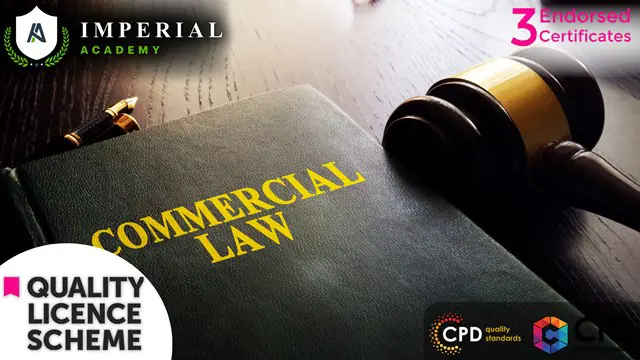
Supply Chain Management, Commercial law & Logistic Management
By Imperial Academy
3 QLS Endorsed Diploma | QLS Hard Copy Certificate Included | Plus 10 CPD Courses | Lifetime Access
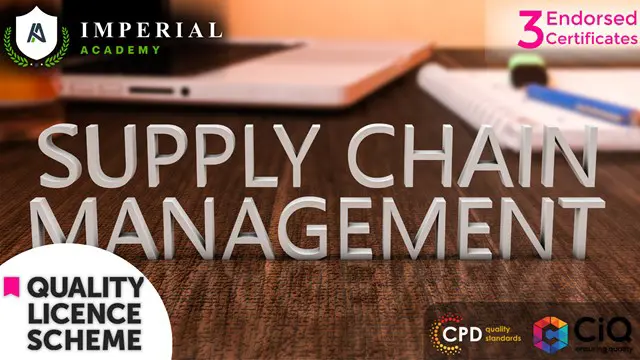
Ayurveda, Homeopathy & Safe Handling of Medicines
By Imperial Academy
Level 5 - Three QLS Endorsed Diploma | QLS Hard Copy Certificate Included | Plus 10 CPD Courses | Lifetime Access
