- Professional Development
- Medicine & Nursing
- Arts & Crafts
- Health & Wellbeing
- Personal Development
Event Management Level 7 Dploma - CPD Accredited
By Wise Campus
Event Management: Event Management Course Online Do you want to be a professional event manager? This event management course will provide you with advanced skills, knowledge, and confidence, allowing you to create a long-term career in the Event Management business. This event management course will help you enhance your event management skills by covering fundamental to advanced topics. In this event management course, you will learn how to communicate with diverse clients and reply to their queries. You can also meet their demands at each stage of the planning and execution process due to our event management training. In this Event Management: Event Management Course, you will learn how to execute and assist non-responsive victims. Event management demonstrates how to fix common problems and perform basic maintenance. Participate in this Event Management course right now to get started on your success strategy! Event Management: Event Management Course may assist you in learning how to locate and contract clients, charge for your services, advertise your abilities, and grow your firm. Main Course: Level 7 Diploma in Event Management Course Free Courses are including with this Event Management: Event Management Course Along with The Event Management: Event Management Course, We Offer a free Photography Course Along with The Event Management: Event Management Course, We Offer a free Level 4 Time Management Course Along with Event Management: Event Management Course, We Offer a free Level 7 Facilities Management Course Special Offers of this Event Management: Event Management Course This Event Management: Event Management Course includes a FREE PDF Certificate. Lifetime access to this Event Management: Event Management Course Instant access to this Event Management: Event Management Course Get FREE Tutor Support to this Event Management: Event Management Course Event Management: Event Management Course Online This Event Management: Event Management Course will provide you with a solid practical and theoretical foundation that will undoubtedly improve your knowledge and skills in this event management field. The inclusion of a wide range of optional units allows the learner to tailor their qualification to their specific role as well as the needs of their employer. This Event Management: Event Management Course is for both aspiring beginners and experienced professionals who want to gain a detailed understanding of important business management topics. Who is this course for? Event Management: Event Management Course Online Everyone who wants to broaden their job opportunities should take the Event Management course. Requirements Event Management: Event Management Course Online To enrol in this Event Management: Event Management Course, students must fulfil the following requirements. To join in our Event Management: Event Management Course, you must have a strong command of the English language. To successfully complete our Event Management: Event Management Course, you must be vivacious and self driven. To complete our Event Management: Event Management Course, you must have a basic understanding of computers. A minimum age limit of 15 is required to enrol in this Event Management: Event Management Course. Career path Event Management: Event Management Course Online Enrolling in this Event Management course could lead to job opportunities like Coordinator, Manager, or Entrepreneur in Event Management.

Complete Tattoo Infection Control Level 3 Advanced Diploma
By Wise Campus
Tattoo Infection: Tattoo Infection Do you want to get an idea of tattoo infections and their prevention? This tattoo infection control level 3 advanced diploma provides in-depth training on advanced hygiene practices tailored to the tattooing industry. This tattoo infection control level 3 advanced diploma covers microbiology, sterilisation methods, and regulatory requirements. In this tattoo infection control level 3 advanced diploma, students learn to assess risks, prevent cross-contamination, and manage emergencies effectively. Through tattoo infection control level 3 advanced diploma practical modules, participants develop skills in maintaining sterile environments and safeguarding client health. Moreover, the tattoo infection control level 3 advanced diploma emerges with the expertise needed to uphold stringent infection control standards. If you want to work to ensure the safety and well-being of both tattoo artists and clients in professional tattooing environments, enrol in our tattoo infection control level 3 advanced diploma now. Learning outcome of Tattoo Infection: Tattoo Infection control level 3 advanced diploma After completing the tattoo infection control level 3 advanced diploma course, you will learn: How to do infection control on tattoos. The tattoo infection control level 3 advanced diploma explains the techniques for sterilisation and disinfection. Hygiene practices for tattoo artists are explained in this tattoo infection control level 3 advanced diploma. The tattoo infection control level 3 advanced diploma elaborates on skin preparation and aftercare. You will understand how to work for infection prevention in tattoo studios with this tattoo infection control level 3 advanced diploma. Bloodborne pathogens and prevention of cross-contamination also included in this tattoo infection control level 3 advanced diploma. After completing the Tattoo Infection: Tattoo Infection control level 3 advanced diploma, you can handle emergency response and first aid. Special Offers of this Tattoo Infection: Tattoo Infection Course This Tattoo Infection: Tattoo Infection Course includes a FREE PDF Certificate. Lifetime access to this Tattoo Infection: Tattoo Infection Course Instant access to this Tattoo Infection: Tattoo Infection Course Get FREE Tutor Support to this Tattoo Infection: Tattoo Infection Course Tattoo Infection: Tattoo Infection This Tattoo Infection: Tattoo Infection control level 3 advanced diploma explains how to effectively manage infections on tattoos and provides instructions on sterilisation and disinfection. Additionally, the tattoo infection control level 3 advanced diploma describes good hygiene measures for tattoo artists. Who is this course for? Tattoo Infection: Tattoo Infection Beginners, professionals, students, and those looking to change careers in tattooing can all benefit from this Tattoo Infection: Tattoo Infection control level 3 advanced diploma training. Requirements Tattoo Infection: Tattoo Infection To enrol in this Tattoo Infection: Tattoo Infection Course, students must fulfil the following requirements. To join in our Tattoo Infection: Tattoo Infection Course, you must have a strong command of the English language. To successfully complete our Tattoo Infection: Tattoo Infection Course, you must be vivacious and self driven. To complete our Tattoo Infection: Tattoo Infection Course, you must have a basic understanding of computers. A minimum age limit of 15 is required to enrol in this Tattoo Infection: Tattoo Infection Course. Career path Tattoo Infection: Tattoo Infection Successful completion of the Tattoo Infection: Tattoo Infection control level 3 advanced diploma course can lead to a variety of fascinating job options in tattoo-related industries.

Complete Teaching English - CPD Certified
By Wise Campus
Teaching English: Teaching English Are you want to start a profession with teaching English? Our teaching English course will help you to fulfill your dream. Our teaching English course provides a broad introduction to basic English, phonics, reading, and listening. Also, teaching English involves advanced English techniques. The teaching English course explains how the digital world works using English and various theories related to it. As a teaching English professional, you can easily manage classes, develop skills, and gain an understanding of TEFL/TESOL. So, enrol in our teaching English course to learn better English and get a great position in this field. Learning outcome of teaching English course After completing a course in teaching English, students will learn: How to exhibit competence in language teaching approaches and strategies. The teaching English course demonstrate the capacity to create creative lesson plans and control classroom behaviour. Graduates of the teaching English course is capable of effectively assessing language competency in learners and are knowledgeable about the foundations of language assessment. The teaching English course incorporates technology into language training. Innovation of TEFL/TESOL and career develop will explain in this teaching English course. Courses Are Included in this Teaching English: Teaching English Course Bundle: Courses Included in this Bundle are: Course 01: Teaching Assistant Course 02: Primary Teaching Diploma Special Offers Of this Teaching English: Teaching English Course This Teaching English: Teaching English Course includes a FREE PDF Certificate. Lifetime access to this Teaching English: Teaching English Course Instant access to this Teaching English: Teaching English Course Get FREE Tutor Support to this Teaching English: Teaching English Course Teaching English: Teaching English Unlock your potential with our comprehensive Teaching English course! Designed for aspiring educators, our program covers essential topics like phonics, reading, listening, and advanced English techniques. You'll master classroom management, develop creative lesson plans, and incorporate technology into your teaching. Gain expertise in TEFL/TESOL and learn to assess language proficiency effectively. With our course, you'll be equipped to thrive in the digital world and stand out in your career. Enroll now to start your journey towards becoming a skilled and confident English teacher, ready to make a significant impact in the field of education. Who is this course for? Teaching English: Teaching English Students who wish to create an exceptional portfolio, from beginners to experts, are the best candidates for this teaching english course. Requirements Teaching English: Teaching English To enrol in this Teaching English: Teaching English Course, students must fulfil the following requirements. To join in our Teaching English: Teaching English Course, you must have a strong command of the English language. To successfully complete our Teaching English: Teaching English Course, you must be vivacious and self driven. To complete our Teaching English: Teaching English Course, you must have a basic understanding of computers. Career path Teaching English: Teaching English English teachers, TEFL/TESOL teachers, English language instructors, and many more positions are available to you after finishing this teaching English course. Questions and answers Currently there are no Q&As for this course. Be the first to ask a question.

Health and Safety in the Workplace
By Wise Campus
Health and safety: Health and safety Course Do you want to learn more about health and safety so that you can protect yourself and others? Employees who complete this health and safety: health and safety Course program will become more aware of their own safety as well as the safety of clients and other members of the public. Several modules in our health and safety: health and safety Course training are designed to educate students about the law, risk assessment, and maintaining workplace safety. Through this health and safety: health and safety Course, you will also learn about preserving workplace welfare. You will learn how to handle and use screen equipment in this health and safety: health and safety Course. Working at Height and Hazardous Substances are also covered in this health and safety: health and safety Course material. You will correctly maintain noise, vibration, and vehicle safety once you have completed this health and safety: health and safety Course. Learn more about workplace safety by enrolling in our health and safety: health and safety Course. Main Course: Level 2 Health and Safety in the Workplace Free Courses are including with this health and safety: health and safety Course Course 01: First Aid at Work Course 02: Level 1 Health and Safety in a Construction Environment Special Offers of this health and safety: health and safety Course This health and safety: health and safety Course includes a FREE PDF Certificate. Lifetime access to this health and safety: health and safety Course Instant access to this health and safety: health and safety Course Get FREE Tutor Support to this health and safety: health and safety Course health and safety: health and safety Course Those who want to assume more responsibility are the target audience for this Health and Safety: Health and Safety at Workcourse on Managing Health and Safety at Work. The most important workplace health and safety guidelines should be understood by managers, team leaders, business owners, and workers at all levels. It is strongly advised that everyone, from beginners to seasoned pros, go over critical health and safety issues on a regular basis. Who is this course for? Health and safety: Health and safety Course All employees, regardless of level, should take advantage of this health and safety: health and safety Course. Requirements Health and safety: Health and safety Course To enrol in this health and safety: health and safety Course, students must fulfil the following requirements. To join in our health and safety: health and safety Course, you must have a strong command of the English language. To successfully complete our health and safety: health and safety Course, you must be vivacious and self driven. To complete our health and safety: health and safety Course, you must have a basic understanding of computers. A minimum age limit of 15 is required to enrol in this health and safety: health and safety Course Career path Health and safety: Health and safety Course Your Resume will stand out from the crowd and be better prepared for subsequent courses if you take this health and safety: health and safety Course

Level 2 Certificate In English for Academic Purposes
By Wise Campus
English for Academic Purposes: English for Academic Purposes Would you like to enhance your critical thinking and research skills to gather, evaluate, and synthesise information from various sources? Then join our level 2 certificate in English for Academic Purposes course now! This level 2 certificate in English for Academic Purposes course explains how to create engaging discussion and writing skills. Additionally, this level 2 certificate in English for Academic Purposes course aims to create the value of reacting and actively listening. Through this level 2 certificate in English for Academic Purposes course, you will study the system for reading information, the goal of reading, and the correct meaning. Moreover, this level 2 certificate in English for Academic Purposes course covers correct speech and communication. If you want to learn advanced grammar and a broad range of vocabulary accurately in both written and spoken English, participate in our comprehensive level 2 certificate in English for Academic Purposes course quickly! Learning outcome of level 2 certificate in english for academic purposes course This level 2 certificate in english for academic purposes course helps to understand: How to make an interactive discussion. Also, this level 2 certificate in english for academic purposes course explains the importance of active listening and responding. Through this level 2 certificate in english for academic purposes course, you will learn the system for reading information, purpose of reading, and proper meaning. How to speak and communicate properly is included in this level 2 certificate in english for academic purposes lesson. You will learn to write fluently and accurately with this level 2 certificate in english for academic purposes course. Special Offers of this english for academic purposes Course This English for Academic Purposes Course includes a FREE PDF Certificate. Lifetime access to this English for Academic Purposes Course Instant access to this English for Academic Purposes Course Get FREE Tutor Support to this English for Academic Purposes Course English for Academic Purposes: English for Academic Purposes Elevate your academic journey with our Level 2 Certificate in English: English for Academic Purposes course! This comprehensive English: English course hones your discussion and writing skills, making your academic interactions engaging and impactful. Learn the value of active listening and effective reactions through our English: English curriculum. Master the system for reading information, understanding the goal of reading, and grasping the correct meanings with our English: English guidance. Additionally, refine your speech and communication skills with our English: English training. Enroll in our Level 2 Certificate in English: English for Academic Purposes course today and excel in your academic pursuits! Who is this course for? English for Academic Purposes: English for Academic Purposes Anyone, including students, beginners, or professionals, can take our level 2 certificate in english for academic purposes course. Requirements English for Academic Purposes: English for Academic Purposes To enrol in this English for Academic Purposes Course, students must fulfil the following requirements. To join in our English for Academic Purposes Course, you must have a strong command of the English language. To successfully complete our English for Academic Purposes Course, you must be vivacious and self driven. To complete our English for Academic Purposes Course, you must have a basic understanding of computers. A minimum age limit of 15 is required to enrol in this English for Academic Purposes Course. Career path English for Academic Purposes: English for Academic Purposes Your career is going to flourish with the support of this level 2 certificate in english for academic purposes course.
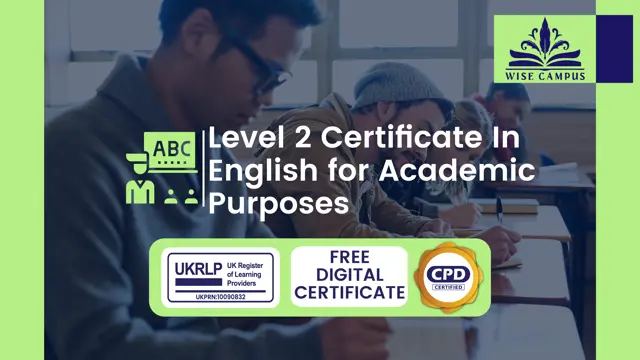
Level 2 Certificate In English for Academic Purposes
By Wise Campus
English for Academic Purposes: English for Academic Purposes Would you like to enhance your critical thinking and research skills to gather, evaluate, and synthesise information from various sources? Then join our level 2 certificate in English for Academic Purposes course now! This level 2 certificate in English for Academic Purposes course explains how to create engaging discussion and writing skills. Additionally, this level 2 certificate in English for Academic Purposes course aims to create the value of reacting and actively listening. Through this level 2 certificate in English for Academic Purposes course, you will study the system for reading information, the goal of reading, and the correct meaning. Moreover, this level 2 certificate in English for Academic Purposes course covers correct speech and communication. If you want to learn advanced grammar and a broad range of vocabulary accurately in both written and spoken English, participate in our comprehensive level 2 certificate in English for Academic Purposes course quickly! Learning outcome of level 2 certificate in english for academic purposes course This level 2 certificate in english for academic purposes course helps to understand: How to make an interactive discussion. Also, this level 2 certificate in english for academic purposes course explains the importance of active listening and responding. Through this level 2 certificate in english for academic purposes course, you will learn the system for reading information, purpose of reading, and proper meaning. How to speak and communicate properly is included in this level 2 certificate in english for academic purposes lesson. You will learn to write fluently and accurately with this level 2 certificate in english for academic purposes course. Special Offers of this english for academic purposes Course This English for Academic Purposes Course includes a FREE PDF Certificate. Lifetime access to this English for Academic Purposes Course Instant access to this English for Academic Purposes Course Get FREE Tutor Support to this English for Academic Purposes Course English for Academic Purposes: English for Academic Purposes Elevate your academic journey with our Level 2 Certificate in English: English for Academic Purposes course! This comprehensive English: English course hones your discussion and writing skills, making your academic interactions engaging and impactful. Learn the value of active listening and effective reactions through our English: English curriculum. Master the system for reading information, understanding the goal of reading, and grasping the correct meanings with our English: English guidance. Additionally, refine your speech and communication skills with our English: English training. Enroll in our Level 2 Certificate in English: English for Academic Purposes course today and excel in your academic pursuits! Who is this course for? English for Academic Purposes: English for Academic Purposes Anyone, including students, beginners, or professionals, can take our level 2 certificate in english for academic purposes course. Requirements English for Academic Purposes: English for Academic Purposes To enrol in this English for Academic Purposes Course, students must fulfil the following requirements. To join in our English for Academic Purposes Course, you must have a strong command of the English language. To successfully complete our English for Academic Purposes Course, you must be vivacious and self driven. To complete our English for Academic Purposes Course, you must have a basic understanding of computers. A minimum age limit of 15 is required to enrol in this English for Academic Purposes Course. Career path English for Academic Purposes: English for Academic Purposes Your career is going to flourish with the support of this level 2 certificate in english for academic purposes course.
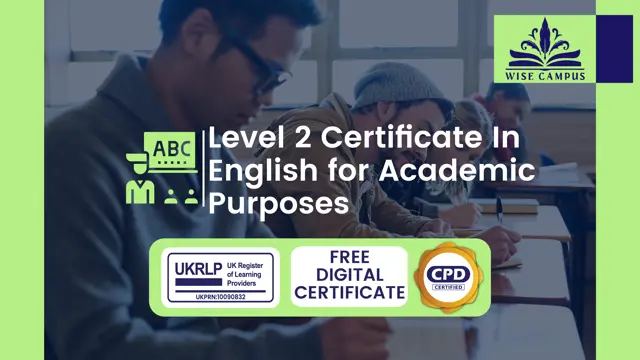
Drone Photography
By Course Cloud
Embark on a thrilling aerial adventure with our Drone Photography Essentials course! 🚁📸

The Complete Podcasting Course
By Course Cloud
Course Overview Learn how to launch your very first podcast and boost your business, with this top trending course. The The Complete Podcasting Course is the ultimate guide to podcasting for beginners, designed by experienced professionals. Through 19 key modules, it will guide learners on how to record and launch a podcast successfully, how to use their podcast to grow their brand, and maximise listeners in no time. From the equipment required to get started, to how to edit your podcast with professional software, it covers everything you need to know. By the end of this course, you will have all the skills you need to create high-quality podcasts, as well as monetise and host them inexpensively on reliable platforms. This best selling The Complete Podcasting Course has been developed by industry professionals and has already been completed by hundreds of satisfied students. This in-depth The Complete Podcasting Course is suitable for anyone who wants to build their professional skill set and improve their expert knowledge. The The Complete Podcasting Course is CPD-accredited, so you can be confident you're completing a quality training course will boost your CV and enhance your career potential. The The Complete Podcasting Course is made up of several information-packed modules which break down each topic into bite-sized chunks to ensure you understand and retain everything you learn. After successfully completing the The Complete Podcasting Course, you will be awarded a certificate of completion as proof of your new skills. If you are looking to pursue a new career and want to build your professional skills to excel in your chosen field, the certificate of completion from the The Complete Podcasting Course will help you stand out from the crowd. You can also validate your certification on our website. We know that you are busy and that time is precious, so we have designed the The Complete Podcasting Course to be completed at your own pace, whether that's part-time or full-time. Get full course access upon registration and access the course materials from anywhere in the world, at any time, from any internet-enabled device. Our experienced tutors are here to support you through the entire learning process and answer any queries you may have via email.

IGCSE Spanish
By Spark Generation
Whether you're a beginner or looking to enhance your skills, this course immerses you in the beauty of the Spanish language. Learn grammar, vocabulary, and cultural nuances while engaging in interactive sessions with this Cambridge self-paced course from Spark Generation. Open the door to new worlds and connect globally with your newfound proficiency in Spanish.

Overview Dive into the exciting world of coding with our comprehensive Coding with Scratch course. From the very start, you’ll be introduced to the basics, including how to get started with Scratch, creating and manipulating sprites, and setting up engaging backdrops. As you progress, you'll explore essential coding concepts such as motion blocks, looks, sound, and events, giving you a solid foundation in coding fundamentals. The course continues with in-depth tutorials on control, operators, sensing, and variables, which are crucial for developing complex coding projects. A sample activity and guidance on creating your own sample activities will provide practical, hands-on experience. Perfect for beginners and those looking to enhance their coding skills, this course offers a structured approach to mastering coding with Scratch, equipping you with the tools to build your own interactive projects and games. So enrol in this course today to fast-track your career ladder. Key Features of the Course: FREE Coding with Scratch CPD-accredited certificate Get a free student ID card with Coding with Scratch training (£10 applicable for international delivery) Lifetime access to the Coding with Scratch course materials The Coding with Scratch program comes with 24/7 tutor support Get instant access to this Coding with Scratch course Learn Coding with Scratch training from anywhere in the world The Coding with Scratch training is affordable and simple to understand The Coding with Scratch training is entirely online How will I get my certificate? You may have to take a quiz or a written test online during or after the course. After successfully completing the Coding with Scratch course, you will be eligible for the certificate. Who is This course for? There is no experience or previous qualifications required for enrolment on this Coding with Scratch. It is available to all students, of all academic backgrounds. Requirements Our Coding with Scratch is fully compatible with PC's, Mac's, Laptop, Tablet and Smartphone devices. This course has been designed to be fully compatible with tablets and smartphones so you can access your course on Wi-Fi, 3G or 4G. There is no time limit for completing this course, it can be studied in your own time at your own pace. Career Path Explore diverse career opportunities with our Coding with Scratch course: Junior Software Developer: £25,000 - £35,000 Game Designer: £28,000 - £40,000 Coding Instructor: £22,000 - £30,000 Interactive Media Designer: £30,000 - £45,000 Educational Technologist: £25,000 - £38,000 App Developer: £30,000 - £50,000 Course Curriculum 5 sections • 17 lectures • 01:54:00 total length •Meet your instructor: 00:01:00 •Article 1: 00:58:00 •Article 2: 00:10:00 •Getting Started with Scratch: 00:02:00 •Sprites: 00:03:00 •Backdrops: 00:02:00 •Motion blocks: 00:04:00 •Looks: 00:05:00 •Sound: 00:02:00 •Events: 00:04:00 •Control: 00:05:00 •Operators: 00:01:00 •Sensing: 00:05:00 •Variables: 00:03:00 •Sample Activity: 00:01:00 •How to make a sample activity: 00:08:00 •Assignment - Coding with Scratch: 00:00:00
