- Professional Development
- Medicine & Nursing
- Arts & Crafts
- Health & Wellbeing
- Personal Development
CT12: How to Conduct Clinical Research Under the EU Clinical Trials Regulation
By Zenosis
This course describes the requirements that must be met by, and options available to, the sponsor during the conduct of an authorised clinical trial. It identifies the various interactions with MSCs that occur via the Clinical Trials Information System (CTIS), and it summarises and links to the extensive guidance available from the European Commission and the European Medicines Agency. Its companion course CT11 sets out the European legal and regulatory context for clinical trials and describes how to apply via the CTIS for authorisation to conduct trials. The two courses therefore provide an ideal foundation for understanding and complying with the new law.
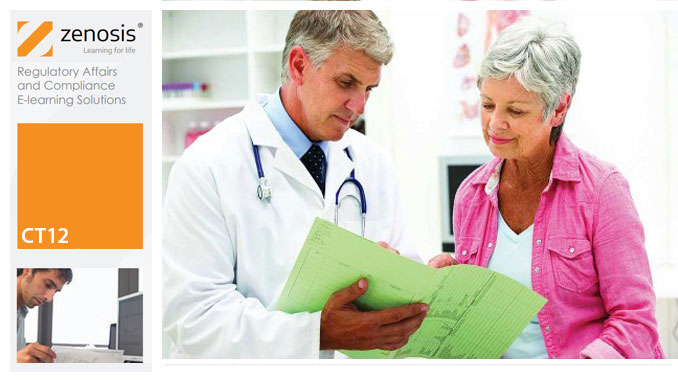
Train the Trainer for Carbon Literacy- March 2024
By Lighthouse Sustainability
To make the drastic carbon reductions that are needed around the world, we need a global population that is educated, engaged and empowered to make the necessary changes. That’s why we believe Carbon Literacy training is so important – and why we need a multitude of trainers to deliver it. The Lighthouse Carbon Literacy - Train the Trainer course is designed to prepare you for delivering Carbon Literacy training, and support you on your journey to becoming a Carbon Literacy Trainer (CLT). Train the Trainer is normally delivered online to cohorts of up to 6 learners. Course timetable: Tuesday 12 March: 9 - 12:30 Friday 15 March: 9 - 12:30 Friday 22 March: 9 - 12:30 Learners can arrive from 8:45am onwards. What we provide: Three half days of interactive workshops Facilitated peer learning amongst a small group Guided self-study and resources Guidance to inform your road to becoming a certified Trainer Skills for creating your own Carbon Literacy course A practical and hands-on approach to Carbon Literacy training 1:1 follow up coaching session Private LinkedIn Group. What you commit to: Attend and engage in training workshops Complete all self-study and homework Complete and submit Trainer evidence to the Carbon Literacy Project. Course requirements: The Lighthouse Train the Trainer course is designed to develop confidence, understanding and training skills in learners who already have a level of understanding of carbon and some experience of delivering training. Before commencing this course, learners should: Have experience of delivering training Have completed a Carbon Literacy training course Have worked with business in some capacity Aspire to deliver Carbon Literacy training either internally within the business they work in, or externally to other businesses. Why Lighthouse? Lighthouse has a proven track record of working with businesses to deliver sustainability improvements, from building circularity into business models to reducing carbon impacts. Last year we trained more than 700 employees from companies including Beko plc; Silent Night; Boston Scientific and PZ Cussons. Our course is fast-paced, informative and action-focused. Price: £750 + VAT. And if these dates don't suit you... If you want to book a course for your employees or discuss the design of a bespoke course, contact hello@lighthouse-sustainability.co.uk.

Train the Trainer for Carbon Literacy- June 2024
By Lighthouse Sustainability
To make the drastic carbon reductions that are needed around the world, we need a global population that is educated, engaged and empowered to make the necessary changes. That’s why we believe Carbon Literacy training is so important – and why we need a multitude of trainers to deliver it. The Lighthouse Carbon Literacy - Train the Trainer course is designed to prepare you for delivering Carbon Literacy training, and support you on your journey to becoming a Carbon Literacy Trainer (CLT). Train the Trainer is normally delivered online to cohorts of up to 6 learners. Course timetable: Tuesday 4 June: 9 - 12:30 Friday 7 June: 9 - 12:30 Friday 14 June: 9 - 12:30 Learners can arrive from 8:45am onwards. What we provide: Three half days of interactive workshops Facilitated peer learning amongst a small group Guided self-study and resources Guidance to inform your road to becoming a certified Trainer Skills for creating your own Carbon Literacy course A practical and hands-on approach to Carbon Literacy training 1:1 follow up coaching session Private LinkedIn Group. What you commit to: Attend and engage in training workshops Complete all self-study and homework Complete and submit Trainer evidence to the Carbon Literacy Project. Course requirements: The Lighthouse Train the Trainer course is designed to develop confidence, understanding and training skills in learners who already have a level of understanding of carbon and some experience of delivering training. Before commencing this course, learners should: Have experience of delivering training Have completed a Carbon Literacy training course Have worked with business in some capacity Aspire to deliver Carbon Literacy training either internally within the business they work in, or externally to other businesses. Why Lighthouse? Lighthouse has a proven track record of working with businesses to deliver sustainability improvements, from building circularity into business models to reducing carbon impacts. Last year we trained more than 700 employees from companies including Beko plc; Silent Night; Boston Scientific and PZ Cussons. Our course is fast-paced, informative and action-focused. Price: £750 + VAT. And if these dates don't suit you... If you want to book a course for your employees or discuss the design of a bespoke course, contact hello@lighthouse-sustainability.co.uk.

Train the Trainer for Carbon Literacy- April 2024
By Lighthouse Sustainability
To make the drastic carbon reductions that are needed around the world, we need a global population that is educated, engaged and empowered to make the necessary changes. That’s why we believe Carbon Literacy training is so important – and why we need a multitude of trainers to deliver it. The Lighthouse Carbon Literacy - Train the Trainer course is designed to prepare you for delivering Carbon Literacy training, and support you on your journey to becoming a Carbon Literacy Trainer (CLT). Train the Trainer is normally delivered online to cohorts of up to 6 learners. Course timetable: Wednesday 10 April: 9 - 12:30 Wednesday 17 April: 9 - 12:30 Thursday 25 April: 9 - 12:30 Learners can arrive from 8:45am onwards. What we provide: Three half days of interactive workshops Facilitated peer learning amongst a small group Guided self-study and resources Guidance to inform your road to becoming a certified Trainer Skills for creating your own Carbon Literacy course A practical and hands-on approach to Carbon Literacy training 1:1 follow up coaching session Private LinkedIn Group. What you commit to: Attend and engage in training workshops Complete all self-study and homework Complete and submit Trainer evidence to the Carbon Literacy Project. Course requirements: The Lighthouse Train the Trainer course is designed to develop confidence, understanding and training skills in learners who already have a level of understanding of carbon and some experience of delivering training. Before commencing this course, learners should: Have experience of delivering training Have completed a Carbon Literacy training course Have worked with business in some capacity Aspire to deliver Carbon Literacy training either internally within the business they work in, or externally to other businesses. Why Lighthouse? Lighthouse has a proven track record of working with businesses to deliver sustainability improvements, from building circularity into business models to reducing carbon impacts. Last year we trained more than 700 employees from companies including Beko plc; Silent Night; Boston Scientific and PZ Cussons. Our course is fast-paced, informative and action-focused. Price: £750 + VAT. And if these dates don't suit you... If you want to book a course for your employees or discuss the design of a bespoke course, contact hello@lighthouse-sustainability.co.uk.

Nutrition and Food Allergen Awareness - Double Endorsed Certificate
By Imperial Academy
2 QLS Endorsed Course | CPD Certified | Free PDF + Hardcopy Certificates | 80 CPD Points | Lifetime Access

Description: Family support workers are social services professionals who provide assistance and guidance to children and families in need. They work in settings such as foster care or adoption agencies, child protective services agencies or family services organizations. The Family Support Worker Course aims to provide great insight into the skills and knowledge related to working with children and families. This course will discuss the key skills and knowledge related to working with families, identifying and resolving family difficulties, safeguarding in the home and more. This course will provide a great insight into this field of study with the use of practical examples throughout the course. Whether working in this field already, you want to get started working in within the field of family support work, or just interested in this field of study, this course will cover a range of modules and provide multiple examples for assessment. Assessment: At the end of the course, you will be required to sit for an online MCQ test. Your test will be assessed automatically and immediately. You will instantly know whether you have been successful or not. Before sitting for your final exam you will have the opportunity to test your proficiency with a mock exam. Certification: After completing and passing the course successfully, you will be able to obtain an Accredited Certificate of Achievement. Certificates can be obtained either in hard copy at a cost of £39 or in PDF format at a cost of £24. Who is this Course for? Family Support Worker Course is certified by CPD Qualifications Standards and CiQ. This makes it perfect for anyone trying to learn potential professional skills. As there is no experience and qualification required for this course, it is available for all students from any academic background. Requirements Our Family Support Worker Course is fully compatible with any kind of device. Whether you are using Windows computer, Mac, smartphones or tablets, you will get the same experience while learning. Besides that, you will be able to access the course with any kind of internet connection from anywhere at any time without any kind of limitation. Career Path After completing this course you will be able to build up accurate knowledge and skills with proper confidence to enrich yourself and brighten up your career in the relevant job market. Module 1 - The role of family support worker The functions, work environment, and daily activities of a family support worker 00:15:00 The key responsibilities of a family support worker and different specialisations 00:15:00 The key qualities of a family support worker and what a family support worker should expect 00:15:00 Duties as a family support worker 00:15:00 Professional development, career prospects, and anticipated salary as a family support worker 00:05:00 A day in the life of a family support worker 00:15:00 Pros and cons of being a family support worker 00:05:00 Work-life balance as a family support worker 00:15:00 Top tips for family support workers 00:05:00 Module 2 - Legislation, policy, and guidance Introduction to legislation, policy, and guidance 00:05:00 Overview of legislation - England 00:15:00 The Children and Families Act 2014 00:30:00 Policy and guidance - England 00:15:00 Overview of legislation - Scotland 00:05:00 Policy and guidance - Scotland 00:15:00 Overview of legislation - Northern Ireland 00:05:00 Policy and guidance - Northern Ireland 00:05:00 Overview of legislation - Wales 00:05:00 Policy and guidance - Wales 00:05:00 Module 3 - The family issues and solving them Parental mental health - how to help children living with parents with mental health problems 00:15:00 Parental mental health - assessing the risk of mental health problems 00:05:00 Parental mental health - intervention and support for children and families 00:15:00 Parental substance misuse - how to help children living with parents who misuse alcohol and drugs 00:05:00 Parental substance misuse - assessing the risk of parental alcohol and drug misuse 00:05:00 Parental substance misuse - intervention and support for children and families 00:05:00 Domestic abuse - what is domestic abuse? 00:05:00 Separation, divorce, and parental responsibility 00:05:00 Separation, divorce, and contact 00:05:00 General advice on talking about difficult topics 00:15:00 Books to help talking about difficult topics 00:15:00 Module 4 - Safeguarding - assessing need and providing help Introduction to safeguarding - a child-centred, coordinated approach 00:30:00 Early help 00:30:00 Access, referral, and information sharing 00:30:00 Disabled children, carers, youth establishments, and contextual safeguarding 00:15:00 Assessment purpose, protocols, principles, and parameters 00:15:00 Analysis, outcomes, and timeliness 00:30:00 Processes for managing individual Part 1 00:30:00 Processes for managing individual Part 2 00:15:00 Processes for managing individual Part 3 00:15:00 Module 5 - Building relationships Types of family and what makes healthy families 00:15:00 Why relationships are key to good social work 00:30:00 The importance of relationships in social work to relationships in social work 00:30:00 The personal qualities required for relationship building 00:15:00 Working on empathy to build relationships 00:15:00 The professional attributes required for relationship building 00:15:00 Self-knowledge and professional use of self in relationship building 00:15:00 Taking an individualised approach, involving the parents, what parents want from the relationship, sharing information, and building trust 00:30:00 Challenges in relationship building 00:15:00 The difference between getting the relationship right and getting it wrongb 00:30:00 Mock Exam Mock Exam- Family Support Worker Course 00:30:00 Final Exam Final Exam- Family Support Worker Course 00:30:00 Certificate and Transcript Order Your Certificates and Transcripts 00:00:00

GMP01a - GMP – what and why
By Zenosis
Good Manufacturing Practice (GMP) is a set of rules for medicines manufacturers to follow so that their products are safe, effective, and of good quality. Everyone who works in a processing, quality control, packaging, or warehouse environment for a pharmaceutical or biotechnology company, or one of their contractors, must understand why GMP is important, how it applies to them, and how to comply with it. This short course explains what GMP is and why it is important, and it gives some lessons from history. It introduces the regulations and guidance documents that are the source of GMP rules. Finally, it touches on regulatory inspections and the consequences that can arise from failure to comply with GMP requirements.
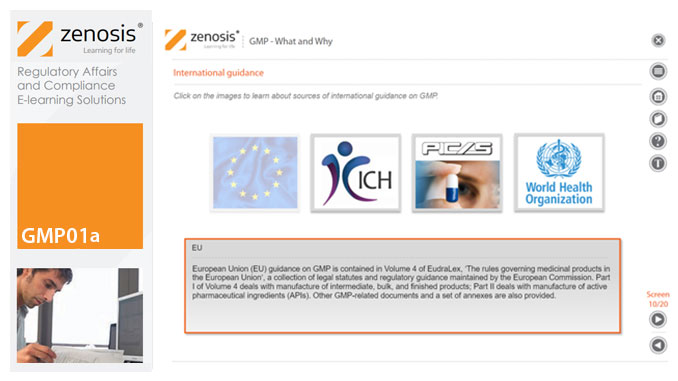
Child Protection & Family Law- Double Endorsed Certificate
By Imperial Academy
2 QLS Endorsed Course | CPD Certified | Free PDF + Hardcopy Certificates | 80 CPD Points | Lifetime Access

School Administrative Assistant and Safeguarding Children - Double Endorsed Certificate
By Imperial Academy
2 QLS Endorsed Course | CPD Certified | Free PDF + Hardcopy Certificates | 80 CPD Points | Lifetime Access

Education & Training- Level 4 CET & Educational Psychology
By Kingston Open College
Premium Bundle of all Time | Ofqual Regulation + NCFE Awards + QLS Endorsement | Assessment & Tutor Support Included
