- Professional Development
- Medicine & Nursing
- Arts & Crafts
- Health & Wellbeing
- Personal Development
The Complete Practical Docker Guide
By Packt
Understand how Docker works and learn its core features with this hands-on course. This is 90% practice without any useless demos! Learn how to create different containers such as Node.js, Python, WordPress, MongoDB, MySQL, Redis, Elasticsearch, and much more.

Vue.js 2 Academy: Learn Vue Step by Step
By Packt
Learn Vue.js through a practical, project-based approach, along with understanding how to use the Vue CLI and Firebase storage
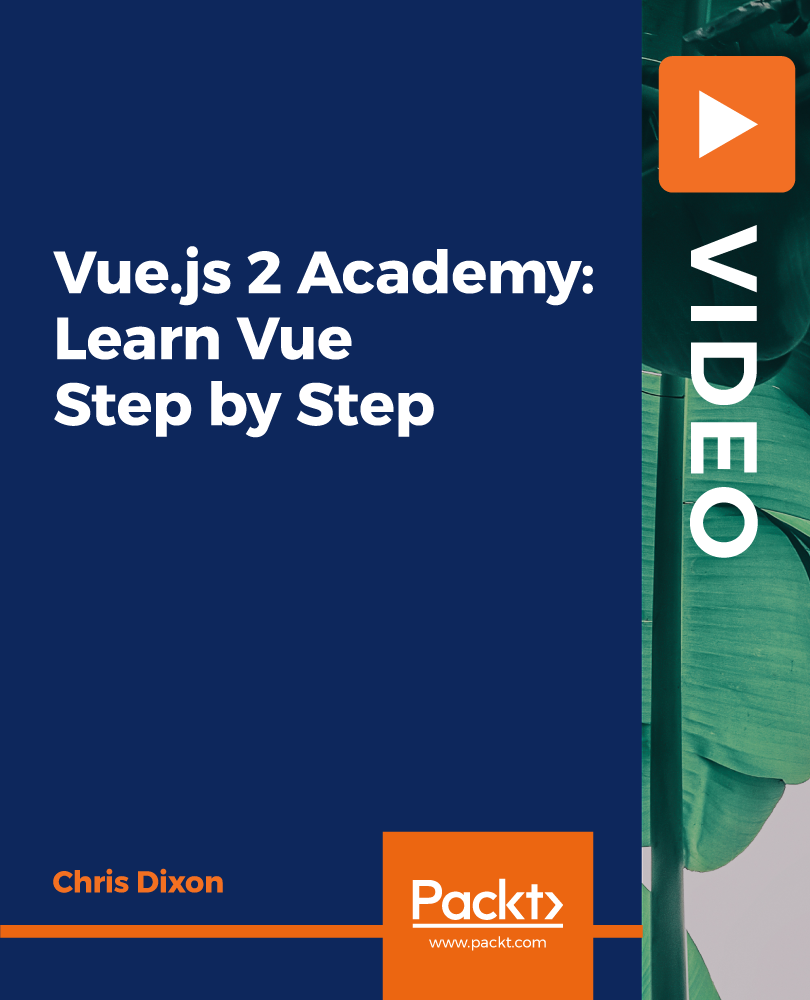
Painting is a medium of expression. People have been expressing their hidden feelings and emotions through spreading colours on the canvas. Diploma in canvas painting is designed for people who have basic knowledge and skills in drawing. This course will provide you with the knowledge you require before creating any painting piece. It will teach you about the uses of the different kind of watercolours, oils, acrylics etc. it will also introduce you to the different brushes that are used in this course. Course Highlights The price is for the whole course including final exam - no hidden fees Accredited Certificate upon successful completion at an additional cost Efficient exam system with instant results Track progress within own personal learning portal 24/7 customer support via live chat Professional Canvas Painting Diploma has been given CPD accreditation and is one of the best-selling courses available to students worldwide. This valuable course is suitable for anyone interested in working in this sector or who simply wants to learn more about the topic. If you're an individual looking to excel within this field then Professional Canvas Painting Diploma is for you. We've taken this comprehensive course and broken it down into several manageable modules which we believe will assist you to easily grasp each concept - from the fundamental to the most advanced aspects of the course. It really is a sure pathway to success. All our courses offer 12 months access and are designed to be studied at your own pace so you can take as much or as little time as you need to complete and gain the full CPD accredited qualification. And, there are no hidden fees or exam charges. We pride ourselves on having friendly and experienced instructors who provide full weekday support and are ready to help with any of your queries. So, if you need help, just drop them an email and await a speedy response. Furthermore, you can check the validity of your qualification and verify your certification on our website at anytime. So, why not improve your chances of gaining professional skills and better earning potential. Assessment and Certification At the end of the course, you will be required to sit an online multiple-choice test. Your test will be assessed automatically and immediately so that you will instantly know whether you have been successful. After you have successfully passed the final exam, you will be able to order an Accredited Certificate of Achievement at an additional cost of £19 for a PDF copy and £29 for an original print copy sent to you by post or for both £39. Career Path Not only does our CPD and CiQ accredited course look good on your CV, setting you apart from the competition, it can be used as a stepping stone to greater things. Further advance your learning, launch a new career or reinvigorate an existing one. On successful completion of this course, you have the potential to achieve an estimated salary of £25,500. The sky really is the limit. Course Curriculum Chapter 01 Painting 101 00:30:00 Chapter 02 Understanding Paints 00:30:00 Chapter 03 Choosing Your Brushes 00:30:00 Chapter 04 Color Your World 00:30:00 Chapter 05 Light Sources in Painting 00:30:00 Chapter 06 What type of painter are you? 00:30:00 Chapter 07 Choosing A Subject 01:00:00 Chapter 08 Setting Up Your Studio 00:30:00 Chapter 09 Art Supply Resources 01:00:00 Chapter 10 Clean Up Time 00:30:00 Chapter 11 Free Art Lessons 01:00:00 Chapter 12 Take Care of Your Creation 00:15:00 Chapter 13 Pay Attention to Detail 01:00:00 Chapter 14 Enjoy Your Subject 01:00:00 Chapter 15 Frequently Asked Questions 00:30:00 Chapter 16 Art Schools 00:30:00 Chapter 17 Museums of Fine Art 00:15:00 Chapter 18 One Final Word 01:00:00 Mock Exam Mock Exam - Professional Canvas Painting Diploma 00:20:00 Final Exam Final Exam - Professional Canvas Painting Diploma 00:20:00

The Ultimate Guide to Python Programming with Python 3.10
By Packt
Master Python 3.10 from the experts with this course and demonstrate programming wizardry in Python. Go from a geek to a wizard in no time with this well-structured video course and write Python code like a pro. Learn about the often-forgotten basics and special features of programming and Python in general.
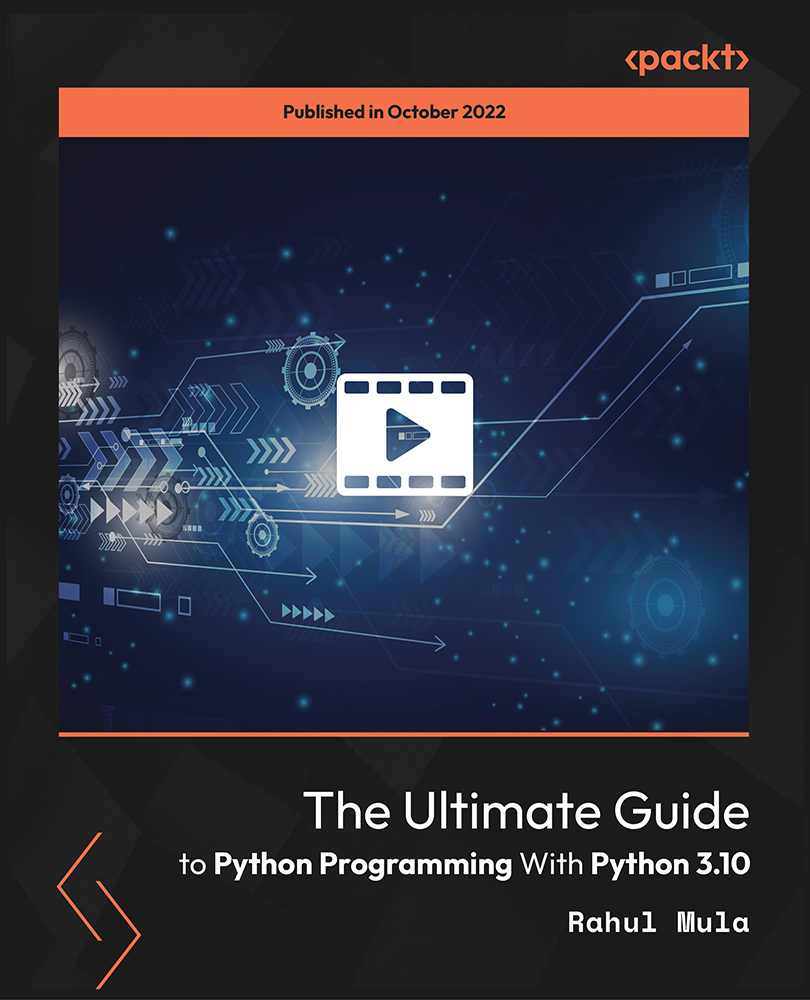
Professional Photography: 20-in-1 Premium Online Courses Bundle
By Compete High
Turn your passion for photography into a hireable, income-ready skillset with this all-in-one professional photography bundle. Packed with creative and commercial value, it's designed for those who want their lens work to mean business. Description The line between creative passion and professional success has never been thinner. Whether you’re aiming for freelance gigs, studio roles, or visual content creation, this 20-in-1 bundle aligns your love for photography with skills employers and clients actively seek. Photography doesn’t operate in a vacuum. You need communication savvy, project coordination, and sales strategy to stand out. That’s why this bundle doesn’t stop at the shutter—it’s a smart blend of visual, commercial, and soft skills built to give you traction in industries like media, marketing, publishing, fashion, wildlife tourism, and event production. The best part? You’re getting 20 job-relevant courses in one premium bundle—an investment that pays for itself faster than a weekend photo gig. Don’t wait until your dream client or employer chooses someone else. Show them you’re not just creative—you’re career-ready. FAQ Q: Is this bundle only for photographers? A: It’s ideal for anyone in or entering creative fields, especially those interested in turning photography into a career. Q: What industries is this useful for? A: Media, advertising, fashion, wedding/event planning, wildlife photography, and freelancing platforms. Q: Will this bundle help me start freelancing? A: Absolutely—it includes courses aligned with client acquisition, sales writing, and outsourcing. Q: Is the bundle beginner-friendly? A: Yes, it suits all levels, including those just starting out. Q: What makes this bundle different? A: It’s tailored to make your skills marketable, not just artistic—bridging creativity with commercial value.

Salesforce Build Applications Programmatically on the Salesforce Platform (DEX450)
By Nexus Human
Duration 5 Days 30 CPD hours This course is intended for This course is designed for programmatic developers looking to write programmatic customizations to both business logic and UI layers using Apex and Visualforce. You should have a good understanding of core object-oriented programming concepts and experience building declarative solutions on the Salesforce Platform. This course is also a great foundation builder if you're looking to earn your Salesforce Platform Developer I credential. IMPORTANT: Students are expected to follow the steps detailed in the Computer Set-up Guide for this class if you'll be using your own computer when attending a virtual or in-person class. Overview Learn modern tools for developing on the Salesforce Platform using Visual Studio Code, the Salesforce Extension Pack, and the Salesforce CLI. Write business logic customizations using Apex triggers and classes; those customizations will use SOQL and DML. Design programmatic solutions that take advantage of declarative customizations. Describe how your trigger code works within the basics of the Save Order of Execution. Describe some of the fundamental aspects of designing programs on a multi-tenant platform. Write Visualforce markup and code to customize the user interface. Use the built-in testing framework to test Apex and Visualforce. Learn how to customize and design applications programmatically on the Salesforce Platform. In this 5-day class, our platform experts will introduce you to Apex (Salesforce?s programming language) and Visualforce markup, so you can customize your Salesforce applications using code and explore how Apex interacts with declarative customizations on the platform. Learn how to retrieve, manipulate, and store data programmatically in data objects (sObjects), write and test custom logic, write Visualforce pages to customize your user interface, and deploy your solutions to another environment. Get an overview of the declarative automation tools available on the platform and a brief introduction to the Lightning Component framework. Plus, explore the nuances of working on a multi-tenant platform so you can extend the platform to meet business demands. Declarative Automation Create Formula Fields Create Roll-Up Summary Fields Understand Record Types Review Other Automation Tools Build a Data Model on the Salesforce Platform Programming with Apex Describe Key Aspects of Apex That Differentiate It from Other Languages, Such as Java and C# Describe Why Apex Transactions and Governor Limits Must Be Considered When Writing Apex Execute Simple Apex Use the sObject Data Type, the Primitive Data Types, and Basic Control Statements in Apex Using SOQL and SOSL to Retrieve Your Org?s Data Write a Basic Query Using Salesforce?s Query Language, SOQL Process the Result of a Query in Apex Create a Query Dynamically at Run-Time Use SOQL to Query Parent-Child Relationships Describe a Relationship Query Write a Query That Traverses a Child-to-Parent Relationship Write a Query That Traverses a Parent-to-Child Relationship Use SOSL to Search Data Using DML to Manipulate Your Org?s Data List the Differences Between the Ways You Can Invoke DML Operations Write Apex to Invoke DML Operations and Handle DML Errors Deployment What Is Deployment? Deploy Code Using Change Sets Use the Ant Migration Tool Review Managed and Unmanaged Packages Explore Salesforce DX Trigger Essentials Describe What a Trigger Is Used For Describe the Syntax of a Trigger Definition Use Trigger Context Variables Apex Class Essentials Describe How Apex Classes Are Used Define an Apex Class Determine What Data an Apex Class Can Access The Save Order of Execution, Apex Transactions, and Platform Events Describe Key Points in the Order of Execution Describe How Triggers Fit Into and Can Be Impacted by the Order of Execution Describe the Lifecycle of an Apex Transaction Describe the Memory Lifecycle for Static Attributes Use Platform Events for Immediate Error Logging Apex Testing Describe the Apex Testing Framework Create Test Data Write and Run an Apex Test Test Best Practices Strategies for Designing Efficient Apex Solutions Describe Best Practices for Writing Code That Is Easy to Maintain and Extend Write Triggers and Classes That Assume Batches of Data as Input Write Code That Works Efficiently with the Database, Both in Querying and Using DML Trigger Design Strategies List Declarative Mechanisms You Can Use to Implement Complex Business Logic, What Types of Problems They?re Best Used for, and Their Limitations Describe Ways in Which You Can Use Declarative Functionality to Improve Your Programmatic Solutions Working with Visualforce Create a Visualforce Page Reference a Standard Controller Launch a Visualforce Page Using a Custom Button Display Data from a Record in a Visualforce Page Reference Custom Controllers and Controller Extensions Work with List Controllers Visualforce Development Considerations and Testing Describe Common Limit Issues and Security Concerns Describe Strategies for Testing Visualforce Controllers Write Tests for Controller Constructors Write Tests for Action Methods, Getters, Setters, and Properties Lightning Components Create and Surface an Aura Component Create and Surface a Lightning Web Component Additional course details: Nexus Humans Salesforce Build Applications Programmatically on the Salesforce Platform (DEX450) training program is a workshop that presents an invigorating mix of sessions, lessons, and masterclasses meticulously crafted to propel your learning expedition forward. This immersive bootcamp-style experience boasts interactive lectures, hands-on labs, and collaborative hackathons, all strategically designed to fortify fundamental concepts. Guided by seasoned coaches, each session offers priceless insights and practical skills crucial for honing your expertise. Whether you're stepping into the realm of professional skills or a seasoned professional, this comprehensive course ensures you're equipped with the knowledge and prowess necessary for success. While we feel this is the best course for the Salesforce Build Applications Programmatically on the Salesforce Platform (DEX450) course and one of our Top 10 we encourage you to read the course outline to make sure it is the right content for you. Additionally, private sessions, closed classes or dedicated events are available both live online and at our training centres in Dublin and London, as well as at your offices anywhere in the UK, Ireland or across EMEA.

Learn about basic Alias interface and various tools and surface creation ways! If you are new to Alias, this course is the best choice for you. Course Description We have released some lessons as a short Autodesk Alias tutorial so car design lovers can follow and learn Alias easily. Thanks to Mohammad, our mentor for providing tutorials. For more professional Alias modelling courses please visit MS3D Academy. Here's why you'll succeed Start with Zero KnowledgeThis course is good for beginners who want to start from zero. Full explanations will help you to understand Alias interface as well. Gold StartLearning Alias interface and useful tools will help you to understand basics of car 3D modeling better and get ready for full car courses. Experienced InstructorsAll lessons include step-by-step instructions by a highly talented instructor with extensive knowledge about Alias modelling. Course Lessons Start Start from here! Download Autodesk Alias Basic Tutorials Alias Basics 1 Alias Basics 2 Review The Course Alias Basics 3 Alias Basics 4 Alias Basics 5 The End! Upload Your First Alias Model Review The Course Next Step? Ready to help you anytime About this course Free 12 lessons 2 hours of video content FAQ What is Autodesk Alias? Autodesk Alias is the most professional software being used at automotive industries and design studios. The power of analyzing surfaces, high quality surfaces, nice flows and pro connections and other features have turned Alias into a very useful and professional software. Alias supports all formats of 3D files as inputs and export many useful formats which made Alias a compatible software. Alias focuses on automotive design as Autodesk introduce and promote it as the only professional 3D surface designer. How can I download and install Alias? You can download Autodesk Alias Surface 2021 from MS3D.net website. Autodesk Alias Surface and Autodesk Alias Auto Studio from 2020 to 2022 are what you have to download and install. Autodesk offers a FREE 30 days trial version to students. You can register at Autodesk website and download it. Although you may purchase the full version which is unlimited.] You can also use the cracked version if you just want to learn Alias at home. We do not guarantee the license whereas many websites offer that. How long do I get access to my courses? You will access the contents immediately after you purchased a course. You’ll have lifetime access to the course and all its contents, so you can watch them whenever you like. Most of the videos we provide are downloadable so you may download them and watch later. Can I register for a course if I am working full time? Yes, of course! All of our courses are pre-recorded. You can work on your own pace and will support your step-by-step to makes sure you make most benefit out of your investment. Most of our course contents are downloadable so even if you didn't have access to internet, you can still watch the contents. What is the language of the courses? The Language of the recorded videos is English. It is a very easy listening speaking with very responsive reactions along the video. For some students, is is very important to completely understand what the mentor is saying. So we respectfully inform you that the speaking is very understandable in all of the videos so even students who are not very proficient in English can use these videos. Many students with a low level of English knowledge were certified (from other courses) with satisfaction. What's Next? After you learned about Basics of Autodesk Alias, you can go one step forward and join our 3D Car Modeling courses provided by MS3D Academy to start your professional Alias car modeling career. We support you until the end!

The often overlooked component to create outstanding art and painting is your lack of knowledge and unable to show your creativity. The Diploma in Art and Painting course is intended for you to refine your fundamental knowledge and skills in art and painting. The course primarily focuses on providing information and relevant knowledge regarding several topics including canvas painting, tips for choosing the right type of brushes, pencil art and the basics of drawing and sketching, enhancing creativity skills and so much more. Become a professional painter by learning a few painting skills and practice these to extend your services as a business and generate revenue. Who is the course for? Artists or painters who want home paintings as a business. People who have an interest in professional painting Entry Requirement: This course is available to all learners, of all academic backgrounds. Learners should be aged 16 or over to undertake the qualification. Good understanding of English language, numeracy and ICT are required to attend this course. CPD Certificate from Course Gate At the successful completion of the course, you can obtain your CPD certificate from us. You can order the PDF certificate for £9 and the hard copy for £15. Also, you can order both PDF and hardcopy certificates for £22. Career path This course opens a new door for you to enter the relevant job market and also gives you the opportunity to acquire extensive knowledge along with required skills to become successful. You will be able to add our qualification to your CV/resume which will help you to stand out in the competitive job industry. Course Curriculum Module-1 Painting 101 00:30:00 Understanding Paints 00:30:00 Choosing Your Brushes 00:30:00 Color Your World 00:30:00 Light Sources in Painting 00:30:00 What type of painter are you? 00:30:00 Module-2 Choosing A Subject 01:00:00 Setting Up Your Studio 00:30:00 Art Supply Resources 01:00:00 Clean Up Time 00:30:00 Free Art Lessons 01:00:00 Take Care of Your Creation 00:15:00 Module-3 Pay Attention to Detail 01:00:00 Enjoy Your Subject 01:00:00 Frequently Asked Questions 00:30:00 Art Schools 00:30:00 Museums of Fine Art 00:15:00 One Final Word 01:00:00 Module-4 INTRODUCTION 01:00:00 BRIEF HISTORY OF PENCIL DRAWING 00:15:00 GETTING STARTED 01:00:00 LEARNING THE BASICS OF DRAWING AND SKETCHING 01:00:00 Basic Perspectives on Drawing 01:00:00 Basic Elements of Light, Shadows, and Shading 01:00:00 Different Shading Techniques 00:15:00 How to Add Tones and Values? 00:30:00 FINISHING TOUCHES 00:30:00 MIXED MEDIA APPLICATIONS 01:00:00 Drawing with Pencils in Oil Painting 01:00:00 CONCLUSION 00:15:00 Module-5 Start Your Own Art Business 00:15:00 Steps to Creating a Successful Business from Your Art 01:00:00 How to Write an Artist Business Plan 00:30:00 Module-6 Introduction 00:30:00 Incorporate Your Business 01:00:00 Employing Or Contracting - What Is The Difference? 00:30:00 From Where Can You Hire Workers 01:00:00 Getting Insurance 01:00:00 Getting Ready - Portfolios, Flyers And Cards 00:30:00 What Do You Need For Outdoor Painting 01:00:00 What Do You Need To Know About Indoor Painting 01:00:00 Fancy Indoor Painting Touches - How To Get Them 00:30:00 Paint Primer 101 01:00:00 How To Get Customers 01:00:00 The Non-Paying Customers! 00:30:00 Mock Exam Mock Exam- Diploma in Art and Painting 00:20:00 Final Exam Final Exam- Diploma in Art and Painting 00:20:00 Certificate and Transcript Order Your Certificates or Transcripts 00:00:00

Unity C# Scripting - Complete C# for Unity Game Development
By Packt
This course will teach you everything that you need to know to get started with C# scripting in Unity. You will learn step-by-step from scratch every feature of the C# language as well as how to implement them in Unity's API to build amazing games.
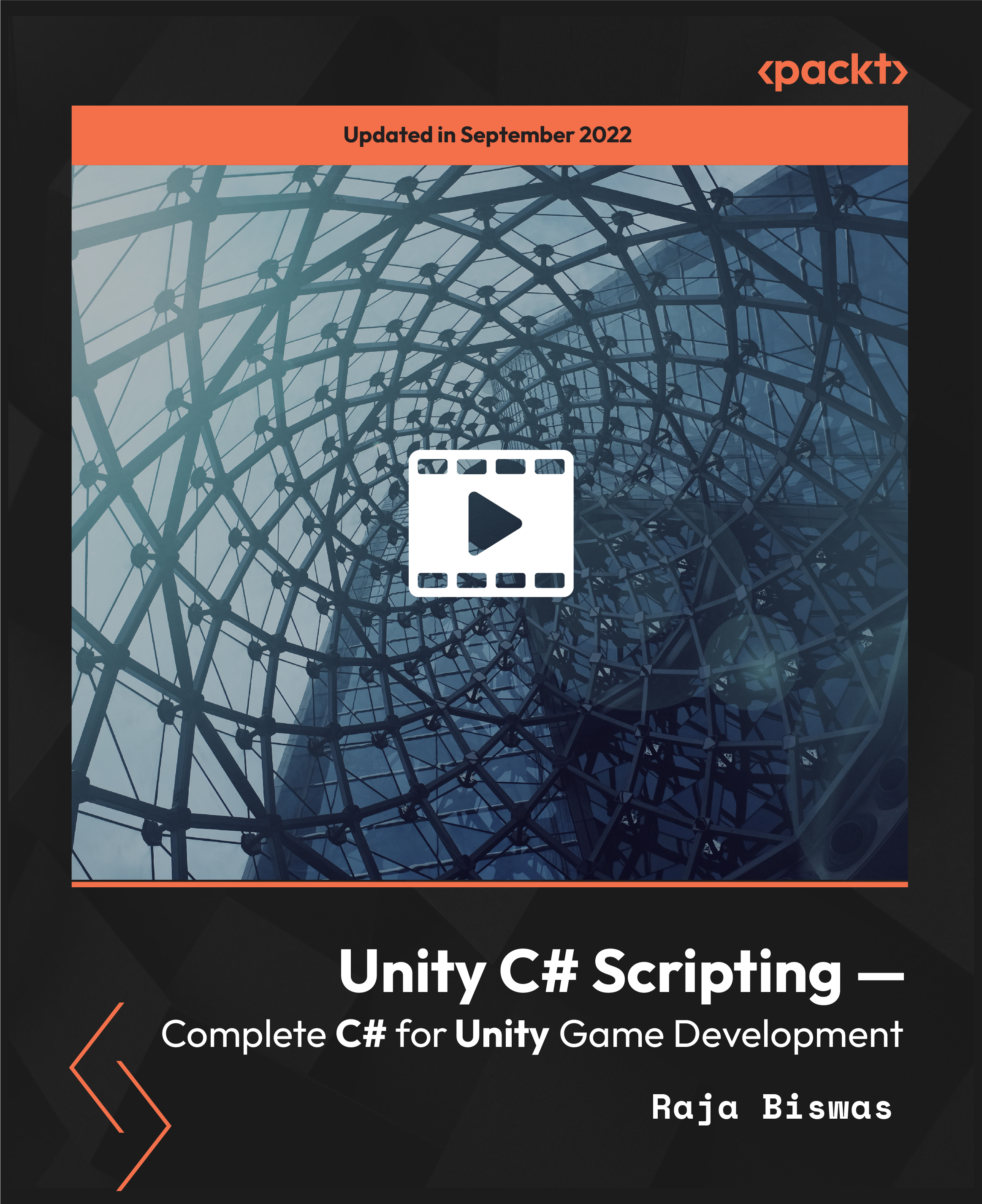
Ultimate Graphic Design Course: Create 40 Practical Projects
By Packt
If you are looking forward to building your graphic design portfolio, then you are at the right place. This course consists of 12 plus hours of premium content that will help you build 40+ projects, which you can later add to your portfolio. You are going to design Facebook ads, Instagram posts, newsletters, YouTube thumbnails, CVs, and much more with the help of Photoshop. You need to be familiar with the basics of Photoshop to get started.
