- Professional Development
- Medicine & Nursing
- Arts & Crafts
- Health & Wellbeing
- Personal Development
18997 Courses delivered Online
QUALIFI Level 3 Diploma In Information Technology
By School of Business and Technology London
Getting Started The primary objective of the Qualifi Level 3 Diploma in Information Technology is to provide learners with the necessary skills and knowledge to pursue a career in the IT industry or advance to higher-level studies. The general learning objectives of the Diploma are as follows: Comprehend the functions of computer systems. Grasp the significance and various forms of coding. Acquire knowledge of networking principles. Familiarize themselves with the applications and characteristics of mobile communication devices. Key Benefits Gain the capability to set up and configure computer systems. Acquire the competence to design interactive websites. Comprehend the foundational principles of networking. Comprehend the communication technologies employed in mobile devices. Acquire knowledge about cyber threat intelligence. Demonstrate the ability to formulate a policy and strategy for utilizing social media within a business context. Key Highlights • Are you a practicing IT Professional seeking greater knowledge and understanding of the industry to support your development into senior positions? Then, the Qualifi Level 3 Diploma in Information Technology is the ideal starting point for your career journey. • The course will help you forge a career and prepare individuals to become professional staff and future managers in the health and social care sector. • Remember! The assessment for the qualification is based solely on assignments, so you don't need to worry about taking exams. • With the School of Business and Technology London, you can complete the qualification at your own pace, choosing between online or blended learning from the comfort of your home. • Learning and pathway materials, as well as study guides developed by our Qualifi-approved tutors, will be available around the clock through our cutting-edge learning management system. • Most importantly, at the School of Business and Technology London, we provide comprehensive tutor support through our dedicated support desk. • If you choose the blended learning option, you will also have the opportunity to enjoy live sessions with an assigned tutor, which you can schedule at your convenience. Career Pathways Upon completion of the Level 3 Diploma in Information Technology, graduates may pursue various career paths in education and training such as: • IT Support Technician; with an estimated average salary of £27,701 per annum • Desktop Support Specialist; with an estimated average salary of £31,487 per annum • Network Technician; with an estimated average salary of around £25,000 per annum • System Administrator; with an estimated average salary of £37,768 per annum About Awarding Body QUALIFI, recognised by Ofqual awarding organisation has assembled a reputation for maintaining significant skills in a wide range of job roles and industries which comprises Leadership, Hospitality & Catering, Health and Social Care, Enterprise and Management, Process Outsourcing and Public Services. They are liable for awarding organisations and thereby ensuring quality assurance in Wales and Northern Ireland. What is included? Outstanding tutor support that gives you supportive guidance all through the course accomplishment through the SBTL Support Desk Portal. Access our cutting-edge learning management platform to access vital learning resources and communicate with the support desk team. Quality learning materials such as structured lecture notes, study guides, and practical applications, which include real-world examples and case studies, will enable you to apply your knowledge. Learning materials are provided in one of the three formats: PDF, PowerPoint, or Interactive Text Content on the learning portal. The tutors will provide Formative assessment feedback to improve the learners' achievements. Assessment materials are accessible through our online learning platform. Supervision for all modules. Multiplatform accessibility through an online learning platform facilitates SBTL in providing learners with course materials directly through smartphones, laptops, tablets or desktops, allowing students to study at their convenience. Live Classes (for Blended Learning Students only) Assessment Assignment-based assessment No exam Entry Requirements The qualification has been intentionally designed to ensure accessibility without unnecessary obstacles hindering entry and advancement. To enrol in the qualification: • Prospective candidates must be aged 18 or older and gain admission through a centre interview process. • International students whose first language is not English must have a score of 6 or above in IELTS (International English Language Testing System). Progression Upon successful completion of the QUALIFI Level 3 Diploma in Information Technology, learners will have the opportunity to advance to the following pathways: Enrol in the Qualifi Level 4 Diploma in IT program. Transition directly into employment within a related profession. Why gain a QUALIFI Qualification? This suite of qualifications provides enormous opportunities to learners seeking career and professional development. The highlighting factor of this qualification is that: The learners attain career path support who wish to pursue their career in their denominated sectors; It helps provide a deep understanding of the health and social care sector and managing the organisations, which will, in turn, help enhance the learner's insight into their chosen sector. The qualification provides a real combination of disciplines and skills development opportunities. The Learners attain in-depth awareness concerning the organisation's functioning, aims and processes. They can also explore ways to respond positively to this challenging and complex health and social care environment. The learners will be introduced to managing the wide range of health and social care functions using theory, practice sessions and models that provide valuable knowledge. As a part of this suite of qualifications, the learners will be able to explore and attain hands-on training and experience in this field. Learners also acquire the ability to face and solve issues then and there by exposure to all the Units. The qualification will also help to Apply scientific and evaluative methods to develop those skills. Find out threats and opportunities. Develop knowledge in managerial, organisational and environmental issues. Develop and empower critical thinking and innovativeness to handle problems and difficulties. Practice judgement, own and take responsibility for decisions and actions. Develop the capacity to perceive and reflect on individual learning and improve their social and other transferable aptitudes and skills. Learners must request before enrolment to interchange unit(s) other than the preselected units shown in the SBTL website because we need to make sure the availability of learning materials for the requested unit(s). SBTL will reject an application if the learning materials for the requested interchange unit(s) are unavailable. Learners are not allowed to make any request to interchange unit(s) once enrolment is complete. UNIT1- Computer Systems Reference No : F/650/1908 Credit : 10 || TQT : 100 The objective of this unit is to provide learners with an introduction to the fundamental hardware and software elements comprising computer systems. It also aims to enable learners to perform basic installation and configuration tasks. UNIT2- Coding and Website Development Reference No : H/650/1909 Credit : 10 || TQT : 100 The objective of this unit is to empower learners with the knowledge of essential processes for creating basic programs and applications, along with a fundamental understanding of website design. UNIT3- Networks Reference No : L/650/1910 Credit : 10 || TQT : 100 The objective of this unit is to provide learners with an appreciation of the significance of networks in computer systems and their diverse applications. Learners will also acquire knowledge pertaining to network technologies and the provisioning of a broad spectrum of networked services. UNIT4- Mobile Communications Reference No : T/650/1913 Credit : 10 || TQT : 100 The objective of this unit is to elucidate the evolution of mobile communication and its transformative impact on daily life. It also seeks to furnish learners with insights into the essential functionalities that underlie significant business and e-commerce applications. UNIT5- Cyber Security Reference No : A/650/1915 Credit : 10 || TQT : 100 The objective of this unit is to empower learners with a comprehensive understanding of cybersecurity, including the repercussions and significance of insufficient cybersecurity measures. Learners will grasp essential terminology and comprehend the motivations driving both positive and negative actors in the realm of cybersecurity. Additionally, they will explore the merits and drawbacks of a security-by-design approach. UNIT6- Social Media for Business Reference No : D/650/1916 Credit : 10 || TQT : 100 The objective of this unit is to facilitate learners in investigating how businesses leverage social media platforms for the promotion of their products and services. Additionally, learners will develop a social media policy and plan tailored to meet the specific needs and objectives of the business. Delivery Methods School of Business & Technology London provides various flexible delivery methods to its learners, including online learning and blended learning. Thus, learners can choose the mode of study as per their choice and convenience. The program is self-paced and accomplished through our cutting-edge Learning Management System. Learners can interact with tutors by messaging through the SBTL Support Desk Portal System to discuss the course materials, get guidance and assistance and request assessment feedbacks on assignments. We at SBTL offer outstanding support and infrastructure for both online and blended learning. We indeed pursue an innovative learning approach where traditional regular classroom-based learning is replaced by web-based learning and incredibly high support level. Learners enrolled at SBTL are allocated a dedicated tutor, whether online or blended learning, who provide learners with comprehensive guidance and support from start to finish. The significant difference between blended learning and online learning methods at SBTL is the Block Delivery of Online Live Sessions. Learners enrolled at SBTL on blended learning are offered a block delivery of online live sessions, which can be booked in advance on their convenience at additional cost. These live sessions are relevant to the learners' program of study and aim to enhance the student's comprehension of research, methodology and other essential study skills. We try to make these live sessions as communicating as possible by providing interactive activities and presentations. Resources and Support School of Business & Technology London is dedicated to offering excellent support on every step of your learning journey. School of Business & Technology London occupies a centralised tutor support desk portal. Our support team liaises with both tutors and learners to provide guidance, assessment feedback, and any other study support adequately and promptly. Once a learner raises a support request through the support desk portal (Be it for guidance, assessment feedback or any additional assistance), one of the support team members assign the relevant to request to an allocated tutor. As soon as the support receives a response from the allocated tutor, it will be made available to the learner in the portal. The support desk system is in place to assist the learners adequately and streamline all the support processes efficiently. Quality learning materials made by industry experts is a significant competitive edge of the School of Business & Technology London. Quality learning materials comprised of structured lecture notes, study guides, practical applications which includes real-world examples, and case studies that will enable you to apply your knowledge. Learning materials are provided in one of the three formats, such as PDF, PowerPoint, or Interactive Text Content on the learning portal. How does the Online Learning work at SBTL? We at SBTL follow a unique approach which differentiates us from other institutions. Indeed, we have taken distance education to a new phase where the support level is incredibly high.Now a days, convenience, flexibility and user-friendliness outweigh demands. Today, the transition from traditional classroom-based learning to online platforms is a significant result of these specifications. In this context, a crucial role played by online learning by leveraging the opportunities for convenience and easier access. It benefits the people who want to enhance their career, life and education in parallel streams. SBTL's simplified online learning facilitates an individual to progress towards the accomplishment of higher career growth without stress and dilemmas. How will you study online? With the School of Business & Technology London, you can study wherever you are. You finish your program with the utmost flexibility. You will be provided with comprehensive tutor support online through SBTL Support Desk portal. How will I get tutor support online? School of Business & Technology London occupies a centralised tutor support desk portal, through which our support team liaise with both tutors and learners to provide guidance, assessment feedback, and any other study support adequately and promptly. Once a learner raises a support request through the support desk portal (Be it for guidance, assessment feedback or any additional assistance), one of the support team members assign the relevant to request to an allocated tutor. As soon as the support receive a response from the allocated tutor, it will be made available to the learner in the portal. The support desk system is in place to assist the learners adequately and to streamline all the support process efficiently. Learners should expect to receive a response on queries like guidance and assistance within 1 - 2 working days. However, if the support request is for assessment feedback, learners will receive the reply with feedback as per the time frame outlined in the Assessment Feedback Policy.

Iridology Diploma
By Plaskett International
LEARN HOW IRIDOLOGY CAN MAKE A HUGE CONTRIBUTION TO ANY COMPLEMENTARY PRACTICE A MESSAGE FROM THE AUTHOR I want to welcome you most warmly to the study of Iridology. Students of our course have taken their knowledge out into the world of practice and they have been able to see more penetratingly into the health of their patients. They have seen many truths about causes and effects in health and disease - that is what allows you to understand those extra things that make you into an even better healer. I think you are going to find this the most intriguing and absorbing study and, certainly, that is my sincere hope. As you precede, much of what you learn will amaze you and inspire wonder at the ways of the human body and mind. As you tread this very special road, I pass on to you the words that Bernard Jensen gave me years ago when I was his student, inscribed upon the inside cover of his book: “Seek the Higher Values in Life”. DR. LAWRENCE PLASKETT WHAT IS IRIDOLOGY? Iridology is the art of iris analysis. The iris is connected to the brain via the hypothalamus and can give naturopathic read outs on tissue conditions in various parts of the body. With training and practice it is possible to read signs indicative of biochemical, emotional and environmental influences that are hard to determine by other means. We can thus interpret health (and even aspects of personality) by close examination of the eyes, using suitable illumination and a magnifying glass. The close relationship between naturopathic iridology as an assessment tool and nutritional therapy and other naturopathic disciplines continues and grows closer. Now Iridology can make a huge contribution to complementary therapeutic practice and enhanced by our wonderful digital collection of eye photographs, the learning process with the Plaskett International College is a profound and exciting one. We teach Iridology quite separately from other topics and anyone who possesses, or expects to possess, a practitioner's qualification in any therapeutic discipline, may join the course. Course Duration 12 months Study Hours 200 hours Course Content 9 sections Course Fee £495 How Can Iridology Help Practitioners? Examples of how iridology can help practitioners Did you know that some iris features are so very plain that you can see them with the naked eye in ordinary social contact? You can see from two or three feet away in many cases that the person has a toxic digestive system (a strong wide dark ring around the pupil margin). You can often tell that the person has an overactive stomach (a narrow bright white ring very close to the pupil). You can tell when the skin is overlaid with toxins so that the skin's function in excreting toxins from the body is jeopardised (very narrow dark ring around the iris margin). You can tell in some people (rather advanced cases) that they suffer badly from sodium and potassium imbalance and have placed themselves at potential risk from cholesterol accumulation (the so-called corneal arcus, a white or off-white cloudy deposit, usually fairly thick, around the iris margin). Another example is the ring of spots or 'tophi' represented by the lymphatic rosary. Its mere presence tells one that there is sluggishness in the lymphatic system. When these tophi are darkly pigmented, the situation gives rise to concern for the possible generation of lymphatic illness. Using the precise positioning of iris reflex areas contained on the iris chart, one may distinguish many key points of analysis. Areas of stress and tension can be pinpointed by identifying 'contraction furrows’. Past injuries and adhesions show themselves as contortions of the normally regular and even iris fibres. You can answer questions like:- Is it the pancreas or the liver that is responsible for the trouble? Is the patient's hypertension caused by a defect of or toxic deposits in the particular brain area that is geared to control blood pressure? One of Jensen's rather dramatic illustrations is of the iris of a man who has just been shot. It shows the precise areas of tissue damage within the body and the response is very fast. The number of potential examples is almost without limit. The above may suffice to show the types of things that iridology can do for practitioners. We hope it will help you decide to study Iridology with the Plaskett International College. Course Overview The course covers the nature of iris observation, the nutritive zone, the iris chart, the chronic and acute, the intestinal and stomach zones and nerve collarette, the constitution type, respiratory system, lacunae, open lacuna, inherent weaknesses, the organs of elimination, other organs, special signs, complete diagnosis of a subject. The treatment of the topic follows the principles of Bernard Jensen in the USA. Once the basics have been learnt, the course teachings then extend considerably by bringing in the work of Dorothy Hall and of Dr Josef Deck, both of which are the subject of a special presentation during the course. The published insights of Farida Sharan and Harri Wolf, while not separately presented, also influence the presentation of the course material. Both the Australian School, (Dorothy Hall) and the German School, (Dr Deck/Harri Wolf), offer an added dimension to the study and interpretation of the constitution. PERSONALITY ASPECTS & CONSTITUTIONAL TYPES The study focuses upon the different personality aspects, which show up in different constitutional types. Dorothy Hall gives insights into what contributes to various different types of personality and their emotional and mental responses and their pre-dispositions to health or disease. Different sorts of people can have different priorities, preferences and imperatives built into their very nature from or before birth, sometimes determining the course of their entire lives and their attitudes to the world and to other people. AN EMPATHY BETWEEN PATIENT & PRACTITIONER The course teaches an understanding of these types and facilitates an empathy between patient and practitioner. It shows how people of the differing constitutional types are likely to go out of balance either mentally or emotionally and how their vulnerability to various physical ailments varies. The German School offers a very exciting and precise approach to the constitutional types, which is really quite different, but no less helpful. It highlights variations in the susceptibility to diseases of different organs and systems. THE 3 SCHOOLS OF THOUGHT It is a prime purpose of this course, not only to teach these differing positions, but also to demonstrate how it is that all three of these major schools of Iridology embody different aspects of the truth, how each is individually valuable and how a full and deep understanding of the meaning of 'constitution' can be gained through a sympathetic synthesis of the contributions from all three of these schools. BREAKDOWN OF THE COURSE SECTIONS In total there are 9 sections comprising of text, videos and iris images to study: SECTION 1 GENERAL PRACTICE AND AN ACCOUNT OF THE NUTRITIVE ZONE Areas Covered Iris colour Information that iridology can give us The structure of the eye and the iris Using the iris as an assessment tool The principle of reflex areas The Nutritive Zone Abnormality in the colon The Collarette (autonomic nerve wreath or anw) Diagnosis of the constitution based upon fibre structure Studies on images of real eyes SECTION 2 FEATURES OF THE FIBRES OUTSIDE THE COLLARETTE Areas Covered The general layout of fibres outside the collarette Inherent weaknesses First stage in further deterioration of an inherent weakness The meaning of darkness in the iris The development of discrete – open lacunae Lacunae Further notes about lightness and darkness amongst the fibres Healing lines Crypts Round the iris chart – the left iris Round the iris chart – the right iris Checking which structures and inside and which outside the collarette The organ systems The neural arc reflex SECTION 3 SPECIAL SIGNS Areas covered The corneal arcus (sodium ring, cholesterol ring, lipemic ring) The tophi (also lymphatic tophi or lymphatic rosary) Corneal Arcus The anaemia sign The catarrhal sign Acidity Grey background Scurf rim Circulatory ring Sphincter muscle (also called pupillary sphincter) Pigments (topastible or topolabile) Psoric spots Contrcation furrows Radial furrows SECTION 4 THE CONSTITUTIONS IN RELATION TO PERSONALITY TYPE AND DISEASE DISPOSITION Areas covered Very resilient Resilient average Moderately resilient Mildly resilient SECTION 5 MORE ABOUT WHITE SIGNS Areas covered Revision of distinctions between the different white signs Pictures of irises with white signs, with commentaries Further interpretation of the corneal arcus Further interpretation of the lytophi More general interpretation of the colour white SECTION 6 COLOURS IN THE IRIS AND OTHER SPECIAL SIGNS Areas Covered Yellow pigment in the iris Orange pigment Brown pigment Contraction furrows Radial furrows Psoric spots Pupillary border The “friendly fibrils” sign Summary of remedies SECTION 7 THE CONSTITUTION AND SIGNS ACCORDING TO THE GERMAN SCHOOL Areas Covered The German school of iridology Our approach to teaching the German school Introduction to the German constitutional types The lymphatic constitutions Mixed biliary constitution or biliary constitution Haematogenic (or haematogenous) constitution The way to use information on the German constitutions New signs that are specific to the German school Treatment recommendations for constitutional types SECTION 8 ADVANCED STUDIES OF THE IRIS Areas Covered Further details of the iris chart – its layout and its implications Neural arc reflex Deformation of pupil shape and position Advanced study of fibre separations, sinuosity, injuries & adhesions Lacunae of different shape and appearance The b3 bulge and the pterygium Working with genetically brown eyes SECTION 9 THE CONSULTATION & THE PRACTICALITIES Areas Covered Diagnosing pathology of individual critical organs Personality interpretations based upon the German school Conducting an iridology consultation Practical aspects of iris examination Making drawings of the iris and recording the data The uses, advantages and limitations of iris photography and its place in iridology practice Equipments and techniques of iris photography Using the computer to store and process digital images The interaction of signs Interpreting the whole iris in conjunction with the case study Pointers to treatment Carrying out case histories TESTIMONIALS Here's what students have to say about the course Emma Rubio, Health Coach Spain "As a Health Coach I decided to pursue my studies with the Plaskett College to become a Nutritional Therapist. For that, I am also studying Iridology. I am happy to have a tutor to answer my doubts and I like the flexibility that the College offers me. I love the subject of Iridology and the way it is explained, I also like having some videos of Dr Plaskett teaching Iridology as I admire him." Dr Ezequiel Lafontaine, Iridologist Puerto Rico "I LOVE IRIDOLOGY. I have over 30 iridology books, Italian, French, German, Spanish and English, plus over 4,000 photos from my own practice. I took this course for a refresher course and found the material was second to none." Mrs D. Moothy, Nutritional Therapist Mauritius “The distance learning courses have given me the opportunity to pursue my dreams through a program that was not only flexible and convenient for my schedule, but was also challenging and rewarding. I thoroughly enjoyed the readings and the assignments but most importantly, I enjoyed being able to do things at my pace. I must say that the most exciting and challenging course was the Iridology Diploma, and I am happy that I was able to do well in all the courses."
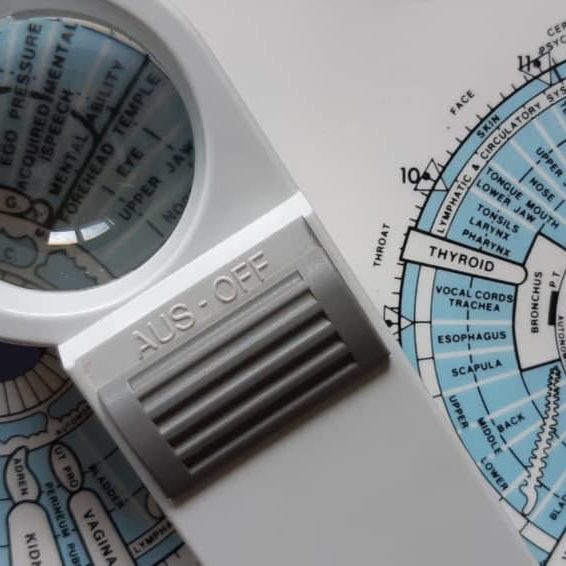
QUALIFI Level 3 Diploma in Health and Social Care
By School of Business and Technology London
Getting Started The level 3 health and social care diploma qualification is intended to evolve and remunerate the health and social care workers of today and the future and keep bringing recognition and professionalism to the health and social care division. The underlying principle of the course is to ensure a career path for learners who wish to build their care capacities within the health and social care department. The result of the Diploma, an accepted UK qualification, is for the aspirants to have the expertise and the skills needed by organisations worldwide. The qualification will help the students to: Prepare candidates for the job Support to carry out roles in the working environment The level 3 diploma in health and social care qualification offers expertise in work-related programs that give insight, knowledge, and understanding, together with the practical skills required in the health and social care sector. In addition to this, it also permits professional development through optional units. The qualification will help to improve the professional staff and managers of the future in the health and social care division. The qualification provides a standard core of mandatory units that apply to every health and social care setting and lets the students specialise in the optional units. The qualification is also fit for part-time learners in the workplace but yet eligible for full-time learners who can be involved in formal work placements or part-time employment. The learners can advance into or within employment in the health and social sector, either directly by achieving the awards or following further study to QUALIFI Level 4 Health and Social care degree level. Key Benefits The ability to use appropriate literature with the ability to think independently and solve problems. Apply subject knowledge and understanding to address familiar and unfamiliar problems. Recognise the moral and ethical issues of health and social care practice. Capacity to give a clear and accurate account of a subject & engage in debate. Upon completing this Level 3 diploma, learners can progress to the Qualifi Level 4 Certificate or first of 3-year Honours Degree at UK University. Key Highlights Are you an aspirant health worker who wants to sharpen your knowledge, skills and abilities needed for success in the 21st century? Then, Qualifi created the Level 3 Diploma in Health and Social Care program to develop and reward the health and social care workers of today and the future and continue bringing recognition and professionalism to the health and social care sector. Remember! The assessment for the qualification is done based on assignments only, and you do not need to worry about writing any exam. With the School of Business and Technology London, you can complete the qualification at your own pace, choosing online or blended learning from the comfort of your home. Learning and pathway materials and study guides developed by our Qualifi-approved tutors will be available around the clock in our cutting-edge learning management system. Most importantly, at the School of Business and Technology London, we will provide comprehensive tutor support through our dedicated support desk. If you choose your course with blended learning, you will also enjoy live sessions with an assigned tutor, which you can book at your convenience. Career Pathways The Qualifi Level 3 Diploma in Health and Social Care can open many career pathways including, but not limited to: Social Care Worker with an estimated average salary of £24,000 per annum Personal Assistant, with an estimated average salary of £24,375 per annum Health Care Assistant with an estimated average salary of £22,534 per annum Community Development Worker with an estimated average salary of £24,000 per annum Community Development Manager, with an estimated average salary of £32,569 per annum Health administrator with an estimated average salary of £24,932 per annum Charity Officer with an estimated average salary of £27,500 per annum Nursing; with an estimated average salary of £33,384 per annum About Awarding Body QUALIFI, recognised by Ofqual awarding organisation has assembled a reputation for maintaining significant skills in a wide range of job roles and industries which comprises Leadership, Hospitality & Catering, Health and Social Care, Enterprise and Management, Process Outsourcing and Public Services. They are liable for awarding organisations and thereby ensuring quality assurance in Wales and Northern Ireland. What is included? Outstanding tutor support that gives you supportive guidance all through the course accomplishment through the SBTL Support Desk Portal. Access our cutting-edge learning management platform, where you can access vital learning resources and communicate with the support desk team. Quality learning materials such as structured lecture notes, study guides, practical applications including real-world examples, and case studies will enable you to apply your knowledge. Learning materials are provided in one of the three formats: PDF, PowerPoint, or Interactive Text Content on the learning portal. The tutors will provide Formative assessment feedback to improve the learners' achievements. Assessment materials are accessible through our online learning platform. Supervision for all modules. Multiplatform accessibility through an online learning platform. This facilitates SBTL in providing learners with course materials directly through smartphones, laptops, tablets or desktops, allowing students to study at their convenience. Live Classes (for Blended Learning Students only) Assessment Time-constrained scenario-based assignments No examinations Entry Requirements The qualifications have been intended to be open without barriers restricting access and progression. They are eligible for the course through a centre interview, and they are expected to hold the following: Learners with qualifications at Level 2 and QUALIFI Level 3 Recognition in H&SC. Learners who have work involved in the health and social care segment and show aspiration with clear professional objectives; Learners with a level 3 qualification in another train need to build up their vocations in health and social care. The qualification structure includes mandatory and optional units covering various themes relating to learning outcomes. Every module has an equivalency of 10 credits. It is required to complete six modules to accomplish the 60 credits that point to the criteria to achieve a Level 3 Diploma in Health and Social Care. Lectures and workshops are to be attended by the learners that cover the subject matter. Formative assessments (weighted at 0%) may be included in the lectures or tutorials to identify the knowledge and understanding of specific topics and subjects. Units include reflective exam sets/summative assessments for evaluation purposes. Progression Learners completing the QUALIFI Level 3 Health and Social Care Diploma Will progress to: The QUALIFI Level 4 Certificate in Health and Social Care, or The first year of undergraduate study in health and social care or Directly into employment in an associated profession. Learners must request before enrolment to interchange unit(s) other than the preselected units shown in the SBTL website because we need to make sure the availability of learning materials for the requested unit(s). SBTL will reject an application if the learning materials for the requested interchange unit(s) are unavailable. Learners are not allowed to make any request to interchange unit(s) once enrolment is complete. UNIT1- An Introduction to Health and Social Care Reference No : HSC301 Credit : 10 || TQT : 100 The learner will gain knowledge and the responsibilities regards to health and social care. And also they will understand the role of regulatory bodies and the impact of those working the health and social care sector. UNIT2- Communication for Health and Social Care Reference No : HSC302 Credit : 10 || TQT : 100 The learner will look into the variety of communication methods used in the health and social care field. It will help to overcome the barriers to effective communications. UNIT3- Promoting Health in the Population Reference No : HSC303 Credit : 10 || TQT : 100 The unit aim to the users who working in the health and social care field to identify the responsibility of promoting health UNIT4- Person-Centred Care Reference No : HSC304 Credit : 10 || TQT : 100 The learner will analyse the difficulties of balancing individual autonomy and minimising potential risk to vulnerable service users. UNIT5- Understanding Diabetes Care Reference No : HSC305 Credit : 10 || TQT : 100 Diabetes, particularly type 2 diabetes, is a developing health issue in the UK. May users wil faces the difficulties of diabetics. This can genuinely influence personal life and, will lead to physical and mental difficulties for everyone. In this unit students will build up and understand the condition, related complications , treatments and care. UNIT6- Understanding Stroke Care Reference No : HSC306 Credit : 10 || TQT : 100 "May users have the condition of stroke correctly a cerebro vascular accident . In this unit, students will look at the kinds of cerebro vascular mishap (CVA) and the side effects shown, including versatility and speech and swalloing issues.They will analyze the measures that could decrease the rate of CVA, just as taking at help of people who having CVA previously. This will incorporate guides to correspondence and the advantage of specific stroke units in accomplishing positive results." UNIT7- Understanding Dementia Care Reference No : HSC307 Credit : 10 || TQT : 100 Dementia is a developing medical issue in the UK. Many clients will have dementia and the related difficulties related with it. This can genuinely influence personal satisfaction not just for the service users however for their loved ones. The mental and physical weight of thinking about somebody with dementia is very difficult. In this unit, students will build up a comprehension of the psychological condition, related complexities and related treatment and care needs of these service users. Delivery Methods School of Business & Technology London provides various flexible delivery methods to its learners, including online learning and blended learning. Thus, learners can choose the mode of study as per their choice and convenience. The program is self-paced and accomplished through our cutting-edge Learning Management System. Learners can interact with tutors by messaging through the SBTL Support Desk Portal System to discuss the course materials, get guidance and assistance and request assessment feedbacks on assignments. We at SBTL offer outstanding support and infrastructure for both online and blended learning. We indeed pursue an innovative learning approach where traditional regular classroom-based learning is replaced by web-based learning and incredibly high support level. Learners enrolled at SBTL are allocated a dedicated tutor, whether online or blended learning, who provide learners with comprehensive guidance and support from start to finish. The significant difference between blended learning and online learning methods at SBTL is the Block Delivery of Online Live Sessions. Learners enrolled at SBTL on blended learning are offered a block delivery of online live sessions, which can be booked in advance on their convenience at additional cost. These live sessions are relevant to the learners' program of study and aim to enhance the student's comprehension of research, methodology and other essential study skills. We try to make these live sessions as communicating as possible by providing interactive activities and presentations. Resources and Support School of Business & Technology London is dedicated to offering excellent support on every step of your learning journey. School of Business & Technology London occupies a centralised tutor support desk portal. Our support team liaises with both tutors and learners to provide guidance, assessment feedback, and any other study support adequately and promptly. Once a learner raises a support request through the support desk portal (Be it for guidance, assessment feedback or any additional assistance), one of the support team members assign the relevant to request to an allocated tutor. As soon as the support receives a response from the allocated tutor, it will be made available to the learner in the portal. The support desk system is in place to assist the learners adequately and streamline all the support processes efficiently. Quality learning materials made by industry experts is a significant competitive edge of the School of Business & Technology London. Quality learning materials comprised of structured lecture notes, study guides, practical applications which includes real-world examples, and case studies that will enable you to apply your knowledge. Learning materials are provided in one of the three formats, such as PDF, PowerPoint, or Interactive Text Content on the learning portal. How does the Online Learning work at SBTL? We at SBTL follow a unique approach which differentiates us from other institutions. Indeed, we have taken distance education to a new phase where the support level is incredibly high.Now a days, convenience, flexibility and user-friendliness outweigh demands. Today, the transition from traditional classroom-based learning to online platforms is a significant result of these specifications. In this context, a crucial role played by online learning by leveraging the opportunities for convenience and easier access. It benefits the people who want to enhance their career, life and education in parallel streams. SBTL's simplified online learning facilitates an individual to progress towards the accomplishment of higher career growth without stress and dilemmas. How will you study online? With the School of Business & Technology London, you can study wherever you are. You finish your program with the utmost flexibility. You will be provided with comprehensive tutor support online through SBTL Support Desk portal. How will I get tutor support online? School of Business & Technology London occupies a centralised tutor support desk portal, through which our support team liaise with both tutors and learners to provide guidance, assessment feedback, and any other study support adequately and promptly. Once a learner raises a support request through the support desk portal (Be it for guidance, assessment feedback or any additional assistance), one of the support team members assign the relevant to request to an allocated tutor. As soon as the support receive a response from the allocated tutor, it will be made available to the learner in the portal. The support desk system is in place to assist the learners adequately and to streamline all the support process efficiently. Learners should expect to receive a response on queries like guidance and assistance within 1 - 2 working days. However, if the support request is for assessment feedback, learners will receive the reply with feedback as per the time frame outlined in the Assessment Feedback Policy.

Level 1 Award in Motor Vehicle Studies - OFQUAL Accredited (RQF)
By Evo Education and Training Centre
The Level 1 Award in Motor Vehicle Studies is designed to encourage and enable learners who have an interest in this area of study to acquire knowledge and skills to aid progression to further study or employment.

**Unlock the Power of AI: Introduction to AI for Business Workshop**
By Panda Education and Training Ltd
Introduction to AI for Business
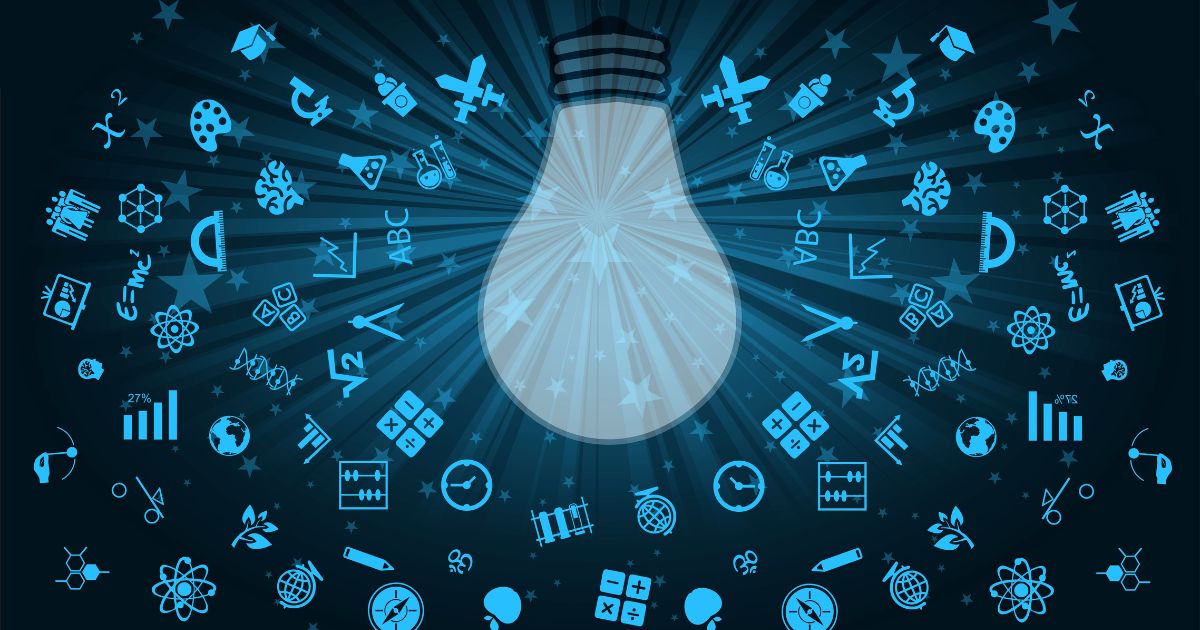
Microsoft Project White Belt 2016: In-House Training
By IIL Europe Ltd
Microsoft® Project White Belt® 2016: In-House Training This workshop serves as an introduction to the interface and features of Microsoft® Project. This workshop serves as an introduction to the interface and features of Microsoft® Project. It is kept up to date with the framework outlined by Project Management Institute's A Guide to the Project Management Body of Knowledge (PMBOK® Guide). This course will be led by an IIL-certified instructor who will outline the benefits of Microsoft Project, provide tips on using various features and common shortcuts, recommend guidelines, and discuss the application of scheduling concepts to manage project work. What you Will Learn You'll learn how to: Define key scheduling concepts and terms Effectively navigate the user interface and interpret common views Configure essential elements of a new schedule Enter and modify a task list Set dependencies between tasks Create a basic resource list and generate assignments Format targeted areas of the Gantt Chart view Prepare the schedule for printing Getting Started Introductions Course objectives Course outline Navigating the User Interface and Views The ribbon The Quick Access Toolbar General and display options Major elements on the Project screen The Gantt chart, calendar, and network diagram views The help Setting up a New Schedule New schedules from blank, templates or other files The project starting date and forward scheduling The project standard calendar and exception days Entering, Modifying, and Outlining Task Data Task entering options and edition Unscheduled tasks Duration estimates for a single task or multiple tasks Tasks organization Multi-level outline Notes to detail tasks Creating Dependencies by Setting Links The critical path Critical path calculation in Project Dynamic schedules and dependencies Link tasks in Project Displaying the critical path Entering and Assigning Resources Resource planning Resource list Resource assignments Formatting Gantt Chart View Format options for text and Gantt charts Print options

Microsoft Project White Belt 2013: In-House Training
By IIL Europe Ltd
Microsoft Project White Belt® 2013: In-House Training This workshop serves as an introduction to the interface and features of Microsoft® Project 2013. This course will be led by an IIL-certified instructor who will outline the benefits of Microsoft Project, provide tips on using various features and common shortcuts, recommend guidelines, and discuss the application of scheduling concepts to manage project work This workshop serves as an introduction to the interface and features of Microsoft® Project 2013. This course will be led by an IIL-certified instructor who will outline the benefits of Microsoft Project, provide tips on using various features and common shortcuts, recommend guidelines, and discuss the application of scheduling concepts to manage project work. What you Will Learn You'll learn how to: Define key scheduling concepts and terms Effectively navigate the user interface and interpret common views Configure essential elements of a new schedule Enter and modify a task list Set dependencies between tasks Create a basic resource list and generate assignments Format targeted areas of the Gantt Chart view Prepare the schedule for printing Getting Started Introductions Course objectives Course outline Navigating the User Interface and Views Navigate and use the Ribbon Use and customize the Quick Access Toolbar Modify general and display options Become familiar with major elements on the Project screen Navigate Gantt Chart, calendar, and network diagram views Search for a help topic Setting up a New Schedule Create new schedules Create a new schedule using existing information Enter and modify the schedule start date Enter and modify exception days in the calendar Entering, Modifying, and Outlining Task Data Enter, edit, correct, and clear information Enter unscheduled tasks Enter duration estimates for a single task or multiple tasks Organize tasks Set up a multi-level outline Add notes to tasks Creating Dependencies by Setting Links Identify a critical path in a simple schedule Understand how scheduling software calculates a critical path Describe dynamic schedules and dependencies Create links using various methods Display the critical path Entering and Assigning Resources Plan for resources Create a list of available resources Assign resources Formatting Gantt Chart View Format text and Gantt Chart bars Format a collection of items Configure print options

Introduction to HTML and CSS Online
By Platform Training
Live online course with study materials and certificate of completion included This HTML course will provide you with an easy to follow, hands-on introduction to HTML and CSS, the basic coding languages which drive the internet. Participants will learn how to create an attractive and well-structured web page using basic HTML and CSS. This workshop is highly recommended for anyone wishing to learn how to create websites and also for people who already use applications such as Dreamweaver or WordPress and need more control over their web output. Resources Introduction to HTML & CSS Course Information Description Completing this course will enable you to do the following and more: Understand what HTML and CSS are and how they work together Learn basic HTML elements Learn how to create hyperlinks Work with images Use DIVs, forms and lists to arrange content Create page structure Use Cascading Style Sheets to control the layout and look of HTML elements Use Developer Tools to preview CSS changes Know how and when to use Inline CSS Create code that is both readable, compliant with HTML5 standards Understand what makes good SEO For the full course content please download the course information pdf listed above. Who is this course for? This workshop is suitable for anyone with basic PC or Mac skills who wants to understand how the web works. No previous knowledge or experience of HTML or CSS is necessary. Requirements Attendees should have basic PC or Mac skills. You will need a broadband internet connection to participate in this live online course. Certificates Certificate of completion Digital certificate - Included

How to ensure consistent compliance with the Independent School Standards (for upto 20 people)
By Marell Consulting Limited
A workshop for independent schools that are inspected by Ofsted. Providing a proven strategy for ensuring compliance with the independent school standards.

Autodesk AutoCAD | 3ds Max Training
By London Design Training Courses
Why Learn Autodesk AutoCAD | 3ds Max Training Course? Course Link 3ds Max serves as a powerful tool in architectural modeling, product design, games and films. Engaging with 3ds Max tutorials proves invaluable, particularly for game designers, as it can significantly enhance their professional growth and career prospects. Duration: 16 hrs Method: 1-on-1, Personalized attention. Schedule: Tailor your own schedule by pre-booking a convenient hour of your choice, available from Mon to Sat between 9 am and 7 pm. AutoCAD and 3ds Max Training Course: Tailored Learning Experience: Benefit from personalized, one-on-one training tailored to your individual needs and learning pace. Flexibility in Learning: Choose between attending in-person sessions or participating in live online classes, granting you the flexibility to learn from anywhere at your convenience. Accessible Lesson Recordings: Access recorded lessons to revisit concepts, practice techniques, and reinforce your understanding whenever you need. Ongoing Email Support: Receive continuous assistance and expert guidance through lifetime email support, ensuring you never feel left behind in your learning journey. Learn from Certified Tutors and Industry Experts: Be educated by experienced professionals proficient in both Autodesk AutoCAD and 3ds Max, providing valuable insights into industry best practices. Complimentary Career Advice: Take advantage of our career advisory services to receive valuable guidance in navigating your professional path and making informed decisions. Download Autodesk Autocad and 3ds max AutoCAD and 3ds Max Training Course. Course Duration: 16 hours Course Overview: Join our training program to master AutoCAD and 3ds Max. Suitable for beginners and experienced 2D/3D modelers, this course equips you with essential skills to create stunning designs in both 2D and 3D. Course Outline: Part 1: Introduction to AutoCAD Familiarizing with the AutoCAD interface Understanding the drawing environment Mastering basic 2D geometry creation Exploring essential drawing tools and commands Introduction to blocks and symbols for efficient design Part 2: Advanced AutoCAD Techniques Delving into advanced drawing techniques Manipulating and editing 2D geometry like a pro Creating custom symbols and blocks for enhanced productivity Working with text and annotations for clear communication Utilizing layers and line types for organized design Part 3: Plans sections and Elevations Entering the realm of Plans sections and Elevations Crafting Plans and 2D construction detailing precision Modifying and manipulating 2D seamlessly Crafting custom materials and textures for realistic designs Part 4: Introduction to 3ds Max Embracing the 3ds Max interface and workspace setup Mastering navigation within 3ds Max Understanding the viewport for optimized design Exploring basic 3D modeling techniques in 3ds Max Part 5: Materials and Textures in 3ds Max Applying and modifying textures to elevate designs Unraveling the art of UVW mapping for precise texturing Utilizing the material editor for creative freedom Crafting custom materials to suit your design vision Harnessing the power of Vray materials for realistic renders Part 6: Lighting in 3ds Max Introducing various lighting techniques Understanding light properties for impactful designs Setting up lights strategically to enhance scenes Illuminating scenes using Vray lights Part 7: Cameras in 3ds Max Mastering camera systems in 3ds Max Exploring camera properties for cinematic effects Creating animation with cameras for dynamic scenes Utilizing Vray cameras to achieve stunning renders Part 8: Rendering in 3ds Max Unveiling the art of rendering Utilizing Vray Global Illumination for realistic lighting Leveraging Vray Physical Cameras for precise control Enhancing scenes with Vray HDRI Lighting Following a Vray Rendering Workflow for professional results Part 9: Advanced Modeling Techniques Crafting complex geometry with finesse Utilizing modifiers for intricate designs Exploring polygonal modeling for versatile creations Creating organic and inorganic models with expertise Unleashing the potential of advanced modeling techniques Part 10: Projects Applying all learned skills to create real-world scenes Designing a simple interior scene with attention to detail Crafting a captivating exterior scene for visual impact Creating a complex scene with multiple objects and materials Course Requirements: A computer with AutoCAD and 3ds Max installed Basic knowledge of computer operations An interest in 2D and 3D modeling and design
