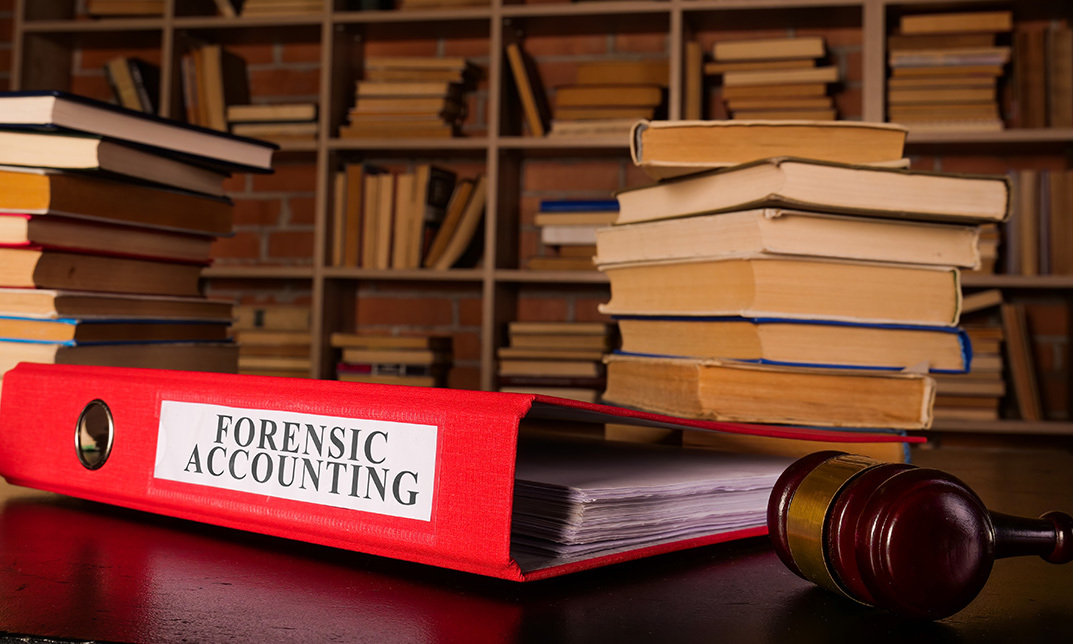- Professional Development
- Medicine & Nursing
- Arts & Crafts
- Health & Wellbeing
- Personal Development
B6258 IBM Cognos Analytics - Author Reports Fundamentals V11.1.x
By Nexus Human
Duration 3 Days 18 CPD hours This course is intended for Authors Overview Please refer to course overview This course provides authors with an introduction to build reports using Cognos Analytics. Techniques to enhance, customize, and manage reports will be explored. Activities will illustrate and reinforce key concepts during this learning opportunity. What is IBM Cognos Analytics - Reporting The Welcome page Consume report content Interactive filtering Working with reports Dimensionally modeled relational dataUse personal data sources and data modules Upload personal data Upload custom images Using navigation paths in a data module Examine list reports Group data Format columns Include headers and footers Aggregate fact data Identify differences in aggregation Multiple facts and repeated information Use shared dimensions to create multi-fact queries Present repeated information Add repeated information to reports Create a mailing list report Create crosstab reports Add measures to a crosstab Data sources for a crosstab Create complex crosstab reports Add items as peers Create crosstab nodes and crosstab members Work with crosstab data Format, sort, and aggregate a crosstab Create discontinuous crosstab reportsCreate visualization reports Visualization categories Customize visualizations Client side visualizations Enhanced map visualizations Focus reports using filters Create filters to narrow the focus Use advanced detail filters Apply a filter with aggregation Use summary filters Focus reports using prompts Examine parameters and prompts Create a parameter for a report item Add a prompt page Add a prompt item to a report Identify a prompt type Create a cascading prompt Use calculations What are calculations Add Date and Time functions Add string functions Display prompt selections in report titles Customize reports with conditional formatting Three steps for conditional formatting Create a variable Assign the variable to a report object Format based on the conditional value Conditionally render report objects Drill-through definitions Navigate to related data Enhance report layout View the structure of a report Use Guided report layout Force page breaks Create horizontal pagination Modify the report structure Format objects across reports Use additional report-building techniques Enhance a report design Add objects to reports Convert a list to a crosstab Explore reuse Additional course details: Nexus Humans B6258 IBM Cognos Analytics - Author Reports Fundamentals V11.1.x training program is a workshop that presents an invigorating mix of sessions, lessons, and masterclasses meticulously crafted to propel your learning expedition forward. This immersive bootcamp-style experience boasts interactive lectures, hands-on labs, and collaborative hackathons, all strategically designed to fortify fundamental concepts. Guided by seasoned coaches, each session offers priceless insights and practical skills crucial for honing your expertise. Whether you're stepping into the realm of professional skills or a seasoned professional, this comprehensive course ensures you're equipped with the knowledge and prowess necessary for success. While we feel this is the best course for the B6258 IBM Cognos Analytics - Author Reports Fundamentals V11.1.x course and one of our Top 10 we encourage you to read the course outline to make sure it is the right content for you. Additionally, private sessions, closed classes or dedicated events are available both live online and at our training centres in Dublin and London, as well as at your offices anywhere in the UK, Ireland or across EMEA.

Keep Going With QuickBooks 2020 for Windows
By Nexus Human
Duration 2 Days 12 CPD hours Overview What's New in This Guide? The behind-the-scenes journal entry for transactions is now included. This course is a continuation of topics following ?Get Started with QuickBooks 2020 for Windows?. First-time QuickBooks users will learn the basic features of the software. Experienced QuickBooks users will quickly learn the new features and functionality of QuickBooks 2020. This course covers features that are in QuickBooks Pro and Premier 2020. Memorizing Transactions Entering a New Memorized Transaction Editing a Memorized Transaction Deleting a Memorized Transaction Grouping Memorized Transactions Using a Memorized Transaction Printing the Memorized Transaction List Customizing Forms Creating a Custom Template Modifying a Template Printing Forms Using Other QuickBooks Accounts Other QuickBooks Account Types Working with Credit Card Transactions Working with Fixed Assets Working with Long-Term Liability Accounts Using the Loan Manager Creating Reports Working with Quick Reports Working with Preset Reports Sharing Reports Exporting Reports to Microsoft Excel Printing Reports Creating Graphs Creating QuickInsight Graphs Using QuickZoom with Graphs Working with the Sales Graph Customizing Graphs Printing Graphs Tracking and Paying Sales Tax Using Sales Tax in QuickBooks Setting Up Tax Rates and Agencies Indicating Who and What Gets Taxed Applying Tax to Each Sale Determining What You Owe Paying Your Tax Agencies Preparing Payroll with QuickBooks Using Payroll Tracking Setting Up for Payroll Setting Up Employee Payroll Information Setting Up a Payroll Schedule Writing a Payroll Check Printing Paycheck Stubs Tracking Your Tax Liabilities Paying Payroll Taxes Preparing Payroll Tax Forms Using Online Banking Setting Up an Internet Connection Setting Up Bank Feeds for Accounts Viewing, Downloading, and Adding Online Transactions Creating Online Payments Transferring Funds Online Canceling Online Payments Managing Company Files Using QuickBooks in Multi-user Mode Setting Up Users and Passwords Setting a Closing Date Sharing Files with an Accountant Updating QuickBooks Backing Up and Restoring a Company File Condensing a Company File Estimating, Time Tracking, and Job Costing Creating Job Estimates Creating an Invoice from an Estimate Displaying Reports for Estimates Updating the Job Status Tracking Time Displaying Reports for Time Tracking Tracking Vehicle Mileage Displaying Vehicle Mileage Reports Displaying Other Job Reports Writing Letters Using the Letters and Envelopes Wizard Customizing Letter Templates

Professional Certificate Course in Exploring the International Banking Regulations and Supervisions and Financial Stability in London 2024
4.9(261)By Metropolitan School of Business & Management UK
This course covers the definition, evolution, and features of international banking regulations and supervision, focusing on financial stability. Students will learn about the objectives of bank regulations and the Basel Accord, including capital adequacy requirements. Additionally, the course covers general fund requirements, US Federal Reserve Bank regulations and supervision, and the causes and effects of global financial crises. Finally, students will explore the post-1970 development of state regulation in the UK. The course "Exploring the International Banking Regulations and Supervisions and Financial Stability" is designed to provide students with an in-depth understanding of the regulatory framework governing international banking and its impact on financial stability. The course also explores the post-1970 development of state regulation in the UK, highlighting the challenges and opportunities in regulating the banking sector. After the successful completion of the course, you will be able to learn about the following, Definition, Evolution and Features of International Banking. Bank Regulations its objectives. Basel Accord and Capital Adequacy. General Fund Requirements, US Federal Reserve Bank. Regulations and Supervision. Global Financial Crises its Causes and Effects. The Post 1970 Development of State Regulation in the UK. This course covers the definition, evolution, and features of international banking regulations and supervision, with a focus on financial stability. Students will learn about the objectives of bank regulations and the Basel Accord, including capital adequacy requirements. Additionally, the course covers general fund requirements, US Federal Reserve Bank regulations and supervision, and the causes and effects of global financial crises. Finally, students will explore the post-1970 development of state regulation in the UK. VIDEO - Course Structure and Assessment Guidelines Watch this video to gain further insight. Navigating the MSBM Study Portal Watch this video to gain further insight. Interacting with Lectures/Learning Components Watch this video to gain further insight. Exploring the International Banking Regulations and Supervisions and Financial Stability Self-paced pre-recorded learning content on this topic. Exploring the International Banking Regulations and Supervisions and Financial Stability Put your knowledge to the test with this quiz. Read each question carefully and choose the response that you feel is correct. All MSBM courses are accredited by the relevant partners and awarding bodies. Please refer to MSBM accreditation in about us for more details. There are no strict entry requirements for this course. Work experience will be added advantage to understanding the content of the course. The certificate is designed to enhance the learner's knowledge in the field. This certificate is for everyone eager to know more and get updated on current ideas in their respective field. We recommend this certificate for the following audience. Course participants Professionals in the banking industry Researchers and academics Government officials Policymakers and regulators Anyone interested in understanding international banking regulations and financial stability. Average Completion Time 2 Weeks Accreditation 3 CPD Hours Level Advanced Start Time Anytime 100% Online Study online with ease. Unlimited Access 24/7 unlimited access with pre-recorded lectures. Low Fees Our fees are low and easy to pay online.

Description Register on the Passive Income Mastery - Build Financial Security today and build the experience, skills and knowledge you need to enhance your professional development and work towards your dream job. Study this course through online learning and take the first steps towards a long-term career. The course consists of a number of easy to digest, in-depth modules, designed to provide you with a detailed, expert level of knowledge. Learn through a mixture of instructional video lessons and online study materials. Receive online tutor support as you study the course, to ensure you are supported every step of the way. Get a certificate as proof of your course completion. The Passive Income Mastery - Build Financial Security course is incredibly great value and allows you to study at your own pace. Access the course modules from any internet-enabled device, including computers, tablets, and smartphones. The course is designed to increase your employability and equip you with everything you need to be a success. Enrol on the now and start learning instantly! What You Get With This Course Receive a digital certificate upon successful completion of the course Get taught by experienced, professional instructors Study at a time and pace that suits your learning style Get instant feedback on assessments 24/7 help and advice via email or live chat Get full tutor support on weekdays (Monday to Friday) Certificate of Achievement After the successful completion of the final assessment, you will receive a CPD-accredited certificate of achievement. The PDF certificate is for 9.99, and it will be sent to you immediately after through e-mail. You can get the hard copy for 15.99, which will reach your doorsteps by post. Method of Assessment You need to attend an assessment right after the completion of this course to evaluate your progression. For passing the assessment, you need to score at least 60%. After submitting your assessment, you will get feedback from our experts immediately. Who Is This Course For The course is ideal for those who already work in this sector or are aspiring professionals. This course is designed to enhance your expertise and boost your CV. Learn key skills and gain a professional qualification to prove your newly-acquired knowledge. Course Content Passive Income Masterclass Build Financial Security - Preview Passive Income Masterclass Build Financial Security - Preview 00:04:00 Section 01: What Are Recurring Income Streams Passive Income Masterclass Build Financial Security - Module 1 00:05:00 Lesson 01 - What Are Recurring Income Streams 00:04:00 Lesson 02 - What Are Recurring Income Streams 00:05:00 Lesson 03 - What Are Recurring Income Streams 00:03:00 Lesson 04 - What Are Recurring Income Streams 00:03:00 Lesson 05 - What Are Recurring Income Streams 00:06:00 Section 02: What Is Residual Income Passive Income Masterclass Build Financial Security - Module 2 00:04:00 Lesson 01 - What is Residual Income 00:03:00 Lesson 02 - What is Residual Income 00:04:00 Lesson 03 - What is Residual Income 00:04:00 Lesson 04 - What is Residual Income 00:04:00 Lesson 05 - What is Residual Income 00:05:00 Section 03: Types Of Recurring Income Passive Income Masterclass Build Financial Security - Module 3 00:04:00 Lesson 01 - Types of Recurring Income 00:05:00 Lesson 02 - Types of Recurring Income 00:04:00 Lesson 03 - Types of Recurring Income 00:04:00 Lesson 04 - Types of Recurring Income 00:03:00 Lesson 05 - Types of Recurring Income 00:04:00 Section 04: Types Of Residual Income Passive Income Masterclass Build Financial Security - Module 4 00:05:00 Lesson 01 - Types of Residual Income 00:04:00 Lesson 02 - Types of Residual Income 00:04:00 Lesson 03 - Types of Residual Income 00:05:00 Lesson 04 - Types of Residual Income 00:04:00 Lesson 05 - Types of Residual Income 00:02:00 Section 05: Relationship Between Recurring, Residual And Passive Income Passive Income Masterclass Build Financial Security - Module 5 00:04:00 Lesson 01 - Relationship Between Recurring, Residual and Passive Income 00:04:00 Lesson 02 - Relationship Between Recurring, Residual and Passive Income 00:04:00 Lesson 03 - Relationship Between Recurring, Residual and Passive Income 00:04:00 Lesson 04 - Relationship Between Recurring, Residual and Passive Income 00:03:00 Lesson 05 - Relationship Between Recurring, Residual and Passive Income 00:03:00 Section 06: Building Wealth Strategies Passive Income Masterclass Build Financial Security - Module 6 00:04:00 Lesson 01 - Building Wealth Strategies 00:04:00 Lesson 02 - Building Wealth Strategies 00:03:00 Lesson 03 - Building Wealth Strategies 00:05:00 Lesson 04 - Building Wealth Strategies 00:04:00 Lesson 05 - Building Wealth Strategies 00:04:00 Passive Income Masterclass Build Financial Security - Review Passive Income Masterclass Build Financial Security - Review 00:03:00 Downloadable Resources Resource - Passive Income Mastery Build Financial Security 00:00:00 Frequently Asked Questions Are there any prerequisites for taking the course? There are no specific prerequisites for this course, nor are there any formal entry requirements. All you need is an internet connection, a good understanding of English and a passion for learning for this course. Can I access the course at any time, or is there a set schedule? You have the flexibility to access the course at any time that suits your schedule. Our courses are self-paced, allowing you to study at your own pace and convenience. How long will I have access to the course? For this course, you will have access to the course materials for 1 year only. This means you can review the content as often as you like within the year, even after you've completed the course. However, if you buy Lifetime Access for the course, you will be able to access the course for a lifetime. Is there a certificate of completion provided after completing the course? Yes, upon successfully completing the course, you will receive a certificate of completion. This certificate can be a valuable addition to your professional portfolio and can be shared on your various social networks. Can I switch courses or get a refund if I'm not satisfied with the course? We want you to have a positive learning experience. If you're not satisfied with the course, you can request a course transfer or refund within 14 days of the initial purchase. How do I track my progress in the course? Our platform provides tracking tools and progress indicators for each course. You can monitor your progress, completed lessons, and assessments through your learner dashboard for the course. What if I have technical issues or difficulties with the course? If you encounter technical issues or content-related difficulties with the course, our support team is available to assist you. You can reach out to them for prompt resolution.

Register on the Capital Budgeting & Investment Decision Rules today and build the experience, skills and knowledge you need to enhance your professional development and work towards your dream job. Study this course through online learning and take the first steps towards a long-term career. The course consists of a number of easy to digest, in-depth modules, designed to provide you with a detailed, expert level of knowledge. Learn through a mixture of instructional video lessons and online study materials. Receive online tutor support as you study the course, to ensure you are supported every step of the way. Get an e-certificate as proof of your course completion. The Capital Budgeting & Investment Decision Rules is incredibly great value and allows you to study at your own pace. Access the course modules from any internet-enabled device, including computers, tablet, and smartphones. The course is designed to increase your employability and equip you with everything you need to be a success. Enrol on the now and start learning instantly! What You Get With The Capital Budgeting & Investment Decision Rules Receive a e-certificate upon successful completion of the course Get taught by experienced, professional instructors Study at a time and pace that suits your learning style Get instant feedback on assessments 24/7 help and advice via email or live chat Get full tutor support on weekdays (Monday to Friday) Course Design The course is delivered through our online learning platform, accessible through any internet-connected device. There are no formal deadlines or teaching schedules, meaning you are free to study the course at your own pace. You are taught through a combination of Video lessons Online study materials Certification Upon successful completion of the course, you will be able to obtain your course completion e-certificate free of cost. Print copy by post is also available at an additional cost of £9.99 and PDF Certificate at £4.99. Who Is This Course For: The course is ideal for those who already work in this sector or are an aspiring professional. This course is designed to enhance your expertise and boost your CV. Learn key skills and gain a professional qualification to prove your newly-acquired knowledge. Requirements: The online training is open to all students and has no formal entry requirements. To study the Capital Budgeting & Investment Decision Rules, all your need is a passion for learning, a good understanding of English, numeracy, and IT skills. You must also be over the age of 16. Course Content Section 01: Introduction Preview 00:01:00 Basics of Time Value of Money 00:10:00 Concepts of Compounding, Discounting, Present Values 00:09:00 Section 02: NPV Method NPV Method Meaning and Decision Rules 00:07:00 Use of NPV with an Example and Practical Life Limitation of NPV Method 00:06:00 NPV Profile of the Project to Understand Sensitivity 00:04:00 Section 03: Payback Period Method Payback Period Meaning and Calculations 00:02:00 Drawback of Payback Period Method 00:03:00 Section 04: Internal Rate of Return (IRR) IRR, Meaning and Method of Calculation with Limitation 00:07:00 Example of Demonstrate NPV and IRR Calculation and Inconsistent Result 00:04:00 Case of Multiple IRR and MRR as an Attempt to Fix the Problem 00:08:00 Section 05: Evaluating Projects in Different Lives How to Choose between Mutually Exclusive Project 00:11:00 Choosing Project with Different Life 00:06:00 Choosing Project in Budget Constraints 00:05:00 Section 06: Conclusion Final Summary 00:04:00 Frequently Asked Questions Are there any prerequisites for taking the course? There are no specific prerequisites for this course, nor are there any formal entry requirements. All you need is an internet connection, a good understanding of English and a passion for learning for this course. Can I access the course at any time, or is there a set schedule? You have the flexibility to access the course at any time that suits your schedule. Our courses are self-paced, allowing you to study at your own pace and convenience. How long will I have access to the course? For this course, you will have access to the course materials for 1 year only. This means you can review the content as often as you like within the year, even after you've completed the course. However, if you buy Lifetime Access for the course, you will be able to access the course for a lifetime. Is there a certificate of completion provided after completing the course? Yes, upon successfully completing the course, you will receive a certificate of completion. This certificate can be a valuable addition to your professional portfolio and can be shared on your various social networks. Can I switch courses or get a refund if I'm not satisfied with the course? We want you to have a positive learning experience. If you're not satisfied with the course, you can request a course transfer or refund within 14 days of the initial purchase. How do I track my progress in the course? Our platform provides tracking tools and progress indicators for each course. You can monitor your progress, completed lessons, and assessments through your learner dashboard for the course. What if I have technical issues or difficulties with the course? If you encounter technical issues or content-related difficulties with the course, our support team is available to assist you. You can reach out to them for prompt resolution.

Register on the Raising Money & Valuations today and build the experience, skills and knowledge you need to enhance your professional development and work towards your dream job. Study this course through online learning and take the first steps towards a long-term career. The course consists of a number of easy to digest, in-depth modules, designed to provide you with a detailed, expert level of knowledge. Learn through a mixture of instructional video lessons and online study materials. Receive online tutor support as you study the course, to ensure you are supported every step of the way. Get an e-certificate as proof of your course completion. The Raising Money & Valuations is incredibly great value and allows you to study at your own pace. Access the course modules from any internet-enabled device, including computers, tablet, and smartphones. The course is designed to increase your employability and equip you with everything you need to be a success. Enrol on the now and start learning instantly! What You Get With The Raising Money & Valuations Receive a e-certificate upon successful completion of the course Get taught by experienced, professional instructors Study at a time and pace that suits your learning style Get instant feedback on assessments 24/7 help and advice via email or live chat Get full tutor support on weekdays (Monday to Friday) Course Design The course is delivered through our online learning platform, accessible through any internet-connected device. There are no formal deadlines or teaching schedules, meaning you are free to study the course at your own pace. You are taught through a combination of Video lessons Online study materials Certification Upon successful completion of the course, you will be able to obtain your course completion e-certificate free of cost. Print copy by post is also available at an additional cost of £9.99 and PDF Certificate at £4.99. Who Is This Course For: The course is ideal for those who already work in this sector or are an aspiring professional. This course is designed to enhance your expertise and boost your CV. Learn key skills and gain a professional qualification to prove your newly-acquired knowledge. Requirements: The online training is open to all students and has no formal entry requirements. To study the Raising Money & Valuations, all your need is a passion for learning, a good understanding of English, numeracy, and IT skills. You must also be over the age of 16. Course Content Raising Money & Valuations Traditional Capital Raising 00:07:00 Startup Financing and Stages 00:15:00 Early Stage Financing - Own capital, crowdfunding and leasing 00:13:00 Early Stage FInancing - Angel Investing, VC Capital 00:17:00 Why we need valuation and is it objective 00:07:00 Business Valuation Concepts 00:07:00 process of valuations and factors that affect valuations 00:11:00 Valuation Methods and Market Approach 00:13:00 Income Valuation Approach 00:09:00 Discounting rate and how we determine it 00:13:00 Other Methods of valuation and Conclusion 00:18:00 Assignment Assignment - Raising Money & Valuations 00:00:00 Frequently Asked Questions Are there any prerequisites for taking the course? There are no specific prerequisites for this course, nor are there any formal entry requirements. All you need is an internet connection, a good understanding of English and a passion for learning for this course. Can I access the course at any time, or is there a set schedule? You have the flexibility to access the course at any time that suits your schedule. Our courses are self-paced, allowing you to study at your own pace and convenience. How long will I have access to the course? For this course, you will have access to the course materials for 1 year only. This means you can review the content as often as you like within the year, even after you've completed the course. However, if you buy Lifetime Access for the course, you will be able to access the course for a lifetime. Is there a certificate of completion provided after completing the course? Yes, upon successfully completing the course, you will receive a certificate of completion. This certificate can be a valuable addition to your professional portfolio and can be shared on your various social networks. Can I switch courses or get a refund if I'm not satisfied with the course? We want you to have a positive learning experience. If you're not satisfied with the course, you can request a course transfer or refund within 14 days of the initial purchase. How do I track my progress in the course? Our platform provides tracking tools and progress indicators for each course. You can monitor your progress, completed lessons, and assessments through your learner dashboard for the course. What if I have technical issues or difficulties with the course? If you encounter technical issues or content-related difficulties with the course, our support team is available to assist you. You can reach out to them for prompt resolution.

Professional Certificate Course in Optimizing Financial Operations in London 2024
4.9(261)By Metropolitan School of Business & Management UK
This course aims to provide learners with effective strategies and tools for optimizing business operations by properly managing cash, receivables, and inventory. It covers the fundamentals of cash management, techniques for managing receivables, and inventory management strategies, focusing on improving profitability and financial performance. After the successful completion of the course, you will be able to learn the following: Understanding the different aspects of Cash Management. Identifying the motives for Holding Cash and Marketable Securities. Determining the factors that impact the Optimum Cash Balance. Defining the objectives of trade credit. Evaluating the different Credit policies. Analyzing the various dimensions of receivable management. Developing strategies for effective collections from receivables. Understanding the different Techniques of inventory management. Evaluating the different Methods of inventory valuation. This course covers effective strategies for optimizing cash, receivables, and inventory management. It provides an overview of the concepts and techniques for managing these key aspects of business operations. Participants will learn how to improve working capital efficiency, reduce costs, and enhance profitability by implementing best practices in cash management, receivables management, and inventory management. This course focuses on the optimization of business operations through effective cash, receivables, and inventory management strategies. Participants will learn how to enhance their business operations by improving cash flow, reducing bad debts, and optimizing inventory levels, thereby maximizing profitability. VIDEO - Course Structure and Assessment Guidelines Watch this video to gain further insight. Navigating the MSBM Study Portal Watch this video to gain further insight. Interacting with Lectures/Learning Components Watch this video to gain further insight. Optimizing Financial Operations The course focuses on the key strategies and concepts involved in managing cash, receivables, and inventory to optimize business operations. Optimizing Business Operations Put your knowledge to the test with this quiz. Read each question carefully and choose the response that you feel is correct. All MSBM courses are accredited by the relevant partners and awarding bodies. Please refer to MSBM accreditation in about us for more details. There are no strict entry requirements for this course. Work experience will be added advantage to understanding the content of the course. The certificate is designed to enhance the learner's knowledge in the field. This certificate is for everyone eager to know more and get updated on current ideas in their respective field. We recommend this certificate for the following audience. Financial Analyst Treasury Manager Cash Manager Credit Analyst Working Capital Manager Business Analyst Financial Controller CFO (Chief Financial Officer) Accountant Management Accountant Financial Consultant Risk Manager Operations Manager Supply Chain Manager Procurement Manager Average Completion Time 2 Weeks Accreditation 3 CPD Hours Level Advanced Start Time Anytime 100% Online Study online with ease. Unlimited Access 24/7 unlimited access with pre-recorded lectures. Low Fees Our fees are low and easy to pay online.

Instructor Rental for Virtual Private Group
By Nexus Human
Duration 3.5 Days 21 CPD hours This course is intended for Intermediate Users of Office 365 and Excel Overview Creating Advanced Formulas Analyzing Data with Logical and Lookup Functions Organizing Worksheet Data with Tables Visualizing Data with Charts Analyzing Data with PivotTables, Slicers, and PivotCharts Inserting Graphics Enhancing Workbooks This course builds upon the foundational Microsoft Office Excel 2016, you create advanced workbooks and worksheets using advanced formulas and organizing your data into tables. Excel Intermediate Learn how to navigate Pivot Tables, (for example, Create a Pivot Table/ add data/ Add calculations); Formulas, Data organization (for example, multiple worksheets) Excel Advanced Data Analysis (for example, sparklines) , Macros (making changes to macros) and Building A Fast Dashboard (PivotCharts, slicers, etc.) Office 365 Training Getting More with OneDrive Office 365 Training When is a Team a Team? Includes Using Video with Audio, Exploring Teams/Navigating among Teams etc.

Register on the Forensic Accounting today and build the experience, skills and knowledge you need to enhance your professional development and work towards your dream job. Study this course through online learning and take the first steps towards a long-term career. The course consists of a number of easy to digest, in-depth modules, designed to provide you with a detailed, expert level of knowledge. Learn through a mixture of instructional video lessons and online study materials. Receive online tutor support as you study the course, to ensure you are supported every step of the way. Get a digital certificate as proof of your course completion. The Forensic Accounting is incredibly great value and allows you to study at your own pace. Access the course modules from any internet-enabled device, including computers, tablet, and smartphones. The course is designed to increase your employability and equip you with everything you need to be a success. Enrol on the now and start learning instantly! What You Get With The Forensic Accounting Receive a e-certificate upon successful completion of the course Get taught by experienced, professional instructors Study at a time and pace that suits your learning style Get instant feedback on assessments 24/7 help and advice via email or live chat Get full tutor support on weekdays (Monday to Friday) Course Design The course is delivered through our online learning platform, accessible through any internet-connected device. There are no formal deadlines or teaching schedules, meaning you are free to study the course at your own pace. You are taught through a combination of Online study materials Certification Upon successful completion of the course, you will be able to obtain your course completion e-certificate free of cost. Print copy by post is also available at an additional cost of £9.99 and PDF Certificate at £4.99. Who Is This Course For: The course is ideal for those who already work in this sector or are an aspiring professional. This course is designed to enhance your expertise and boost your CV. Learn key skills and gain a professional qualification to prove your newly-acquired knowledge. Requirements: The online training is open to all students and has no formal entry requirements. To study the Forensic Accounting, all your need is a passion for learning, a good understanding of English, numeracy, and IT skills. You must also be over the age of 16. Course Content Module 01: Forensic Accounting: An Overview Forensic Accounting: An Overview 00:10:00 Module 02: Essentials of Forensic Accounting Essentials of Forensic Accounting 00:10:00 Module 03: Understanding the Basics of Financial Accounting Understanding the Basics of Financial Accounting 00:10:00 Module 04: Characteristics of Financial Crimes Characteristics of Financial Crimes 00:10:00 Module 05: The Role of the Accounting Professional The Role of the Accounting Professional 00:10:00 Module 06: Money Laundering Money Laundering 00:10:00 Module 07: Fraud Prevention and Detection Fraud Prevention and Detection 00:10:00 Module 08: Fraud Prevention for Consumers Fraud Prevention for Consumers 00:10:00 Module 09: Fraud Prevention for Business Fraud Prevention for Business 00:10:00 Module 10: Fraud in Digital World Fraud in Digital World 00:10:00 Module 11: Cyber Forensics Cyber Forensics 00:10:00 Frequently Asked Questions Are there any prerequisites for taking the course? There are no specific prerequisites for this course, nor are there any formal entry requirements. All you need is an internet connection, a good understanding of English and a passion for learning for this course. Can I access the course at any time, or is there a set schedule? You have the flexibility to access the course at any time that suits your schedule. Our courses are self-paced, allowing you to study at your own pace and convenience. How long will I have access to the course? For this course, you will have access to the course materials for 1 year only. This means you can review the content as often as you like within the year, even after you've completed the course. However, if you buy Lifetime Access for the course, you will be able to access the course for a lifetime. Is there a certificate of completion provided after completing the course? Yes, upon successfully completing the course, you will receive a certificate of completion. This certificate can be a valuable addition to your professional portfolio and can be shared on your various social networks. Can I switch courses or get a refund if I'm not satisfied with the course? We want you to have a positive learning experience. If you're not satisfied with the course, you can request a course transfer or refund within 14 days of the initial purchase. How do I track my progress in the course? Our platform provides tracking tools and progress indicators for each course. You can monitor your progress, completed lessons, and assessments through your learner dashboard for the course. What if I have technical issues or difficulties with the course? If you encounter technical issues or content-related difficulties with the course, our support team is available to assist you. You can reach out to them for prompt resolution.