- Professional Development
- Medicine & Nursing
- Arts & Crafts
- Health & Wellbeing
- Personal Development
5453 Courses delivered Online
Purchasing & Procurement Diploma with Warehouse Management Unlock unparalleled efficiency and effectiveness in your supply chain operations with our Purchasing & Procurement Diploma with Warehouse Management. This course is tailored to equip you with a robust understanding of both purchasing and procurement processes, seamlessly integrated with modern warehouse management techniques. Learning Outcomes: Differentiate between the roles of purchasing and procurement in a business. Master the phases and operations within the purchasing cycle. Implement effective purchasing operations to optimise costs and quality. Evaluate the characteristics of ideal warehouses for different business types. Establish and meet Warehouse Management Goals to enhance productivity. More Benefits: LIFETIME access Device Compatibility Free Workplace Management Toolkit Key Modules from Purchasing & Procurement Diploma with Warehouse Management: Role of Purchasing: Understand the crucial functions and responsibilities of purchasing in a business to achieve a streamlined operation. Role of Procurement: Dive deep into the strategic role of procurement, its scope, and its impact on overall business objectives. Purchasing Cycle: Master the purchasing cycle from requisition to payment, ensuring efficiency and compliance. Purchasing Operations: Learn how to conduct purchasing operations that uphold quality standards while maximising cost-effectiveness. Ideal Warehouses: Identify the attributes of an ideal warehouse, taking into account variables like size, layout, and technology. Warehouse Management Goals: Establish and execute goals that will advance your warehouse management to the next level, from inventory control to staff productivity.

24-Hour Knowledge Knockdown! Prices Reduced Like Never Before Did you know that 97% of UK businesses use Microsoft Office? Mastering Microsoft Word is a valuable skill for almost any job role. Do you struggle with formatting documents, creating professional layouts, or using mail merge? This comprehensive Complete Microsoft Word bundle can help! This complete Microsoft Word bundle offers a variety of courses designed to take you from beginner to expert. Learn the fundamentals of creating, editing, and formatting documents. Discover advanced features like tables, mail merge, macros, and more. Beyond Word, the bundle includes additional courses on Excel, PowerPoint, Microsoft Teams, and Outlook, giving you a well-rounded skillset for office productivity. Our Microsoft Office Bundle Course contains 10 of our popular courses for one discounted price: Course 01: Learn Microsoft Word, PowerPoint & Outlook Course 02: Complete Microsoft Word Course 03: Microsoft Excel Complete Course Course 04: PowerPoint Course 05: The Ultimate Microsoft Teams Complete Training Bundle (2020) Course 06: Microsoft Outlook Advanced Course Course 07: Excel Training: Depreciation Accounting Course 08: Excel: Automated Dashboard Using Advanced Formula, VBA, Power Query Learn from relevant industry professionals and quickly equip yourself with the specific knowledge and skills needed to excel in your chosen career through the Microsoft Office bundle training. Expand your expertise with high-quality training - study the Microsoft Office course and get an expertly designed training experience. Learning Outcomes of Complete Microsoft Word Create professional documents with effective formatting. Utilise tables, charts, and graphics to enhance communication. Automate tasks with formulas and macros (Excel). Collaborate seamlessly with colleagues using Microsoft Teams. Manage emails efficiently with advanced Outlook features. Develop presentations that engage and inform your audience (PowerPoint). You'll get a Free Student ID card by enrolling in this Bundle course. This ID card entitles you to discounts on bus tickets, movie tickets, and library cards. Enrolling on the Bundle will ensure that you land your dream career faster than you thought possible. Stand out from the crowd and train for the job you want with the Bundle Course. Why Choose Us? Get a Free CPD Accredited Certificate upon completion of Microsoft Word Get a free student ID card with Microsoft Word Training program (£10 postal charge will be applicable for international delivery) The Microsoft Word is affordable and simple to understand This course is entirely online, interactive lesson with voiceover audio Get Lifetime access to the Microsoft Word course materials The Microsoft Word comes with 24/7 tutor support Start your learning journey straight away with this Bundle course and take a step toward a brighter future! ****Course Curriculum**** Course 01: Learn Microsoft Word, PowerPoint & Outlook Microsoft Word Essentials New Word Document and Templates Tabs, Ribbons and Groups Zoom and Rulers in Word Editing the Word Document Insert Pictures with Word Insert Shape and Text Box in Word Review Tab in Word Layout in Word File Options in Word Closing and Reopening in Word Course 02: Complete Microsoft Word Manipulating Images Integrate Pictures and Text Adjust Image Appearance Insert Other Media Elements Using Custom Graphic Elements Create Text Boxes and Pull Quotes Add WordArt and Other Text Effects Draw Shapes Create Complex Illustrations with SmartArt Collaborating on Documents Prepare a Document for Collaboration Mark Up a Document Review Markups Merge Changes from Other Documents Adding Document References and Links Add Captions Add Cross References Add Bookmarks Add Hyperlinks Insert Footnotes and Endnotes Add Citations and a Bibliography Securing a Document Suppress Information Set Formatting and Editing Restrictions Restrict Document Access Add a Digital Signature to a Document Using Forms to Manage Content Create Forms Modify Forms Automating Repetitive Tasks with Macros Automate Tasks by Using Macros Create a Macro Course 03: Microsoft Excel Complete Course Microsoft Excel 2019 New Features Introduction to Microsoft Excel 2019 New Features CONCAT IFS MAXIFS MINIFS SWITCH TEXTJOIN Map Chart Funnel Chart Better Visuals Pivot Table Enhancements Power Pivot Updates Getting Started with Microsoft Office Excel Navigate the Excel User Interface Use Excel Commands Create and Save a Basic Workbook Enter Cell Data Use Excel Help Performing Calculations Create Worksheet Formulas Insert Functions Reuse Formulas and Functions Modifying a Worksheet Insert, Delete, and Adjust Cells, Columns, and Rows Search for and Replace Data Use Proofing and Research Tools Formatting a Worksheet Apply Text Formats Apply Number Format Align Cell Contents Apply Styles and Themes Apply Basic Conditional Formatting Create and Use Templates Printing Workbooks Preview and Print a Workbook Set Up the Page Layout Configure Headers and Footers Managing Workbooks Manage Worksheets Manage Workbook and Worksheet Views Manage Workbook Properties Working with Functions Work with Ranges Use Specialized Functions Work with Logical Functions Work with Date & Time Functions Work with Text Functions Working with Lists Sort Data Filter Data Query Data with Database Functions Outline and Subtotal Data Analyzing Data Apply Intermediate Conditional Formatting Apply Advanced Conditional Formatting Visualizing Data with Charts Create Charts Modify and Format Charts Use Advanced Chart Features Using PivotTables and PivotCharts Create a PivotTable Analyze PivotTable Data Present Data with PivotCharts Filter Data by Using Timelines and Slicers Working with Multiple Worksheets and Workbooks Use Links and External References Use 3-D References Consolidate Data Using Lookup Functions and Formula Auditing Use Lookup Functions Trace Cells Watch and Evaluate Formulas Sharing and Protecting Workbooks Collaborate on a Workbook Protect Worksheets and Workbooks Automating Workbook Functionality Apply Data Validation Search for Invalid Data and Formulas with Errors Work with Macros Creating Sparklines and Mapping Data Create Sparklines MapData Forecasting Data Determine Potential Outcomes Using Data Tables Determine Potential Outcomes Using Scenarios Use the Goal Seek Feature Forecasting Data Trends Excel Templates Excel Templates =========>>>>> And 5 More Courses <<<<<========= How will I get my Certificate? After successfully completing the course, you will be able to order your Certificates as proof of your achievement. PDF Certificate: Free (Previously it was £12.99*8 = £103) CPD Hard Copy Certificate: £29.99 CPD 80 CPD hours / points Accredited by CPD Quality Standards Who is this course for? Anyone interested in learning more about the topic is advised to take this bundle. This bundle is ideal for: Students Graduates Admin Staff Business Professionals Entrepreneurs Freelancers Requirements You will not need any prior background or expertise to enrol in this bundle. Career path After completing this bundle, you are to start your career or begin the next phase of your career. Office Manager Virtual Assistant Data Analyst Project Manager Marketing Specialist Business Analyst Certificates CPD Accredited Digital Certificate Digital certificate - Included Upon passing the Course, you need to order a Digital Certificate for each of the courses inside this bundle as proof of your new skills that are accredited by CPD QS for Free. CPD Accredited Hard Copy Certificate Hard copy certificate - £29.99 Please note that International students have to pay an additional £10 as a shipment fee.

Revit Basic to Advanced Training
By London Design Training Courses
Why Choose Revit Basic to Advanced Training Course? Course info. Revit Basic to Advanced Master complex 3D modeling, BIM workflows, and project phasing. In-person or live online options available. Enroll now to elevate your architectural, engineering, and construction projects with advanced Revit techniques. Duration: 16 hours Methof: Personalized 1-on-1. Customized Schedule: Choose a convenient hour from Mon to Sat between 9 am and 7 pm to create your own schedule. Revit Basic to Advanced Training Course: Learn the fundamentals of Revit for architecture and structural design, supporting BIM workflows for efficient building construction. Delivery Options: In-class at our center Live online sessions Who Should Attend? Ideal for architects, building designers, structural engineers, and general users. Course Outline: I. Introduction to Revit Explore Revit's purpose and applications Familiarize yourself with the user-friendly interface and essential tools Navigate efficiently and control viewports Initiate and save projects for future reference II. Setting up a Project Create new projects and use templates for efficiency Establish project levels, grids, and crucial building information Configure project units for precision and consistency III. Basic Modeling Master the creation and customization of walls, doors, and windows Develop floors, ceilings, and roofs for complete building structures Craft functional and aesthetically pleasing stairs and railings IV. Advanced Modeling Learn to design custom parametric families to enhance productivity Explore conceptual modeling tools for creative freedom Integrate lighting and materials for realistic 3D rendering V. Views and Sheets Efficiently manage views and organize them effectively Generate informative and well-structured sheets for documentation Integrate schedules and tags to enhance information clarity VI. Annotation and Detailing Add clear and concise text and dimensions to your designs Customize detail components for precise annotations Employ symbols and keynote legends for standardized documentation VII. Phasing and Worksharing Grasp the concepts of phasing and design options Manage and modify phases effectively Collaborate seamlessly with worksharing features VIII. Project Collaboration and Management Establish a productive worksharing environment Monitor and track worksets and user activities Synchronize worksets for a coordinated team effort IX. Advanced Documentation Create specialized and advanced schedules for comprehensive project insights Develop legends and keynotes to enhance documentation clarity Finalize construction documents with professional-looking sheets and title blocks X. Conclusion and Next Steps Recapitulate the course content and achievements Receive valuable tips for continuous learning and further resources Engage in a Q&A session to address any remaining queries or concerns For more information and to start your learning journey, visit our website or download the free trial of Autodesk Revit from the provided link: https://www.autodesk.co.uk/autodesk/revit

Unleashing your potential in the digital world begins with mastering a fundamental skill that enhances both efficiency and productivity: touch typing. The 'Award in Touch Typing Complete Training at QLS Level 2' offers a structured pathway to not just learning but excelling in touch typing. This course, designed with a blend of theoretical insights and practical drills, aims to transform beginners into proficient typists. Through a series of progressively challenging modules, learners are introduced to the basics before advancing through detailed exercises that cover every aspect of the keyboard, from the home keys to complex sentence drills and numerical typing. Embarking on this course marks the start of a journey towards achieving remarkable typing speed and accuracy, a skill highly prized in numerous professional settings. By the end of this training, participants will not only have developed a valuable skill but also the confidence to apply it across various tasks, whether for academic purposes, professional assignments, or personal projects. The curriculum is carefully tailored to ensure a thorough grasp of touch typing techniques, leading to improved work efficiency and a reduction in typographical errors. Learning Outcomes Master the touch typing technique with a focus on accuracy and speed. Understand the layout of the keyboard and the strategic positioning of letters, numbers, and symbols. Enhance typing proficiency through targeted drills and exercises. Develop the ability to type complex sentences and paragraphs without looking at the keyboard. Achieve significant improvements in typing efficiency and error reduction. Why choose this Award in Touch Typing Complete Training at QLS Level 2 course? Unlimited access to the course for a lifetime. Opportunity to earn a certificate accredited by the CPD Quality Standards after completing this course. Structured lesson planning in line with industry standards. Immerse yourself in innovative and captivating course materials and activities. Assessments are designed to evaluate advanced cognitive abilities and skill proficiency. Flexibility to complete the course at your own pace, on your own schedule. Receive full tutor support throughout the week, from Monday to Friday, to enhance your learning experience. Who is this Award in Touch Typing Complete Training at QLS Level 2 course for? Beginners eager to learn touch typing from the ground up. Professionals seeking to improve their typing speed and accuracy for workplace efficiency. Students looking to enhance their study and research capabilities through faster typing. Individuals aiming to reduce dependency on spell-check and improve typing confidence. Anyone interested in acquiring a new skill that is beneficial across various digital platforms. Career path Administrative Assistant: £18,000 - £30,000; crucial in managing office tasks with efficiency. Content Writer: £20,000 - £35,000; requires rapid typing for creating engaging content. Data Entry Clerk: £16,000 - £25,000; valued for speed and precision in updating databases. Executive Assistant: £25,000 - £50,000; excels in managing communications and scheduling. Legal Secretary: £20,000 - £40,000; depends on fast typing for documentation and correspondence. Transcriptionist: £18,000 - £30,000; transcribes audio to text with quick and accurate typing. Prerequisites This Award in Touch Typing Complete Training at QLS Level 2 does not require you to have any prior qualifications or experience. You can just enrol and start learning. This course was made by professionals and it is compatible with all PC's, Mac's, tablets and smartphones. You will be able to access the course from anywhere at any time as long as you have a good enough internet connection. Certification After studying the course materials, there will be a written assignment test which you can take at the end of the course. After successfully passing the test you will be able to claim the pdf certificate for £4.99 Original Hard Copy certificates need to be ordered at an additional cost of £8. Endorsed Certificate of Achievement from the Quality Licence Scheme Learners will be able to achieve an endorsed certificate after completing the course as proof of their achievement. You can order the endorsed certificate for only £75 to be delivered to your home by post. For international students, there is an additional postage charge of £10. Endorsement The Quality Licence Scheme (QLS) has endorsed this course for its high-quality, non-regulated provision and training programmes. The QLS is a UK-based organisation that sets standards for non-regulated training and learning. This endorsement means that the course has been reviewed and approved by the QLS and meets the highest quality standards. Please Note: Studyhub is a Compliance Central approved resale partner for Quality Licence Scheme Endorsed courses. Course Curriculum Award in Touch Typing Complete Training at QLS Level 2 Module 01: Getting Started 00:05:00 Module 02: DRILL 1 The home keys 00:05:00 Module 03: DRILL 2 e and i, g and h 00:05:00 Module 04: DRILL 3 o and n, shift keys and t 00:05:00 Module 05: DRILL 4 extra practice . and y 00:05:00 Module 06: DRILL 5 , and w 00:05:00 Module 07: DRILL 6 m and u 00:05:00 Module 08: DRILL 7 v and x 00:05:00 Module 09: DRILL 8 sentence drills 00:05:00 Module 10: DRILL 9 figures 00:05:00 Module 11: DRILL 10 alphabetical paragraphs 00:05:00 Module 12: Recap 00:05:00 Order your QLS Endorsed Certificate Order your QLS Endorsed Certificate 00:00:00

Oracle Database 12c: PL/SQL I - Introduction
By Nexus Human
Duration 4.375 Days 26.25 CPD hours This course is intended for The target audience for this course is all Oracle professionals. Among the specific groups for whom this course will be helpful are: Application designers and database developers Database administrators Web server administrators Overview This eTextbook begins with an explanation of the intent and usage of the PL/SQL programming language for database applications. Important reasons why one should incorporate PL/SQL modules within the application architecture right from the initial design and planning phase are presented. Next one learns how to begin building executable PL/SQL program units. One learns about each of the major segments of a working program and how these interact with each other during program execution, including the important error or exception handling capabilities of the language. The final section goes beyond the basics and begins to explore advanced topics that will be useful later in the Sideris Oracle PL/SQL developer textbook series. One learns techniques and features that allow modular and reusable programs to be developed, increasing productivity and maintainability of database applications. his eTextbook introduces one to Oracle database programming using the PL/SQL programming language. One will learn the syntax, structure and features of the language. This textbook will also lay the foundation for the entire Sideris Oracle PL/SQL programming series, allowing one to progress from introductory topics to advanced application design and programming and finally onto writing complex high-performance applications. his eTextbook introduces one to Oracle database programming using the PL/SQL programming language. One will learn the syntax, structure and features of the language. This textbook will also lay the foundation for the entire Sideris Oracle PL/SQL programming series, allowing one to progress from introductory topics to advanced application design and programming and finally onto writing complex high-performance applications.

Welcome to the world of Excel 2016 Formulas and Functions, your key to unlocking the full potential of Microsoft Excel. Whether you're a novice or looking to enhance your spreadsheet skills, this course is your passport to becoming an Excel expert. Get ready to excel in Excel! In this engaging program, you'll embark on a journey through the fundamentals of Excel. You'll learn to navigate Excel commands, create and save workbooks, and enter data efficiently. Dive into the world of formulas and functions, where you'll discover how to create and reuse them effectively. With hands-on activities and customizable options, you'll master Excel like never before, making it an indispensable tool for both personal and professional use. Learning Outcomes Navigate Excel commands with ease. Create and manage basic workbooks. Efficiently enter data into Excel. Harness the power of formulas and functions. Customize Excel to suit your needs. Why choose this Excel 2016 Formulas and Functions course? Unlimited access to the course for a lifetime. Opportunity to earn a certificate accredited by the CPD Quality Standards and CIQ after completing this course. Structured lesson planning in line with industry standards. Immerse yourself in innovative and captivating course materials and activities. Assessments designed to evaluate advanced cognitive abilities and skill proficiency. Flexibility to complete the Course at your own pace, on your own schedule. Receive full tutor support throughout the week, from Monday to Friday, to enhance your learning experience. Unlock career resources for CV improvement, interview readiness, and job success. Who is this Excel 2016 Formulas and Functions course for? Beginners looking to master Excel. Professionals seeking to enhance their spreadsheet skills. Students wanting to excel in data management. Individuals aiming to boost their productivity. Anyone eager to unlock the potential of Excel 2016. Career path Data Analyst: £25,000 - £55,000 Financial Analyst: £30,000 - £70,000 Business Analyst: £30,000 - £70,000 Accountant: £25,000 - £60,000 Project Manager: £35,000 - £80,000 Office Manager: £25,000 - £45,000 Prerequisites This Excel 2016 Formulas and Functions does not require you to have any prior qualifications or experience. You can just enrol and start learning. This course was made by professionals and it is compatible with all PC's, Mac's, tablets and smartphones. You will be able to access the course from anywhere at any time as long as you have a good enough internet connection. Certification After studying the course materials, there will be a written assignment test which you can take at the end of the course. After successfully passing the test you will be able to claim the pdf certificate for £4.99 Original Hard Copy certificates need to be ordered at an additional cost of £8. Course Curriculum Getting Started with Microsoft Excel 2016 Use Excel Commands 00:10:00 Create and Save a Basic Workbook 00:19:00 Enter Cell Data 00:12:00 Use Excel Help 00:05:00 Basic Formulas and Functions Create Worksheet Formulas 00:15:00 Insert Functions 00:17:00 Reuse Formulas and Functions 00:17:00 Formulas and Functions Activities Create Formulas in a Worksheet 01:00:00 Activity - Create Formulas in a Worksheet 00:05:00 Insert Functions in a Worksheet 00:30:00 Activity - Insert Functions in a Worksheet 00:05:00 Reuse Formulas 00:30:00 Activity - Reuse Formulas 00:05:00 Customize Formula Options 00:30:00 Activity - Customize Formula Options 00:05:00 Assignment Assignment - Excel 2016 Formulas and Functions 00:00:00

Information Overload - Surplus of Data, Deficit of Time
By Compete High
ð Unlock the Power of Information Management with 'Information Overload - Surplus of Data, Deficit of Time' Course! ð Are you drowning in a sea of information but struggling to stay afloat with limited time? The digital age has blessed us with an abundance of data, yet mastering how to harness this information efficiently remains a challenge. â³ Time is your most valuable asset, and this course is your key to mastering the art of managing information overload! ð Our comprehensive course offers: Strategies for Efficient Information Processing: Learn techniques to sift through the surplus of data swiftly and extract the most relevant insights without getting overwhelmed. Productivity Hacks for Time Optimization: Discover time-saving methods and tools to streamline your workflow, allowing you to make the most of your precious time. Effective Organization and Prioritization Techniques: Gain insights into organizing information effectively and prioritizing tasks to maximize productivity without sacrificing quality. Mindfulness and Stress Management in Information Handling: Understand how to maintain a healthy balance and reduce stress while navigating through the data deluge. Practical Exercises and Real-Life Scenarios: Apply learned strategies through hands-on exercises and real-world scenarios to solidify your understanding and implementation. ð Taught by industry experts with years of experience in information management, this course equips you with the skills needed to conquer information overload, empowering you to thrive in today's data-driven world. ð Join a community of like-minded individuals and embark on a journey to master the art of handling information overload effectively! Course Curriculum Module- 1 00:00 Module- 2 00:00 Module- 3 00:00 Module- 4 00:00 Module- 5 00:00 Module- 6 00:00 Module- 7 00:00 Module- 8 00:00 Module- 9 00:00 Module- 10 00:00
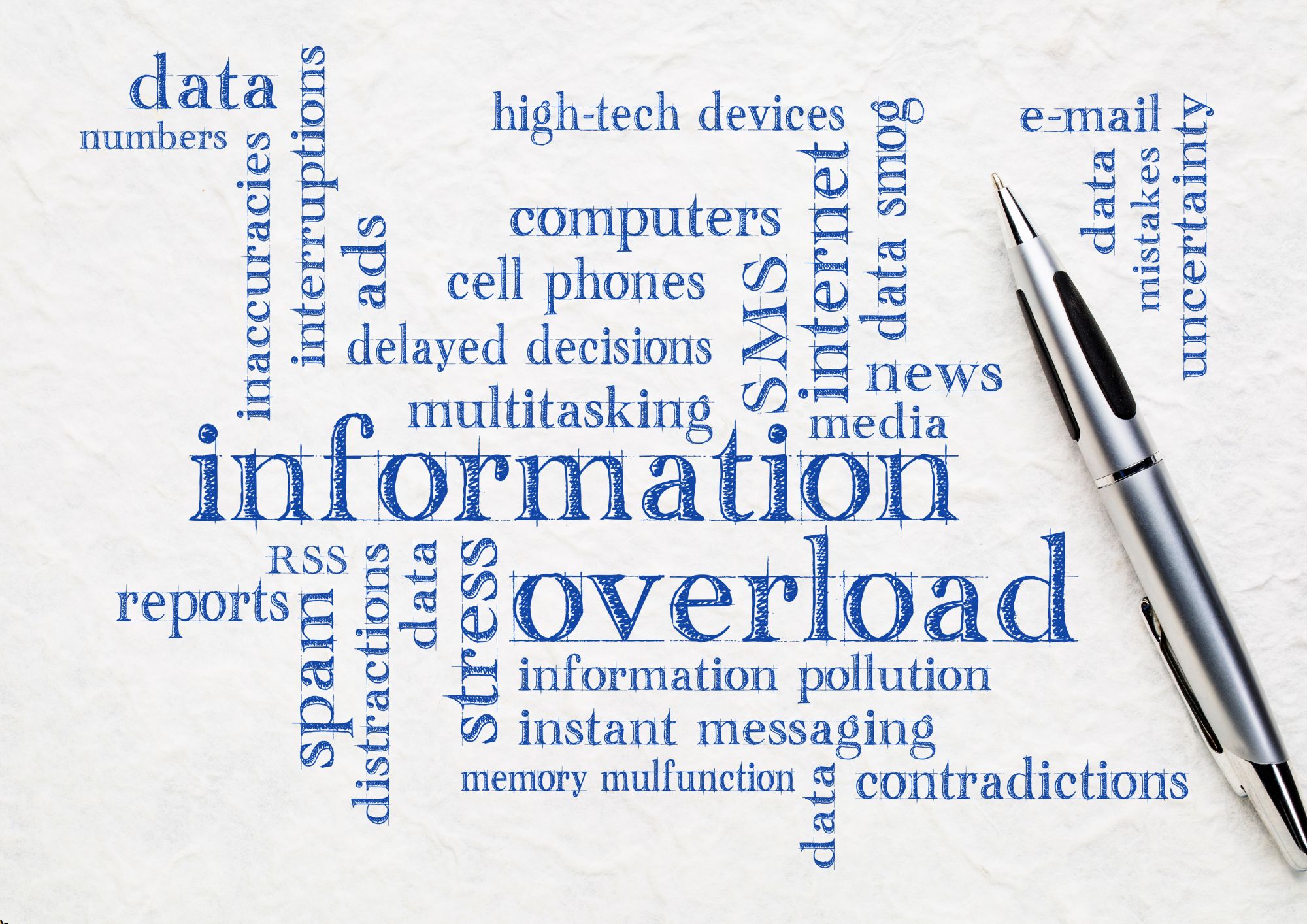
Microsoft SharePoint Modern Experience: Advanced Site Owner
By Nexus Human
Duration 1 Days 6 CPD hours This course is intended for This course is designed for students who already have experience creating Modern SharePoint sites and populating them with content, who want to learn advanced features to extend SharePoint's capabilities, make information easier to find and manage, use SharePoint features to improve governance and compliance, and improve the security of information and services within the SharePoint environment. Overview In this course, you will perform advanced site-building and administration tasks. You will: Create a custom site template to reduce the time spent creating similarly configured SharePoint sites. Configure managed metadata, including custom term sets, content types, and metadata-based navigation. Control access through permissions. Improve overall security of sites, lists, libraries, folders, list items, and documents. Microsoft© SharePoint©, in conjunction with the Microsoft 365? productivity and office automation suite, provides tools to create and manage a corporate intranet, facilitate content sharing and collaboration, and enable users to create, access, store, and track documents and data in a central location.Users who already have experience as SharePoint site members and owners may be ready to move on to more advanced site-building tasks such as using custom site templates, custom themes, applying advanced permissions settings, improving security, and preparing sites to support governance and compliance.Advanced site builders may be ready to undertake more advanced site management tasks, working in conjunction with their SharePoint Administrator to create and use custom site templates, term sets and metadata, manage information governance and compliance, and get deeper into SharePoint security configuration.This course focuses on these advanced site-building and administration tasks. Lesson 1: Creating Custom Site Templates Topic A: Prepare a Site Script Topic B: Generate and Use a Custom Site Template Lesson 2: Managing Content Services Topic A: Plan and Configure Managed Metadata Topic B: Create and Manage Content Types Topic C: Use Managed Metadata for Navigation and Filtering Lesson 3: Controlling Access Through Permissions Topic A: Assign Permissions Topic B: Manage Permissions Inheritance Lesson 4: Improving Security Topic A: Manage Access at the Site Level Topic B: Manage Access at the Tenant Level

Unlock the potential of effective leadership with our comprehensive Line Management Training course. This program equips you with essential skills and knowledge to excel as a confident and capable line manager. Whether you're new to management or seeking to refine your skills, this course covers all facets crucial to your success. Key Features: CPD Certified Free Certificate Developed by Specialist Lifetime Access In the Line Management Training curriculum, learners gain essential skills and knowledge to effectively lead teams and manage people in a workplace setting. They learn how to communicate effectively, ensuring clear understanding and productivity among team members. Prioritization and time management techniques are taught to help them handle tasks efficiently and meet deadlines. Performance appraisal management equips them with the ability to evaluate and improve employee performance systematically. Understanding employment law ensures they can make fair and legal decisions when managing their team. Talent management skills help in identifying, nurturing, and retaining skilled employees. Conflict resolution techniques prepare them to handle disputes constructively. They also learn about fostering positive employee relations and providing coaching and mentoring to develop their team's potential. Skills in supervising, motivating, and counseling are emphasized to maintain a motivated and productive workforce. Finally, stress management techniques are taught to help them and their teams cope with workplace pressures effectively. Course Curriculum Module 01: Introduction to Line Management Module 02: Effective Communication Skills Module 03: Prioritising and Time Management Module 04: Performance Appraisal Management Module 05: Employment Law for Line Managers Module 06: Talent Management Module 07: Handling Conflict Module 08: Employee Relations Module 09: Coaching and Mentoring Module 10: Supervising Motivating and Counselling Module 11: Stress Management Learning Outcomes Understand roles and responsibilities of line managers in organisations. Develop effective communication strategies for team interaction and collaboration. Apply prioritisation techniques to manage tasks and optimise time efficiently. Conduct fair and constructive performance appraisals to enhance team productivity. Interpret employment law principles relevant to line management responsibilities. Implement talent management strategies to nurture and retain organizational skills. CPD 10 CPD hours / points Accredited by CPD Quality Standards Who is this course for? Current or aspiring managers seeking foundational skills in line management. Professionals aiming to enhance their leadership and team management abilities. Individuals transitioning into managerial roles within diverse organisational settings. Team leaders looking to improve employee engagement and performance. Managers in various sectors seeking to advance their career prospects. Career path Human Resources Manager Operations Supervisor Team Leader Department Manager Project Coordinator Training and Development Specialist Certificates Digital certificate Digital certificate - Included Certificate of Completion Digital certificate - Included Will be downloadable when all lectures have been completed.

