- Professional Development
- Medicine & Nursing
- Arts & Crafts
- Health & Wellbeing
- Personal Development
3592 Courses delivered Online
CPD Accredited, Interactive Short Course 2 - 4 hr sessions What is Attention Deficit Disorder? How can you best understand, and thus cope and help those affected? Course Contents: What is ADHD ADHD as part of the Autistic Spectrum How to help you cope if you have ADHD How to cope with children who have ADHD Great for teachers and TAs in schools, others who work with people who have ADHD, and of course, those with ADHD themselves Benefits of this Short Course: Boys are around 4 x as likely to have ADHD Worldwide, 5% of people have it - that is 1 out of every 20! The figure for this is estimated to be higher in the UK This means that every single classroom in the UK will have at least one child or young people with Attention Deficit Hyperactive Disorder Learn more about the condition and how you can help them cope and take part in 'normal' life.
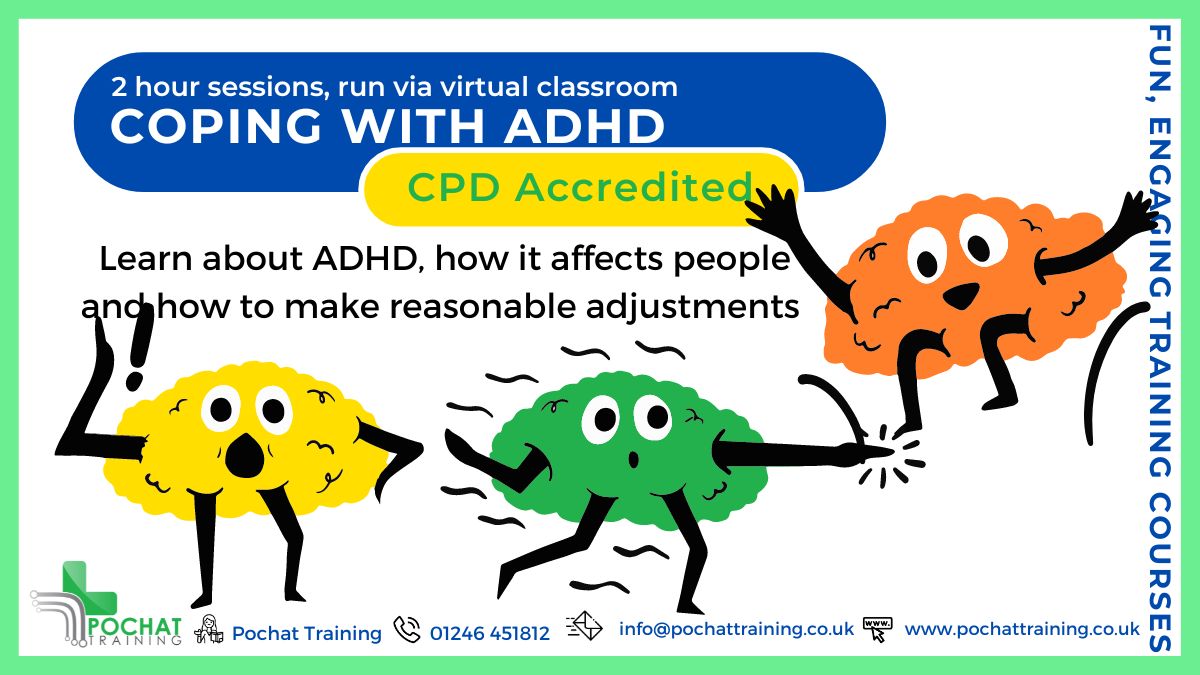
CPD Accredited, Interactive Short Course 2 or 3.5 hour hr sessions What are the autistic spectrum disorder, autism and asperger's syndrome? How can you best understand, and thus help, those affected? Course Contents of the shorter course: What is ASD Autism and Asperger's Syndrome Understanding those on the Spectrum How to approach and help those on the Autistic Spectrum Great for teachers and TAs in schools, and for those working in care with older people with ASD Benefits of this Short Course: About 1% of the population is thought to be on the Autistic Spectrum That is several children per nursery and primary school and a significant amount of young people in secondary schools Many with Asperger's Syndrome will also go to university The way they experience the world is very different to 'neuro-typical' people Understanding their condition helps to support them and give them the best chance
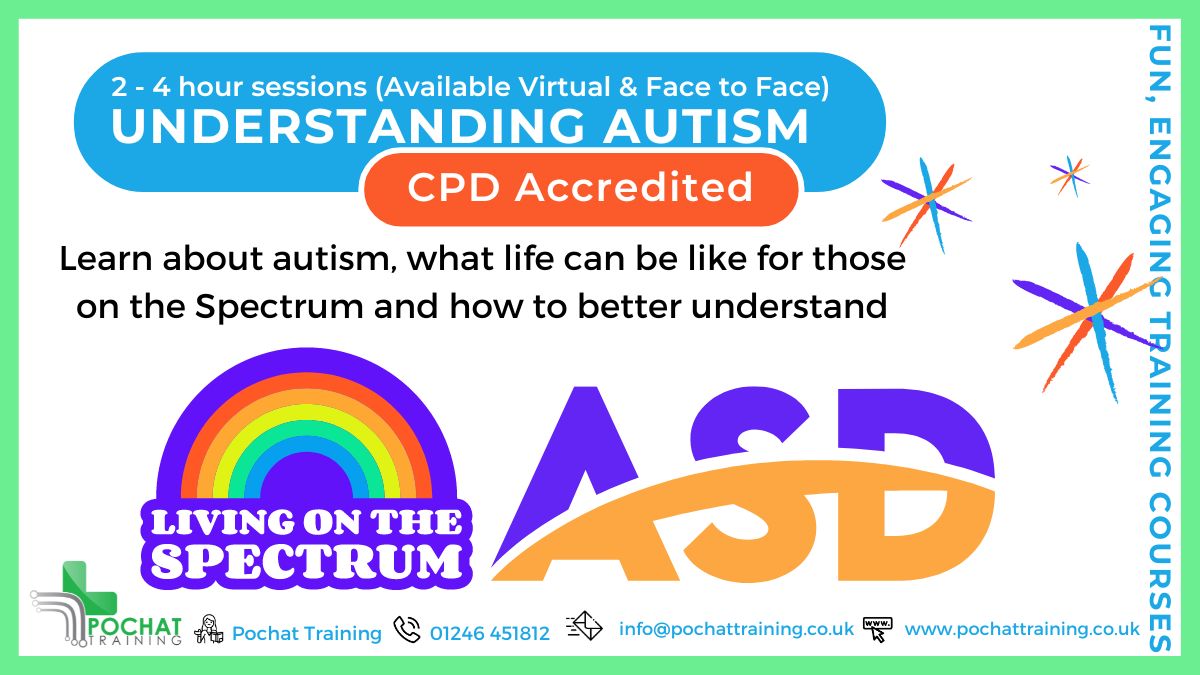
Early Years - ( Attachment Theory )
By Training Tale
Forming attachments in the early years is vital for young children in order for them to grow up and form their own lasting and loving relationships. Knowing that you are loved and cared for, and that your needs will be met, will boost your self-esteem and confidence, as well as promote good mental health as a young baby. The purpose of completing this Early Years - (Attachment Theory) course is to understand the importance of attachment theory in child development and know the best practices when working with children and their families. This course also looks at the theorists who researched attachment and their recommendations for best practices when working with children and their families. By the end of this Early Years - (Attachment Theory) course, the learner will gain a thorough understanding of the theory behind attachment and how to effectively plan to meet the needs of young children. Learning Outcomes After completing this Early Years - (Attachment Theory) course, learner will be able to: Gain a thorough understanding of attachment theory in child development. Know the best practices when working with children and their families. Why Choose Attachment Theory in the Early Years Course from Us Self-paced course, access available from anywhere. Easy to understand, high-quality study materials. Course developed by industry experts. MCQ quiz after each module to assess your learning. Automated and instant assessment results. 24/7 support via live chat, phone call or email. Free PDF certificate as soon as completing this course. ***Others Benefits of Early Years - (Attachment Theory) Course: Free One PDF Certificate Access to Content - Lifetime Exam Fee - Totally Free Free Retake Exam [ Note: Free PDF certificate as soon as completing the Early Years - (Attachment Theory) course] ***Early Years - ( Attachment Theory )*** Detailed course curriculum Module 1: Attachment Theory Attachment Theory Theorists John Bowlby Bowlby's Four Phases of Attachment Developmental Stages Mary Ainsworth Strange Situation Procedure Application of Ainsworth's Strange Situation Study Types of Attachment Secure AttachmentInsecure AttachmentAvoidant AttachmentDisorganised Attachment The Key Person Approach The Key Person's Role Secure Attachment and the Key Person Building an Attachment Relationships with Parents Module 2: Putting it into Practice EYFS Settling Children In - Supporting Transitions How the Key Person Approach Works in Practice The Child and Key Person Relationship in EYFS Attachment-Based Child Care Attachment: Relationships and Relating Interactions Build Relationships Attachment and Cognitive Development in EYFS Attachment Behaviours Nurturing Attachments Interpreting Children's Behaviour in Terms of their Needs Developmental Differences in Attachment Behaviours Parents as Partners Learning Together Effective Practice Assessment Method After completing each module of the Early Years - (Attachment Theory) Course, you will find automated MCQ quizzes. To unlock the next module, you need to complete the quiz task and get at least 60% marks. Certification After completing the MCQ/Assignment assessment for this Early Years - (Attachment Theory) course, you will be entitled to a Certificate of Completion from Training Tale. The certificate is in PDF format, which is completely free to download. A printed version is also available upon request. It will also be sent to you through a courier for £13.99. Who is this course for? Early Years - ( Attachment Theory ) This Early Years - ( Attachment Theory ) course is ideal for: Practitioners in early years settings Childminders Anyone interested in the well-being and emotional needs of young children. Requirements Early Years - (Attachment Theory) There are no specific requirements for this Early Years - (Attachment Theory) course because it does not require any advanced knowledge or skills. Certificates Certificate of completion Digital certificate - Included

Early Years : ( Attachment Theory )
By Training Tale
Forming attachments in the early years is vital for young children in order for them to grow up and form their own lasting and loving relationships. Knowing that you are loved and cared for, and that your needs will be met, will boost your self-esteem and confidence, as well as promote good mental health as a young baby. The purpose of completing this Early Years: (Attachment Theory) course is to understand the importance of attachment theory in child development and know the best practices when working with children and their families. This course also looks at the theorists who researched attachment and their recommendations for best practices when working with children and their families. By the end of this Early Years: (Attachment Theory) course, the learner will gain a thorough understanding of the theory behind attachment and how to effectively plan to meet the needs of young children. Learning Outcomes After completing this Early Years: (Attachment Theory) course, learner will be able to: Gain a thorough understanding of attachment theory in child development. Know the best practices when working with children and their families. Why Choose Attachment Theory in the Early Years Course from Us Self-paced course, access available from anywhere. Easy to understand, high-quality study materials. Course developed by industry experts. MCQ quiz after each module to assess your learning. Automated and instant assessment results. 24/7 support via live chat, phone call or email. Free PDF certificate as soon as completing this course. ***Others Benefits of Early Years: (Attachment Theory) Course: Free One PDF Certificate Access to Content - Lifetime Exam Fee - Totally Free Free Retake Exam [ Note: Free PDF certificate as soon as completing the Early Years - (Attachment Theory) course] ***Early Years : ( Attachment Theory )*** Detailed course curriculum Module 1: Attachment Theory Attachment Theory Theorists John Bowlby Bowlby's Four Phases of Attachment Developmental Stages Mary Ainsworth Strange Situation Procedure Application of Ainsworth's Strange Situation Study Types of Attachment Secure AttachmentInsecure AttachmentAvoidant AttachmentDisorganised Attachment The Key Person Approach The Key Person's Role Secure Attachment and the Key Person Building an Attachment Relationships with Parents Module 2: Putting it into Practice EYFS Settling Children In - Supporting Transitions How the Key Person Approach Works in Practice The Child and Key Person Relationship in EYFS Attachment-Based Child Care Attachment: Relationships and Relating Interactions Build Relationships Attachment and Cognitive Development in EYFS Attachment Behaviours Nurturing Attachments Interpreting Children's Behaviour in Terms of their Needs Developmental Differences in Attachment Behaviours Parents as Partners Learning Together Effective Practice Assessment Method After completing each module of the Early Years: (Attachment Theory) Course, you will find automated MCQ quizzes. To unlock the next module, you need to complete the quiz task and get at least 60% marks. Certification After completing the MCQ/Assignment assessment for this Early Years: (Attachment Theory) course, you will be entitled to a Certificate of Completion from Training Tale. The certificate is in PDF format, which is completely free to download. A printed version is also available upon request. It will also be sent to you through a courier for £13.99. Who is this course for? Early Years : ( Attachment Theory ) This Early Years : ( Attachment Theory ) course is ideal for: Practitioners in early years settings Childminders Anyone interested in the well-being and emotional needs of young children. Requirements Early Years: (Attachment Theory) There are no specific requirements for this Early Years: (Attachment Theory) course because it does not require any advanced knowledge or skills. Certificates Certificate of completion Digital certificate - Included

Overview This course is specially designed to give you intense knowledge and walk you through steps of proven approaches to Public Relations (PR) planning and management. The skills attained through this course can be very well measured and implemented within their work organisation thereby contributing towards the growth of their organisation also helping to build a good reputation and maintaining healthy relationships. You will be shown how the fundamentals of PR are vital, and how significant they are to understanding organisational reputation and relationships. PR professionals are mostly considered as challenging positions and many times have to deal with difficult and even different situations. Therefore, attending this course will enable you to gain the skills needed to present practical and achievable plans.

Kent Test Tutoring
By Top Dog Tutoring
Our twice-weekly sessions help take the stress away from Kent Test (11+) preparation. With each group led by a dedicated, fully-qualified primary school teacher, you can be safe in the knowledge that your child is receiving expert tuition as well as relevant test-style questioning. Our bespoke curriculum is designed to cover English, maths and reasoning, guaranteeing complete coverage that gives your child all the familiarisation they need before test day.

Project Stakeholder Relationship Skills: In-House Training
By IIL Europe Ltd
Project Stakeholder Relationship Skills: In-House Training This course is designed to provide project managers with the ability to: Analyze the complexities of major stakeholder relationship categories Apply the most appropriate interpersonal relationship skills to the different categories of relationships Align the dynamic needs of the stakeholders with a project's objective throughout the project life cycle What you Will Learn Examine traditional and non-traditional ways to identify and assess stakeholders Explain how competence, character, and trust lead to project success and strong relationships with stakeholders Utilize 'Embodied Leadership' skills to build stakeholder relationships Apply stakeholder engagement best practices to case study and real-life scenarios Getting Started Stakeholders and project success Stakeholder management research Managing stakeholder relationships Identifying Stakeholders Stakeholder categories Stakeholder relationships across the project life cycle Tools and techniques for identifying stakeholders Assessing Stakeholders Assessing stakeholder relationships Recognizing stakeholder attitudes toward the project Analyzing stakeholders Using other types of stakeholder assessments Building Stakeholder Relationships The importance of psychological safety Building trust and getting results The anatomy of trust Navigating Challenging Situations Dynamics of conflict Responding to conflict Managing difficult conversations

Mastering Positive Interactions: Strategies for Handling Challenges in Personal and Professional Relationships
By Compete High
ð Unlock the Power of Positive Interactions! ð Are you ready to transform your relationships, both personal and professional, and become a master of positive interactions? Introducing our exclusive online course: ð Mastering Positive Interactions: Strategies for Handling Challenges in Personal and Professional Relationships ð¡ What You Will Learn: Module 1: Fundamentals ð Lay the groundwork for successful relationships with a deep dive into the fundamentals of positive interactions. Learn the essential principles that form the basis of every meaningful connection. Module 2: Foundational Tips & Tools ð§ Equip yourself with practical tips and powerful tools to navigate the complexities of relationships. Discover communication strategies, active listening techniques, and proven methods for building strong connections. Module 3: Difficult People - Relationships ð¤·âï¸ Encounter challenging personalities head-on. Understand the dynamics of difficult relationships and gain insights into the root causes. Learn to approach these interactions with empathy and patience. Module 4: Difficult People - Solutions ⨠Explore effective solutions to handle difficult individuals gracefully. Develop strategies to diffuse tension, set boundaries, and find common ground, turning challenging relationships into opportunities for growth. Module 5: Problem Solving ð Dive into the art of problem-solving within relationships. Acquire the skills to identify issues, address concerns, and collaboratively find solutions. Transform challenges into catalysts for positive change. Module 6: Final Notes & Tips ð Consolidate your knowledge with a comprehensive overview. Discover final tips and insights that will empower you to maintain positive interactions in the long run. Cement your role as a master of harmonious relationships. Module 7: Dealing With Emotions & Anger ð¡ Harness the power of emotional intelligence. Learn to navigate and manage emotions, both yours and others'. Understand the role of anger in relationships and discover constructive ways to address and resolve conflicts. ð Why Choose This Course? â Comprehensive curriculum designed by experts in psychology and interpersonal relationships. â Practical tips and tools that can be applied immediately in real-life situations. â Interactive modules with engaging activities to reinforce learning. â Access to a supportive community for ongoing encouragement and discussion. â Lifetime access to course materials for continuous learning and reference. ð Transform Your Relationships Today! Don't miss this opportunity to unlock the secrets of positive interactions. Enroll now and embark on a journey to Mastering Positive Interactions. Your fulfilling relationships await! Course Curriculum Introduction Fundamentals 00:00 Foundational Tips & Tools 00:00 Difficult People - Relationships 00:00 Difficult People - Soliutions 00:00 Problem Solving 00:00 Final Notes & Tips 00:00 Bonus Video - Dealing With Emotions & Anger 00:00

Project Stakeholder Relationship Skills: Virtual In-House Training
By IIL Europe Ltd
Project Stakeholder Relationship Skills: Virtual In-House Training This course is designed to provide project managers with the ability to: Analyze the complexities of major stakeholder relationship categories Apply the most appropriate interpersonal relationship skills to the different categories of relationships Align the dynamic needs of the stakeholders with a project's objective throughout the project life cycle What you Will Learn Examine traditional and non-traditional ways to identify and assess stakeholders Explain how competence, character, and trust lead to project success and strong relationships with stakeholders Utilize 'Embodied Leadership' skills to build stakeholder relationships Apply stakeholder engagement best practices to case study and real-life scenarios Getting Started Stakeholders and project success Stakeholder management research Managing stakeholder relationships Identifying Stakeholders Stakeholder categories Stakeholder relationships across the project life cycle Tools and techniques for identifying stakeholders Assessing Stakeholders Assessing stakeholder relationships Recognizing stakeholder attitudes toward the project Analyzing stakeholders Using other types of stakeholder assessments Building Stakeholder Relationships The importance of psychological safety Building trust and getting results The anatomy of trust Navigating Challenging Situations Dynamics of conflict Responding to conflict Managing difficult conversations

Professional Certificate in Proposing An Effective Structure For Building Efficient Relationships With Stakeholders in London 2024
4.9(261)By Metropolitan School of Business & Management UK
This course explores the relationship between the organisation and its stakeholders. The learner will be able to identify, analyse and appreciate the role of each stakeholder and propose an appropriate relational approach toward them. After the successful completion of this lecture, you will be able to learn about the following: Who are the Stakeholders? What is Stakeholder Management? The concept of Stakeholder Conceptualisation. Understanding Stakeholder Theory. Understanding Stakeholder Engagement. What is Stakeholder Mapping? Proposing a Suitable Stakeholders Structure: Steps; Stakeholder Identification. Role analysis. Comprehensive target setting for a business organisation. Motivation to participate in strategic planning. Strategy formulation. Strategy implementation. Monitoring and evaluation of stakeholders' performance. This course provides an overview of proposing an effective structure to build better relations with different stakeholders. VIDEO - Course Structure and Assessment Guidelines Watch this video to gain further insight. Navigating the MSBM Study Portal Watch this video to gain further insight. Interacting with Lectures/Learning Components Watch this video to gain further insight. Proposing an Effective Structure For Building Efficient Relationships With Stakeholders QUIZ: Proposing An Effective Structure For Building Efficient Relationships With Stakeholders Put your knowledge to the test with this quiz. Read each question carefully and choose the response that you feel is correct. All MSBM courses are accredited by the relevant partners and awarding bodies. Please refer to MSBM accreditation in about us for more details. There are no strict entry requirements for this course. Work experience will be added advantage to understanding the content of the course. The certificate is designed to enhance the learner's knowledge in the field. This certificate is for every one eager to know more and gets updated on current ideas in their respective field. We recommend this certificate for the following audience. CEO, Director, Manager, Supervisor Human Resource Manager Talent Manager liaison Manager Strategy Planner Operations Manager Team Leader Average Completion Time 2 Weeks Accreditation 1 CPD Hour Level Advanced Start Time Anytime 100% Online Study online with ease. Unlimited Access 24/7 unlimited access with pre-recorded lectures. Low Fees Our fees are low and easy to pay online.
