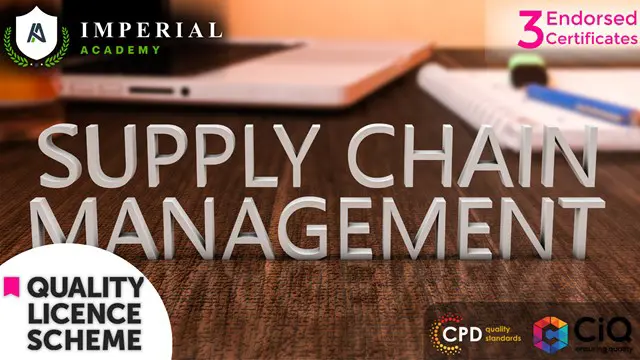- Professional Development
- Medicine & Nursing
- Arts & Crafts
- Health & Wellbeing
- Personal Development
255 Courses delivered Online
LPG Production, Storage, Transfer & Safety
By EnergyEdge - Training for a Sustainable Energy Future
About this Training Course This interactive training course and workshop session is developed to provide a catalyst for transformation of the legacy systems and adapting to the upcoming trends in the near future in the LPG supply chain. The course curriculum is based on overcoming the challenges of cost and quality enhancement. Both challenges encompass critical review of each aspect from production to transportation with safety of operations and zero loss of energy, thereby enhancing revenue. Training Objectives This course is developed to meet the needs LPG producers, Gas Tankers and Terminals operators, and fraternity of stakeholders, with the following underlying objectives: Conduct assessment of current standards and management systems in context of market forces and economics of demand and supply; Explore impact of emerging markets and user segments of LPG transiting from oil or electricity use; Identify avenues in need of production process review for enhancing the quality in terms of energy content of LPG; Evaluate current and future trends in LPG transportation and the influence of regulatory regimes and incentive schemes, for investment in Storage Terminals and distribution networks; Identify the operations and protocols to be adaptable for compliance with new regulations and trends; Establish transportation and distribution cost control mechanism at optimum level; and Develop guidelines and SOPs for contamination free transfer, loading and discharging of LPG Tankers. Target Audience This is a 'must attend' course if you are a: LPG Gas Producer Process Specialist Buyer Trader LPG Tanker Owner Charterer, and Management personnel holding responsible positions such as Director, General Manager, Commercial Manager, Business Development Manager, Legal Counsel, Post-Fixtures Manager, Fleet Manager, Marine & Technical Superintendent, Senior Engineer or Middle Level Manager as part of succession planning. Training Methods The course will be delivered in 3 full-day sessions comprising 8 hours per day. Course Duration: 3 full-day sessions, 8 hours per session (24 hours in total). Trainer Principal Management Consultant FAIADR, FACICA, FHKIoD, M.S.I.D, Member, AIPN LL.M. (IP Laws), M. Sc. (Maritime Studies) M, Tech (Knowledge Engineering), MBA First Class CoC (DOT, UK), B. E. (Elect) Your expert course leader, during the last 45 year period, has worked and consulted in the industry verticals encompassing: Marine, Shipping & Transport, Technology, Oil & Gas Exploration & Production, Petrochemical Process Plants and Power Plant Construction Projects, Logistics & Warehousing, Offshore, Oil & Gas Pipelines, Infrastructure Development Projects (Construction, Ports, Offshore Supply Bases, Oil & Gas Terminals and Airports etcetera), EPCIC Contracts, and Shipyards, in South East Asia, Africa, Middle East, Americas and Europe. He is a Principal Management Consultant in a consulting company in Hong Kong and Singapore, specializing in the fields of corporate management consultancy, international contracts reviews and alternative dispute resolutions services. He has been frequently engaged for assignments like due diligence, acquisitions, and mergers. The assignments often involved resolving various operational issues, contracts reviews, cost controls, project management matters and enhancement of international procurement and Supply Chain Management systems. He continues to be actively engaged in advisory services for Remuneration, Audit and Risk Management Committees of public companies as well as MNCs. He has developed a special initiative for conducting audits of ERM Systems (Enterprise Risk Management) and valuation of intangible properties involving proprietary processes (IP), licensed production and intellectual property rights. He graduated with a Bachelor's degree in Electrical Engineering, MBA in General Management, Master of Technology in Knowledge Engineering, Master of Science in Maritime Studies and LL.M. (IP Law). He also holds professional qualifications in arbitration, contracts laws, and marine engineering, including the Chief Engineer's First-Class Certificate of Competency (DOT, UK). He has been Associate, SIM University (SUSS) Singapore and taught on subjects including Business Continuity Planning and Risk Management. He has served as Director and member of Board of Management, Governance Councils and Risk Management Committees of international organizations. He is admitted to various professional institutions as: 'Fellow', Australian Centre for International Commercial Arbitration (FACICA); Asian Institute of ADR (FAIADR), Malaysia; Hong Kong Institute of Directors (FHKIoD), Member, Singapore Institute of Directors (M.S.I.D.), and Member, Association of International Petroleum Negotiators (AIPN) USA. POST TRAINING COACHING SUPPORT (OPTIONAL) To further optimise your learning experience from our courses, we also offer individualized 'One to One' coaching support for 2 hours post training. We can help improve your competence in your chosen area of interest, based on your learning needs and available hours. This is a great opportunity to improve your capability and confidence in a particular area of expertise. It will be delivered over a secure video conference call by one of our senior trainers. They will work with you to create a tailor-made coaching program that will help you achieve your goals faster. Request for further information about post training coaching support and fees applicable for this. Accreditions And Affliations

Embark on a comprehensive journey through the intricacies of Project Management. From PMBOK guidelines to effective planning, quality control, and risk management, this course offers the tools and insights needed to excel in managing complex projects in any industry.

Certified Data Center Facilities Operations Manager (CDFOM)
By Nexus Human
Duration 3 Days 18 CPD hours This course is intended for The primary audience for this course is someone who works, or has ambition to work, in a leadership role in data center operations such as a data center facilities manager, data center operations manager, who has the responsibility to achieve and improve the high-availability and manageability of the data center operations. Overview After completion of the course the participant will be able to: Perform the needs analysis translating business requirements to data center services Set-up and manage the data center operations team Implement and monitor safety- and security practices Identify a suitable maintenance program for the data center facility and its equipment Select the appropriate policies and procedures required for data center operations Monitor the data center availability, capacity and capability Manage and implement basic data center projects Set-up and implement an environmental sustainability program Select an appropriate back-up site to support organizational resilience Identify and respond to risk in the data center Manage and support the document life cycle Create a basic budget proposal Select and manage vendors and measure their performance Manage data center assets Managing the facilities of today?s high-end and high-availability data centers is an extremely demanding and complex task which is often underestimated. There is often very little appreciation and understanding of the complexities of managing today's mission-critical data centers where downtime is not an option, especially since many of the data centers are operating at, or near, their design limits. Operations management at the facilities layer makes all the difference. Even a data center designed to the highest redundancy level as per the ANSI/TIA-942 standard could still experience many unscheduled downtime events due to poor planning, operations, maintenance and management processes. Service Level Management Service Level Management Needs analysis Capability assessment Service portfolio Service catalogue Service Level Agreements (SLAs) Availability measurement Data points in SLA Service reporting Complaint procedure Customer satisfaction measurement Service Improvement Process (SIP) SLA content The Data Center Organization Operational issues Organization chart Roles and responsibilities Skills matrix Contingency / backup roles Shift management Performance management Career development Training and assessment Job rotation Succession planning Disciplinary program Managing Safety & Statutory Requirements Safety policies and regulations Occupational Health and Safety (OH&S) Safety awareness training Permit to Work (PTW) Lock-out / Tag-out Personal Protective Equipment (PPE) Testing and tagging of equipment Emergency preparedness and response Reporting of safety issues Reviews / internal audit / external audit Managing Physical Security Security policies and procedures Security standards and guidelines Security staff Security awareness Security incident management Disciplinary program Reviews, internal and external audits Facilities Management Maintenance policies and procedures Various maintenance programs Outsourcing of maintenance activities Maintenance contract options Warranty Maintenance schedule Service situations Spart part management Contamination control Data Center Operations Policies and procedures for data center operations Service operations and the daily data center operations Monitoring / Reporting / Control Monitoring requirements Escalation procedures Reporting Trend analysis Reviews Project Management Project management Project organization Project manager Project phases Environment Sustainability The importance of sustainability Sustainability policies Environmental management Power efficiency indicators - Waste management - Water management ICT utilisation management Environmental performance measurements Renewable energy factor (REF) Organizational Resilience Business continuity Data center facility options Business Impact Analysis Type of facility Human resources Facility, equipment and consumables Governance, Risk and Compliance Management commitment Coordination, collaboration and integration Compliance Risk management Document management Financial management Vendor management Asset management Additional course details: Nexus Humans Certified Data Center Facilities Operations Manager (CDFOM) training program is a workshop that presents an invigorating mix of sessions, lessons, and masterclasses meticulously crafted to propel your learning expedition forward. This immersive bootcamp-style experience boasts interactive lectures, hands-on labs, and collaborative hackathons, all strategically designed to fortify fundamental concepts. Guided by seasoned coaches, each session offers priceless insights and practical skills crucial for honing your expertise. Whether you're stepping into the realm of professional skills or a seasoned professional, this comprehensive course ensures you're equipped with the knowledge and prowess necessary for success. While we feel this is the best course for the Certified Data Center Facilities Operations Manager (CDFOM) course and one of our Top 10 we encourage you to read the course outline to make sure it is the right content for you. Additionally, private sessions, closed classes or dedicated events are available both live online and at our training centres in Dublin and London, as well as at your offices anywhere in the UK, Ireland or across EMEA.

Certified Information Security Manager (CISM)
By Nexus Human
Duration 3 Days 18 CPD hours This course is intended for The intended audience for this course is information security and IT professionals, such as network administrators and engineers, IT managers, and IT auditors, and other individuals who want to learn more about information security, who are interested in learning in-depth information about information security management, who are looking for career advancement in IT security, or who are interested in earning the CISM certification. Overview Establish and maintain a framework to provide assurance that information security strategies are aligned with business objectives and consistent with applicable laws and regulations. Identify and manage information security risks to achieve business objectives. Create a program to implement the information security strategy. Implement an information security program. Oversee and direct information security activities to execute the information security program. Plan, develop, and manage capabilities to detect, respond to, and recover from information security incidents. In this course, students will establish processes to ensure that information security measures align with established business needs. Prerequisites Information security governance Information risk management Information security program development Information security program management Incident management and response 1 - Information Security Governance Develop an Information Security Strategy Align Information Security Strategy with Corporate Governance Identify Legal and Regulatory Requirements Justify Investment in Information Security Identify Drivers Affecting the Organization Obtain Senior Management Commitment to Information Security Define Roles and Responsibilities for Information Security Establish Reporting and Communication Channels 2 - Information Risk Management Implement an Information Risk Assessment Process Determine Information Asset Classification and Ownership Conduct Ongoing Threat and Vulnerability Evaluations Conduct Periodic BIAs Identify and Evaluate Risk Mitigation Strategies Integrate Risk Management into Business Life Cycle Processes Report Changes in Information Risk 3 - Information Security Program Development Develop Plans to Implement an Information Security Strategy Security Technologies and Controls Specify Information Security Program Activities Coordinate Information Security Programs with Business Assurance Functions Identify Resources Needed for Information Security Program Implementation Develop Information Security Architectures Develop Information Security Policies Develop Information Security Awareness, Training, and Education Programs Develop Supporting Documentation for Information Security Policies 4 - Information Security Program Implementation Integrate Information Security Requirements into Organizational Processes Integrate Information Security Controls into Contracts Create Information Security Program Evaluation Metrics 5 - Information Security Program Management Manage Information Security Program Resources Enforce Policy and Standards Compliance Enforce Contractual Information Security Controls Enforce Information Security During Systems Development Maintain Information Security Within an Organization Provide Information Security Advice and Guidance Provide Information Security Awareness and Training Analyze the Effectiveness of Information Security Controls Resolve Noncompliance Issues 6 - Incident Management and Response Develop an Information Security Incident Response Plan Establish an Escalation Process Develop a Communication Process Integrate an IRP Develop IRTs Test an IRP Manage Responses to Information Security Incidents Perform an Information Security Incident Investigation Conduct Post-Incident Reviews

ICA Certified Money Laundering Reporting Officer
By International Compliance Association
The role of an MLRO is one of high responsibility, with financial and personal consequences if something goes wrong. As an MLRO or Deputy MLRO, you need the confidence and practical skills to tackle the unique challenges these roles present. Part of the ICA Practitioner Series, this unique certification is written by MLROs for MLROs and provides a practical framework and toolkit that gives you the knowledge and skills to: navigate the complex role of a Money Laundering Reporting Officer mitigate risks make changes and set goals challenge stakeholders make informed decisions and demonstrate the rationale manage relationships with boards and regulators effectively. This qualification covers the following topics: Interview questions and wider due diligence before taking up an MLRO / Deputy MLRO position Governance - senior management responsibilities - prescribed responsibilities Management information & report writing Risk assessment and risk appetite Policies, procedures & operational implementation Staff, training, leading and influencing/psychological models to develop interpersonal skills Quality of oversight - obtaining trusted data First 100 days - main risks and expectations Form A - FCA Registration, fit & proper interview Building Trust - stakeholder management, committees, management information, regulatory interaction, the MLRO Report Problem shooting and escalation pathways

24 Hours Left! Don't Let Year-End Deals Slip Away - Enrol Now! ****11 in 1 QLS Endorsed Line Management Bundle*** As the UK economy continues to thrive, the demand for skilled line managers who can navigate the complexities of people management has never been higher. Our comprehensive online course, Line Management, is designed to equip you with the essential skills and knowledge to excel in this crucial role. Learners will gain skills in talent management, communication, performance appraisal, creative marketing, stress management, time management, and workplace well-being. The curriculum includes instruction on line management, employee training, and workplace health and safety. Enrol now in this Line Management and transform yourself into an exceptional line manager capable of inspiring, motivating, and guiding your team to achieve remarkable success. Learning Outcomes of this course: Acquire skills in employee training and effective talent management. Enhance team collaboration and productivity through improved communication skills. Master performance appraisal techniques for better employee engagement and growth. Understand and improve employee relations for a healthier workplace culture. Learn conflict and stress management for maintaining a harmonious team. Develop efficient time management skills for optimised business operations. Why Choose Our Bundle? Get a Free QLS Endorsed Certificate upon completion of the course Get a free student ID card with this training program The course is affordable and simple to understand This course is entirely online, interactive lesson with voiceover audio Lifetime access to the course materials The training program comes with 24/7 tutor support Take a step toward a brighter future with our Line Management Bundle! *** Course Curriculum of Line Management*** Here is the curriculum breakdown of the Line Management at QLS Level 5 course: Employee Training and Development Process Talent Management Communication Skills Performance Appraisal Management Employee Relations Motivation and Counselling Conflict Management Stress Management Time Management Business Environment Ensuring Health and safety at the Workplace Assessment Process of Line Management After completing the Line Management course, you will be given immediate access to a specially designed MCQ test. The results will be immediately analysed, and the score will be shown for your review. The passing score of the Line Management exam for each test will be set at 60%. You will be entitled to claim a certificate endorsed by the Quality Licence Scheme after you have completed all of the Diploma in Line Management at QLS Level 5 exams. CPD 150 CPD hours / points Accredited by CPD Quality Standards Who is this course for? This course is perfect for highly motivated people who want to improve their technical skills and prepare for the career they want. Requirements You will not need any prior background or expertise in this Line Management bundle. Career path This Line Management bundle will allow you to kickstart or take your career to the next stage in the related sector such as: Team Leader, HR Manager, Department Head, Operations Manager, Project Coordinator and so on. Certificates CPD Accredited PDF Certificate Digital certificate - Included Diploma in Line Management at QLS Level 5 Hard copy certificate - Included

Management of Portfolios (MoP) Foundation: In-House Training
By IIL Europe Ltd
Management of Portfolios (MoP®) Foundation: In-House Training In this MoP® Foundation course, participants will acquire the sufficient knowledge and understanding of the principles, cycles, practices, techniques, roles, responsibilities, documents, and organizational context within which portfolio management operates. MoP helps organizations ensure if the investments are done in the right change initiatives and implementing them correctly. This is achieved by: Prioritizing the programs and projects in terms of their contribution to the organization's strategic objectives and overall level of risk Managing the programs and projects consistently to ensure efficient and effective delivery Maximizing the benefit by providing the greatest return from the investment made What You Will Learn Individuals certified at the MoP Foundation level will be able to: Define the scope and objectives of portfolio management and how it differs from program and project management List the benefits of applying portfolio management Explain the context it operates in List the principles upon which successful portfolio management is based on List the different approaches to implement MoP List the factors required to maintain the progress and assess the success of portfolio management State the purpose and key content of the major portfolio documents Define the scope of key portfolio management roles Introduction: MoP Scenario Background of the Methodology The MoP Principles Senior Management Commitment Governance Alignment Strategy Alignment Portfolio Office Energized Change Culture The MoP Definition Cycle Roles and Responsibilities The MoP Delivery Cycle Management control Benefits management Financial management Risk management Stakeholder engagement Organizational governance Resource management The MoP Framework Recap

Management of Portfolios (MoP) Foundation: Virtual In-House Training
By IIL Europe Ltd
Management of Portfolios (MoP®) Foundation: Virtual In-House Training In this MoP® Foundation course, participants will acquire the sufficient knowledge and understanding of the principles, cycles, practices, techniques, roles, responsibilities, documents, and organizational context within which portfolio management operates. MoP helps organizations ensure if the investments are done in the right change initiatives and implementing them correctly. This is achieved by: Prioritizing the programs and projects in terms of their contribution to the organization's strategic objectives and overall level of risk Managing the programs and projects consistently to ensure efficient and effective delivery Maximizing the benefit by providing the greatest return from the investment made What You Will Learn Individuals certified at the MoP Foundation level will be able to: Define the scope and objectives of portfolio management and how it differs from program and project management List the benefits of applying portfolio management Explain the context it operates in List the principles upon which successful portfolio management is based on List the different approaches to implement MoP List the factors required to maintain the progress and assess the success of portfolio management State the purpose and key content of the major portfolio documents Define the scope of key portfolio management roles Introduction: MoP Scenario Background of the Methodology The MoP Principles Senior Management Commitment Governance Alignment Strategy Alignment Portfolio Office Energized Change Culture The MoP Definition Cycle Roles and Responsibilities The MoP Delivery Cycle Management control Benefits management Financial management Risk management Stakeholder engagement Organizational governance Resource management The MoP Framework Recap

Port Management, Commercial law & Logistic Management
By Imperial Academy
3 QLS Endorsed Diploma | QLS Hard Copy Certificate Included | Plus 10 CPD Courses | Lifetime Access

Supply Chain Management, Commercial law & Logistic Management
By Imperial Academy
3 QLS Endorsed Diploma | QLS Hard Copy Certificate Included | Plus 10 CPD Courses | Lifetime Access