- Professional Development
- Medicine & Nursing
- Arts & Crafts
- Health & Wellbeing
- Personal Development
132 Courses delivered Online
Level 5 Diploma in Interior Design and Decoration (Online) - QLS Endorsed
4.7(47)By Academy for Health and Fitness
24-Hour Knowledge Knockdown! Prices Reduced Like Never Before If you're passionate about Interior design and crave the satisfaction of transforming a space, our comprehensive online bundle package is the ideal way to kickstart your career in Interior Design! Interior design is a lucrative career opportunity! The Interior design industry generates an impressive £15.3 billion per annum in the UK alone. Right now is the perfect moment to unleash your creative flair and step into a world of limitless possibilities with our QLS-Endorsed Level 5 Diploma in Interior Design. Our course bundle offers a well-rounded education, combining the creative aspects of design with the technical knowledge needed to bring your ideas to life. Learn about space planning, architectural styles, and the fundamentals of landscape architecture. Master residential and commercial design through dedicated courses, and gain valuable skills in using industry-standard CAD software. With a single payment, you will gain access to Diploma of Interior Design and Decoration (Online) course, including 10 premium courses, a QLS Endorsed Hardcopy certificate (for the title course) and 11 PDF certificates for Absolutely free. This Interior Design Bundle Package includes: Course 01: Diploma in Interior Design at QLS Level 5 10 Additional CPD Accredited Premium Courses related to Interior design- Course 01: Interior Design & Home Styling Course 02: Architectural Studies Course 03: Creating Children's Room Online Course Course 04: DIY Home Improvement Course 05: Architectural Studies Course 06: Landscape Architecture Course 07: Building Design and Construction Course 08: CAD Designer Training (AutoCAD, T-Flex CAD, SolidWorks, FreeCAD) Course 09: Construction Cost Estimation Course 10: Decision-Making in High-Stress Situations Empower yourself to design your dream spaces. Take this course and unlock exciting career opportunities in the ever-evolving world of interior design. Enrol Now! Learning Outcomes of Interior Design Apply design principles to create functional and aesthetically pleasing spaces. Master space planning techniques to optimize layouts and traffic flow. Develop a strong understanding of colour theory and its impact on interiors. Confidently select furniture, fixtures, and finishes to create a cohesive style. Learn essential building design and construction concepts. Master professional decision-making skills for success in the design industry. Why Choose Us? Get a Free QLS Endorsed Certificate upon completion of Interior Design Get a free student ID card with Interior Design Training program (£10 postal charge will be applicable for international delivery) The Interior Design is affordable and simple to understand This course is entirely online, interactive lesson with voiceover audio Get Lifetime access to the Interior Design course materials The Interior Design comes with 24/7 tutor support Start your learning journey straight away! Curriculum Breakdown Main Course: Diploma in Interior Design at QLS Level 5 Module 01: Popular Interior Design Styles and How to Use Them Module 02: Design Principles and Elements in Interiors Module 03: Introduction to Colour in Interiors Module 04: Introduction to Space Planning In Interiors Module 05: Textiles and Fabrics for Interiors Module 06: Styling and Staging Interior Spaces Course 01: Interior Design & Home Styling Module 1: Introduction to Interior Design Module 2: Design Principles Module 3: Project Overview Module 4: Design Elements Module 5: Design Elements Practical Components Module 6: Room by Room Design Module 7: Popular Interior Designs Module 8: Sustainable Design Module 9: Presenting Your Ideas Module 10: Managing Interior Design Business Course 02: Architectural Studies Module-01: Introduction To Architectural Studies Module-02: Ancient Architecture Module-03: Architectural Ideas And Movements Module-04: Architectural Styles Module-05: Art Deco Architectural Style Module-06: Scandinavian Architectural Style Module-07: Victorian Architectural Style Module-09: Gothic Architectural Style Module-08: Classical And Early Christian Architectural Style Module-10: Baroque And Rococo Architectural Style Module-11: Eclecticism Architectural Style Module-12: Modern And Post-Modern Architectural Style Module-13: Interior Designing Module-14: Colour In Interior Designing Module-15: Lighting In Interior Design Part One Module-16: Lighting In Interior Design Part Two =========>>>>> And 8 More Courses <<<<<========= How will I get my Certificate? After successfully completing the course, you will be able to order your Certificates as proof of your achievement. PDF Certificate: Free (Previously it was £12.99*11 = £143) CPD Hard Copy Certificate: Free (For The First Course: Previously it was £29.99) QLS Endorsed Hard Copy Certificate: Free (For The Title Course: Previously it was £119) CPD 250 CPD hours / points Accredited by CPD Quality Standards Who is this course for? Anyone interested in learning more about the topic is advised to take this bundle. This bundle is ideal for: Design enthusiasts DIY renovators Aspiring designers Homeowners Requirements No prior background or expertise is required for this Interior Design bundle. Career path Upon successful completion of our Interior Design bundle, candidates may choose to pursue an extensive range of careers. Interior designer Decorator Architect Project manager Design consultant Freelancer Certificates CPD Accredited Digital Certificate Digital certificate - Included Upon passing the Course, you need to order a Digital Certificate for each of the courses inside this bundle as proof of your new skills that are accredited by CPD QS for Free. CPD Accredited Hard Copy Certificate Hard copy certificate - Included Please note that International students have to pay an additional £10 as a shipment fee. Diploma in Interior Design at QLS Level 5 Hard copy certificate - Included Please note that International students have to pay an additional £10 as a shipment fee.

24-Hour Flash Sale! Prices Reduced Like Never Before!! Property Development - CPD Certified Admission Gifts FREE PDF & Hard Copy Certificate| PDF Transcripts| FREE Student ID| Assessment| Lifetime Access| Enrolment Letter Get ready to position yourself to take advantage of the lucrative Property Development industry. The UK property market is booming, with a projected increase in housing demands by 24% over the next 15 years. Whether you're looking to pivot into property development, enhance your existing skills, or launch a new venture, our Property Development Career Bundle provides comprehensive training to ensure you thrive. Ignite your interest, kindle your desire to succeed, strengthen your conviction with expert knowledge, and take decisive action toward a flourishing career in property development. Spanning 25 in-depth courses, this bundle covers every facet of the property development cycle-from initial Land Surveying and Property Law to Estate Management and Financial Analysis. You will learn the essentials of Property Development, Residential Property Sales and its legal aspects. The curriculum extends further into insights on Construction Cost Estimation, Building Surveying, and even Customer Relationship Management, equipping you with the tools to handle both the strategic and day-to-day challenges of the industry. But that's not all. When you enrol in Property Development Online Training, you'll receive 25 CPD-Accredited PDF Certificates, Hard Copy Certificates, and our exclusive student ID card, all absolutely free. Courses Are Included In this Property Development Career Bundle: Course 01: Property Development Diploma Course 02: Property Management Course 03: Estate Agent Diploma Course 04: Property Law Course 05: Conveyancing Online Course Course 06: Land Surveying Course 07: UK Land Management Complete Training Course 08: Construction Cost Estimation Course 09: Construction Management Course 10: Building Surveyor Training Course 11: Residential Property Sales Course 12: Customer Relationship Management (CRM) Course 13: Strategic Business Management Course 14: Contracts Law UK Course 15: Contract Management Course 16: Financial Analysis Course 17: Accounting and Finance Certification Course Course 18: Customer Service Executive Course 19: Negotiation and Agreement Training Course 20: Level 2 Diploma in Landscape Architecture Course 21: Corporate Social Responsibility (CSR) Training Course 22: Fundamentals of Stakeholder Management Course 23: Making Budget & Forecast Course 24: Business Analysis Course 25: Investment Basics Step into the dynamic world of property development with a credential that sets you apart. The Property Development Career Bundle is your gateway to becoming a recognised expert in an industry that shapes landscapes and futures. Enrol now and build the foundation for a successful and rewarding career in property development! Learning Outcomes of Property Development Master the entire property development process from ground to sale. Navigate property law and conveyancing with confidence. Effectively manage residential and commercial properties. Apply financial analysis to property investment decisions. Develop and manage construction projects efficiently. Enhance customer relationships through strategic CRM applications. Why Prefer this Course? Get a Free CPD Accredited Certificate upon completion of the course Get a Free Student ID Card with this training program (£10 postal charge will be applicable for international delivery) The course is Affordable and Simple to understand Get Lifetime Access to the course materials The training program comes with 24/7 Tutor Support Start your learning journey straight away! Course Curriculum Course 01: Property Development Diploma Module 01: Introduction to Property Development Module 02: Different Types of Property Module 03: Property Research Module 04: Property and the Law Module 05: Different Methods of Finance Option Module 06: Building Regulation Module 07: The Planning Process Module 08: Project Management Module 09: Marketing Your Property Course 02: Property Management Module 01: Introduction to Property Management Module 02: The Role and Responsibilities of a Property Manager Module 03: Listing Properties and Marketing Module 04: The Letting Process and Tenancy Agreement Module 05: The Property Management Process Module 06: Keeping Tenants Long Term Module 07: Regulations of Property Management Module 08: Changes in the UK Property Market: An Opportunity Course 03: Estate Agent Diploma Module 01: Estate Agent: An Introduction Module 02: Different Types of Estate Agents Module 03: Getting Started on the Job Module 04: Listing Property: Finding the Sellers Module 05: Valuation Process Module 06: Negotiating as Estate Agent Module 07: Selling Property: Finding the Buyers Module 08: Letting Property Module 09: Technology for Estate Agents Module 10: Regulation of Estate Agents =========>>>>> And 22 More Courses <<<<<========= How will I get my Certificate? After successfully completing the course, you will be able to order your Certificates as proof of your achievement. PDF Certificate: Free (Previously it was £12.99*25 = £325) CPD Hard Copy Certificate: Free (For The First Course: Previously it was £29.99) CPD 250 CPD hours / points Accredited by CPD Quality Standards Who is this course for? Anyone interested in learning more about the topic is advised to take this bundle. This bundle is ideal for: Aspiring property developers Real estate agents Project managers Construction professionals Financial analysts Estate managers Requirements You will not need any prior background or expertise to enrol in this course. Career path After completing this bundle, you are to start your career or begin the next phase of your career. Property Developer: £30,000 - £100,000+ Estate Agent: £18,000 - £60,000 Construction Manager: £27,000 - £70,000 Building Surveyor: £22,000 - £50,000 Property Manager: £20,000 - £45,000 Real Estate Financial Analyst: £25,000 - £70,000 Certificates CPD Accredited Digital Certificate Digital certificate - Included Upon passing the Course, you need to order a Digital Certificate for each of the courses inside this bundle as proof of your new skills that are accredited by CPD QS for Free. CPD Accredited Hard copy certificate Hard copy certificate - Included If you are an international student, then you have to pay an additional 10 GBP for each certificate as an international delivery charge.

Cloud Computing / CompTIA Cloud+ with IT Support Technician 20 Courses Bundle!
By Compliance Central
Feeling Stuck in Your Career? The Cloud Computing / CompTIA Cloud+ with IT Support Technician 20 Courses Bundle is Your Skill-Building Solution. This exceptional collection of 20 premium courses is designed to encourage growth and improve your career opportunities. Suited to meet different interests and goals, the Cloud Computing / CompTIA Cloud+ with IT Support Technician bundle provides an engaging learning experience, helping you learn skills across various disciplines. With Cloud Computing / CompTIA Cloud+ with IT Support Technician 20 Courses Bundle, you'll have a personalised journey that aligns with your career goals and interests. This comprehensive package helps you confidently tackle new challenges, whether entering a new field or enhancing your existing knowledge. The Cloud Computing / CompTIA Cloud+ with IT Support Technician bundle is your gateway to expanding your career options, increasing job demand, and enhancing your skill set. By enrolling in this bundle, you'll receive complimentary PDF certificates for all courses, adding value to your resume at no extra cost. Develop key skills and achieve important progress in your career and personal development. Start your journey today and experience the transformative impact of the Cloud Computing / CompTIA Cloud+ with IT Support Technician 20 Courses bundle on your job life and career growth! This Cloud Computing / CompTIA Cloud+ with IT Support Technician 20 Courses Bundle Comprises the Following CPD Accredited Courses: Course 01: Cloud Computing / CompTIA Cloud+ (CV0-002) Course 02: AWS Certified Cloud Practitioner Course 03: CompTIA Networking - Level 4 Course 04: CompTIA Network (N10-007) Course 05: CompTIA IT Fundamentals ITF+ (FCO-U61) Course 06: CompTIA Security+ (SY0-401) New 2020 Course 07: IT Support Technician Course 08: Network Security Level 2 Course 09: CompTIA CySA+ Cybersecurity Analyst (CS0-002) Course 10: CompTIA PenTest+ (Ethical Hacking) Course 11: Architectural Studies Course 12: Landscape Architecture Course 13: Autodesk Revit: Modeling & Rendering Course 14: Effective Communication Skills Diploma Course 15: Time Management Course 16: Career Development Plan Fundamentals Course 17: CV Writing and Job Searching Course 18: Learn to Level Up Your Leadership Course 19: Networking Skills for Personal Success Course 20: Ace Your Presentations: Public Speaking Masterclass What will make you stand out? Upon completion of this online Cloud Computing / CompTIA Cloud+ with IT Support Technician 20 Courses Bundle, you will gain the following: CPD QS Accredited Proficiency with this Cloud Computing / CompTIA Cloud+ with IT Support Technician Bundle After successfully completing the Cloud Computing / CompTIA Cloud+ with IT Support Technician bundle, you will receive a FREE PDF Certificate from REED as evidence of your newly acquired abilities. Lifetime access to the whole collection of learning materials of this Cloud Computing / CompTIA Cloud+ with IT Support Technician Bundle The online test with immediate results You can study and complete the Cloud Computing / CompTIA Cloud+ with IT Support Technician bundle at your own pace. Study for the Cloud Computing / CompTIA Cloud+ with IT Support Technician bundle using any internet-connected device, such as a computer, tablet, or mobile device. The Cloud Computing / CompTIA Cloud+ with IT Support Technician 20 Courses bundle is a premier learning resource, with each course module holding respected CPD accreditation, symbolising exceptional quality. The content is packed with knowledge and is regularly updated to ensure it remains relevant. This bundle offers not just education but a constantly improving learning experience designed to enrich both your personal and professional development. Advance the future of learning with the Cloud Computing / CompTIA Cloud+ with IT Support Technician bundle, a comprehensive, complete collection of 20 courses. Each course in the Cloud Computing / CompTIA Cloud+ with IT Support Technician bundle has been handpicked by our experts to provide a broad range of learning opportunities. Together, these modules form an important and well-rounded learning experience. Our mission is to deliver high-quality, accessible education for everyone. Whether you are starting your career, switching industries, or enhancing your professional skills, the Cloud Computing / CompTIA Cloud+ with IT Support Technician bundle offers the flexibility and convenience to learn at your own pace. Make the Cloud Computing / CompTIA Cloud+ with IT Support Technician package your trusted partner in your lifelong learning journey. CPD 200 CPD hours / points Accredited by CPD Quality Standards Who is this course for? The Cloud Computing / CompTIA Cloud+ with IT Support Technician 20 Courses is perfect for: Expand your knowledge and skillset for a fulfilling career with the Cloud Computing / CompTIA Cloud+ with IT Support Technician bundle. Become a more valuable professional by earning CPD certification and mastering in-demand skills with the Cloud Computing / CompTIA Cloud+ with IT Support Technician bundle. Discover your passion or explore new career options with the diverse learning opportunities in the Cloud Computing / CompTIA Cloud+ with IT Support Technician bundle. Learn on your schedule, in the comfort of your home - the Cloud Computing / CompTIA Cloud+ with IT Support Technician bundle offers ultimate flexibility for busy individuals. Requirements You are warmly invited to register for this bundle. Please be aware that no formal entry requirements or qualifications are necessary. This curriculum has been crafted to be open to everyone, regardless of previous experience or educational attainment. Career path Gain a wide range of skills across various fields, improve your problem-solving capabilities, and keep current with industry trends. Perfect for those aiming for career advancement, exploring a new professional direction, or pursuing personal growth. Begin your journey with the Cloud Computing / CompTIA Cloud+ with IT Support Technician bundle. Certificates CPD Certificates Digital certificate - Included
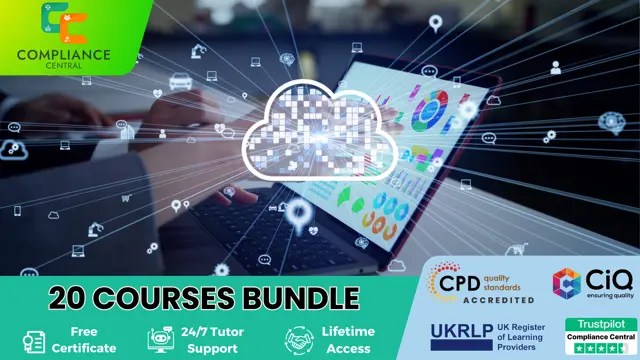
Structural Engineering & Construction Management - CPD Certified
4.7(47)By Academy for Health and Fitness
24-Hour Flash Sale! Prices Reduced Like Never Before!! The construction industry in the UK is a vital sector, contributing £117 billion to the economy and employing over 2.4 million people. However, with the increasing demand for sustainable and efficient buildings, there is a growing need for skilled professionals well-versed in structural engineering and construction management. So, are you ready to take your career to new heights and become an indispensable asset in this dynamic field? This Structural Engineering & Construction Management bundle provides a one-stop shop for aspiring construction professionals. You'll gain a foundational understanding of structural drawings, delve into architectural and landscape design principles, and master the ins and outs of construction management. The curriculum covers essential topics like Cost Estimation, legal compliance through courses like CIS and RIDDOR Training, and LEED certification for sustainable building practices. Furthermore, you'll gain skills in Construction Safety and First Aid, ensuring a well-rounded knowledge base for a successful career in construction. Courses are Included in This Structural Engineering & Construction Management Bundle: Course 01: Read Construction & Structural Drawing Like Expert Course 02: Architectural Studies Course 03: Landscape Architecture Course 04: Construction Management - Course Course 05: Building Surveying Practice Course 06: LEED V4 - Building Design and Construction Course 07: Construction Industry Scheme (CIS) Course 08: Construction Cost Estimation Diploma Course 09: RIDDOR Training Course 10: Construction Safety Course 11: First Aid at Work Diploma Get a chance to become well-positioned in your field and launch a rewarding career in construction. Moreover, you can also attempt to enhance your existing skillset for greater professional advancement. Become a part of something bigger! Enrol now and launch your rewarding career in construction! Learning Outcomes of the Structural Engineering & Construction Management Bundle: Diagnose and repair common mechanical issues in cars. Perform regular maintenance and repairs on bicycles. Understand the mechanics and maintenance needs of motorbikes. Enhance vehicle safety through proactive checks and balances. Apply critical safety standards to everyday vehicle operations. Develop a comprehensive understanding of vehicle dynamics. Why Prefer this Course? Get a Free CPD Accredited Certificate upon completion of the course Get a Free Student ID Card with this training program (£10 postal charge will be applicable for international delivery) The course is Affordable and Simple to understand Get Lifetime Access to the course materials The training program comes with 24/7 Tutor Support Start your learning journey straight away! Moreover, this diploma offers learners the opportunity to acquire skills that are highly valued in the field of Construction. With this Certification, graduates are better positioned to pursue career advancement and higher responsibilities within the Construction setting. The skills and knowledge gained from this course will enable learners to make meaningful contributions to Construction-related fields, impacting their Construction experiences and long-term development. Course Curriculum Course 01: Read Construction & Structural Drawing Like Expert Section 01: Architectural & Structural Drawings Of G+3 Residential Building Reading The Architectural Plan of G+3 Residential Building & Planning It Understanding To Read Footing Layout drawing Of G+3 Building Learn to Read Footing Schedule and Reinforcement Drawing of G+3 Building How Combined Footing Reinforcement Is given practically at Site & What is Chair Learn To Read Column Layout & Column Schedule Drawings of G+3 Building Learn to Read Column Reinforcement & Column Lateral Ties & SP-34 Detailing Video Explaining depth of footing, PCC, Development Length & Column Placing Section 02: Etabs Model Of G+3 Residential Building Learn How the G+3 Residential Building is Modeled On E tabs Software How to Define Beam, Column & Slab Sizes in the Etabs Model How Dead Load & Live loads are calculated practically and Applied On The Slab How to Apply Wall load on Beams & How to calculate Wall Load Manually How to Create Load Pattern & Load Combinations in Etabs How to check Footing Reaction & How to Size the footing Using excel Sheets Check Bending Moment of Beam & understand it with Structural drawings Detailing of Beam from Etabs Results & Excel Sheet Values and much more... Course 02: Architectural Studies Module-01: Introduction To Architectural Studies Module-02: Ancient Architecture Module-03: Architectural Ideas And Movements Module-04: Architectural Styles Module-05: Art Deco Architectural Style Module-06: Scandinavian Architectural Style Module-07: Victorian Architectural Style Module-09: Gothic Architectural Style Module-08: Classical And Early Christian Architectural Style Module-10: Baroque And Rococo Architectural Style and much more... Course 03: Landscape Architecture Module 01: Introduction To Landscape Architecture Module 02: Green-Scaping Module 03: Planting Trees And Shrubs Module 04: Maintenance Of Planting Module 05: Pathways Module 06: Walls And Fences Module 07: Water Features Module 08: Entertainment And Recycling Projects Module 09: Landscape Ecology =========>>>>> And 8 More Courses <<<<<========= How will I get my Certificate? After successfully completing the course, you will be able to order your Certificates as proof of your achievement. PDF Certificate: Free (Previously it was £12.99*11 = £143) CPD Hard Copy Certificate: Free ( For The First Course: Previously it was £29.99) CPD 110 CPD hours / points Accredited by CPD Quality Standards Who is this course for? Anyone interested in learning more about the topic is advised to take this bundle. This bundle is ideal for: Aspiring professionals Career changers Construction managers Building surveyors Architects Engineers Requirements You will not need any prior background or expertise to enrol in this course. Career path After completing this bundle, you are to start your career or begin the next phase of your career. Construction Manager: £35,000 - £70,000 Architectural Technician: £25,000 - £40,000 Landscape Architect: £25,000 - £45,000 Building Surveyor: £25,000 - £50,000 LEED Certified Professional: £30,000 - £55,000 Construction Cost Estimator: £30,000 - £60,000 Certificates CPD Accredited Digital Certificate Digital certificate - Included Upon passing the Course, you need to order a Digital Certificate for each of the courses inside this bundle as proof of your new skills that are accredited by CPD QS for Free. CPD Accredited Hard Copy Certificate Hard copy certificate - Included Please note that International students have to pay an additional £10 as a shipment fee.

Landscape Architecture Training Course Beginner to Advanced
By ATL Autocad Training London
Who is this course for? This course is ideal for individuals interested in learning landscape architecture, emphasizing the planning, design, and management of various outdoor spaces, such as private gardens, public parks, and commercial landscapes. Click here for more info: Website 1-on-1 training, Monday to Saturday, 9 a.m. to 7 p.m., or call to book. Tailor your 40-hour course Option A: AutoCAD, Sketchup, Vray, and Photoshop. Option B: Rhino, Sketchup, Vray, and Photoshop. Both covering specializes in Planting Plans and Maps. Course Outline - Option A: AutoCAD, Sketchup, Vray, Photoshop (Total: 40 hours) AutoCAD (10 hours): Module 1: Introduction to AutoCAD (2 hours) - Overview of AutoCAD interface and tools - Creating, opening, and saving drawings - Basic drawing and editing commands Module 2: Drawing and Editing (3 hours) - Working with lines, circles, and arcs - Utilizing polylines and polygons - Modifying objects: Move, Copy, Rotate, and Scale Module 3: Precision Drawing (3 hours) - Using coordinate systems for precision - Dimensioning and text incorporation - Hatching and gradients for added detail Module 4: Advanced Tools (2 hours) - Leveraging blocks and attributes - Managing layers and object properties - Creating layouts and preparing for plotting Sketchup (16 hours): (Specializing in Planting Plans, Vegetation Plans, and Maps) Module 1: Introduction to Sketchup (2 hours) - Navigating the Sketchup interface - Grasping basic 2D and 3D modeling concepts - Creating and manipulating objects Module 2: Advanced Modeling (6 hours) - Model intricate garden elements with curves and surfaces - Expertly edit and transform geometry - Specialized focus on Planting Plans, Vegetation Plans, and Maps Module 3: Visualization with Vray (4 hours) - Understanding the Vray rendering engine - Applying materials and textures for realism - Setting up lighting and cameras for realistic rendering Module 4: Image Enhancement with Photoshop (10 hours): - Introduction to Photoshop for design purposes - Editing and enhancing Sketchup and Vray outputs - Creating visually striking presentations Additional Resources: Access free online portfolio design assistance, career growth guidance, and mock interviews to ensure your readiness for the competitive job market. Course Outline - Option B: AutoCAD, Rhino, Vray, Photoshop (Total: 40 hours) AutoCAD (12 hours): Module 1: Introduction to AutoCAD (2 hours) - Overview of AutoCAD interface and tools - Creating, opening, and saving drawings - Basic drawing and editing commands Module 2: Drawing and Editing (3 hours) - Working with lines, circles, and arcs - Utilizing polylines and polygons - Modifying objects: Move, Copy, Rotate, and Scale Module 3: Precision Drawing (3 hours) - Using coordinate systems for precision - Dimensioning and text incorporation - Hatching and gradients for added detail Module 4: Advanced Tools (4 hours) - Leveraging blocks and attributes - Managing layers and object properties - Creating layouts and preparing for plotting Rhino (14 hours): Module 1: Introduction to Rhino (2 hours) - Navigating the Rhino interface - Grasping basic 2D and 3D modeling concepts - Creating and manipulating objects Module 2: Advanced Modeling (6 hours) - Model intricate garden structures with curves and surfaces - Proficiently edit and transform geometry - Build complex 3D structures Module 3: Visualization with Vray (6 hours) - Setting up lights and cameras for garden renders - Exploring rendering settings and options - Post-production and compositing techniques Image Enhancement with Photoshop (8 hours): - Introduction to Photoshop for design purposes - Editing and enhancing Rhino and Vray outputs - Creating visually striking presentations Both Option A and Option B provide comprehensive training in essential design software, with the choice between specialization in Sketchup (Option A) or a broader skill set with Rhino (Option B). Additionally, both options offer access to valuable resources for career preparation. When Can I Book this Training Course? Personalized 1-on-1 training sessions available, allowing for a tailored learning experience. Pre-book your preferred time slot from Monday to Saturday between 9 a.m. and 7 p.m. Alternatively, call 02077202581 to book over the phone. Training Duration 40-hour training program, with the flexibility to split hours based on your ideal learning schedule. Training Method Choose between in-person Face to Face or Live Online 1-on-1 training. Expect personalized attention, flexible learning pace, and individualized support throughout your training. Live Online sessions available over Zoom for added convenience. Enroll in our 1-on-1 Course Today! Comprehensive Training Program Overview Option A: AutoCAD (10 hours) Sketchup (16 hours) (Specializing in Planting Plans, Vegetation Plans, and Maps) Vray (4 hours) Photoshop (10 hours) Option B: AutoCAD (12 hours) Rhino (14 hours) Vray (6 hours) Photoshop (8 hours) Benefits of Option A: Diverse Skillset: Gain expertise in AutoCAD, Sketchup, Vray, and Photoshop for various design fields. Specialization: Focus on Planting Plans, Vegetation Plans, and Maps within Sketchup. Realistic Renderings: Learn Vray for compelling 3D renderings. Image Editing: Enhance images effectively with Photoshop. Career Readiness: Access resources like portfolio design assistance and mock interviews for job market readiness. Benefits of Option B: Versatile Expertise: Master AutoCAD, Rhino, Vray, and Photoshop for various design disciplines. Advanced 3D Modeling: Excel in complex designs with Rhino and 3ds Max. Quality Renderings: Create impressive 3D renderings with Vray. Image Editing Mastery: Perfect design concepts with Photoshop. Additional Training Course Benefits: Compatible with both Mac and Windows operating systems. Price Assurance for exceptional value. Flexible scheduling from Monday to Sunday, 9 am to 8 pm. Lifetime Email and Phone Support. Assistance in configuring your computer for seamless software installation. Referral Benefits, including special discounts for friend referrals and savings on group training courses.

Landscape Architecture Training Course 1-2-1 Basic to Advanced level
By Real Animation Works
Landscape training face to face training customised and bespoke.

Landscape Architecture and Architecture - Double Endorsed Certificate
By Imperial Academy
2 QLS Endorsed Course | CPD Certified | Free PDF + Hardcopy Certificates | 80 CPD Points | Lifetime Access

Landmark Training Course With Vectorworks
By ATL Autocad Training London
Who is this course for? Landmark Training Course With Vectorworks. Dive into terrain modeling, planting, irrigation, and site analysis guided by certified tutors. Master these tools for precise landscape designs and effective documentation. Check our Website Enrollment : 1-on-1 Landmark Training. Tailor your schedule. Mon to Sat between 9 am and 7 pm Call 02077202581 to book your slot. Duration: 16 hours. "Split these hours over multiple days as needed for your ideal schedule." Approach: In-person or live online. Landmark Training Course with Vectorworks: Basic to Intermediate Level Course Duration: 16 Hours Embark on a transformative journey with our Landmark Training Course tailored for landscape architects and designers. Over 16 intensive hours, dive deep into Vectorworks Landmark, mastering fundamental and intermediate techniques crucial for comprehensive 2D and 3D landscape design. Craft intricate site analyses, plans, irrigation systems, and elevate your designs with mesmerizing 3D visualizations. Explore custom plant symbols, detailed planting plans, and learn the art of efficient collaboration and customization. Course Highlights: I. Introduction to Vectorworks Landmark (1 hour) Explore Vectorworks Landmark for landscape design Master interface, tool usage, and project management II. Site Analysis and Site Plans (3 hours) Craft detailed site analyses and hardscape designs Work with contours, elevations, and terrain models III. Planting Plans (5 hours) Utilize the plant database for region-specific plant selection Create personalized plant symbols and comprehensive planting plans IV. Irrigation Design (2 hours) Design and edit efficient irrigation systems and zones Integrate irrigation components into site plans V. 3D Visualization (3 hours) Create captivating 3D models with realistic textures and materials Enhance designs with advanced lighting and special effects VI. Customization (1 hour) Tailor the interface for efficient landscape design Create custom object styles and resource libraries VII. Collaboration and Sharing (1 hour) Seamlessly import/export data from other platforms Share designs effectively with colleagues and collaborators VIII. Conclusion and Next Steps (1 hour) Review course content comprehensively Receive guidance on further learning resources Engage in a Q&A session and provide valuable feedback Enhance your landscape design expertise and unleash your creativity. Enroll now in our Vectorworks Landmark Basic to Intermediate Training and transform your designs. Download Vectorworks Landmark By the end of the Vectorworks Landmark Training Course, participants will: Understand the key features and functionalities of Vectorworks Landmark for landscape design. Demonstrate proficiency in using essential tools for site analysis, site plans, and hardscape design. Create detailed planting plans, selecting appropriate plants, and understanding their compatibility and growth patterns. Design efficient and effective irrigation systems, including generating irrigation reports. Create 3D visualizations of landscape designs, applying textures, materials, lighting, and special effects. Customize the interface and create personalized object styles and resources. Collaborate and share landscape design drawings with other software users. Have the foundation to pursue further learning and exploration in landscape design using Vectorworks Landmark. Mastering Foundations Begin your project by organizing your files and importing survey data. Learn to sketch existing buildings using Building Shell tools and model neighboring structures with Massing Model. Explore different methods for laying out survey points and marking existing features with precision. Objectives: Review File Organization Techniques Import Survey Data (DWG Import) Create Building Structures with Building Shell Tools Utilize Triangulation and Arc Tool for Precision Master Various Tape Measurement Techniques Elevating Your Design Enhance your survey with detailed ground, existing trees, and fences. Conduct shadow analysis to optimize planting locations. Dive into the Vectorworks Plant tool, your key design companion. Objectives: Develop Detailed Ground Surfaces Incorporate Existing Trees and Fences Design with Railing Fence Tool Conduct Shadow Analysis using Heliodon Tool Utilize Plant Tool Modes for Plant Placement Access Existing Plant Libraries and Customize Plants in 2D/3D Crafting Landscapes Create vibrant plant mixes using Landscape Area tool and apply them across your site models. Design intricate hardscapes, aligning them effortlessly even in complex paving scenarios. Learn to use components for detailed reporting, cut and fill calculations, and precise detailing. Explore custom object creation and site furniture placement. Objectives: Design Landscape Areas and Define Custom Plant Mixes Create Hardscapes and Define Custom Paving Constructions Generate Reports and Tags for Landscape Areas and Hardscapes Access and Manage Objects in Resource Manager Craft Custom Objects and Site Furniture Polished Presentation Present your designs professionally using Sheet layers and viewports. Create Section viewports to cut through your model and Detail viewports to focus on specific areas. Enhance visual appeal with mood boards and annotations, ensuring a refined, detailed presentation. Objectives: Craft Sheet Layers for Presentation Create Plan, Elevation, and Perspective Viewports Generate Section and Detail Viewports Annotate Viewports for Clear Communication Incorporate Images and Plant Reports for Comprehensive Presentations Master Vectorworks Landmark: Gain expertise in essential and advanced 2D/3D landscape design tools for precision and efficiency. Boost Efficiency: Learn time-saving techniques and workflows tailored to Vectorworks Landmark, enhancing productivity. Versatile Landscape Skills: Develop proficiency in site analysis, planting plans, hardscapes, and irrigation systems for diverse projects. Industry-Ready Expertise: Acquire sought-after skills in landscape architecture, paving the way for career growth. Flexible Learning: Access recorded lessons for convenient review and receive lifetime email support for ongoing guidance.

Vectorworks Landmark Training
By London Design Training Courses
Why choose Vectorworks Landmark Training Course? Course info Explore the Vectorworks Landmark Training Course! 1-on-1 Live Online sessions led by certified tutors and industry experts. Master Vectorworks Landmark for landscape and site design, creating captivating outdoor spaces. Enroll now to unleash your design skills. Duration: 16 hrs. Method: 1-on-1, Personalized attention. Schedule: Tailor your own schedule by pre-booking a convenient hour of your choice, available from Mon to Sat between 9 am and 7 pm. This course focuses on Vectorworks Landmark fundamentals, providing essential tools and techniques for landscape architecture, design, and related disciplines. Participants should have a basic understanding of Vectorworks software. The course covers 2D and 3D drawing, file organization, landscape plan/model creation, and more. Learning Objectives: Organize drawing files using industry standards and best practices for effective collaboration. Utilize imported files and field-collected data for base plans and site inventories. Integrate 2D and 3D elements for plan documentation and model analysis. Utilize worksheet features for material quantification and project efficiency. Course Prerequisites: Participants should be familiar with basic drafting concepts, computer operations, and keyboard shortcuts. This training demonstrates sustainable design principles and the use of CAD tools for erosion control, runoff calculations, plant tracking, and sun/shade analysis. Participants will learn to create a 3D site digital terrain model and assess proposed plantings' effects on solar heat gain and water usage. Vectorworks Landmark Basic to Intermediate Training Course Duration: 16 hours Join our comprehensive Vectorworks Landmark Basic to Intermediate Training, designed for landscape architects and designers. Master 2D and 3D landscape design with essential techniques, covering site analysis, plans, irrigation, and 3D visualization. Unleash your creativity with custom plant symbols and detailed planting plans using the plant database. Course Outline: I. Introduction to Vectorworks Landmark (1 hour) An overview of Vectorworks Landmark for landscape design Interface orientation and basic tool usage Navigation and viewport controls Landscape design project creation and management II. Site Analysis and Site Plans (3 hours) Collecting site information and producing site analysis drawings Crafting site plans and hardscape design Working with contours, elevations, and terrain models Incorporating site amenities like paths, fences, and walls III. Planting Plans (5 hours) Utilizing the plant database to select suitable plants for specific regions Creating personalized plant symbols Developing comprehensive planting plans and plant lists Understanding plant compatibility and growth patterns IV. Irrigation Design (2 hours) Designing and editing irrigation systems and zones Integrating irrigation components into the site plan Generating irrigation reports for efficient planning V. 3D Visualization (3 hours) Creating captivating 3D models of landscape designs Applying textures and materials to hardscape elements and plants Utilizing the Renderworks engine for high-quality rendering Enhancing designs with lighting and special effects VI. Customization (1 hour) Tailoring the interface for landscape design efficiency Creating custom object styles and resource libraries VII. Collaboration and Sharing (1 hour) Importing and exporting data from other software platforms Sharing landscape design drawings with colleagues and collaborators VIII. Conclusion and Next Steps (1 hour) Comprehensive review of course content Guidance on further learning resources Q&A session and feedback gathering Enroll in our Vectorworks Landmark Basic to Intermediate Training to enhance your landscape design expertise and unleash your creative prowess. Download Vectorworks Landmark https://www.vectorworks.net/en-GB/landmark By the end of the Vectorworks Landmark Training Course, participants will: Understand the key features and functionalities of Vectorworks Landmark for landscape design. Demonstrate proficiency in using essential tools for site analysis, site plans, and hardscape design. Create detailed planting plans, selecting appropriate plants, and understanding their compatibility and growth patterns. Design efficient and effective irrigation systems, including generating irrigation reports. Create 3D visualizations of landscape designs, applying textures, materials, lighting, and special effects. Customize the interface and create personalized object styles and resources. Collaborate and share landscape design drawings with other software users. Have the foundation to pursue further learning and exploration in landscape design using Vectorworks Landmark.

Lumion Training Course
By ATL Autocad Training London
Who is this coure for? Lumion Training Course. Whether you're an architect, designer, 3D artist, or simply someone passionate about crafting captivating architectural visualizations, this course equips you with the essential skills to harness Lumion as a potent tool within your creative process. Click here for more info: Website Duration: 10 Hours Customize your training. Choose any hour from Mon to Sat, 9 a.m. to 7 p.m. Call 02077202581 or WhatsApp at 07970325184 to book. Lumion 3D Course Outline Module 1: Introduction to Lumion 3D Explore Lumion 3D's Features and Navigate the Interface. Master Efficient Workflow with Shortcut Keys. Customize Settings for Optimal Performance. Module 2: 3D Models and Materials Import 3D Models in Various Formats. Apply and Fine-Tune Materials. Create Procedural Materials and Achieve Glass Effects. Troubleshoot Common Issues. Module 3: Building Projects in Lumion Craft Scenes and Sculpt Terrain. Enhance Realism with Alpha and Height Maps. Module 4: The 3D World Manage Multiple 3D Objects and Their Properties. Implement Grass and Scattering Elements. Module 5: Lighting in Lumion 3D Utilize Weather Settings for Dynamic Scenes. Master Lumion Lights, Interior and Exterior Illumination. Create 3D Reflections and Spotlight Effects. Module 6: Realistic Visualizations Integrate Special Effects like Fire, Smoke, and Fog. Achieve Realism with Camera Effects and Shadow Manipulation. Render Still Images and Dynamic Animations. Module 7: NPR Visualizations Create Non-Photorealistic Visualizations with Artistic Effects. Implement Unique Styles for Enhanced Visual Impact. Module 8: Artistic Effects in Lumion 3D Explore Conceptual Visualizations with Painting and Sketch Effects. Craft Cartoon Effects and Understand Perspective Concepts. Module 9: Animation in Lumion 3D Master Timing and Camera Techniques for Dynamic Shots. Compose Animation Clips and Incorporate Effects. Utilize Layers and Control Objects for Precise Animation. Module 10: Advanced Features Understand Import and Output Formats in Lumion. Expand Your Asset Library with the 3D Model Library. Integrate Animated Characters and Sound Effects. Maximize the Advanced Material Library's Potential. Control Environments and Weather for Dynamic Scenes. Efficient Scene Management and Movie Editing in Lumion 3D. For students, download Lumion at: Lumion for Students Download Lumion for Students https://lumion.com⺠Upon completing the Lumion 3D course, participants will: Master Lumion Tools: Navigate the interface, optimize settings, and use shortcuts efficiently. 3D Modeling and Materials: Import models, refine materials, troubleshoot, and enhance realism. Scene Crafting: Create detailed scenes, manage objects, and implement elements for lifelike environments. Lighting Mastery: Utilize weather settings, create reflections, and manage dynamic lighting. Visual Effects Integration: Add special effects, manipulate shadows, and create still images and animations. Artistic Visualization: Explore artistic effects, conceptual visualizations, and cartoon techniques. Advanced Animation: Master timing, camera techniques, and precise animation control. Advanced Features: Understand formats, expand asset libraries, and manage scenes efficiently. Effective Communication: Communicate design concepts effectively to clients and stakeholders. Independence in 3D Rendering: Gain expertise to create complex visualizations independently. Course Overview: What is Lumion? Lumion is specialized 3D rendering software designed for architects and designers. It enables the swift transformation of 3D design models, allowing application of materials, interior and exterior furnishing, and showcasing lighting and shadows without specialized training. Course Objectives: This course focuses on initiating Lumion projects, integrating environments, cameras, lighting, populating scenes, creating terrains, and producing animations. Expectations from the Course: By enrolling, you'll master high-quality render creation, enhance your portfolio, impress clients with top-tier visuals, and gain confidence to elevate your service rates. This course equips you with tools and skills to craft exquisite architectural renders, elevating your work significantly. Intended Audience: Architects, landscape architects, interior architects, civil engineers interested in 3D visualization, and students exploring the realm of 3D visualization. Course Benefits: Delve into Lumion's world-class rendering with speed and precision. This course emphasizes achieving superior quality and realism in the shortest rendering time. Whether you're an architect, interior designer, 3D visualization artist, or Lumion enthusiast, this course empowers you to create exceptional 3D render images. Essential assets, including 3D models and textures, are provided, allowing you to follow the step-by-step process at your own pace. Advantages of Personalized Training: Expertise in Real-Time Rendering: Gain in-depth mastery of Lumion, mastering its features for creating stunning real-time visualizations. Navigate the interface seamlessly and leverage powerful tools for immersive architectural experiences. Enhanced Design Presentations: Elevate design presentations with dynamic visualizations that effectively communicate concepts, lighting nuances, material details, and spatial relationships. Rich Asset Repository: Access a wide variety of high-quality assets, from vegetation to weather effects, enhancing realism and creating captivating scenes that engage viewers. Authentic Landscapes and Effects: Develop skills to create lifelike landscapes, atmospheric weather effects, and unique visual elements that add depth and intrigue to your projects. Flexible Learning Options: Choose between in-person or live online sessions, ensuring convenient and accessible learning tailored to your preferences. Additionally, access recorded lessons for self-paced review and revision. Continuous Support: Benefit from lifelong email support, allowing you to stay connected with instructors for ongoing learning and guidance, even after completing the course.
