- Professional Development
- Medicine & Nursing
- Arts & Crafts
- Health & Wellbeing
- Personal Development
125 Courses delivered Online
Learn Python, JavaScript, and Microsoft SQL for Data science Course
By One Education
If data is the new oil, then coding is your refinery. Whether you're exploring the depths of machine learning or navigating databases with ease, this course sharpens your edge in the competitive world of data science. With a sharp focus on three industry-leading languages—Python, JavaScript, and Microsoft SQL—you’ll build the solid foundations needed to analyse, automate, and query data confidently. From writing clean scripts to crafting smart SQL queries, you’ll develop the mindset to speak fluently in the language of data. Delivered entirely online, the course keeps your learning agile and accessible. Python lays the groundwork for analysis and automation, JavaScript helps in data visualisation and interaction, and SQL ensures you can command databases without blinking. It's not about ticking boxes—it’s about building fluency in what matters. Whether you're upskilling or aiming for a sharper digital edge, this course speaks directly to future-focused learners ready to code with purpose. Expert Support Dedicated tutor support and 24/7 customer support are available to all students with this premium quality course. Key Benefits Learning materials of the Design course contain engaging voiceover and visual elements for your comfort. Get 24/7 access to all content for a full year. Each of our students gets full tutor support on weekdays (Monday to Friday) Course Curriculum: JavaScript Section 01: Introduction Section 02: Basics Section 03: Operators Section 04: Conditional Statements Section 05: Control Flow Statements Section 06: Functions Section 07: Error Handling Section 08: Client-Side Validations Python Section 09: Introduction Section 10: Basic Section 11: Strings Section 12: Operators Section 13: Data Structures Section 14: Conditional Statements Section 15: control flow statements Section 16: core games Section 17: functions Section 18: args, KW args for Data Science Section 19: project Section 20: Object oriented programming [OOPs] Section 21: Methods Section 22: Class and Objects Section 23: Inheritance and Polymorphism Section 24: Encapsulation and Abstraction Section 25: OOPs Games Section 26: Modules and Packages Section 27: Error Handling Microsoft SQL Section 28: Introduction Section 29: Statements Section 30: Filtering Data Section 31: Functions Section 32: Joins Section 33: Advanced commands Section 34: Structure and Keys Section 35: Queries Section 36: Structure queries Section 37: Constraints Section 38: Backup and Restore Course Assessment To simplify the procedure of evaluation and accreditation for learners, we provide an automated assessment system. Upon completion of an online module, you will immediately be given access to a specifically crafted MCQ test. The results will be evaluated instantly, and the score will be displayed for your perusal. For each test, the pass mark will be set to 60%. When all tests have been successfully passed, you will be able to order a certificate endorsed by the Quality Licence Scheme. Exam & Retakes: It is to inform our learners that the initial exam for this online course is provided at no additional cost. In the event of needing a retake, a nominal fee of £9.99 will be applicable. Certification Upon successful completion of the assessment procedure, learners can obtain their certification by placing an order and remitting a fee of £9 for PDF Certificate and £15 for the Hardcopy Certificate within the UK ( An additional £10 postal charge will be applicable for international delivery). Who is this course for? This Learn Python, JavaScript, and Microsoft SQL for Data science course is designed to enhance your expertise and boost your CV. Learn key skills and gain a certificate of achievement to prove your newly-acquired knowledge. Requirements This Learn Python, JavaScript, and Microsoft SQL for Data science course is open to all, with no formal entry requirements. Career path Upon successful completion of the Learn Python, JavaScript, and Microsoft SQL for Data science Course, learners will be equipped with many indispensable skills and have the opportunity to grab.
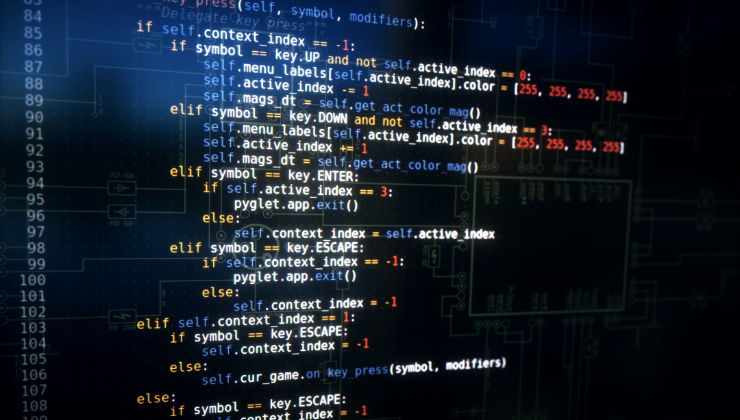
Cisco CCENT Packet Tracer Ultimate Labs: ICND1 Exam Preparation Labs
By Packt
Are you ready for the CCNA exam? You sure? Check your knowledge with our ICND1 Exam Prep Labs. Make sure you know the right topics
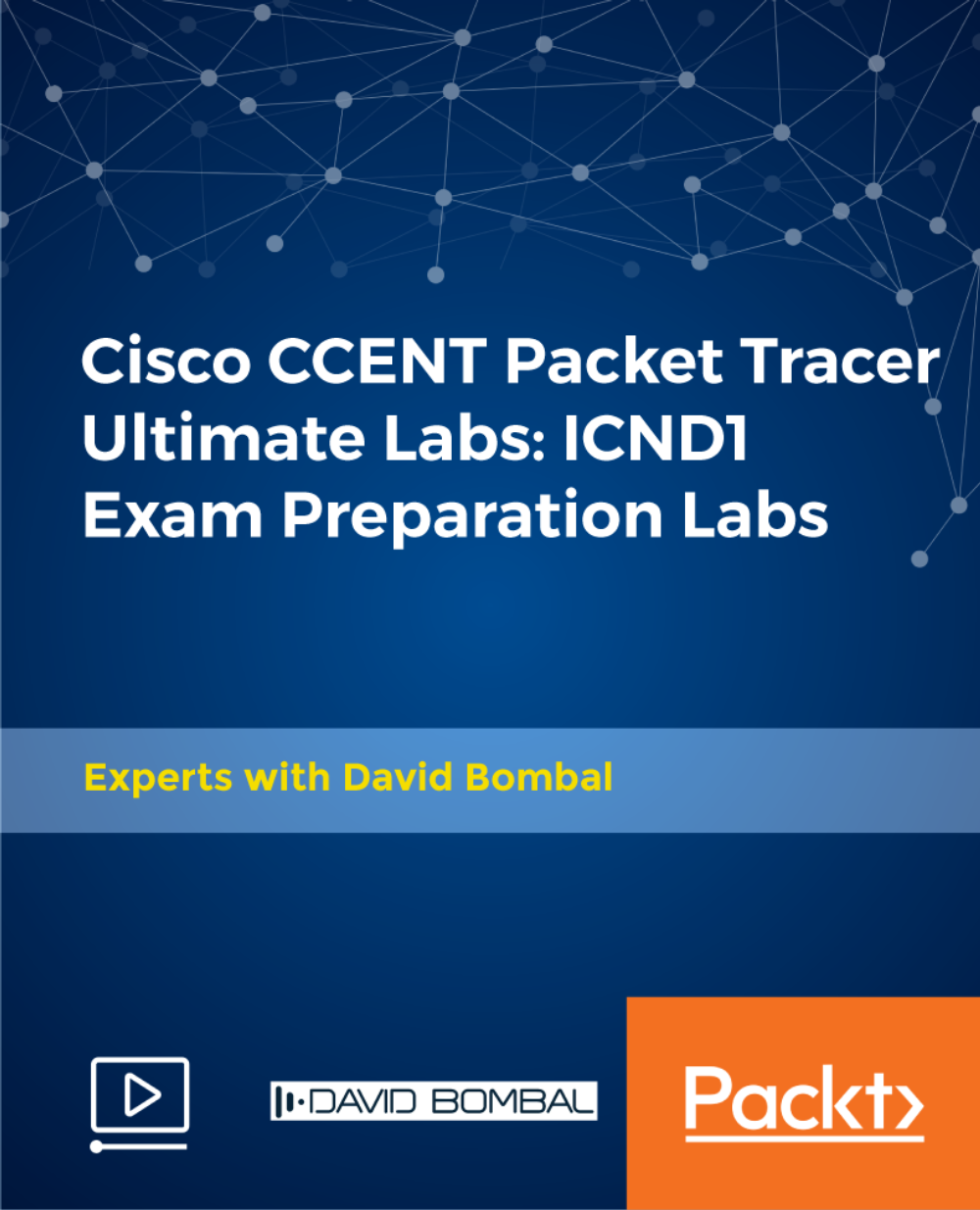
Overview This comprehensive course on Microsoft SQL Server Development for Everyone will deepen your understanding on this topic .After successful completion of this course you can acquire the required skills in this sector. This Microsoft SQL Server Development for Everyone comes with accredited certification from CPD, which will enhance your CV and make you worthy in the job market. So enrol in this course today to fast track your career ladder. How will I get my certificate? You may have to take a quiz or a written test online during or after the course. After successfully completing the course, you will be eligible for the certificate. Who is This course for? There is no experience or previous qualifications required for enrolment on this Microsoft SQL Server Development for Everyone . It is available to all students, of all academic backgrounds. Requirements Our Microsoft SQL Server Development for Everyone is fully compatible with PC's, Mac's, Laptop, Tablet and Smartphone devices. This course has been designed to be fully compatible with tablets and smartphones so you can access your course on Wi-Fi, 3G or 4G. There is no time limit for completing this course, it can be studied in your own time at your own pace. Career Path Learning this new skill will help you to advance in your career. It will diversify your job options and help you develop new techniques to keep up with the fast-changing world. This skillset will help you to- Open doors of opportunities Increase your adaptability Keep you relevant Boost confidence And much more! Course Curriculum 6 sections • 31 lectures • 05:48:00 total length •Introduction to SQL Server and Databases: 00:04:00 •Download and Install SQL Server Express: 00:05:00 •Connect to Database Instance and Create a Database: 00:06:00 •Drop or Remove Database: 00:04:00 •What is a Database Table?: 00:02:00 •Create an SQL Database Table: 00:32:00 •Insert Data into the Table with SQL Script: 00:15:00 •Insert Data into the Table with Management Studio: 00:05:00 •Select Data from the Table with SQL Script: 00:09:00 •More Advanced Select Queries Part 1: 00:18:00 •Update Data in the Table: 00:10:00 •Update Data in the Table with Management Studio GUI: 00:02:00 •Delete Data from the Table with SQL Script: 00:06:00 •Delete Data from the Table with Management Studio GUI: 00:01:00 •What are Relationships, Foreign Keys and Normalization: 00:11:00 •Create a Relationship in SQL Server: 00:19:00 •Insert Records in Related Tables: 00:13:00 •Run Queries on Related Tables: 00:19:00 •Left, Right and Full Joins: 00:11:00 •Grouping Data using SQL GROUP BY Clause: 00:12:00 •SQL AVG Aggregate Function: 00:11:00 •SQL COUNT Aggregate Function: 00:04:00 •SQL MAX and MIN Aggregate Functions: 00:04:00 •SQL SUM Aggregate Function: 00:04:00 •Create and Manage Views: 00:23:00 •Scalar Valued Functions: 00:27:00 •Inline Table Valued Functions: 00:09:00 •Stored Procedures: 00:28:00 •Table Triggers: 00:19:00 •Database Scripting, Backup and Restore: 00:15:00 •Assignment - Microsoft SQL Server Development for Everyone: 00:00:00

Description: Windows 7 contains many powerful tools designed for system administrators and power users. This Microsoft Windows 7 Expert is designed for them who are already comfortable with Windows 7 and ready to learn about these about these advanced tools. Highlights of the course include an overview of Inter-related tools, troubleshooting tips, a look at computer management tools, and information on hardware administrative tools. So, if you are thinking to develop your skills and knowledge on Microsoft Windows 7, you can join this [course_this] now. Learning Outcomes: Get an in-depth look at Remote Desktop and Remote Assistance Discover more about Windows Contacts and People Near Me for internet tasks Utilize Backup and Restore Centre, the Action Centre, System Configuration utility, and System Restore for troubleshooting Explore ReadyBoost, BitLocker, Encrypting File System, Windows Services Hardening and other advanced features for better management Study more advanced topics like the hardware administrative tools - such as paging files, event logs - before moving onto Windows XP Mode and Speech Recognition Assessment: At the end of the course, you will be required to sit for an online MCQ test. Your test will be assessed automatically and immediately. You will instantly know whether you have been successful or not. Before sitting for your final exam you will have the opportunity to test your proficiency with a mock exam. Certification: After completing and passing the course successfully, you will be able to obtain an Accredited Certificate of Achievement. Certificates can be obtained either in hard copy at a cost of £39 or in PDF format at a cost of £24. Who is this Course for? Microsoft Windows 7 Expert is certified by CPD Qualifications Standards and CiQ. This makes it perfect for anyone trying to learn potential professional skills. As there is no experience and qualification required for this course, it is available for all students from any academic background. Requirements Our Microsoft Windows 7 Expert is fully compatible with any kind of device. Whether you are using Windows computer, Mac, smartphones or tablets, you will get the same experience while learning. Besides that, you will be able to access the course with any kind of internet connection from anywhere at any time without any kind of limitation. Career Path After completing this course you will be able to build up accurate knowledge and skills with proper confidence to enrich yourself and brighten up your career in the relevant job market. Microsoft Windows 7 Expert Using Remote Desktop 00:15:00 Using Remote Assistance 00:15:00 Windows Contacts 00:15:00 People Near Me 00:15:00 Backing Up Your Computer 00:30:00 Troubleshooting your Computer with the Action Center9 00:15:00 Using the System Configuration Utility 00:15:00 Using System Restore 00:15:00 Hard Disk Management Utilities 00:15:00 Advanced Computer Management 00:30:00 Mobility and Touch Features 00:30:00 Speech Recognition 00:15:00 Using Hardware Administrative Tools, Part One 00:15:00 Using Hardware Administrative Tools, Part Two 00:30:00 Windows XP Mode 00:15:00 Mock Exam Mock Exam- Microsoft Windows 7 Expert 00:20:00 Final Exam Final Exam- Microsoft Windows 7 Expert 00:20:00 Order Your Certificate and Transcript Order Your Certificates and Transcripts 00:00:00

SC-100T00 Microsoft Cybersecurity Architect
By Nexus Human
Duration 4 Days 24 CPD hours This course is intended for This course is for experienced cloud security engineers who have taken a previous certification in the security, compliance and identity portfolio. Specifically, students should have advanced experience and knowledge in a wide range of security engineering areas, including identity and access, platform protection, security operations, securing data, and securing applications. They should also have experience with hybrid and cloud implementations. Beginning students should instead take the course SC-900: Microsoft Security, Compliance, and Identity Fundamentals. This is an advanced, expert-level course. Although not required to attend, students are strongly encouraged to have taken and passed another associate level certification in the security, compliance and identity portfolio (such as AZ-500, SC-200 or SC-300) before attending this class. This course prepares students with the expertise to design and evaluate cybersecurity strategies in the following areas: Zero Trust, Governance Risk Compliance (GRC), security operations (SecOps), and data and applications. Students will also learn how to design and architect solutions using zero trust principles and specify security requirements for cloud infrastructure in different service models (SaaS, PaaS, IaaS). Prerequisites Highly recommended to have attended and passed one of the associate level certifications in the security, compliance and identity portfolio (such as AZ-500T00 Microsoft Azure Security Technologies, SC-200T00: Microsoft Security Operations Analyst, or SC-300T00: Microsoft Identity and Access Administrator.) Advanced experience and knowledge in identity and access, platform protection, security operations, securing data and securing applications. Experience with hybrid and cloud implementations. 1 - Introduction to Zero Trust and best practice frameworks Zero Trust initiatives Zero Trust technology pillars part 1 Zero Trust technology pillars part 2 2 - Design solutions that align with the Cloud Adoption Framework (CAF) and Well-Architected Framework (WAF) Define a security strategy Cloud Adoption Framework secure methodology Design security with Azure Landing Zones The Well-Architected Framework security pillar 3 - Design solutions that align with the Microsoft Cybersecurity Reference Architecture (MCRA) and Microsoft cloud security benchmark (MCSB) Design solutions with best practices for capabilities and controls Design solutions with best practices for attack protection 4 - Design a resiliency strategy for common cyberthreats like ransomware Common cyberthreats and attack patterns Support business resiliency Ransomware protection Configurations for secure backup and restore Security updates 5 - Case study: Design solutions that align with security best practices and priorities Case study description Case study answers Conceptual walkthrough Technical walkthrough 6 - Design solutions for regulatory compliance Translate compliance requirements into a security solution Address compliance requirements with Microsoft Purview Address privacy requirements with Microsoft Priva Address security and compliance requirements with Azure policy Evaluate infrastructure compliance with Defender for Cloud 7 - Design solutions for identity and access management Design cloud, hybrid and multicloud access strategies (including Azure AD) Design a solution for external identities Design modern authentication and authorization strategies Align conditional access and Zero Trust Specify requirements to secure Active Directory Domain Services (AD DS) Design a solution to manage secrets, keys, and certificates 8 - Design solutions for securing privileged access The enterprise access model Design identity governance solutions Design a solution to secure tenant administration Design a solution for cloud infrastructure entitlement management (CIEM) Design a solution for privileged access workstations and bastion services 9 - Design solutions for security operations Design security operations capabilities in hybrid and multicloud environments Design centralized logging and auditing Design security information and event management (SIEM) solutions Design solutions for detection and response Design a solution for security orchestration, automation, and response (SOAR) Design security workflows Design threat detection coverage 10 - Case study: Design security operations, identity and compliance capabilities Case study description Case study answers Conceptual walkthrough Technical walkthrough 11 - Design solutions for securing Microsoft 365 Evaluate security posture for collaboration and productivity workloads Design a Microsoft 365 Defender solution Design configurations and operational practices for Microsoft 365 12 - Design solutions for securing applications Design and implement standards to secure application development Evaluate security posture of existing application portfolios Evaluate application threats with threat modeling Design security lifecycle strategy for applications Secure access for workload identities Design a solution for API management and security Design a solution for secure access to applications 13 - Design solutions for securing an organization's data Design a solution for data discovery and classification using Microsoft Purview Design a solution for data protection Design data security for Azure workloads Design security for Azure Storage Design a security solution with Microsoft Defender for SQL and Microsoft Defender for Storage 14 - Case study: Design security solutions for applications and data Case study description Case study answers Conceptual walkthrough Technical walkthrough 15 - Specify requirements for securing SaaS, PaaS, and IaaS services Specify security baselines for SaaS, PaaS, and IaaS services Specify security requirements for web workloads Specify security requirements for containers and container orchestration 16 - Design solutions for security posture management in hybrid and multicloud environments Evaluate security posture by using Microsoft Cloud Security Benchmark Design integrated posture management and workload protection Evaluate security posture by using Microsoft Defender for Cloud Posture evaluation with Microsoft Defender for Cloud secure score Design cloud workload protection with Microsoft Defender for Cloud Integrate hybrid and multicloud environments with Azure Arc Design a solution for external attack surface management 17 - Design solutions for securing server and client endpoints Specify server security requirements Specify requirements for mobile devices and clients Specify internet of things (IoT) and embedded device security requirements Secure operational technology (OT) and industrial control systems (ICS) with Microsoft Defender for IoT Specify security baselines for server and client endpoints Design a solution for secure remote access 18 - Design solutions for network security Design solutions for network segmentation Design solutions for traffic filtering with network security groups Design solutions for network posture management Design solutions for network monitoring 19 - Case study: Design security solutions for infrastructure Case study description Case study answers Conceptual walkthrough Technical walkthrough Additional course details: Nexus Humans SC-100T00 Microsoft Cybersecurity Architect training program is a workshop that presents an invigorating mix of sessions, lessons, and masterclasses meticulously crafted to propel your learning expedition forward. This immersive bootcamp-style experience boasts interactive lectures, hands-on labs, and collaborative hackathons, all strategically designed to fortify fundamental concepts. Guided by seasoned coaches, each session offers priceless insights and practical skills crucial for honing your expertise. Whether you're stepping into the realm of professional skills or a seasoned professional, this comprehensive course ensures you're equipped with the knowledge and prowess necessary for success. While we feel this is the best course for the SC-100T00 Microsoft Cybersecurity Architect course and one of our Top 10 we encourage you to read the course outline to make sure it is the right content for you. Additionally, private sessions, closed classes or dedicated events are available both live online and at our training centres in Dublin and London, as well as at your offices anywhere in the UK, Ireland or across EMEA.

Description: In this current world, it is imperative to have computer skills for personal and professional field. If you are someone who is new to this idea and looking to brush up your skills, then this Computer Operating and Maintenance Foundation Training is perfect stepping stone for you. With the course guidance, you will know about the basic hardware and software stuff in a very minimum time. You will learn how to interact with the applications interface, protect and safeguard your data, customizing your computer, etc. You will also learn about basic input, output and storage devices. Learning Outcomes: Realise the common computing concepts Figure out the difference between hardware and software, as well as how they work Realise the operations of information networks Be conscious of security measures as well as learn working safely Obtain knowledge of the primary steps of operating a computer, involving using the keyboard,mouse, and Windows desktop Become competent to manage and use files and folders with proficiency Get knowledge of how to implement the fundamental Windows Applications,at the same time, learn Wordpad, Notepad, Task Manager, Calculator, Paint and Internet Explorer. Assessment: At the end of the course, you will be required to sit for an online MCQ test. Your test will be assessed automatically and immediately. You will instantly know whether you have been successful or not. Before sitting for your final exam you will have the opportunity to test your proficiency with a mock exam. Certification: After completing and passing the course successfully, you will be able to obtain an Accredited Certificate of Achievement. Certificates can be obtained either in hard copy at a cost of £39 or in PDF format at a cost of £24. Who is this Course for? Computer Operating and Maintenance Foundation Training is certified by CPD Qualifications Standards and CiQ. This makes it perfect for anyone trying to learn potential professional skills. As there is no experience and qualification required for this course, it is available for all students from any academic background. Requirements Our Computer Operating and Maintenance Foundation Training is fully compatible with any kind of device. Whether you are using Windows computer, Mac, smartphones or tablets, you will get the same experience while learning. Besides that, you will be able to access the course with any kind of internet connection from anywhere at any time without any kind of limitation. Career Path After completing this course you will be able to build up accurate knowledge and skills with proper confidence to enrich yourself and brighten up your career in the relevant job market. General Concepts Basic Terms 00:15:00 Types of Computers 00:15:00 Anatomy of a PC 00:30:00 How a PC Works 00:15:00 Hardware Devices CPU and Memory 00:30:00 Input Devices 00:15:00 Output Devices 00:15:00 Secondary Storage Devices 00:30:00 Software The Basics 00:15:00 Operating Systems and Applications 00:30:00 How is Software Built 00:15:00 Types of Software 00:15:00 Legal Issues 00:15:00 Troubleshooting Software 00:14:00 Hardware, Devices, and Peripherals 00:06:00 Backup and Restore 00:03:00 Mock Exam Mock Exam- Computer Operating and Maintenance Foundation Training 00:20:00 Final Exam Final Exam- Computer Operating and Maintenance Foundation Training 00:20:00 Certificate and Transcript Order Your Certificates and Transcripts 00:00:00

Delve deep into the digital realm with our meticulously curated 'Computer Operating System and Troubleshooting' course. In this ever-evolving age of technology, understanding the backbone of every computer, the operating system, is indispensable. This course demystifies complex computer terminologies and intricacies of software, equipping you with the prowess to troubleshoot with confidence. Whether you're looking to enhance your technical acumen or setting the foundation for a robust IT career, this course holds the key. Learning Outcomes Gain a robust understanding of the fundamentals of computer operating systems. Familiarise with vital computer and network terminologies. Develop proficiency in navigating and working seamlessly with software and operating systems. Acquire the skills to identify and rectify common computer issues. Enhance problem-solving capabilities in the context of computer troubleshooting. Why choose this Computer Operating System and Troubleshooting course? Unlimited access to the course for a lifetime. Opportunity to earn a certificate accredited by the CPD Quality Standards after completing this course. Structured lesson planning in line with industry standards. Immerse yourself in innovative and captivating course materials and activities. Assessments are designed to evaluate advanced cognitive abilities and skill proficiency. Flexibility to complete the Computer Operating System and Troubleshooting Course at your own pace, on your own schedule. Receive full tutor support throughout the week, from Monday to Friday, to enhance your learning experience. Who is this Computer Operating System and Troubleshooting course for? Individuals keen on building a foundational understanding of computer systems. Aspiring IT professionals aiming to specialise in operating systems. Students pursuing studies in computer science or related fields. Tech enthusiasts curious about the mechanics behind computer operations. Professionals aiming to add a technical edge to their skill set. Career path IT Support Specialist - £22,000 - £35,000 Systems Administrator - £25,000 - £45,000 Network Engineer - £28,000 - £48,000 Helpdesk Analyst - £18,000 - £30,000 Computer Technician - £20,000 - £33,000 Technical Consultant - £30,000 - £55,000 Prerequisites This Computer Operating System and Troubleshooting does not require you to have any prior qualifications or experience. You can just enrol and start learning.This Computer Operating System and Troubleshooting was made by professionals and it is compatible with all PC's, Mac's, tablets and smartphones. You will be able to access the course from anywhere at any time as long as you have a good enough internet connection. Certification After studying the course materials, there will be a written assignment test which you can take at the end of the course. After successfully passing the test you will be able to claim the pdf certificate for £4.99 Original Hard Copy certificates need to be ordered at an additional cost of £8. Course Curriculum Operating System Fundamentals What is an Operating System 00:48:00 Configuring the Operating System 00:06:00 What is an Application 00:10:00 Using Control Panel 00:18:00 Computer and Network Terminology Hardware and Peripherals 00:07:00 Storage 00:12:00 Connectivity Devices 00:05:00 Network Components 00:09:00 Working with Software and the OS Software and Concepts 00:10:00 Licensing 00:06:00 Using Software 00:07:00 Software Tools 00:10:00 Troubleshooting Software 00:14:00 Hardware, Devices, and Peripherals 00:05:00 Backup and Restore 00:03:00 Assignment Assignment - Computer Operating System and Troubleshooting 00:00:00

Windows Server 2019 - Level 1 Hands-on Training Online
By Lead Academy
Windows Server 2019 - Level 1 Hands-on Training Course Overview Are you looking to begin your Microsoft Server 2019 career or want to develop more advanced skills in Microsoft Server 2019? Then this Windows Server 2019 - Level 1 Hands-on Training course will set you up with a solid foundation to become a confident Windows Server 2019 administrator and help you to develop your expertise in Microsoft Server 2019. This Windows Server 2019 - Level 1 Hands-on Training course is accredited by the CPD UK & IPHM. CPD is globally recognised by employers, professional organisations and academic intuitions, thus a certificate from CPD Certification Service creates value towards your professional goal and achievement. CPD certified certificates are accepted by thousands of professional bodies and government regulators here in the UK and around the world. Whether you are self-taught and you want to fill in the gaps for better efficiency and productivity, this Windows Server 2019 - Level 1 Hands-on Training course will set you up with a solid foundation to become a confident Windows Server 2019 administrator and develop more advanced skills. Gain the essential skills and knowledge you need to propel your career forward as a Windows Server 2019 administrator. The Windows Server 2019 - Level 1 Hands-on Training course will set you up with the appropriate skills and experience needed for the job and is ideal for both beginners and those currently working as a Windows Server 2019 administrator. This comprehensive Windows Server 2019 - Level 1 Hands-on Training course is the perfect way to kickstart your career in the field of Microsoft Server 2019. This Windows Server 2019 - Level 1 Hands-on Training course will give you a competitive advantage in your career, making you stand out from all other applicants and employees. If you're interested in working as a Windows Server 2019 administrator or want to learn more skills on Microsoft Server 2019 but unsure of where to start, then this Windows Server 2019 - Level 1 Hands-on Training course will set you up with a solid foundation to become a confident Windows Server 2019 administrator and develop more advanced skills. As one of the leading course providers and most renowned e-learning specialists online, we're dedicated to giving you the best educational experience possible. This Windows Server 2019 - Level 1 Hands-on Training course is crafted by industry expert, to enable you to learn quickly and efficiently, and at your own pace and convenience. Who is this Windows Server 2019 - Level 1 Hands-on Training Online course for? This comprehensive Windows Server 2019 - Level 1 Hands-on Training course is suitable for anyone looking to improve their job prospects or aspiring to accelerate their career in this sector and want to gain in-depth knowledge of Microsoft Server 2019. Entry Requirement There are no academic entry requirements for this Windows Server 2019 - Level 1 Hands-on Training course, and it is open to students of all academic backgrounds. As long as you are aged seventeen or over and have a basic grasp of English, numeracy and ICT, you will be eligible to enrol. Assessment Method This windows server 2019 - level 1 hands-on training online assesses learners through multiple-choice questions (MCQs). Upon successful completion of the modules, learners must answer MCQs to complete the assessment procedure. Through the MCQs, it is measured how much a learner can grasp from each section. In the assessment pass mark is 60%. Course Curriculum Course Overview Course Overview Video Building Your Virtual Lab Environment Video - Downloading ISO and OVA Files for VirtualBox Video and Lab - Create a Virtual Install of Server 2019 Full GUI Video and Lab - Create a Virtual Install of Windows 10 VirtualBox Video - Taking a Snapshot of Your Current Confiuration Building a Windows Server 2019 Domain Using Powershell Video and Lab - Preparing Your Network for Active Directory Step 1: Rename Your Server Using Powershell Step 2: Assign a Static IP Address Using PowerShell Step 3: Install the Active Directory Domain Services Role Using Powershell Step 4: Promote Server 2019 as a Domain Controller Using PowerShell Step 5: Promote Server Core to a Domain Controller Step 6: Add a Windows 10 Client to the Domain Active Directory Administration Video - Create a User in Active Directory Video - Limit Computers a User Can Log on to Video - Limit Logon Hours for a User in Windows Active Directory Video - Reset a User's Password in Windows Active Directory Video - Unlock or Enable an Account in Active Directory Server 2019 Administration Video and Lab - Reset a Lost Administrator Password in Windows Server Video - Create a Shared Folder Using Windows Server Video - Create a Shared Folder Using Server Manager Video - Rearm the 180-Day Evaluation Period for Windows Server Video - Rearm the 30-Day Evaluation for Windows 10 Video - Windows Server 2019 Updates Settings Video - Enable Remote Desktop Using PowerShell Video - NTDSUTIL: Resetting the Directory Services Recovery Mode Password Video - Create a Heads-up Display Using BgInfo Video - Manually Enabling Remote Management Group Policy Video - Prevent Automatic Logoff Due to Inactivity Video - How to Create and Link a Group Policy to an OU Video - How to Edit Group Policy Objects to Affect a User Video - How to Edit a Group Policy Object to Affect a Computer Video - Backup and Restore Group Policy Objects in Active Directory Video - Force Screensaver and Timeouts Using Group Policy Video- Change Users Desktop Background Using Group Policy Domain Naming System (DNS) Video - Installing the DNS Role Using Server Manager Video - Create a Secondary or Backup DNS Server Video - Create a Secondary or Backup DNS Server Using Server Core Video - Create a DNS Reverse Lookup Zone in Server 2019 Video - Create a Host Record for a New Website in Microsoft DNS Video - Create a Host Record for a New Website in Microsoft DNS DHCP Video - Install the DHCP Role Using PowerShell Video - Installing the DHCP Server Role Using Server Manager Video - How to Authorize/Unauthorize a DHCP Server Video - How to Edit the Default Gateway Settings in DHCP Video - How to Edit DNS Server List in DHCP Video - Edit a DHCP Scope video - How to Backup and Restore the DHCP Database Video - Use Filters in DHCP to Deny Clients DHCP Services Video - Create Predefined Options in DHCP Video - Use DHCP User Classes to Assign Alternate DHCP Options Disk Management Video - Adding Additional Virtual Hard Disks Video - How to Shrink or Extend a Volume in Windows Server 2019 Video - How to Format a Volume With ReFS in Windows Server 2019 Video - How to Format a Volume With FAT32 in Windows Server 2019 Firewall Administration video -Turn the Windows Firewall On and Off Video - Using Netsh to Manage the Windows Firewall Video - Using Powershell to Gather Firewall Information Troubleshooting Video - Allow PING Between Windows Server and Windows 10 Video and Lab - Troubleshooting Internet Connectivity Video - NSLookup Video - Windows Reliability Monitor Certificate of Achievement Certificate of Achievement from Lead Academy After successfully passing the MCQ exam you will be eligible to order your certificate of achievement as proof of your new skill. The certificate of achievement is an official credential that confirms that you successfully finished a course with Lead Academy. Certificate can be obtained in PDF version at a cost of £12, and there is an additional fee to obtain a printed copy certificate which is £35. FAQs Is CPD a recognised qualification in the UK? CPD is globally recognised by employers, professional organisations and academic intuitions, thus a certificate from CPD Certification Service creates value towards your professional goal and achievement. CPD-certified certificates are accepted by thousands of professional bodies and government regulators here in the UK and around the world. Are QLS courses recognised? Although QLS courses are not subject to Ofqual regulation, they must adhere to an extremely high level that is set and regulated independently across the globe. A course that has been approved by the Quality Licence Scheme simply indicates that it has been examined and evaluated in terms of quality and fulfils the predetermined quality standards. When will I receive my certificate? For CPD accredited PDF certificate it will take 24 hours, however for the hardcopy CPD certificate takes 5-7 business days and for the Quality License Scheme certificate it will take 7-9 business days. Can I pay by invoice? Yes, you can pay via Invoice or Purchase Order, please contact us at info@lead-academy.org for invoice payment. Can I pay via instalment? Yes, you can pay via instalments at checkout. How to take online classes from home? Our platform provides easy and comfortable access for all learners; all you need is a stable internet connection and a device such as a laptop, desktop PC, tablet, or mobile phone. The learning site is accessible 24/7, allowing you to take the course at your own pace while relaxing in the privacy of your home or workplace. Does age matter in online learning? No, there is no age limit for online learning. Online learning is accessible to people of all ages and requires no age-specific criteria to pursue a course of interest. As opposed to degrees pursued at university, online courses are designed to break the barriers of age limitation that aim to limit the learner's ability to learn new things, diversify their skills, and expand their horizons. When I will get the login details for my course? After successfully purchasing the course, you will receive an email within 24 hours with the login details of your course. Kindly check your inbox, junk or spam folder, or you can contact our client success team via info@lead-academy.org
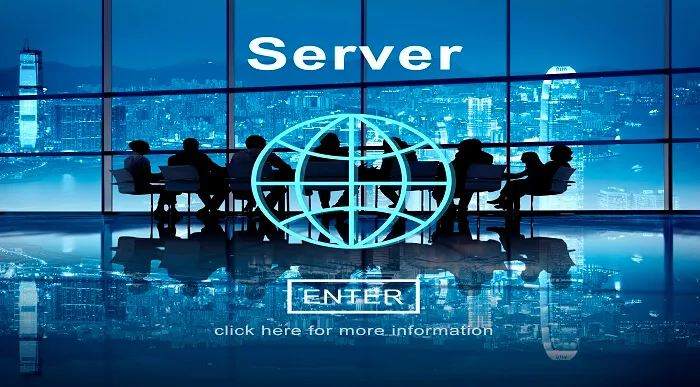
AZ-104T00 Microsoft Azure Administrator
By Nexus Human
Duration 4 Days 24 CPD hours This course is intended for This course is for Azure Administrators. The Azure Administrator implements, manages, and monitors identity, governance, storage, compute, and virtual networks in a cloud environment. The Azure Administrator will provision, size, monitor, and adjust resources as appropriate. This course teaches IT Professionals how to manage their Azure subscriptions, secure identities, administer the infrastructure, configure virtual networking, connect Azure and on-premises sites, manage network traffic, implement storage solutions, create and scale virtual machines, implement web apps and containers, back up and share data, and monitor your solution. Prerequisites Successful Azure Administrators start this role with experience in virtualization, networking, identity, and storage. Understanding of on-premises virtualization technologies, including: VMs, virtual networking, and virtual hard disks. Understanding of network configurations, including TCP/IP, Domain Name System (DNS), virtual private networks (VPNs), firewalls, and encryption technologies. Understanding of Active Directory concepts, including users, groups, and role-based access control. Understanding of resilience and disaster recovery, including backup and restore operations. 1 - Configure Microsoft Entra ID Describe Microsoft Entra ID benefits and features Describe Microsoft Entra concepts Compare Active Directory Domain Services to Microsoft Entra ID Select Microsoft Entra editions Implement Microsoft Entra join Implement Microsoft Entra self-service password reset 2 - Configure user and group accounts Create user accounts Manage user accounts Create bulk user accounts Create group accounts Create administrative units 3 - Configure subscriptions Identify Azure regions Implement Azure subscriptions Obtain an Azure subscription Identify Azure subscription usage Implement Microsoft Cost Management Apply resource tagging Apply cost savings 4 - Configure Azure Policy Create management groups Implement Azure policies Create Azure policies Create policy definitions Create an initiative definition Scope the initiative definition Determine compliance 5 - Configure role-based access control Implement role-based access control Create a role definition Create a role assignment Compare Azure roles to Microsoft Entra roles Apply role-based access control Review fundamental Azure RBAC roles 6 - Configure Azure resources with tools Use the Azure portal Use Azure Cloud Shell Use Azure PowerShell Use Azure CLI 7 - Use Azure Resource Manager Review Azure Resource Manager benefits Review Azure resource terminology Create resource groups Create Azure Resource Manager locks Reorganize Azure resources Remove resources and resource groups Determine resource limits 8 - Configure resources with Azure Resource Manager templates Review Azure Resource Manager template advantages Explore the Azure Resource Manager template schema Explore the Azure Resource Manager template parameters Consider Bicep templates Review QuickStart templates 9 - Configure virtual networks Plan virtual networks Create subnets Create virtual networks Plan IP addressing Create public IP addressing Associate public IP addresses Allocate or assign private IP addresses 10 - Configure network security groups Implement network security groups Determine network security group rules Determine network security group effective rules Create network security group rules Implement application security groups 11 - Configure Azure DNS Identify domains and custom domains Verify custom domain names Create Azure DNS zones Delegate DNS domains Add DNS record sets Plan for Azure Private DNS zones Review Azure Private DNS zone scenarios 12 - Configure Azure Virtual Network peering Determine Azure Virtual Network peering uses Determine gateway transit and connectivity Create virtual network peering Extend peering with user-defined routes and service chaining 13 - Configure network routing and endpoints Review system routes Identify user-defined routes Determine service endpoint uses Determine service endpoint services Identify private link uses 14 - Configure Azure Load Balancer Determine Azure Load Balancer uses Implement a public load balancer Implement an internal load balancer Determine load balancer SKUs Create back-end pools Create health probes Create load balancer rules 15 - Configure Azure Application Gateway Implement Azure Application Gateway Determine Azure Application Gateway routing Configure Azure Application Gateway components 16 - Configure storage accounts Implement Azure Storage Explore Azure Storage services Determine storage account types Determine replication strategies Access storage Secure storage endpoints 17 - Configure Azure Blob Storage Implement Azure Blob Storage Create blob containers Assign blob access tiers Add blob lifecycle management rules Determine blob object replication Upload blobs Determine Blob Storage pricing 18 - Configure Azure Storage security Review Azure Storage security strategies Create shared access signatures Identify URI and SAS parameters Determine Azure Storage encryption Create customer-managed keys Apply Azure Storage security best practices 19 - Configure Azure Files and Azure File Sync Compare storage for file shares and blob data Manage Azure file shares Create file share snapshots Implement Azure File Sync Identify Azure File Sync components Deploy Azure File Sync 20 - Configure Azure Storage with tools Use Azure Storage Explorer Use the Azure Import/Export service Use the WAImportExport tool Use the AzCopy tool 21 - Configure virtual machines Review cloud services responsibilities Plan virtual machines Determine virtual machine sizing Determine virtual machine storage Create virtual machines in the Azure portal Connect to virtual machines 22 - Configure virtual machine availability Plan for maintenance and downtime Create availability sets Review update domains and fault domains Review availability zones Compare vertical and horizontal scaling Implement Azure Virtual Machine Scale Sets Create Virtual Machine Scale Sets Implement autoscale Configure autoscale 23 - Configure Azure App Service plans Implement Azure App Service plans Determine Azure App Service plan pricing Scale up and scale out Azure App Service Configure Azure App Service autoscale 24 - Configure Azure App Service Implement Azure App Service Create an app with App Service Explore continuous integration and deployment Create deployment slots Add deployment slots Secure your App Service app Create custom domain names Back up and restore your App Service app Use Azure Application Insights 25 - Configure Azure Container Instances Compare containers to virtual machines Review Azure Container Instances Implement container groups Review the Docker platform 26 - Configure file and folder backups Describe Azure Backup benefits Implement Backup Center for Azure Backup Configure Azure Recovery Services vault backup options Use the Microsoft Azure Recovery Services (MARS) agent Configure on-premises file and folder backups 27 - Configure virtual machine backups Explore options to protect virtual machine data Create virtual machine snapshots in Azure Backup Set up Azure Recovery Services vault backup options Back up your virtual machines Restore your virtual machines Implement System Center DPM and Azure Backup Server Compare the MARS agent and Azure Backup Server Implement soft delete for your virtual machines Implement Azure Site Recovery 28 - Configure Azure Monitor Describe Azure Monitor key capabilities Describe Azure Monitor components Define metrics and logs Identify monitoring data and tiers Describe activity log events Query the activity log 29 - Configure Azure alerts Describe Azure Monitor alerts Manage Azure Monitor alerts Create alert rules Create action groups 30 - Configure Log Analytics Determine Log Analytics uses Create a Log Analytics workspace Create Kusto (KQL) queries Structure Log Analytics queries 31 - Configure Network Watcher Describe Azure Network Watcher features Review IP flow verify diagnostics Review next hop diagnostics Visualize the network topology

AZ-140T00 Configuring and Operating Microsoft Azure Virtual Desktop
By Nexus Human
Duration 4 Days 24 CPD hours This course is intended for Students for AZ-140: Configuring and Operating Microsoft Azure Virtual Desktop are interested in delivering applications on Azure Virtual Desktop and optimizing them to run in multi-session virtual environments. As an Azure Virtual Desktop administrator, you will closely with the Azure Administrators and Architects, along with Microsoft 365 Administrators. Azure Virtual Desktop administrator responsibilities include planning, deploying, packaging, updating, and maintaining the Azure Virtual Desktop infrastructure. They also create session host images, implement and manage FSLogix, monitor Azure Virtual Desktop performance, and automate Azure Virtual Desktop management tasks. This course teaches Azure administrators how to plan, deliver, and manage virtual desktop experiences and remote apps, for any device, on Azure. Lessons include implementing and managing networking for Azure Virtual Desktop, configuring host pools and session hosts, creating session host images, implementing, and managing FSLogix, monitoring Azure Virtual Desktop performance and health, and automating Azure Virtual Desktop management tasks. Students will learn through a mix of demonstrations and hands-on lab experiences deploying virtual desktop experiences and apps on Azure Virtual Desktop and optimizing them to run in multi-session virtual environments. Candidates of this course must have solid Azure administration skills. This course assumes prior experience, including virtualization, networking, identity, storage, backup and restore, and disaster recovery. Students should have knowledge of on-premises virtual desktop infrastructure technologies as they relate to migrating to Azure Virtual Desktop. Students are expected to have used the tools common to the Azure environment, such as the Azure PowerShell and Cloud Shell. 1 - Azure Virtual Desktop Architecture Azure Virtual Desktop for the enterprise Azure Virtual Desktop components Personal and pooled desktops Service updates for Azure Virtual Desktop desktops Azure limitations for Azure Virtual Desktop Virtual machine sizing for Azure Virtual Desktop Azure Virtual Desktop pricing 2 - Design the Azure Virtual Desktop architecture Assess network capacity and speed requirements for Azure Virtual Desktop Azure Virtual Desktop Experience Estimator Recommend an operating system for an Azure Virtual Desktop implementation Balancing host pools Recommendations for using subscriptions and management groups Configure a location for the Azure Virtual Desktop metadata Recommend a configuration for performance requirements 3 - Design for user identities and profiles Select an appropriate licensing model for Azure Virtual Desktop based on requirements Personal and multi-session desktop scenarios Recommend an appropriate storage solution Plan for a desktop client deployment Plan for Azure Virtual Desktop client deployment - Remote Desktop Protocol (RDP) Windows Desktop client to multiple devices Hybrid Identity with Azure Active Directory Plan for Azure Active Directory (AD) Connect for user identities 4 - Implement and manage networking for Azure Virtual Desktop Implement Azure virtual network connectivity Manage connectivity to the internet and on-premises networks Understanding Azure Virtual Desktop network connectivity Implement and manage network security for Azure Virtual Desktop Configure Azure Virtual Desktop session hosts using Azure Bastion Monitor and troubleshoot network connectivity for Azure Virtual Desktop Plan and implement Remote Desktop Protocol Shortpath Configure Remote Desktop Protocol Shortpath for managed networks Configure Windows Defender Firewall with Advanced Security for RDP Shortpath Plan and implement Quality of Service for Azure Virtual Desktop 5 - Implement and manage storage for Azure Virtual Desktop Storage for FSLogix components Configure storage for FSLogix components Configure storage accounts Create file shares Configure disks 6 - Create and configure host pools and session hosts for Azure Virtual Desktop Automate creation of an Azure Virtual Desktop host pool using PowerShell Configure host pool assignment type Customize Remote Desktop Protocol (RDP) properties for a host pool Manage licensing for session hosts that run Windows client Deploying Azure AD-joined virtual machines in Azure Virtual Desktop 7 - Create and manage session host image for Azure Virtual Desktop Create a managed virtual machine (VM) image Modify a session host image Plan for image update and management Create and use an Azure Compute Gallery using the portal Create an Azure Virtual Desktop image by using VM Image Builder Install Microsoft 365 Apps on a master Virtual Hard Disk image Install language packs in Azure Virtual Desktop 8 - Manage access for Azure Virtual Desktop Role-based access control (RBAC) for Azure Virtual Desktop Plan and implement Azure roles and role-based access control (RBAC) for Azure Virtual Desktop Using Azure Virtual Desktop with Microsoft Intune Configuring screen capture protection for Azure Virtual Desktop 9 - Manage security for Azure Virtual Desktop Plan and implement Conditional Access policies for connections to Azure Virtual Desktop Plan and implement multifactor authentication (MFA) in Azure Virtual Desktop Understand Conditional Access policy components Manage security by using Azure Security Center Security posture management and threat protection 10 - Implement and manage FSLogix Plan for FSLogix FSLogix profile containers and Azure files Install FSLogix Storage options for FSLogix profile containers Profile Container vs Office Container Configure Office Containers Installing Microsoft Office using FSLogix application containers Configure Cloud Cache Configure Profile Containers Create a profile container with Azure NetApp Files and capacity pool Manage Rule Sets and application masking 11 - Configure user experience settings Virtual desktop optimization principles Persistent virtual desktop environments Configure user settings through group policies Configure user settings through Endpoint Manager policies Configure session timeout properties Configure device redirections Configure Universal Print Implement the Start Virtual Machine on Connect feature Troubleshoot user profile issues Troubleshoot Azure Virtual Desktop clients 12 - Install and configure apps on a session host MSIX app attach How MSIX app attach works Set up a file share for MSIX app attach Upload MSIX images to Azure NetApp Files in Azure Virtual Desktop How to configure apps for users Using the OneDrive sync app on virtual desktops Using Microsoft Teams on Azure Virtual desktop Publish built-in apps in Azure Virtual Desktop Troubleshoot application issues for Azure Virtual Desktop 13 - Plan for disaster recovery Disaster recovery for Azure Virtual Desktop Virtual machine replication FSLogix configuration 14 - Automate Azure Virtual Desktop management tasks Scale session hosts using Azure Automation Create or update an Azure Automation account Create an Azure Automation Run As account Create the Azure Logic App and execution schedule 15 - Monitor and manage performance and health Monitor Azure Virtual Desktop by using Azure Monitor Log Analytics workspace for Azure Monitor Monitor Azure Virtual Desktop by using Azure Advisor How to resolve Azure Advisor recommendations Diagnose graphics performance issues Additional course details: Nexus Humans AZ-140T00 Configuring and Operating Windows Virtual Desktop on Microsoft Azure training program is a workshop that presents an invigorating mix of sessions, lessons, and masterclasses meticulously crafted to propel your learning expedition forward. This immersive bootcamp-style experience boasts interactive lectures, hands-on labs, and collaborative hackathons, all strategically designed to fortify fundamental concepts. Guided by seasoned coaches, each session offers priceless insights and practical skills crucial for honing your expertise. Whether you're stepping into the realm of professional skills or a seasoned professional, this comprehensive course ensures you're equipped with the knowledge and prowess necessary for success. While we feel this is the best course for the AZ-140T00 Configuring and Operating Windows Virtual Desktop on Microsoft Azure course and one of our Top 10 we encourage you to read the course outline to make sure it is the right content for you. Additionally, private sessions, closed classes or dedicated events are available both live online and at our training centres in Dublin and London, as well as at your offices anywhere in the UK, Ireland or across EMEA.
