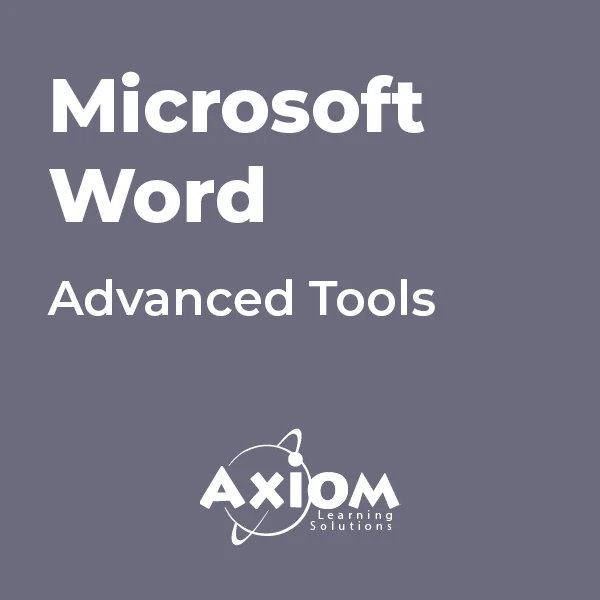- Professional Development
- Medicine & Nursing
- Arts & Crafts
- Health & Wellbeing
- Personal Development
434 Courses delivered Online
Microsoft Word Advanced - In-company (now with live online classes)
By Microsoft Office Training
Course Objectives At the end of this course you will be able to: Collaborate on documents Add reference marks and notes Make long documents easier to use Secure a document Work with forms '1 year email support service Take a closer look at the consistent excellent feedback from our growing corporate clients visiting our site ms-officetraining co uk With more than 20 years experience, we deliver courses on all levels of the Desktop version of Microsoft Office and Office 365; ranging from Beginner, Intermediate, Advanced to the VBA level. Our trainers are Microsoft certified professionals with a proven track record with several years experience in delivering public, one to one, tailored and bespoke courses. Our competitive rates start from £550.00 per day of training Tailored training courses: You can choose to run the course exactly as they are outlined by us or we can customise it so that it meets your specific needs. A tailored or bespoke course will follow the standard outline but may be adapted to your specific organisational needs. Collaborating on Documents Modify User Information Share a Document Compare Document Changes Review a Document Merge Document Changes Review Tracked Changes Coauthor Documents Adding Reference Marks and Notes Add Captions Add Cross-References Add Bookmarks Add Hyperlinks Insert Footnotes and Endnotes Add Citations and a Bibliography Simplifying and Managing Long Documents Insert Blank and Cover Pages Insert an Index Insert a Table of Contents Insert an Ancillary Table Manage Outlines Create a Master Document Securing a Document Suppress Information Set Formatting and Editing Restrictions Add a Digital Signature to a Document Restrict Document Access Forms Create Forms Manipulate Forms Who is this course for? Who is this course for? This course is designed for users who would like to create and work with lengthy and well structured documents, collaborate with others on documents, and create forms in Microsoft Word Requirements Requirements Preferably, delegates should have attended the Word Intermediate course. Career path Career path Microsoft Office know-how can instantly increase your job prospects as well as your salary. 80 percent of job openings require spreadsheet and word-processing software skills Certificates Certificates Certificate of completion Digital certificate - Included

Microsoft Word Introduction - In-company (now with live online classes)
By Microsoft Office Training
Course Objectives At the end of this course you will be able to: Identify and work with basic Word 2013 tools and features Edit text in a Word document Modify the appearance of text in a Word document Organise data in tables and lists Insert special characters and graphical objects Control the appearance of pages in a Word document Proof a document Customise the Word environment '1 year email support service Take a look at the consistent excellent feedback from our corporate clients visiting our site ms-officetraining co uk Customer Feedback Good pace, questions encoraged, trainer ensured everyone was kept at same level. Jenny Price - ACER ' With more than 20 years experience, we deliver courses on all levels of the Desktop version of Microsoft Office and Office 365; ranging from Beginner, Intermediate, Advanced to the VBA level. Our trainers are Microsoft certified professionals with a proven track record with several years experience in delivering public, one to one, tailored and bespoke courses. Our competitive rates start from £550.00 per day of training Tailored training courses: You can choose to run the course exactly as they are outlined by us or we can customise it so that it meets your specific needs. A tailored or bespoke course will follow the standard outline but may be adapted to your specific organisational needs. Getting Started with Word Identify the Components of the Word Interface Create a Word Document Help Editing a Document Navigate and Select Text Modify Text Find and Replace Text Formatting Text and Paragraphs Apply Character Formatting Align Text Using Tabs Display Text as List Items Control Paragraph Layout Apply Borders and Shading Apply Styles Manage Formatting Adding Tables Insert a Table Modify a Table Format a Table Convert Text to a Table Managing Lists Sort a List Renumber a List Customise a List Inserting Graphic Objects Insert Symbols and Special Characters Add Images to a Document Page Setup Apply a Page Border and Color Add a Watermark Add Headers and Footers Control Page Layout Proofing a Document Check Spelling and Grammar Other Proofing Tools Check Accessibility Customising the Word Environment Customise the Word Interface Additional Save Options Who is this course for? Who is this course for? This course is intended for delegates who want to learn the fundamentals skills of working with Microsoft Word Requirements Requirements General knowledge of the Windows OS Certificates Certificates Certificate of completion Digital certificate - Included

Microsoft Word, PowerPoint and Outlook In 90 Minutes!
By The Teachers Training
This course condenses Microsoft Word, PowerPoint, and Outlook into a powerful 90-minute learning experience. Learn the core functionalities to create professional documents, captivating presentations, and manage your email efficiently. Ideal for busy professionals or anyone new to Microsoft Office. Boost your productivity and become a Microsoft whiz in just 90 minutes! Enroll now and conquer your workday!
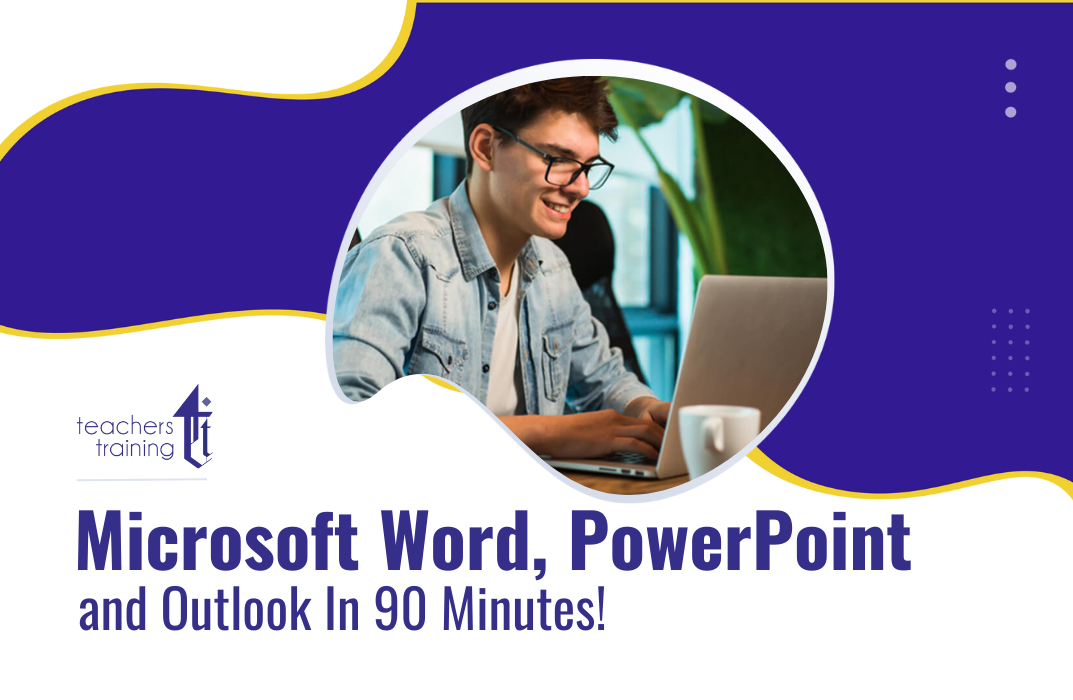
Microsoft Office Word 2016: Part 3 (Advanced) Training Course
By Study Plex
Highlights of the Course Course Type: Online Learning Duration: 3 Hours 5 Minutes Tutor Support: Tutor support is included Customer Support: 24/7 customer support is available Quality Training: The course is designed by an industry expert Recognised Credential: Recognised and Valuable Certification Completion Certificate: Free Course Completion Certificate Included Instalment: 3 Installment Plan on checkout What you will learn from this course? Gain comprehensive knowledge about Microsoft Word Understand the core competencies and principles of Microsoft Word Explore the various areas of Microsoft Word Know how to apply the skills you acquired from this course in a real-life context Become a confident and expert office admin Microsoft Office Word 2016: Part 3 (Advanced) Training Course Master the skills you need to propel your career forward in Microsoft Word. This course will equip you with the essential knowledge and skillset that will make you a confident office admin and take your career to the next level. This comprehensive Microsoft Office Word advanced course is designed to help you surpass your professional goals. The skills and knowledge that you will gain through studying this Microsoft Office Word advanced course will help you get one step closer to your professional aspirations and develop your skills for a rewarding career. This comprehensive course will teach you the theory of effective Microsoft Word practice and equip you with the essential skills, confidence and competence to assist you in the Microsoft Word industry. You'll gain a solid understanding of the core competencies required to drive a successful career in Microsoft Word. This course is designed by industry experts, so you'll gain knowledge and skills based on the latest expertise and best practices. This extensive course is designed for office admin or for people who are aspiring to specialise in Microsoft Word. Enrol in this Microsoft Office Word advanced course today and take the next step towards your personal and professional goals. Earn industry-recognised credentials to demonstrate your new skills and add extra value to your CV that will help you outshine other candidates. Who is this Course for? This comprehensive Microsoft Office Word advanced course is ideal for anyone wishing to boost their career profile or advance their career in this field by gaining a thorough understanding of the subject. Anyone willing to gain extensive knowledge on this Microsoft Word can also take this course. Whether you are a complete beginner or an aspiring professional, this course will provide you with the necessary skills and professional competence, and open your doors to a wide number of professions within your chosen sector. Entry Requirements This Microsoft Office Word advanced course has no academic prerequisites and is open to students from all academic disciplines. You will, however, need a laptop, desktop, tablet, or smartphone, as well as a reliable internet connection. Assessment This Microsoft Office Word advanced course assesses learners through multiple-choice questions (MCQs). Upon successful completion of the modules, learners must answer MCQs to complete the assessment procedure. Through the MCQs, it is measured how much a learner could grasp from each section. In the assessment pass mark is 60%. Advance Your Career This Microsoft Office Word advanced course will provide you with a fresh opportunity to enter the relevant job market and choose your desired career path. Additionally, you will be able to advance your career, increase your level of competition in your chosen field, and highlight these skills on your resume. Recognised Accreditation This course is accredited by continuing professional development (CPD). CPD UK is globally recognised by employers, professional organisations, and academic institutions, thus a certificate from CPD Certification Service creates value towards your professional goal and achievement. Course Curriculum Manipulating Images Manipulate Images - Introduction 00:01:00 Integrate Pictures and Text 00:08:00 Adjust Image Appearance 00:06:00 Compress Pictures 00:03:00 Insert Other Media Elements - Introduction 00:01:00 Insert Other Media Elements 00:06:00 Using Custom Graphic Elements Use Custom Graphic Elements - Introduction 00:00:00 Create Text Boxes and Pull Quotes 00:05:00 Add WordArt and Other Text Effects 00:07:00 Draw Shapes 00:07:00 Create Complex Illustrations with SmartArt - Introduction 00:01:00 Create Complex Illustrations with SmartArt 00:05:00 Collaborating on Documents Collaborate on Documents - Introduction 00:02:00 Prepare a Document for Collaboration - Part 1 00:06:00 Prepare a Document for Collaboration - Part 2 00:07:00 Mark Up a Document Part 1 00:04:00 Mark Up a Document - Part 2 00:06:00 Merge Changes from Other Documents - Introduction 00:01:00 Merge Changes from Other Documents 00:05:00 Adding Document References and Links Add Document References and Links - Introduction 00:01:00 Add Captions 00:04:00 Add Bookmarks 00:05:00 Add Hyperlinks 00:04:00 Insert Footnotes and Endnotes 00:06:00 Add Citations 00:09:00 Add a Bibliography 00:04:00 Securing a Document Secure a Document - Introduction 00:01:00 Suppress Sensitive Information 00:06:00 Set Formatting and Editing Restrictions 00:06:00 Restrict Document Access 00:04:00 Add a Digital Signature to a Document - Introduction 00:01:00 Add a Digital Signature to a Document 00:08:00 Using Forms to Manage Content Use Forms to Manage Content - Introduction 00:01:00 Create Forms 00:08:00 Automating Repetitive Tasks with Macros Automate Repetitive Tasks with Macros - Introduction 00:01:00 Automate Tasks by Using Macros 00:04:00 Identify Word Macro Uses and Concerns - Introduction 00:01:00 Identify Word Macro Uses and Concerns 00:04:00 Create a Macro - Introduction 00:01:00 View the Code for an Existing Macro 00:06:00 Record a Macro 00:05:00 Add Custom Code to a Recorded Macro 00:10:00 Course Follow-Up 00:01:00 Obtain Your Certificate Order Your Certificate of Achievement 00:00:00 Get Your Insurance Now Get Your Insurance Now 00:00:00 Feedback Feedback 00:00:00

Microsoft Word - Mail Merge
By AXIOM Learning Solutions
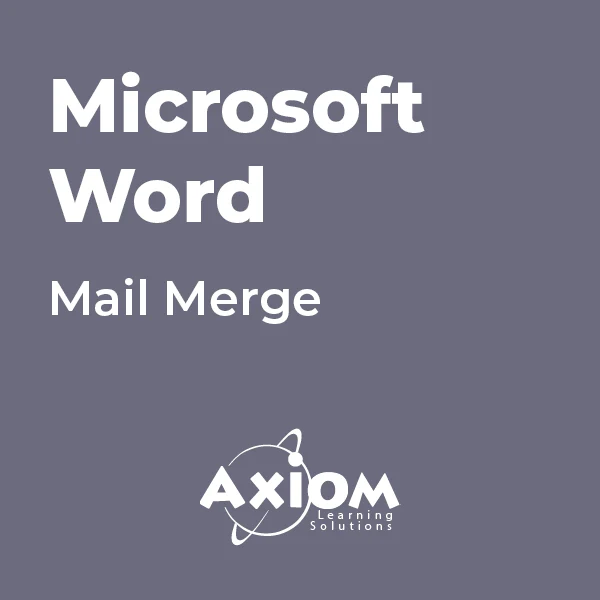
In today's dynamic digital landscape, proficiency in core software can significantly elevate one's professional profile, especially in Microsoft Office products. 'Learn Microsoft Word, PowerPoint & Outlook In 90 Minutes!' is not just a course title; it's a promise of swift mastery. Dive deep into the essentials of Microsoft Word, explore the art of compelling presentations with PowerPoint, and streamline your communication with Outlook. Moreover, as a bonus, familiarise yourself with quick keyboard shortcuts for Microsoft Excel. This immersive course paves the way for a more organised, effective, and efficient workflow in the office space. A seamless blend of theory and application ensures learners extract maximum value within a concise timeframe. The meticulously crafted curriculum elucidates intricate functionalities in an easy-to-comprehend manner, ensuring every attendee emerges confident in utilising the trio of tools to their fullest potential. As the digital age marches forward, possessing a strong foundation in MS Office is no longer optional but a necessity. Imagine enhancing your daily tasks, from document drafting to scheduling, by tapping into the power of these indispensable Microsoft tools. This course lays the golden brick road for you, guiding you towards professional mastery and heightened productivity, all within a brisk 90 minutes. The future is digital, and this course ensures you're caught up. So, what makes you wait too long? Enrol today and golden brick towards professional mastery. Learning Outcomes: Acquire in-depth knowledge of Microsoft Word's fundamental features for effective document creation. Master the design and delivery of impactful presentations via Microsoft PowerPoint. Navigate and optimise Microsoft Outlook for efficient email management and scheduling. Discover essential keyboard shortcuts to enhance Microsoft Excel's user experience. Enhance productivity by integrating the key tools of MS Office into daily tasks. Comprehend the interconnectivity and complementary nature of MS Office applications. Harness the potential of MS Office to streamline and elevate professional undertakings. Why buy this Learn Microsoft Word, PowerPoint & Outlook In 90 Minutes!? Digital Certificate, Transcript, student ID all included in the price Absolutely no hidden fees Directly receive CPD accredited qualifications after course completion Receive one to one assistance on every weekday from professionals Immediately receive the PDF certificate after passing Receive the original copies of your certificate and transcript on the next working day Easily learn the skills and knowledge from the comfort of your home Certification After studying the course materials of the Learn Microsoft Word, PowerPoint & Outlook In 90 Minutes! you will be able to take the MCQ test that will assess your knowledge. After successfully passing the test you will be able to claim the pdf certificate for £5.99. Original Hard Copy certificates need to be ordered at an additional cost of £9.60. Who is this course for? This Learn Microsoft Word, PowerPoint & Outlook In 90 Minutes! is suitable for: Beginners keen on acquainting themselves with the fundamentals of MS Office. Office workers striving for efficiency and streamlined workflows. Students aiming to hone their report and presentation capabilities. Entrepreneurs seeking to optimise business correspondence and documentation. Digital enthusiasts eager to upgrade their software toolkit. Prerequisites This Learn Microsoft Word, PowerPoint & Outlook In 90 Minutes! was made by professionals and it is compatible with all PC's, Mac's, tablets and smartphones. You will be able to access the course from anywhere at any time as long as you have a good enough internet connection. Career path Office Administrator: £18,000 - £25,000 Per Annum Executive Assistant: £25,000 - £40,000 Per Annum Data Analyst: £30,000 - £50,000 Per Annum Project Manager: £40,000 - £60,000 Per Annum Marketing Executive: £22,000 - £30,000 Per Annum IT Support Specialist: £20,000 - £35,000 Per Annum Course Curriculum Introduction INTRO FINAL 00:01:00 Microsoft Word Essentials New Word Document and Templates 00:02:00 Tabs, Ribbons and Groups 00:03:00 Zoom and Rulers in Word 00:02:00 Editing the Word Document 00:03:00 Insert Pictures with Word 00:05:00 Insert Shape and Text Box in Word 00:02:00 Review Tab in Word 00:03:00 Layout in Word 00:02:00 File Options in Word 00:02:00 Closing and Reopening in Word 00:01:00 Microsoft PowerPoint Essentials New PowerPoint Presentation and Templates 00:02:00 Tabs Ribbons and Groups in PowerPoint 00:03:00 First Slide and Designing the Slide 00:02:00 Home Tab and Updates in PowerPoint 00:02:00 Buttons in PowerPoint 00:01:00 Inserting Pictures in PowerPoint 00:04:00 Presentation Mode 00:01:00 Animations Tab 00:05:00 File Options in PowerPoint 00:02:00 Closing and Reopening in PowerPoint 00:01:00 Microsoft Outlook Essentials Setting Up Outlook with Accounts 00:03:00 Tabs, Ribbons and Groups in Outlook 00:03:00 Navigation Bar in Outlook 00:01:00 Organizing Outlook with Favorites and Folders 00:03:00 Additional Options inside Outlook Tabs 00:01:00 Reading, Writing and Receiving Emails 00:08:00 Attaching Items in Outlook Mails 00:03:00 The View Tab in Outlook 00:02:00 Create a Rule to move emails to a folder 00:04:00 Insert a screen shot from Excel 00:02:00 Microsoft Excel Keyboard Shortcuts Formatting Excel Keyboard Shortcuts 00:02:00 Table Excel Keyboard Shortcuts 00:02:00 Editing Excel Keyboard Shortcuts 00:05:00 Formula Excel Keyboard Shortcuts 00:03:00 Workbook Excel Keyboard Shortcuts 00:02:00 Handy Excel Shortcuts Keyboard Shortcuts 00:05:00

Overview Improve your work and your writing dramatically by harnessing the untapped capabilities of Microsoft Word. Every writer and administrator uses Microsoft Word, but by taking this innovative course, you will learn how to use its many functions to your advantage. This MS Word Diploma course presents ways in which you can use extra functions built into Word to automate and invigorate your communications. You'll be taught how to use Mail Merge and customise the software to your specific requirements, making it easy to enhance and format letters or documentation. It could provide you with a revelation in terms of use and make Word an invaluable assistant. How will I get my certificate? You may have to take a quiz or a written test online during or after the course. After successfully completing the course, you will be eligible for the certificate. Who is this course for? There is no experience or previous qualifications required for enrolment on this MS Word Diploma. It is available to all students, of all academic backgrounds. Requirements Our MS Word Diploma is fully compatible with PC's, Mac's, Laptop, Tablet and Smartphone devices. This course has been designed to be fully compatible on tablets and smartphones so you can access your course on wifi, 3G or 4G. There is no time limit for completing this course, it can be studied in your own time at your own pace. Career path Having these various qualifications will increase the value in your CV and open you up to multiple sectors such as Business & Management , Admin, Accountancy & Finance, Secretarial & PA, Teaching & Mentoring etc. Course Curriculum 9 sections • 31 lectures • 03:58:00 total length •Navigate in Microsoft Word: 00:12:00 •Create and Save Word Documents: 00:24:00 •Manage Your Workspace: 00:06:00 •Edit Documents: 00:16:00 •Preview and Print Documents: 00:04:00 •Customize the Word Environment: 00:08:00 •Apply Character Formatting: 00:17:00 •Control Paragraph Layout: 00:19:00 •Align Text Using Tabs: 00:07:00 •Display Text in Bulleted or Numbered Lists: 00:03:00 •Apply Borders and Shading: 00:04:00 •Make Repetitive Edits: 00:06:00 •Apply Repetitive Formatting: 00:10:00 •Use Styles to Streamline Repetitive Formatting Tasks: 00:14:00 •Sort a List: 00:05:00 •Format a List: 00:06:00 •Insert a Table: 00:07:00 •Modify a Table: 00:06:00 •Format a Table: 00:03:00 •Convert Text to a Table: 00:04:00 •Insert Symbols and Special Characters: 00:04:00 •Add Images to a Document: 00:11:00 •Apply a Page Border and Color: 00:03:00 •Add Headers and Footers: 00:05:00 •Control Page Layout: 00:05:00 •Add a Watermark: 00:04:00 •Check Spelling Grammar and Readability: 00:07:00 •Use Research Tools: 00:06:00 •Check Accessibility: 00:03:00 •Save a Document to Other Formats: 00:04:00 •Assignment - MS Word Diploma: 00:05:00

Microsoft Word - Templates and Styles
By AXIOM Learning Solutions
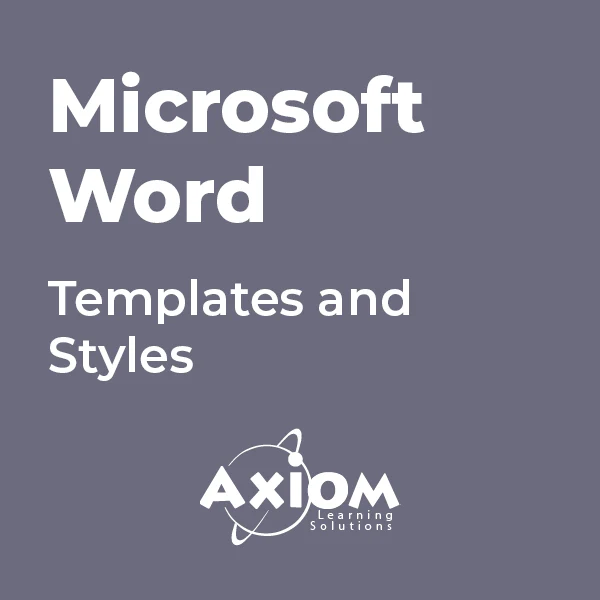
Microsoft Word - Advanced Tools
By AXIOM Learning Solutions