- Professional Development
- Medicine & Nursing
- Arts & Crafts
- Health & Wellbeing
- Personal Development
6271 Courses delivered Online
The Complete Masterclass on PL-900 Certification
By Packt
Prepare for success with the Microsoft PL-900 Certification Course, covering the fundamentals of Power Platform, including Power BI, Power Apps, Power Automate, Power Virtual Agents, and related topics such as Dataverse, AI Builder, Connectors, Dynamics 365, Teams, Security, and Administration. Suitable for beginners with no prerequisites.

Level 2 Certificate in Understanding Climate Change and Environmental Awareness Course
5.0(3)By School Of Health Care
Level 2 Certificate in Understanding Climate Change and Environmental Awareness Course Online Climate change is the most critical issue facing the globe right now. Climate change may be categorised into two categories: those caused by natural forces and those caused by man. This Level 2 Certificate in Understanding Climate Change and Environmental Awareness course will educate you about all the fundamentals of climate change so you may create positive changes. You will learn about the effects of pollution as well as the challenges to a sustainable future, and how to overcome these barriers. This Level 2 Certificate in Understanding Climate Change and Environmental Awareness course also will address the benefits of renewable energy and how to minimise energy usage and carbon footprints for a better future. The environment is today undergoing its most significant crisis. Everyone has the ability to make a difference and contribute to a more sustainable future for future generations. This Level 2 Certificate in Understanding Climate Change and Environmental Awareness course will also include the core skills and knowledge to effectively support climate change programs and connect students to the world's most extensive network of professionals, organisations, and authorities. This Level 2 Certificate in Understanding Climate Change and Environmental Awareness course is perfect for students who are interested in environmental and sustainability concerns and wish to pursue a long-term career in the field. This Level 2 Certificate in Understanding Climate Change and Environmental Awareness course is ideal for those who want to work as an environmental specialist. The course will place a strong emphasis on project methods. So, are you looking for the most professional course in Understanding Climate Change and Environmental Awareness? Do you already work in this field but want to improve your knowledge? If so then don't be concerned. We are here to meet your needs. Our professionals created this Level 2 Certificate in Understanding Climate Change and Environmental Awareness course to provide you with advanced skills, knowledge, and confidence to help you build a long-term career in this field. Main Course: Level 2 Certificate in Understanding Climate Change and Environmental Awareness Course Free Courses included with Level 2 Certificate in Understanding Climate Change and Environmental Awareness Course Along with Climate Change and Environmental Awareness Course you will get free Level 7 Environmental Engineering Diploma Special Offers of this Level 2 Certificate in Understanding Climate Change and Environmental Awareness Course: This Level 2 Certificate in Understanding Climate Change and Environmental Awareness Course includes a FREE PDF Certificate. Lifetime access to this Level 2 Certificate in Understanding Climate Change and Environmental Awareness Course Instant access to this Level 2 Certificate in Understanding Climate Change and Environmental Awareness Course 24/7 Support Available to this Level 2 Certificate in Understanding Climate Change and Environmental Awareness Course Level 2 Certificate in Understanding Climate Change and Environmental Awareness Course Online This Level 2 Certificate in Understanding Climate Change and Environmental Awareness course helps students to understand about climate changes as well as investigates how the weather changes over time. They accomplish this by observing the wind, temperature, lightning, sunlight, and rainfall. This information assists them in making sense of climate patterns and variations, as well as allowing professionals to observe how human activity influences the weather. This Level 2 Certificate in Understanding Climate Change and Environmental Awareness course helps students to understand about how society can adapt and reduce the effects of climate change as well as how an environmental specialist can positively protect the environment. We leave no stone unturned, and whether you are ready to take This Level 2 Certificate in Understanding Climate Change and Environmental Awareness course in your career as an environmental specialist or simply want to improve your current skills, we will assist you in every step of the way. Simply log on to our online portal, where you will find all of the necessary learning materials of this Level 2 Certificate in Understanding Climate Change and Environmental Awareness course. When you study for a qualification online, You are completely in charge of your study schedule. There are no time-consuming classes to attend or long commutes to endure. You will be able to work on your own time and at your own pace once enrolled. So, enrol today in this powerful Level 2 Certificate in Understanding Climate Change and Environmental Awareness course and start preparing to succeed! Who is this course for? Level 2 Certificate in Understanding Climate Change and Environmental Awareness Course Online Our fully-loaded Level 2 Certificate in Understanding Climate Change and Environmental Awareness course offers vital teachings and career insights to both beginners in the sector and current specialists. Whether you want to make your career as an environmental specialist or advance to a higher level of the environment awareness related sector, this course will help you. You may become more aware of the challenges surrounding climate change and the environment by completing the Level 2 Certificate in Understanding Climate Change and Environmental Awareness course. This Level 2 Certificate in Understanding Climate Change and Environmental Awareness Course is perfect for students interested in a profession such as; Environmental Specialist. Agricultural Inspector. Hydrologist. Requirements Level 2 Certificate in Understanding Climate Change and Environmental Awareness Course Online To enrol in this Level 2 Certificate in Understanding Climate Change and Environmental Awareness Course, students must fulfil the following requirements: Good Command over English language is mandatory to enrol in our Level 2 Certificate in Understanding Climate Change and Environmental Awareness Course. Be energetic and self-motivated to complete our Course. Basic computer Skill is required to complete our Understanding Climate Change and Environmental Awareness Course. If you want to enrol in our Course you must be at least 15 years old. Career path Level 2 Certificate in Understanding Climate Change and Environmental Awareness Course Online This Level 2 Certificate in Understanding Climate Change and Environmental Awareness course is for anybody who wishes to work in a capacity that can promote positive change and assist their organisation in being more environmentally friendly by understanding climate change.

AZ-120T00 Planning and Administering Microsoft Azure for SAP Workloads
By Nexus Human
Duration 3 Days 18 CPD hours This course is intended for This course is for Azure Administrators who migrate and manage SAP solutions on Azure. Azure Administrators manage the cloud services that span storage, networking, and compute cloud capabilities, with a deep understanding of each service across the full IT lifecycle. They take end-user requests for new cloud applications and make recommendations on services to use for optimal performance and scale, as well as provision, size, monitor and adjust as appropriate. This role requires communicating and coordinating with vendors. Azure Administrators use the Azure Portal and as they become more proficient they use PowerShell and the Command Line Interface. Overview After completing this course, students will be able to: Migrate and SAP HANA, S/4HANA, SAP NetWeaver to Azure Leverage Azure Portal, Cloud Shell, Azure PowerShell, CLI, and Resource Manager Use intersite connectivity features including VNet Peering and VNet-to-VNet connections Work with Azure Active Directory (AAD) and Azure AD Connect As an IT Professionals experienced in SAP solutions, you will discover how to leverage Azure resources that include deployment and configuration of virtual machines, virtual networks, storage accounts, and Azure AD that includes implementing and managing hybrid identities. You will also be introduced to concepts, scenarios, procedures, and hands-on labs that will empower you to best plan and implement migration and operation of an SAP solution on Azure. You will also receive guidance on subscriptions, create and scale virtual machines, implement storage solutions, configure virtual networking, back up and share data, connect Azure and on-premises sites, manage network traffic, implement Azure Active Directory, secure identities, and monitor your solution. Introduction Contains an overview of the SAP and Microsoft partnership. Foundations of SAP on Azure Contains brief lessons on Azure compute, Azure storage, Azure networking, SAP HANA for Azure (Large Instances), identity services, governance and manageability, backup and data protection services, and migration services. SAP Certified Offerings on Azure Contains lessons on general prerequisites (SAP support in public cloud environments), deployment options of Azure for SAP workloads, SAP product-specific support for Azure, operating System support of Azure for SAP workloads, storage support of Azure for SAP workloads, networking support for SAP, database support for SAP, high availability and disaster recovery support for SAP, and monitoring requirements for SAP. Lab : Online Lab: Implementing Linux clustering on Azure VMs Lab : Online Lab: Implementing Windows clustering on Azure VMs SAP on Azure Reference Architecture Contains lessons on SAP NetWeaver with AnyDB, SAP S4 HANA, and SAP HANA on Azure (Large Instances) on Azure VMs. Planning for Implementing SAP Solutions on Azure Contains lessons on Azure VM compute, network, and storage considerations. As well as Azure VM high availability and disaster recovery, Azure VM backup considerations, Azure VM monitoring considerations, Azure VM security considerations, and Azure VM authentication and access control considerations. Planning for Migrating SAP Workloads to Azure Contains lessons on strategies for migrating SAP systems to Microsoft Azure and SAP a workload planning and deployment checklist. Implementing Azure VM-based SAP Solutions Contains lessons on Azure VM deployment methodologies, single-instance implementations (2-tier or 3-tier), implementing HA SAP NetWeaver with AnyDB on Azure VMs, implementing HA SAP HANA on Azure VMs, configure the Azure Enhanced Monitoring Extension for SAP, and implementing AD and Azure AD-based authentication. Module 8-Deploying HANA Large Instances (HLI) Contains a lesson on implementing HANA Large Instances (HLI). Migrating SAP Workloads to Azure Contains lessons on migration options, DMO methodologies, cloud migration options, and Very Large Database Migration to Azure. Lab : Online Lab-Implement SAP architecture on Azure VMs running Linux Lab : Online Lab-Implement SAP architecture on Azure VMs running Windows Maintaining SAP on Azure Contains lessons on, remote management, performing backups and restores, OS and workload updates, vertical and horizontal scaling, and Disaster Recovery (DR). Monitoring and Troubleshooting SAP on Azure Contains lessons on monitoring Azure VMs, monitoring SAP HANA on Azure (Large Instances), and integrating SAP solutions with Microsoft cloud services.

Certified Project Manager
By NextGen Learning
Certified Project Manager Course Overview: The "Certified Project Manager" course is designed to equip learners with the essential knowledge and skills required for effective project management. Covering key topics such as leadership, stakeholder management, communication, and change management, this course provides a comprehensive foundation for managing projects from start to finish. It is ideal for professionals looking to enhance their project management expertise and ensure successful project delivery. By the end of this course, learners will be prepared to manage projects efficiently, aligning them with organisational goals while maintaining focus on quality, budget, and timelines. Course Description: This course offers an in-depth exploration of project management principles, including project communication, leadership, and stakeholder management. Learners will delve into project methodologies, budgeting, scheduling, and performance assessment, ensuring they can lead projects effectively within diverse environments. The curriculum also covers critical topics like change management and scope definition, preparing learners to manage projects through every stage. Through the course, learners will gain valuable insights into essential project management tools, techniques, and strategies to address challenges and optimise project outcomes. This course is structured to provide a solid foundation in project management, preparing learners for a successful career in the field. Certified Project Manager Curriculum: Module 01: Introduction & Overview Module 02: Teams & Leadership Module 03: Project Communication Module 04: Stakeholder Management Module 05: The Basics of Project Management Module 06: Scope and Requirements Module 07: Developmental Methodologies Module 08: Effective Budgets & Schedules Module 09: Project Performance Module 10: Change Management (See full curriculum) Who is this course for? Individuals seeking to develop their project management skills. Professionals aiming to advance their careers in project management. Beginners with an interest in managing projects across industries. Those seeking to understand the fundamentals of project management processes. Career Path: Project Manager Programme Manager Project Coordinator Operations Manager Team Leader Project Analyst Construction Project Manager IT Project Manager

Instagram Marketing Masterclass
By NextGen Learning
Instagram Marketing Masterclass Course Overview: This Instagram Marketing Masterclass provides a comprehensive guide to mastering Instagram for business growth. Learners will explore strategies for building a strong brand presence, engaging with followers, and utilising Instagram's various features to drive traffic and sales. The course covers content creation, advertising, analytics, and influencer marketing. By the end, learners will be equipped with the knowledge to enhance their social media marketing skills, enabling them to optimise campaigns, increase visibility, and measure success effectively. Course Description: In this in-depth course, learners will delve into the essential elements of Instagram marketing, covering everything from setting up an effective profile to advanced advertising techniques. Key topics include developing a content strategy, understanding Instagram's algorithm, creating visually appealing posts, and leveraging Instagram Stories and Reels. Learners will also gain insights into performance analytics, helping them to assess campaign success and adjust strategies accordingly. By the end of the course, participants will have a thorough understanding of how to drive engagement and build a loyal following on Instagram, allowing them to make informed decisions that align with their business goals. Instagram Marketing Masterclass Curriculum: Module 01: Introduction to Instagram Marketing Module 02: Creating Engaging Content for Instagram Module 03: Understanding Instagram's Algorithm Module 04: Instagram Advertising and Promotions Module 05: Using Instagram Stories and Reels for Growth Module 06: Analytics and Measuring Instagram Performance Module 07: Building Your Brand and Growing Your Following Module 08: Collaborating with Influencers on Instagram Module 09: Advanced Instagram Marketing Strategies (See full curriculum) Who is this course for? Individuals seeking to enhance their social media marketing skills. Professionals aiming to elevate their brand presence online. Beginners with an interest in social media marketing. Small business owners or marketers looking to leverage Instagram. Digital marketing enthusiasts eager to understand Instagram's full potential. Career Path: Social Media Manager Digital Marketing Specialist Brand Manager Content Creator Influencer Marketing Strategist Online Marketing Consultant Community Manager

Leadership & Management: 8 in 1 Premium Courses Bundle
By Compete High
Whether you’re leading a team or trying to stop it from melting down mid-project, strong leadership doesn’t just happen — it’s shaped through consistent, strategic learning. This 8-in-1 bundle blends leadership know-how with essential management techniques, from problem solving to crisis control and team communication. You’ll walk through the foundations of leadership styles, delve into project and operations management, and learn how Lean Six Sigma supports decision-making. Life coaching and equality training add a human touch to an otherwise structured field. From resolving conflict to improving performance, this training is ideal for forward-thinking professionals who’d rather lead with clarity than wing it with hope. 🎯 Learning Outcomes: Develop structured approaches to everyday leadership decisions. Understand problem-solving methods in complex workplace settings. Learn crisis management approaches and communication techniques. Apply Lean Six Sigma thinking to operational decision making. Explore team leadership from both coaching and strategic angles. Recognise the value of equality and diverse viewpoints at work. 👤 Who is this Course For: Team leaders looking to sharpen leadership techniques. Managers wanting a broader view of organisational decision making. Supervisors improving how they handle tough situations. HR staff building stronger team development skills. Department heads managing change or crisis response. Small business owners overseeing teams and processes. Future leaders preparing for promotion or new roles. Professionals adding depth to their management portfolio. 💼 Career Path (UK Average Salaries): Team Leader – £32,000 per year Project Manager – £45,000 per year Operations Manager – £47,000 per year Leadership Development Advisor – £43,000 per year Equality and Diversity Officer – £38,000 per year Crisis Management Consultant – £50,000 per year

Website Development & Computer Programming: 8-in-1 Premium Online Courses Bundle
By Compete High
Fast-track your career in tech with the Website Development & Computer Programming: 8-in-1 Premium Online Courses Bundle — designed to make you hireable in web development, software engineering, and IT industries. This powerful bundle features Python, Go Lang, IT, Website Development, MS Excel, HTML, JavaScript, and Communication Skills — all key terms employers are searching for. Whether you aim to build dynamic websites or develop scalable applications, mastering Python and Go Lang alongside Website Development fundamentals like HTML and JavaScript is essential. Boost your productivity and data management with MS Excel, and enhance workplace effectiveness with Communication Skills. The integration of IT concepts ensures your technical foundation is solid. FOMO is real — tech jobs are growing rapidly, and this comprehensive bundle offers unbeatable value. Plus, Compete High has 4.8 on Reviews.io and 4.3 on Trustpilot for trusted, career-focused training. 🔹 Description Ideal for job seekers in software development, web design, IT support, and digital marketing: Gain fluency in Python and Go Lang programming languages. Develop Website Development skills using HTML and JavaScript. Improve data handling with MS Excel. Build strong foundational knowledge in IT systems. Hone your Communication Skills for teamwork and client interaction. Each keyword is woven organically throughout, ensuring strong SEO performance and alignment with employer job requirements. 🔹 FAQ Q: Do I need prior programming experience? A: No, this bundle supports beginners and those seeking to advance their skills. Q: How does this bundle enhance employability? A: Featuring high-demand keywords like Python, Website Development, and JavaScript, you become highly visible to recruiters. Q: Why choose Compete High? A: Compete High holds 4.8 on Reviews.io and 4.3 on Trustpilot, reflecting learner satisfaction and course quality.

Diploma in Basic Chemistry Level 3
By IOMH - Institute of Mental Health
Overview of Diploma in Basic Chemistry Level 3 Unleash your curiosity with our Basic Chemistry Course. In an era where science and technology underpin our lives, understanding the chemical nature of the world around us is a key skill. The UK chemical industry alone contributed £20.9bn to the economy in 2020, offering diverse opportunities for chemists. Whether your interest lies in healthcare, the environment, or manufacturing, this Basic Chemistry course provides a strong foundation. Master the ABCs of atoms, bonding, and compounds with us. Enrich your understanding and become a part of the chemical revolution. Join our Basic Chemistry Course and navigate the periodic table like a pro! This Diploma in Basic Chemistry Level 3 Course will help you to learn: Comprehend core concepts of basic and applied chemistry. Interpret chemical reactions and understand their impacts. Grasp the interplay between chemistry and energy. Assess chemical safety and laboratory hygiene protocols. Apply chemistry knowledge to environmental and industrial scenarios. This course covers the topics you must know to stand against the tough competition. The future is truly yours to seize with this Diploma in Basic Chemistry Level 3. Enrol today and complete the course to achieve a certificate that can change your career forever. Details Perks of Learning with IOMH One-To-One Support from a Dedicated Tutor Throughout Your Course. Study Online — Whenever and Wherever You Want. Instant Digital/ PDF Certificate. 100% Money Back Guarantee. 12 Months Access. Process of Evaluation After studying the course, an MCQ exam or assignment will test your skills and knowledge. You have to get a score of 60% to pass the test and get your certificate. Certificate of Achievement Certificate of Completion – Digital / PDF Certificate After completing the Diploma in Basic Chemistry Level 3 course, you can order your CPD Accredited Digital/ PDF Certificate for £5.99. Certificate of Completion – Hard copy Certificate You can get the CPD Accredited Hard Copy Certificate for £12.99. Shipping Charges: Inside the UK: £3.99 International: £10.99 Who Is This Course for? This course is designed for learners with a keen interest in science, particularly in understanding the world at a molecular level. It caters to those wanting to lay a solid foundation for further studies in chemistry or related fields. Moreover, anyone wishing to augment their knowledge base, perhaps for a career change or to make informed decisions about chemistry matters, would find the Course beneficial. Those in professions such as teaching, nursing, or even culinary arts, where a basic understanding of chemistry can enhance performance and outcomes, may also find this Basic Chemistry Course helpful. Requirements You don’t need any educational qualification or experience to enrol in the Diploma in Basic Chemistry Level 3 course. Do note: you must be at least 16 years old to enrol. Any internet-connected device, such as a computer, tablet, or smartphone, can access this online course. Career Path Laboratory Technician - £18K to £27K/year. Quality Control Analyst - £20K to £35K/year. Environmental Consultant - £22K to £40K/year. Chemical Engineer - £27K to £52K/year. Research Scientist - £30K to £50K/year.
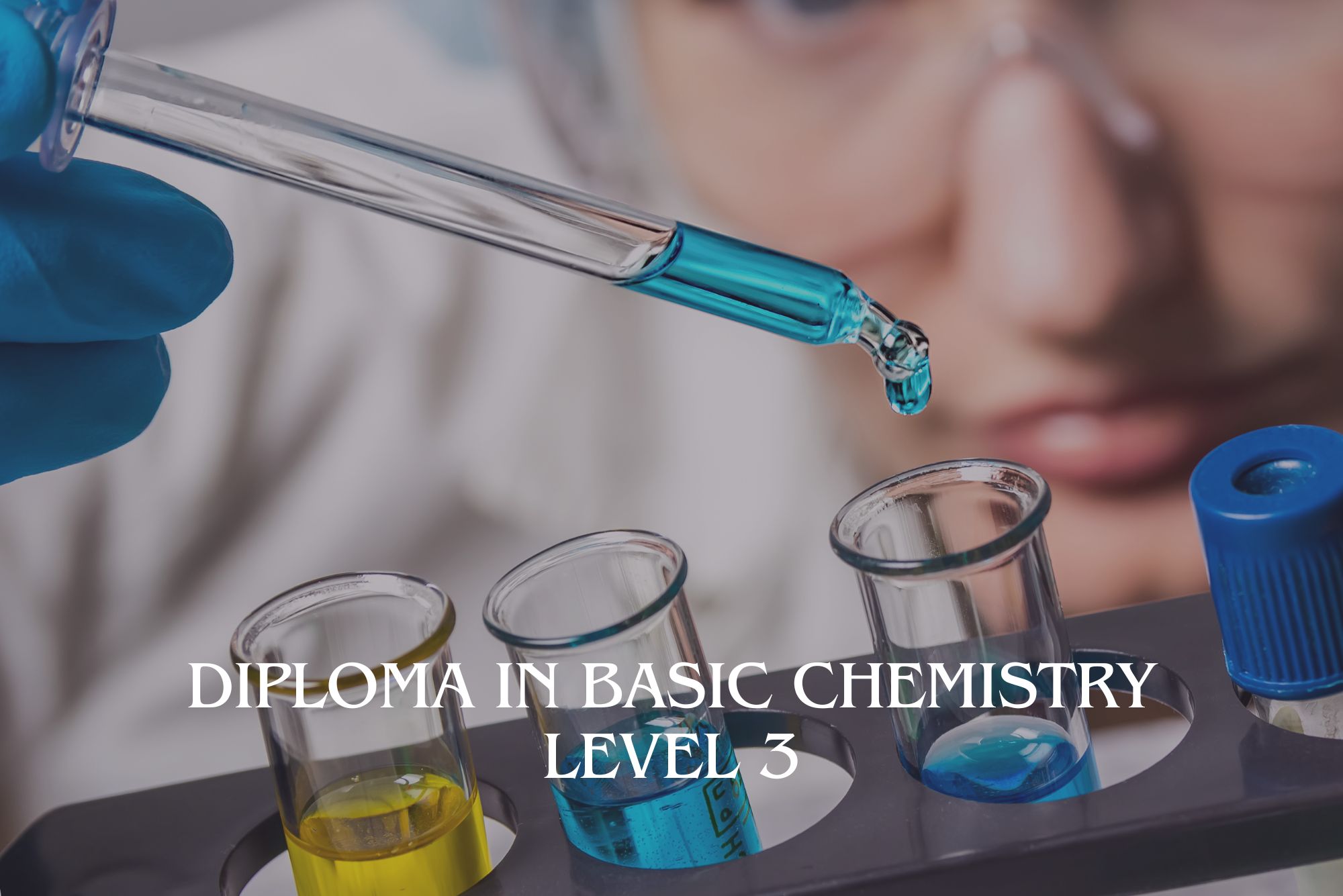
Supply Chain Management, Purchasing & Procurement
By NextGen Learning
Course Overview This comprehensive course in Supply Chain Management, Purchasing & Procurement equips learners with the essential knowledge to understand, analyse, and optimise supply chain functions. It covers the full spectrum of the supply process—from supply chain fundamentals and logistics planning to procurement cycles and supplier relationship management. Learners will gain insights into the critical drivers of supply chain performance, effective purchasing techniques, and risk mitigation strategies. By the end of the course, participants will be able to evaluate supply chain efficiency, manage procurement processes with confidence, and contribute to organisational success through strategic sourcing. Whether you are looking to start a career in this field or elevate your existing role, this course provides a structured foundation to support long-term career growth and operational excellence. Course Description The Supply Chain Management, Purchasing & Procurement course delves into key topics such as transport management, quality control, inventory strategies, and e-procurement systems. Through carefully structured modules, learners explore how to manage supplier relationships, develop category strategies, and navigate the complexities of competitive bidding. Emphasis is placed on understanding logistics frameworks, procurement tools, and risk analysis within global supply chains. The curriculum also highlights the pivotal role procurement plays in organisational success and how purchasing decisions impact overall business performance. Learners will be guided through the intricacies of purchasing toolkits, contract management, and process improvement, enhancing their ability to identify cost-saving opportunities and align supply activities with business objectives. By the end of this course, students will be well-prepared to operate effectively within a wide range of supply chain and procurement functions. Course Modules: Module 01: Supply Chain Basics Module 02: Supply Chain Drivers Module 03: Introduction to Logistic Management Module 04: Planning Framework for Logistics Module 05: Transport Management Module 06: Role of Procurement in an Organisation Module 07: The Purchasing Cycle Module 08: Purchasing Toolkits Module 09: Managing Competitive Bids Module 10: Quality Management Module 11: Supplier Relationship Management Module 12: Analysing and Reducing Risk in the Supply Chain Module 13: Improving Efficiency and Accuracy Module 14: Category Management Module 15: Inventory Management Module 16: E-Procurement (See full curriculum) Who is this course for? Individuals seeking to build a strong understanding of supply chain and procurement operations. Professionals aiming to progress into purchasing, logistics, or supplier management roles. Beginners with an interest in supply chain, logistics, or business operations. Business owners or entrepreneurs wanting to manage procurement functions more effectively. Career Path Supply Chain Analyst Procurement Officer Purchasing Manager Logistics Coordinator Inventory Controller Vendor Relationship Manager Operations Executive Category Manager

Business Management: Business Management Course Online Do you aspire to be a part of the corporate management team? Do you want to start your own business? If yes, then this course is for you! This Business Management: Business Management Course is divided into several in-depth modules to provide you with the most convenient and rich learning experience possible. This Business Management: Business Management Course is designed to provide students with essential knowledge about business and management, as well as their role in modern organisations. By the end of this Level 7 Business Management course, you will have a solid understanding of project management, planning and forecasting operations, performance management, negotiation techniques and human resource management. Main Course: Level 7 Business Management Free Courses included with Business Management: Business Management Course: Course 01 : Level 7 Leadership & Management Course 02 : Level 7 Project Management Course 03 : Level 4 Time Management Special Offers of this Business Management: Business Management Course: This Business Management: Business Management Course includes a FREE PDF Certificate. Lifetime access to this Business Management: Business Management Course Instant access to this Business Management: Business Management Course 24/7 Support Available to this Business Management: Business Management Course [ Note: Free PDF certificate as soon as completing the bundle Business Management: Business Management Course] Business Management: Business Management Course Online This Business Management: Business Management course is expertly designed to equip you with the essential knowledge needed to succeed in modern organisations. Through the Business Management: Business Management curriculum, you’ll gain valuable insights into project management, planning, and forecasting operations. By enrolling in this Business Management: Business Management course, you will also master performance management, negotiation techniques, and human resource management. By the end of this comprehensive Business Management: Business Management course, you’ll be prepared to take on leadership roles with confidence. Don’t miss the opportunity to boost your career by enrolling in the Business Management: Business Management course today! Who is this course for? Business Management: Business Management Course Online Anyone who aspires to the top of the corporate ladder in any business or workplace setting should take this Business Management: Business Management Course. Those who are self-employed or own small businesses should consider taking this Business Management: Business Management Course. Professionals in the field of business, program managers, facility managers, and program administrators should enrol. Students and recent graduates will also benefit from this. Requirements Business Management: Business Management Course Online To enrol in this Business Management: Business Management Course, students must fulfil the following requirements: Good Command over English language is mandatory to enrol in our Business Management: Business Management Course. Be energetic and self-motivated to complete our Business Management: Business Management Course. Basic computer Skill is required to complete our Business Management: Business Management Course. If you want to enrol in our Business Management: Business Management Course, you must be at least 15 years old. Career path Business Management: Business Management Course Online Enrolling on this Business Management: Business Management Course can lead you to the following career paths: Business Manager Assistant CEO Business Management Support Analyst Business Management Assistants Sales & Business Management Trainee
