- Professional Development
- Medicine & Nursing
- Arts & Crafts
- Health & Wellbeing
- Personal Development
6003 Courses delivered Online
Fitness Instructor
By St. Paul's College
The Fitness Instructor course is designed to provide a deep understanding of the scientific and theoretical aspects of fitness training. Starting with an introduction to the fundamental concepts of fitness training, this course guides you through the critical areas of anatomy and physiology, essential for any aspiring fitness professional.

Project Manager's Skills Mastery Program
By OnlinePMCourses
Project Manager's Skills Mastery Program Master the Basic Skills of Project Management

Google Ads Diploma
By Study Plex
Recognised Accreditation This course is accredited by continuing professional development (CPD). CPD UK is globally recognised by employers, professional organisations, and academic institutions, thus a certificate from CPD Certification Service creates value towards your professional goal and achievement. The Quality Licence Scheme is a brand of the Skills and Education Group, a leading national awarding organisation for providing high-quality vocational qualifications across a wide range of industries. What is CPD? Employers, professional organisations, and academic institutions all recognise CPD, therefore a credential from CPD Certification Service adds value to your professional goals and achievements. Benefits of CPD Improve your employment prospects Boost your job satisfaction Promotes career advancement Enhances your CV Provides you with a competitive edge in the job market Demonstrate your dedication Showcases your professional capabilities What is IPHM? The IPHM is an Accreditation Board that provides Training Providers with international and global accreditation. The Practitioners of Holistic Medicine (IPHM) accreditation is a guarantee of quality and skill. Benefits of IPHM It will help you establish a positive reputation in your chosen field You can join a network and community of successful therapists that are dedicated to providing excellent care to their client You can flaunt this accreditation in your CV It is a worldwide recognised accreditation What is Quality Licence Scheme? This course is endorsed by the Quality Licence Scheme for its high-quality, non-regulated provision and training programmes. The Quality Licence Scheme is a brand of the Skills and Education Group, a leading national awarding organisation for providing high-quality vocational qualifications across a wide range of industries. Benefits of Quality License Scheme Certificate is valuable Provides a competitive edge in your career It will make your CV stand out Course Curriculum Introduction to Google Ads Welcome to Google Ads Masterclass! 00:12:00 ow to Make the Most of This Course, Plus a Sneak Peak of What's to Come! 00:19:00 Google Ads Formula Calculator 00:14:00 What is Google Ads? 00:12:00 Where do Google Ads Show Up? 00:13:00 Complimentary AdVenture Media Account Audit (exclusions apply) 00:06:00 Creating And Setting Up Our First Google Ads Account Creating Your First Gooogle Ads Account 00:08:00 Understanding the Google Ads Account Hierarchy 00:08:00 Using Your Website Navigational Structure to Structure Your Google Ads Campaigns 00:20:00 Understanding Network Settings 00:13:00 Understanding Location Targeting 00:12:00 Configuring Location Targeting in Google Ads 00:09:00 Viewing Location Reports in Google Ads 00:14:00 Understanding Advanced Location Options 00:16:00 Setting and Configuring Languages 00:04:00 Setting Your Daily Budget and Understanding How Daily Budgets Work in Google Ads 00:12:00 Finding Your Hourly Reports in the Google Ads Interface 00:06:00 Using Google's Default Bid Strategy (Clicks) And Optional Max CPC Bid Limit 00:05:00 Bidding Strategies: Target Search Page Location 00:05:00 Bidding Strategies: Target ROAS 00:10:00 Bidding Strategies: Target CPA 00:05:00 Bidding Strategies: Target Outranking Share 00:07:00 Bidding Strategies: Maximize Clicks 00:05:00 Bidding Strategies: Enhanced CPC Bidding 00:04:00 Bidding Strategies: Manual CPC Bidding 00:04:00 Introduction to Dynamic Search Ads! 00:07:00 Understanding Sitelink Extensions 00:14:00 Callout Extensions 00:05:00 Call Extensions 00:08:00 Structured Snippet Extensions 00:06:00 App Extensions 00:02:00 Message Extensions 00:08:00 Promotion Extensions 00:09:00 Price Extensions 00:12:00 Understanding Ad Rotation Settings 00:05:00 The Basics of Ad Scheduling 00:11:00 Understanding the Basics of Device Targeting 00:15:00 Understanding Campaign URL Options 00:07:00 Structuring Your Ads Groups Like a Professional Ad Group Structure Basics and Organization 00:14:00 Ad Group Structure Ideas 00:06:00 Creating Our First Ad Group in Google Ads 00:09:00 How To Write Killer Ads in Google ads! The Anatomy of Google Text Ads 00:07:00 Compliance in Google Text Ads 00:05:00 Requesting a Manual Review of Your Ads and Expediting the Process 00:02:00 Best Practices for Successful Text Ads 00:14:00 Real Life Case Ad Copy Case Study: Medical Equipment Company 00:15:00 The BJ Fogg Behavioral Model 00:38:00 Creating Our First Ad in Google Ads 00:13:00 Setting Up Your Adwords Billing Configuring Your Billing Details in Google Ads 00:05:00 Keywords In Depth - The Heartbeat Of Your Account Keyword Basics_ Keywords vs Queries 00:08:00 The Basics of Keyword Research 00:11:00 The Basics of Keyword Planning 00:13:00 The Basics of Keyword Organization 00:06:00 Understanding Keyword Match Types 00:12:00 Keyword Match Types: Broad Match Modified 00:06:00 Keyword Match Types: Broad Match Modified 00:06:00 Keyword Match Types: Phrase Match 00:06:00 Keyword Match Types: Exact Match 00:12:00 Keyword Match Types: Negative Match 00:12:00 Using the Search Term Report to Find Negative Keywords Part 1 00:15:00 Using the Search Term Report to Find Negative Keywords Part 2 00:17:00 Understanding Negative Keyword Lists 00:12:00 Traffic Sculpting: Negative Keywords at the Ad Group Level 00:18:00 Adding Negative Keywords at The Ad Group Level 00:09:00 Traffic Sculpting Using OPTMYZR 00:07:00 Keyword Research: Google Suggestions, Google Related Searches and Autocomplete 00:14:00 Using Additional Research Tools to Get Negative Keyword Ideas 00:11:00 Keyword Research: Using the Google Keyword Planner 1 00:20:00 Keyword Research: Using the Google Keyword Planner 2 00:15:00 Keyword Research: Downloading Keyword Ideas from the Google Keyword Planner 00:16:00 Keyword Planning: The 6 Main Ways People Communicate With Search Engines 00:16:00 Keyword Planning: Understanding the Buyer Funnel 00:11:00 Keyword Planning: What Keywords Can Teach Us About Buying Intent 00:11:00 Keyword Planning: Using SEM Rush to Get Volume and Cost Estimates 00:18:00 Keyword Planning: Using SEM Rush to Get Keyword Ideas from Your Competitors 00:19:00 Keyword Planning: Using Google Keyword Planner to Get Volume & Cost Estimates 00:17:00 Keyword Organization: Getting Keywords Into Excel & Understanding Keyword Themes 00:16:00 Keyword Organization: Formatting Keywords in Excel 00:11:00 Keyword Organization: Using Pivot Tables to Visualize Your Campaign Structure 00:12:00 Keyword Organization: Using Mergewords to Generate Keyword Lists 00:13:00 Keyword Bidding Basics: Setting Your Initial Max CPC Bids 00:20:00 Account Structure - How to Structure Ad Groups Like a Pro Account Structure_ How To Create A New Ad Group Within Your Campaign 00:07:00 Importing Your Keyword Lists From Excel Into Your New Ad Group 00:10:00 Creating Multiple, Relevant Ads For Your New Ad Groups 00:13:00 How To Navigate Between Ad Groups, Keywords and Ads Within A Campaign 00:08:00 The Incredible Dynamics of The Adwords Auction Introduction To The AdWords Auction 00:20:00 Understanding Quality Score: Click Through Rate And Ad Relevancy 00:15:00 Understanding Quality Score: Landing Page Quality 00:07:00 Understanding Ad Rank and How It Is Calculated 00:12:00 When You Could Ignore Low Quality Scores (and when you can't!) 00:09:00 Advanced Techniques: Diagnosing Low Quality Score With Excel Pivot Tables (1/3) 00:08:00 Advanced Techniques: Diagnosing Low Quality Score With Excel Pivot Tables (2/3) 00:11:00 Advanced Techniques: Diagnosing Low Quality Score With Excel Pivot Tables (3/3) 00:07:00 Expanding And Refining Your Campaigns Navigating The AdWords Dashboard 00:16:00 How To Edit, Pause And Enable Keywords, Ad Groups and Campaigns 00:15:00 Editing The Essential Campaign Settings 00:06:00 How To Create New Campaigns That Will Improve Your Results 00:15:00 How ToUse Your Website To Make The Best Campaigns Possible 00:15:00 How To Set Up Powerful Custom Schedules For Your Campaigns 00:12:00 Understanding Bid Adjustments And Using Them To Enhance Your Custom Schedules 00:12:00 Negative Keywords - Your Greatest Ally Understanding Negative Keywords In-Depth 00:14:00 Using Broad, Phrase and Exact Match With Your Negative Keywords 00:06:00 Adding and Removing Negative Keywords and Negative Keyword Lists 00:20:00 Making Your Ads Unstoppable With Multiple Ad Extensions Introduction To Ad Extensions 00:06:00 The Benefits Of Using Ad Extensions 00:08:00 Different Types Of Ad Extensions and Best Practices 00:06:00 Adding Sitelink Extensions 00:08:00 Configuring Your Sitelink Extensions For The Best Results 00:11:00 Adding Callout Extensions And Phone Extensions 00:08:00 Remarking - Your Secret Weapon To Converting Like a Boss The 5 Primary Forms Of Remarketing 00:16:00 Realizing The Benefits And Importance Of Remarketing 00:12:00 How To Create And Add Your Remarketing Tag 00:09:00 Creating Your First Remarketing Audience 00:13:00 Configuring Your Remarketing Campaign Settings 00:13:00 Keeping Track of Profits With Conversion Tracking Understanding The Basics Of Conversion Tracking 00:14:00 Exploring The Different Conversion Actions Visitors Take On Your Site 00:14:00 Setting Up Conversion Tracking For Form Submissions 00:17:00 Generating And Installing Your Conversion Tracking Tag 00:09:00 Understanding The Basics Of Phone Call Tracking 00:09:00 Setting Up Phone Call Tracking And Understanding How To Analyze Conversion Data 00:09:00 Profitable Bidding Strategies Return On Investment (ROI) vs Return On Ad Spend (ROAS)_ Important Distinction 00:15:00 How To Mathematically Calculate ROI and ROAS 00:09:00 Calculating Max CPC Bids From Your Conversion Rate And Conversion Value 00:11:00 Calculating Profitable Keyword Bids Based On Revenue Per Click 00:09:00 Using Adwords Scripts to Enhance Performance And Increase Optimization Speed Introduction To AdWords Scripts - What Are Scripts 00:05:00 Bidding To Average Position AdWords Script Part 1 00:11:00 Bidding To Average Position AdWords Script Part 2 00:14:00 Conclusion ... Goodbye For Now! Conclusion 00:03:00 Bonus Material! Part 1. Understanding Search Queries and What We Learn From Searcher Languagage 00:18:00 Part 2. Accessing The Search Query Report and Understanding Long Tail Keywords 00:18:00 Part 3. Qualifying Your Ad Text and How To A/B Split Test Your Ads 00:22:00 Obtain Your Certificate Order Your Certificate of Achievement 00:00:00 Get Your Insurance Now Get Your Insurance Now 00:00:00 Feedback Feedback 00:00:00

Why You Need Professional Assignment Editing Services?
By Adam Thomas
Introduction Have you ever spent countless hours working on an assignment only to receive feedback that highlights numerous errors? It can be incredibly frustrating, right? This is where professional assignment editing services come into play. These services are designed to polish your work, ensuring it is clear, coherent, and error-free, making a significant difference in your academic performance. Benefits of Professional Assignment Editing Services Enhanced Clarity and Coherence One of the primary benefits of professional editing is the enhanced clarity and coherence it brings to your assignment. Editors ensure that your arguments are presented logically and that your ideas flow seamlessly from one to the next. This not only makes your assignment easier to read but also helps convey your message more effectively. Improved Grammar and Spelling Even the most meticulous students can overlook grammatical and spelling errors. Professional editors are skilled at catching these mistakes, ensuring your assignment is polished and professional. This can prevent costly misunderstandings and ensure your work is taken seriously. Consistency in Style and Formatting Consistency in style and formatting is crucial for academic assignments. Whether it's adhering to a specific citation style or maintaining a uniform tone throughout your paper, professional editors ensure that every detail aligns with the required standards. This attention to detail can significantly impact the overall quality of your work. The Role of Professional Editors Expertise in Subject Matter Professional editors often have expertise in specific subject areas, allowing them to understand and enhance the content of your assignment. Their knowledge ensures that your work is not only grammatically correct but also accurate and insightful. Attention to Detail Editors possess a keen eye for detail, spotting errors and inconsistencies that you might miss. Their thorough approach guarantees that your assignment is polished to perfection. Objective Perspective An objective perspective is invaluable when reviewing your work. Professional editors provide unbiased feedback, helping you identify and address weaknesses in your assignment that you might be too close to see. Common Issues Addressed by Professional Editing Grammar and Punctuation Errors Grammar and punctuation errors can undermine the credibility of your work. Professional editors meticulously check for and correct these errors, ensuring your assignment is error-free. Sentence Structure and Flow Effective communication relies on clear and well-structured sentences. Editors improve sentence structure and flow, making your assignment more readable and engaging. Plagiarism Checks Plagiarism is a serious academic offense. Professional editors can perform plagiarism checks to ensure your work is original and properly cited, protecting you from potential repercussions. Why Self-Editing Isn't Enough Limitations of Self-Editing Self-editing can be challenging because it's difficult to spot your own mistakes. After working on an assignment for an extended period, your brain tends to overlook errors, making it crucial to have a fresh pair of eyes review your work. The Need for a Fresh Pair of Eyes A fresh perspective is essential for effective editing. Professional editors provide an unbiased review of your assignment, identifying areas for improvement that you might miss. Time Constraints and Stress Balancing multiple assignments and deadlines can be stressful. Professional assignment editing services save you time and reduce stress, allowing you to focus on other important tasks. How to Choose the Right Editing Service Qualifications of Editors When selecting an editing service, consider the qualifications of the editors. Look for professionals with expertise in your subject area and a strong background in academic writing. Customer Reviews and Testimonials Customer reviews and testimonials provide insight into the quality of an editing service. Look for positive feedback from previous clients to ensure you choose a reputable service. Services Offered and Pricing Different editing services offer various packages and pricing options. Evaluate what each service includes and select one that meets your needs and budget. The Editing Process Initial Assessment The editing process begins with an initial assessment, where the editor reviews your assignment to identify areas for improvement. Detailed Feedback Editors provide detailed feedback on your work, highlighting errors and suggesting revisions to enhance clarity, coherence, and overall quality. Revisions and Final Touches After receiving feedback, you can make revisions to your assignment. Professional editors often review the revised work, ensuring it meets the highest standards before submission. Case Studies: Success Stories from Professional Editing Improved Grades and Feedback Students who use professional editing services often see a significant improvement in their grades and feedback. Edited assignments are typically more polished and professional, impressing instructors and peers alike. Enhanced Understanding of Subject Matter Working with a professional editor can also enhance your understanding of the subject matter. Editors provide valuable insights and suggestions, helping you develop a deeper comprehension of the topic. Cost vs. Benefit Analysis Investment in Future Success While professional editing services come at a cost, they are an investment in your future success. The improved quality of your assignments can lead to better grades and academic achievements. Long-Term Academic and Professional Benefits The benefits of professional editing extend beyond your academic career. Strong writing skills are essential in many professional fields, and polished assignments can help you develop these skills. Conclusion In conclusion, professional assignment editing services offer numerous benefits, from enhanced clarity and coherence to improved grammar and style. These services provide a fresh perspective on your work, addressing common issues and ensuring your assignments are polished and professional. Investing in professional editing can significantly impact your academic performance and future success. FAQs What are professional assignment editing services? Professional assignment editing services involve hiring experts to review and improve your assignments. They ensure your work is clear, coherent, and error-free. How do I know if I need professional editing? If you're struggling with grammar, clarity, or consistency in your assignments, professional editing can help. It's also beneficial if you want a fresh perspective on your work. What should I look for in an editing service? Look for qualified editors with expertise in your subject area, positive customer reviews, and a range of services that meet your needs and budget. How much do professional editing services cost? The cost of professional editing services varies depending on the service and the length and complexity of your assignment. It's important to compare different options to find one that fits your budget. Can professional editing help with plagiarism? Yes, professional editors can perform plagiarism checks to ensure your work is original and properly cited, protecting you from potential academic repercussions.
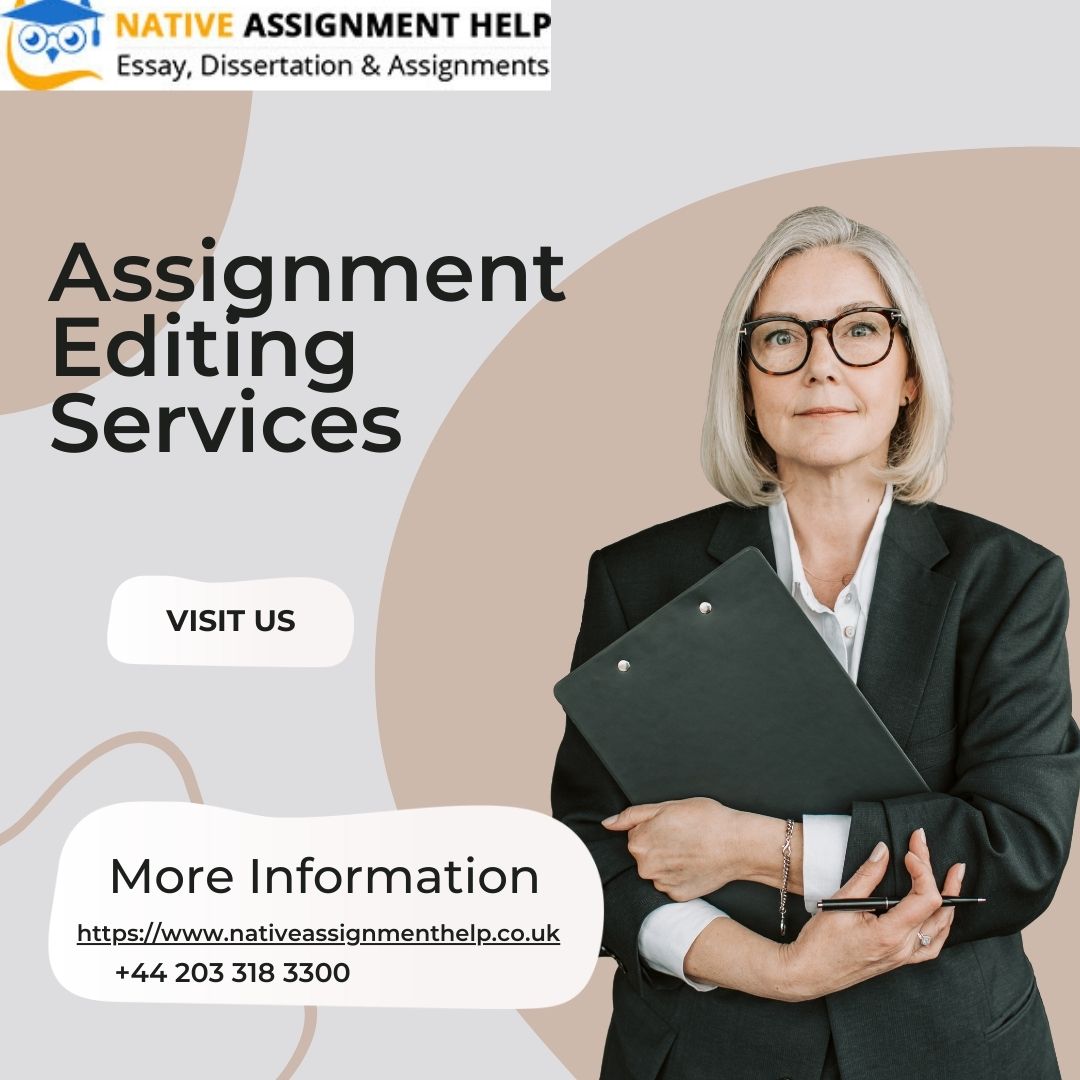
55324 Installation, Storage and Compute with Windows Server 2016
By Nexus Human
Duration 5 Days 30 CPD hours This course is intended for This course is intended for information technology (IT) professionals who need to improve their expertise in Windows Server 2016 in the area of storage and compute functionality. Overview After completing this course, you will be able to: Configure and install Windows Server 2016 Manage Server Core, server upgrade and migration strategy Understand storage options Manage partition table formats Manage basic and dynamic disks, file systems Manage virtual hard disks, and drive hardware Manage disks and volumes Select and manage proper storage solutions for a specific scenario Storage Spaces and Data Deduplication implementation Configure and Manage Microsoft Hyper-V, virtual machines and Hyper-V containers Configure disaster recovery technologies Manage and Configure failover clustering for Hyper-V virtual machines Configure, plan and implement a Network Load Balancing (NLB) Work with deployment images This course is intended for information technology (IT) professionals who have basic knowledge of Windows Server. It is designed for professionals who have primary responsibility of managing storage and computing by using Windows Server 2016. Professionals who need to understand the scenarios, requirements, and storage and compute options that are available and applicable to Windows Server 2016.This course covers content that was in retired Microsoft Course 20740. Module 1: Installing, upgrading, and migrating servers and workloads Introducing Windows Server 2016 Preparing and installing Server Core Preparing for upgrades and migrations Migrating server roles and workloads Windows Server activation models Module 2: Configuring local storage Managing disks in Windows Server Managing volumes in Windows Server Module 3: Implementing enterprise storage solutions Overview of DAS, NAS, and SANs Comparing Fibre Channel, iSCSI, and Fibre Channel over Ethernet Understanding iSNS, DCB, and MPIO Configuring sharing in Windows Server 2016 Module 4: Implementing Storage Spaces and Data Deduplication Implementing Storage Spaces Managing Storage Spaces Implementing Data Deduplication Module 5: Installing and configuring Hyper-V and virtual machines Overview of Hyper-V Installing Hyper-V Configuring storage on Hyper-V host servers Configuring networking on Hyper-V host servers Configuring Hyper-V virtual machines Managing virtual machines Module 6: Deploying and managing Windows and Hyper-V containers Overview of containers in Windows Server 2016 Preparing for containers Installing, configuring, and managing containers by using Docker Module 7: Overview of high availability and disaster recovery Defining levels of availability Planning high availability and disaster recovery solutions with Hyper-V virtual machines Backing up and restoring by using Windows Server Backup High Availability with failover clustering in Windows Server 2016 Module 8: Implementing failover clustering Planning a failover cluster Creating and configuring a new failover cluster Maintaining a failover cluster Troubleshooting a failover cluster Implementing site high availability with stretch clustering Module 9: Implementing failover clustering with Windows Server 2016 Hyper-V Overview of yhe integration of Hyper-V Server 2016 with failover clustering Implementing Hyper-V VMs on failover clusters Key features for VMs in a clustered environment Module 10: Implementing Network Load Balancing Overview of NLB Configuring an NLB cluster Planning an NLB implementation Module 11: Creating and managing deployment images Introduction to deployment images Creating and managing deployment images by using MDT Virtual machine environments for different workloads Module 12: Managing, monitoring, and maintaining virtual machine installations WSUS overview and deployment options Update management process with WSUS Overview of Windows PowerShell DSC Overview of Windows Server 2016 monitoring tools Using Performance Monitor Monitoring event logs Additional course details: Nexus Humans 55324 Installation, Storage and Compute with Windows Server 2016 training program is a workshop that presents an invigorating mix of sessions, lessons, and masterclasses meticulously crafted to propel your learning expedition forward. This immersive bootcamp-style experience boasts interactive lectures, hands-on labs, and collaborative hackathons, all strategically designed to fortify fundamental concepts. Guided by seasoned coaches, each session offers priceless insights and practical skills crucial for honing your expertise. Whether you're stepping into the realm of professional skills or a seasoned professional, this comprehensive course ensures you're equipped with the knowledge and prowess necessary for success. While we feel this is the best course for the 55324 Installation, Storage and Compute with Windows Server 2016 course and one of our Top 10 we encourage you to read the course outline to make sure it is the right content for you. Additionally, private sessions, closed classes or dedicated events are available both live online and at our training centres in Dublin and London, as well as at your offices anywhere in the UK, Ireland or across EMEA.

Energy Management Course: Energy Management Online Are you interested in learning more about the field of energy management? If so, then you must take our special energy management course. The energy management course provides a comprehensive understanding of energy systems. Also, the energy management course describes conservation techniques and sustainability practices. Participants in this energy management course explore key concepts such as renewable energy sources, energy efficiency strategies, and regulatory frameworks. Moreover, the energy management course helps to analyse energy consumption patterns and optimise resource usage. If you are willing to implement effective energy management solutions in various industries, join our energy management course as soon as possible! Main Course: Energy Management Course [ Note: Free PDF certificate as soon as completing the Energy Management Course: Energy Management Course] Energy Management Course: Energy Management Online This Energy Management Course: Energy Management Course consists of 10 modules. Course curriculum of Energy Management Course Module 01: What is Energy Management? Module 02: Energy Basics and Terminology Module 03: Energy Efficiency and Conservation Module 04: Energy Auditing and Assessment Module 05: Renewable Energy Technologies Module 06: Energy Management Systems (EMS) Module 07: Energy Policy and Legislation Module 08: Behavioural Change and Employee Engagement Module 09: Financial Analysis and Investment Appraisal Module 10: Monitoring performance and pursuing continuous improvement Who is this course for? Energy Management Course: Energy Management Online Anyone interested in energy management will greatly benefit from the energy management course. Requirements Energy Management Course: Energy Management Online To enrol in this Energy Management Course: Energy Management Course, students must fulfil the following requirements: Good Command over English language is mandatory to enrol in our Energy Management Course. Be energetic and self-motivated to complete our Energy Management Course. Basic computer Skill is required to complete our Energy Management Course. If you want to enrol in our Energy Management Course, you must be at least 15 years old. Career path Energy Management Course: Energy Management Online The information and abilities gained from the energy management course prepared graduates to enter this field.

Energy Management Course: Energy Management Online Are you interested in learning more about the field of energy management? If so, then you must take our special energy management course. The energy management course provides a comprehensive understanding of energy systems. Also, the energy management course describes conservation techniques and sustainability practices. Participants in this energy management course explore key concepts such as renewable energy sources, energy efficiency strategies, and regulatory frameworks. Moreover, the energy management course helps to analyse energy consumption patterns and optimise resource usage. If you are willing to implement effective energy management solutions in various industries, join our energy management course as soon as possible! Main Course: Energy Management Course [ Note: Free PDF certificate as soon as completing the Energy Management Course: Energy Management Course] Energy Management Course: Energy Management Online This Energy Management Course: Energy Management Course consists of 10 modules. Course curriculum of Energy Management Course Module 01: What is Energy Management? Module 02: Energy Basics and Terminology Module 03: Energy Efficiency and Conservation Module 04: Energy Auditing and Assessment Module 05: Renewable Energy Technologies Module 06: Energy Management Systems (EMS) Module 07: Energy Policy and Legislation Module 08: Behavioural Change and Employee Engagement Module 09: Financial Analysis and Investment Appraisal Module 10: Monitoring performance and pursuing continuous improvement Who is this course for? Energy Management Course: Energy Management Online Anyone interested in energy management will greatly benefit from the energy management course. Requirements Energy Management Course: Energy Management Online To enrol in this Energy Management Course: Energy Management Course, students must fulfil the following requirements: Good Command over English language is mandatory to enrol in our Energy Management Course. Be energetic and self-motivated to complete our Energy Management Course. Basic computer Skill is required to complete our Energy Management Course. If you want to enrol in our Energy Management Course, you must be at least 15 years old. Career path Energy Management Course: Energy Management Online The information and abilities gained from the energy management course prepared graduates to enter this field.

Google Ads Masterclass
By Study Plex
Recognised Accreditation This course is accredited by continuing professional development (CPD). CPD UK is globally recognised by employers, professional organisations, and academic institutions, thus a certificate from CPD Certification Service creates value towards your professional goal and achievement. The Quality Licence Scheme is a brand of the Skills and Education Group, a leading national awarding organisation for providing high-quality vocational qualifications across a wide range of industries. What is CPD? Employers, professional organisations, and academic institutions all recognise CPD, therefore a credential from CPD Certification Service adds value to your professional goals and achievements. Benefits of CPD Improve your employment prospects Boost your job satisfaction Promotes career advancement Enhances your CV Provides you with a competitive edge in the job market Demonstrate your dedication Showcases your professional capabilities What is IPHM? The IPHM is an Accreditation Board that provides Training Providers with international and global accreditation. The Practitioners of Holistic Medicine (IPHM) accreditation is a guarantee of quality and skill. Benefits of IPHM It will help you establish a positive reputation in your chosen field You can join a network and community of successful therapists that are dedicated to providing excellent care to their client You can flaunt this accreditation in your CV It is a worldwide recognised accreditation What is Quality Licence Scheme? This course is endorsed by the Quality Licence Scheme for its high-quality, non-regulated provision and training programmes. The Quality Licence Scheme is a brand of the Skills and Education Group, a leading national awarding organisation for providing high-quality vocational qualifications across a wide range of industries. Benefits of Quality License Scheme Certificate is valuable Provides a competitive edge in your career It will make your CV stand out Course Curriculum Introduction to Google Ads Welcome to Google Ads Masterclass! 00:12:00 ow to Make the Most of This Course, Plus a Sneak Peak of What's to Come! 00:19:00 Google Ads Formula Calculator 00:14:00 What is Google Ads? 00:12:00 Where do Google Ads Show Up? 00:13:00 Complimentary AdVenture Media Account Audit (exclusions apply) 00:06:00 Creating And Setting Up Our First Google Ads Account Creating Your First Gooogle Ads Account 00:08:00 Understanding the Google Ads Account Hierarchy 00:08:00 Using Your Website Navigational Structure to Structure Your Google Ads Campaigns 00:20:00 Understanding Network Settings 00:13:00 Understanding Location Targeting 00:12:00 Configuring Location Targeting in Google Ads 00:09:00 Viewing Location Reports in Google Ads 00:14:00 Understanding Advanced Location Options 00:16:00 Setting and Configuring Languages 00:04:00 Setting Your Daily Budget and Understanding How Daily Budgets Work in Google Ads 00:12:00 Finding Your Hourly Reports in the Google Ads Interface 00:06:00 Using Google's Default Bid Strategy (Clicks) And Optional Max CPC Bid Limit 00:05:00 Bidding Strategies: Target Search Page Location 00:05:00 Bidding Strategies: Target ROAS 00:10:00 Bidding Strategies: Target CPA 00:05:00 Bidding Strategies: Target Outranking Share 00:07:00 Bidding Strategies: Maximize Clicks 00:05:00 Bidding Strategies: Enhanced CPC Bidding 00:04:00 Bidding Strategies: Manual CPC Bidding 00:04:00 Introduction to Dynamic Search Ads! 00:07:00 Understanding Sitelink Extensions 00:14:00 Callout Extensions 00:05:00 Call Extensions 00:08:00 Structured Snippet Extensions 00:06:00 App Extensions 00:02:00 Message Extensions 00:08:00 Promotion Extensions 00:09:00 Price Extensions 00:12:00 Understanding Ad Rotation Settings 00:05:00 The Basics of Ad Scheduling 00:11:00 Understanding the Basics of Device Targeting 00:15:00 Understanding Campaign URL Options 00:07:00 Structuring Your Ads Groups Like a Professional Ad Group Structure Basics and Organization 00:14:00 Ad Group Structure Ideas 00:06:00 Creating Our First Ad Group in Google Ads 00:09:00 How To Write Killer Ads in Google ads! The Anatomy of Google Text Ads 00:07:00 Compliance in Google Text Ads 00:05:00 Requesting a Manual Review of Your Ads and Expediting the Process 00:02:00 Best Practices for Successful Text Ads 00:14:00 Real Life Case Ad Copy Case Study: Medical Equipment Company 00:15:00 The BJ Fogg Behavioral Model 00:38:00 Creating Our First Ad in Google Ads 00:13:00 Setting Up Your Adwords Billing Configuring Your Billing Details in Google Ads 00:05:00 Keywords In Depth - The Heartbeat Of Your Account Keyword Basics_ Keywords vs Queries 00:08:00 The Basics of Keyword Research 00:11:00 The Basics of Keyword Planning 00:13:00 The Basics of Keyword Organization 00:06:00 Understanding Keyword Match Types 00:12:00 Keyword Match Types: Broad Match Modified 00:06:00 Keyword Match Types: Broad Match Modified 00:06:00 Keyword Match Types: Phrase Match 00:06:00 Keyword Match Types: Exact Match 00:12:00 Keyword Match Types: Negative Match 00:12:00 Using the Search Term Report to Find Negative Keywords Part 1 00:15:00 Using the Search Term Report to Find Negative Keywords Part 2 00:17:00 Understanding Negative Keyword Lists 00:12:00 Traffic Sculpting: Negative Keywords at the Ad Group Level 00:18:00 Adding Negative Keywords at The Ad Group Level 00:09:00 Traffic Sculpting Using OPTMYZR 00:07:00 Keyword Research: Google Suggestions, Google Related Searches and Autocomplete 00:14:00 Using Additional Research Tools to Get Negative Keyword Ideas 00:11:00 Keyword Research: Using the Google Keyword Planner 1 00:20:00 Keyword Research: Using the Google Keyword Planner 2 00:15:00 Keyword Research: Downloading Keyword Ideas from the Google Keyword Planner 00:16:00 Keyword Planning: The 6 Main Ways People Communicate With Search Engines 00:16:00 Keyword Planning: Understanding the Buyer Funnel 00:11:00 Keyword Planning: What Keywords Can Teach Us About Buying Intent 00:11:00 Keyword Planning: Using SEM Rush to Get Volume and Cost Estimates 00:18:00 Keyword Planning: Using SEM Rush to Get Keyword Ideas from Your Competitors 00:19:00 Keyword Planning: Using Google Keyword Planner to Get Volume & Cost Estimates 00:17:00 Keyword Organization: Getting Keywords Into Excel & Understanding Keyword Themes 00:16:00 Keyword Organization: Formatting Keywords in Excel 00:11:00 Keyword Organization: Using Pivot Tables to Visualize Your Campaign Structure 00:12:00 Keyword Organization: Using Mergewords to Generate Keyword Lists 00:13:00 Keyword Bidding Basics: Setting Your Initial Max CPC Bids 00:20:00 Account Structure - How to Structure Ad Groups Like a Pro Account Structure_ How To Create A New Ad Group Within Your Campaign 00:07:00 Importing Your Keyword Lists From Excel Into Your New Ad Group 00:10:00 Creating Multiple, Relevant Ads For Your New Ad Groups 00:13:00 How To Navigate Between Ad Groups, Keywords and Ads Within A Campaign 00:08:00 The Incredible Dynamics of The Adwords Auction Introduction To The AdWords Auction 00:20:00 Understanding Quality Score: Click Through Rate And Ad Relevancy 00:15:00 Understanding Quality Score: Landing Page Quality 00:07:00 Understanding Ad Rank and How It Is Calculated 00:12:00 When You Could Ignore Low Quality Scores (and when you can't!) 00:09:00 Advanced Techniques: Diagnosing Low Quality Score With Excel Pivot Tables (1/3) 00:08:00 Advanced Techniques: Diagnosing Low Quality Score With Excel Pivot Tables (2/3) 00:11:00 Advanced Techniques: Diagnosing Low Quality Score With Excel Pivot Tables (3/3) 00:07:00 Expanding And Refining Your Campaigns Navigating The AdWords Dashboard 00:16:00 How To Edit, Pause And Enable Keywords, Ad Groups and Campaigns 00:15:00 Editing The Essential Campaign Settings 00:06:00 How To Create New Campaigns That Will Improve Your Results 00:15:00 How ToUse Your Website To Make The Best Campaigns Possible 00:15:00 How To Set Up Powerful Custom Schedules For Your Campaigns 00:12:00 Understanding Bid Adjustments And Using Them To Enhance Your Custom Schedules 00:12:00 Negative Keywords - Your Greatest Ally Understanding Negative Keywords In-Depth 00:14:00 Using Broad, Phrase and Exact Match With Your Negative Keywords 00:06:00 Adding and Removing Negative Keywords and Negative Keyword Lists 00:20:00 Making Your Ads Unstoppable With Multiple Ad Extensions Introduction To Ad Extensions 00:06:00 The Benefits Of Using Ad Extensions 00:08:00 Different Types Of Ad Extensions and Best Practices 00:06:00 Adding Sitelink Extensions 00:08:00 Configuring Your Sitelink Extensions For The Best Results 00:11:00 Adding Callout Extensions And Phone Extensions 00:08:00 Remarking - Your Secret Weapon To Converting Like a Boss The 5 Primary Forms Of Remarketing 00:16:00 Realizing The Benefits And Importance Of Remarketing 00:12:00 How To Create And Add Your Remarketing Tag 00:09:00 Creating Your First Remarketing Audience 00:13:00 Configuring Your Remarketing Campaign Settings 00:13:00 Keeping Track of Profits With Conversion Tracking Understanding The Basics Of Conversion Tracking 00:14:00 Exploring The Different Conversion Actions Visitors Take On Your Site 00:14:00 Setting Up Conversion Tracking For Form Submissions 00:17:00 Generating And Installing Your Conversion Tracking Tag 00:09:00 Understanding The Basics Of Phone Call Tracking 00:09:00 Setting Up Phone Call Tracking And Understanding How To Analyze Conversion Data 00:09:00 Profitable Bidding Strategies Return On Investment (ROI) vs Return On Ad Spend (ROAS)_ Important Distinction 00:15:00 How To Mathematically Calculate ROI and ROAS 00:09:00 Calculating Max CPC Bids From Your Conversion Rate And Conversion Value 00:11:00 Calculating Profitable Keyword Bids Based On Revenue Per Click 00:09:00 Using Adwords Scripts to Enhance Performance And Increase Optimization Speed Introduction To AdWords Scripts - What Are Scripts 00:05:00 Bidding To Average Position AdWords Script Part 1 00:11:00 Bidding To Average Position AdWords Script Part 2 00:14:00 Conclusion ... Goodbye For Now! Conclusion 00:03:00 Bonus Material! Part 1. Understanding Search Queries and What We Learn From Searcher Languagage 00:18:00 Part 2. Accessing The Search Query Report and Understanding Long Tail Keywords 00:18:00 Part 3. Qualifying Your Ad Text and How To A/B Split Test Your Ads 00:22:00 Assessment Assessment - Google Ads Masterclass 00:10:00 Certificate of Achievement Certificate of Achievement 00:00:00 Get Your Insurance Now Get Your Insurance Now 00:00:00 Feedback Feedback 00:00:00


