- Professional Development
- Medicine & Nursing
- Arts & Crafts
- Health & Wellbeing
- Personal Development
Para quién es el curso? Artistas o pintores que quieren pinturas caseros como un negocio. Las personas que tienen un interés en la pintura profesional Requisito de entrada: Este curso está disponible para todos los estudiantes, de todos los antecedentes académicos. Los estudiantes deben tener 16 años o más para realizar la calificación. Se requiere una buena comprensión del idioma inglés, aritmética y TIC para asistir a este curso. Evaluación: Este curso no implica ninguna prueba de MCQ. Los estudiantes deben responder las preguntas de asignación para completar el curso, las respuestas serán en forma de trabajo escrito en PDF o en Word. Los estudiantes pueden escribir las respuestas en su propio tiempo. Una vez que se envÃan las respuestas, el instructor verificará y evaluará el trabajo. Proceso de dar un tÃtulo: Después de completar y aprobar el curso con éxito, podrá obtener un Certificado de Logro Acreditado. Los certificados pueden obtenerse en copia impresa a un costo de £39 o en formato PDF a un costo de £24. Por qué elegirnos? Materiales de estudio de e-learning accesibles, atractivos y de alta calidad; Videos tutoriales / materiales de los principales expertos de la industria; Estudia en una plataforma de aprendizaje en lÃnea avanzada y fácil de usar; Sistemas de examen eficientes para la evaluación y el resultado instantáneo; La calificación acreditada reconocida internacionalmente y en el Reino Unido; Acceda al contenido del curso en dispositivos móviles, tabletas o computadoras desde cualquier lugar en cualquier momento; El beneficio de solicitar la tarjeta de descuento extra de NUS; Asistencia 24/7 por correo electrónico. Trayectoria profesional: Después de completar este curso, podrá desarrollar conocimientos y habilidades precisas con la confianza adecuada para enriquecerse y alegrar su carrera en el mercado laboral relevante. Módulo Uno: Inicio 00:05:00 Módulo Dos: ¿Qué Es El Marketing? 00:10:00 Módulo Tres: Tipos Comunes De Marketing (I) 00:10:00 Módulo Cuatro: Tipos Comunes De Marketing (II) 00:10:00 Módulo Cinco: La Mezcla De Marketing 00:10:00 Módulo Seis: Comunicarse De Forma Correcta 00:10:00 Módulo Siete: Comunicaciones Con El Cliente 00:10:00 Módulo Ocho: Metas De Marketing 00:10:00 Módulo Nueve: El Embudo De Marketing 00:10:00 Módulo Diez: Errores De Marketing (I) 00:10:00 Módulo Once: Errores De Marketing (II) 00:10:00 Módulo Doce: Finalizando 00:05:00 Evaluación Presente su tarea 00:00:00 Certificate and Transcript Order Your Certificates and Transcripts 00:00:00

Para quién es el curso? Artistas o pintores que quieren pinturas caseros como un negocio. Las personas que tienen un interés en la pintura profesional Requisito de entrada: Este curso está disponible para todos los estudiantes, de todos los antecedentes académicos. Los estudiantes deben tener 16 años o más para realizar la calificación. Se requiere una buena comprensión del idioma inglés, aritmética y TIC para asistir a este curso. Evaluación: Este curso no implica ninguna prueba de MCQ. Los estudiantes deben responder las preguntas de asignación para completar el curso, las respuestas serán en forma de trabajo escrito en PDF o en Word. Los estudiantes pueden escribir las respuestas en su propio tiempo. Una vez que se envÃan las respuestas, el instructor verificará y evaluará el trabajo. Proceso de dar un tÃtulo: Después de completar y aprobar el curso con éxito, podrá obtener un Certificado de Logro Acreditado. Los certificados pueden obtenerse en copia impresa a un costo de £39 o en formato PDF a un costo de £24. Por qué elegirnos? Materiales de estudio de e-learning accesibles, atractivos y de alta calidad; Videos tutoriales / materiales de los principales expertos de la industria; Estudia en una plataforma de aprendizaje en lÃnea avanzada y fácil de usar; Sistemas de examen eficientes para la evaluación y el resultado instantáneo; La calificación acreditada reconocida internacionalmente y en el Reino Unido; Acceda al contenido del curso en dispositivos móviles, tabletas o computadoras desde cualquier lugar en cualquier momento; El beneficio de solicitar la tarjeta de descuento extra de NUS; Asistencia 24/7 por correo electrónico. Trayectoria profesional: Después de completar este curso, podrá desarrollar conocimientos y habilidades precisas con la confianza adecuada para enriquecerse y alegrar su carrera en el mercado laboral relevante. Módulo Uno: Inici 00:15:00 Módulo Dos: ¿Qué Es La Creatividad? 00:15:00 Módulo Tres: Inspirarse 00:15:00 Módulo Cuatro: Vencer La Procrastinación 00:15:00 Módulo Cinco: Mejorar Su Mentalidad Creativa (I) 00:15:00 Módulo Seis: Mejorar Su Mentalidad Creativa (II) 00:15:00 Módulo Siete: Curiosidad 00:15:00 Módulo Ocho: Tomar Riesgos 00:15:00 Módulo Nueve: Pensar Como Niños 00:15:00 Módulo Diez: Factores Ambientales 00:15:00 Módulo Once: Lluvia De Ideas Individual 00:15:00 Módulo Doce: Finalizando 00:12:00 Evaluación Presente su tarea 00:00:00 Order Your Certificate and Transcript Order Your Certificates and Transcripts 00:00:00

Para quién es el curso? Artistas o pintores que quieren pinturas caseros como un negocio. Las personas que tienen un interés en la pintura profesional Requisito de entrada: Este curso está disponible para todos los estudiantes, de todos los antecedentes académicos. Los estudiantes deben tener 16 años o más para realizar la calificación. Se requiere una buena comprensión del idioma inglés, aritmética y TIC para asistir a este curso. Evaluación: Este curso no implica ninguna prueba de MCQ. Los estudiantes deben responder las preguntas de asignación para completar el curso, las respuestas serán en forma de trabajo escrito en PDF o en Word. Los estudiantes pueden escribir las respuestas en su propio tiempo. Una vez que se envÃan las respuestas, el instructor verificará y evaluará el trabajo. Proceso de dar un tÃtulo: Después de completar y aprobar el curso con éxito, podrá obtener un Certificado de Logro Acreditado. Los certificados pueden obtenerse en copia impresa a un costo de £39 o en formato PDF a un costo de £24. Por qué elegirnos? Materiales de estudio de e-learning accesibles, atractivos y de alta calidad; Videos tutoriales / materiales de los principales expertos de la industria; Estudia en una plataforma de aprendizaje en lÃnea avanzada y fácil de usar; Sistemas de examen eficientes para la evaluación y el resultado instantáneo; La calificación acreditada reconocida internacionalmente y en el Reino Unido; Acceda al contenido del curso en dispositivos móviles, tabletas o computadoras desde cualquier lugar en cualquier momento; El beneficio de solicitar la tarjeta de descuento extra de NUS; Asistencia 24/7 por correo electrónico. Trayectoria profesional: Después de completar este curso, podrá desarrollar conocimientos y habilidades precisas con la confianza adecuada para enriquecerse y alegrar su carrera en el mercado laboral relevante. Módulo Uno: Inicio 00:05:00 Módulo Dos: Ver El Panorama General 00:10:00 Módulo Tres: KPI (Indicadores Clave De Rendimiento) 00:10:00 Módulo Cuatro: Estrategias De Gestión Del Riesgo 00:10:00 Módulo Cinco: Reconocer Eventos De Aprendizaje 00:10:00 Módulo Seis: Usted Debe Saber Estas Respuestas y Más 00:05:00 Módulo Siete: Educación Financiera (I) 00:05:00 Módulo Ocho: Educación Financiera (II) 00:05:00 Módulo Nueve: La Visión Para Los Negocios En La Gerencia 00:10:00 Módulo Diez: Pensamiento CrÃtico En Los Negocios 00:05:00 Módulo Once: Palancas Financieras Claves 00:05:00 Módulo Doce: Finalizando 00:05:00 Evaluación Presente su tarea 00:00:00 Order Your Certificate and Transcript Order Your Certificates and Transcripts 00:00:00

Para quién es el curso? Artistas o pintores que quieren pinturas caseros como un negocio. Las personas que tienen un interés en la pintura profesional Requisito de entrada: Este curso está disponible para todos los estudiantes, de todos los antecedentes académicos. Los estudiantes deben tener 16 años o más para realizar la calificación. Se requiere una buena comprensión del idioma inglés, aritmética y TIC para asistir a este curso. Evaluación: Este curso no implica ninguna prueba de MCQ. Los estudiantes deben responder las preguntas de asignación para completar el curso, las respuestas serán en forma de trabajo escrito en PDF o en Word. Los estudiantes pueden escribir las respuestas en su propio tiempo. Una vez que se envÃan las respuestas, el instructor verificará y evaluará el trabajo. Proceso de dar un tÃtulo: Después de completar y aprobar el curso con éxito, podrá obtener un Certificado de Logro Acreditado. Los certificados pueden obtenerse en copia impresa a un costo de £39 o en formato PDF a un costo de £24. Por qué elegirnos? Materiales de estudio de e-learning accesibles, atractivos y de alta calidad; Videos tutoriales / materiales de los principales expertos de la industria; Estudia en una plataforma de aprendizaje en lÃnea avanzada y fácil de usar; Sistemas de examen eficientes para la evaluación y el resultado instantáneo; La calificación acreditada reconocida internacionalmente y en el Reino Unido; Acceda al contenido del curso en dispositivos móviles, tabletas o computadoras desde cualquier lugar en cualquier momento; El beneficio de solicitar la tarjeta de descuento extra de NUS; Asistencia 24/7 por correo electrónico. Trayectoria profesional: Después de completar este curso, podrá desarrollar conocimientos y habilidades precisas con la confianza adecuada para enriquecerse y alegrar su carrera en el mercado laboral relevante. Módulo Uno: Inicio 00:05:00 Módulo Dos: El Método Para Resolver El Problema 00:10:00 Módulo Tres: Recopilar Información 00:10:00 Módulo Cuatro: Definición Del Problema 00:15:00 Módulo Cinco: Prepararse Para La Lluvia De Ideas 00:15:00 Módulo Seis: Generar Soluciones (I) 00:15:00 Módulo Siete: Generar Soluciones (II) 00:15:00 Módulo Ocho: Analizar Soluciones 00:10:00 Módulo Nueve: Elegir Una Solución 00:10:00 Módulo Diez: Planear Sus Siguientes Pasos 00:10:00 Módulo Once: Registrar Las Lecciones Aprendidas 00:05:00 Módulo Doce: Finalizando 00:05:00 Evaluación Presente su tarea 00:00:00 Order Your Certificate and Transcript Order Your Certificates and Transcripts 00:00:00

Para quién es el curso? Artistas o pintores que quieren pinturas caseros como un negocio. Las personas que tienen un interés en la pintura profesional Requisito de entrada: Este curso está disponible para todos los estudiantes, de todos los antecedentes académicos. Los estudiantes deben tener 16 años o más para realizar la calificación. Se requiere una buena comprensión del idioma inglés, aritmética y TIC para asistir a este curso. Evaluación: Este curso no implica ninguna prueba de MCQ. Los estudiantes deben responder las preguntas de asignación para completar el curso, las respuestas serán en forma de trabajo escrito en PDF o en Word. Los estudiantes pueden escribir las respuestas en su propio tiempo. Una vez que se envÃan las respuestas, el instructor verificará y evaluará el trabajo. Proceso de dar un tÃtulo: Después de completar y aprobar el curso con éxito, podrá obtener un Certificado de Logro Acreditado. Los certificados pueden obtenerse en copia impresa a un costo de £39 o en formato PDF a un costo de £24. Por qué elegirnos? Materiales de estudio de e-learning accesibles, atractivos y de alta calidad; Videos tutoriales / materiales de los principales expertos de la industria; Estudia en una plataforma de aprendizaje en lÃnea avanzada y fácil de usar; Sistemas de examen eficientes para la evaluación y el resultado instantáneo; La calificación acreditada reconocida internacionalmente y en el Reino Unido; Acceda al contenido del curso en dispositivos móviles, tabletas o computadoras desde cualquier lugar en cualquier momento; El beneficio de solicitar la tarjeta de descuento extra de NUS; Asistencia 24/7 por correo electrónico. Trayectoria profesional: Después de completar este curso, podrá desarrollar conocimientos y habilidades precisas con la confianza adecuada para enriquecerse y alegrar su carrera en el mercado laboral relevante. Módulo Uno: Primeros Pasos 00:05:00 Módulo Dos: ¿Qué es la CiudadanÃa Digital? 00:30:00 Módulo Tres: Ser un Buen Ciudadano 00:30:00 Módulo Cuatro: Prácticas Ãptimas para Compartir 00:30:00 Módulo Cinco: Tendido de Redes y Marca Personal (I) 00:30:00 Módulo Seis: Tendido de Redes y Marca Personal (II) 00:30:00 Módulo Siete: Seguridad Digital (I) 00:30:00 Módulo Ocho: Seguridad Digital (II) 00:20:00 Módulo Nueve: Lidiando con el Lado Oscuro 00:20:00 Módulo Diez: Etiqueta Digital (I) 00:20:00 Módulo Once: Etiqueta Digital (II) 00:20:00 Módulo Doce: Cierre 00:05:00 Evaluación Presente su tarea 00:00:00 Order Your Certificate and Transcript Order Your Certificates and Transcripts 00:00:00

Para quién es el curso? Artistas o pintores que quieren pinturas caseros como un negocio. Las personas que tienen un interés en la pintura profesional Requisito de entrada: Este curso está disponible para todos los estudiantes, de todos los antecedentes académicos. Los estudiantes deben tener 16 años o más para realizar la calificación. Se requiere una buena comprensión del idioma inglés, aritmética y TIC para asistir a este curso. Evaluación: Este curso no implica ninguna prueba de MCQ. Los estudiantes deben responder las preguntas de asignación para completar el curso, las respuestas serán en forma de trabajo escrito en PDF o en Word. Los estudiantes pueden escribir las respuestas en su propio tiempo. Una vez que se envÃan las respuestas, el instructor verificará y evaluará el trabajo. Proceso de dar un tÃtulo: Después de completar y aprobar el curso con éxito, podrá obtener un Certificado de Logro Acreditado. Los certificados pueden obtenerse en copia impresa a un costo de £39 o en formato PDF a un costo de £24. Por qué elegirnos? Materiales de estudio de e-learning accesibles, atractivos y de alta calidad; Videos tutoriales / materiales de los principales expertos de la industria; Estudia en una plataforma de aprendizaje en lÃnea avanzada y fácil de usar; Sistemas de examen eficientes para la evaluación y el resultado instantáneo; La calificación acreditada reconocida internacionalmente y en el Reino Unido; Acceda al contenido del curso en dispositivos móviles, tabletas o computadoras desde cualquier lugar en cualquier momento; El beneficio de solicitar la tarjeta de descuento extra de NUS; Asistencia 24/7 por correo electrónico. Trayectoria profesional: Después de completar este curso, podrá desarrollar conocimientos y habilidades precisas con la confianza adecuada para enriquecerse y alegrar su carrera en el mercado laboral relevante. Módulo Uno: Primeros Pasos 00:05:00 Módulo Dos: Propósitos del Onboarding 00:10:00 Módulo Tres: Introducción 00:10:00 Módulo Cuatro: Preparación para el Onboarding 00:10:00 Módulo Cinco: Planilla de Control del Onboarding 00:10:00 Módulo Seis: Creando un Programa que Involucre 00:10:00 Módulo Siete: Haciendo el Seguimiento con los Nuevos Empleados 00:10:00 Módulo Ocho: Estableciendo las Expectativas 00:10:00 Módulo Nueve: Resiliencia y Flexibilidad 00:10:00 Módulo Diez: Asignando Tareas 00:10:00 Módulo Once: Proveyendo Comentarios y Opiniones 00:10:00 Módulo Doce: Cierre 00:05:00 Evaluación Presente su tarea 00:00:00 Certificate and Transcript Order Your Certificates and Transcripts 00:00:00

Soft Skills: The 11 Essential Career Soft Skills
By IOMH - Institute of Mental Health
Overview In order to stand out from the crowd in a competitive job market and get on your desired career path, soft skills are more important than ever! Soft skills generally refer to the qualities, characteristics, habits and abilities required to survive and thrive in the modern workplaces. In short, the soft skills are what set you apart from your competitors who have similar expertise to you. This Soft Skills: The 11 Essential Career Soft Skills course gives you a comprehensive understanding of what soft skills are and why these skills are more challenging to develop. Throughout the course, you will learn what it takes to develop your soft skills and how to communicate more effectively with colleagues, clients or customers. This comprehensive course also shares how developing soft skills can provide a confident, satisfied workforce and a positive work environment that will sustain your organisation and benefit your overall experience, not just your career. Essential Career Soft Skills: Course design The course is delivered through our online learning platform, accessible through any internet-connected device. There are no formal deadlines or teaching schedules, meaning you are free to study the course at your own pace. You are taught through a combination of Video lessons Online study materials Mock exams Multiple-choice assessment How is the course assessed? To successfully complete the course you must pass an automated, multiple-choice assessment. The assessment is delivered through our online learning platform. You will receive the results of your assessment immediately upon completion. Will I receive a certificate of completion? Upon successful completion, you will qualify for the UK and internationally-recognised certificate and you can choose to make your achievement formal by obtaining your PDF Certificate at a cost of £9 and Hardcopy Certificate for £15. Why study this course Whether you're an existing practitioner or aspiring professional, this course will enhance your expertise and boost your CV with key skills and an accredited qualification attesting to your knowledge. The Soft Skills: The 11 Essential Career Soft Skills is open to all, with no formal entry requirements. All you need is a passion for learning, a good understanding of the English language, numeracy and IT, and to be over the age of 16. Course Curriculum Soft Skills: The 11 Essential Career Soft Skills Module One: Getting Started 00:05:00 Module Two: What are Soft Skills? 00:15:00 Module Three: Communication 00:15:00 Module Four: Teamwork 00:15:00 Module Five: Problem-Solving 00:15:00 Module Six: Time Management 00:15:00 Module Seven: Attitude and Work Ethic 00:15:00 Module Eight: Adaptability/Flexibility 00:15:00 Module Nine: Self-Confidence (Owning It) 00:15:00 Module Ten: Ability to Learn from 00:15:00 Module Eleven: Networking 00:15:00 Module Twelve: Wrapping Up 00:05:00

Industrial Environments Safety Training
By Compliance Central
Start a journey that will transform your life with our Industrial Environments Safety Training, an essential course that ensures competency in Industrial Environments Safety. Through eight dynamic sessions, learn about the complex web of safety procedures, hazard control. Adopt a holistic mindset and acquire the fundamental abilities needed to successfully negotiate the complexities of industrial environments safety. Develop your skills, protect workplaces, and become a skilled occupational health and safety guardian. This is your pass to a more secure and safe professional environment; it's more than just a course. Learning Outcomes: Acquire profound insights into Industrial Safety principles. Demonstrate a nuanced understanding of diverse industrial equipment and machinery. Implement ergonomic practices for optimal manual handling. Foster a culture of vigilance, preventing slips, missteps, and falls. Navigate workspaces with adept safe walking and driving techniques. Attain expertise in electrical safety, noise control, and hazardous materials handling. Step into a realm of knowledge where Industrial environments safety becomes a second nature. Our meticulously crafted course spans eight modules, unravelling the intricacies of safeguarding industrial landscapes. From mastering the fundamentals in Module 01 to delving into the complexities of COSHH in Module 08, each module unfurls a layer of expertise essential for mitigating risks and upholding safety standards. Engage in a pedagogical journey that transcends the theoretical, fostering a deep-rooted understanding of safety protocols. The course empowers you to proactively address challenges, making workplaces not just compliant but thriving havens of well-being. Join us in transforming your approach to Industrial Environments Safety - a journey that defines excellence in professional stewardship. CPD 10 CPD hours / points Accredited by CPD Quality Standards Introduction to Industrial Safety 11:48 1: Introduction to Industrial Safety 11:48 Industrial Equipment and Machineries 11:54 2: Industrial Equipment and Machineries 11:54 Ergonomics and Manual Handling 12:55 3: Ergonomics and Manual Handling 12:55 Slips, Missteps, and Falls 13:12 4: Slips, Missteps, and Falls 13:12 Safe Walking and Driving 13:11 5: Safe Walking and Driving 13:11 Electrical Safety and Noise Control 12:32 6: Electrical Safety and Noise Control 12:32 Hazardous Materials Handling 12:15 7: Hazardous Materials Handling 12:15 COSHH - Control of Substances Hazardous to Health 16:07 8: COSHH - Control of Substances Hazardous to Health 16:07 Order Your CPD Quality Standard Certificate (Optional) 01:00 9: CPD Certificate (Optional) 01:00 Who is this course for? Professionals aspiring to enhance their knowledge of Industrial Environments Safety. Individuals responsible for workplace safety compliance. Newcomers entering industries with a focus on safety protocols. Managers keen on fostering a safety-centric work culture. Students pursuing careers in occupational safety. Requirements To enrol in this Industrial Environments Safety course, all you need is a basic understanding of the English Language and an internet connection. Career path Safety Officer: £30,000 - £40,000 Health and Safety Coordinator: £25,000 - £35,000 Risk Assessment Specialist: £35,000 - £45,000 Industrial Safety Consultant: £40,000 - £50,000 Compliance Manager: £45,000 - £55,000 Certificates Reed Courses Certificate of Completion Digital certificate - Included Will be downloadable when all lectures have been completed. CPD Quality Standard Certificate Digital certificate - £7.99

Asbestos Removal Training
By Compliance Central
Did you know that in the UK, asbestos is found in about half a million buildings, making it a critical issue for safety and health compliance? Our Asbestos Removal Training course is specifically designed to address this widespread concern, offering a deep dive into everything from asbestos identification to its safe disposal. This course is an essential tool for anyone in the construction industry, safety management, or property maintenance, equipping you with the knowledge to handle asbestos effectively and safely. The curriculum spans eight detailed modules, each focusing on a key area of asbestos management, including identification, legal obligations, risk assessment, and safe disposal practices. As participants progress through the course, they develop a robust awareness of asbestos-related health risks and learn the safest methods for handling and disposing of Asbestos Containing Materials (ACMs). Learning Outcomes: Understand the properties of asbestos and its health implications. Identify different types of asbestos and asbestos-containing materials (ACMs) in various settings. Interpret and apply the relevant legal requirements related to asbestos management and removal. Conduct thorough asbestos risk assessments and surveys effectively. Implement safe practices for handling and disposing of asbestos to prevent contamination. Manage and respond to emergencies involving accidental asbestos disturbances safely. Along with the Asbestos Removal Training course, you also get: Lifetime Access Unlimited Retake Exam & Tutor Support Easy Accessibility to the Course Materials- Anytime, Anywhere - From Any Smart Device (Laptop, Tablet, Smartphone Etc.) 100% Learning Satisfaction Guarantee This Asbestos Removal Training course is essential for professionals dealing with buildings and materials that may contain asbestos. Participants will learn about asbestos properties, identification, legal issues, and safe handling practices through eight focused modules. The course is structured to build from basic concepts to more advanced applications, including conducting risk assessments and dealing with asbestos emergencies. Designed to be interactive and informative, the training includes theoretical knowledge and practical insights to ensure learners are fully prepared to handle asbestos safely. By the end of the course, participants will be equipped with the necessary skills to comply with legal standards and protect health and safety in the workplace. Course Curriculum: Module 01: Asbestos Explained Module 02: Asbestos Identified Module 03: Asbestos and the Law Module 04: Risk Factors of Asbestos Module 05: Surveys and Risk Assessment Module 06: Asbestos Awareness & Safety Module 07: Asbestos-Containing Waste (ACW) Disposal Module 08: Accidental Disturbance of ACMs and Dealing with Emergencies CPD 10 CPD hours / points Accredited by CPD Quality Standards Who is this course for? This Asbestos Removal Training course will be especially helpful for: Construction workers and supervisors involved in demolitions or refurbishments. Property managers are responsible for the maintenance of older buildings. Health and safety officers are looking to enhance their understanding of asbestos risks. Environmental health professionals. Waste disposal experts. Anyone involved in the supervision or execution of asbestos removal projects. Requirements To enrol in this Asbestos Removal Training course, all you need is a basic understanding of the English Language and an internet connection. Career path Our Asbestos Removal Training course will prepare you for a range of careers, including: Asbestos Removal Specialist Licensed Asbestos Surveyor Health and Safety Advisor Environmental Consultant Compliance Officer for Workplace Safety Project Manager in Construction and Demolition Facilities Manager with Specialisation in Building Safety Certificates CPD Accredited PDF Certificate Digital certificate - Included CPD Accredited PDF Certificate CPD Accredited Hard Copy Certificate Hard copy certificate - £10.79 CPD Accredited Hard Copy Certificate Delivery Charge: Inside the UK: Free Outside of the UK: £9.99 each
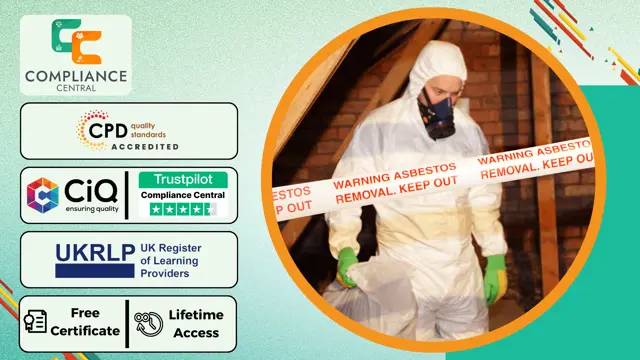
Management : Strategic Management
By Training Tale
Strategic Management involves the planning and implementation of the most important goals and initiatives taken by a corporation's top management on behalf of its owners, based on resource considerations and an assessment of the internal and external environments in which the organization competes. This Strategic Management course is designed to provide you the opportunity to gain a thorough understanding of strategic management. Through this course, you will learn how to develop a highly effective team, optimize better performance, deal with obstacles, fear, imposter syndrome and much more . Take the course to start learning the business strategy and strategy formulation skills you'll need to effectively map the future of your organization. Learning Outcomes After completing this Strategic Management course, learner will be able to: Understand The Middle: Where Transformations Either Happen or Stuck Understand how to develop highly effective team and optimize better performance Know how to face the unwanted circumstances wisely with courage and persistence Know how to lead a transformation rather than doing a transformation from the top Why Choose Strategic Management Course from Us Self-paced course, access available from anywhere. Easy to understand, high-quality study materials. Strategic Management developed by industry experts. MCQ quiz after each module to assess your learning. Automated and instant assessment results. 24/7 support via live chat, phone call or email. Free PDF certificate as soon as completing the Strategic Management. ***Others Benefits of this Management : Strategic Management Course Free One PDF Certificate Access to Content - Lifetime Exam Fee - Totally Free Unlimited Retake Exam [ Note: Free PDF certificate as soon as completing the Management : Strategic Management course ] ***Management : Strategic Management*** Detailed course curriculum Module 1: The Middle: Where Transformations Either Happen or Stuck The Beginning of the Middle Concrete Outcomes Timing and Momentum Control Points Resource Reality Don't Sign Up for the Impossible Sponsors and Enemies Module 2: Developing Highly Effective Team and Optimising Better Performance The Fundamental Ingredient for a Highly Effective Team Organise for Outcomes How to Attract the Right People and Eliminate the Wrong People Performance Management and Delegating for Development How to Drive Personal Accountability and Belief Stop Having Status Meetings Optimising Performance and Results from Afar Module 3: Facing The Unwanted Circumstances Wisely With Courage and Persistence Dealing with Obstacles, Fear, and Imposter Syndrome How to Keep Moving Forward When No One Wants To Use Ruthless Priorities to Enable Growth Detail-the Momentum Killer: Manage Outcomes Instead Clarity and Conflict Accelerate Effective Decision Making Tracking and Consequences Module 4: Leading a Transformation Rather Than Doing a Transformation From the Top Conversation Decorate the Change Top-Down Communications Finding the Insights That Make You Brilliant Communicating Across Organisational Silos How to Make People Feel Like Superheroes Assessment Method After completing each module of the Strategic Management Course, you will find automated MCQ quizzes. To unlock the next module, you need to complete the quiz task and get at least 60% marks. Certification After completing the MCQ/Assignment assessment for this Strategic Management course, you will be entitled to a Certificate of Completion from Training Tale. The certificate is in PDF format, which is completely free to download. A printed version is also available upon request. It will also be sent to you through a courier for £13.99. Who is this course for? Management : Strategic Management This Strategic Management course is ideal for professionals whose jobs require strong strategic planning and problem-solving skills. Requirements Management : Strategic Management There are no specific requirements for Strategic Management because it does not require any advanced knowledge or skills. Students who intend to enrol in this Strategic Management must meet the following requirements: Good command of the English language Must be vivacious and self-driven Basic computer knowledge A minimum of 16 years of age is required Career path Management : Strategic Management The knowledge you will gain through this Strategic Management course may lead you to a variety of career opportunities. Such as: Strategic Managers Strategy Analysts Strategic Planning Managers Business Analysts Operations Managers Certificates Certificate of completion Digital certificate - Included
