- Professional Development
- Medicine & Nursing
- Arts & Crafts
- Health & Wellbeing
- Personal Development
Oracle PeopleSoft Time and Labor - North America Rel. 9.2
By Nexus Human
Duration 5 Days 30 CPD hours Overview Ensure a smooth, rapid implementation of PeopleSoft Time and Labor. Better understand how to facilitate the management, planning, reporting and approving of time, and calendar and schedule creation and usage. Set Up System and Time and Labor Tables Learn about and set up the tables that support your Time and Labor system. Identify how to track employee time by period and define workgroups and task groups to group time reporters into useful segments for processing. Manage Time Reporting Enroll time reporters into Time and Labor, and assign them to work schedules. Report time using different tools. Process reported time using the rules you defined to match your business processes. This PeopleSoft Time and Labor - North America Rel. 9.2 training will show you how to implement the PeopleSoft Time and Labor product encompassing features and functionality , and develop a solid foundation of knowledge that allows you to enroll time reporters into Time and Labor, assign them to work schedules, and report and process reported time. Setting Up PeopleSoft Human Resources, Payroll, and Benefits Tables Indentifying Prerequisite Human Resources, Benefits, and Payroll Tables Defining Prerequisite Tables Defining Holiday Schedules Defining Earnings Codes and Programs Defining Pay Groups and Pay Calendars Setting Up Basic PeopleSoft Time and Labor Tables Setting Up Time Zone Offsets Setting Up the Time and Labor Installation Table Setting Up Manager Time Calendar View Options Selecting the Labor Distriution and Labor Dilution Options Establishing Time Reporting Codes Describing Time Reporting Codes (TRC) Defining Time Reporting Code Categories Establishing Time Reporting Codes Defining TRC Programs Defning Compensatory Time Plans Establishing Time Periods Describing Time Periods Establishing Time Periods Establishing Planned Overtime Describing Planned Overtime Features Establishing Planned Overtime Creating Workgroups Describing Key Workgroup Concepts Creating Workgroups Defining Template Built Rules Identifying Online Rule Definition Tools Identifying Steps to Define Rules Defining Template Built Rules Defining Rule Programs Exporting and Importing Rules Describing Rule Template Creation Creating Task Groups Identifying Task Functinlaity Concepts Creating Task Templates Creating Task Profiles Creating Taskgroups Describing Task Profile Reporting Precedence Building Schedules Identifying Scheduling Concepts Describing Scheduling Integrations Identifying the Steps to Create a Schedule Setting Up Schedules Validating Schedules Setting Up Time Reporters Creating Time Reporter Data Maintaining Time Reporter Data Assigning Time Reporters to a Schedule Assigning and Viewing Compensatory Time Off Plans Setting Up Groups and Security Describing PeopleSoft Time and Labor Groups and Security Setting Up Group Creating Security Setting Up Dynamic Groups Setting Up Static Groups Viewing Time Reporters in Groups Setting Up Group Security Reporting Time Using Rapid Entry Describing Time Reporting Establishing Rapid Time Templates Performing Rapid Entry Running the Time Administration Process Describing the Time Administration Process Describing Time Reporter and Payable Time Status Reporting Time Using Self-Service Identifying Time Reporting Defining Time Reoprting Templates Defining User Preferences Reporting Time Using Timesheets Reporting Time Using the Web Clock Identifying Mass Time Reporting Requesting Overtime Requesting Absence Managing Exceptions Defining Exceptions Managing Exceptions Using Fluid and Workforce Availability Setting Up the Time and Labor Mobile Applications Entering Time Reporting as an Employee Managing Time Administration as a Manager Setting Up Workforce Availability Viewing Workforce Availability for Daily and Weekly Time Integrating with PeopleSoft Payroll for North America Integrating with Absence Management Preparing for a Payrun Running the Time and Labor Load Process Setting Up and Using Auto Enrollment Setting Up Auto Enrollment Defining Auto Enrollment Groups Previewing the Enrollment Data Performing Labor Distribution and Dilution Identifying Labor Distribution and Dilution Sending Costs to Time and Labor Viewing Distributed and Diluted Costs Auditing and Adjusting Payable Time Identifying the Stages of Payable Time Adjusting Paid Time Viewing Unprocessed Reported Time Viewing Unprocessed PayableTime Locking Timesheets Performing Labor Distribution and Dilution Identifying Labor Distribution and Dilution Sending Costs to Time and Labor Viewing Distributed and Diluted Costs Auditing and Adjusting Payable Time Identifying the Stages of Payable Time Adjusting Paid Time Viewing Unprocessed Reported Time Viewing Unprocessed PayableTime Locking Timesheets Additional course details: Nexus Humans Oracle PeopleSoft Time and Labor - North America Rel. 9.2 training program is a workshop that presents an invigorating mix of sessions, lessons, and masterclasses meticulously crafted to propel your learning expedition forward. This immersive bootcamp-style experience boasts interactive lectures, hands-on labs, and collaborative hackathons, all strategically designed to fortify fundamental concepts. Guided by seasoned coaches, each session offers priceless insights and practical skills crucial for honing your expertise. Whether you're stepping into the realm of professional skills or a seasoned professional, this comprehensive course ensures you're equipped with the knowledge and prowess necessary for success. While we feel this is the best course for the Oracle PeopleSoft Time and Labor - North America Rel. 9.2 course and one of our Top 10 we encourage you to read the course outline to make sure it is the right content for you. Additionally, private sessions, closed classes or dedicated events are available both live online and at our training centres in Dublin and London, as well as at your offices anywhere in the UK, Ireland or across EMEA.

ESL Teaching Diploma
By The Teachers Training
Acquire expertise in ESL teaching with our specialized ESL Teaching Diploma. Gain essential skills and strategies to effectively teach English as a Second Language, cater to diverse learners, and create engaging lessons. Enrol now to embark on a rewarding career empowering students to communicate confidently in English.
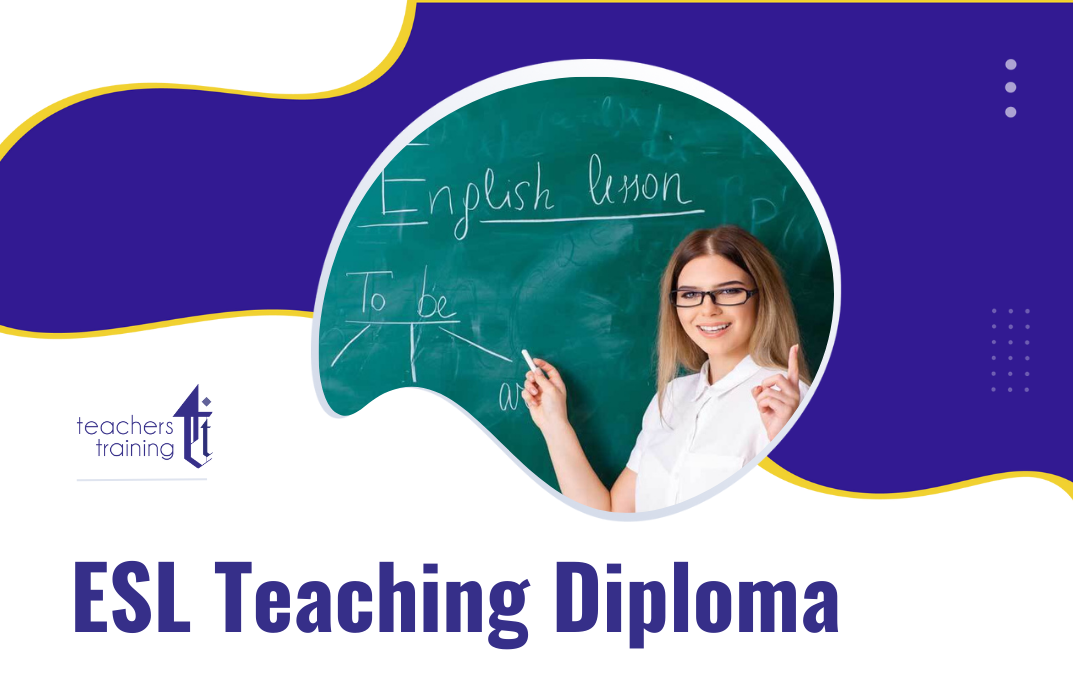
Child Behaviour Diploma
By The Teachers Training
Our comprehensive Child Behaviour Diploma course delves into the fascinating world of child psychology and development. Whether you’re a parent seeking insights or a professional navigating the challenges of working with children, this diploma equips you with essential knowledge. Explore attachment theory, parenting styles, and early exposure factors. Learn to recognize and support children dealing with mental health issues such as anxiety, bipolar disorders, and neurodevelopmental conditions. Secure your spot in this transformative journey toward a more loving and connected parent-child relationship1
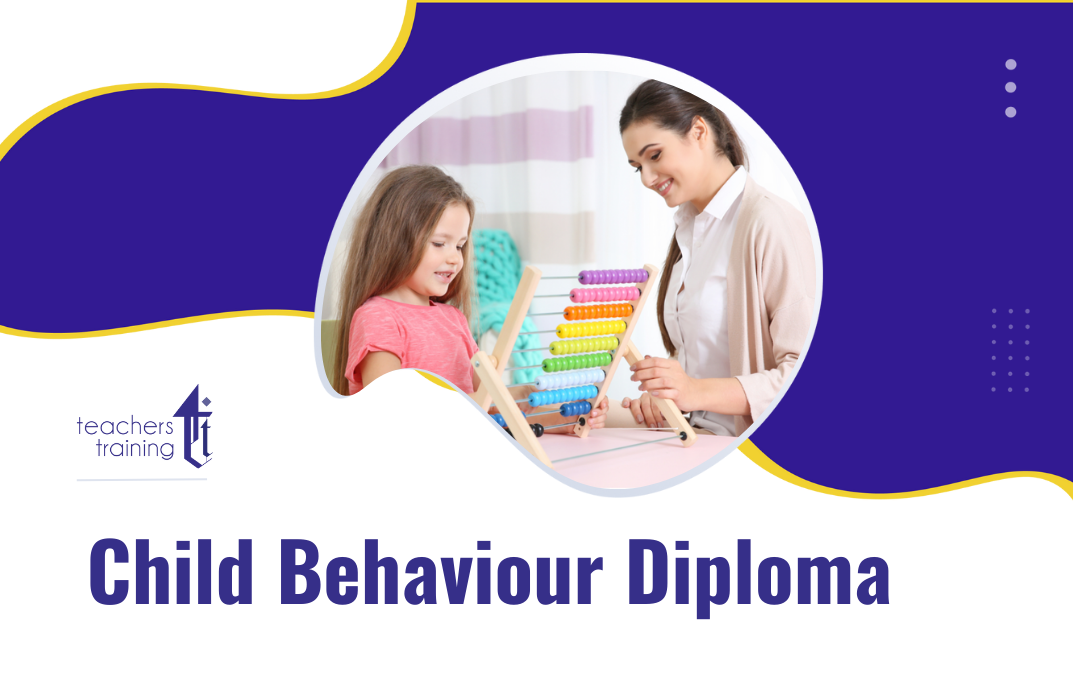
Supply Chain Management
By The Teachers Training
Unlock the secrets of efficient Supply Chain Management with our comprehensive course. Learn essential strategies to streamline logistics, optimize inventory, and enhance collaboration across the supply chain. Enroll now to become a proficient supply chain manager and propel your career forward.

Description: New supervisor are presented with a host of new challenges and expectations. Learning how to supervise your new employees on trial and errors basics can lead to discouragement and frustration. This Professional Supervisor Skills Training will help you to overcome many of the problems a new supervisor may face, and to set the groundwork for a successful change in your working life. So, by joining this course start your career off right by learning the groundwork that you will need to adjust in your new role. Learning Outcomes: Clarify the scope and nature of a supervisory position. Learn some ways to deal with the challenges of the role. Recognize the responsibilities you have as a supervisor, to yourself, your team, and your organization. Learn key techniques to help you plan and prioritize effectively. Acquire a basic understanding of leadership, team building, communication, and motivation, and what part they play in effective supervision. Develop strategies for motivating your team, giving feedback, and resolving conflict. Assessment: At the end of the course, you will be required to sit for an online MCQ test. Your test will be assessed automatically and immediately. You will instantly know whether you have been successful or not. Before sitting for your final exam you will have the opportunity to test your proficiency with a mock exam. Certification: After completing and passing the course successfully, you will be able to obtain an Accredited Certificate of Achievement. Certificates can be obtained either in hard copy at a cost of £39 or in PDF format at a cost of £24. Who is this Course for? Professional Supervisor Skills Training is certified by CPD Qualifications Standards and CiQ. This makes it perfect for anyone trying to learn potential professional skills. As there is no experience and qualification required for this course, it is available for all students from any academic background. Requirements Our Professional Supervisor Skills Training is fully compatible with any kind of device. Whether you are using Windows computer, Mac, smartphones or tablets, you will get the same experience while learning. Besides that, you will be able to access the course with any kind of internet connection from anywhere at any time without any kind of limitation. Career Path After completing this course you will be able to build up accurate knowledge and skills with proper confidence to enrich yourself and brighten up your career in the relevant job market. Modules Course Overview 00:15:00 Adjusting to Your Role 00:15:00 Action-Centered Leadership 00:15:00 Setting Goals 00:15:00 Defining Leadership 00:15:00 The Situational Leadership Model 00:15:00 What's Your Type? How About Mine? 00:30:00 Team Building Tips 00:15:00 Developing a High-Performing Team 00:15:00 Communication Skills 00:30:00 Motivating Employees 00:15:00 Orientation and Onboarding 00:15:00 Training Tips and Tricks 00:15:00 Providing Feedback 00:00:00 Doing Delegation Right 00:15:00 Dealing with Conflict 00:15:00 Managing Disciplinary Issues 00:15:00 Mock Exam Mock Exam- Professional Supervisor Skills Training 00:20:00 Final Exam Final Exam- Professional Supervisor Skills Training 00:20:00 Order Your Certificate and Transcript Order Your Certificates and Transcripts 00:00:00

Description: Microsoft SharePoint is an excellent web application that is designed to help multiple users to share documents and exchange ideas. The Microsoft SharePoint 2016 For Site Owners guides the experienced users of Microsoft SharePoint how to create and manage sites. In the course, you will be able to learn how to create new sites and how to manage the sites, libraries, lists or how to change site settings, etc. After completing the course, you will be able to manage the site options. Finally, the Microsoft SharePoint 2016 For Site Owners allows you how to work effectively with the web-based application and make you an expert to work collectively with your friends and colleagues. Learning Outcomes: Create and design SharePoint sites Management of document library, the site assets library, and adding wikis for sites How to add blogs and adding & configuring lists like - announcement list, task list, contact list, calendar lists and custom lists Site setting management through search options, administration settings and navigation settings Managing access rights through site permission configuration, security options and security components Assessment: At the end of the course, you will be required to sit for an online MCQ test. Your test will be assessed automatically and immediately. You will instantly know whether you have been successful or not. Before sitting for your final exam you will have the opportunity to test your proficiency with a mock exam. Certification: After completing and passing the course successfully, you will be able to obtain an Accredited Certificate of Achievement. Certificates can be obtained either in hard copy at a cost of £39 or in PDF format at a cost of £24. Who is this Course for? Microsoft SharePoint 2016 For Site Owners is certified by CPD Qualifications Standards and CiQ. This makes it perfect for anyone trying to learn potential professional skills. As there is no experience and qualification required for this course, it is available for all students from any academic background. Requirements Our Microsoft SharePoint 2016 For Site Owners is fully compatible with any kind of device. Whether you are using Windows computer, Mac, smartphones or tablets, you will get the same experience while learning. Besides that, you will be able to access the course with any kind of internet connection from anywhere at any time without any kind of limitation. Career Path After completing this course you will be able to build up accurate knowledge and skills with proper confidence to enrich yourself and brighten up your career in the relevant job market. Creating a New Site Create a Site 00:45:00 Design Your SharePoint Site 01:00:00 Adding and Configuring Libraries Configure a Document Library for a Team Site 01:30:00 Configure the Site Assets Library for a Site 00:45:00 Add a Wiki to your Site 00:45:00 Adding and Configuring Lists Add an Announcement List 00:45:00 Add a Task List 00:30:00 Add Contact and Calendar Lists 00:45:00 Add a Blog 00:30:00 Add a Custom List 01:30:00 Configuring Site Settings Configure Site Search Options 00:30:00 Configure Site Administration Settings 00:30:00 Configure Site Navigation Settings 00:45:00 Assigning Permissions and Access Rights Configure Site Permissions and Security Options 01:00:00 Activities Activities - Microsoft SharePoint 2016 For Site Owners 00:00:00 Mock Exam Mock Exam- Microsoft SharePoint 2016 For Site Owners 00:20:00 Final Exam Final Exam- Microsoft SharePoint 2016 For Site Owners 00:20:00 Order Your Certificate and Transcript Order Your Certificates and Transcripts 00:00:00

Description: If you want to deal with the warehouse and inventory challenges, the Warehouse Management Diploma course is the best choice for you. A warehouse is a place where raw materials or manufactured goods are stored before the distribution for sale. A warehouse management system (WMS) is a software application which is designed to support and optimise warehouse or distribution centre management. In the course, you will learn all the necessary information that you need to know if you want to manage a warehouse in the UK. The course shows you how a warehouse works and functions. You will also learn the appropriate procedures for handling warehouse employees and warehouse safety. In short, the course provides a comprehensive outline of warehouse management. Assessment: At the end of the course, you will be required to sit for an online MCQ test. Your test will be assessed automatically and immediately. You will instantly know whether you have been successful or not. Before sitting for your final exam you will have the opportunity to test your proficiency with a mock exam. Certification: After completing and passing the course successfully, you will be able to obtain an Accredited Certificate of Achievement. Certificates can be obtained either in hard copy at a cost of £39 or in PDF format at a cost of £24. Who is this Course for? Warehouse Management Diploma is certified by CPD Qualifications Standards and CiQ. This makes it perfect for anyone trying to learn potential professional skills. As there is no experience and qualification required for this course, it is available for all students from any academic background. Requirements Our Warehouse Management Diploma is fully compatible with any kind of device. Whether you are using Windows computer, Mac, smartphones or tablets, you will get the same experience while learning. Besides that, you will be able to access the course with any kind of internet connection from anywhere at any time without any kind of limitation. Career Path After completing this course you will be able to build up accurate knowledge and skills with proper confidence to enrich yourself and brighten up your career in the relevant job market. Warehouse Management Diploma Fundamentals of Warehouse Management 00:30:00 Warehousing: Function, Benefits and Types of Warehousing 00:30:00 Core Functions Of A Warehouse Management System 00:15:00 Challenges Of Warehouse Management 00:30:00 Technology In The Warehouse 00:30:00 Supply Chain Management Concepts 00:15:00 Warehouse Management Technologies to Adopt 00:15:00 Processes In Warehousing 00:30:00 Order Picking In The Warehouse 00:30:00 Managing Warehouse Inventory 00:15:00 Organize the Storage of Inventory in a Warehouse 00:15:00 Inventory Management Techniques 00:30:00 Inventory Control Flow of Processing 01:00:00 Logistics and Supply Chain In A Warehouse 00:30:00 Inventory Classification In The Warehouse 00:15:00 The Role Of Human Resource management In A Warehouse 00:30:00 Warehouse Safety 00:30:00 Warehouse Cost Management 00:15:00 Improve Warehouse Efficiency and Reduce Costs 00:15:00 Mock Exam Mock Exam- Warehouse Management Diploma 00:20:00 Final Exam Final Exam- Warehouse Management Diploma 00:20:00 Certificate and Transcript Order Your Certificates and Transcripts 00:00:00

Description: Windows 7 is the seventh version of Microsoft's widely used Windows operating system. It includes many productivity features that will help users get organized and work smarter. This Intermediate level is intended to help both novice and experienced users become familiar with these productivity features of Windows 7. By this Microsoft Windows 7 Intermediate Operating System you will learn using Windows 7 file management features; working with applications like Windows Media center, Windows Media Player, Windows DVD Maker, and Windows Fax and Scan; and customizing the desktop. So, if you are thinking to brush up your skills, you should join this course now. Learning Outcomes: Get a review of the Windows 7 basics like keyboard shortcuts, Start Menu, Jump Lists, Recycle Bin and gadgets Discover the Windows 7 applications such as Windows Media Center, Windows Media Player, Windows DVD Maker, and Windows Fax and Scan Customize parts of the Windows desktop like the taskbar, Start menu, and desktop appearance Make use of the libraries and search options, which will essentially lead you to manage files and folders Assessment: At the end of the course, you will be required to sit for an online MCQ test. Your test will be assessed automatically and immediately. You will instantly know whether you have been successful or not. Before sitting for your final exam you will have the opportunity to test your proficiency with a mock exam. Certification: After completing and passing the course successfully, you will be able to obtain an Accredited Certificate of Achievement. Certificates can be obtained either in hard copy at a cost of £39 or in PDF format at a cost of £24. Who is this Course for? Microsoft Windows 7 Intermediate Operating System is certified by CPD Qualifications Standards and CiQ. This makes it perfect for anyone trying to learn potential professional skills. As there is no experience and qualification required for this course, it is available for all students from any academic background. Requirements Our Microsoft Windows 7 Intermediate Operating System is fully compatible with any kind of device. Whether you are using Windows computer, Mac, smartphones or tablets, you will get the same experience while learning. Besides that, you will be able to access the course with any kind of internet connection from anywhere at any time without any kind of limitation. Career Path After completing this course you will be able to build up accurate knowledge and skills with proper confidence to enrich yourself and brighten up your career in the relevant job market. Working with Windows 7 Windows 7 Basics 00:30:00 Working with Windows 7 00:30:00 Using the Recycle Bin 00:30:00 Using Gadgets 00:30:00 The Windows 7 Applications Windows Media Center 00:30:00 Windows Media Player 00:30:00 Windows DVD Maker 00:30:00 Windows Fax and Scan 00:30:00 Customizing Your Desktop Customizing the Taskbar 00:30:00 Advanced Taskbar Options 00:30:00 Customizing the Start Menu 00:30:00 Customizing the Desktop 00:30:00 Advanced File and Folder Tasks Using Search 00:30:00 Using Windows Explorer and Libraries 00:30:00 Managing Files and Folders 00:30:00 Advanced File Management 00:30:00 Mock Exam Mock Exam- Microsoft Windows 7 Intermediate Operating System 00:20:00 Final Exam Final Exam- Microsoft Windows 7 Intermediate Operating System 00:20:00 Order Your Certificate and Transcript Order Your Certificates and Transcripts 00:00:00

Description Learn the advanced features of Google G Suit with the Google G Suite Connect and Access course. Google G Suite is the productivity and collaboration tool that is comprised of Google Drive, Google Docs, Slides, Sheets, Gmail, Calendar, Forms, Google Hangouts, Google Plus, and more. The course is split into five sections that show you how to use the five applications of Google G Suit such as Gmail, Google Calendar, Google Forms, Google Hangouts, and Google Plus. At first, you will master how to receive, send and manage the email service of Google. Then, the course shows you how to manage your schedule on Google Calendar. Next, you will know how to create and manage forms by using Google Forms. After that, the course teaches you how to communicate effectively by using Google Hangouts. Finally, the course illustrates the techniques of using the social media platform of Google and helps you to manage your social presence with Google Plus. Assessment: At the end of the course, you will be required to sit for an online MCQ test. Your test will be assessed automatically and immediately. You will instantly know whether you have been successful or not. Before sitting for your final exam you will have the opportunity to test your proficiency with a mock exam. Certification: After completing and passing the course successfully, you will be able to obtain an Accredited Certificate of Achievement. Certificates can be obtained either in hard copy at a cost of £39 or in PDF format at a cost of £24. Who is this Course for? Google G Suite Connect and Access is certified by CPD Qualifications Standards and CiQ. This makes it perfect for anyone trying to learn potential professional skills. As there is no experience and qualification required for this course, it is available for all students from any academic background. Requirements Our Google G Suite Connect and Access is fully compatible with any kind of device. Whether you are using Windows computer, Mac, smartphones or tablets, you will get the same experience while learning. Besides that, you will be able to access the course with any kind of internet connection from anywhere at any time without any kind of limitation. Career Path After completing this course you will be able to build up accurate knowledge and skills with proper confidence to enrich yourself and brighten up your career in the relevant job market. Lesson 1: Google Gmail TOPIC A Getting Started with Gmail 00:15:00 TOPIC B Sending, Reading, and Replying to Messages 00:15:00 TOPIC C Organizing and Searching Mail 00:15:00 TOPIC D Managing Your Contacts 00:15:00 Lesson 2: Google Calendar TOPIC A Getting Started with Google Calendar 00:15:00 TOPIC B Create and Manage Events 00:15:00 TOPIC C Create Additional Calendars 00:15:00 TOPIC D Sharing Your Calendar 00:15:00 Lesson 3: Google Forms TOPIC A Getting Started with Google Forms 00:15:00 TOPIC B Build Forms 00:15:00 TOPIC C Work with Responses 00:15:00 Lesson 4: Google Hangouts TOPIC A Overview 00:15:00 TOPIC B Messaging and Text Hangouts 00:15:00 TOPIC C Video and Phone Hangouts 00:15:00 TOPIC D Hangouts Chat 00:15:00 Lesson 5: Google Plus TOPIC A Getting Started with Google Plus 00:15:00 TOPIC B Create and Optimize Your Profile 00:15:00 TOPIC C Creating Posts 00:15:00 Certificate and Transcript Order Your Certificates and Transcripts 00:00:00

Description: It takes diligence and hard work to create a sophisticated plan for an event management. The elements that can be found in this Event Management Diploma can be used for corporate event planning to personal events as well. You will learn about planning, budgeting, setting goals, advertisement, marketing plan, etc. all that is essential for a successful event conveying. In this course, the modules have been created in an effective and well-planned design that is ready for immediate implementation and will serve you in the long run. Learning Outcomes: Plan a complete corporate event, including an agenda, budget, goals, venue, audience, food, and whatever else your client needs Keep your event on budget Design an advertising and marketing plan that includes a comprehensive use of media, takeaways, and/or swag bags Determine whether partners, sponsors, and volunteers can help to make your event unforgettable Create an atmosphere of service that delegates will remember Select speakers and a master of ceremonies to add impact to your event Create a diversity plan Evaluate the process once it's all wrapped up Assessment: At the end of the course, you will be required to sit for an online MCQ test. Your test will be assessed automatically and immediately. You will instantly know whether you have been successful or not. Before sitting for your final exam you will have the opportunity to test your proficiency with a mock exam. Certification: After completing and passing the course successfully, you will be able to obtain an Accredited Certificate of Achievement. Certificates can be obtained either in hard copy at a cost of £39 or in PDF format at a cost of £24. Who is this Course for? Event Management Diploma is certified by CPD Qualifications Standards and CiQ. This makes it perfect for anyone trying to learn potential professional skills. As there is no experience and qualification required for this course, it is available for all students from any academic background. Requirements Our Event Management Diploma is fully compatible with any kind of device. Whether you are using Windows computer, Mac, smartphones or tablets, you will get the same experience while learning. Besides that, you will be able to access the course with any kind of internet connection from anywhere at any time without any kind of limitation. Career Path After completing this course you will be able to build up accurate knowledge and skills with proper confidence to enrich yourself and brighten up your career in the relevant job market. Course Overview (Event Management Diploma) 00:15:00 Event Planning Essentials 00:30:00 Budgeting Basics 00:15:00 Using the Committee Approach 00:15:00 Connecting with Partners and Sponsors 00:15:00 Advertising and Marketing 00:30:00 Selecting the Venue 00:15:00 Feeding the Masses 00:15:00 Business Etiquette Basics 00:15:00 Celebrating Diversity 00:15:00 Creating an Atmosphere of Service 00:05:00 Selecting Speakers and a Master of Ceremonies 00:15:00 Managing Contracts 00:30:00 Gathering Feedback 00:15:00 Event Day Roles 00:15:00 Closing the Event 00:15:00 Mock Exam Mock Exam- Event Management Diploma 00:20:00 Final Exam Final Exam- Event Management Diploma 00:20:00 Certificate and Transcript Order Your Certificates and Transcripts 00:00:00
