- Professional Development
- Medicine & Nursing
- Arts & Crafts
- Health & Wellbeing
- Personal Development
3187 Courses delivered Online
Overview This comprehensive course on Digital Marketing Agency Elite Consultants Masterclass will deepen your understanding on this topic. After successful completion of this course you can acquire the required skills in this sector. This Digital Marketing Agency Elite Consultants Masterclass comes with accredited certification from CPD, which will enhance your CV and make you worthy in the job market. So enrol in this course today to fast track your career ladder. How will I get my certificate? You may have to take a quiz or a written test online during or after the course. After successfully completing the course, you will be eligible for the certificate. Who is This course for? There is no experience or previous qualifications required for enrolment on this Digital Marketing Agency Elite Consultants Masterclass. It is available to all students, of all academic backgrounds. Requirements Our Digital Marketing Agency Elite Consultants Masterclass is fully compatible with PC's, Mac's, Laptop, Tablet and Smartphone devices. This course has been designed to be fully compatible with tablets and smartphones so you can access your course on Wi-Fi, 3G or 4G. There is no time limit for completing this course, it can be studied in your own time at your own pace. Career Path Having these various qualifications will increase the value in your CV and open you up to multiple sectors such as Business & Management, Admin, Accountancy & Finance, Secretarial & PA, Teaching & Mentoring etc. Course Curriculum 8 sections • 141 lectures • 21:55:00 total length •DMA Elite Consultant Course Overview: 00:10:00 •Best Way To Learn These Skills: 00:10:00 •Rewiring Your Brain For MAX Success: 00:53:00 •The Business Model: 00:29:00 •How We Help Businesses: 00:47:00 •2 Types of Digital Marketing Agencies: 00:06:00 •Your Agency Starter Kit: 00:05:00 •Moving Parts of Your Agency: 00:15:00 •Business Applications Overview: 00:06:00 •Set Up Your Free Agency Website: 00:04:00 •Setup Hosting Name Servers: 00:01:00 •How To Install WordPress: 00:01:00 •Install Your Agency Website: 00:17:00 •Setup Your Business Email: 00:06:00 •Your Daily Productivity Hub: 00:14:00 •Laser Focus & Productivity Tools: 00:06:00 •5 Step Agency Success Blueprint: 00:08:00 •Step by Step Action Plan: 00:05:00 •Targeting Your Ideal Clients: 00:14:00 •The Best Niches To Target: 00:08:00 •How To Find Hot Leads Part 1: 00:21:00 •How To Find Hot Leads Part 2: 00:28:00 •How To Find Hot Leads Part 3: 00:20:00 •Google Ads Prospecting: 00:26:00 •Google Ads Advanced Prospecting: 00:15:00 •Google Ads Secret Prospecting Tool: 00:04:00 •Google LSA Prospecting: 00:05:00 •Get Clients With Video Audits: 00:06:00 •Video Audit Email Template Overview: 00:05:00 •Google Ads Video Audit Walkthrough: 00:07:00 •Google Ads Example Video Audit: 00:12:00 •Example Video Audit: 00:02:00 •Example Video Audit #2: 00:04:00 •Facebook Ads Video Audit Walkthrough: 00:07:00 •Facebook Ads Video Audit Script: 00:03:00 •Secret Lead Finder Tool: 00:10:00 •Cold Email Lead Generation System: 00:06:00 •How To Find Case Studies: 00:11:00 •Free Ready To Use Case Studies: 00:02:00 •Where To Get Email Lists: 00:07:00 •How To Write Emails That Convert: 00:28:00 •Get Clients With These Email Templates: 00:16:00 •Get Clients With Social Media Audits: 00:06:00 •Email Guidelines To Follow: 00:08:00 •Good Prospect vs Bad Prospect: 00:06:00 •My Secret Email Template: 00:07:00 •Converting Emails Into Meetings: 00:10:00 •Schedule Calendar Appointments: 00:03:00 •Booking Software Walkthrough: 00:11:00 •Cold Email Automation Tool: 00:07:00 •How To Get Clients on Linkedin: 00:17:00 •Linkedin Basic Search Overview: 00:05:00 •Finding Hot Leads on Linkedin: 00:10:00 •Get Free Leads Sent To Your Inbox: 00:03:00 •Get Instant Credibility on Linkedin: 00:04:00 •Get Clients With Facebook Ads: 00:03:00 •Setup Your Facebook Ads Campaign: 00:08:00 •Automate FB Leads + Landing Page Booking: 00:07:00 •4 Step Cold Calling System: 00:09:00 •Psychology of Cold Calling: 00:07:00 •Working With Gatekeepers: 00:06:00 •Digital Marketing Agency Sales Foundations: 00:07:00 •How To Build Rapport: 00:07:00 •How To Use Tonality: 00:05:00 •Influencing With Language Patterns: 00:07:00 •The 3 Types of Prospects: 00:06:00 •Sales Objection Mastery: 00:16:00 •The Mindset Challenges of Sales: 00:09:00 •The Perfect Discovery Call: 00:20:00 •The Perfect Presentation Call: 00:10:00 •Sales Pipeline CRM Walk-Through: 00:04:00 •How To Collect Payments: 00:05:00 •How To Onboard Clients: 00:09:00 •Step by Step Action Plan: 00:05:00 •Google Ads Overview: 00:18:00 •Google Ads Keyword Overview: 00:14:00 •Create Google Ads Account: 00:08:00 •Google Ads Campaign Creation: 00:20:00 •Google Ads Tools and Settings: 00:04:00 •Google Ads Keyword Research: 00:17:00 •Google Ads Advanced KW Research: 00:08:00 •Setting Up Google Ad Extensions: 00:06:00 •How To Install Google Analytics: 00:05:00 •Google Ads Copywriting Mastery: 00:29:00 •Google Ads Keyword Optimization: 00:03:00 •Google Ads Remarketing: 00:08:00 •WordPress Walkthrough: 00:11:00 •Landing Page Builder Walk-Through: 00:31:00 •Zapier Lead Automation: 00:04:00 •How To Setup Call Tracking: 00:07:00 •Google Ads Cost Calculator: 00:08:00 •Google Ads Presentation Walkthrough: 00:13:00 •Google Local Service Ads: 00:19:00 •Google Local Service Ads Presentation: 00:14:00 •Additional Materials: 00:00:00 •Facebook Ads Overview: 00:14:00 •The Ultimate Facebook Ads Formula: 00:14:00 •7 Principles of Influence: 00:08:00 •The Value Ladder: 00:05:00 •Facebook ROAS Calculator: 00:06:00 •Business Manager Overview: 00:08:00 •Ads Manager Walkthrough: 00:13:00 •Facebook Pixel Setup Walkthrough: 00:08:00 •Traffic Campaign Ad Setup: 00:12:00 •Setting Ad Budget and Schedule: 00:04:00 •Clicks Campaign To Conversions: 00:06:00 •Conversion Campaign Ad Setup: 00:04:00 •Page Post Campaign Setup: 00:07:00 •Traffic and PPE Ad Stacking: 00:09:00 •Lead Ads Campaign Setup: 00:04:00 •How To Create Video Ads: 00:07:00 •Facebook Naming Structure Overview: 00:03:00 •Campaign, Adset & Ad Naming Walkthrough: 00:04:00 •Facebook Ads Copywriting Templates: 00:10:00 •Facebook Ads Split Testing: 00:04:00 •Facebook Ads Policy: 00:03:00 •Facebook CBO Overview: 00:06:00 •Facebook Retargeting Overview: 00:05:00 •Creating Retargeting Audiences: 00:05:00 •Creating LAL Audiences: 00:03:00 •Creating Audience From Customer List: 00:04:00 •Facebook Audience Insights Tool: 00:09:00 •Get Access To Competitors Ads: 00:04:00 •Facebook Ad Performance Metrics: 00:07:00 •Digital Marketing KPI's: 00:07:00 •Facebook Ads Pitchdeck: 00:13:00 •Additional Materials: 00:00:00 •Doing The Work Yourself: 00:05:00 •Outsourcing To White-label Agency: 00:06:00 •Service Fulfillment Partner: 00:48:00 •Hiring Independent Contractors: 00:05:00 •How To Find Appointment Setters: 00:11:00 •How To Find Sales Reps: 00:06:00 •How To Make Easy Money Selling Websites: 00:00:00 •How To Find Web Design Clients: 00:14:00 •Crawl Space Services Funnel: 00:00:00 •Auto Detail Funnel: 00:00:00 •Dental Implants Funnel: 00:00:00 •DUI Attorney Funnel: 00:00:00 •Divorce Attorney Funnel: 00:00:00 •Assignment - Digital Marketing Agency Elite Consultants Masterclass: 00:00:00

Digital Photography Masterclass
By iStudy UK
Master the effective techniques of world-class photography and learn to create Amazing Photographs by enrolling the Digital Photography Masterclass course. The course illustrates the history of photography and teaches you to understand the basics of light so that you know how to light your subjects with flash and natural lighting. The course shows you how to get your camera to catch what your eye sees to create stunning images. The course will help you understand your camera and how to take pictures with it. The basic photography rules, how the camera truly works, how to edit your photos like a professional photographer will be explained in the course. Apart from focusing on the camera, the course teaches you how to photograph in different scenarios like shooting kids, landscapes, panoramas, wildlife, and others. Finally, the course covers the procedures for making money with photography and taking better photos with your smartphones What Will I Learn? You will know how to take amazing photos that impress your family and friends You will know how the camera truly works, so you can take better photos using manual settings You will know how to photograph in different scenarios like family portraits, landscapes, aerial, product, wildlife, and much more You will know how to compose images beautifully with basic photography rules You will know how to light your subjects with flash and natural lighting You will know how to edit your photos like a professional You will know how to make money with photography You will know how to take better photos with your smart phones Requirements You should be excited to learn photography, and ready to take action! No fancy camera is required, but any camera (even a smartphone) will help you learn as we prompt you with practice activities. No prior knowledge of photography is required - this course is geared for absolute beginners.

Overview This comprehensive course on Digital Photography Masterclass will deepen your understanding on this topic. After successful completion of this course you can acquire the required skills in this sector. This Digital Photography Masterclass comes with accredited certification from CPD, which will enhance your CV and make you worthy in the job market. So enrol in this course today to fast-track your career ladder. How will I get my certificate? You may have to take a quiz or a written test online during or after the course. After successfully completing the course, you will be eligible for the certificate. Who is This course for? There is no experience or previous qualifications required for enrolment on this Digital Photography Masterclass. It is available to all students, of all academic backgrounds. Requirements Our Digital Photography Masterclass is fully compatible with PC's, Mac's, Laptop, Tablet and Smartphone devices. This course has been designed to be fully compatible with tablets and smartphones so you can access your course on Wi-Fi, 3G or 4G. There is no time limit for completing this course, it can be studied in your own time at your own pace. Career Path Learning this new skill will help you to advance in your career. It will diversify your job options and help you develop new techniques to keep up with the fast-changing world. This skillset will help you to- Open doors of opportunities Increase your adaptability Keep you relevant Boost confidence And much more! Course Curriculum 37 sections • 282 lectures • 20:25:00 total length •Introduction to the Photography Masterclass: 00:03:00 •How Does a Camera Work: 00:01:00 •Lecture Types: 00:02:00 •Intro to Exposure: 00:02:00 •What is Aperture: 00:08:00 •What is Shutter Speed: 00:04:00 •What is ISO: 00:06:00 •The Exposure Triangle: 00:09:00 •Using the Exposure Meter: 00:04:00 •Metering Modes - Advanced Lesson: 00:03:00 •Exposure Compensation - Advanced Lesson: 00:04:00 •Dynamic Range - Advanced Lesson: 00:03:00 •HDR and Bracketing - Advanced Lesson: 00:02:00 •Reading a Histogram: 00:02:00 •What is an Exposure: 00:01:00 •Exposure Modes: 00:08:00 •Intro to Activities: 00:01:00 •Activity - Exposure: 00:01:00 •Introduction to Composition: 00:01:00 •The Rule of Thirds: 00:03:00 •Negative Space: 00:02:00 •Leading Lines: 00:03:00 •Symmetry and Balance: 00:02:00 •Perspective and Angles: 00:07:00 •Backgrounds: 00:03:00 •Activity - Composition.MP4: 00:01:00 •Advanced - Shooting Portraits with Wide vs Telephoto Lenses: 00:01:00 •Intro to Focus and Depth of Field: 00:01:00 •Understanding Depth of Field: 00:03:00 •How to Get a Blurrier Background: 00:02:00 •Manual vs Auto Focus: 00:03:00 •Auto Focus Modes: 00:05:00 •Getting Sharp Focus on Fast Moving Objects: 00:03:00 •What is Bokeh: 00:01:00 •Viewfinder Focus: 00:01:00 •Activity - Fast Objects: 00:01:00 •Intro to Camera Anatomy: 00:01:00 •The Main Camera Features: 00:05:00 •Camera Scene Modes: 00:03:00 •File Types and Formats: 00:09:00 •DSLR va Mirrorless Cameras: 00:03:00 •The Sensor: 00:06:00 •Continuous and Burst Modes: 00:02:00 •Resolution and Quality: 00:03:00 •Intro to White Balance and Color: 00:01:00 •What is White Balance: 00:03:00 •The Kelvin Light Temperature Scale: 00:04:00 •Automatic Balance Modes: 00:03:00 •Color Modes and In-Camera Adjustments: 00:03:00 •Light Spectrum and Theory 20 hours ago More: 00:02:00 •Using Colors Creatively: 00:03:00 •Black and White Photography: 00:04:00 •Activity - Creative Color: 00:01:00 •Advanced - Custom White Balance: 00:03:00 •Intro to Lighting: 00:02:00 •Using Natural Light: 00:08:00 •Using Natural Light a Window: 00:03:00 •Using Artificial Light: 00:07:00 •Using the on Board Camera Flash: 00:03:00 •Using an External Flash: 00:10:00 •Using a Light Kit: 00:03:00 •Creative Lighting: 00:05:00 •Activity - Lighting: 00:01:00 •Intro to Mobile Photography: 00:02:00 •Using a Smartphone Camera: 00:03:00 •Exposing Properly With the Smartphone Camera: 00:01:00 •Tips for Shooting With Your Mobile Camera: 00:04:00 •Shooting in Low Light With a Smartphone: 00:07:00 •Mobile Camera Accessories: 00:02:00 •Using Portrait Mode: 00:03:00 •Intro to Cameras: 00:01:00 •Camera Types: 00:03:00 •What is Your Budget: 00:04:00 •How and Where to Buy a Camera: 00:02:00 •What is the Best Beginner Camera: 00:06:00 •How to Build Out Your Camera Kit: 00:03:00 •Introducing Our Chats: 00:01:00 •A Chat About Buying a New Camera: 00:21:00 •Intro to Lenses: 00:01:00 •A Deeper Dive into Focal Length: 00:07:00 •A Deeper Dive Into Aperture: 00:05:00 •Primes vs Zooms: 00:06:00 •Prime vs Zoom - Quality Comparison: 00:02:00 •Upgrading Your Lenses - Kit vs Pro: 00:01:00 •Lens Stabilization: 00:03:00 •Filter Demonstration: 00:03:00 •Specialty and Creative Lenses: 00:04:00 •How to Clean Your Camera Lens: 00:06:00 •Intro to Camera Accessories: 00:01:00 •Memory Cards: 00:04:00 •Batteries: 00:02:00 •Stabilization: 00:04:00 •Flashes and Lights: 00:02:00 •Camera Bags: 00:03:00 •Hard Drives: 00:03:00 •Sam's Favorite Bags: 00:03:00 •Intro to Scenarios: 00:01:00 •Intro and Tips for Portrait Photography: 00:02:00 •Portrait Photo Demo: 00:08:00 •Intro and Tips for Long Exposure Photography: 00:02:00 •Daytime Long Exposure Demo: 00:19:00 •Activity - Portrait: 00:01:00 •Nighttime Long Exposure: 00:09:00 •Activity - Long Exposure: 00:01:00 •Intro and Tips for Landscape Photography: 00:02:00 •Landscape Photo demo: 00:07:00 •Activity - Landscape: 00:01:00 •Intro and Tips for Product Photography: 00:03:00 •Product Photo Demonstration with Natural Light: 00:07:00 •Product Photography with Lights: 00:03:00 •Adding a Refiection: 00:02:00 •DIY Light Box: 00:05:00 •Activity - Product: 00:01:00 •Editing Product Photos: 00:14:00 •Intro and Tips for Low Light Photography: 00:02:00 •Low Light Demo: 00:08:00 •Activity - Low light: 00:01:00 •Intro and Tips for Sports and Action Photography: 00:02:00 •Sports Photography: 00:08:00 •Activity - Action and Sports: 00:01:00 •Intro and Tips for Macro Photography: 00:02:00 •Macro Photography Demo: 00:05:00 •Activity - Macro: 00:01:00 •Intro and Tips for Street Photography: 00:02:00 •Street Photo demo: 00:04:00 •Activity - Street and Architecture: 00:01:00 •Intro to Event Photography: 00:02:00 •A Chat About Event Photography: 00:04:00 •Bring the Right Tools: 00:05:00 •Be Aware of Your Surrounding: 00:05:00 •Be Quick With Your Settings: 00:05:00 •Capture the Details: 00:04:00 •An Overview of Shooting a Wedding: 00:10:00 •Activity - Event: 00:01:00 •Intro to Drone Photography: 00:01:00 •Our Recommended Drone Equipment: 00:06:00 •Drone Tips: 00:06:00 •Drone Demo: 00:12:00 •Activity - Aerial Photography: 00:01:00 •Intro and for Night Photography: 00:01:00 •Night Photo Demo: 00:04:00 •Activity - Night: 00:01:00 •Intro to Editing: 00:01:00 •Activity - Photo Editing: 00:01:00 •Intro Photoshop: 00:05:00 •Opening Photos in Photoshop CC: 00:05:00 •Cropping in Photoshop CC: 00:03:00 •White Balance in Photoshop CC: 00:04:00 •Proper Photo Editing Workflow in Photoshop Photoshop CC: 00:07:00 •Exposure Photoshop CC: 00:03:00 •Color and Saturation in Photoshop CC: 00:04:00 •Sharpening and Noise Reduction in Photoshop CC: 00:06:00 •Tone Curve in Photoshop CC: 00:03:00 •Effects - Vignettes, Grain, Dehaze in Photoshop CC: 00:04:00 •Saving and Exporting in Photoshop CC: 00:08:00 •HSL and Grayscale in Photoshop CC: 00:05:00 •Split Toning in Photoshop CC: 00:03:00 •Lens Corrections in Photoshop CC: 00:06:00 •Spot and Blemish Removal in Photoshop CC: 00:04:00 •Targeted Adjustments in Photoshop CC: 00:05:00 •Straighten and Transform Tools in Photoshop CC: 00:03:00 •Graduated, Radial, Brush Filters in Photoshop CC: 00:08:00 •Range Masks in Photoshop CC: 00:07:00 •Full Landscape Edit in Photoshop CC: 00:15:00 •Full Portrait in Photoshop CC: 00:11:00 •Cropping in Photoshop CC: 00:04:00 •Layer Panel Workflow in Photoshop CC: 00:02:00 •Making Photo Adjustment in Photoshop CC: 00:11:00 •Removing Background from Photo in Photoshop CC: 00:08:00 •Favorite Tools for Manipulating Photos in Photoshop CC: 00:10:00 •Exporting from Photoshop CC: 00:04:00 •Editing Togather an HDR Photo in Photoshop CC: 00:03:00 •Intro to Lightroom Classic CC: 00:05:00 •Importing and Organizing in Lightroom Classic CC: 00:11:00 •Crop and Rotate Lightroom Classic CC: 00:05:00 •White Balance in Lightroom Classic: 00:08:00 •Exposure in Lightroom Classic CC: 00:06:00 •Color and Saturation in Lightroom Classic CC: 00:09:00 •Sharpening and Noise Reduction in Lightroom Classic CC: 00:07:00 •Vignettes, Grain and Dehaze in Lightroom Classic CC: 00:06:00 •Exporting in Lightroom Classic CC: 00:10:00 •Lens Corrections in Lightroom Classic CC: 00:05:00 •Split Tone in Lightroom Classic CC: 00:05:00 •Removing Blemishes With the Heal and Clone Tools in Lightroom Classic CC: 00:08:00 •Graduated, Radial and Brush Adjustments in Lightroom Classic CC: 00:10:00 •Adjustment Brush Presets in Lightroom Classic CC: 00:03:00 •Range Masks in Lightroom Classic CC: 00:05:00 •Full Edit - Portrait in Lightroom Classic CC: 00:19:00 •Full Edit - Black and White Action in Lightroom Classic CC: 00:10:00 •Intro to Lightroom CC: 00:03:00 •Import and Organize in Lightroom CC: 00:10:00 •Crop and Rotate in Lightroom CC: 00:03:00 •White Balance and Saturation in Lightroom CC: 00:06:00 •Light - Exposure and Tone Curve in Lightroom CC: 00:08:00 •Color Mixer in Lightroom CC: 00:02:00 •Effects in Lightroom CC: 00:05:00 •Split Toning in Lightroom CC: 00:01:00 •Details in Lightroom CC: 00:05:00 •Optics in Lightroom CC: 00:03:00 •Geometry in Lightroom CC: 00:04:00 •Exporting and Sharing Lightroom CC: 00:02:00 •Healing and Clone Brushes in Lightroom CC: 00:04:00 •Brush Adjustments Lightroom CC: 00:04:00 •Radial and Linear Gradients Lightroom CC: 00:05:00 •Advanced Optione and Presets in Lightroom CC: 00:04:00 •Full Edit - Night Photo in Lightroom CC: 00:11:00 •Full Edit - Portrait in Lightroom CC: 00:14:00 •Editing Photos in Your Web Browses With Lightroom CC: 00:03:00 •Intro to Mac Photos: 00:02:00 •Importing and Organizing Mac Photos: 00:07:00 •Cropping and Rotating in Mac Photos: 00:05:00 •Exposure Adjustments in Mac Photos: 00:04:00 •White Balance in Mac Photos: 00:06:00 •Color, Saturation, HSL in Mac Photos: 00:06:00 •Noise Reduction and Sharpening in Mac Photos: 00:07:00 •Vignettes, Contrast, Black and White in Mac Photos: 00:06:00 •Exporting in Mac Photos: 00:06:00 •Full Edit -Portrait in Mac Photos: 00:10:00 •Full Edit - Landscape in Mac Photos: 00:09:00 •Intro to Google Photos: 00:02:00 •Importing and Organizing in Google Photos: 00:04:00 •Editing Photos in Google Photos in Google photos: 00:07:00 •Downloading and Sharing in Google Photos: 00:03:00 •Full Edit - Macro in Google Photos: 00:05:00 •Full Edit - Landscape in Google Photos: 00:06:00 •Intro to Photoshop Express: 00:01:00 •Importing and Understanding the Workspace in Photoshop Express: 00:04:00 •The Editing Workspace and Applying Filters in Photoshop Express: 00:03:00 •Crop and Rotate in Photoshop Expressle: 00:03:00 •Editing Photos in Photoshop Express: 00:07:00 •Red Eye Removal, Text and Frames in Photoshop Express: 00:04:00 •Removing Blemishes: 00:01:00 •Saving and Exporting in Photoshop Express: 00:02:00 •Creating Collages in Photoshop Express: 00:05:00 •Full Edit - Landscape in Photoshop Express: 00:05:00 •Full Edit - Product Photo in Photoshop Express: 00:05:00 •Intro to Snapseed: 00:01:00 •Opening Photos and Navigating the App: 00:05:00 •Making Adjustments and Editing Exposure: 00:05:00 •Cropping: 00:02:00 •White Balance: 00:02:00 •Details and Sharpening: 00:02:00 •Tone Curves: 00:03:00 •Rotate, Perspective and Expand: 00:04:00 •Making Edits to Selected Parts of an Image: 00:03:00 •Removing Blemishes and Healing Brush: 00:01:00 •Snapseed Photo Styles: 00:07:00 •Text and Frames: 00:02:00 •Saving and Exporting: 00:03:00 •Full Portrait Edit: 00:06:00 •Intro to Sharing: 00:02:00 •Online Platforms for Photographers: 00:07:00 •Having Success on Instagram: 00:07:00 •Activity - Portfolio: 00:01:00 •Creating a Portfolio with Wix: 00:17:00 •Chat about Having an Online Presence: 00:07:00 •Chat about Getting More Followers: 00:05:00 •A Chat about Best Web Platforms for Photographers: 00:06:00 •Intro to Starting a Photography Business: 00:01:00 •Starting a Photo Business: 00:04:00 •Finding Your First Client: 00:05:00 •Payments and Accounting: 00:02:00 •How Much Should You Charge: 00:05:00 •Contracts: 00:03:00 •Income and Expense Tracking: 00:03:00 •A Chat About Getting our First Clients: 00:06:00 •A Chat About the Gear You Need to Start a Business: 00:03:00 •A Chat About How Much You Should Charge: 00:09:00 •Intro to Stock Photography: 00:01:00 •The Best Stock Photos Sites to Sell on: 00:02:00 •Selling Stock Photography on Your Own: 00:03:00 •How Licensing: 00:04:00 •How to Print Your Photos: 00:03:00 •How Big Can You Print Your Photos: 00:02:00 •Framing: 00:02:00 •Intro and Tips for Wildlife Photography: 00:02:00 •Wildlife Photography Demonstration: 00:06:00 •Photo Chat - Sam's Archipelago Trip: 00:05:00 •Activity - Nature: 00:01:00 •Activity - Wildlife: 00:01:00 •Thank You and Conclusion Video: 00:03:00 •Assignment - Digital Photography Masterclass: 00:00:00

Course Overview Learn how you can install, upgrade and maintain your Microsoft Windows 10 like a pro from this Microsoft Windows 10 Pro Masterclass course and make your work smooth and fast. This course will help you to understand the functions of Windows 10, configuration, management, security and many other functions and help you get the best output from your device. The easily understandable and bite-sized lessons of this Microsoft Windows 10 Pro Masterclass course will help you to understand how Windows 10 functions. You will be able to familiarize yourself with the network configuration and server domain-based environment to utilize the functions of Internet and cloud services. Even if you don't know anything about Windows 10, this course will help you to grasp the ideas and functions and use them properly. Learning Outcomes Learn how to plan, install and upgrade to Windows 10 Be able to implement networking system and remote management Understand file management and resources for your Windows 10 Familiarize with maintenance and update options of Windows 10 Get a clear understanding of local storage Ensure network security for your device Be able to troubleshoot and recover Windows 10 Who is this course for? This course is ideal for anyone who wants to understand the functions of Windows 10 and how to maintain and update their browser. You will learn various security and networking options of Windows 10 from this course. Entry Requirement This course is available to all learners, of all academic backgrounds. Learners should be aged 16 or over to undertake the qualification. Good understanding of English language, numeracy and ICT are required to attend this course. Certification After you have successfully completed the course, you will be able to obtain an Accredited Certificate of Achievement. You can however also obtain a Course Completion Certificate following the course completion without sitting for the test. Certificates can be obtained either in hardcopy at the cost of £39 or in PDF format at the cost of £24. PDF certificate's turnaround time is 24 hours, and for the hardcopy certificate, it is 3-9 working days. Why choose us? Affordable, engaging & high-quality e-learning study materials; Tutorial videos/materials from the industry-leading experts; Study in a user-friendly, advanced online learning platform; Efficient exam systems for the assessment and instant result; The UK & internationally recognized accredited qualification; Access to course content on mobile, tablet or desktop from anywhere anytime; The benefit of career advancement opportunities; 24/7 student support via email. Career Path Microsoft Windows 10 Pro Masterclass is a useful qualification to possess and would be beneficial for any related profession or industry such as: Computer Operators Data Security Officers Troubleshooters Data Maintenance Officers IT Professionals Administrators Module 01: Course Overview Course Overview 00:05:00 Module 02: Building Your Virtual Lab Environment Easily download ISO Images 00:10:00 Lab - Creating a Virtual Install of Windows 10 Pro Using VirtualBox 00:16:00 Lab - Create Virtual Install of Server 2016 Full GUI Using VirtualBox 00:13:00 Taking a Snapshot of Your Current configuration 00:04:00 Module 03: Upgrading Windows 7, 8, or 8.1 to Windows 10 Perform a Windows 10 Upgrade for Free 00:09:00 Module 04: Building a Microsoft Server 2016 Domain Preparing Your Network for Active Directory 00:10:00 Lab - Prepare Server 2016 for Promotion to a Domain Controller 00:10:00 Lab - Promote Server 2016 to a Domain Controller 00:09:00 Lab - Join a Windows 10 Workstation to a Microsoft Domain 00:15:00 Module 05: Windows Deployment Services (WDS) Installing WDS on a Windows Server Using VirtualBox 00:18:00 Deploy a Windows 10 Client Using WDS 00:09:00 lab - Create an Unattended Install of Windows 10 Pro 00:17:00 Module 06: Windows 10 Firewall, Windows Defender and UAC Turn the Windows 10 Firewall Off or On 00:01:00 Allow an app through the Windows 10 firewall 00:05:00 Add a rule or port to a Windows 10 firewall 00:05:00 Allow PING for Windows 10 00:04:00 Disable the UAC User Account Control in Windows 10 00:02:00 Using netsh to Manage the Windows Firewall 00:05:00 Using Powershell to Gather Firewall Information 00:04:00 Module 07: Networking Change your IP address in Windows 10 00:05:00 Add a second IP address in Windows 10 00:09:00 Module 08: Troubleshooting Enable System Restore on Windows 10 00:03:00 Create a System Restore point on Windows 10 00:02:00 Recover using System Restore on Windows 10 00:04:00 Fix TCPIP Corruption in Windows 10 Using Netsh 00:02:00 Repair Windows 10 with System File Checker (SFC) 00:03:00 Repair Windows 10 System files offline Using SFC 00:04:00 Use ReadyBoost to Speed up Windows 10 00:05:00 Reset Your Network Adapter 00:06:00 Lab - Troubleshooting Internet Connectivity 00:16:00 NSLookup 00:05:00 Windows Reliability Monitor 00:04:00 Module 09: User Preferences Disable the Lock Screen on Windows 10 00:03:00 Disable Superfetch via Windows Services 00:03:00 Disable Screen Saver in Windows 10 using REGEDIT 00:02:00 Disable Windows 10 Automatic Logoff For Inactivity 00:02:00 Overview of the Windows 10 Shutdown and Restart buttons 00:01:00 Module 10: Maintenance Rename your Windows 10 computer 00:01:00 Change the date and time in Windows 10 00:03:00 Create a new local user in Windows 10 00:04:00 Rearm the 30-day evaluation Period for Windows 10 Pro 00:03:00 Certificate and Transcript Order Your Certificates and Transcripts 00:00:00

Mastering Telecoms Regulation
By Cullen International SA
Would you like to get up to speed on the key debates on telecoms regulation or refresh your understanding of the broader range of regulatory issues? Thanks to our online Telecoms Masterclass, you will understand all you need to know about telecoms regulation in the EU and other regions when applicable and relevant.

English Grammar Masterclass
By Study Plex
Highlights of the Course Course Type: Online Learning Duration: 17 Hours Tutor Support: Tutor support is included Customer Support: 24/7 customer support is available Quality Training: The course is designed by an industry expert Recognised Credential: Recognised and Valuable Certification Completion Certificate: Free Course Completion Certificate Included Instalment: 3 Installment Plan on checkout What you will learn from this course? Gain comprehensive knowledge about English: grammar Understand the core competencies and principles of English: grammar Explore the various areas of early years foundation stage Know how to apply the skills you acquired from this course in a real-life context Become a confident and expert English teacher English Grammar Masterclass Course Master the skills you need to propel your career forward in English: grammar. This course will equip you with the essential knowledge and skillset that will make you a confident English teacher and take your career to the next level. This comprehensive english grammar course is designed to help you surpass your professional goals. The skills and knowledge that you will gain through studying this english grammar course will help you get one step closer to your professional aspirations and develop your skills for a rewarding career. This comprehensive course will teach you the theory of effective English: grammar practice and equip you with the essential skills, confidence and competence to assist you in the English: grammar industry. You'll gain a solid understanding of the core competencies required to drive a successful career in English: grammar. This course is designed by industry experts, so you'll gain knowledge and skills based on the latest expertise and best practices. This extensive course is designed for English teacher or for people who are aspiring to specialise in English: grammar. Enrol in this english grammar course today and take the next step towards your personal and professional goals. Earn industry-recognised credentials to demonstrate your new skills and add extra value to your CV that will help you outshine other candidates. Who is this Course for? This comprehensive english grammar course is ideal for anyone wishing to boost their career profile or advance their career in this field by gaining a thorough understanding of the subject. Anyone willing to gain extensive knowledge on this English: grammar can also take this course. Whether you are a complete beginner or an aspiring professional, this course will provide you with the necessary skills and professional competence, and open your doors to a wide number of professions within your chosen sector. Entry Requirements This english grammar course has no academic prerequisites and is open to students from all academic disciplines. You will, however, need a laptop, desktop, tablet, or smartphone, as well as a reliable internet connection. Assessment This english grammar course assesses learners through multiple-choice questions (MCQs). Upon successful completion of the modules, learners must answer MCQs to complete the assessment procedure. Through the MCQs, it is measured how much a learner could grasp from each section. In the assessment pass mark is 60%. Advance Your Career This english grammar course will provide you with a fresh opportunity to enter the relevant job market and choose your desired career path. Additionally, you will be able to advance your career, increase your level of competition in your chosen field, and highlight these skills on your resume. Recognised Accreditation This course is accredited by continuing professional development (CPD). CPD UK is globally recognised by employers, professional organisations, and academic institutions, thus a certificate from CPD Certification Service creates value towards your professional goal and achievement. The Quality Licence Scheme is a brand of the Skills and Education Group, a leading national awarding organisation for providing high-quality vocational qualifications across a wide range of industries. What is CPD? Employers, professional organisations, and academic institutions all recognise CPD, therefore a credential from CPD Certification Service adds value to your professional goals and achievements. Benefits of CPD Improve your employment prospects Boost your job satisfaction Promotes career advancement Enhances your CV Provides you with a competitive edge in the job market Demonstrate your dedication Showcases your professional capabilities What is IPHM? The IPHM is an Accreditation Board that provides Training Providers with international and global accreditation. The Practitioners of Holistic Medicine (IPHM) accreditation is a guarantee of quality and skill. Benefits of IPHM It will help you establish a positive reputation in your chosen field You can join a network and community of successful therapists that are dedicated to providing excellent care to their client You can flaunt this accreditation in your CV It is a worldwide recognised accreditation What is Quality Licence Scheme? This course is endorsed by the Quality Licence Scheme for its high-quality, non-regulated provision and training programmes. The Quality Licence Scheme is a brand of the Skills and Education Group, a leading national awarding organisation for providing high-quality vocational qualifications across a wide range of industries. Benefits of Quality License Scheme Certificate is valuable Provides a competitive edge in your career It will make your CV stand out Course Curriculum Introduction Introduction 00:02:00 will & Going to ? Will or going to ? 00:11:00 Present Continuous for Future Present Continuous for Future 00:07:00 Linking words reasons & Results Linking words reasons & Results 00:08:00 Linking Words, Adding, Organizing, Summarizing Linking Words, Adding, Organizing, Summarizing 00:11:00 Linking Words, Contrasting Ideas Linking Words, Contrasting Ideas 00:04:00 Present Perfect + Ever / Never Present Perfect + Ever / Never 00:03:00 Present Perfect + Yet / Already / Just Present Perfect + Yet / Already / Just 00:05:00 Present Perfect + For / Since Present Perfect + For / Since 00:04:00 Present Perfect Simple / Continuous Present Perfect Simple / Continuous 00:06:00 Comparative Adjectives Not as ______ as , Quantifier Comparative Adjectives Not as ______ as , Quantifier 00:08:00 So / Neither / Too So / Neither / Too 00:08:00 Verbs + Infinitive or -ING Verbs + Infinitive or -ING 00:08:00 Permission, Obligation, Prohibition Permission, Obligation, Prohibition 00:04:00 Preposition of time Preposition of time 00:10:00 Prepositions of Place Prepositions of Place 00:08:00 Prepositions of Movement Prepositions of Movement 00:05:00 Relative Clauses Relative Clauses 00:09:00 Word Order-Asking Questions Word Order-Asking Questions 00:06:00 Direct and Indirect Questions Direct and Indirect Questions 00:11:00 Two Forms of âUsed toâ Two Forms of âUsed toâ 00:05:00 Too and Enough Too and Enough 00:04:00 Some / Any / No Some / Any / No 00:08:00 Subject-Verb Agreement Subject-Verb Agreement 00:07:00 First Conditional First Conditional 00:05:00 Second Conditional Second Conditional 00:05:00 Should / Could / Would Should / Could / Would 00:06:00 Past Perfect Past Perfect 00:08:00 Present Perfect or Past Perfect? Present Perfect or Past Perfect? 00:06:00 Passive Voice-Present / Past Passive Voice-Present / Past 00:09:00 Reported speech Statement Reported speech Statement 00:08:00 Reported speech , Requests , Orders and Questions Reported speech , Requests , Orders and Questions 00:05:00 Supplementary Resources Supplementary Resources - English Grammar Masterclass 00:00:00 Assessment Assessment - English Grammar Masterclass 00:10:00 Certificate of Achievement Certificate of Achievement 00:00:00 Get Your Insurance Now Get Your Insurance Now 00:00:00 Feedback Feedback 00:00:00
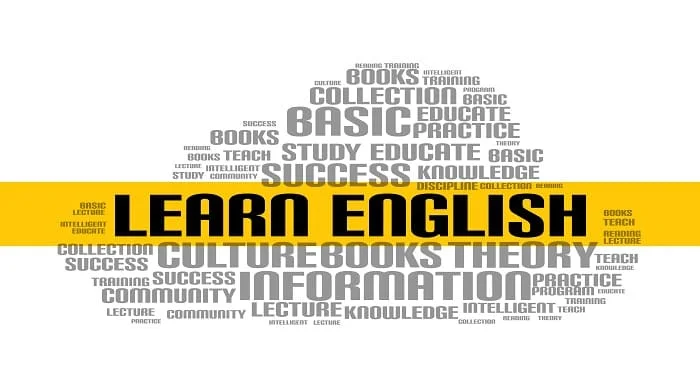
Course overview Swing trading provides the flexibility of time. As a result, you can have more time to analyze the market and make informed decisions in a more comfortable setting. Its goal is to take advantage of short-term market opportunities for profit, resulting in high annual returns. The comprehensive Advanced Swing Forex Trading Strategy Masterclass course will educate you on the fundamentals of a swing forex trading strategy. You will develop a comprehensive understanding of how swing trading works and get step-by-step instructions to get started with it. Next, you will understand how price action works and gain the skills to make subjective decisions based on the recent price changes. We will also teach you how to profit from trend trading and strengthen your knowledge of technical analysis. Finally, you will discover the best swing trading strategies for consistently making profits in the market. Enroll right now and take the proper steps to stay ahead of the game! Learning outcomes Learn about price action trading Know how to read candlestick patterns Be able to analyze swing points Explore the strategy to trade the valid swing point of a trend Learn the advanced trade entry and exit strategy to make winning trades Who Is This Course For? Anyone interested in gaining the relevant skills in Swing Forex Trading to gain profit from the market trend can take this Advanced Swing Forex Trading Strategy Masterclass course. Entry Requirement This course is available to all learners of all academic backgrounds. Learners should be aged 16 or over. Good understanding of English language, numeracy and ICT skills are required to take this course. Certification After you have successfully completed the course, you will obtain an Accredited Certificate of Achievement. And, you will also receive a Course Completion Certificate following the course completion without sitting for the test. Certificates can be obtained either in hardcopy for £39 or in PDF format at the cost of £24. PDF certificate's turnaround time is 24 hours, and for the hardcopy certificate, it is 3-9 working days. Why Choose Us? Affordable, engaging & high-quality e-learning study materials; Tutorial videos and materials from the industry-leading experts; Study in a user-friendly, advanced online learning platform; Efficient exam systems for the assessment and instant result; United Kingdom & internationally recognized accredited qualification; Access to course content on mobile, tablet and desktop from anywhere, anytime; Substantial career advancement opportunities; 24/7 student support via email. Career Path The Advanced Swing Forex Trading Strategy Masterclass course provides essential skills that will make you more effective in your role. It would be beneficial for any related profession in the industry, such as: Trading Executive Trading Assistant Trainee Forex Trader Unit 01: Introduction to the Course Introduction to the Course 00:02:00 Unit 02: Basics of Price Action 2.1 Price Action 00:05:00 2.2 Demand and Supply 00:06:00 2.3 Support and Resistance Part-1 00:05:00 2.4 Support and Resistance Part-2 00:09:00 2.5 Valid Tops and Bottoms in Trading 00:08:00 2.6 Swing Points 00:06:00 2.7 Methods of Standard Risk and Reward Ratio Model 00:03:00 Unit 03: Swing Trading Strategy for Valid Swing Points 3.1 Main Steps of Swing Trading Strategy 00:06:00 3.2 Trend Confirmation Method 00:05:00 3.3 Long Trend Examples Using Real Chart 00:09:00 3.4 Down Trend Confirmation Method 00:04:00 3.5 Short Trade Examples Using Real Chart 00:09:00 Unit 04: Advanced Swing Trading Strategy 4.1 Advanced Entry Method 00:05:00 4.2 Advanced Uptrend Trading 00:07:00 4.3 Advanced Entry Method on Downtrend Market 00:08:00 4.4 Trade Entry on Support and Resistance Level 00:06:00 4.5 Trade Entry on Resistance Level: Downtrend Market 00:06:00 4.6 Fibonacci Retracement Levels 00:10:00 4.7 Trade Entry on Fibonacci Retracement Levels 00:11:00 4.8 Fibonacci Retracement Levels on Downtrend Market 00:06:00 4.9 Advanced Exit Method 00:07:00 4.10 Advanced Trade Exit: Fibonacci Expansion Tool 00:12:00 4.11 Setting Profit Trend in Downtrend Market 00:07:00 Unit 05: Strategy for Invalid Swing Point 5.1 Type 1, Part-1 00:07:00 5.2 Type-1, Part-2 00:06:00 5.3 Type-1, Part-3 00:07:00 5.4 Type-2, Part-1 00:09:00 5.5 Type-2, Part-2 00:09:00 5.6 Type 2, Part-3 00:09:00 5.7 Type-3, Part-1 00:04:00 5.8 Type-3, Part-2 00:10:00 5.9 Type-3, Part-3 00:08:00 Certificate and Transcript Order Your Certificates and Transcripts 00:00:00

Managing emotions at work!
By Starling
This is a masterclass in managing emotions at work, leveraging the power of self-understanding along with effective conflict management strategies to achieve successful outcomes
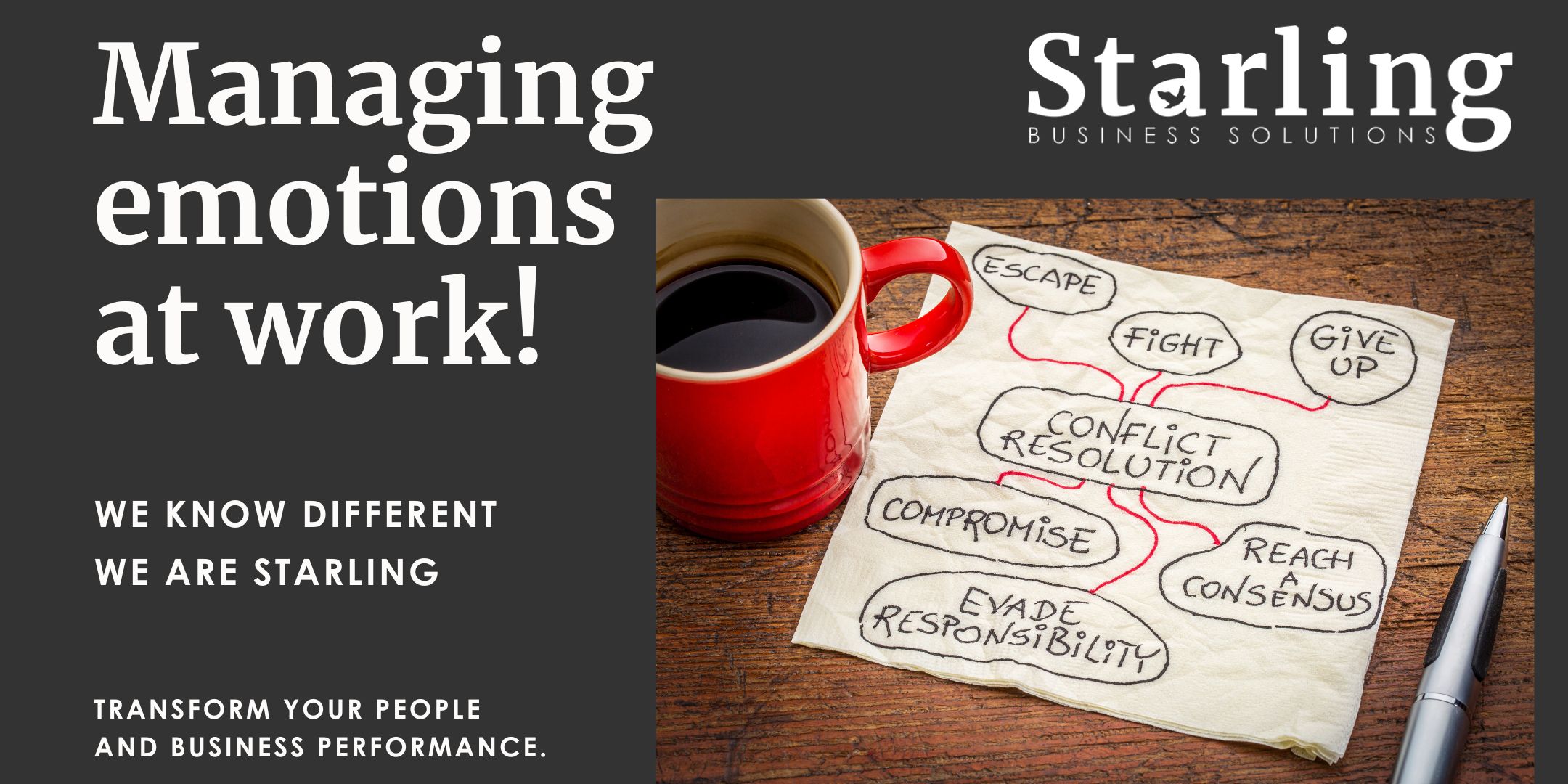
Creative Photography Course Online - Masterclass
By Lead Academy
Quality Guarantee: Promising training excellence, satisfaction gurantee Accredited by CPD UK & Quality License Scheme Tutor Support Unlimited support via email, till you complete the course Recognised Certification: Accepted by thousands of professional bodies Start Anytime With 1 year access to the course materials Online Learning Learn from anywhere, whenever you want In this course, you will discover the world of visual artistry where you will learn composition, lighting and artistic techniques to capture captivating images. From beginner to advanced camera settings, landscape and scenery, and improving image with natural lighting, you will learn all the essentials of photography from this course. This course at a glance Accredited by CPD UK Endorsed by Quality Licence Scheme Boost your career in Creative Photography Deepen your knowledge and skills in your chosen field just in hours not years! Study a course that is easy to follow. Save money and time by studying at your convenient time Have access to a tutor whenever you are in need Why Creative Photography Course Masterclass right for you? Whether you are self-taught and you want to fill in the gaps for better efficiency and productivity, this Creative Photography Masterclass course will set you up with a solid foundation to become a confident Creative Photographer and develop more advanced skills. This comprehensive course is the perfect way to kickstart your career in the field of Creative Photography. This course will give you a competitive advantage in your career, making you stand out from all other applicants and employees. As one of the leading course providers and most renowned e-learning specialists online, we're dedicated to giving you the best educational experience possible. This course is crafted by industry expert, to enable you to learn quickly and efficiently, and at your own pace and convenience. Creative Photography Course Masterclass Details Accredited by CPD certificates are accepted by thousands of professional bodies and government regulators here in the UK and around the world. Many organisations look for employees with CPD requirements, which means, that by doing this course, you would be a potential candidate in your respective field. The Quality Licence Scheme is a brand of the Skills and Education Group, a leading national awarding organisation for providing high-quality vocational qualifications across a wide range of industries. Course Curriculum Beginner Camera Setting (Important Info Used in Subsequent Lectures) More Advanced Camera Setting Improve Your Image with Natural Lighting Improve Your Image Using Better Composition Tips on Posing for Portraits Lanscapes and Scenery Flash Photography Information and Tips on Using Lenses Other General Techniques How to Take a Really Flattering Profile or PR Photo Which Digital Camera to Buy Next, Megapixels is Not The Answer. Basic Settings Slightly More Advanced Features & Setting Advanced Exposure Tecniques Creativity and Real World Scenarios Landscape Photography Image Quality Using Flash Portrait Photography Wedding Photography Conclusion Who should take this course? This comprehensive course is suitable for anyone looking to improve their job prospects or aspiring to accelerate their career in this sector and want to gain in-depth knowledge of Creative Photography. Entry Requirements There are no academic entry requirements for this course, and it is open to students of all academic backgrounds. As long as you are aged seventeen or over and have a basic grasp of English, numeracy and ICT, you will be eligible to enrol. Assessment Method On successful completion of the course, you will be required to sit an online multiple-choice assessment. The assessment will be evaluated automatically and the results will be given to you immediately. Certification Endorsed Certificate from Quality Licence Scheme After successfully passing the MCQ exam you will be eligible to order the Endorsed Certificate by Quality Licence Scheme. The Quality Licence Scheme is a brand of the Skills and Education Group, a leading national awarding organisation for providing high-quality vocational qualifications across a wide range of industries. It will give you a competitive advantage in your career, making you stand out from all other applicants and employees. There is a Quality Licence Scheme endorsement fee to obtain an endorsed certificate which is £65. Certificate of Achievement from Lead Academy After successfully passing the MCQ exam you will be eligible to order your certificate of achievement as proof of your new skill. The certificate of achievement is an official credential that confirms that you successfully finished a course with Lead Academy. Certificate can be obtained in PDF version at a cost of £12, and there is an additional fee to obtain a printed copy certificate which is £35. FAQs Is CPD a recognised qualification in the UK? CPD is globally recognised by employers, professional organisations and academic intuitions, thus a certificate from CPD Certification Service creates value towards your professional goal and achievement. CPD-certified certificates are accepted by thousands of professional bodies and government regulators here in the UK and around the world. Are QLS courses recognised? Although QLS courses are not subject to Ofqual regulation, they must adhere to an extremely high level that is set and regulated independently across the globe. A course that has been approved by the Quality Licence Scheme simply indicates that it has been examined and evaluated in terms of quality and fulfils the predetermined quality standards. When will I receive my certificate? For CPD accredited PDF certificate it will take 24 hours, however for the hardcopy CPD certificate takes 5-7 business days and for the Quality License Scheme certificate it will take 7-9 business days. Can I pay by invoice? Yes, you can pay via Invoice or Purchase Order, please contact us at info@lead-academy.org for invoice payment. Can I pay via instalment? Yes, you can pay via instalments at checkout. How to take online classes from home? Our platform provides easy and comfortable access for all learners; all you need is a stable internet connection and a device such as a laptop, desktop PC, tablet, or mobile phone. The learning site is accessible 24/7, allowing you to take the course at your own pace while relaxing in the privacy of your home or workplace. Does age matter in online learning? No, there is no age limit for online learning. Online learning is accessible to people of all ages and requires no age-specific criteria to pursue a course of interest. As opposed to degrees pursued at university, online courses are designed to break the barriers of age limitation that aim to limit the learner's ability to learn new things, diversify their skills, and expand their horizons. When I will get the login details for my course? After successfully purchasing the course, you will receive an email within 24 hours with the login details of your course. Kindly check your inbox, junk or spam folder, or you can contact our client success team via info@lead-academy.org

