- Professional Development
- Medicine & Nursing
- Arts & Crafts
- Health & Wellbeing
- Personal Development
Adventures in Excel
By The Teachers Training
Embark on a journey of discovery and mastery with our Adventures in Excel Course. Explore the endless possibilities of Microsoft Excel as you learn essential tips, tricks, and techniques for spreadsheet management, data analysis, and visualization. Whether you're a beginner or seasoned user, this course offers exciting adventures to enhance your Excel skills and unlock new capabilities for productivity and efficiency in both personal and professional settings.

Description: Our Microsoft power point course is designed to take your computer skills from basics to all the way to Advanced level, one step at a time. Whether you are new to Microsoft or looking forward to enhancing your current skills in using this program, then you are selecting the right course. Through this course, you will explore the different features of Microsoft PowerPoint which will help you in both personal and professional life as a businessman, student or employee. In this course, you will learn the necessary skills, knowledge, and information of Microsoft Power Point. Who is the course for? This course is perfect for individuals who are looking forward to developing their skills of using Microsoft PowerPoint application. This course is for office professionals who want to nail all the meetings and projects at the workplace. Entry Requirement: This course is available to all learners, of all academic backgrounds. However, an education and experience in accounting is an advantage. Learners should be aged 16 or over to undertake the qualification. Good understanding of English language, numeracy and ICT are required to attend this course. Assessment: At the end of the course, you will be required to sit an online multiple-choice test. Your test will be assessed automatically and immediately so that you will instantly know whether you have been successful. Before sitting for your final exam you will have the opportunity to test your proficiency with a mock exam. Certification: After you have successfully passed the test, you will be able to obtain an Accredited Certificate of Achievement. You can however also obtain a Course Completion Certificate following the course completion without sitting for the test. Certificates can be obtained either in hard copy at a cost of £39 or in PDF format at a cost of £24. PDF certificate's turnaround time is 24 hours and for the hardcopy certificate, it is 3-9 working days Why choose us? Affordable, engaging & high-quality e-learning study materials; Tutorial videos/materials from the industry leading experts; Study in a user-friendly, advanced online learning platform; Efficient exam systems for the assessment and instant result; The UK & internationally recognized accredited qualification; Access to course content on mobile, tablet or desktop from anywhere anytime; The benefit of career advancement opportunities; 24/7 student support via email. Career Path: The Level 3 Diploma in Microsoft PowerPoint will be very beneficial and helpful, especially to the following professionals: Admin Assistant PA Secretary Administrator Office Manager. Microsoft PowerPoint for Beginners Module One - Getting Started 00:30:00 Module Two - Opening PowerPoint 01:00:00 Module Three - Working with the Interface 01:00:00 Module Four - Your First Presentation 01:00:00 Module Five - Working with Text 01:00:00 Module Six - Formatting Text and Paragraphs 01:00:00 Module Seven - Adding Pictures 01:00:00 Module Eight - Advanced Formatting Tasks 01:00:00 Module Nine - Working with Transitions and Animations 01:00:00 Module Ten - Setting Up Your Slide Show 01:00:00 Module Eleven - Showtime! 01:00:00 Module Twelve - Wrapping Up 00:30:00 Activities-Microsoft PowerPoint for Beginners 00:00:00 Microsoft PowerPoint for Intermediate Level Module One - Getting Started 00:30:00 Module Two - Working with the PowerPoint Environment 01:00:00 Module Three - Working with Sections and Presentation Organization 01:00:00 Module Four - Formatting Presentations 01:00:00 Module Five - Formatting Shapes and Text Boxes 01:00:00 Module Six - Creating a Photo Album 01:00:00 Module Seven - Working with Graphical Elements 01:00:00 Module Eight - Working with Audio and Video Content 01:00:00 Module Nine - Working with Transitions and Animations 01:00:00 Module Ten - Collaborating on Presentations 01:00:00 Module Eleven - Working with Presentation Info and Other Formats 01:00:00 Module Twelve - Wrapping Up 00:30:00 Activities-Microsoft PowerPoint Intermediate Level 00:00:00 Microsoft PowerPoint Advanced Level Module One - Getting Started 00:30:00 Module Two - Working with Shapes 01:00:00 Module Three - Working with Text Boxes 01:00:00 Module Four - Adding SmartArt 01:00:00 Module Five - Advanced Drawing Tasks 01:00:00 Module Six - Adding Tables 01:00:00 Module Seven - Inserting Audio and Video 01:00:00 Module Eight - PowerPoint's Research Tools 01:00:00 Module Nine - Preparing for Your Presentation 01:00:00 Module Ten - Using Slide Masters 01:00:00 Module Eleven - Advanced Presentation Tasks 01:00:00 Module Twelve - Wrapping Up 00:30:00 Activities-Microsoft PowerPoint Advanced Level 00:00:00 Mock Exam Mock Exam - Level 3 Diploma in Microsoft PowerPoint 00:20:00 Final Exam Final Exam - Level 3 Diploma in Microsoft PowerPoint 00:20:00 Order Your Certificate and Transcript Order Your Certificates and Transcripts 00:00:00

Description: The Word 2010 is a graphical word processing program created by Microsoft. This program is to allow users to type and save documents. Whether you are a new user or an advanced-level one, you will learn the necessary skills, knowledge, and information about Microsoft 2010. This will provide all the tasks you can find in Word 2010. You will be able to make the most of the program when you know how to use the basic, intermediate, and advanced settings of the program. This course will be useful to anyone who wants to learn new or upgrade their skills in utilization of Microsoft Word 2010. Who is the course for? Professionals who want to learn about Microsoft Word 2010 Anyone who has an interest in knowing all the features of Microsoft Word 2010 Entry Requirement: This course is available to all learners, of all academic backgrounds. However, an education and experience in accounting is an advantage. Learners should be aged 16 or over to undertake the qualification. Good understanding of English language, numeracy and ICT are required to attend this course. Assessment: At the end of the course, you will be required to sit an online multiple-choice test. Your test will be assessed automatically and immediately so that you will instantly know whether you have been successful. Before sitting for your final exam you will have the opportunity to test your proficiency with a mock exam. Certification: After you have successfully passed the test, you will be able to obtain an Accredited Certificate of Achievement. You can however also obtain a Course Completion Certificate following the course completion without sitting for the test. Certificates can be obtained either in hardcopy at a cost of £39 or in PDF format at a cost of £24. PDF certificate's turnaround time is 24 hours and for the hardcopy certificate, it is 3-9 working days. Why choose us? Affordable, engaging & high-quality e-learning study materials; Tutorial videos/materials from the industry leading experts; Study in a user-friendly, advanced online learning platform; Efficient exam systems for the assessment and instant result; The UK & internationally recognized accredited qualification; Access to course content on mobile, tablet or desktop from anywhere anytime; The benefit of career advancement opportunities; 24/7 student support via email. Career Path: The Level 3 Diploma in Microsoft Word 2010 is a useful qualification to possess and would be beneficial for any type of professions or career from any type of industry you are in. Microsoft Word 2010 for Beginners Module One - Getting Started 00:30:00 Module Two - Opening and Closing Word 01:00:00 Module Three - Working with Documents 01:00:00 Module Four - Your First Document 01:00:00 Module Five - Basic Editing Tasks 01:00:00 Module Six - Basic Formatting Tasks 01:00:00 Module Seven - Advanced Formatting Tasks 01:00:00 Module Eight - Formatting Paragraphs 01:00:00 Module Nine - Working with Styles 01:00:00 Module Ten - Formatting the Page 01:00:00 Module Eleven - Adding the Finishing Touches 01:00:00 Module Twelve - Wrapping Up 00:30:00 Activities - Microsoft Word 2010 for Beginners 00:00:00 Microsoft Word 2010 Intermediate Level Module One - Getting Started 00:30:00 Module Two - Working with Document Information and Word Customization 01:00:00 Module Three - Working with Reusable Content 01:00:00 Module Four - Working with Templates 01:00:00 Module Five - Working with Sections and Linked Content 01:00:00 Module Six - Managing Versions and Tracking Documents 01:00:00 Module Seven - Using Cross References 01:00:00 Module Eight - Working with Mail Merges 01:00:00 Module Nine - Working with Master Documents 01:00:00 Module Ten - Working with Macros 01:00:00 Module Eleven - Working with Forms 01:00:00 Module Twelve - Wrapping Up 01:00:00 Activities - Microsoft Word 2010 Intermediate Level 00:00:00 Microsoft Word 2010 Advanced Level Module One - Getting Started 00:30:00 Module Two - Working with the Word Window 01:00:00 Module Three - Adding Pictures 01:00:00 Module Four - Formatting Pictures 01:00:00 Module Five - Adding Smart Art 01:00:00 Module Six - Adding Tables 01:00:00 Module Seven - Inserting Special Objects 01:00:00 Module Eight - Adding In Document References 01:00:00 Module Nine - Advanced Research Tasks 01:00:00 Module Ten - Reviewing a Document 01:00:00 Module Eleven - Customizing Word 01:00:00 Module Twelve - Wrapping Up 01:00:00 Activities - Microsoft Word 2010 Advanced Level 00:00:00 Mock Exam Mock Exam- Level 3 Diploma in Microsoft Word 2010 00:30:00 Final Exam Final Exam- Level 3 Diploma in Microsoft Word 2010 00:30:00 Order Your Certificate and Transcript Order Your Certificates and Transcripts 00:00:00 Order Your Certificate and Transcript Order Your Certificates and Transcripts 00:00:00
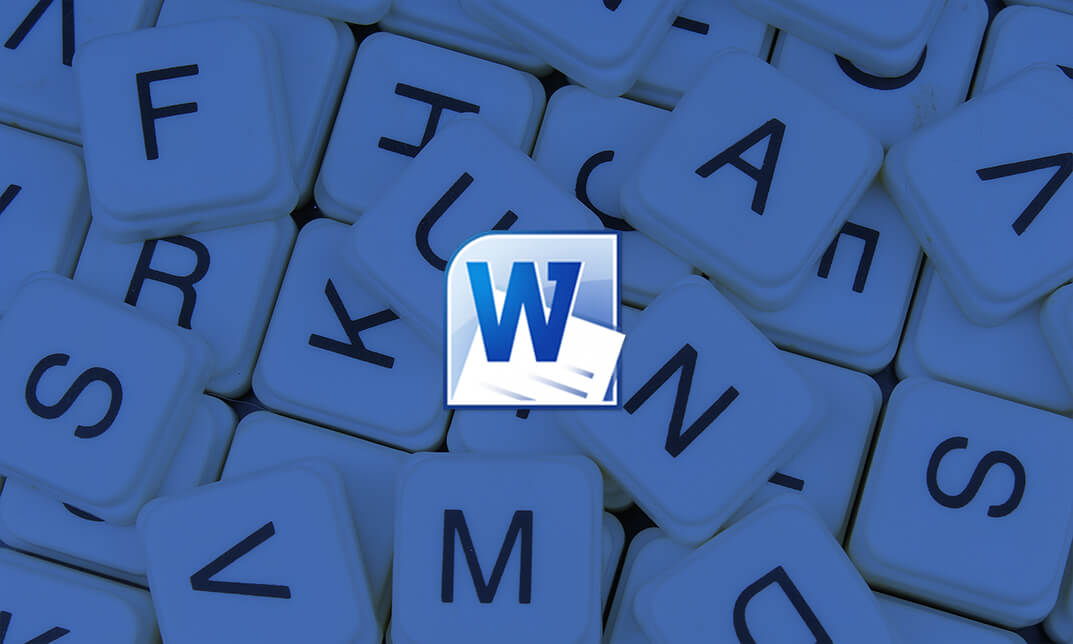
Sew Fabric Bunting
By Loopy's Place
Learn to make beautiful bunting from the comfort of your home! Our on-demand online class teaches you everything you need to know to create stunning bunting for your home or garden. No sewing experience required. All materials and a template are included. Let's make every day a bunting day!

Description: This Photoshop Expert Certificate - City on Attack Photo Manipulation is designed to Will help you to learn transform crappy images into stunning artwork in photoshop for beginners. Through this course, you will learn various professional techniques in Photoshop which are used by the top professionals in their day to day editing workflows as well as for creating stunning photo manipulation or artwork. You will learn all the professional editing tips and tricks which you can use for your day to day editing task as well. The skills which you are going to learn in this Photoshop Expert Certificate - City on Attack Photo Manipulation can also help you to start your own freelancing photo editing business. After completion of this course, you are images would never look the same again. Your images would look more professional and more stunning. Assessment: At the end of the course, you will be required to sit for an online MCQ test. Your test will be assessed automatically and immediately. You will instantly know whether you have been successful or not. Before sitting for your final exam you will have the opportunity to test your proficiency with a mock exam. Certification: After completing and passing the course successfully, you will be able to obtain an Accredited Certificate of Achievement. Certificates can be obtained either in hard copy at a cost of £39 or in PDF format at a cost of £24. Who is this Course for? Photoshop Expert Certificate - City on Attack Photo Manipulation is certified by CPD Qualifications Standards and CiQ. This makes it perfect for anyone trying to learn potential professional skills. As there is no experience and qualification required for this course, it is available for all students from any academic background. Requirements Our Photoshop Expert Certificate - City on Attack Photo Manipulation is fully compatible with any kind of device. Whether you are using Windows computer, Mac, smartphones or tablets, you will get the same experience while learning. Besides that, you will be able to access the course with any kind of internet connection from anywhere at any time without any kind of limitation. Career Path After completing this course you will be able to build up accurate knowledge and skills with proper confidence to enrich yourself and brighten up your career in the relevant job market. Section 01 - Introduction to the Course City Under Attack Photo Manipulation Photoshop Intro-city under attack Photo manipulation Photoshop FREE 00:06:00 Harsh Vardhan Art - Introduce yourself-General for Photoshop courses 00:01:00 Section 02 - Pre-Requisite Photo Harsh Vardhan Art - 1- Introduction to the Interface in Photoshop 00:02:00 Harsh Vardhan Art - 2-Opening and Saving Images files in Photoshop 00:04:00 Harsh Vardhan Art - 3-Saving Images for Web 00:02:00 Harsh Vardhan Art - 4-Save Images for Printing 00:02:00 Harsh Vardhan Art - 5-Copy Paste Edit in Photoshop 00:01:00 Section 03 - Essential Tools for Photo Manipulation Harsh Vardhan Art - 1-How the Mask Tool works in Photoshop Part-1 00:05:00 Harsh Vardhan Art - 2-How the Mask Tool works in Photoshop Part-2 00:04:00 Harsh Vardhan Art - 3-How to Get Black Mask instead of White in Photoshop 00:01:00 sh Vardhan Art - 4-mask hairs-New Select & Mask features in Photoshop 2017 latest update-general 00:13:00 Harsh Vardhan Art - 5-how Pen Tool Works Final-1 comp 00:06:00 Harsh Vardhan Art - 6-what is refine edge option in photoshop final part-1 comp 00:05:00 Harsh Vardhan Art - 7-what Is Refine Edge Option In Photoshop Final Part-2-1 comp 00:03:00 Section 04 - Basic Adjustments & Correction in Photoshop Harsh Vardhan Art - 1-Basic Correction of the Image in Photoshop-city under Attack Photomanipulation 00:05:00 Harsh Vardhan Art - 2-skin Retouching City Under Atttack-1 00:06:00 Harsh Vardhan Art - 3-enhancing eyes-city under attack photomaniuplation photoshop-1 00:04:00 Harsh Vardhan Art - 4-Removing Object In Photoshop Using Stamp Tool 00:06:00 Harsh Vardhan Art - 5-adding Texture To The Fabric In Photoshop-1 00:05:00 Harsh Vardhan Art - 6-How to Remove Background from an Image in Photoshop 00:03:00 Section 05 - Lets Start City Under Attack Photomanipulation 1-Creating New Document & Preparing Background City underattack Photomanipulation Photoshop 00:02:00 2-Replacing Sky city Underattack Photomanipulation Photoshop 00:03:00 3-Creating Fog Or Smoke city Underattack Photomanipulation Photoshop 00:03:00 4-Placing & Colour Grading The Portrait-city Underattack Photomanipulation Photoshop 00:04:00 5-Creating Rim Light Or Edge Light-city Underattack Photomanipulation Photoshop 00:02:00 6-Continue Creating Rim Light Or Edge Light-city Underattack Photomanipulation Photoshop 00:02:00 7-Adding Vignette Effect-city Underattack Photomanipulation Photoshop 00:04:00 8-Adding Light Glare-city Underattack Photomanipulation Photoshop-14 00:01:00 9-Adding Warm Light-city Underattack Photomanipulation Photoshop 00:01:00 10-Dodging & Burning Portrait-city Underattack Photomanipulation Photoshop 00:03:00 11-Adding Birds In The Sky-city Underattack Photomanipulation Photoshop 00:01:00 12-Placing Plane In The Sky-city Underattack Photomanipulation Photoshop 00:03:00 13-Adding Crashing Smoke To The Plane-city Underattack Photomanipulation Photoshop 00:02:00 14-Color Grading In Colour Efex Pro-city Underattack Photomanipulation Photoshop 00:04:00 15-Getting Final Look Using Colour Lookup Filter-city Underattack Photomanipulation Photoshop 00:04:00 Certificate and Transcript Order Your Certificates and Transcripts 00:00:00

The Complete Android & Java Bootcamp - Material Design UI/UX
By iStudy UK
Description If you're keen on becoming a Pro Programmer when learning Android development and build stunning Android Apps using the best UI/UX Design principles, then The Complete Android & Java Bootcamp - Material Design UI/UX will be the right choice for you. Through multiple engaging lessons, you'll learn Java and Android Development for building material Design Apps, learn UI/UX and gain knowledge of Java and Android Development to create and design high-quality and scalable Android Material Design Apps. Moreover, learn how to install the tools and implement techniques to run Java programs like IntelliJ and install the Java libraries onto your machines such as Windows, Linux and Mac. What you'll learn Build robust UI/UX Material Design Apps Learn Java and Android Development Build Android Apps Using Android Fragments Use Android Material Design Animations for better User Experience Build Apps that Consume RESTful APIs Build Apps for Android Phones and Tablets Build Apps that Use Google Maps and Location Requirements You should be able to use a computer Willingness and drive to learn, strong work ethics, a doer mentality Who this course is for: Beginners, Intermediate, Expert Android App Developers Anyone who wants to learn how to build Amazing User Interfaces for Androids Apps using Material Design Anyone who wants to learn Java to build Android Material Design Apps

Office 365 OneNote Online
By iStudy UK
Microsoft OneNote is a free-form note-taking application helps to take digital notes and keep them organized. It also allows you to add images, diagrams, audios, videos, and so on. OneNote can access from both the desktop or mobile devices. The Office 365 OneNote Online course is intended for beginners to demonstrate the basics of OneNote Online in Office 365, including how to create a notebook and add content efficiently. This course teaches you everything from essential notes to drawings, links and embedded files and data. OneNote notebook contains pages and sections, related to a multi-subject notebook. You'll also learn to navigate and create notebooks, edit, share and print notes quite comfortably. What Will I Learn? Work with OneNote Create a New Notebook Add and Format Content Use Search Requirements Basic Computer Skills Introduction Introduction FREE 00:03:00 Working with OneNote Overview of OneNote 00:05:00 Creating a New Notebook 00:05:00 Navigating in OneNote 00:05:00 Adding Sections and Pages to a Notebook 00:05:00 Adding Content 00:08:00 Formatting Content 00:05:00 Using Tags 00:05:00 Using Search 00:04:00 Sharing & Printing a Notebook 00:06:00 Using Immersive Reader 00:05:00 Conclusion Course Recap 00:03:00 Course Certification

Level 2 Certificate in Healthy Kids Cooking
By iStudy UK
Description Cooking with the kids is a family operation, and it is very fun and exciting. The Level 2 Certificate in Healthy Kids Cooking creates a focal point for the whole family to come together where parents can join their children in building new skills, creating memories, having fun and get more involved with daily routines. It helps parents achieve entertaining ways to educate their children and encourage good habits such as healthy eating, growing and cooking - all safe, easy and time efficient, which doesn't just benefit children, but the entire family. And the real secret of cooking is that anyone who learns to do it acquires the magical power to bring people together and make them happy. What Will I Learn? You will learn how to make a healthy Breakfast You will learn how to make healthy treats You will learn how to make a tasty hot lunch You will learn how your body works .You will learn how what it takes to stay healthy! Who is the target audience? Beginners aged 7 to 12 Vegetarian Cooking & Health for Kids Introduction 00:02:00 Potato Soup FREE 00:07:00 Making Pizza 00:11:00 Burgers & Fries 00:11:00 Mac & Cheese 00:12:00 Golden Nuggets & Pot Pie 00:15:00 Caesar Salad 00:07:00 Waffles 00:14:00 Lunchbox Treats 00:22:00 Video Summary 00:03:00 Happy Kids Cooking-Handouts Happy Kids Cooking-Handouts 00:00:00

Building High Performance Teams
By iStudy UK
Creating the proper foundation for high performance teams is becoming ever more important in corporate environments where collaboration is increasingly seen as the solution to superior output. This Building High Performance Teams is constructed to help those who are responsible for managing and improving the performance of a team, within any size of the company. In this course, you will create a strategy to turn a workgroup into a high-functioning team by evaluating challenges and applying techniques to generate positive team outcomes. You will learn how to enable a team to take ownership of its own success and shift leadership roles as the team assumes greater responsibility. You will explore best practices in leading teams, assess case studies, and examine functional conflict with this Building High Performance Teams course. On completion of the course, you will be ready to apply what you learn to your own organization. This course is designed to empower Managers and Team Leaders to create and manage outstanding teams. What Will I Learn? Define what a high performing team looks like Form a team Manage a team Grow a team Requirements Basic Computer Skills Who is the target audience? Beginners looking to turn any team into a powerful, high performing unit. Introduction Introduction FREE 00:01:00 Building High Performance Teams How do Teams Become High Performing? 00:04:00 Team Forming 00:03:00 Team Storming 00:06:00 Team Norming 00:04:00 Team Dysfunction vs Effectiveness 00:05:00 Team Performing 00:04:00 Google Team Performance 00:04:00 Team Adjourning 00:02:00 Conclusion Course Recap 00:01:00 Course Certification

