- Professional Development
- Medicine & Nursing
- Arts & Crafts
- Health & Wellbeing
- Personal Development
555 Courses delivered Online
Overview This comprehensive course on Data Visualization and Reporting with Power BI will deepen your understanding on this topic. After successful completion of this course you can acquire the required skills in this sector. This Data Visualization and Reporting with Power BI comes with accredited certification from CPD, which will enhance your CV and make you worthy in the job market. So enrol in this course today to fast track your career ladder. How will I get my certificate? You may have to take a quiz or a written test online during or after the course. After successfully completing the course, you will be eligible for the certificate. Who is This course for? There is no experience or previous qualifications required for enrolment on this Data Visualization and Reporting with Power BI. It is available to all students, of all academic backgrounds. Requirements Our Data Visualization and Reporting with Power BI is fully compatible with PC's, Mac's, Laptop, Tablet and Smartphone devices. This course has been designed to be fully compatible with tablets and smartphones so you can access your course on Wi-Fi, 3G or 4G. There is no time limit for completing this course, it can be studied in your own time at your own pace. Career Path Learning this new skill will help you to advance in your career. It will diversify your job options and help you develop new techniques to keep up with the fast-changing world. This skillset will help you to- Open doors of opportunities Increase your adaptability Keep you relevant Boost confidence And much more! Course Curriculum 15 sections • 140 lectures • 14:25:00 total length •Welcome!: 00:01:00 •What is Power BI?: 00:03:00 •Download & Installing Power BI Desktop: 00:04:00 •Getting to know the interface: 00:03:00 •Mini Project: Transform Data: 00:07:00 •Mini Project: Visualize Data: 00:05:00 •Mini Project: Creating a Data Model: 00:07:00 •Course Outline: What will you learn in this course?: 00:05:00 •How to learn best with this course?: 00:03:00 •Creating our initial project file: 00:04:00 •Working with the attached project files: 00:04:00 •Exploring the Query Editor: 00:06:00 •Connecting to our data source: 00:07:00 •Editing rows: 00:08:00 •Changing data types: 00:08:00 •Replacing values: 00:03:00 •Close & Apply: 00:03:00 •Connecting to a csv file: 00:03:00 •Connecting to a web page: 00:05:00 •Extracting characters: 00:06:00 •Splitting & merging columns: 00:09:00 •Creating conditional columns: 00:06:00 •Creating columns from examples: 00:09:00 •Merging Queries: 00:17:00 •Pivoting & Unpivoting: 00:06:00 •Appending Queries: 00:08:00 •Practice & Solution: Population table: 00:15:00 •The Fact-Dimension-Model: 00:09:00 •Practice: Load the dimension table: 00:04:00 •Organizing our queries in groups: 00:03:00 •Entering data manually: 00:05:00 •Creating an index column: 00:03:00 •Workflow & more transformations: 00:05:00 •Module summary: 00:05:00 •Exercise 1 - Instruction: 00:02:00 •Exercise 1 - Exercise Solution: 00:11:00 •Advanced Editor - Best practices: 00:09:00 •Performance: References vs. Duplicating: 00:10:00 •Performance: Enable / Disable Load & Report Refresh: 00:05:00 •Group by: 00:05:00 •Mathematical Operations: 00:05:00 •Run R Script: 00:15:00 •Using Parameters to dynamically transform data: 00:06:00 •M formula language: Basics: 00:07:00 •M formula language: Values, Lists & Tables: 00:14:00 •M formula language: Functions: 00:13:00 •M formula language: More functions & steps: 00:05:00 •Exercise 2 - Instructions: 00:01:00 •Exercise 2 - solution: 00:05:00 •Understanding the relationship: 00:05:00 •Create & edit relationships: 00:06:00 •One-to-many & one-to-one relationship: 00:06:00 •Many-to-many (m:n) relationship: 00:08:00 •Cross filter direction: 00:06:00 •Activate & deactivate relationships: 00:06:00 •Model summary: 00:03:00 •Exercise 3 Create Model: 00:02:00 •Exercise 3 Solution: 00:02:00 •Our first visual: 00:08:00 •The format tab: 00:12:00 •Understanding tables: 00:10:00 •Conditional formatting: 00:09:00 •The Pie Chart: 00:06:00 •All about the filter visual: 00:13:00 •The filter pane for developers: 00:09:00 •Cross filtering & edit interactions: 00:04:00 •Syncing slicers across pages: 00:07:00 •Creating drill downs: 00:08:00 •Creating drill throughs: 00:07:00 •The tree map visual: 00:07:00 •The decomposition tree: 00:05:00 •Understanding the matrix visual: 00:05:00 •Editing pages: 00:07:00 •Buttons & Actions: 00:09:00 •Bookmarks to customize your report: 00:10:00 •Analytics and Forecasts with line charts: 00:10:00 •Working with custom visuals: 00:07:00 •Get data using R Script & R Script visual: 00:08:00 •Asking questions - Q&A visual: 00:04:00 •Wrap up - data visualization: 00:08:00 •Python in Power BI - Plan of attack: 00:03:00 •Setting up Python for Power BI: 00:03:00 •Transforming data using Python: 00:11:00 •Creating visualizations using Python: 00:08:00 •Violin plots, pair plots & ridge plots using Python: 00:15:00 •Machine learning (BayesTextAnalyzer) using Python: 00:00:00 •Performance & Troubleshooting: 00:03:00 •Introduction: 00:01:00 •Show Empathy & Identify the Requirement: 00:03:00 •Finding the Most Suitable KPI's: 00:02:00 •Choose an Effective Visualization: 00:04:00 •Make Use of Natural Reading Pattern: 00:03:00 •Tell a Story Using Visual Cues: 00:05:00 •Avoid Chaos & Group Information: 00:02:00 •Warp Up - Storytelling with Data: 00:02:00 •Introduction: 00:03:00 •The project data: 00:04:00 •Measures vs. Calculated Columns: 00:15:00 •Automatically creating a date table in DAX: 00:08:00 •CALENDAR: 00:05:00 •Creating a complete date table with features: 00:04:00 •Creating key measure table: 00:03:00 •Aggregation functions: 00:06:00 •The different versions of COUNT: 00:14:00 •SUMX - Row based calculations: 00:09:00 •CALCULATE - The basics: 00:11:00 •Changing the context with FILTER: 00:07:00 •ALL: 00:08:00 •ALL SELECTED: 00:03:00 •ALL EXCEPT: 00:07:00 •How to go on now?: 00:03:00 •Power BI Pro vs Premium & Signing up: 00:04:00 •Exploring the interface: 00:04:00 •Discovering your workspace: 00:03:00 •Connecting Power BI Desktop & Cloud: 00:04:00 •Understanding datasets & reports: 00:03:00 •Working on reports: 00:04:00 •Updating reports from Power BI Desktop: 00:04:00 •Creating and working with workspaces: 00:07:00 •Installing & using a data gateway: 00:13:00 •Get Quick Insights: 00:03:00 •Creating dashboards: 00:04:00 •Sharing our results through Apps: 00:10:00 •Power BI Mobile App: 00:05:00 •Creating the layout for the Mobile App: 00:04:00 •Wrap up - Power BI Cloud: 00:07:00 •Introduction: 00:03:00 •Creating a Row-Level Security: 00:05:00 •Row-Level Security in the Cloud: 00:04:00 •Row-Level Security & Data Model: 00:05:00 •Dynamic Row-Level Security: 00:07:00 •Dynamic Many-to-Many RLS: 00:04:00 •Hierarchical Row-Level Security: 00:13:00 •JSON & REST API: 00:10:00 •Setting up a local MySQL database: 00:14:00 •Connecting to a MySQL database in Power BI: 00:05:00 •Connecting to a SQL database (PostgreSQL): 00:05:00 •Congratulations & next steps: 00:06:00 •The End: 00:01:00 •Resources - Data Visualization and Reporting with Power BI: 00:00:00

Overview This comprehensive course on Complete Microsoft Power BI 2021 will deepen your understanding on this topic. After successful completion of this course you can acquire the required skills in this sector. This Complete Microsoft Power BI 2021 comes with accredited certification from CPD, which will enhance your CV and make you worthy in the job market. So enrol in this course today to fast track your career ladder. How will I get my certificate? You may have to take a quiz or a written test online during or after the course. After successfully completing the course, you will be eligible for the certificate. Who is This course for? There is no experience or previous qualifications required for enrolment on this Complete Microsoft Power BI 2021. It is available to all students, of all academic backgrounds. Requirements Our Complete Microsoft Power BI 2021 is fully compatible with PC's, Mac's, Laptop, Tablet and Smartphone devices. This course has been designed to be fully compatible with tablets and smartphones so you can access your course on Wi-Fi, 3G or 4G. There is no time limit for completing this course, it can be studied in your own time at your own pace. Career Path Learning this new skill will help you to advance in your career. It will diversify your job options and help you develop new techniques to keep up with the fast-changing world. This skillset will help you to- Open doors of opportunities Increase your adaptability Keep you relevant Boost confidence And much more! Course Curriculum 15 sections • 140 lectures • 14:25:00 total length •Welcome!: 00:01:00 •What is Power BI?: 00:03:00 •Download & Installing Power BI Desktop: 00:04:00 •Getting to know the interface: 00:03:00 •Mini Project: Transform Data: 00:07:00 •Mini Project: Visualize Data: 00:05:00 •Mini Project: Creating a Data Model: 00:07:00 •Course Outline: What will you learn in this course?: 00:05:00 •How to learn best with this course?: 00:03:00 •Creating our initial project file: 00:04:00 •Working with the attached project files: 00:04:00 •Exploring the Query Editor: 00:06:00 •Connecting to our data source: 00:07:00 •Editing rows: 00:08:00 •Changing data types: 00:08:00 •Replacing values: 00:03:00 •Close & Apply: 00:03:00 •Connecting to a csv file: 00:03:00 •Connecting to a web page: 00:05:00 •Extracting characters: 00:06:00 •Splitting & merging columns: 00:09:00 •Creating conditional columns: 00:06:00 •Creating columns from examples: 00:09:00 •Merging Queries: 00:17:00 •Pivoting & Unpivoting: 00:06:00 •Appending Queries: 00:08:00 •Practice & Solution: Population table: 00:15:00 •The Fact-Dimension-Model: 00:09:00 •Practice: Load the dimension table: 00:04:00 •Organizing our queries in groups: 00:03:00 •Entering data manually: 00:05:00 •Creating an index column: 00:03:00 •Workflow & more transformations: 00:05:00 •Module summary: 00:05:00 •Exercise 1 - Instruction: 00:02:00 •Exercise 1 - Exercise Solution: 00:11:00 •Advanced Editor - Best practices: 00:09:00 •Performance: References vs. Duplicating: 00:10:00 •Performance: Enable / Disable Load & Report Refresh: 00:05:00 •Group by: 00:05:00 •Mathematical Operations: 00:05:00 •Run R Script: 00:15:00 •Using Parameters to dynamically transform data: 00:06:00 •M formula language: Basics: 00:07:00 •M formula language: Values, Lists & Tables: 00:14:00 •M formula language: Functions: 00:13:00 •M formula language: More functions & steps: 00:05:00 •Exercise 2 - Instructions: 00:01:00 •Exercise 2 - solution: 00:05:00 •Understanding the relationship: 00:05:00 •Create & edit relationships: 00:06:00 •One-to-many & one-to-one relationship: 00:06:00 •Many-to-many (m:n) relationship: 00:08:00 •Cross filter direction: 00:06:00 •Activate & deactivate relationships: 00:06:00 •Model summary: 00:03:00 •Exercise 3 Create Model: 00:02:00 •Exercise 3 Solution: 00:02:00 •Our first visual: 00:08:00 •The format tab: 00:12:00 •Understanding tables: 00:10:00 •Conditional formatting: 00:09:00 •The Pie Chart: 00:06:00 •All about the filter visual: 00:13:00 •The filter pane for developers: 00:09:00 •Cross filtering & edit interactions: 00:04:00 •Syncing slicers across pages: 00:07:00 •Creating drill downs: 00:08:00 •Creating drill throughs: 00:07:00 •The tree map visual: 00:07:00 •The decomposition tree: 00:05:00 •Understanding the matrix visual: 00:05:00 •Editing pages: 00:07:00 •Buttons & Actions: 00:09:00 •Bookmarks to customize your report: 00:10:00 •Analytics and Forecasts with line charts: 00:10:00 •Working with custom visuals: 00:07:00 •Get data using R Script & R Script visual: 00:08:00 •Asking questions - Q&A visual: 00:04:00 •Wrap up - data visualization: 00:08:00 •Python in Power BI - Plan of attack: 00:03:00 •Setting up Python for Power BI: 00:03:00 •Transforming data using Python: 00:11:00 •Creating visualizations using Python: 00:08:00 •Violin plots, pair plots & ridge plots using Python: 00:15:00 •Machine learning (BayesTextAnalyzer) using Python: 00:00:00 •Performance & Troubleshooting: 00:03:00 •Introduction: 00:01:00 •Show Empathy & Identify the Requirement: 00:03:00 •Finding the Most Suitable KPI's: 00:02:00 •Choose an Effective Visualization: 00:04:00 •Make Use of Natural Reading Pattern: 00:03:00 •Tell a Story Using Visual Cues: 00:05:00 •Avoid Chaos & Group Information: 00:02:00 •Warp Up - Storytelling with Data: 00:02:00 •Introduction: 00:03:00 •The project data: 00:04:00 •Measures vs. Calculated Columns: 00:15:00 •Automatically creating a date table in DAX: 00:08:00 •CALENDAR: 00:05:00 •Creating a complete date table with features: 00:04:00 •Creating key measure table: 00:03:00 •Aggregation functions: 00:06:00 •The different versions of COUNT: 00:14:00 •SUMX - Row based calculations: 00:09:00 •CALCULATE - The basics: 00:11:00 •Changing the context with FILTER: 00:07:00 •ALL: 00:08:00 •ALL SELECTED: 00:03:00 •ALL EXCEPT: 00:07:00 •How to go on now?: 00:03:00 •Power BI Pro vs Premium & Signing up: 00:04:00 •Exploring the interface: 00:04:00 •Discovering your workspace: 00:03:00 •Connecting Power BI Desktop & Cloud: 00:04:00 •Understanding datasets & reports: 00:03:00 •Working on reports: 00:04:00 •Updating reports from Power BI Desktop: 00:04:00 •Creating and working with workspaces: 00:07:00 •Installing & using a data gateway: 00:13:00 •Get Quick Insights: 00:03:00 •Creating dashboards: 00:04:00 •Sharing our results through Apps: 00:10:00 •Power BI Mobile App: 00:05:00 •Creating the layout for the Mobile App: 00:04:00 •Wrap up - Power BI Cloud: 00:07:00 •Introduction: 00:03:00 •Creating a Row-Level Security: 00:05:00 •Row-Level Security in the Cloud: 00:04:00 •Row-Level Security & Data Model: 00:05:00 •Dynamic Row-Level Security: 00:07:00 •Dynamic Many-to-Many RLS: 00:04:00 •Hierarchical Row-Level Security: 00:13:00 •JSON & REST API: 00:10:00 •Setting up a local MySQL database: 00:14:00 •Connecting to a MySQL database in Power BI: 00:05:00 •Connecting to a SQL database (PostgreSQL): 00:05:00 •Congratulations & next steps: 00:06:00 •The End: 00:01:00 •Resources - Complete Microsoft Power BI 2021: 00:00:00

Turbocharge Your Code! Generative AI Boot Camp for Developers (TTAI2305)
By Nexus Human
Duration 3 Days 18 CPD hours This course is intended for Attendee roles might include: Software Developers/Programmers Data Scientists Machine Learning Engineers AI Researchers User Interface (UI) and User Experience (UX) Designers Technical Product Managers Technical Team Leads Overview Working in an interactive learning environment, led by our engaging AI expert you'll: Develop a strong foundational understanding of generative AI techniques and their applications in software development. Gain hands-on experience working with popular generative AI models, including Generative Adversarial Networks (GANs), Variational Autoencoders (VAEs), and Transformer models. Master the use of leading AI libraries and frameworks, such as TensorFlow, Keras, and Hugging Face Transformers, for implementing generative AI models. Acquire the skills to design, train, optimize, and evaluate custom generative AI models tailored to specific software development tasks. Learn to fine-tune pre-trained generative AI models for targeted applications and deploy them effectively in various environments, including cloud-based services and on-premises servers. Understand and address the ethical, legal, and safety considerations of using generative AI, including mitigating biases and ensuring responsible AI-generated content. Prompt Engineering offers coders and software developers a competitive edge by empowering them to develop more effective and efficient AI-driven solutions in their projects. By harnessing the capabilities of cutting-edge AI models like GPT-4, coders can automate repetitive tasks, enhance natural language understanding, and even generate code suggestions, boosting productivity and creativity. In addition, mastering prompt engineering can contribute to improved job security, as professionals with these in-demand skills are highly sought after in the rapidly evolving tech landscape. Quick Start to Prompt Engineering for Coders and Software Developers is a one day course designed to get you quickly up and running with the prompting skills required to out AI to work for you in your development efforts. Guided by our AI expert, you?ll explore key topics such as text preprocessing, data cleansing, GPT-4 tokenization, input formatting, prompt design, and optimization, as well as ethical considerations in prompt engineering. In the hands-on labs you?ll explore tasks such as formatting inputs for GPT-4, designing and optimizing prompts for business applications, and implementing multi-turn conversations with AI. You?ll work with innovative tools like the OpenAI API, OpenAI Codex, and OpenAI Playground, enhancing your learning experience while preparing you for integrating prompt engineering into your professional toolkit. By the end of this immersive course, you?ll have the skills necessary to effectively use prompt engineering in your software development projects. You'll be able to design, optimize, and test prompts for various business tasks, integrate GPT-4 with other software platforms, and address ethical concerns in AI deployment. Generative AI represents an exhilarating frontier in artificial intelligence, specializing in the creation of new data instances, imitation of real data, and content generation. Its remarkable capabilities facilitate automated content creation, enriched user experiences, and groundbreaking solutions across diverse industries, ultimately fueling efficiency and transcending technological limits. By harnessing the power of generative AI, developers can craft dynamic content, produce code and documentation, refine user interfaces, and devise customized recommendations, empowering them to construct highly efficient and custom solutions for a wide range of applications. Designed for experienced programmers, Turbocharge Your Code! Generative AI Boot Camp for Developers is a three-day workshop-style course that teaches you the latest skills and tools required to master generative AI models, transforming the way you approach software development. In today's fast-paced technological landscape, generative AI has emerged as a game-changer, with leading companies like NVIDIA, OpenAI, and Google leveraging its capabilities to push the boundaries of innovation. By learning how to harness the power of generative models such as GANs, VAEs, and Transformer models, you will be able to generate code, documentation, and tests, enhance user interfaces, and create dynamic content that adapts to user needs. Our comprehensive curriculum covers everything from the fundamentals of generative AI to advanced techniques and ethical considerations, including hands-on labs where you will develop and deploy custom models using state-of-the-art AI tools and libraries like TensorFlow and Hugging Face Transformers. Throughout the course you'll focus on practical application and collaboration, building confidence with personalized guidance and real-time feedback from our expert live instructor. Upon completion, you will be equipped with the knowledge and experience necessary to develop and implement innovative generative AI models across various industries, improving existing products, creating new applications, and gaining highly-valuable skills in the rapidly advancing field of AI. Additional course details: Nexus Humans Turbocharge Your Code! Generative AI Boot Camp for Developers (TTAI2305) training program is a workshop that presents an invigorating mix of sessions, lessons, and masterclasses meticulously crafted to propel your learning expedition forward. This immersive bootcamp-style experience boasts interactive lectures, hands-on labs, and collaborative hackathons, all strategically designed to fortify fundamental concepts. Guided by seasoned coaches, each session offers priceless insights and practical skills crucial for honing your expertise. Whether you're stepping into the realm of professional skills or a seasoned professional, this comprehensive course ensures you're equipped with the knowledge and prowess necessary for success. While we feel this is the best course for the Turbocharge Your Code! Generative AI Boot Camp for Developers (TTAI2305) course and one of our Top 10 we encourage you to read the course outline to make sure it is the right content for you. Additionally, private sessions, closed classes or dedicated events are available both live online and at our training centres in Dublin and London, as well as at your offices anywhere in the UK, Ireland or across EMEA.

Crazy about Arduino: Your End-to-End Workshop - Level 2
By Packt
Learn to build a complete Arduino project using a keypad, LCD, ultrasonic sensor, LDR sensor, and a buzzer
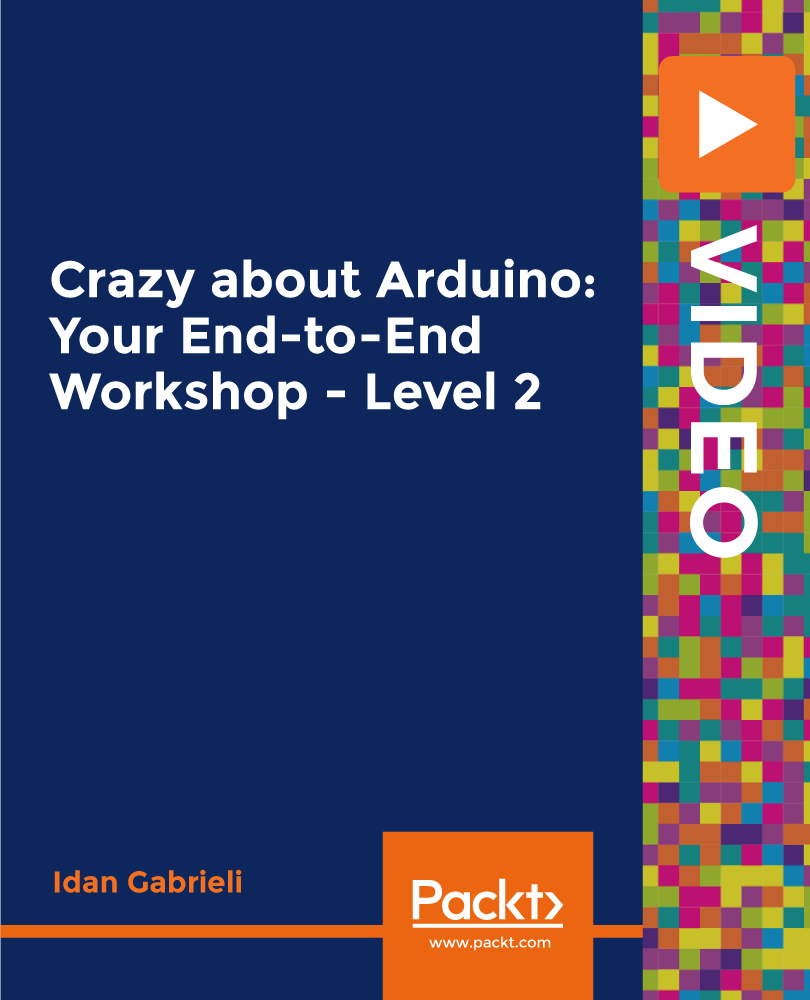
Master SQL for Data Analysis
By Packt
This complete training program comprising levels 1 and 2 is divided into multi-sequential sections to let you gain comprehensive knowledge and understanding of SQL and data analysis. This two-level course is designed to kickstart your SQL knowledge and perform various data analysis tasks and implement SQL in projects independently and efficiently.
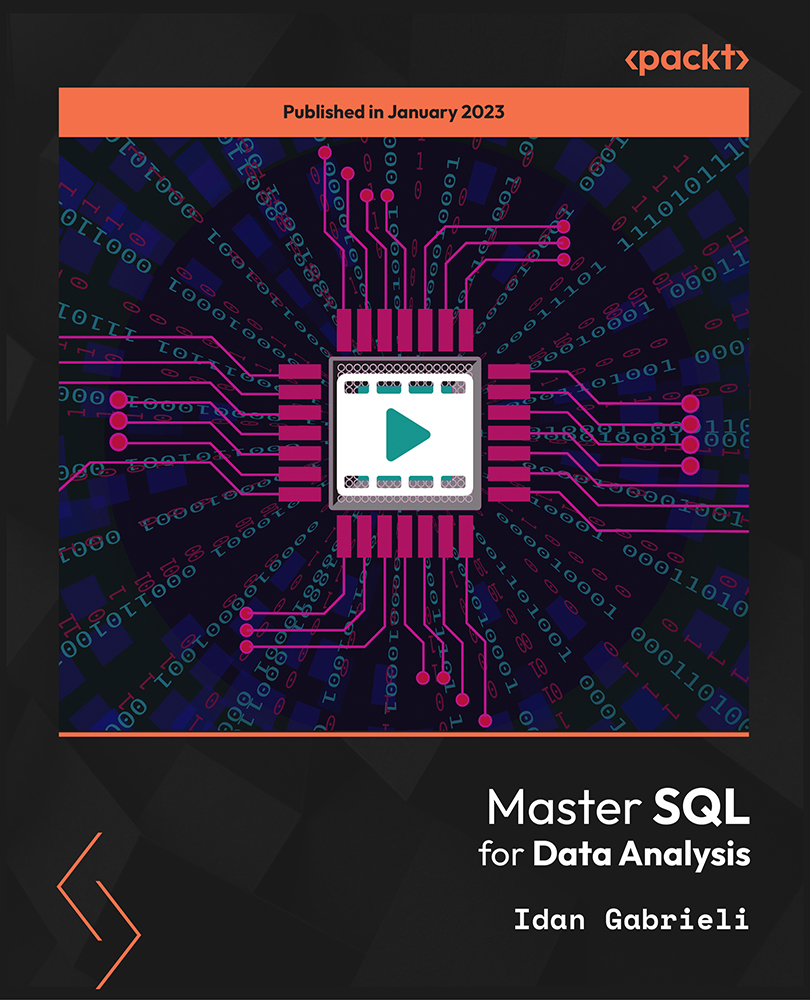
Elasticsearch 8 and the Elastic Stack: In-Depth and Hands-On
By Packt
Elasticsearch and Elastic Stack are important tools for managing massive data. You need to know the problems it solves and how it works to design the best systems and be the most valuable engineer you can be. Explore Elasticsearch 8 and learn to manage operations on your Elastic Stack with this comprehensive course. This course covers it all, from installation to operations.
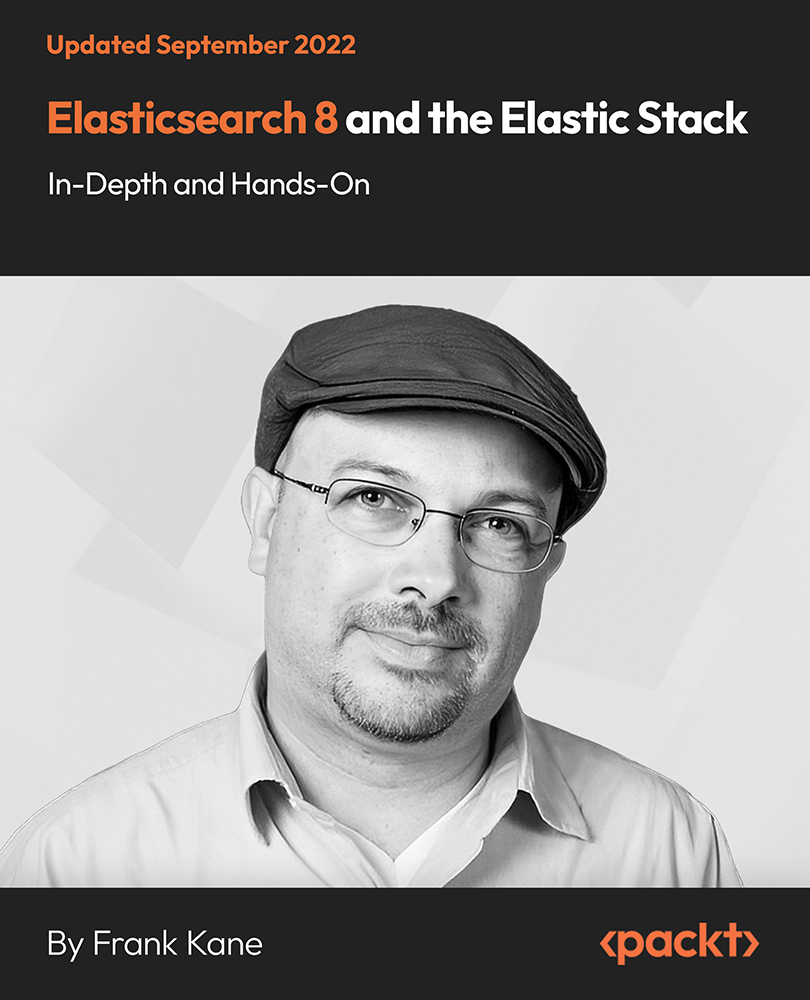
Introducing the 'Python Programming Bible | Networking, GUI, Email, XML, CGI' - your comprehensive, all-in-one resource for mastering Python! Are you an aspiring developer looking to dive into the ocean of Python programming or a seasoned coder seeking to level up your Python game? Look no further! Our course is expertly designed to take you from the basics to the complexities of Python, including Networking, GUI, Email, XML, and CGI. If you've ever dreamt of not just learning Python but truly mastering it, this is the course for you. This program is designed to provide a solid foundation and sharpen your skills in one of the most in-demand programming languages, while also introducing you to its many applications. This course starts with the basics of Python, providing a gentle yet thorough introduction and setup that caters to beginners as well as those looking to refresh their Python knowledge. As we study deeper into the heart of Python, we dive into objects, classes, and the power of regular expressions. But it doesn't stop there! You'll also become comfortable with concepts like CGI programming, which is an important building block for creating dynamic web pages. Navigating from core programming, we transition into the intricacies of managing databases and executing multithreading in Python. You'll gain the confidence to handle complex data management tasks, understand how Python interacts with databases, and efficiently manages multiple tasks simultaneously. The XML section allows you to get hands-on with parsing, data extraction, and manipulation, while the GUI section unveils the art of creating beautiful, user-friendly interfaces using Python. The course is enriched with a diverse set of resources, including real-world projects, quizzes, and interactive coding exercises. This is more than just a course, it's your passport to a new realm of opportunities, unlocking a world where Python programming is your strength, not just a skill. So whether you're a student aiming to get a head start on your peers, a professional looking to diversify your skills, or an enthusiast wanting to dive deeper into the Python universe, the Python Programming Bible is the starting point for your journey to becoming a Python expert. Enrol today and step into a future of endless opportunities with Python! Learning Outcomes: Upon completion of the Python Programming Bible course, you should be able to: Understand and implement Python basics and advanced concepts. Build object-oriented programs with Python. Utilise regular expressions for pattern-matching tasks. Develop dynamic web pages using CGI programming. Interact with databases efficiently using Python. Apply multithreading for better utilisation of resources. Process and manipulate data using XML in Python. Design and create user-friendly GUIs with Python. Who is this course for? This Python Programming Bible course is ideal for the following: Beginners aiming to learn Python from scratch. Professionals looking to broaden their programming skills. Students pursuing a degree in Computer Science. Web developers looking to integrate Python into their toolkit. Data enthusiasts aiming to handle data with Python. Career Path: This Python Programming Bible course will help you to develop your knowledge and skills to pursue different careers, such as: Python Developer: (£35,000 - £70,000). Data Analyst: (£27,000 - £55,000). Web Developer: (£24,000 - £60,000). Data Scientist: (£45,000 - £90,000). Machine Learning Engineer: (£50,000 - £90,000). Software Developer: (£30,000 - £70,000). Certification After studying the course materials of the Python Programming Bible | Networking, GUI, Email, XML, CGI there will be a written assignment test which you can take either during or at the end of the course. After successfully passing the test you will be able to claim the pdf certificate for free. Original Hard Copy certificates need to be ordered at an additional cost of £8. Prerequisites This Python Programming Bible | Networking, GUI, Email, XML, CGI does not require you to have any prior qualifications or experience. You can just enrol and start learning.This Python Programming Bible | Networking, GUI, Email, XML, CGI was made by professionals and it is compatible with all PC's, Mac's, tablets and smartphones. You will be able to access the course from anywhere at any time as long as you have a good enough internet connection. Course Curriculum Section 01: Introduction & Setup Introduction 00:02:00 Setup on Mac OS X 00:03:00 Setup On Linux/Ubuntu 00:03:00 Setup On Windows 00:03:00 Run Code Online 00:03:00 Section 02: Basics Comments 00:02:00 Variables & Variable Types 00:05:00 Lists 00:04:00 Tuples 00:03:00 Dictionary 00:06:00 Data Type Conversion 00:02:00 Arithmetic Operators 00:05:00 Comparison Operators 00:03:00 Assignment Operators 00:03:00 Bitwise Operators 00:10:00 Logical Operators 00:07:00 Membership Operators 00:02:00 Identity Operators 00:02:00 Operator Precedence 00:03:00 Decision Making 00:09:00 Loops 00:06:00 Loop Control Statements 00:05:00 Numbers 00:05:00 Strings 00:12:00 Lists In Depth 00:05:00 Tuples In Depth 00:06:00 Dictionary In Depth 00:08:00 Date & Time 00:07:00 Functions 00:11:00 Modules 00:05:00 File Inputs & Outputs 00:13:00 Handling Exceptions 00:07:00 Section 03: Classes/Objects Simple Example 00:04:00 Creating Instance Objects 00:01:00 Accessing Attributes 00:04:00 Constructor New & Init Method 00:06:00 Destroying Objects 00:02:00 Class Inheritance 00:04:00 Overriding Methods 00:03:00 Overloading Methods 00:01:00 Overloading Operators 00:04:00 Data Hiding 00:03:00 Section 04: Regular Expressions Match Function 00:05:00 Search Function 00:02:00 Advanced Expressions 00:05:00 Search & Replace 00:03:00 Section 05: CGI Programming Basic CGI Programming 00:08:00 Get Method 00:06:00 Post Method 00:05:00 Cookies 00:05:00 Section 06: Database Setup Database 00:02:00 Connect To Database 00:05:00 Create Table 00:03:00 INSERT Operation 00:04:00 READ Operation 00:06:00 UPDATE Operation 00:02:00 DELETE Operation 00:02:00 Simple Network Example 00:04:00 Simple Client 00:04:00 Section 07: Multithreading Initiate a New Thread 00:07:00 Create Thread 00:06:00 Synchronise Threads 00:03:00 Multithreaded Priority Queue 00:09:00 Section 08: XML Parse an XML File 00:10:00 Section 09: GUI Introduction 00:02:00 Button Preview 00:03:00 Canvas 00:04:00 Checkbutton 00:02:00 Entry 00:02:00 Frame 00:04:00 Label 00:02:00 List Box 00:02:00 Menu button 00:03:00 Menu 00:08:00 Message 00:02:00 Radio button 00:05:00 Scale 00:03:00 Scrollbar 00:04:00 Text 00:03:00 Top-level 00:02:00 Spinbox 00:02:00 Paned Window 00:03:00 Message Box 00:02:00 Label Frame 00:02:00 Section 10: Resource Resource 00:00:00 Assignment Assignment - Python Programming Bible | Networking, GUI, Email, XML, CGI 00:00:00

Embark on a transformative journey with the 'CompTIA CySA+ Cybersecurity Analyst Course,' designed to fortify the digital frontiers of business. This comprehensive training program begins with an immersive introduction to the cybersecurity realm, setting the stage for a deep dive into the sophisticated world of threat data and intelligence. With an emphasis on real-world application, participants will gain invaluable insights into organizational security, developing the acumen to anticipate, identify, and neutralize digital threats. Mastery over vulnerability assessment tools and mitigation strategies forms the bedrock of this curriculum, providing learners with a robust skill set pivotal for the modern cybersecurity landscape. Learning Outcomes Interpret threat data to reinforce organizational security frameworks. Assess vulnerabilities using state-of-the-art tools and methodologies. Apply best practices for ensuring software and hardware assurance. Analyze security solutions for robust infrastructure management. Implement and manage incident response protocols to address potential compromises effectively. Why choose this CompTIA CySA+ Cybersecurity Analyst Course? Unlimited access to the course for a lifetime. Opportunity to earn a certificate accredited by the CPD Quality Standards after completing this course. Structured lesson planning in line with industry standards. Immerse yourself in innovative and captivating course materials and activities. Assessments are designed to evaluate advanced cognitive abilities and skill proficiency. Flexibility to complete the CompTIA CySA+ Cybersecurity Analyst Course Course at your own pace, on your own schedule. Receive full tutor support throughout the week, from Monday to Friday, to enhance your learning experience. Who is this CompTIA CySA+ Cybersecurity Analyst Course for? Individuals aiming to specialize in cybersecurity analysis. IT professionals seeking to broaden their cybersecurity knowledge. Organizational staff responsible for managing digital security risks. Security consultants requiring up-to-date threat intelligence expertise. System administrators looking to implement enhanced security measures. Career path Cybersecurity Analyst - £25,000 to £60,000 Vulnerability Analyst - £30,000 to £65,000 Security Operations Centre (SOC) Analyst - £32,000 to £70,000 Incident Responder - £27,000 to £68,000 Digital Forensics Specialist - £35,000 to £75,000 Information Security Consultant - £40,000 to £80,000 Prerequisites This CompTIA CySA+ Cybersecurity Analyst Course does not require you to have any prior qualifications or experience. You can just enrol and start learning.This CompTIA CySA+ Cybersecurity Analyst Course was made by professionals and it is compatible with all PC's, Mac's, tablets and smartphones. You will be able to access the course from anywhere at any time as long as you have a good enough internet connection. Certification After studying the course materials, there will be a written assignment test which you can take at the end of the course. After successfully passing the test you will be able to claim the pdf certificate for £4.99 Original Hard Copy certificates need to be ordered at an additional cost of £8. Course Curriculum Section 01: Introduction Introduction 00:02:00 All about the Exam 00:08:00 What's New on the CompTIA CySA+ Exam? 00:05:00 Meet the Instructors 00:02:00 Thinking like the Enemy 00:09:00 Section 02: The Importance of Threat Data and Intelligence Intelligence Sources and Confidence Levels 00:08:00 Threat Indicators and Actors 00:08:00 Threat Trends 00:07:00 Intelligence Cycle and ISACs 00:06:00 Section 03: Threat Intelligence in Support of Organizational Security Attack Frameworks 00:06:00 Threat Research 00:11:00 Threat Modeling and Intelligence Sharing 00:06:00 Section 04: Vulnerability Assessment Tools Vulnerability Identification 00:07:00 Scanning Parameters and Criteria 00:09:00 Scanning Special Considerations 00:06:00 Validation 00:03:00 Remediation and Mitigation 00:08:00 Inhibitors to Remediation 00:07:00 Section 05: Threats and Vulnerabilities Associated with Specialized Technology Web Applications Scanners, Part 1 00:10:00 Web Applications Scanners, Part 2 00:05:00 Scanning 00:06:00 Configuring and Executing Scans 00:08:00 Vulnerability Scanning 00:10:00 Reverse Engineering 00:08:00 Enumeration 00:06:00 Wireless Assessment Tools 00:08:00 Cloud Assessment Tools 00:04:00 Section 06: Threats and Vulnerabilities Associated with Specialized Technology Mobile and IoT 00:10:00 Embedded and Firmware Systems (RTOS, SoC, and FPGA) 00:09:00 Access and Vehicles Risk 00:08:00 Automation and Control Risk 00:10:00 Section 07: Threats and Vulnerabilities Associated with Operating in the Cloud Cloud Models 00:07:00 Remote Service Invocation (FaaS, IaC, API) 00:10:00 Cloud Vulnerabilities 00:06:00 Section 08: Mitigating Controls for Attacks and Software Vulnerabilities Injection and Overflow Attacks 00:09:00 Authentication Attacks 00:07:00 Exploits 00:08:00 Application Vulnerabilities, Part 1 00:08:00 Application Vulnerabilities, Part 2 00:07:00 Section 09: Security Solutions for Infrastructure Management Network Architecture and Asset Management 00:09:00 Protecting Your Territory 00:05:00 Identity and Access Management 00:11:00 Encryption and Active Defense 00:08:00 Section 10: Software Assurance Best Practices Platforms 00:07:00 SOA and DevSecOps 00:09:00 Secure Software Development 00:08:00 Best Coding Practices 00:04:00 Section 11: Hardware Assurance Best Practices Trusted Hardware 00:10:00 Hardware Encryption 00:04:00 Hardware Security 00:08:00 Section 12: Data Analysis in Security Monitoring Activities Data Analytics 00:10:00 Endpoint Security 00:08:00 Recon Results, Part 1 00:13:00 Recon Results, Part 2 00:05:00 Impact Analysis 00:05:00 Collective Tools 00:09:00 Query Writing 00:07:00 E-mail Analysis, Part 1 00:10:00 E-mail Analysis, Part 2 00:08:00 Section 13: Implement Configuration Changes to Existing Controls to Improve Security Permissions 00:09:00 Firewalls 00:08:00 Intrusion Prevention Rules 00:05:00 DLP and Endpoint Detection 00:05:00 Section 14: The Importance of Proactive Threat Hunting Threat Hunting and the Hypothesis 00:06:00 Threat Hunting Process 00:07:00 Results and Benefits 00:05:00 Section 15: Compare and Contrast Automation Concepts and Technologies Workflow and Scripting 00:07:00 API and Malware Signature Creation 00:08:00 Threat Feeds and Machine Learning 00:06:00 Protocols, Standards, and Software Engineering 00:05:00 Section 16: The Importance of the Incident Response Process IR Roles and Responsibilities 00:08:00 IR Active Preparation 00:10:00 Section 17: Appropriate Incident Response Procedures Incident Response Process 00:07:00 Section 18: Analyze Potential Indicators of Compromise Network Symptoms 00:04:00 Host Symptoms 00:08:00 Application Symptoms 00:04:00 Section 19: Utilize Basic Digital Forensics Techniques Digital Forensics 00:10:00 Seizure and Acquisitions 00:05:00 Forensics Acquisition Tools 00:09:00 Mobile, Virtualization, and Cloud 00:06:00 Forensics Analysis, Part 1 00:04:00 Forensics Analysis, Part 2 00:08:00 Packet Capture 00:12:00 Section 20: The Importance of Data Privacy and Protection Data Privacy and Security 00:06:00 Nontechnical Controls 00:09:00 Technical Controls 00:08:00 Section 21: Security Concepts in Support of Organizational Risk Mitigation Business Impact Analysis 00:05:00 Risk Identification 00:05:00 Risk Calculation and Communication 00:06:00 Training 00:04:00 Supply Chain Assessment 00:04:00 Section 22: The Importance of Frameworks, Policies, Procedures, and Controls Frameworks 00:13:00 Policies and Procedures 00:05:00 Controls and Procedures 00:08:00 Verification 00:06:00 Assignment Assignment - CompTIA CySA+ Cybersecurity Analyst Course 00:00:00

Introduction to R Programming
By Nexus Human
Duration 2 Days 12 CPD hours This course is intended for Business Analysts, Technical Managers, and Programmers Overview This intensive training course helps students learn the practical aspects of the R programming language. The course is supplemented by many hands-on labs which allow attendees to immediately apply their theoretical knowledge in practice. Over the past few years, R has been steadily gaining popularity with business analysts, statisticians and data scientists as a tool of choice for conducting statistical analysis of data as well as supervised and unsupervised machine learning. What is R ? What is R? ? Positioning of R in the Data Science Space ? The Legal Aspects ? Microsoft R Open ? R Integrated Development Environments ? Running R ? Running RStudio ? Getting Help ? General Notes on R Commands and Statements ? Assignment Operators ? R Core Data Structures ? Assignment Example ? R Objects and Workspace ? Printing Objects ? Arithmetic Operators ? Logical Operators ? System Date and Time ? Operations ? User-defined Functions ? Control Statements ? Conditional Execution ? Repetitive Execution ? Repetitive execution ? Built-in Functions ? Summary Introduction to Functional Programming with R ? What is Functional Programming (FP)? ? Terminology: Higher-Order Functions ? A Short List of Languages that Support FP ? Functional Programming in R ? Vector and Matrix Arithmetic ? Vector Arithmetic Example ? More Examples of FP in R ? Summary Managing Your Environment ? Getting and Setting the Working Directory ? Getting the List of Files in a Directory ? The R Home Directory ? Executing External R commands ? Loading External Scripts in RStudio ? Listing Objects in Workspace ? Removing Objects in Workspace ? Saving Your Workspace in R ? Saving Your Workspace in RStudio ? Saving Your Workspace in R GUI ? Loading Your Workspace ? Diverting Output to a File ? Batch (Unattended) Processing ? Controlling Global Options ? Summary R Type System and Structures ? The R Data Types ? System Date and Time ? Formatting Date and Time ? Using the mode() Function ? R Data Structures ? What is the Type of My Data Structure? ? Creating Vectors ? Logical Vectors ? Character Vectors ? Factorization ? Multi-Mode Vectors ? The Length of the Vector ? Getting Vector Elements ? Lists ? A List with Element Names ? Extracting List Elements ? Adding to a List ? Matrix Data Structure ? Creating Matrices ? Creating Matrices with cbind() and rbind() ? Working with Data Frames ? Matrices vs Data Frames ? A Data Frame Sample ? Creating a Data Frame ? Accessing Data Cells ? Getting Info About a Data Frame ? Selecting Columns in Data Frames ? Selecting Rows in Data Frames ? Getting a Subset of a Data Frame ? Sorting (ordering) Data in Data Frames by Attribute(s) ? Editing Data Frames ? The str() Function ? Type Conversion (Coercion) ? The summary() Function ? Checking an Object's Type ? Summary Extending R ? The Base R Packages ? Loading Packages ? What is the Difference between Package and Library? ? Extending R ? The CRAN Web Site ? Extending R in R GUI ? Extending R in RStudio ? Installing and Removing Packages from Command-Line ? Summary Read-Write and Import-Export Operations in R ? Reading Data from a File into a Vector ? Example of Reading Data from a File into A Vector ? Writing Data to a File ? Example of Writing Data to a File ? Reading Data into A Data Frame ? Writing CSV Files ? Importing Data into R ? Exporting Data from R ? Summary Statistical Computing Features in R ? Statistical Computing Features ? Descriptive Statistics ? Basic Statistical Functions ? Examples of Using Basic Statistical Functions ? Non-uniformity of a Probability Distribution ? Writing Your Own skew and kurtosis Functions ? Generating Normally Distributed Random Numbers ? Generating Uniformly Distributed Random Numbers ? Using the summary() Function ? Math Functions Used in Data Analysis ? Examples of Using Math Functions ? Correlations ? Correlation Example ? Testing Correlation Coefficient for Significance ? The cor.test() Function ? The cor.test() Example ? Regression Analysis ? Types of Regression ? Simple Linear Regression Model ? Least-Squares Method (LSM) ? LSM Assumptions ? Fitting Linear Regression Models in R ? Example of Using lm() ? Confidence Intervals for Model Parameters ? Example of Using lm() with a Data Frame ? Regression Models in Excel ? Multiple Regression Analysis ? Summary Data Manipulation and Transformation in R ? Applying Functions to Matrices and Data Frames ? The apply() Function ? Using apply() ? Using apply() with a User-Defined Function ? apply() Variants ? Using tapply() ? Adding a Column to a Data Frame ? Dropping A Column in a Data Frame ? The attach() and detach() Functions ? Sampling ? Using sample() for Generating Labels ? Set Operations ? Example of Using Set Operations ? The dplyr Package ? Object Masking (Shadowing) Considerations ? Getting More Information on dplyr in RStudio ? The search() or searchpaths() Functions ? Handling Large Data Sets in R with the data.table Package ? The fread() and fwrite() functions from the data.table Package ? Using the Data Table Structure ? Summary Data Visualization in R ? Data Visualization ? Data Visualization in R ? The ggplot2 Data Visualization Package ? Creating Bar Plots in R ? Creating Horizontal Bar Plots ? Using barplot() with Matrices ? Using barplot() with Matrices Example ? Customizing Plots ? Histograms in R ? Building Histograms with hist() ? Example of using hist() ? Pie Charts in R ? Examples of using pie() ? Generic X-Y Plotting ? Examples of the plot() function ? Dot Plots in R ? Saving Your Work ? Supported Export Options ? Plots in RStudio ? Saving a Plot as an Image ? Summary Using R Efficiently ? Object Memory Allocation Considerations ? Garbage Collection ? Finding Out About Loaded Packages ? Using the conflicts() Function ? Getting Information About the Object Source Package with the pryr Package ? Using the where() Function from the pryr Package ? Timing Your Code ? Timing Your Code with system.time() ? Timing Your Code with System.time() ? Sleeping a Program ? Handling Large Data Sets in R with the data.table Package ? Passing System-Level Parameters to R ? Summary Lab Exercises Lab 1 - Getting Started with R Lab 2 - Learning the R Type System and Structures Lab 3 - Read and Write Operations in R Lab 4 - Data Import and Export in R Lab 5 - k-Nearest Neighbors Algorithm Lab 6 - Creating Your Own Statistical Functions Lab 7 - Simple Linear Regression Lab 8 - Monte-Carlo Simulation (Method) Lab 9 - Data Processing with R Lab 10 - Using R Graphics Package Lab 11 - Using R Efficiently

Data Analysis: Data Analysis Training Have you ever wondered how companies get insights from massive volumes of data to stay competitive and make wise decisions? If so, then participate in our exclusive Data Analysis: Data Analysis Course. This Data Analysis Course describes the fundamentals of data, statistics, and an introduction to Data Analysis. How to get data and where to find it is explained in the Data Analysis Course. Moreover, this Data Analysis Course covers data cleansing, preprocessing, and exploratory data analysis (EDA). Additionally, the Data Analysis Course provides an introduction to Python and Excel for Data Analysis. This thorough Data Analysis Course includes lessons on data wrangling with Pandas (python) and data visualisation using Matplotlib and Seaborn (python). Enrol in our Data Analysis Course to study the fundamentals of statistical analysis and machine learning. Main Course: Data Analysis (Data Analytics) Training Free Courses included with Data Analysis: Data Analysis Training Course: Course 01: Minute Taking Course 02: GDPR Course 03: Cyber Security [ Note: Free PDF certificate as soon as completing the Data Analysis: Data Analysis Training Course] Data Analysis: Data Analysis Training Online This Data Analysis (Data Analytics) Training consists of 12 modules. Curriculum of Data Analysis (Data Analytics) Training Course Module 1: Introduction to Data Analytics Module 2: Basics of Data and Statistics Module 3: Data Collection and Sources Module 4: Data Cleaning and Preprocessing Module 5: Exploratory Data Analysis (EDA) Module 6: Introduction to Excel for Data Analytics Module 7: Introduction to Python for Data Analytics Module 8: Data Wrangling with Pandas (Python) Module 9: Data visualisation with Matplotlib and Seaborn (Python) Module 10: Introduction to Basic Statistical Analysis Module 11: Introduction to Machine Learning Module 12: Capstone Project - Exploratory Data Analysis Assessment Method of Data Analysis (Data Analytics) Training Course After completing Data Analysis: Data Analysis Training Course, you will get quizzes to assess your learning. You will do the later modules upon getting 60% marks on the quiz test. Apart from this, you do not need to sit for any other assessments. Certification of Data Analysis (Data Analytics) Training Course After completing the Data Analysis: Data Analysis Training Course, you can instantly download your certificate for FREE. The hard copy of the certification will also be delivered to your doorstep via post, which will cost £13.99. Who is this course for? Data Analysis: Data Analysis Training Online For business professionals, entrepreneurs, or anybody else looking to have a thorough grasp of data analysis in a commercial setting, this Data Analysis Course is ideal. Requirements Data Analysis: Data Analysis Training Online To enrol in this Data Analysis: Data Analysis Training Course, students must fulfil the following requirements: Good Command over English language is mandatory to enrol in our Data Analysis Training Course. Be energetic and self-motivated to complete our Data Analysis Training Course. Basic computer Skill is required to complete our Data Analysis Training Course. If you want to enrol in our Data Analysis Training Course, you must be at least 15 years old. Career path Data Analysis: Data Analysis Training Online This Data Analysis Course will assist you in obtaining positions as a business analyst, marketing analyst, data analysis, and in related fields.
