- Professional Development
- Medicine & Nursing
- Arts & Crafts
- Health & Wellbeing
- Personal Development
GMP01: An Introduction to Good Manufacturing Practice for Medicinal Products
By Zenosis
Good Manufacturing Practice (GMP) is a set of rules for medicines manufacturers to follow so that their products are safe, effective, and of good quality. The rules may be written into law or set out in guidance documents from regulatory authorities. Regulators will not allow medicinal products to be placed, or to remain, on the market in their country unless the products can be shown to be manufactured in compliance with GMP. To this end, they carry out inspections of manufacturing plants. Companies that persistently commit serious breaches of GMP requirements have suffered huge fines.
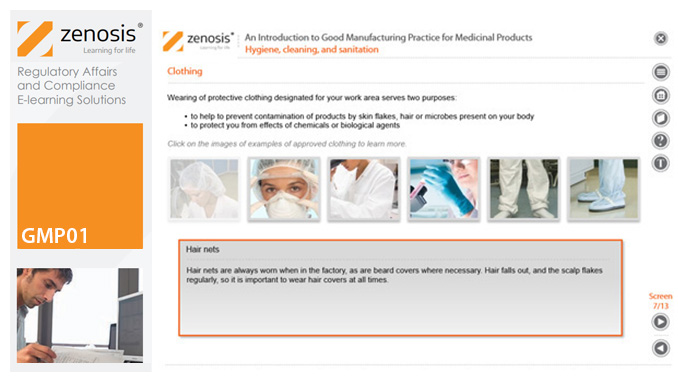
Level 3 Teaching Assistant & Nursery Teacher Training
By Kingston Open College
Benefit your career progression while saving a massive amount of your wallet by enrolling in our Ultimate NCFE CACHE Level 3 Award in Supporting Teaching and Learning qualification bundle of Govt regulated and QLS endorsed courses! What's included with the Level 3 Teaching Assistant & Nursery Teacher Training ? Ofqual Regulated NCFE CACHE Level 3 Award in Supporting Teaching and Learning Nursery Teacher Training Course Certificate on NCFE CACHE Level 3 Award in Supporting Teaching and Learning Certificate on Nursery Teacher Training Course 1-2-1 tutor support 24/7 access to Course library High quality study modules Dedicated customer support Assessment guidance Assessment This super saver ultimate NCFE qualification bundle will add significant value to your resume while creating numerous possibilities for your career advancement. Register to discover the abilities and knowledge required to succeed in the field of Supporting Teaching and Learning according to the standards established by OFQUAL and stand out to others. Do not rely on shoddy training or a mediocre education. Focus on excellence, and whenever and wherever you need us, we'll support you in achieving your full potential. Ensure your degree is acknowledged internationally by joining us today! Kingston Open College is the affiliate partner of One Education. Under the affiliate partnership/program this Qualification will be delivered and assessed by One Education. ***Curriculum Breakdown of NCFE CACHE Level 3 Award in Supporting Teaching and Learning*** Unit 01: Schools and colleges as organisations Unit 02: Support health and safety in a learning environment Unit 03: Understand how to safeguard children and young people Unit 04: Understand how children and young people develop ***Curriculum Breakdown of Nursery Teacher Training Course*** Module 01: Introduction to EYFS Module 02: Importance of Early Years in Development Module 03: EYFS Teaching Techniques Module 04: Working as an EYFS Teacher Module 05: The EYFS Educational Philosophies and Privileges Module 06: Curriculum and Developing Early Learning Module 07: Play and Learning in Children's Education Module 08: Observation and Assessment of Children in the Early Years Setting Module 09: Understanding SEN in children Module 10: Working with Children Having Special Needs Module 11: Health and Safety of Children in the Early Years Module 12: Safeguarding, Protection and Welfare of Young Children Module 13: Understanding Mental Health in Children Module 14: Self-Management and Dealing with Stress Module 15: Working in Partnership with Parents and Carers Total Qualification Time Total Qualification contains the Guided Learning Hours (GLH) and an estimated number of hours that a learner is likely to spend in preparation, study, or any other learning including assessment, taking place as directed by, but not under the supervision of a lecturer, supervisor or tutor. The expected total length of time that a learner will typically take to achieve and demonstrate the level of attainment necessary for the award of the qualification is 650 hours, where one credit corresponds to 10 hours of learning. So the TQT value is 120. Guided Learning Hours These hours comprise all contact time, guidance or supervision of a learner by a lecturer, supervisor, tutor, trainer or other appropriate providers of education or training. GLH for this qualification is 80. Assessment: For the NCFE CACHE Level 3 Award in Supporting Teaching and Learning, learners will have to prepare a written assignment that will be initially assessed by a qualified assessor and further assessed by an IQA to ensure that all the learning outcomes of the qualification are properly accomplished by the learner. Certification: Ofqual Regulated Certificate: Learners will be issued with NCFE awarded certificate upon successful completion of the qualification assessment. It will not require any further cost at all. QLS Endorsed Certification: For the Nursery Teacher Training Course course certificate. Learners don't have to pay any additional payment. Career path Teaching Assistant: Salary range £15,000 - £22,000 Nursery Assistant: Salary range £15,000 - £22,000 Learning Support Assistant: Salary range £16,000 - £24,000 Early Years Practitioner: Salary range £16,000 - £24,000 Nursery Teacher: Salary range £20,000 - £30,000 Special Educational Needs (SEN) Teaching Assistant: Salary range £18,000 - £26,000

Vectorworks One to One training course for interior designers
By Real Animation Works
Vectorworks Evening Course face to face One to one

AgileSHIFT Overview: On-Demand
By IIL Europe Ltd
AgileSHIFT® Overview: On-Demand This course will present you with an introduction to AgileSHIFT®, which is the latest accredited guidance from global best practice provider AXELOS, focusing on the importance of leading change in an organization. What You Will Learn In this course, you will learn about: Explain why organizations need to create a culture of enterprise agility in response to a changing context Start to think and work differently to enable change Define the key concepts of the AgileSHIFT™ framework and delivery approach Getting Started Creating a Culture of Enterprise Agility A changing context Enterprise agility A brief overview of AgileSHIFT® Making the AgileSHIFT® The AgileSHIFT® Framework AgileSHIFT® principles and practices AgileSHIFT® roles, workflow, and iteration AgileSHIFTTM Certification The AgileSHIFT® Guide

Subject Access Requests - How to Manage Data Subject Rights
By Computer Law Training
How to handle Subject Access Requests and other Data Subject Rights.
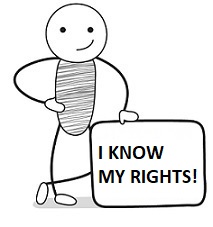
RHINOPLASTY NOSE JOB COURSE
By Harley Elite Academy (HeLa)
MASTERCLASS 8 CPD POINTS 1 DAY INTENSIVE COURSE ONLINE or IN-CLINIC NOTE! After booking we will contact you for scheduling the exact course date! Courses dates are subject to change due to mentors availability. We will inform you via email if a date becomes available! On this course, we aim to help you master a technique that will set you apart from most routine cosmetic treatment providers and enable you to step into the future of advanced cosmetic. Training THEORY will enable you to understand: Anatomy Vascular Supply, Nerves on the face Contraindications Patient consultation ONE-TO-ONE Training Nose Job Masterclass You will perform this procedure on live models under the supervision and guidance of highly experienced aesthetic practitioners. You will be trained under ENT specialist. We will give you all the knowledge you need for a safe technique in your practice. A certification of training will be provided upon completion of the course. You need to be medically qualified as a doctor, dentist, nurse, pharmacist or paramedic with full governing body registration and have completed a Foundation Filler Course and to have administered a number of cases. Additional information ATTENDANCE ONLINE (Theory), IN CLINIC (Practice) COURSE LEVEL EXPERT | Masterclass Course
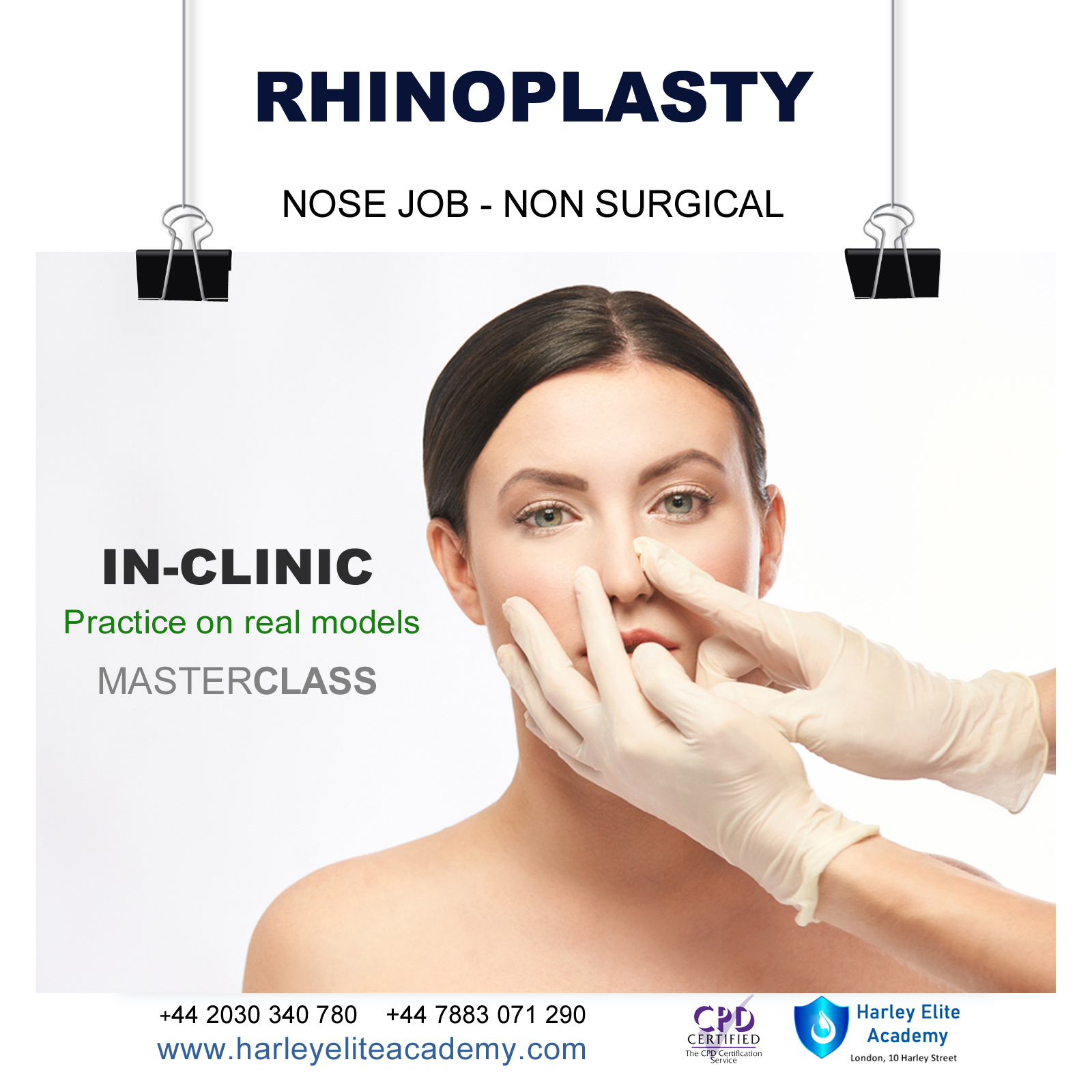
AUTISM – UNDERSTANDING AND INCLUDING PEOPLE OF ALL AGES
By Inclusive Solutions
In this practical workshop session we will explore ways of including people who have been labelled as being on the autism spectrum. The session will be values based and practical and will aim to allow the sharing of experiences and good practice as well promoting innovative approaches to inclusion through the design of best practice. Online Course now available via Teachable Platform – Understanding Movement Differences Learn at your own pace… lots of text and video support Course Category Autism and Communication Inclusion Parents and Carers Behaviour and Relationships Description In this practical workshop session we will explore ways of including people who have been labelled as being on the autism spectrum. The session will be values based and practical and will aim to allow the sharing of experiences and good practice as well promoting innovative approaches to inclusion through the design of best practice. Family perspectives and experiences will also be explored. This is not a ‘medical model’ day on autism. Our motto for the day is ‘People do things for a Reason (and the reason isn’t autism).’ We make full use of first hand accounts of the experience of autism – the autobiographies – to deepen participants’ understanding of what it means to be labelled ‘autistic’ “We are all much more simply human than otherwise, be we happy and successful, contented and detached, miserable and disordered, or whatever.”HARRY STACK SULLIVAN Testimonials ‘Very respectful of people on the spectrum.’ ‘Really gave me an idea of how people feel.’ ‘Ways of reaching a person not a condition.’CLAIRE Learning Objectives Increased confidence regarding including autistic people Access to a wider range of practical strategies to impact on communication and behaviour issues Deeper understanding of core values surrounding inclusion New skills and processes to strengthen the inclusion of autistic people Who Is It For? Social Care workers Personal Assistants Early years and school based practitioners Heads and deputies Guidance staff Learning support teams SENCOs Primary and secondary teachers Parents Brothers and sisters Local authority support services Community workers and carers Course Content The course answers the questions : What is autism? How do we go about including autistic people? What does autism have to do with me? Key themes include: Movement differences Strategies for Facilitating Communication Supports and Accommodations for Sensory Sensitivities Developing Friendships and Peer Support School and Family Partnerships Learning to Listen Positive Behavioural Supports

Agile for Non-IT Practitioners - How Agile Project Management is Different and How It Can be Used for Non-IT Projects: On-Demand
By IIL Europe Ltd
Agile for Non-IT Practitioners - How Agile Project Management is Different and How It Can be Used for Non-IT Projects: On-Demand This course will provide guidance on how Agile can be used beyond software development projects, including how it differs from traditional project management. The course also will provide an overview of the Agile Scrum framework, which is one of the most popular Agile methodologies used.This course provides practical skills, concepts, and principles you can take back to the job and use to implement Agile practices in projects, as applicable. The goal of this course is to acquaint participants with the concepts of agile development methods and the specifics of the Scrum management framework. What You Will Learn You'll learn how to: Describe the Agile project management process and its benefits Use project management vocabulary and terminology Identify the characteristics of a successful project Create an initial project plan Identify and perform the major aspects of project initiation, project control, and close-out Identify and describe organizational change issues in implementing project management Getting Started Course goal and objectives Introducing Agile Scrum Framework Requirements and Product Definition Planning Agile Agile Practices Running a Sprint Summary

ISO 27035 Lead Incident Manager
By Training Centre
During this training course, you will gain a comprehensive knowledge of a process model for designing and developing an organizational incident management plan. The compatibility of this training course with ISO/IEC 27035 also supports the ISO/IEC 27001 by providing guidance for Information Security Incident Management. After mastering all the necessary concepts of Information Security Incident Management, you can sit for the exam and gain "Certified ISO 27035 Lead Incident Manager" Certification. By holding this certification, you will be able to demonstrate that you have the practical knowledge and professional capabilities to support and lead a team in managing Information Security Incidents. About This Course Learning objectives Master the concepts, approaches, methods, tools and techniques that enable an effective Information Security Incident Management according to ISO/IEC 27035 Acknowledge the correlation between ISO/IEC 27035 and other standards and regulatory frameworks Acquire the expertise to support an organization to effectively implement, manage and maintain an Information Security Incident Response plan Acquire the competence to effectively advise organizations on the best practices of Information Security Incident Management Understand the importance of establishing well-structured procedures and policies for Incident Management processes Develop the expertise to manage an effective Incident Response Team Course Agenda Day 1: Introduction to Information Security Incident Management concepts as recommended by ISO/IEC 27035 Day 2: Designing and preparing an Information Security Incident Management plan Day 3: Enacting the Incident Management process and handling Information Security incidents Day 4: Monitoring and continual improvement of the Information Security Incident Management plan and the Exam. Additional Information Certification fees are included in the exam price. An attendance record worth 31 CPD (Continuing Professional Development) credits will be issued to the participants who have attended the training course. In case candidates fail the exam, they can retake it within 12 months of the initial attempt for free. Accreditation Assessment Delegates sit a combined exam, consisting of in-course quizzes and exercises, as well as a final 12 question, essay type exam on Day 4 of the course. The overall passing score is 70%, to be achieved within the 150 minute time allowance. Exam results are provided within 24 hours, with both a Certificate and a digital badge provided as proof of success. Our Guarantee We are an Accredited Training Provider of the IECB. You can learn wherever and whenever you want with our robust classroom and interactive online training courses. Our courses are taught by qualified practitioners with a minimum of 25 years commercial experience. We strive to give our delegates the hands-on experience. Our courses are all-inclusive with no hidden extras. The one-off cost covers the training, all course materials, and exam voucher. Our aim: To achieve a 100% first time pass rate on all our instructor-led courses. Our Promise: Pass first time or 'train' again for FREE. *FREE training offered for retakes - come back within a year and only pay for the exam. Prerequisites A fundamental understanding of ISO/IEC 27035 and comprehensive knowledge of Information Security. What's Included? Delegates will be provided with; Course Slide deck Questions and Answers Bank Participant Guide Who Should Attend? Information Security Incident managers IT Managers IT Auditors Managers seeking to establish an Incident Response Team (IRT) Managers seeking to learn more about operating effective IRTs Information Security risk managers IT system administration professionals IT network administration professionals Members of Incident Response Teams Individuals responsible for Information Security within an organization Provided by This course is Accredited by NACS and Administered by the IECB

Nursery School Teacher- QLS Endorsed Bundle
By Imperial Academy
10 QLS Endorsed Courses for Teacher | 10 Endorsed Certificates Included | Life Time Access
