- Professional Development
- Medicine & Nursing
- Arts & Crafts
- Health & Wellbeing
- Personal Development
SketchUp Training Course for Interior Designers and Architects
By London Design Training Courses
Why choose SketchUp Training Course for Interior Designers and Architects? Course info During this training course, you will begin with an introduction to SketchUp, exploring its interface, fundamental concepts, including design tools, component, color and texture, and importing from 3D Warehouse related to interior design. Duration: 6 hrs. Method: 1-on-1, Personalized attention. Schedule: Tailor your own schedule by pre-booking a convenient hour of your choice, available from Mon to Sat between 9 am and 7 pm. Advantages of SketchUp: Intuitive and Fast: Compared to other 3D modeling software, SketchUp is simple, fast, and easy to use. Quick Learning Curve: Within a few hours, users can create simple models and get started with SketchUp. Efficient Modeling: SketchUp allows for the creation of models with fewer faces, optimizing performance. Versatility: Its non-parametric modeling principle makes SketchUp suitable for various applications. Rich Component Library: Access a vast collection of free components in the 3D Warehouse. Extensive Plugins: Benefit from numerous free plugins. Interior Designers' SketchUp Training Course Course Duration: 6 hours I. Introduction to SketchUp (1 hour) Overview of SketchUp for interior design Familiarization with the interface and essential tools Navigating the 3D environment efficiently Project creation and management II. Creating Floor Plans (1 hour) Importing and drawing floor plans accurately Wall, window, and door precision Effective floor level management Organizing designs with Layers and Scenes III. Furniture and Fixtures (2 hours) Accessing 3D Warehouse for furniture and fixtures Crafting custom elements for unique designs Strategic arrangement within the space Materials and textures customization IV. Advanced Modeling (1 hour) Utilizing advanced tools for intricate 3D models Organizing models with groups and components Adding details and finishes for high-quality design V. 3D Visualization (1 hour) Creating immersive 3D models Applying textures to walls, floors, ceilings Mastering rendering for realistic presentations VI. Importing and Exporting (30 minutes) Seamless collaboration with other software File formats and compatibility understanding Preparing models for 3D printing VII. Conclusion and Next Steps (30 minutes) Comprehensive review and key takeaways Further learning resources and improvement avenues Interactive Q&A and feedback collection SketchUp - SketchUp trial https://www.sketchup.com Unlock Your Design's Full Potential With SketchUp's Powerful 3D Software. VR Model Viewing. Free Trial Available. Secure Payment Options. Types: SketchUp Go, SketchUp Pro.

Facilitating Meetings Effectively
By Nexus Human
Duration 1 Days 6 CPD hours This course is intended for This course is designed for managers, supervisors, team leaders, or anyone who leads meetings as part of their job and wants to learn how to become a more effective meeting facilitator. Overview Build a foundation for a successful meeting. Prepare for a meeting. Set the stage for a meeting. Facilitate a meeting. Facilitate a specialized meeting Effective facilitators know how to take charge of meetings and lead groups toward successfully completing their work objectives. In this course, you will strategically plan meetings and create formal agendas, lead groups to generate new ideas through brainstorming events, and help people work through facilitated difficult sessions. You will also further develop your facilitation skills by leading virtual meetings and even moderating international sessions. Private classes on this topic are available. We can address your organization?s issues, time constraints, and save you money, too. Contact us to find out how. Lesson 1: Building a Foundation for Successful Meetings Topic A: Identify Types of Meetings Topic B: Identify Attributes of Strong Meeting Leaders Lesson 2: Preparing for a Meeting Topic A: Clarify the Purpose of the Meeting Topic B: Identify Participants Topic C: Plan Meeting Logistics Topic D: Create an Agenda Lesson 3: Setting the Stage for a Meeting Topic A: Establish a Meeting Climate Topic B: Resolve Challenging Situations Lesson 4: Facilitating a Meeting Topic A: Lead a Meeting Topic B: Make Sound Decisions Topic C: Publish Meeting Minutes Topic D: Close a Meeting Lesson 5: Facilitating Specialized Meetings Topic A: Manage a Brainstorming Session Topic B: Manage a Virtual Meeting Topic C: Manage an International Meeting

Power BI Masterclass
By Packt
An intermediate-level course that will help you improve your Power BI skills and become an expert data analyst or data scientist. The course is carefully structured to provide an in-depth understanding of Microsoft Power BI and its features, along with some important tips and tricks.

Description A conflict is a disagreement or argument that is usually serious and protracted in nature. Every person is unique with his own ideas and opinions. Therefore, it is only natural that when two or more people get involved in an activity, disagreements are bound to rise. As long as people respect the ideas and opinions of others and don't find it difficult to follow the ideas that contradict the ones they hold, everything will move smoothly. A disagreement becomes a real conflict when people not only stick to their own beliefs and opinions but also refuse to cordially agree to differ. Workplaces usually provide a divergent environment where people of unalike natures meet and collaborate. Disagreements with co-workers can be seen everywhere, be it in an office, retail store, factory, or non-profit organization. If the workplace provides a setting for at least two people, differences in opinions are bound to arise. This is admissible until the differences and disagreements lead to a conflict. Conflicts can create a difficult atmosphere for all parties involved in it. This can further lead to a reduction in their performance level and waste of valuable resources like time. Conflicts if kept unresolved for a long time can be disastrous to the existence of the business. Nonetheless, not all aspects of conflict are harmful. Handled the right way, conflict can actually create positive changes and make way for new opportunities in your business. Successful conflict resolution is, however, not always easy unless you have exceptional management skills. Conflict Resolution Diploma addresses the common causes of conflict at workplaces and discusses how to resolve them with effective mediation and philosophy. Conflict Resolution Diploma offers a great opportunity for managers to effectively cope with conflict arising between peers or involving subordinates and superiors. Conflict Resolution Diploma is also beneficial to employees who face difficulty in negotiating with other parties and feel they should be ready to face conflicts which may arise in the future. What you will learn 1: An Overview of Conflict Resolution at Work 2: Understanding What People Bring to Conflict 3: Determining How Groups Contribute to Conflict 4: Practicing Self-Awareness: Understanding How Managers Foster Conflict 5: Knowing When to Address Conflict 6: Developing a Plan and Preparing for a Meeting 7: Starting a Mediation Meeting and Creating a Working Agenda 8: Negotiating Possible Solutions to a Conflict 9: Offering Proposals and Crafting Agreements 10: Adapting a Conflict Meeting for the Entire Team Course Outcomes After completing the course, you will receive a diploma certificate and an academic transcript from Elearn college. Assessment Each unit concludes with a multiple-choice examination. This exercise will help you recall the major aspects covered in the unit and help you ensure that you have not missed anything important in the unit. The results are readily available, which will help you see your mistakes and look at the topic once again. If the result is satisfactory, it is a green light for you to proceed to the next chapter. Accreditation Elearn College is a registered Ed-tech company under the UK Register of Learning( Ref No:10062668). After completing a course, you will be able to download the certificate and the transcript of the course from the website. For the learners who require a hard copy of the certificate and transcript, we will post it for them for an additional charge.

48-Hour Knowledge Knockdown! Prices Reduced Like Never Before! Ever feel like words fall short when expressing your deepest emotions? In the UK, 1 in 4 adults experience mental health issues each year, and sometimes traditional therapy can feel, well, a bit...uninspiring. That's where drama therapy comes in. This Drama Therapy course delves into the transformative world of Drama Therapy, where creativity becomes a therapeutic tool. You'll discover the science behind its benefits, from boosting emotional intelligence to tackling social anxieties. Master the Developmental and Integrated Model, explore metaphors, role-playing techniques, Role Theory, Psychodrama, and ethically assess and evaluate therapeutic sessions. This Award in Drama Therapy at QLS Level 2 course is endorsed by The Quality Licence Scheme and accredited by CPDQS (with 60 CPD points) to make your skill development & career progression more accessible than ever! Learning Outcome Define Drama Therapy and its core principles. Articulate the diverse benefits of Drama Therapy for various age groups. Master key techniques like storytelling, role-playing, and improvisation. Apply the Developmental and Integrated Model to therapeutic practice. Navigate ethical considerations in Drama Therapy interventions. Assess and evaluate Drama Therapy sessions for optimal outcomes. Drama therapy is a rapidly growing field, offering rewarding opportunities in healthcare, education, and community settings. This Drama Therapy course will equip you with the knowledge and skills to become a leader in this dynamic field, empowering others to heal and grow through the magic of play. Don't let your inner spotlight stay dimmed; ignite your journey towards healing and growth today. Enrol now in our Drama Therapy course! Why Prefer This Course? Get a free student ID card with Drama Therapy Training Get instant access to this Drama Therapy course. Learn Drama Therapy from anywhere in the world The Drama Therapy is affordable and simple to understand This is an entirely online, interactive lesson with voiceover audio Lifetime access to the Drama Therapy course materials The Drama Therapy comes with 24/7 tutor support Take a step toward a brighter future! *** Course Curriculum *** Here is the curriculum breakdown of the Drama Therapy course: Module 01: Introduction to Drama Therapy Module 02: Benefits of Drama Therapy Module 03: Metaphors and Symbols Module 04: Processes and Techniques Module 05: Developmental and Integrated Model of Drama Therapy Module 06: Role Theory Approach and Psychodrama Module 07: Assessment, Evaluation and Ethics Module 08: Drama Therapy for Various Age Groups Assessment Process After completing an online course module, you will be given immediate access to a specially designed MCQ test. The results will be immediately analysed, and the score will be shown for your review. The passing score for each test will be set at 60%. After passing the Award in Drama Therapy at QLS Level 2 exam, you will be able to request a certificate at an additional cost that has been endorsed by the Quality Licence Scheme. CPD 60 CPD hours / points Accredited by CPD Quality Standards Who is this course for? Anyone interested in learning more about the topic is advised to take this Drama Therapy course. This course is open to everybody. Requirements Drama Therapy You will not need any prior background or expertise to enrol in this course. Career path After completing this Drama Therapy course, you are ready to start your career or begin the next phase of your career, such as: Drama Therapist Arts Therapist Expressive Arts Facilitator Clinical Supervisor Researcher Creative Consultant Certificates Certificate of completion Digital certificate - £10 Award in Drama Therapy at QLS Level 2 Hard copy certificate - £79 Show off Your New Skills with a Certificate of Completion After successfully completing the Award in Drama Therapy at QLS Level 2, you can order an original hardcopy certificate of achievement endorsed by the Quality Licence Scheme. The certificate will be home-delivered, with a pricing scheme of - 79 GBP inside the UK 89 GBP (including postal fees) for International Delivery Certificate Accredited by CPDQS 29 GBP for Printed Hardcopy Certificate inside the UK 39 GBP for Printed Hardcopy Certificate outside the UK (International Delivery)

Face to Face Course via Zoom - Skills for Confidently Signposting Patients
By The Development People
We are delighted to share that we are now running our GP Admin Development Programmes Live Online! If your team have had enough of pre-recorded courses then this is perfect! We are delivering the content online - Live! Teams can get involved, interact with each other, and have great discussions. We deliver a suite of programmes to support their development pathway of GP admin staff. Just £79+vat pp for a half day workshop with resources. The third in the series is: Skills for Confidently Signposting Patients This workshop will provide an opportunity to understand why and how we need to 'Frame' signpost options for patients in order to reach a positive outcome. Each practice has their own approach and guidance to signposting. We focus on how best to present the signpost options to patients, ensuring we don't trigger any conflict by saying 'We don't have an GP appointments' and also making the signpost options sound like a Win:Win! We add value by discussing the importance of the role your team play in Signposting - especially in the bigger picture of the NHS. We also look at how signposting effectively can benefit them, the practice, and the PCN. It's suitable for all staff (new and more experienced). We also encourage the line manager to participate so that they can follow up on the content using our manager support pack - enabling staff to sustain and embed the learning. The programme will cover the following: The Evolution of the Reception Role Benefits & Impact of Signposting Building Knowledge & Confidence in using signposting processes & procedures The Signposting Process - including Framing, Gaining Information, Asking Q's and Presenting Solutions Handling Push Back We will be running multiple dates so that you can enrol small groups of staff any one time, leaving you enough people to man the helm!If you have any questions then please do get in touch,lucy@thedevelopmentpeople.co.uk
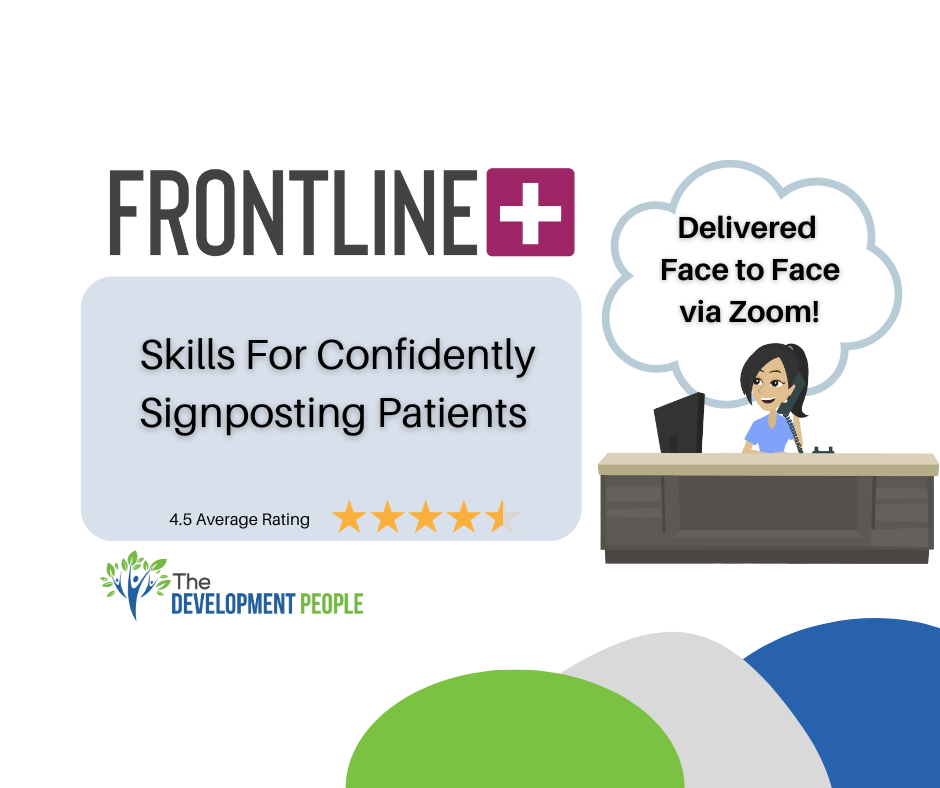
Practice Nurse : Practice Nurse
By Training Tale
>> Practice Nurse : Practice Nurse << The NHS treats over a million people every day, with 90% of these interactions taking place in communal facilities and primary care. This absolutely staggering figure highlights the importance of Practice Nurse : Practice Nurse in fulï¬lling people's healthcare needs. Caregivers make a significant difference in people's lives by working behind closed doors in people's homes and consultation rooms. Practice Nurse : Practice Nurse is a dynamic field in the healthcare industry, with nurses working in a variety of settings as part of multidisciplinary health care teams. A practising nurse's responsibilities range from administration to medical treatment. This Practice Nurse course will help you navigate the healthcare framework and gain the knowledge you need to succeed. This Practice Nurse : Practice Nurse course will give you a comprehensive overview of practice nursing. This course will teach you about the role and responsibilities of a practising nurse. Furthermore, this nursing training will provide you with a solid understanding of how to collect medical information, provide first aid, and other nursing duties. By the end of this Practice Nurse course, you will understand the importance and role of nursing in a variety of social settings. Learning Outcomes After completing this Practice Nurse course, learner will be able to: Understand the fundamentals of Practice Nursing Understand how to make the transition from hospital to primary care Know how to work safely Understand Patient Focus Know how to work with Vulnerable Groups Understand the Role of the Carer Gain a thorough understanding of Safety, Infection Control & Hygiene Gain in-depth knowledge about Diagnostic Testing & Medication Administration Understand Documentation and Informatics Gain a solid understanding of Nursing, Healing, and Caring Why Choose Practice Nurse Course from Us Self-paced course, access available from anywhere. Easy to understand, high-quality study materials. Course developed by industry experts. MCQ quiz after each module to assess your learning. Automated and instant assessment results. 24/7 support via live chat, phone call or email. Free PDF certificate as soon as completing this course. ***Course You will Get: Course 01: Practice Nurse Course 02: Nursing Assistant Course 03: Adult Nursing [ Note: Free PDF certificate as soon as completing the Practice Nurse course] >> Practice Nurse : Practice Nurse << Detailed Course Curriculum Of Practice Nurse Module 01: Introduction to Practice Nursing Module 02: Making the Transition from Hospital to Primary Care Module 03: Working Safely Module 04: Patient Focus Module 05: Team Working and Working With Other Professionals Module 06: Working with Vulnerable Groups Module 07: Carer Support Module 08: Safety, Infection Control & Hygiene Module 09: Diagnostic Testing Module 10: Medication Administration Module 11: Documentation and Informatics Module 12: Comfort and Sleep Module 13: Nursing, Healing, and Caring >-------------------< Assessment Method After completing each module of the Practice Nurse Course, you will find automated MCQ quizzes. To unlock the next module, you need to complete the quiz task and get at least 60% marks. Certification After completing the MCQ/Assignment assessment for this Practice Nurse course, you will be entitled to a Certificate of Completion from Training Tale. The certificate is in PDF format, which is completely free to download. A printed version is also available upon request. It will also be sent to you through a courier for £13.99. Who is this course for? This Practice Nurse course is ideal for those interested in nursing or those already working in the relevant fields and want to polish their knowledge and skill. Requirements There are no specific requirements for this Practice Nurse course because it does not require any advanced knowledge or skills. Career path The knowledge you will gain through Practice Nurse course may lead you to a variety of career opportunities. Such as: Nursing Assistant Nursing Administrator Nursing Home Manager Nurse Midwife Practice Nurse Certificates Certificate of completion Digital certificate - Included

Practice Nurse: Nursing Training
By Training Tale
Practice Nurse: Practice Nurse Training Online Do you want to drastically improve patient care while gaining new information and skills? You only need to look at the Practice Nurse course! The Practice Nurse Course will boost your career by Improving Your Nursing Skills! To explain the scope of practice nursing for healing and caring, this Practice Nurse offers several modules. This Practice Nurse course covers everything from primary care to hospitals. You will also learn about hygiene maintenance, assistance, safety, and comfort from this Practice Nurse training. Also, this Practice Nurse course covers professional teamwork training and infection prevention. Unlock your potential with our specially designed Practice Nurse course! Learning Objectives of Practice Nurse: Practice Nurse course After completing this Practice Nurse: Practice Nurse course, learners will be able to: Understand the basics of the Practice Nurse: Practice Nurse. Practice Nurse: Practice Nurse will help to understand how to make the transition from hospital to primary care. Know how to work safely and understand Patient Focus by this Practice Nurse: Practice Nurse course. The Practice Nurse: Practice Nurse course describes how to work with Vulnerable Groups. You can understand the Role of the Carer and learn how to prepare documents and information from the Practice Nurse: Practice Nurse course. The Practice Nurse: Practice Nurse course will help to gain a thorough understanding of Safety, Infection Control and hygiene. The Practice Nurse: Practice Nurse course has modules to provide in-depth knowledge about Diagnostic Testing and medication Administration. Gain a solid understanding of Nursing, Healing, and Caring through this Practice Nurse: Practice Nurse course. Special Offers of this Practice Nurse: Practice Nurse Course This Practice Nurse: Practice Nurse Course includes a FREE PDF Certificate. Lifetime access to this Practice Nurse: Practice Nurse Course Instant access to this Practice Nurse: Practice Nurse Course Get FREE Tutor Support from Monday to Friday in this Practice Nurse: Practice Nurse Course Course You Get: Course 01: Practice Nurse Course 02: Nursing Assistant Course 03: Forensic Nursing [ Note: Free PDF certificate as soon as completing the Practice Nurse: Practice Nurse Training course] Practice Nurse: Practice Nurse Training Online Course Curriculum of Practice Nurse: Practice Nurse Training Industry Experts Designed this Nurse Practice Nurse: Practice Nurse course into 13 detailed modules. Module 01: Introduction to Practice Nursing Module 02: Making the Transition from Hospital to Primary Care Module 03: Working Safely Module 04: Patient Focus Module 05: Team Work Or Working With Other Professionals Module 06: Working with Vulnerable Groups Module 07: Carer Support Module 08: Safety, Infection Control & Hygiene Module 09: Diagnostic Testing Module 10: Medication Administration Module 11: Documentation and Informatics Module 12: Comfort and Sleep Module 13: Nursing, Healing, and Caring Assessment Method of Practice Nurse: Practice Nurse Training After completing each module of the Practice Nurse: Practice Nurse Training Course, you will find automated MCQ quizzes. To unlock the next module, you need to complete the quiz task and get at least 60% marks. Certification of Practice Nurse: Practice Nurse Training After completing the MCQ/Assignment assessment for this Practice Nurse: Practice Nurse Training course, you will be entitled to a Certificate of Completion from Training Tale which is completely free to download Who is this course for? Practice Nurse: Practice Nurse Training Online This Practice Nurse: Practice Nurse Training course is ideal for those interested in nursing or those already working in the relevant fields and want to polish their knowledge and skill. Requirements Practice Nurse: Practice Nurse Training Online Students who intend to enrol in this Practice Nurse: Practice Nurse course must meet the following requirements: Practice Nurse: Good command of the English language Practice Nurse: Must be vivacious and self-driven Practice Nurse: Basic computer knowledge Practice Nurse: A minimum of 16 years of age is required Career path Practice Nurse: Practice Nurse Training Online The knowledge you will gain through Practice Nurse: Practice Nurse Training course may lead you to a variety of career opportunities. Certificates Certificate of completion Digital certificate - Included

ISO 9001, ISO 14001, ISO 45001 (QHSE Management System) Lead Auditor Training Course
By TUVSW Academy
ISO 9001, ISO 14001, ISO 45001 are international standards of Quality, Environmental and Occupational Health & Safety Management System respectively, the existence of it requires competent personal to interpret its requirements, address those to integrate QHSE MS in an organization and audit organization to assess the implementation and effectiveness of overall implementation. This course is designed for professionals who are responsible of any aspect of QHSE Management System as well as for those, specifically, who are pursuing their career in the field of auditing and certification. This course enhance the knowledge and skills of delegates to understand the standard and audit it effectively. Course is consisting of study material in form of written and videos, exercises and role plays. Attendees of this course will be, on completion, competent to implement QHSE MS, Plan, Conduct & Report 1st, 2nd & 3rd party audits. Features of Couse ✔ 100% Online Self-paced: Considering the busy lives, we have designed this course to be attended online without bounding with the schedules. To make it interactive, we have created different communication groups where candidate can discuss the points with other fellows as well as the trainers of course. Also, they can interact with trainer on monthly demonstration classes. ✔ Testing the Learning: Each section of course is covered with exercise to check your knowledge in real-time, and overall result is affected by exercises you complete. ✔ Self-Scheduling: This 40 Hours full fledge course is designed to match you schedule. You will get a life time access to this course and complete it on your ease. ✔ Superlative Material: The training is designed, developed and reviewed by competent auditors having an extensive experience of auditing in different regions of world. ✔ Approved Course: The course is approved by one of the well-known personal certifying body “Exemplar Global”. With the approved course, you will get many benefits from Exemplar global which includes but not limited to; Exemplar Global graduate certificate with being listed on their website as auditor as well as badge of auditor from Exemplar Global. Extended learning content from Exemplar Global Complimentary access to online events, online magazine, newsletters, and low-cost professional Access to an exclusive LinkedIn Community Opportunity to explore career enhancement and employment opportunities Who should attend this? This course is recommended to be attended by those who are involved in implementation and/ or auditing of Quality, Environmental and Occupational Health & Safety Management System, specifically QHSE Managers, Auditors and others willing to add credibility with a widely accepted qualification for auditing. Also, recommended to satisfy the applicable requirement of training and competence, if any. This course can add values to your profile if you are Intending to perform audits of Quality, Environmental and Occupational Health & Safety Management System. A QHSE Executive/ Management Representative An Existing Internal Auditor A QHSE MS Consultant Responsible for implementing the ISO standards. Responsibility to evaluate the outcome of internal QHSE MS audits and have responsibility/ authority to improve the effectiveness of the QHSE MS. Pursuing to make career in QHSE MS auditing. Course Duration: 56 Learning Hours and extended time of exercise & Exam. Certificate: Those who pass all exercises with 50% at least in each exercise and 100% overall exercises completion will be awarded with successfully completion certificate with approval of Exemplar Global and a Lifetime validity. Note: Each exercise have 2 retakes, if a candidate fails in all 3 terms, the course will be blocked there and the candidate will have to purchase it again by paying 20% of the original price. Language of Course: English Pre-Requisites: ISO 9001, ISO 14001, ISO 45001 awareness training course.
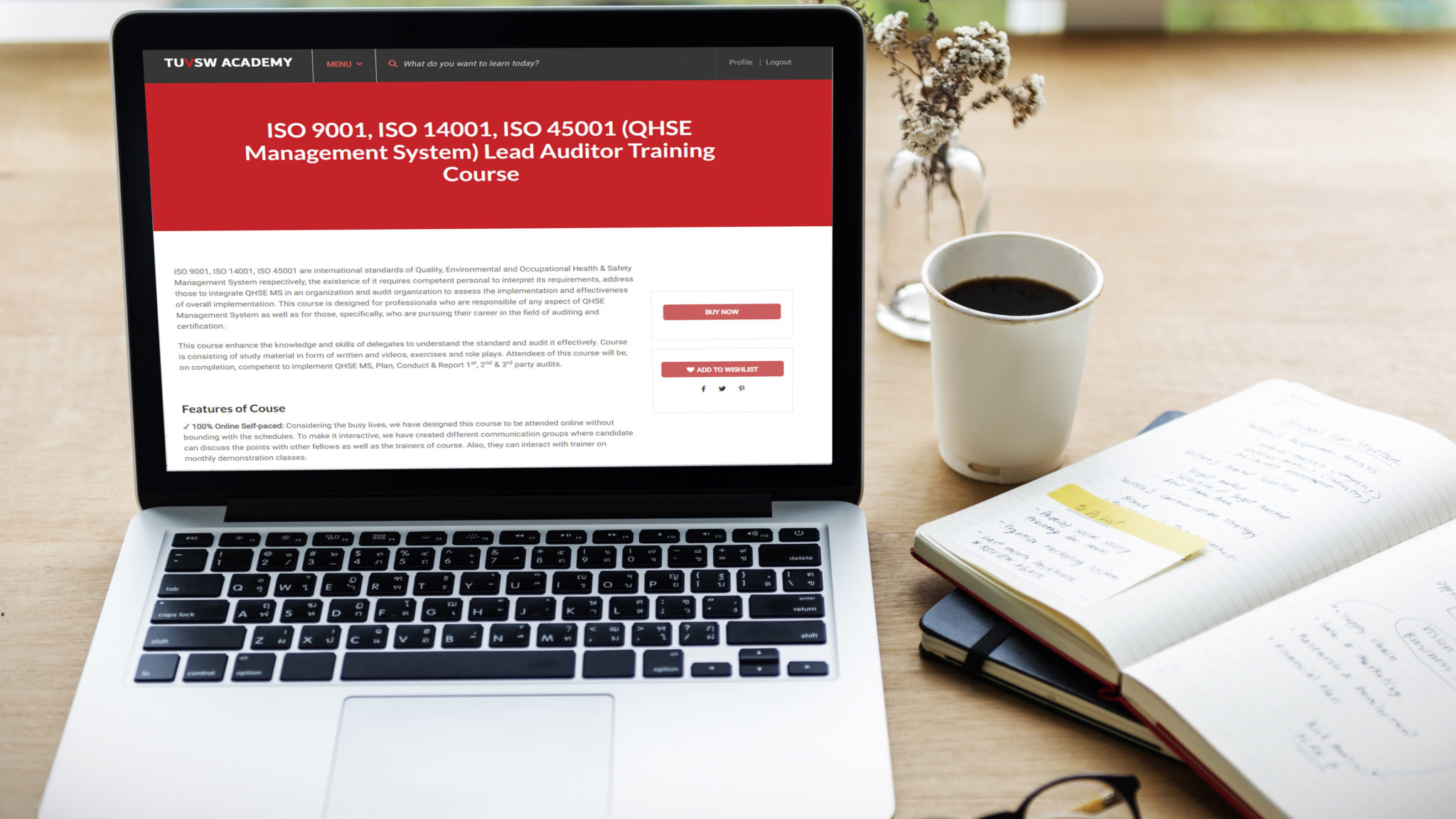
Health, Safety and Nutrition - Double Endorsed Certificate
By Imperial Academy
2 QLS Endorsed Course | CPD Certified | Free PDF + Hardcopy Certificates | 80 CPD Points | Lifetime Access
