- Professional Development
- Medicine & Nursing
- Arts & Crafts
- Health & Wellbeing
- Personal Development
18203 Courses delivered Online
Adobe After Effects Basic to Essentials Training Course (Live Online Only)
By London Design Training Courses
Training duration: 20 hrs Click here for more info Method: 1-2-1, Personalized attention, Tailored content, Flexible pace, Individual support. Schedule: Personalized training experience with our flexible 1-2-1 sessions. Tailor your own schedule by pre-booking a convenient hour of your choice, available from Monday to Saturday between 9 am and 7 pm. 20-hour Adobe After Effects Course Outline covering both basic and advanced techniques: Module 1: Introduction to After Effects (2 hours) What is After Effects and its applications Understanding the After Effects interface and workspace Creating projects and compositions Importing and managing media Basic navigation and keyboard shortcuts Module 2: Basic Animation Techniques (4 hours) Adding and animating text Creating and animating shapes Keyframing and easing motion Animating with effects and presets Using masks and track mattes for animation Applying motion blur for realistic movement Module 3: Working with Layers and Effects (4 hours) Organizing and managing layers in the timeline Understanding blending modes and layer styles Applying and customizing effects for creative enhancements Creating and using presets for efficiency Advanced compositing techniques with masks and tracking Using motion tracking to add effects to moving objects Module 4: 3D Space and Camera Animation (4 hours) Introduction to 3D space in After Effects Creating and animating cameras for dynamic shots Working with lights and shadows for realism Utilizing depth of field for focus effects Creating 3D text and shapes for engaging visuals Building 3D environments with multiple layers Module 5: Audio and Expressions (3 hours) Adding and manipulating audio in After Effects Creating audio visualizations Applying audio effects for synchronization Introduction to expressions and scripting Using expressions to automate animation Creating custom expressions for advanced control Module 6: Advanced Techniques (3 hours) Advanced animation techniques for complex motion Compositing and creating visual effects Applying motion graphics design principles Implementing advanced motion graphics techniques Working with third-party plugins and tools for expanded capabilities Color grading and color correction for visual enhancement Module 7: Rendering and Exporting (2 hours) Understanding the render queue and output settings Creating and using render templates for efficiency Exporting animations for various platforms and formats Best practices for optimizing render performance Finalizing and presenting your After Effects projects After Effects Free Download & Free Trial https://www.adobe.com ⺠products ⺠free-trial-download Download the full official version of Adobe After Effects for free. By the end of this 20-hour Adobe After Effects Course, participants will: Gain a comprehensive understanding of After Effects' interface and navigation. Master basic animation techniques for text and shapes. Effectively manage layers and apply creative effects. Utilize advanced compositing and motion tracking. Explore 3D space and camera animation for dynamic shots. Integrate audio and use expressions for automation. Create advanced motion graphics and visual effects. Enhance visuals through color grading and correction. Export and render projects for various platforms and formats. Upon completion, participants will be skilled in creating professional motion graphics, animations, and visual effects using Adobe After Effects.

Unity 3D Intermediate Level Training Course (Live Online Only)
By London Design Training Courses
Why Choose Unity 3D Intermediate Level Training Course? Click here for more info Learn game development potential with our Unity 3D training courses. Perfect for beginners and experienced developers, learn to create high-quality 3D & 2D games across various platforms. Led by certified Unity instructors, explore mobile, desktop, VR/AR, consoles, and Web game development. Duration: 20 hrs Method: 1-on-1, Personalized attention Schedule: Tailor your own hours of your choice, available from Mon to Sat between 9 am and 7 pm Learn Unity 3D and VR Development with a course at London Design Courses. Explore Unity 3D's core features in our immersive course. Delve into materials, animations, and scripting for dynamic 3D games and applications. Tailored for all levels, the course offers personalized learning and expert insights. Additionally, discover the world of VR development with Unity 3D, mastering hardware setup and immersive experiences. Join us to unleash your game development and VR potential. Course Outline: Hours 1-2: Introduction to Unity Explore the Unity interface and workspace Initiate a new Unity project Set up the basic scene and navigation Hours 3-4: Importing Assets Discover and download free assets Import assets into Unity Understand different asset types and their applications Hours 5-6: Building the Environment Utilize Unity's terrain tool for environment creation Enhance with textures and materials Add environmental objects to enrich the scene Hours 7-8: Character Design Create 3D models for characters Rig and animate the character Import the character into Unity Hours 9-10: Player Controls Set up and comprehend player controls Script basic movements and interactions Implement camera controls for seamless gameplay Hours 11-12: Physics Grasp and implement physics in Unity Configure collisions and triggers Integrate gravity, force, and torque for realism Hours 13-14: Audio Master audio implementation in Unity Add sound effects and background music Fine-tune volume and pitch for immersive experiences Hours 15-16: Lighting and Effects Employ lighting techniques in Unity Create dynamic day-night cycles Enhance visuals with lens flares and particle systems Hours 17-18: User Interface Construct a user interface with Unity's canvas system Integrate interactive elements like buttons and menus Script user interface components for smooth functionality Hours 19-20: Optimization and Performance Implement optimization techniques in Unity Utilize the profiler to analyze performance Improve frame rate and reduce memory usage Hours 21-22: Multiplayer Explore multiplayer implementation in Unity Set up a local multiplayer game Hours 23-24: Mobile Development Discover mobile development in Unity Build and deploy games for mobile devices Optimize for mobile performance and controls Hour 25: Advanced Topics Dive into advanced scripting techniques like coroutines, delegates, and events Explore shader programming and visual effects Delve into VR development with Unity and Oculus Quest Final Project: Create a Simple Game from Start to Finish Test the game and identify bugs Make necessary adjustments and improvements Experience the Real-Time Development Platform - Get Started on Unity Pro Today: https://www.unity.com/ Create 3D, 2D, VR & AR Experiences for Any Industry - Games, Auto, AEC, Film, and More. A Complete Solution to Develop Better, Iterate Faster, and Grow Your Business. Learning Outcome: By completing the Unity 3D Training Course, you will: Master Unity's interface and workspace. Import and manage diverse assets effectively. Create captivating environments and characters. Implement player controls and physics for realism. Enhance your games with audio and visual effects. Design user-friendly interfaces with interactive elements. Optimize performance and reduce memory usage. Explore multiplayer and mobile game development. Delve into advanced scripting techniques and VR development. Successfully create a simple game from start to finish.

JavaScript Coding for Beginners (Exam Included)
By Hudson
If you’re looking to start a career in JavaScript coding, but don’t know where to begin, this might be for you. This course is aimed at absolute beginners that have never done any coding before. Early on in the course, you’ll learn what coding is, what certain types of languages are used for, specifically JavaScript, and the types of careers available through learning JavaScript.

3ds Max and Photoshop Training
By London Design Training Courses
Why Choose 3ds Max and Photoshop Training Course? Click here for more info 3D modeling and rendering potential with our specialized 3ds Max and Photoshop Training Course! Learn from modeling to rendering in 3ds Max and enhance visuals with Photoshop. Personalized, live online sessions with an experienced instructor. Enroll now and bring your 3D visualizations to life. Duration: 20 hrs Method: 1-on-1, Personalized attention. Schedule: Tailor your own hours of your choice, available from Mon to Sat between 9 am and 7 pm. The 3ds Max and Photoshop Training Course offers comprehensive learning for beginners, focusing on core skills to create 3D models, rendered images, animations, and games using 3ds Max and Photoshop. Led by Autodesk Certified Instructors with expertise in 3D design, CGI, and visualizations, the course provides hands-on and practical training. 20-hour 3ds Max and Photoshop Training Course Course Description: 20-hour 3ds Max and Photoshop Training Course to master 3D modeling, rendering, and post-production. Learn to create 3D models, apply textures, animate objects, and utilize lighting techniques in 3ds Max. Gain expertise in Photoshop for post-processing and creating photorealistic textures. Ideal for 3D artists of all levels. Course Outline: Part 1: Introduction to 3ds Max (6 hours) - Understanding the user interface and workspace of 3ds Max - Navigating the viewport and utilizing basic tools for modeling - Creating and manipulating primitive objects for design purposes - Modifying objects with modifiers to achieve specific effects - Working with materials and textures to add realistic detail to 3D models - Basic lighting and rendering techniques to present the 3D scenes Part 2: Intermediate 3ds Max Techniques (6 hours) - Modeling using splines and polygons for more complex shapes - Creating and animating cameras to simulate real-world perspectives - Rigging and animating characters with bones for animation projects - Utilizing particle systems for visual effects and dynamic simulations - Designing realistic environments using landscape tools for outdoor scenes - Exploring advanced lighting and rendering techniques for enhanced visuals Part 3: Introduction to Photoshop for 3D Artists (4 hours) - Understanding the Photoshop workspace and essential tools for editing - Importing and exporting 3D models and textures between 3ds Max and Photoshop - Creating and editing textures and materials in Photoshop for realistic surfaces - Utilizing Photoshop for post-production and compositing to enhance 3D renders Part 4: Advanced Photoshop Techniques for 3D Artists (4 hours) - Creating custom brushes and textures for unique artistic elements - Using layer masks and adjustment layers for non-destructive editing - Exploring advanced compositing techniques for seamless integration of 3D elements - Creating photorealistic textures and materials for stunning 3D visuals Part 5: Project-Based Learning (4 hours) - Applying 3ds Max and Photoshop techniques to a real-world project - Creating a 3D model, texturing it in Photoshop, and rendering the final image - Receiving instructor feedback for critiquing and refining the project - Final presentation of the completed project showcasing skills learned.

Level 1 Certificate in Motor Vehicle Studies - OFQUAL Accredited (RQF)
By Evo Education and Training Centre
The Level 1 Certificate in Motor Vehicle Studies is designed to encourage and enable learners who have an interest in this area of study to acquire knowledge and skills to aid progression to further study or employment.

Certificate in KYC and Customer Due Diligence
5.0(4)By LGCA | London Governance and Compliance Academy
Boost your customer service, administrative, and back-office skills by getting certified in KYC and CDD by AGRC! This certificate will provide you with the tools and knowledge required to become an invaluable member of any institution’s client onboarding and customer retention process. A key concern and significant risk for financial institutions remain the possibility of unknowingly becoming complicit in money laundering actions, where illegitimate money is moved into legitimate institutions. In order to mitigate such risk, FIs have strengthened their internal control systems by increasingly making use of Know Your Customer (KYC) and Customer Due Diligence (CDD) requirements, as part of their anti-money laundering (AML) strategies. Study method Distance learning, self-paced Duration 25 hours Access to content 360 days Certification Certificate in Know Your Customer & Customer Due Diligence Additional info Exam(s) / assessment(s) is included in price Description About the Certificate KYC/CDD is a critical element for effectively managing the risks posed by potential clients (thus protecting the organization against criminals, terrorists, and Politically Exposed Persons (PEPs) who might present a higher risk) and possible dubious actions by existing customers that need to be regularly reassessed. This certificate course provides essential knowledge for KYC and CDD procedures which are key tools in assessing customer risk and a legal requirement to comply with Anti-Money Laundering (AML) and Counter-Terrorist Financing (CFT) laws. Effective KYC/CDD involves knowing a customer’s identity and their financial activities, ongoing monitoring of business activities, and identifying and mitigating the AML/CFT risk a business relationship may pose on the regulated entity. Expected Learning Outcomes • Understand the importance of adopting effective KYC/CDD policies and procedures in a regulated entity • Review international guidance on the essential elements of KYC standards and the applicable regulatory framework • Have the ability to establish and maintain a solid KYC/CDD programme • Successfully assess the different levels of KYC/CDD that can be applied by an entity • Efficiently deal with higher risk situations and cases in an effective manner • Have a practical perspective on the adverse effects that can result from lack of efficient KYC/CDD procedures Topics covered • An introduction to KYC/Customer Due Diligence (CDD) • The value of Customer Due Diligence (CDD) • CDD: Establishing and maintaining a strong CDD programme • CDD in higher risk situations and record keeping requirements • AML Case Studies Format • Register at any time for this online, open Certificate • Study in your own time and at your own pace (you have up to 3 months to complete) • Assessed by online multiple-choice exam What is included • 25 hours of self-paced online interactive learning including analysis of 7 practical case studies • 1-year free AGRC membership • Online Exam and AGRC Certificate Who is this course for? This course is addressed to all individuals who practice KYC, CDD as well as Anti-Money Laundering such as Compliance/AML Managers in Banks, Investment Firms, Investment Funds, Trust Service Corporate Providers and Lawyers. Requirements No previous knowledge or experience is required though it is assumed that participants have good knowledge of English and sound educational background Career path Head of Back Office, Head of Customer Support, Compliance Assistant, Compliance Officer, AML Officer, MLRO.

Whether you’re a board member or just curious about corporate governance, this AGRC certificate is for you! Learn what it takes for any firm to build and maintain a robust, dependable, and responsible corporate governance backbone with this self-paced, online certificate delivered by LGCA. The concept of corporate governance has featured regularly in discussions, both within the professional and academic community, since the 1990s and has become even more prominent following significant cases of corporate failure that had adverse effects on the global interconnected economy. Additionally, the Certificate places emphasis on how internal control mechanisms need to be designed and underlines how helpful the three lines of defence model may be. The certificate also covers the importance of maintaining strong and productive relations within the Board, ones that are based on trust and which allow for effective meetings and interaction to be achieved. Lastly, emphasis is placed on the modern concepts of Corporate Social Responsibility (CSR), Environmental Social Governance (ESG), and Sustainability, and how the Board needs to respond to these trends as they gain increased relevance and importance for the corporate world. Overall, the knowledge obtained by undertaking this Certificate is an invaluable asset for professionals looking to enhance their career prospects in Corporate Governance. The link between poor corporate governance practices and the excessive taking of risks that led to the downfall or bail-out of important financial institutions necessitated a discussion on how to strengthen corporate governance and protect the economy against similar cases in the future. Effectively, new regulatory requirements have been established, while existing codes of governance have been revised. Such efforts aim to focus on requirements that should be fulfilled by an organisation’s management body and enhance three areas of governance: remuneration, risk management, and internal control. In this programme, participants will review key definitions of corporate governance and the benefits associated with the implementation of good corporate governance practices. More specifically, participants will look in greater detail at the Board of Directors, covering the duties and responsibilities of Directors, the composition of the Board, the role of key post-holders, the many Board committees and how they are structured, and how a Board’s performance can be evaluated. Study method Online, self-paced Course format What's this? Reading material - PDF/e-book, slides, article/plain text Duration 15 hours Access to content 365 days Certification Certificate in Corporate Governance CPD 15 CPD hours / points Certificates AGRC Certificate in Corporate Governance - Free Additional info Exam(s) / assessment(s) is included in price Description The AGRC Certificate in Corporate Governance provides participants with a thorough understanding of a topic that has gained increasing significance and attention amongst corporations, regulators, and researchers. At the same, the Certificate offers guidance as to how corporations can best prepare in creating solid governance structures that will help them deal with the myriad of modern-day corporate challenges and risks. Syllabus: Introduction to Corporate Governance Definition of Corporate Governance Ethics and Governance Key Relevant Governance Theories Agency Theory Stakeholder Theory The Benefits of Corporate Governance Board of Directors Duties and Responsibilities of Directors Specific Requirements for Financial Institutions Board Appointments and Composition Independent and Non-Executive Directors (INEDs) The Importance of Diversity in a Board Committee Structure Board Committees Committee Structure Audit Committee Risk Committee Nominations Committee Remuneration Committees Key Post-Holders in a Board Chair of the Board Senior Independent Director (SID) CEO (Ex-Officio Board Member) Evaluation & Continuous Development Knowledge of Industry and OrganisationInternal Control Mechanisms Internal Controls and Risk Management Three-Lines of Defence model Intra-Board Relations Effective Meetings CSR, ESG and Sustainability Definitions of Relevant Terms Corporate Social Responsibility (CSR) Environmental Social Governance (ESG) Sustainability The Business Case for CSR, ESG, and Sustainability ESG, Sustainability, and the Role of the Board Format • Register at any time for this online, open Certificate • Study in your own time and at your own pace (you have up to 3 months to complete) • Assessed by online multiple-choice exam What is included • 15 hours of self-paced online interactive learning including analysis of 7 practical case studies • 1-year free AGRC membership • Online Exam and AGRC Certificate Who is this course for? This course is ideal for anyone wishing to be introduced to the main regulatory provisions in financial services and trends in corporate governance. Professionals carrying out the roles of directors, members of the Board, senior managers, lawyers, company secretaries, compliance and risk officers, and consultants may benefit from this course. It is also suitable for professionals pursuing regulatory CPDs in financial regulation. Requirements No previous knowledge or experience is required, although it is assumed that participants have good knowledge of English and sound educational background. Certificates AGRC Certificate in Corporate Governance Digital certificate - Included The certificate is issued upon successful passing of the final exam.

Python Certification - IT Job Ready Program with Money Back Guarantee
5.0(2)By Academy for Health and Fitness
Become an IT professional with our Python Certification - IT Job Ready Program! Gain comprehensive skills in Python programming, data analysis, and automation. We offer a money-back guarantee if you don't secure a job within six months of completion. Enroll now and jumpstart your tech career! Ready to land your dream job in tech? Our Python Certification - IT Job Ready Program equips you with essential Python programming, data analysis, and automation skills. Plus, we offer a money-back guarantee if you don't get hired within six months of completing the course. Don't miss out – enroll today and take the first step towards a successful IT career! 💻📊 #PythonCertification #TechTraining #CareerReady #MoneyBackGuarantee

C201- INTRODUCTION TO CONTEMPORARY CLADDING AND FACADE SYSTEMS
By CWCT
Outline: This course is intended to provide an introduction to the different kinds of cladding and glazing systems used on modern buildings, including curtain walling and built-up walls (rainscreen and render systems). It will introduce key performance criteria, specification and verification of façade systems, in addition to discussing the supply chain and construction. It will identify key British, European and CWCT standards and guides relevant to those systems. Target Audience: This course is aimed at those who are new to the design and performance of the building envelope, those who require a refresher course, or those wishing to broaden their knowledge on the type of modern cladding and glazing systems that are commonly used. Learning objectives: Understand the fundamental principles of weathertightness, Recognise key modern cladding and glazing systems, Understand key performance criteria and how walls are specified, Appreciate how performance is verified, Appreciate industry structure and the cladding supply chain. Assessment: Assessment will be via a series of multiple-choice questions following the course, The assessment is timed and must be passed in order to receive a CPD certificate for the course, If the assessment is failed, one re-take will be permitted. Prerequisites: None. Course availability: 02-29 September 2024 Lecture time: 1 day Price: Member price Non-Member price £180 + VAT £360 + VAT
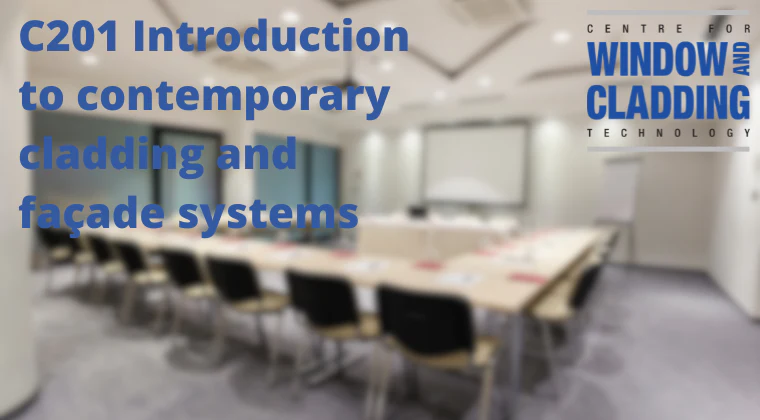
OTHM Level 7 Diploma in Strategic Marketing
By School of Business and Technology London
Getting Started The OTHM Level 7 Diploma in Strategic Marketing aims to equip learners with the skills and knowledge required for effective marketing and branding strategies that can help organisations maintain their competitive edge. The course provides an integrated approach that combines theoretical concepts in marketing, branding, consumer behaviour, and digital communication management with practical activities. Upon completing the course, learners will have developed their strategic marketing management, branding, and consumer behaviour skills, enabling them to better implement their organisation's strategy. Key Benefits This qualification will bring you many vital benefits, such as; Demonstrate an understanding of the practical value of these frameworks in a range of strategic business situations. Create frameworks for understanding and analysing strategic marketing processes in diverse organisational types, encountering different and changing marketing environments. Develop practical research and analytical capabilities in the market/driven strategy context, particularly in formulating value propositions in provider/customer relationships. Key Highlights Would you like to pursue a career in marketing? Then, the OTHM Level 7 Diploma in Strategic Marketing mentoring practice offered by the School of Business and Technology London is the right solution for you. Remember! The assessment for the qualification is done based on assignments only, and you do not need to worry about writing any exam. With the School of Business and Technology London, you can complete the qualification at your own pace, choosing online or blended learning from the comfort of your home. Learning and pathway materials and study guides developed by our OTHM-approved tutors will be available around the clock in our cutting-edge learning management system. Most importantly, at the School of Business and Technology London, we will provide comprehensive tutor support through our dedicated support desk. If you choose your course with blended learning, you will also enjoy live sessions with an assigned tutor, which you can book at your convenience. Career Pathways The OTHM Level 7 Diploma in Strategic Marketing can open many career pathways including, but not limited to: Chief Marketing Officer; Est. Salary £97659p.a Marketing Manager; Est. Salary £ 53,277p.a Marketing Coordinator; Est. Salary £ 39,109p.a About Awarding Body OTHM is an established and recognised Awarding Organisation (Certification Body) launched in 2003. OTHM has already made a mark in the UK and global online education scenario by creating and maintaining a user-friendly and skill based learning environment. OTHM has both local and international recognition which aids OTHM graduates to enhance their employability skills as well as allowing them to join degree and/or Master top-up programmes. OTHM qualifications has assembled a reputation for maintaining significant skills in a wide range of job roles and industries which comprises Business Studies, Leadership, Tourism and Hospitality Management, Health and Social Care, Information Technology, Accounting and Finance, Logistics and Supply Chain Management. Learners must request before enrolment to interchange unit(s) other than the preselected units shown in the SBTL website because we need to make sure the availability of learning materials for the requested unit(s). SBTL will reject an application if the learning materials for the requested interchange unit(s) are unavailable. Learners are not allowed to make any request to interchange unit(s) once enrolment is complete. UNIT1- Contemporary Issues and Principles of Marketing Reference No : Unit 1 - A/618/1614 Credit : 20 || TQT : 200 Hours This unit aims to teach learners to evaluate the impact of emerging marketing challenges and develop future marketing strategies using principles in different contexts. UNIT2- Consumer Behaviour & Market Communications Reference No : Unit 2 -F/618/1615 Credit : 20 || TQT : 200 Hours This unit aims to develop learners' theoretical and practical understanding of processes and factors that influence the consumer behaviour of individuals and organisations. UNIT3- Digital and Social Media Marketing Reference No : Unit 3 - J/618/1616 Credit : 20 || TQT : 200 Hours This module teaches learners a practical introduction to digital and social media technologies and how to use social media for branding and communication goals effectively. UNIT4- Contemporary Challenges and Strategic Marketing Reference No : Unit 4 - L/618/1617 Credit : 20 || TQT : 200 Hours The module provides a comprehensive examination of all the major components of marketing strategies marketing and their integration into organisations for continued success in a highly competitive market UNIT5- Strategic Brand Management Reference No : Unit 5 - R/618/1618 Credit : 20 || TQT : 200 Hours This unit aims to develop learner's understanding of the key principles that underpin managing brands and brand equity and how to do marketing from a branding perspective. UNIT6- Marketing Research Project Reference No : Unit 6 -Y/618/1619 Credit : 20 || TQT : 200 Hours This unit teaches research skills like proposal writing, literature review, data collection, questionnaire design, SPSS analysis, and qualitative data analysis. Delivery Methods School of Business & Technology London provides various flexible delivery methods to its learners, including online learning and blended learning. Thus, learners can choose the mode of study as per their choice and convenience. The program is self-paced and accomplished through our cutting-edge Learning Management System. Learners can interact with tutors by messaging through the SBTL Support Desk Portal System to discuss the course materials, get guidance and assistance and request assessment feedbacks on assignments. We at SBTL offer outstanding support and infrastructure for both online and blended learning. We indeed pursue an innovative learning approach where traditional regular classroom-based learning is replaced by web-based learning and incredibly high support level. Learners enrolled at SBTL are allocated a dedicated tutor, whether online or blended learning, who provide learners with comprehensive guidance and support from start to finish. The significant difference between blended learning and online learning methods at SBTL is the Block Delivery of Online Live Sessions. Learners enrolled at SBTL on blended learning are offered a block delivery of online live sessions, which can be booked in advance on their convenience at additional cost. These live sessions are relevant to the learners' program of study and aim to enhance the student's comprehension of research, methodology and other essential study skills. We try to make these live sessions as communicating as possible by providing interactive activities and presentations. Resources and Support School of Business & Technology London is dedicated to offering excellent support on every step of your learning journey. School of Business & Technology London occupies a centralised tutor support desk portal. Our support team liaises with both tutors and learners to provide guidance, assessment feedback, and any other study support adequately and promptly. Once a learner raises a support request through the support desk portal (Be it for guidance, assessment feedback or any additional assistance), one of the support team members assign the relevant to request to an allocated tutor. As soon as the support receives a response from the allocated tutor, it will be made available to the learner in the portal. The support desk system is in place to assist the learners adequately and streamline all the support processes efficiently. Quality learning materials made by industry experts is a significant competitive edge of the School of Business & Technology London. Quality learning materials comprised of structured lecture notes, study guides, practical applications which includes real-world examples, and case studies that will enable you to apply your knowledge. Learning materials are provided in one of the three formats, such as PDF, PowerPoint, or Interactive Text Content on the learning portal. How does the Online Learning work at SBTL? We at SBTL follow a unique approach which differentiates us from other institutions. Indeed, we have taken distance education to a new phase where the support level is incredibly high.Now a days, convenience, flexibility and user-friendliness outweigh demands. Today, the transition from traditional classroom-based learning to online platforms is a significant result of these specifications. In this context, a crucial role played by online learning by leveraging the opportunities for convenience and easier access. It benefits the people who want to enhance their career, life and education in parallel streams. SBTL's simplified online learning facilitates an individual to progress towards the accomplishment of higher career growth without stress and dilemmas. How will you study online? With the School of Business & Technology London, you can study wherever you are. You finish your program with the utmost flexibility. You will be provided with comprehensive tutor support online through SBTL Support Desk portal. How will I get tutor support online? School of Business & Technology London occupies a centralised tutor support desk portal, through which our support team liaise with both tutors and learners to provide guidance, assessment feedback, and any other study support adequately and promptly. Once a learner raises a support request through the support desk portal (Be it for guidance, assessment feedback or any additional assistance), one of the support team members assign the relevant to request to an allocated tutor. As soon as the support receive a response from the allocated tutor, it will be made available to the learner in the portal. The support desk system is in place to assist the learners adequately and to streamline all the support process efficiently. Learners should expect to receive a response on queries like guidance and assistance within 1 - 2 working days. However, if the support request is for assessment feedback, learners will receive the reply with feedback as per the time frame outlined in the Assessment Feedback Policy.
