- Professional Development
- Medicine & Nursing
- Arts & Crafts
- Health & Wellbeing
- Personal Development
Enterprise Linux System Admin Fast Track with Exam Prep
By Nexus Human
Duration 5 Days 30 CPD hours This course is intended for Practiced Linux system administrators who currently manage Linux servers at the enterprise level - Skilled Linux system administrators who who want or are required to demonstrate competencies by earning the RHCSA This course is designed for experienced Linux System Administrators who want to harden their technical skill sets and become accredited with the RHCSA certification. Accessing the command line Log in to a Linux system and run simple commands using the shell. Managing Files from the command line Work with files from the bash shell prompt. Managing local Linux users and groups Manage Linux users and groups and administer local password policies. Controlling access to files with Linux file system permissions Set access permissions on files and interpret the security effects of different permission settings. Managing SELinux security Use SELinux to manage access to files and interpret and troubleshoot SELinux security effects. Monitoring and managing Linux processes Monitor and control processes running on the system. Installing and updating software packages Download, install, update, and manage software packages from Red Hat and yum package repositories. Controlling services and daemons Control and monitor network services and system daemons using systemd. Managing Red Hat Enterprise Linux networking Configure basic IPv4 networking on Red Hat Enterprise Linux systems. Analyzing and storing logs Locate and interpret relevant system log files for troubleshooting purposes. Managing storage and file systems Create and use disk partitions, logical volumes, file systems, and swap spaces. Scheduling system tasks Schedule recurring system tasks using cron and systemd timer units. Mounting network file systems Mount network file system (NFS) exports and server message block (SMB) shares from network file servers. Limiting network communication with firewalld Configure a basic local firewall. Additional course details: Nexus Humans Enterprise Linux System Admin Fast Track with Exam Prep training program is a workshop that presents an invigorating mix of sessions, lessons, and masterclasses meticulously crafted to propel your learning expedition forward. This immersive bootcamp-style experience boasts interactive lectures, hands-on labs, and collaborative hackathons, all strategically designed to fortify fundamental concepts. Guided by seasoned coaches, each session offers priceless insights and practical skills crucial for honing your expertise. Whether you're stepping into the realm of professional skills or a seasoned professional, this comprehensive course ensures you're equipped with the knowledge and prowess necessary for success. While we feel this is the best course for the Enterprise Linux System Admin Fast Track with Exam Prep course and one of our Top 10 we encourage you to read the course outline to make sure it is the right content for you. Additionally, private sessions, closed classes or dedicated events are available both live online and at our training centres in Dublin and London, as well as at your offices anywhere in the UK, Ireland or across EMEA.

Red Hat System Administrator III - Data Center Services for RHEL7 (RH254)
By Nexus Human
Duration 4 Days 24 CPD hours This course is intended for #NAME? Overview At the completion of this course, students already familiar with the RHCT/RHCSA administration skills will have exposure to all competencies tested by the RHCSA and RHCE exams. If you are an experienced Linux© system administrator and hold a Red Hat Certified System Administrator (RHCSA©) credential or possess equivalent skills and want to broaden your ability to administer Linux systems at an enterprise level, this is the perfect course.The course will empower you to deploy and manage network servers running caching domain name service (DNS), MariaDB, Apache HTTPD, Postfix SMTP null clients, network file sharing with network file system (NFS) and server message block (SMB), iSCSI initiators and targets, advanced networking and firewall configurations, and to use bash shell scripting to help automate, configure, and troubleshoot your system. Through lectures and hands-on labs, you will be exposed to all competencies covered by the Red Hat Certified Engineer (RHCE) exam (EX300), supplementing what you have already learned in earning your RHCSA credential.This course is based on Red Hat© Enterprise Linux 7. Getting Started with the Classroom Environment Given a virtualized environment, begin to administrate multiple systems using prerequisite skills Enhance User Security Configure system to use Kerberos to verify credentials and grant privileges via sudo Bash Scripting and Tools Automate system administration tasks utilizing Bash scripts and text-based tools File Security with GnuPG Secure files with GnuPG. Software Management Use yum plugins to manage packages and understand the design of packages to build a simple package Network Monitoring Profile running services then capture and analyze network traffic Route Network Traffic Configure system to route traffic and customize network parameters with sysctl Secure Network Traffic Secure network traffic through SSH port forwarding and iptables filtering/network address translation (NAT) NTP Server Configuration Configure an NTP server Filesystems and Logs Manage local file system integrity, monitor system over time, and system logging Centralized and Secure Storage Access centralized storage (iSCSI) and encrypt filesystems SSL-encapsulated Web Services Understand SSL certificates and deploy an SSL encapsulated web service Web Server Additional Configuration Configure web server with virtual hosts, dynamic content, and authenticated directories Basic SMTP Configuration Configure an SMTP server for basic operation (null client, receiving mail, smarthost relay) Caching-Only DNS Server Understand DNS resource records and configure a caching-only name server File Sharing with NFS Configure file sharing between hosts with NFS File Sharing with CIFS Configure file and print sharing between hosts with CIFS File Sharing with FTP Configure file sharing with anonymous FTP Troubleshooting Boot Process Understand the boot process and recover unbootable systems with rescue mode

Essential selling skills (In-House)
By The In House Training Company
Increasing sales is the core of objective for all salespeople and it is vital they are given the tools and techniques to thrive in this highly competitive environment. The landscape within which salespeople operate is ever shifting, and now more than ever it is recognised that the key to successful selling is understanding the customer's needs and working collaboratively with them to achieve their objectives. This highly practical programme has been developed to support salespeople to develop their all-round sales skills using a customer-focused approach. The course will be fun and informal, using practical exercises to help new and experienced salespeople ensure they are equipped to deal with the challenges of selling. This course will help participants: Develop core sales skills such as building rapport, questioning and presenting benefits Identify the roles and goals of key contacts and recognize the importance of consultative selling Understand how to achieve sales by uncovering needs, matching benefits and promoting value Understand how to structure and control a customer interaction and set clear objectives for each account Develop techniques for handling objections, questions and staying positive Master the art of closing a sale and gaining agreement Understand tactical selling and how to build multiple contacts and relationships Develop skill and confidence in selling to both new prospects and existing customers 1 Consultative selling - key principles for success Recognise the importance of consultative selling and being client-focused Build the right processes to achieving sales targets - questions before features Assess your core sales skills; building rapport, asking questions, presenting features and benefits, closing 2 Consultative sales call skills How best to structure and control a customer meeting or call to be client-centric: Four Cs The importance of setting clear objectives for each call and account Setting the agenda and pre-call preparation Planning sessions 3 Your mission, message and meaning - comparative advantage Defining sales messages and USPs; positioning value and quality not price Knowing your target product and services and their value to the customer Understanding your customers buying role and qualifying the opportunity 4 An effective sales meeting - part 1 Opening the sales interview - and building rapport Gaining and retaining the full attention of the customer Probing and identifying real needs using effective sales questions Planning and practice sessions for consultative selling 5 An effective sales meeting - part 2 Matching customer needs and wants to products and services available Presenting your product or service using features, advantages, and benefits Recognising and responding to buying signals and other sales opportunities Planning and practice sessions 6 Closing the sale successfully Anticipating objections and seeing them as positives, including price objections Handling objections using proven methods and models How and when to ask for the sale professionally Follow up and follow-through Planning and practice sessions

Register on the Motivational Speaking Training today and build the experience, skills and knowledge you need to enhance your professional development and work towards your dream job. Study this course through online learning and take the first steps towards a long-term career. The course consists of a number of easy to digest, in-depth modules, designed to provide you with a detailed, expert level of knowledge. Learn through a mixture of instructional video lessons and online study materials. Receive online tutor support as you study the course, to ensure you are supported every step of the way. Get an e-certificate as proof of your course completion. The Motivational Speaking Training is incredibly great value and allows you to study at your own pace. Access the course modules from any internet-enabled device, including computers, tablet, and smartphones. The course is designed to increase your employability and equip you with everything you need to be a success. Enrol on the now and start learning instantly! What You Get With The Motivational Speaking Training Receive a e-certificate upon successful completion of the course Get taught by experienced, professional instructors Study at a time and pace that suits your learning style Get instant feedback on assessments 24/7 help and advice via email or live chat Get full tutor support on weekdays (Monday to Friday) Course Design The course is delivered through our online learning platform, accessible through any internet-connected device. There are no formal deadlines or teaching schedules, meaning you are free to study the course at your own pace. You are taught through a combination of Video lessons Online study materials Certification After the successful completion of the final assessment, you will receive a CPD-accredited certificate of achievement. The PDF certificate is for £9.99, and it will be sent to you immediately after through e-mail. You can get the hard copy for £15.99, which will reach your doorsteps by post. Who Is This Course For: The course is ideal for those who already work in this sector or are an aspiring professional. This course is designed to enhance your expertise and boost your CV. Learn key skills and gain a professional qualification to prove your newly-acquired knowledge. Requirements: The online training is open to all students and has no formal entry requirements. To study the Motivational Speaking Training, all your need is a passion for learning, a good understanding of English, numeracy, and IT skills. You must also be over the age of 16. Course Content You are the Message Motivational Speaking Promo 00:01:00 Overview 00:01:00 Motivational Speaking Your Messages 00:02:00 Feedback 00:01:00 Are You Motivating 00:02:00 What makes You Special 00:04:00 What is Your Story 00:04:00 Stories for Each 00:02:00 Your Process 00:05:00 Performance Stagecraft 00:03:00 YouTube Role Models 00:03:00 Video Rehearse 00:02:00 Video Refine 00:02:00 Show to Others 00:01:00 Put Video on YouTube 00:02:00 Tell the World 00:02:00 Speaker Bureaus 00:02:00 Daily Youtube Post 00:02:00 Conclusion 00:01:00 Frequently Asked Questions Are there any prerequisites for taking the course? There are no specific prerequisites for this course, nor are there any formal entry requirements. All you need is an internet connection, a good understanding of English and a passion for learning for this course. Can I access the course at any time, or is there a set schedule? You have the flexibility to access the course at any time that suits your schedule. Our courses are self-paced, allowing you to study at your own pace and convenience. How long will I have access to the course? For this course, you will have access to the course materials for 1 year only. This means you can review the content as often as you like within the year, even after you've completed the course. However, if you buy Lifetime Access for the course, you will be able to access the course for a lifetime. Is there a certificate of completion provided after completing the course? Yes, upon successfully completing the course, you will receive a certificate of completion. This certificate can be a valuable addition to your professional portfolio and can be shared on your various social networks. Can I switch courses or get a refund if I'm not satisfied with the course? We want you to have a positive learning experience. If you're not satisfied with the course, you can request a course transfer or refund within 14 days of the initial purchase. How do I track my progress in the course? Our platform provides tracking tools and progress indicators for each course. You can monitor your progress, completed lessons, and assessments through your learner dashboard for the course. What if I have technical issues or difficulties with the course? If you encounter technical issues or content-related difficulties with the course, our support team is available to assist you. You can reach out to them for prompt resolution.

Think your slides are just there to hold text? Think again. Whether you're pitching a plan or sharing a birthday quiz, Microsoft PowerPoint is your not-so-secret weapon for turning plain ideas into polished, professional visuals. This course strips away the waffle and gets straight into what matters – building presentations that look sharp, sound smart and don’t send your audience to sleep. From smart layouts to slick animations, you’ll get to know the tools that make even the most number-heavy talk feel like a TED moment. With a clear, user-friendly approach, the Microsoft PowerPoint Course guides you through each feature in a way that actually makes sense. No jargon, no drama – just straightforward lessons that show you how to save time, stay organised and create decks that get the job done. Whether you’re working solo or presenting to a crowd over Zoom, this course helps you handle PowerPoint like it’s second nature. Because when your slides are spot-on, everything else feels a bit easier too. Enroll now and unleash your potential! This bundle includes the following courses: Course 01: Microsoft PowerPoint Presentation: Slide Creation Course 02: Microsoft PowerPoint Beginner to Expert Level (Gift) Course 03: Public Speaking (Gift) Course 03: Life Coaching(Gift) Key Features Accredited by CPD Instant e-certificate Fully online, interactive Microsoft PowerPoint course with audio voiceover Self-paced learning and laptop, tablet, smartphone-friendly 24/7 Learning Assistance Discounts on bulk purchases Enrol now in this Microsoft PowerPoint course to excel! How You will be Benefited from Microsoft PowerPoint Bundle All through this self-paced training, you will get engaging learning materials and acquire the necessary knowledge to work with various concepts to gain a competitive advantage in the employment market. Course Curriculum: Microsoft PowerPoint for Beginner Module 01: Microsoft Word Essentials Module 02: Microsoft Powerpoint Essentials Module 03: Microsoft Outlook Essentials Module 04: Microsoft Excel Keyboard Shortcuts Power Point Presentation: Slide Creation Module 01: Introduction and Welcome Module 02: Map Out Your Message Module 03: Add Variety to Your Visuals Module 04: Additional Material Public Speaking Module 01: Effective Communication Module 02: How to Talk to Anyone Module 03: Power of Storytelling Module 04: Becoming an Influencer Module 05: Importance of Body Language Module 06: Communication Skills for Job Interviews Module 07: Public Speaking Life Coaching Module 01: Life Coaching: The Purpose and Fundamentals Module 02: Develop Your Self-Awareness Module 03: The Development of Core Beliefs and Managing Fears Module 04: Life Coaching Types and Key Attributes of a Life Coach Module 05: Understanding Emotional Intelligence Module 06: Body Language and Communication Techniques Module 07: A Structure for Client Work and Goal Setting Module 08: Basic Principles for Business Development and Growth Module 09: The Ethical Coach: Protect Yourself and Your Clients Learning Outcomes: Create captivating PowerPoint presentations with diverse visual elements. Master the art of persuasive storytelling for effective communication. Enhance public speaking skills and confidence in various settings. Develop a strong understanding of life coaching principles and techniques. Apply advanced PowerPoint features to convey messages with impact. Cultivate self-awareness and emotional intelligence for personal growth. Accreditation All of our courses included in this Microsoft PowerPoint bundle are fully accredited, providing you with up-to-date skills and knowledge and helping you to become more competent and effective in your chosen field. Certification Once you've successfully completed your Microsoft PowerPoint course, you will immediately be sent digital certificates for the bundle courses. CPD 40 CPD hours / points Accredited by CPD Quality Standards Who is this course for? This Microsoft PowerPoint Course can be taken by anyone who wants to understand more about the topic. With the aid of this course, you will be able to grasp the fundamental knowledge and ideas. Additionally, this Microsoft PowerPoint Course is ideal for: Individuals seeking career advancement in various industries. Entrepreneurs aiming to enhance their presentation and communication skills. Students preparing for job interviews and professional networking. Professionals interested in exploring the field of life coaching. Anyone eager to master PowerPoint for personal and professional growth. Requirements Learners do not require any prior qualifications to enrol on this Microsoft PowerPoint Course. You just need to have an interest in Microsoft PowerPoint Course. Career path After completing this Microsoft PowerPoint Course you will have a variety of careers to choose from. The following job sectors of Microsoft PowerPoint Course are: Marketing Executive - £25K to 45K/year. Business Development Manager - £30K to 60K/year. Training and Development Specialist - £25K to 50K/year. HR Consultant - £25K to 55K/year. Executive Coach - £40K to 80K/year. Certificates Digital certificate Digital certificate - Included Once you've successfully completed your course, you will immediately be sent a FREE digital certificate. Hard copy certificate Hard copy certificate - Included Also, you can have your FREE printed certificate delivered by post (shipping cost £3.99 in the UK). For all international addresses outside of the United Kingdom, the delivery fee for a hardcopy certificate will be only £10. Our certifications have no expiry dates, although we do recommend that you renew them every 12 months.

Description: Receiving and sending emails are part of the lives of any professionals. However, this can be a tedious work when you are receiving and need to send tons of emails. To make your work easier, Outlook 2010 has been created and developed by Microsoft. Through this course, you will learn the skills, knowledge, and information needed to learn about the Microsoft Outlook 2010. It will help you make the most out of this program to become more efficient in your email management. Who is the course for? Professionals who want to learn about Microsoft Outlook 2010 functions and features. People who have an interest in knowing all Microsoft Outlook 2010 features. Entry Requirement: This course is available to all learners, of all academic backgrounds. Learners should be aged 16 or over to undertake the qualification. Good understanding of English language, numeracy and ICT are required to attend this course. Assessment: At the end of the course, you will be required to sit an online multiple-choice test. Your test will be assessed automatically and immediately so that you will instantly know whether you have been successful. Before sitting for your final exam you will have the opportunity to test your proficiency with a mock exam. Certification: After you have successfully passed the test, you will be able to obtain an Accredited Certificate of Achievement. You can however also obtain a Course Completion Certificate following the course completion without sitting for the test. Certificates can be obtained either in hardcopy at a cost of £39 or in PDF format at a cost of £24. PDF certificate's turnaround time is 24 hours and for the hardcopy certificate, it is 3-9 working days. Why choose us? Affordable, engaging & high-quality e-learning study materials; Tutorial videos/materials from the industry leading experts; Study in a user-friendly, advanced online learning platform; Efficient exam systems for the assessment and instant result; The UK & internationally recognised accredited qualification; Access to course content on mobile, tablet or desktop from anywhere anytime; The benefit of career advancement opportunities; 24/7 student support via email. Career Path: The Level 3 Diploma in Microsoft Outlook 2010 is a useful qualification to possess and will be very beneficial and helpful, especially to the following professionals: Administrative Assistant Administrator Office Manager Personal Assistant Microsoft Outlook 2010 for Beginners Module One - Getting Started 00:30:00 Module Two - Opening and Closing Outlook 01:00:00 Module Three - Working with E-mail 01:00:00 Module Four - Creating a New E-mail 01:00:00 Module Five - Managing E-mail 01:00:00 Module Six - Managing Junk Mail 01:00:00 Module Seven - Outlook's Organization Tools 01:00:00 Module Eight - Searching for Items 01:00:00 Module Nine - An Introduction to the Calendar 01:00:00 Module Ten - An Introduction to Tasks 01:00:00 Module Eleven - An Introduction to Contacts 01:00:00 Module Twelve - Wrapping Up 01:00:00 Activities-Microsoft Outlook 2010 for Beginners 00:00:00 Microsoft Outlook 2010 Intermediate Level Module One - Getting Started 00:30:00 Module Two - Working with the Outlook Environment 01:00:00 Module Three - Printing 01:00:00 Module Four - Working with Quick Steps 01:00:00 Module Five - Working with Messages 01:00:00 Module Six - Manipulating Message Properties and Options 01:00:00 Module Seven - Formatting Messages 01:00:00 Module Eight - Managing Automatic Content 01:00:00 Module Nine - Working with the Calendar, Appointments, and Meetings 01:00:00 Module Ten - Working with Contacts and Contact Groups 01:00:00 Module Eleven - Working with Tasks and the Journal 01:00:00 Module Twelve - Wrapping Up 00:30:00 Activities-Microsoft Outlook 2010 Intermediate Level 00:00:00 Microsoft Outlook 2010 Advanced Level Module One - Getting Started 01:00:00 Module Two - Customizing Outlook 01:00:00 Module Three - Adding Word Elements to an E-mail 01:00:00 Module Four - Customizing Your Profile 01:00:00 Module Five - Advanced E-Mail Tasks 01:00:00 Module Six - Advanced Calendar Tasks 01:00:00 Module Seven - Doing More with Tasks 01:00:00 Module Eight - Using Notes 01:00:00 Module Nine - Viewing RSS Feeds 01:00:00 Module Ten - Managing Outlook Data, Part One 01:00:00 Module Eleven - Managing Outlook Data, Part Two 01:00:00 Module Twelve - Wrapping Up 00:30:00 Activities-Microsoft Outlook 2010 Advanced Level 00:00:00 Mock Exam Mock Exam- Level 3 Diploma in Microsoft Outlook 2010 00:30:00 Final Exam Final Exam- Level 3 Diploma in Microsoft Outlook 2010 00:30:00 Order Your Certificate and Transcript Order Your Certificates and Transcripts 00:00:00

Thinking about learning more about Artificial Intelligence? The BCS Foundation Certificate in Artificial Intelligence is the advanced version of our Essentials Course Artificial Intelligence and includes more detail and insights about algebraic equations, vector calculus and schematics used in artificial intelligence and machine learning for you to learn how this new technology works.
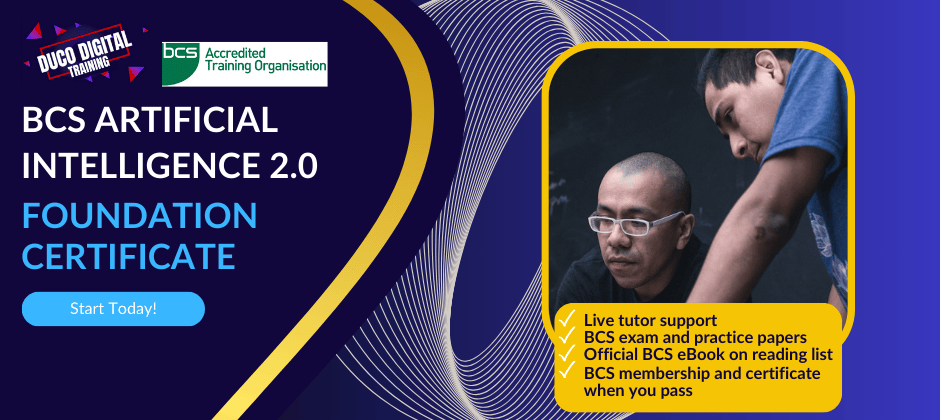
M207031 Administering System Center Configuration Manager
By Nexus Human
Duration 5 Days 30 CPD hours This course is intended for This course is for experienced information technology (IT) professionals, typically described as Enterprise Desktop Administrators (EDAs). These EDAs deploy, manage, and maintain PCs, devices, and applications across medium, large, and enterprise organizations. A significant portion of this audience uses, or intends to use, the latest release of Configuration Manager to manage and deploy PCs, devices, and applications.This course also is for individuals who are interested in taking Exam 70-703: Administering System Center Configuration Manager and Cloud Services Integration. Courses 20703-1A and 20703-2A, or equivalent knowledge and skills, are necessary to prepare for this exam. Overview After completing this course, students will be able to:Describe the features Configuration Manager and Intune include, and explain how you can use these features to manage PCs and mobile devices in an enterprise environment.Analyze data by using queries and reports.Prepare a management infrastructure, including configuring boundaries, boundary groups, and resource discovery, and integrating mobile-device management with Microsoft Exchange Server.Deploy and manage the Configuration Manager client.Configure, manage, and monitor hardware and software inventory, and use Asset Intelligence and software metering.Identify and configure the most appropriate method to distribute and manage content used for deployments.Distribute, deploy, and monitor applications for managed users and systems.Maintain software updates for PCs that Configuration Manager manages.Implement Endpoint Protection for managed PCs.Manage configuration items, baselines, and profiles to assess and configure compliance settings and data access for users and devices.Configure an operating-system deployment strategy by using Configuration Manager.Manage and maintain a Configuration Manager site. This course describes how to use Configuration Manager and its associated site systems to efficiently manage network resources. In this five-day course, you will learn day-to-day management tasks, including how to manage applications, client health, hardware and software inventory, operating system deployment, and software updates by using Configuration Manager. You also will learn how to optimize System Center Endpoint Protection, manage compliance, and create management queries and reports. Additionally, this course, in conjunction with Microsoft Official Course 20703-2A, helps certification candidates prepare for Exam 70-703: Administering System Center Configuration Manager and Cloud Services Integration. Managing computers and mobile devices in the enterprise Overview of systems management by using enterprise management solutions Overview of the Configuration Manager architecture Overview of the Configuration Manager administrative tools Tools for monitoring and troubleshooting a Configuration Manager site Lab : Exploring the Configuration Manager tools Searching in the Configuration Manager console Using Windows PowerShell with Configuration Manager Using Configuration Manager Service Manager to manage components Monitoring site and component status Reviewing log files by using the Configuration Manager Trace tool Explain how to use Configuration Manager to address the challenges of managing systems and users in today?s enterprise. Describe the Configuration Manager architecture. Describe the management tools that you use to perform administrative functions for Configuration Manager. Describe the tools that you use to monitor and troubleshoot a Configuration Manager site. Analyzing data using queries and reports Introduction to queries Configuring Microsoft SQL Server Reporting Services (SSRS) Lab : Creating and running queriesConfiguring boundaries and resource discovery Creating data queries Creating subselect queries Creating status message queries Lab : Configuring SSRS Configuring a reporting services point Creating a report by using Report Builder Create and configure data and status message queries. Configure and manage SSRS and the reporting services point. Preparing the management infrastructure to support PCs and mobile devices Configuring site boundaries and boundary groups Configuring resource discovery Configuring the Exchange Server Connector for mobile device management Configuring user and device collections Lab : Configuring boundaries and resource discovery Configuring boundaries, boundary groups, and fallback relationships Configuring Active Directory discovery methods Lab : Configuring user and device collections Creating a device collection Creating a user collection Configuring a maintenance window Configure boundaries and boundary groups. Configure resource discovery. Configure the Exchange Server connector mobile device management. Organize resources using device and user collections. Deploying and managing clients Overview of the Configuration Manager client Deploying the Configuration Manager client Configuring and monitoring client status Managing client settings in Configuration Manager Lab : Deploying the Microsoft System Center Configuration Manager client software Preparing the site for client installation Deploying the Configuration Manager client software by using client push installation Lab : Configuring and monitoring client status Configuring and monitoring client health status Lab : Managing client settings Configuring client settings Describe the requirements and considerations for installing the Configuration Manager client software. Deploy the Configuration Manager client software. Configure and monitor client status. Manage Configuration Manager client settings. Managing inventory for PCs and applications Overview of inventory collection Configuring hardware and software inventory Managing inventory collection Configuring software metering Configuring and managing Asset Intelligence Lab : Configuring and managing inventory collection Configuring and managing hardware inventory Lab : Configuring software metering Configuring software metering Lab : Configuring and managing Asset Intelligence Preparing the site for Asset Intelligence Configuring Asset Intelligence Monitoring license agreements by using Asset Intelligence Viewing Asset Intelligence reports Describe inventory collection. Configure and collect hardware and software inventory. Manage inventory collection. Configure software metering. Configure Asset Intelligence. Distributing and managing content used for deployments Preparing the infrastructure for content management Distributing and managing content on distribution points Lab : Distributing and managing content for deployments Installing a new distribution point Managing content distribution Prepare the infrastructure for content management. Distribute and manage content on distribution points. Deploying and managing applications Overview of application management Creating applications Deploying applications Managing applications Deploying virtual applications by using System Center Configuration Manager (Optional) Deploying and managing Windows Store apps Lab : Creating and deploying applications Installing and configuring the Application Catalog roles Creating applications with requirements Deploying applications Lab : Managing application supersedence and removal Managing application supersedence Uninstalling the Excel Viewer application Lab : Deploying virtual applications by using Configuration Manager (Optional) Configuring support for App-V Deploying virtual applications Lab : Using Configuration Manager to deploy Windows Store apps Configuring support for sideloading Windows Store apps Configuring a Windows Store app Deploying Windows 10 apps to users Describe the application management features of Configuration Manager. Create applications. Deploy applications. Manage applications. Configure and deploy virtual applications. Configure and deploy Windows Store apps. Maintaining software updates for managed PCs The software updates process Preparing a Configuration Manager site for software updates Managing software updates Configuring automatic deployment rules Monitoring and troubleshooting software updates Lab : Configuring the site for software updates Configuring and synchronizing the software update point Lab : Deploying and managing software updates Determining software update compliance Deploying software updates to clients Configuring automatic deployment rules Describe how the software updates feature integrates with Configuration Manager. Prepare the Configuration Manager site for software updates. Manage the evaluation and deployment of software updates. Configure automatic deployment rules. Monitor and troubleshoot software updates. Implementing Endpoint Protection for managed PCs Overview of Endpoint Protection in Configuration Manager Configuring, deploying, and monitoring Endpoint Protection policies Lab : Implementing Microsoft System Center Endpoint Protection Configuring the System Center Endpoint Protection point and client settings Configuring and deploying Endpoint Protection policies Monitoring Endpoint Protection Configure Endpoint Protection to detect and remediate malware and security vulnerabilities. Configure, deploy, and manage Endpoint Protection policies. Managing compliance and secure data access Overview of Compliance Settings Configuring compliance sett

Budget-Friendly Video Presentations Workshop
By Compete High
ð Elevate Your Presentations with Budget-Friendly Video Mastery! ð ð¬ Unleash Your Potential with the Budget-Friendly Video Presentations Workshop! ð¬ Are you ready to captivate your audience, stand out with stunning visuals, and deliver compelling video presentations without breaking the bank? Look no further! Welcome to our exclusive Budget-Friendly Video Presentations Workshop! In this comprehensive online course, you'll master the art of creating professional-grade video presentations on a budget. Whether you're a seasoned professional, a budding entrepreneur, or a student looking to excel in your presentations, this workshop is tailored just for you. ð¥ Here's what you'll gain from this workshop: ð¥ Masterful Video Creation: Learn step-by-step techniques to produce high-quality videos without expensive equipment or software. From scripting to filming and editing, discover the secrets to make your presentations stand out. ð¨ Visual Design Excellence: Explore cost-effective tools and design principles to create visually stunning slides, graphics, and animations that grab attention and leave a lasting impact. ð¡ Budget-Savvy Tools & Techniques: Unlock the power of free and affordable resources, software, and apps to enhance your video quality, ensuring a professional finish without burning a hole in your pocket. ð Engagement & Impact: Understand how to engage your audience effectively, maintain their interest, and deliver a message that resonates, boosting your credibility and influence. ð©âð» Practical Hands-On Learning: Dive into practical exercises, real-life examples, and actionable tips from industry experts, empowering you to apply your newfound skills immediately. ð Certificate of Completion: Receive a prestigious certificate upon finishing the course, showcasing your expertise in creating budget-friendly yet impressive video presentations. ð Join our community of like-minded individuals dedicated to mastering the art of impactful video presentations without breaking the bank! Don't let budget constraints hinder your ability to create exceptional video content. Enroll in the Budget-Friendly Video Presentations Workshop today and unleash your creativity while saving your resources! Ready to take your presentations to the next level? Enroll now and start crafting captivating videos that leave a lasting impression! Invest in your success. Invest in mastering video presentations on a budget! ððð Course Curriculum Budget-Friendly Video Presentations The Video Advantage In All Your Proposals - Quick Win! 00:00 Hype Versus Reality - Why Most People Never Create Simple Video 00:00 Mastering the Human Side Of Looking and Sounding Your Best on Video 00:00 How This course Will Improve Your Business 00:00 Your Proposals will Stand Head and Shoulders Above Your Competitors 00:00 Your Clients Will Find You Their Most Responsive Partner Ever 00:00 Your Website Can Be Video-Centric 00:00 Now You Can Answer Frequently Asked Questions Just Once! 00:00 Talk Your Customers Through Your Whole Business Process 00:00 Have an Even Greater Presence on YouTube 00:00 Speak Your Thought Leadership 00:00 Your Exciting Video Newsletters Will Outshine Text Newsletters 00:00 Your Client Video Testimonials Will Prove Your Credibility Beyond a Doubt 00:00 Facebook Live Will Never Scare You Again 00:00 Project Your Best Face on Skype and Zoom 00:00 Deliver Keynote Speeches Without Ever Leaving Home 00:00 Supercharge Your Public Relations Efforts With Video 00:00 The Crisis Communications Secret Weapon 00:00 Drastically Reduce Your Time Training Employees and Others 00:00 Anything You Can Type You Can Now Speak on Video 00:00 Conclusion - You are Now Ready to Use Video Successfully In All Communications 00:00

