- Professional Development
- Medicine & Nursing
- Arts & Crafts
- Health & Wellbeing
- Personal Development
Photography Course
By KEMP CENTER
Develop your graphic design skills and learn the professional Photoshop tools and techniques Get confident with your camera Have you always wanted to learn more about photography? Do you want to learn the ins and outs of taking professional photos? Look no further! With this photography course, you will learn it all. Get to know different genres, styles, and approaches to photographyy as well as the indispendable technical knowledge and practical skills ready-to-use in your everyday work. This course will take you from beginner to competent photographer with the guidance of some of the best photographers in the industry. Whether you love photography as a hobby, want to be a professional studio photographer, or want the best shots for social media profiles, this course has it all. From this photography course, you will learn the basics of photography and build a foundation of knowledge before progressing to more advanced photography skills. This training is designed for complete beginners as well as those with prior knowledge of some photography concepts who would like to take their understanding deeper. You will learn about everything from camera kit and equipment to composition and working with light. Everything you learn is instantly aplicable to your photography work. Get the knowledg, test your skills and produce high-quality professional photographs. Our photography course experts have compiled their best tips to offer you the most comprehensive photography course. After taking this course you will be comfortable working with different cameras and using them to produce different types of photography. Whether you are new to photography or want to improve your existing skills, this photography course will help you develop the ability to create and share digital images that you can be proud of. You will also develop your technical and visual skills with the help of the tasks on the course to reach a professional working level where you can offer high-quality photography to your clients. The course is a creative mix of learning and practicing through tasks that will strengthen your photographic experience and help you build your first portfolio. The course is full of invaluable content and presented in an easy-to-follow format. What will you learn from this course? Basic and advanced knowledge of photography Camera equipment Working with light Technical and visual skills in photography Basic knowledge of different branches of photography Who is this course for? Anyone who wants to improve their skills in photography Influencers, social media specialists or graphic designers Anyone who wants to be a professional photographer Or people who want to have great photos from their holidays The world of photography has exploded in recent years and with the forever-growing presence of social media and other platforms, it is set to continue that way. Getting the right shot is important and more and more people are taking a keen interest in photography. If you are one of those people, then you are in the right place! Our photography course is one of the most comprehensive courses that cover all of the basics while teaching advanced photography concepts too. The material shared in the course is developed and designed by experts and covers a wide range of photography topics that will allow you to explore and understand concepts on a deeper level. The course package contains extensive material presented in an engaging format and you will be learning by using specific examples, knowledge repetitions, and varied practical tasks along with a final exam. The course is available to anyone, anywhere, and is delivered on the Kemp Center advanced e-learning platform. It’s time to bring your photos to a whole new level! Join the photography course and get the benefits: Learning from a professional instructor24/7 access from any devicePractical exercisesTests, quizzes and recapsCertificate of completionExtra materials and downloadable bonuses100% satisfaction guarantee Your Singing Instructor: Martin Lee Photographer The course is led by well-known photographers who have been recognized for his outstanding work on projects around the world. Our course instructor has many years of experience working in the photography industry and will be sharing all of his knowledge on everything they have learnt along the way. Our expert has specialized in commercial, fashion, food, portrait and lifestyle photography over the years. He has all of the top tips about working in the industry and have combined their expertise and knowledge to produce an in-depth training so you don’t miss a trick. With the help from our expert you will be guided through all of the necessary techniques and processes required to set yourself apart in a world of constant photography and digital stimulation. He will give you all of the hints and tips about using photography both as a hobby or beginning your professional career and how to break into the industry. Martin has led many photography courses and is passionate about shaping other photographers in the industry to keep up to date with current and emerging trends. Overview of the course: Detailed video presentations 1. Essential knowledge of photography Fundamental photography knowledge Equipment and how to choose the right one that suits your needs and the set Photography scenarios, parameters, features, and settings How to turn your passion into a profession – find success in photography Training videos 1. Photography in practice Working with professional photography studios: Lightroom and Photoshop Creating different types of photography: portrait photography, landscape photography, macro photography Tests 1. Tests and revision of acquired knowledge Basic knowledge of photography Knowledge of specific photography-related aspects and components 2. Final Exam Final test Summary of previously presented knowledge and tasks Course materials Book of Inspiration Best cameras for beginners Wildlife photography- a practical guide How to work with a model during a session Additional materials for use in everyday photography Experience Beginner-IntermediateLanguage English, German, French, Polish, Portuguese A letter from your expert instructor We are pleased to introduce you to a photography course that will change your outlook on this field. This is a course where the instructor is a practitioner, not a theorist, which will allow you to gain practical photography skills.Among other things, you will learn how to use your camera in the right way to be able to get the best pictures out of it. You will also learn about basic processing in Lightroom or Photoshop.With this course, you will learn the basics of photography. What is ISO? How do you catch the light? What are the differences between different types of photography and how to take them correctly? The answers to these questions are included in this course.You will gain solid knowledge that you can back up with a certificate that you receive in hard copy and online.Gain skills for taking better photos with the help of an instructor. See you on the course! Martin Lee – Photographer

Enrolling in a Singing Voice Training course is essential in the modern world, where voice plays a pivotal role in communication and entertainment. Learning to sing not only enhances your vocal abilities but also boosts your confidence and presentation skills, which are invaluable in both daily life and a professional career. A Singing Voice Training course equips you with advanced techniques in breath control, harmony, and stage presence, making you a versatile performer. This skill is increasingly sought after in the UK, with job opportunities ranging from professional singing to voice coaching and performance arts. Salaries in this field can range from £25,000 to £50,000 annually, depending on experience and role. The demand for singing professionals is on the rise, with the sector experiencing a growth rate of 5-10% annually. By mastering the elements taught in the Singing Voice Training course, you open doors to a fulfilling career and numerous opportunities in the growing entertainment and education sectors. Key Features: CPD Certified Singing Voice Training Course Free Certificate Developed by Specialist Lifetime Access Course Curriculum Module 01: Exploring Vocal Foundations Module 02: Developing Vocal Techniques Module 03: Advanced Breath Control Mastery Module 04: Exploring Harmony and Vocal Ensemble Module 05: Expressive Vocal Styling Module 06: Stage Presence and Performance Skills Module 07: Final Performance and Repertoire Building Learning Outcomes: Develop solid vocal foundations for a versatile and expressive singing voice. Hone techniques to enhance vocal proficiency and musical expression intricacies. Master advanced breath control techniques for sustained and dynamic vocal performance. Explore harmony and ensemble skills, integrating vocals seamlessly into musical compositions. Cultivate expressive styling to infuse emotion and depth into vocal performances. Enhance stage presence and performance skills for captivating and confident presentations. CPD 10 CPD hours / points Accredited by CPD Quality Standards Who is this course for? This Singing Voice Training course is accessible to anyone eager to learn more about this topic. Through this course, you'll gain a solid understanding of Singing Voice Training. Moreover, this course is ideal for: Aspiring singers seeking to refine and elevate their vocal capabilities. Musicians and performers aiming to enhance their singing and stage presence. Vocalists looking to master advanced breath control and vocal ensemble techniques. Individuals passionate about expressive vocal styling and dynamic performance. Anyone aspiring to build a strong foundation for a versatile singing repertoire. Requirements There are no requirements needed to enrol into this Singing Voice Training course. We welcome individuals from all backgrounds and levels of experience to enrol into this Singing Voice Training course. Career path After finishing this Singing Voice Training course you will have multiple job opportunities waiting for you. Some of the following Job sectors of Singing Voice Training are: Vocal Coach - £25K to 45K/year. Choir Director - £20K to 35K/year. Studio Vocalist - £18K to 40K/year. Musical Theatre Performer - £15K to 50K/year. Singing Teacher - £20K to 40K/year. Certificates Digital certificate Digital certificate - Included Certificate of Completion Digital certificate - Included Will be downloadable when all lectures have been completed.

Level 7 Data Science & Machine Learning (Python, R, SQL & Microsoft Azure) - - QLS Endorsed
4.8(9)By Skill Up
Flat Discount: 52% OFF! QLS Endorsed| 40 Courses Diploma| 400 CPD Points| Free PDF+Transcript Certificate| Lifetime Access

Advanced Diploma in PHP Web Development with MySQL, GitHub & Heroku
By SkillWise
Overview Uplift Your Career & Skill Up to Your Dream Job - Learning Simplified From Home! Kickstart your career & boost your employability by helping you discover your skills, talents, and interests with our special Advanced Diploma in PHP Web Development with MySQL, GitHub & Heroku Course. You'll create a pathway to your ideal job as this course is designed to uplift your career in the relevant industry. It provides the professional training that employers are looking for in today's workplaces. The Advanced Diploma in PHP Web Development with MySQL, GitHub & Heroku Course is one of the most prestigious training offered at Skillwise and is highly valued by employers for good reason. This Advanced Diploma in PHP Web Development with MySQL, GitHub & Heroku Course has been designed by industry experts to provide our learners with the best learning experience possible to increase their understanding of their chosen field. This Advanced Diploma in PHP Web Development with MySQL, GitHub & Heroku Course, like every one of Skillwise's courses, is meticulously developed and well-researched. Every one of the topics is divided into elementary modules, allowing our students to grasp each lesson quickly. At Skillwise, we don't just offer courses; we also provide a valuable teaching process. When you buy a course from Skillwise, you get unlimited Lifetime access with 24/7 dedicated tutor support. Why buy this Advanced Diploma in PHP Web Development with MySQL, GitHub & Heroku? Unlimited access to the course forever Digital Certificate, Transcript, and student ID are all included in the price Absolutely no hidden fees Directly receive CPD-accredited qualifications after course completion Receive one-to-one assistance every weekday from professionals Immediately receive the PDF certificate after passing Receive the original copies of your certificate and transcript on the next working day Easily learn the skills and knowledge from the comfort of your home Certification After studying the course materials of the Advanced Diploma in PHP Web Development with MySQL, GitHub & Heroku there will be a written assignment test which you can take either during or at the end of the course. After successfully passing the test you will be able to claim the pdf certificate for free. Original Hard Copy certificates need to be ordered at an additional cost of £8. Who is this course for? This Advanced Diploma in PHP Web Development with MySQL, GitHub & Heroku course is ideal for Students Recent graduates Job Seekers Anyone interested in this topic People already working in the relevant fields and want to polish their knowledge and skills. Prerequisites This Advanced Diploma in PHP Web Development with MySQL, GitHub & Heroku does not require you to have any prior qualifications or experience. You can just enroll and start learning. This Advanced Diploma in PHP Web Development with MySQL, GitHub & Heroku was made by professionals and it is compatible with all PCs, Macs, tablets, and smartphones. You will be able to access the course from anywhere at any time as long as you have a good enough internet connection. Career path As this course comes with multiple courses included as a bonus, you will be able to pursue multiple occupations. This Advanced Diploma in PHP Web Development with MySQL, GitHub & Heroku is a great way for you to gain multiple skills from the comfort of your home. Unit 01: Introduction Introduction 00:06:00 Unit 02: Environment Configuration Module 01: Setup a PHP Environment using XAMPP 00:16:00 Module 02: Install Composer Package Manager 00:03:00 Module 03: Visual Studio Code - Web Development Add ons 00:12:00 Module 04: Create a GitHub Account 00:13:00 Module 05: Create a Heroku Account 00:08:00 Unit 03: PHP Basics and Syntax Module 01: How PHP Works 00:29:00 Module 02: IF...ELSE Statements 00:19:00 Module 03: Switch Statements 00:09:00 Module 04: FOR Loop 00:10:00 Module 05: WHILE AND DO...WHILE Loops 00:14:00 Module 06: PHP Arrays and Manipulation 00:13:00 Module 07: String Manipulation Functions 00:28:00 Module 08: Date and Time Manipulation Functions 00:15:00 Module 09: User Defined Functions 00:22:00 Module 10: PHP Include and Require 00:22:00 Module 11: PHP Website Layout - With Bootstrap 00:23:00 Module 12: Add Project to Github 00:08:00 Module 13: Publish Website to Heroku 00:20:00 Unit 04: PHP Forms and MySQL and User Authentication Module 01: Project and Website Setup 00:21:00 Module 02: Create a Bootstrap 4 Form 00:28:00 Module 03: PHP Form - $_GET Action 00:23:00 Module 04: PHP Form - $_POST Action 00:11:00 Module 05: Design Database with phpMyAdmin 00:19:00 Module 06: Connect to Database using PHP PDO 00:18:00 Module 07: Save Records to Database 00:38:00 Module 08: View Database Records 00:36:00 Module 09: View One Record's Details 00:28:00 Module 10: Update Database Records 00:34:00 Module 11: Delete Database Records 00:11:00 Module 12: Final Touches: Form Validation, Error Messages, Success Messages 00:17:00 Module 13: Create Heroku App and Remote Database 00:21:00 Module 14: Setup Authentication Tables in Database 00:20:00 Module 15: Setup Login and Authentication 00:29:00 Module 16: Control User Access 00:08:00 Module 17: Sending Confirmation Emails 00:31:00 Module 18: Upload Profile Pictures 00:31:00 Module 19: Final Touches 00:14:00 Resources Resources - Modern PHP Web Development w/ MySQL GitHub & Heroku Assignment Assignment - Advanced Diploma in PHP Web Development with MySQL, GitHub & Heroku 10:13:00 Certificate Order Your Certificate QLS

Podcasting Essentials
By iStudy UK
Description Would you like to start and host your podcast show? This course will explain exactly what you need to do to start your own podcast show! We look at what equipment to get, what software to use, recording your show, show format, editing your podcasts, choosing music, legal issues, your hosting options, how to upload and submit your podcast to itunes and the best directories out there and how to monetise and market your show. We start right from the very beginning. No previous experience of any of the above is assumed. We look at what a podcast is, the history of podcasting, the benefits of getting into podcasting and how to do it. Every step of the way is broken down. We don't just 'tell' you, we show you. The videos are clear, step by step, right from your podcast idea right up until submission and promoting your show. Podcasting is an amazing way to promote your brand and for you to promote yourself and become a leading authority in your chosen niche. There are far more blogs on the internet then they are podcasts. As a marketing medium and a direct channel of communication to your target audience, in terms of price comparison, and effectiveness of audience attention - very little measures up to a podcast! You have the undivided attention of your listener, they subscribe to your show, you have the opportunity to literally 'talk' to them ... what other medium or method can compare to this? A podcast can open new doors and opportunities unlike any other. This course looks at the most cost effective methods to achieve a podcast - your host has done all of the legwork and research for you. Save yourself a lot of time effort and energy by taking this course and learning exactly what to do and let us walk you through it. You don't need expensive editing equipment. You don't need to be in a recording studio and you don't need to spend a small fortune on voice over recording artists. You can can start your own podcast show this week (literally) with exactly what you have right now. We do look at different microphones on the market, and we look at which one to go for. We completely demystify and break down the process. If you want to start your own podcast show - this course will show you exactly what to do.... step-by-step. There is an extensive editing section - so you know how to edit your podcast and we look at the various means of monetising your work. Your course tutor is the host of The Authors Podcast which can be found on iTunes and she shows you step-by-step how to host your show, upload your show, name your show, edit your show and submit your show for acceptance. Progressive people, self-starters, those who want to get somewhere in life - achievers! Who is the target audience? Interested in starting your own podcast show What Will I Learn? Start your own podcast show Record and edit your own podcast Submit your podcast show to itunes and other directories Ways to market and promote your show Requirements No prerequisites Introduction to the course and your tutor Introduction to the course FREE 00:05:00 A brief history FREE 00:09:00 Why do you want to start a podcast? 00:18:00 Preparing for your podcast 00:06:00 Preparation 00:14:00 Equipment needed 00:19:00 Microphones 00:14:00 Software to edit your podcast 00:09:00 How to prepare 00:11:00 Editing your podcast How to create an interlude with music 00:14:00 Editing a podcast with Audacity - part 1 00:17:00 Editing a podcast with Audacity - part 2 00:16:00 Inserting an interlude 00:10:00 More editing to finish - part 1 00:15:00 More editing to finish - part 2 00:17:00 Ending the podcast - adding an outro 00:08:00 Editing 00:02:00 Editing masterclass tips 00:13:00 Replacing one interlude with another 00:14:00 Legal issues 00:06:00 Publishing your podcast How to publish 00:13:00 Join the podbean affiliate program 00:06:00 Why podbean? 00:05:00 Publish a podcast on podbean 00:11:00 Publishing - part 1 00:18:00 Publishing - part 2 00:17:00 Unmuting a file on audacity 00:03:00 Podbean - final publishing 00:19:00 Downloading itunes 00:03:00 Installing itunes and logging in 00:02:00 Testing your feed 00:07:00 Validate your feed 00:12:00 Itunes store submission 00:10:00 Marketing Directories 00:09:00 Itunes accepted and social media promotion 00:19:00 Stitcher and other submissions 00:24:00 Marketing tips 00:06:00 Show Me The Money! Podcasting Tips 00:05:00 Monetizing Your Podcast 00:16:00 Budget 00:06:00 Conclusion and Next Steps Conclusion and Next Steps 00:04:00

NodeJS, MongoDB, and Express - Beginner to Intermediate JavaScript
By Packt
NodeJS allows you to build complex and powerful applications quickly and easily, writing JavaScript code. It also allows you to use JavaScript for web applications with flexibility for a wide range of different purposes. Learn about MongoDB as a database and how to build it as well as Express as a framework to build web apps on top of Node.js.
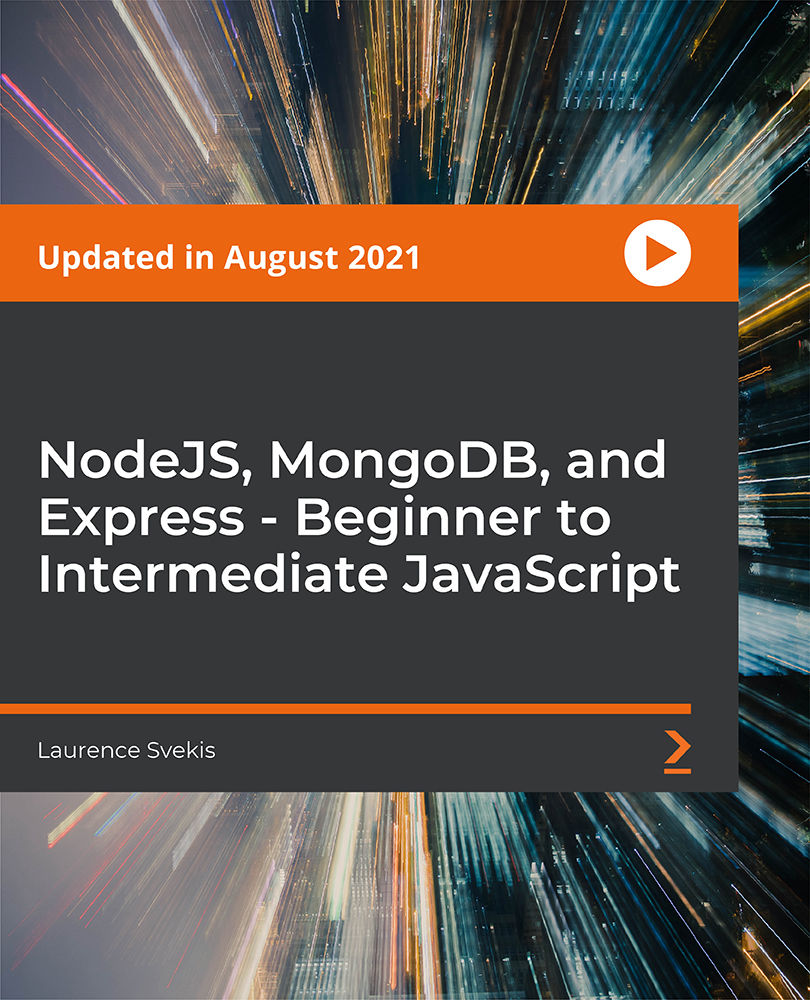
Picture this: A world where every product image is a visual masterpiece, capturing attention and sparking desire. In our Product Photography course, you're not just learning the technicalities; you're stepping into a realm where every click tells a story. Dive into the magic of manual mode, where you control the narrative of each image. Imagine your product seamlessly blending with the perfect background, bathed in exquisite lighting that evokes emotion. As you embark on this journey, envision your skills evolving through pre-production planning, transforming ordinary backgrounds into works of art, and mastering the dance of light and shadow. The course is a bridge between technical prowess and artistic expression, giving your product photography a distinctive edge. Your newfound abilities will not only fulfil personal creative aspirations but also meet the demands of a competitive market, where captivating visuals translate into sales. Take this course, and your product images won't just speak; they'll resonate, making buyers connect emotionally. Unlock the secrets of post-production finesse, turning raw captures into polished perfection. Elevate your craft, and watch your images become more than just representations-they become experiences. Join us on a journey where every frame is a step closer to achieving your visual storytelling goals. Learning Outcomes Attain proficiency in manual camera settings for precise control. Learn to plan and organize for successful photoshoots. Create visually appealing and contextually fitting backgrounds for products. Understand and apply advanced lighting strategies. Gain practical skills for capturing product images professionally. Edit and enhance product photos to perfection. Grasp the entire product photography process from start to finish. Who is This Course For Enthusiastic beginners eager to master product photography. Small business owners looking to enhance their product presentation. Marketing professionals aiming to create compelling visual content. Photographers wanting to diversify their skill set into product photography. E-commerce entrepreneurs seeking to improve product sales through captivating images. Why Choose This Course Unlimited access to the course for a lifetime. Opportunity to earn a certificate accredited by the CPD Quality Standards and CIQ after completing this course. Structured lesson planning in line with industry standards. Immerse yourself in innovative and captivating course materials and activities. Assessments designed to evaluate advanced cognitive abilities and skill proficiency. Flexibility to complete the Course at your own pace, on your own schedule. Receive full tutor support throughout the week, from Monday to Friday, to enhance your learning experience. Unlock career resources for CV improvement, interview readiness, and job success. Career Path Freelance Product Photographer: £20,000 - £40,000 per annum. In-House Photographer for E-Commerce: £25,000 - £45,000 per annum. Visual Merchandiser: £22,000 - £35,000 per annum. Marketing Content Creator: £28,000 - £50,000 per annum. Product Photography Studio Owner: Earnings vary based on business success. Certification Upon completing the Product Photography course, a written assignment test awaits. This can be taken either during or after the course. Upon successful completion, you gain the option to acquire a PDF certificate for £4.99. For those preferring a hard copy, original certificates can be ordered at an additional cost of £8. Prerequisites No previous qualifications or experience are necessary for enrolling in Product Photography. This course, expertly crafted by professionals, is compatible with PCs, Macs, tablets, and smartphones. Accessibility is seamless, allowing you to delve into the course content from any location with a stable internet connection. Course Curriculum Section 01: Photography 101 -Your Simple Outline! Introduction to Photography 101 00:03:00 General Overview 00:08:00 Camera Angles The Pros Use 00:06:00 Branding Basics You MUST Identify Before Photography Begins 00:04:00 Product Photography Harmony - your keyword list 00:04:00 Section 02: Learning to shoot in Manual Mode Overview 00:08:00 Learn to Adjust Aputure & Shutter Speed Setting (ISO) 00:07:00 Section 03: The 'Pre-Production' Phase Storage + Digital Organization 00:06:00 Media Management: Learn Folder Structure & Tagging 00:09:00 Time Management: Product Photoshoot Success 00:06:00 General Time Management Mindsets for Business Success! 00:05:00 Materials 00:02:00 Section 04: The Background The Psychology & Methodology of Background Selection 00:04:00 Section 05: Lighting & Love Beautiful Natural Sunlight is always THE WINNER! 00:04:00 What the heck is 'diffusion'? 00:04:00 Section 06: The Actual Photoshoot! The actual photoshoot 00:07:00 2 Important Tips 00:04:00 Section 07: Post-Production Phase Save & Edit 00:05:00 Edit Like a Pro! & Color Grading 00:07:00 Cropping & Text 00:05:00 Section 08: The Final Word The Final Word 00:06:00 The Banana Challenge Project 00:02:00 Assignment Assignment - Product Photography 00:00:00

Description: Commercial photography is one of the highly paid professions in the photographic industry. A vocation in commercial photography can be very exciting while you are on tour around the world, shooting a yearly report, organisation handout, travel article, or an ad for a worldwide corporation. This commercial photography program is intended for enthusiastic students who want to peruse a career in commercial photography. By the end of this course, students will have the essential skills to take on jobs and create a quality product. Who is this course for? This course would be ideal for individuals who want to become the commercial photographer. Entry Requirement: This course is available to all learners, of all academic backgrounds. Learners should be aged 16 or over to undertake the qualification. Good understanding of English language, numeracy and ICT are required to attend this course. Assessment: At the end of the course, you will be required to sit an online multiple-choice test. Your test will be assessed automatically and immediately so that you will instantly know whether you have been successful. Before sitting for your final exam, you will have the opportunity to test your proficiency with a mock exam. Certification: After you have successfully passed the test, you will be able to obtain an Accredited Certificate of Achievement. You can however also obtain a Course Completion Certificate following the course completion without sitting for the test. Certificates can be obtained either in hard copy at the cost of £39 or in PDF format at the cost of £24. PDF certificate's turnaround time is 24 hours, and for the hardcopy certificate, it is 3-9 working days. Why choose us? Affordable, engaging & high-quality e-learning study materials; Tutorial videos/materials from the industry leading experts; Study in a user-friendly, advanced online learning platform; Efficient exam systems for the assessment and instant result; The UK & internationally recognised accredited qualification; Access to course content on mobile, tablet or desktop from anywhere anytime; The benefit of career advancement opportunities; 24/7 student support via email. Career path: The Complete Commercial Photography Training Course is a useful qualification to possess, and would be beneficial for the following careers: Travel Photographer Landscape Photographer Commercial Photographer Fashion Photographer Visual Arts Technician Creative Art Worker Product Still Life Photographer Studio Photographer Photographer/Portrait Consultant Visual Resources Imaging Specialist Editorial Photographer Documentary Photographer Videographer Art Director Freelance Photographer. Professional Photography Basics Photography Basics 00:30:00 The Art of Photography 01:00:00 How to Become a Digital Photographer? 02:00:00 Getting into the Scene 02:00:00 Choosing the Right Camera 02:00:00 Making Pictures for a Living 03:00:00 The Tools and Software for Editing the Images 02:00:00 The Most Commonly Asked Questions 01:00:00 Starting your own Photography Business FREELANCE PHOTOGRAPHY AND YOU 00:30:00 SHOULD YOU BE IN THIS BUSINESS FOR YOURSELF? 01:00:00 WEDDINGS 01:00:00 PORTRAITS 01:00:00 CARDS 01:00:00 NEWSPAPERS 01:30:00 SPECIALTY PHOTOGRAPHY 01:00:00 COPYRIGHTING YOUR WORK 01:00:00 ESTABLISHING YOUR BUSINESS 00:30:00 Freelancing Photography Introduction 00:30:00 Photographs Everywhere You Look 00:30:00 Do You Have What It Takes? 01:00:00 Choosing a Camera 00:30:00 Get 'Get Rich Quick' Out of Your Head 00:15:00 Like Winning the Lottery 01:00:00 Microstock Photography 01:00:00 Sites That Pay for Your Photos 01:00:00 Posting Your Photos Online 00:30:00 Who Buys Photos? 00:15:00 For The Truly Ambitious 00:30:00 Wedding Photography Techniques Know Why A Professional Wedding Photographer Is Best 01:00:00 The Importance Of A Wedding Photography Shot List 00:30:00 Mistakes First Time Wedding Photographers Make 00:30:00 A Wedding Photographer Cannot Be Timid 00:30:00 Are You Using RAW? 00:30:00 Getting Great Detail Wedding Shots 00:30:00 Make The Most Of The Unexpected With Wedding Photography 01:00:00 Problems On The Site For Wedding Photographers 01:00:00 Use Continuous Shooting Features 00:30:00 Wedding Photographer Gets Up High 01:00:00 Showcase Your Photos At The Wedding Reception 00:15:00 Wedding Photography With Two Cameras? 00:30:00 Selecting Property Wedding Photo Backgrounds 00:30:00 Wedding Photographer Tips For Changing Things Up 01:00:00 Wedding Photographers Should Check Out The Location 00:05:00 Wedding Photography And Diffused Light 00:30:00 Wedding Photographer Tips For Back Up Support 00:30:00 Wedding Photographer Tip For What Couples Expect From You 00:30:00 Wedding Photography: Handling The Family Photo 00:30:00 Wedding Photography Tip For Deleting As You Go 00:15:00 Wedding Photography Is Profitable 01:00:00 Mock Exam Mock Exam- Complete Commercial Photography Training Course 00:30:00 Final Exam Final Exam- Complete Commercial Photography Training Course 00:30:00 Certificate and Transcript Order Your Certificates and Transcripts 00:00:00

Red Hat Application Development I: Programming in Java EE (AD183)
By Nexus Human
Duration 5 Days 30 CPD hours This course is intended for This course is designed for Java developers who want to learn more about the specifications that comprise the world of Java Enterprise Edition (Java EE), Proficiency in developing Java SE applications, with 2+ years of experience required, Proficiency in using an IDE such as Red Hat Developer Studio or Eclipse, Experience with Maven is recommended but not required. Overview Red Hat Application Development I: Programming in Java EE Virtual Training exposes experienced Java Standard Edition (Java SE) developers to the world of Java Enterprise Edition (Java EE). As an experienced Java Standard Edition (Java SE) developer, this course introduces you to the world of Java Enterprise Edition (Java EE). You will learn about the various specifications that make up Java EE. Through hands-on labs, you will transform a simple Java SE command line application into a multi-tiered enterprise application using various Java EE specifications, including Enterprise Java Beans, Java Persistence API, Java Messaging Service, JAX-RS for REST services, Contexts and Dependency Injection (CDI), and JAAS for securing the application. This course is based on Red Hat© Enterprise Application Platform 7.0. 1 - TRANSITION TO MULTI-TIERED APPLICATIONS Describe Java EE features and distinguish between Java EE and Java SE applications. 2 - PACKAGE AND DEPLOY APPLICATIONS TO AN APPLICATION SERVER Describe the architecture of a Java EE application server, package an application, and deploy the application to an EAP server. 3 - CREATE ENTERPRISE JAVA BEANS Develop Enterprise Java Beans, including message-driven beans. 4 - MANAGE PERSISTENCE Create persistence entities with validations. 5 - MANAGE ENTITY RELATIONSHIPS Define and manage JPA entity relationships. 6 - CREATE REST SERVICES Create REST APIs using the JAX-RS specification. 7 - IMPLEMENT CONTEXTS AND DEPENDENCY INJECTION Describe typical use cases for using CDI and successfully implement it in an application. 8 - SECURE JAVA EE APPLICATIONS Use JAAS to secure a Java EE application. 9 - SECURE JAVA EE APPLICATIONS Use JAAS to secure a Java EE application. 10 - COMPREHENSIVE REVIEW OF RED HAT JBOSS DEVELOPMENT I: JAVA EE Demonstrate proficiency of the knowledge and skills obtained during the course. Additional course details: Nexus Humans Red Hat Application Development I: Programming in Java EE (AD183) training program is a workshop that presents an invigorating mix of sessions, lessons, and masterclasses meticulously crafted to propel your learning expedition forward. This immersive bootcamp-style experience boasts interactive lectures, hands-on labs, and collaborative hackathons, all strategically designed to fortify fundamental concepts. Guided by seasoned coaches, each session offers priceless insights and practical skills crucial for honing your expertise. Whether you're stepping into the realm of professional skills or a seasoned professional, this comprehensive course ensures you're equipped with the knowledge and prowess necessary for success. While we feel this is the best course for the Red Hat Application Development I: Programming in Java EE (AD183) course and one of our Top 10 we encourage you to read the course outline to make sure it is the right content for you. Additionally, private sessions, closed classes or dedicated events are available both live online and at our training centres in Dublin and London, as well as at your offices anywhere in the UK, Ireland or across EMEA.

