- Professional Development
- Medicine & Nursing
- Arts & Crafts
- Health & Wellbeing
- Personal Development
813 Courses delivered Online
Foundational Presentation Proficiency
By Compete High
ð Elevate Your Presentation Skills with 'Foundational Presentation Proficiency'! ð Are you looking to master the art of impactful presentations that captivate your audience and leave a lasting impression? Look no further! Our comprehensive online course, 'Foundational Presentation Proficiency,' is your ultimate guide to becoming a confident and compelling presenter. ð What You'll Gain: ⨠Fundamental Strategies: Learn the essential principles and techniques to craft and deliver presentations with confidence. ⨠Engaging Content Creation: Discover how to structure your content effectively, use visuals, and tell compelling stories to keep your audience engaged throughout. ⨠Powerful Delivery Techniques: Master the art of public speaking, including voice modulation, body language, and overcoming nervousness. ⨠Audience Connection: Develop skills to understand and connect with your audience, ensuring your message resonates and inspires action. ⨠Handling Q&A Sessions: Learn strategies to navigate and confidently respond to questions, enhancing your credibility and expertise. ð Course Features: ð Engaging Modules: Access well-structured modules with practical examples and exercises to reinforce learning. ð¥ Video Tutorials: Dive into engaging video tutorials led by presentation experts, providing insightful tips and real-life demonstrations. ð Interactive Assignments: Apply your knowledge through interactive assignments, receiving feedback to enhance your skills further. ð£ï¸ Community Support: Join a supportive community of learners, exchanging ideas, seeking advice, and networking with like-minded individuals. ð Why Choose Us? ð Flexible Learning: Access the course 24/7 from anywhere, fitting learning into your schedule. ð¯ Expert Guidance: Benefit from the expertise of seasoned presenters guiding you through each step. ð Results-Driven: Gain practical skills that you can immediately apply to enhance your professional and personal presentations. ð¡ Ongoing Support: Get access to updates and resources, ensuring your skills remain relevant and up-to-date. ð¥ Don't miss this opportunity to unlock your full presentation potential! Enroll in 'Foundational Presentation Proficiency' today and become a master communicator! ð¥ Join hundreds of satisfied learners who have transformed their presentation skills. Your journey to becoming a confident and impactful presenter starts here! Enroll Now and Step into the Spotlight! ð⨠Course Curriculum INTRODUCTION Introduction 00:00 COMMUNICATIONS TACTICS & STRATEGIES 4 Quick Tips to Improve Your Presentation Skills In the Next Five Minutes 00:00 You Now Know the Dirty Little Secret of Presentation Skills 00:00 Never Waste Time Starting a Presentation Again 00:00 You Can Get the Audience to Do What You Want 00:00 Never Be Convicted of Death by PowerPoint 00:00 The Easy Way to Tell Relevant Stories 00:00 Your Own Free Focus Group 00:00 The Most Efficient Way to Practice You Presentation Skills 00:00 Passing the Ultimate Test 00:00 Now You Have Earned Personal Coaching 00:00 CONCLUSION Conclusion 00:00 EXTRAS Extra-Tipson How to Get Over Nervousness and Being-Scared 00:00

Nothing can stop your progress, not even inflation! Tired of browsing and searching for the course you are looking for? Can't find the complete package that fulfils all your needs? Then don't worry, as you have just found the solution. Take a minute and look through this 14-in-1 extensive bundle that has everything you need to succeed in Virtual Assistant and other relevant fields! After surveying thousands of learners just like you and considering their valuable feedback, this all in one Virtual Assistant bundle has been designed by industry experts. We prioritised what learners were looking for in a complete package and developed this in-demand Virtual Assistant course that will enhance your skills and prepare you for the competitive job market. This Virtual Assistant Bundle Consists of the following Premium courses: Course 01: Hiring Virtual Assistants for Content Creation Course 02: Personal Assistant & Skill Development Training Course 03: Content Management Course 04: Digital Marketing Course 05: Social Media Strategist Training Course 06: SEO - Search Engine Optimisation Level 5 Course 07: Email Writing Training Course 08: YouTube and Instagram Video Production with Editing Bootcamp Course 09: Working from Home Essentials Course 10: Online Meeting Management Course 11: Business Writing Course 12: Level 2 Microsoft Office Essentials Course 13: Employment Law Level 3 Course 14: Freelancing on UpWork Enrol now in Virtual Assistant Training to advance your career, and use the premium study materials from Apex Learning. The Virtual Assistant bundle incorporates basic to advanced level skills to shed some light on your way and boost your career. Hence, you can strengthen your Virtual Assistant expertise and essential knowledge, which will assist you in reaching your goal. Curriculum: Course 01: Hiring Virtual Assistants for Content Creation Introduction To The Course Working with Virtual Assistants Sources For Finding Content Creators Giving Back What To Expect With Volume Conclusion Course 02: Personal Assistant & Skill Development Training Introduction to Personal Assistant Business Telephone Skills Representing Your Boss and Company Mail Services and Shipping Course 03: Content Management Introduction to Content Management Content Management System (CMS) Basics of Content Management Systems Course 04: Digital Marketing Introduction How to Apply the Internet Marketing Process The Internet Marketing Strategies That Will Increase Your Sales Creating an Internet Marketing Strategy for Your Business Course 05: Social Media Strategist Training The Rise of Social Media Conducting Market Analysis Auditing Social Media Course 06: SEO - Search Engine Optimisation Level 5 Introduction SEO: Core Concepts On-Page Optimisation Course 07: Email Writing Training Module 01 - E-Mail Communications Module 2- Fundamentals of Writing Effective E-mails Module 3 - Manage Your E-mail Module 4 - Writing Styles and Tone Module 5- Additional Tips for Writing Effective E-Mail Module 6 - Exercise Caution Course 08: YouTube and Instagram Video Production with Editing Bootcamp Preparation for Filming Filming Your Videos Importing, Storage & Backup Editing Exporting, Publishing & Uploading Course 09: Working from Home Essentials Introduction to Work from Home Online Meeting Tools Project Management Tools Project Planning Tools Communication Tools Course 10: Online Meeting Management Planning and Preparation Online Meeting Platforms Meeting Etiquette and Tips Course 11: Business Writing Words to Cut Building Strong Sentences SCQA How to Write Punchy Summaries Words that Work, Feedback that Improves Course 12: Level 2 Microsoft Office Essentials Excel 2016 Word 2016 PowerPoint 2016 Access 2016 Course 13: Employment Law Level 3 Basic of Employment Law Legal Recruitment Process Employment Contracts Course 14: Freelancing on UpWork Introduction & Overview Setting Up Your UpWork Profile Submitting Proposals To Jobs How will I get my Certificate? After successfully completing the Virtual Assistant course, you will be able to order your CPD Accredited Certificates (PDF + Hard Copy) as proof of your achievement. PDF Certificate: Free (For The Title Course) Hard Copy Certificate: Free (For The Title Course) CPD 150 CPD hours / points Accredited by CPD Quality Standards Who is this course for? Anyone from any background can enrol in this Virtual Assistant bundle. Requirements Our Virtual Assistant course is fully compatible with PCs, Macs, laptops, tablets and Smartphone devices. Career path Having this various expertise will increase the value of your CV and open you up to multiple job sectors. Certificates Certificate of completion Digital certificate - Included You will get the PDF Certificate for the title course (Hiring Virtual Assistants for Content Creation) absolutely Free! Certificate of completion Hard copy certificate - Included You will get the Hard Copy certificate for the title course (Hiring Virtual Assistants for Content Creation) absolutely Free! Other Hard Copy certificates are available for £10 each. Please Note: The delivery charge inside the UK is £3.99, and the international students must pay a £9.99 shipping cost.
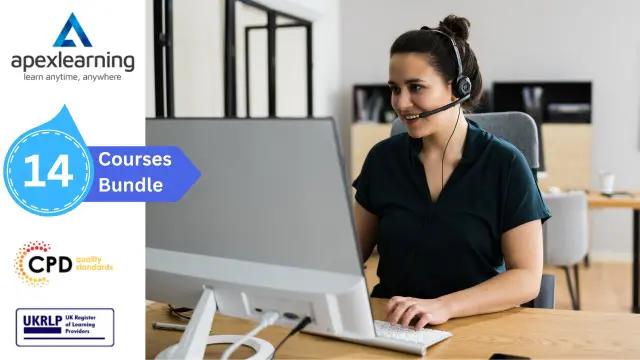
Course Overview Learn the Latest Skills | Accredited by CPD | Recognised Certificate | MCQ Based Exam & Tutor Support | Interactive Video Training The Office Administration Complete Course teaches core competencies in business writing, and professional communication and improves your customer service skills and computer literacy with programs like Microsoft Word, Excel, Outlook and PowerPoint. Gain the confidence to excel in any professional office or commercial environment by gaining the necessary knowledge of administration, computer, and management techniques. This cutting-edge online course is taught by industry experts with continuing professional involvement, and it teaches you immediately applicable skills. What Will You Learn? Learn the basic computer software you need to know to perform at your best on a daily basis Learn organisational, time management and meeting management skills Learn the basic principles of business writing Enrich your expertise in MS Word, PowerPoint, and Excel Learn to keep the books in order and proper telephone etiquette What classes are included in this package? Earn a digital certificate upon successful completion accredited by UK and internationally recognised accredited qualification There are no set schedules, so you can work at your own pace. Our email and live chat specialists are available to assist you 24 hours a day, 7 days a week. On weekdays, you’ll have access to a full-time tutor. Learn in a user-friendly, cutting-edge online learning environment. High-quality e-learning study materials Benefit from instant feedback through mock exams and multiple-choice assessments Who Should Take This Course? This course is ideal for those who want to work in administrative support roles in public or private sector organisations or those who wish to improve their managerial and supervisory skills. Career Path Training offered by the Office Administration Complete Course could potentially benefit a range of roles, but would particularly enhance careers in: Administrator Support Staff Personal Assistant Office Manager Receptionist Office Administrator Secretary Course Design The course is delivered through our online learning platform, accessible through any internet-connected device. There are no formal deadlines or teaching schedules, meaning you are free to study the course at your own pace. You are taught through a combination of Video lessons Online study materials Mock exams Multiple-choice assessments Assignment Certificate of Achievement After the successful completion of the final assessment, you will receive a CPD-accredited certificate of achievement. The PDF certificate is for £9.99, and it will be sent to you immediately after through e-mail. You can get the hard copy for £15.99, which will reach your doorsteps by post. Method of Assessment On successful completion of the Office Administration Complete Course, you will be required to sit an online multiple-choice assessment. You will need to score 60% or above to pass the course. After successfully passing the exam, you will be able to apply for Quality Licence Scheme endorsed certificate of achievement. The assessment will be evaluated automatically and the results will be given to you immediately. Retake fee If you do not pass the exam first time, you can purchase the Retake Exam for £1.99 and try again. Course Contents Module 01: Introduction to Office Administration Module 02: Skills of an Effective Administrator Module 03: Business Writing Skills Module 04: Communication Skills Module 05: Meeting Management Module 06: Organisational Skills Module 07: Telephone Etiquette Module 08: Negotiation Techniques Module 09: Conflict Management Module 10: Stress Management Module 11: Time Management

Tapping Out of Trauma 1.0
By EFT Tapping Training Institute
Working with trauma requires advanced knowledge and skills beyond basic tapping training. While tapping produces amazing results, trauma requires a higher level of training in order to be both safe and effective.

Office Skills (Admin, Secretarial, PA & Document Control)- QLS Endorsed
4.7(47)By Academy for Health and Fitness
FREE PDF & Hard Copy Certificate| PDF Transcripts| FREE Student ID| Assessment| Lifetime Access| Enrolment Letter

Tableau Desktop Training - Advanced Analyst
By Tableau Training Uk
This 3 day Tableau Desktop Advanced Training course is designed for professionals who have been working with Tableau for some time and are looking to dive deeper and learn analytical use cases that utilise Tableaus advanced features. It is also a perfect refresher course if you want to upgrade your skills to the latest features. Public Course Options EXTEND YOUR KNOWLEDGE OF TABLEAU IN THIS HANDS-ON COURSE TRAINING £1,200 per person + VAT 3 Day live virtual course 12 Months access to online course This 3 day Tableau Desktop Advanced Training course is designed for the professional who has been working with Tableau for some time and is looking to dive deeper. You will review all calculation types and apply Table Calculations and Level of Detail Expressions in multiple use cases. You will also learn advanced techniques for analysing time series data, cohorts and survey data. You will learn advanced mapping and dashboard techniques to help improve the insights gained for your target audience. You will be introduced to the latest features together with practical use cases for getting the most benefit from them. Attendees should have a deep understanding of the fundamental concepts of building Tableau worksheets and dashboards and be comfortable with the techniques learnt in the Foundation and Analyst courses. At the end of this course you will be able to apply and combine some of the more complex capabilities and techniques that Tableau has to offer. In addition to our regular 2 day syllabus we have added an additional day so that we can add learning for many new features introduced into Tableau over the last couple of years. Live Coaching and Q&A Access In addition to the 3 day live and interactive course, delegates also receive 6 weeks live access to our Coaching and Q&A calls that take place 3 times each week. Delegates have found these to be highly beneficial to enhance their learning experience as well as assisting with applying the learning from the course to practical working deliverables on their own data. The course includes the following topics: RECAP: CALCULATIONS Review of Number Functions Review of String Functions Review of Date Functions Review of Type Conversions Review of Logical Functions Review of Aggregate Functions Alternatives to Calculations 2 Hands-on exercises GETTING THE MOST FROM TABLE CALCULATIONS What are and when to use Table Calculations What Table Calculation Types are there? Defining the Scope and Direction of calculations Using Table Calculations in Calculated Fields How do Filters work with Table Calculations? 7 Hands-on exercises LODS - LEVEL OF DETAIL EXPRESSIONS Overview FIXED LOD How do Filters work with LODs? INCLUDE LOD EXCLUDE LOD Nesting LODs Comparing the various Calculation Types 5 Hands-on exercises ADVANCED TECHNIQUES FOR ANALYSING TIME-BASED DATA Creating Sparklines Creating Slope Charts Creating Control Charts Creating Bump Charts 4 Hands-on exercises ANALYSING BEHAVIOURS IN DATA Creating Cohort Analysis Analysing Survey Data 2 Hands-on exercises ADVANCED TECHNIQUES FOR MAPPING Mapping Distance from a point Normalising map areas with Hexbins Combining Spatial & Data Files 3 Hands-on exercises ADVANCED CONSIDERATIONS FOR DASHBOARDS Identifying your Audience Using Containers and Layout Considerations for Dashboard Elements Sheet swapping Adding Dashboard Actions to Context 2 Hands-on exercises In addition to the regular syllabus we will also cover the following New Features : Viz in Tooltips Set Actions Parameter Actions Show/Hide Containers Animations Dashboard Navigation Button Replace Worksheet in a Dashboard (DB) Show/Hide Sort Controls Vector Maps Customisable reference line tooltips Automatic dashboard phone layouts Export to PowerPoint Transparent worksheet backgrounds Density Mark Type (New Heatmap) Dashboard Extensions Step and Jump Lines Dashboard Grids Nested sorting improvements Ask Data Explain Data Spatial Calculations Negative values on log axis Additional clustering functionality Enhanced cross-database join control This training course includes over 35 hands-on exercises and quizzes to help participants “learn by doing” and to assist group discussions around real-life use cases. A comprehensive training manual is provided together with all the data, starter and solution Tableau Workbooks required for the training. Students must use their own laptop with an active version of Tableau Desktop 2020.1 (or later) pre-installed. What People Are Saying About This Course "Course was fantastic and completely relevant to the work I am doing with Tableau. I particularly liked Steve's method of teaching and how he applied the course material to 'real-life' use-cases."Richard W., Dashboard Consulting Ltd "This course was extremely useful and excellent value. It helped me formalise my learning and I have taken a lot of useful tips away which will help me in everyday work."Lauren M., Baillie Gifford "I would definitely recommend taking this course if you have a working knowledge of Tableau. Even the little tips Steve explains will make using Tableau a lot easier. Looking forward to putting what I've learned into practice."Aron F., Grove & Dean "Steve is an excellent teacher and has a vast knowledge of Tableau. I learned a huge amount over the two days that I can immediately apply at work."John B., Mporium
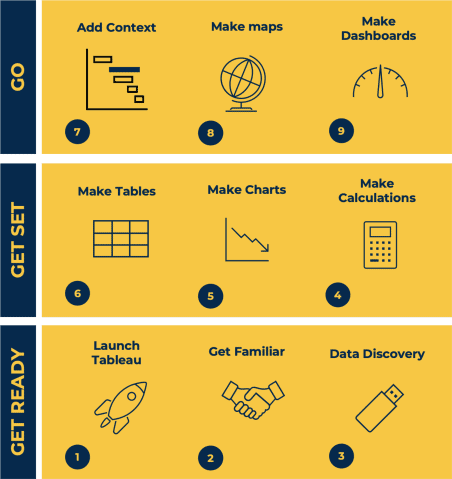
QUALIFI Level 3 Diploma in Data Science
By School of Business and Technology London
Getting Started The QUALIFI Level 3 Diploma in Data Science aims to offer learners a comprehensive introduction to data science. This Level 3 Diploma provides a modern and all-encompassing overview of data science, artificial intelligence, and machine learning. It covers the evolution of artificial intelligence and machine learning from their beginnings in the late 1950s to the emergence of the "big data" era in the early 2000s. It extends to the current AI and machine learning applications, including the associated challenges. In addition to covering standard machine learning models like linear and logistic regression, decision trees, and k-means clustering, this diploma introduces learners to two emerging areas of data science: synthetic data and graph data science. Moreover, the diploma familiarizes learners with the landscape of data analysis and the relevant analytical tools. It includes introducing Python programming so learners can effectively analyse, explore, and visualize data and implement fundamental data science models. Key Benefits Acquire the essential mathematical and statistical knowledge necessary for conducting fundamental data analysis. Cultivate analytical and machine learning proficiency using Python. Foster a solid grasp of data and its related processes, encompassing data cleaning, data structuring, and data preparation for analysis and visualisation. Gain insight into the expansive data science landscape and ecosystem, including relational databases, graph databases, programming languages like Python, visualisation tools, and various analytical instruments. Develop expertise in comprehending the machine learning procedures, including the ability to discern which algorithms are suited for distinct problems and to navigate the steps involved in constructing, testing, and validating a model. Attain an understanding of contemporary and emerging facets of data science and their applicability to modern challenges Key Highlights This course module prepares learners for higher-level Data science positions through personal and professional development. We will ensure your access to the first-class education needed to achieve your goals and dreams and to maximize future opportunities. Remember! The assessment for the Qualification is done based on assignments only, and you do not need to worry about writing any exam. With the School of Business and Technology London, you can complete the Qualification at your own pace, choosing online or blended learning from the comfort of your home. Learning and pathway materials and study guides developed by our qualified tutors will be available around the clock in our cutting-edge learning management system. Most importantly, at the School of Business and Technology London, we will provide comprehensive tutor support through our dedicated support desk. If you choose your course with blended learning, you will also enjoy live sessions with an assigned tutor, which you can book at your convenience. Career Pathways Upon completing the QUALIFI Level 3 Diploma in Data Science, learners can advance their studies or pursue employment opportunities. Data Analyst with an estimated average salary of £39,445 per annum Business Intelligence Analyst with an estimated average salary of £40,000 per annum Data entry specialist with an estimated average salary of £22,425 per annum Database Administrator with an estimated average salary of £44,185 per annum About Awarding Body QUALIFI, recognised by Ofqual awarding organisation has assembled a reputation for maintaining significant skills in a wide range of job roles and industries which comprises Leadership, Hospitality & Catering, Health and Social Care, Enterprise and Management, Process Outsourcing and Public Services. They are liable for awarding organisations and thereby ensuring quality assurance in Wales and Northern Ireland. What is included? Outstanding tutor support that gives you supportive guidance all through the course accomplishment through the SBTL Support Desk Portal. Access our cutting-edge learning management platform to access vital learning resources and communicate with the support desk team. Quality learning materials such as structured lecture notes, study guides, and practical applications, which include real-world examples and case studies, will enable you to apply your knowledge. Learning materials are provided in one of the three formats: PDF, PowerPoint, or Interactive Text Content on the learning portal. The tutors will provide Formative assessment feedback to improve the learners' achievements. Assessment materials are accessible through our online learning platform. Supervision for all modules. Multiplatform accessibility through an online learning platform facilitates SBTL in providing learners with course materials directly through smartphones, laptops, tablets or desktops, allowing students to study at their convenience. Live Classes (for Blended Learning Students only) Assessment Time-constrained scenario-based assignments No examinations Entry Requirements The qualification has been intentionally designed to ensure accessibility without imposing artificial barriers that limit entry. To enrol in this qualification, applicants must be 18 years of age or older. Admittance to the qualification will be managed through centre-led registration processes, which may involve interviews or other appropriate procedures. Despite the presence of advanced mathematics and statistics in higher-level data science courses, encompassing subjects such as linear algebra and differential calculus, this Level 3 Diploma only requires learners to be comfortable with mathematics at the GCSE level. The diploma's mathematical and statistical concepts are based on standard mathematical operations like addition, multiplication, and division. Before commencing the Level 3 Diploma in Data Science, learners are expected to meet the following minimum requirements: i) GCSE Mathematics with a grade of B or higher (equivalent to the new level 6 or above); and ii) GCSE English with a grade of C or higher (equivalent to the new level 4 or above). Furthermore, prior coding experience is not mandatory, although learners should be willing and comfortable with learning Python. Python has been selected for its user-friendly and easily learnable nature. In exceptional circumstances, applicants with substantial experience but lacking formal qualifications may be considered for admission, contingent upon completing an interview and demonstrating their ability to meet the demands of the capability. Progression Upon successful completion of the QUALIFI Level 3 Diploma in Data Science, learners will have several opportunities: Progress to QUALIFI Level 4 Diploma in Data Science: Graduates can advance their education and skills by enrolling in the QUALIFI Level 4 Diploma in Data Science, which offers a more advanced and comprehensive study of the field. Apply for Entry to a UK University for an Undergraduate Degree: This qualification opens doors to higher education, allowing learners to apply for entry to a UK university to pursue an undergraduate degree in a related field, such as data science, computer science, or a related discipline. Progress to Employment in an Associated Profession: Graduates of this program can enter the workforce and seek employment opportunities in professions related to data science, artificial intelligence, machine learning, data analysis, and other relevant fields. These progression options provide learners with a diverse range of opportunities for further education, career advancement, and professional development in the dynamic and rapidly evolving field of data science Why gain a QUALIFI Qualification? This suite of qualifications provides enormous opportunities to learners seeking career and professional development. The highlighting factor of this qualification is that: The learners attain career path support who wish to pursue their career in their denominated sectors; It helps provide a deep understanding of the health and social care sector and managing the organisations, which will, in turn, help enhance the learner's insight into their chosen sector. The qualification provides a real combination of disciplines and skills development opportunities. The Learners attain in-depth awareness concerning the organisation's functioning, aims and processes. They can also explore ways to respond positively to this challenging and complex health and social care environment. The learners will be introduced to managing the wide range of health and social care functions using theory, practice sessions and models that provide valuable knowledge. As a part of this suite of qualifications, the learners will be able to explore and attain hands-on training and experience in this field. Learners also acquire the ability to face and solve issues then and there by exposure to all the Units. The qualification will also help to Apply scientific and evaluative methods to develop those skills. Find out threats and opportunities. Develop knowledge in managerial, organisational and environmental issues. Develop and empower critical thinking and innovativeness to handle problems and difficulties. Practice judgement, own and take responsibility for decisions and actions. Develop the capacity to perceive and reflect on individual learning and improve their social and other transferable aptitudes and skills Learners must request before enrolment to interchange unit(s) other than the preselected units shown in the SBTL website because we need to make sure the availability of learning materials for the requested unit(s). SBTL will reject an application if the learning materials for the requested interchange unit(s) are unavailable. Learners are not allowed to make any request to interchange unit(s) once enrolment is complete. UNIT1- The Field of Data Science Reference No : H/650/4951 Credit : 6 || TQT : 60 This unit provides learners with an introduction to the field of data science, tracing its origins from the emergence of artificial intelligence and machine learning in the late 1950s, through the advent of the "big data" era in the early 2000s, to its contemporary applications in AI, machine learning, and deep learning, along with the associated challenges. UNIT2- Python for Data Science Reference No : J/650/4952 Credit : 9 || TQT : 90 This unit offers learners an introductory approach to Python programming tailored for data science. It begins by assuming no prior coding knowledge or familiarity with Python and proceeds to elucidate Python's fundamentals, including its design philosophy, syntax, naming conventions, and coding standards. UNIT3- Creating and Interpreting Visualisations in Data Science Reference No : K/650/4953 Credit : 3 || TQT : 30 This unit initiates learners into the realm of fundamental charts and visualisations, teaching them the art of creating and comprehending these graphical representations. It commences by elucidating the significance of visualisations in data comprehension and discerns the characteristics distinguishing effective visualisations from subpar ones. UNIT4- Data and Descriptive Statistics in Data Science Reference No : L/650/4954 Credit : 6 || TQT : 60 The primary objective of this unit is to acquaint learners with the foundational concepts of descriptive statistics and essential methods crucial for data analysis and data science. UNIT5- Fundamentals of Data Analytics Reference No : M/650/4955 Credit : 3 || TQT : 30 This unit will enable learners to distinguish between the roles of a Data Analyst, Data Scientist, and Data Engineer. Additionally, learners can provide an overview of the data ecosystem, encompassing databases and data warehouses, and gain familiarity with prominent vendors and diverse tools within this data ecosystem. UNIT6- Data Analysis with Python Reference No : R/650/4956 Credit : 3 || TQT : 30 This unit initiates learners into the fundamentals of data analysis using Python. It acquaints them with essential concepts like Pandas Data Frames and Series and the techniques of merging and joining data. UNIT7- Data Analysis with Python Reference No : R/650/4956 Credit : 3 || TQT : 30 This unit initiates learners into the fundamentals of data analysis using Python. It acquaints them with essential concepts like Pandas Data Frames and Series and the techniques of merging and joining data. UNIT8- Machine Learning Methods and Models in Data Science Reference No : T/650/4957 Credit : 3 || TQT : 30 This unit explores the practical applications of various methods in addressing real-world problems. It provides a summary of the key features of these different methods and highlights the challenges associated with each of them. UNIT9- The Machine Learning Process Reference No : Y/650/4958 Credit : 3 || TQT : 30 This unit provides an introduction to the numerous steps and procedures integral to the construction and assessment of machine learning models. UNIT10- Linear Regression in Data Science Reference No : A/650/4959 Credit : 3 || TQT : 30 This unit offers a foundational understanding of simple linear regression models, a crucial concept for predicting the value of one continuous variable based on another. Learners will gain the capability to estimate the best-fit line by computing regression parameters and comprehend the accuracy associated with this line of best-fit. UNIT11- Logistic Regression in Data Science Reference No : H/650/4960 Credit : 3 || TQT : 30 This unit introduces logistic regression, emphasizing its role as a classification algorithm. It delves into the fundamentals of binary logistic regression, covering essential concepts such as the logistic function, Odds ratio, and the Logit function. UNIT12- Decision Trees in Data Science Reference No : J/650/4961 Credit : 3 || TQT : 30 This unit offers an introductory exploration of decision trees' fundamental theory and practical application. It elucidates the process of constructing basic classification trees employing the standard ID3 decision-tree construction algorithm, including the node-splitting criteria based on information theory principles such as Entropy and Information Gain. Additionally, learners will gain hands-on experience in building and assessing decision tree models using Python. UNIT13- K-means clustering in Data Science Reference No : K/650/4962 Credit : 3 || TQT : 30 This unit initiates learners into unsupervised machine learning, focusing on the k-means clustering algorithm. It aims to give learners an intuitive understanding of the k-means clustering method and equip them with the skills to determine the optimal number of clusters. UNIT14- Synthetic Data for Privacy and Security in Data Science Reference No : L/650/4963 Credit : 6 || TQT : 60 This unit is designed to introduce learners to the emerging field of data science, specifically focusing on synthetic data and its applications in enhancing data privacy and security. UNIT15- Graphs and Graph Data Science Reference No : M/650/4964 Credit : 6 || TQT : 60 This unit offers a beginner-friendly introduction to graph theory, a foundational concept that underlies modern graph databases and graph analytics. Delivery Methods School of Business & Technology London provides various flexible delivery methods to its learners, including online learning and blended learning. Thus, learners can choose the mode of study as per their choice and convenience. The program is self-paced and accomplished through our cutting-edge Learning Management System. Learners can interact with tutors by messaging through the SBTL Support Desk Portal System to discuss the course materials, get guidance and assistance and request assessment feedbacks on assignments. We at SBTL offer outstanding support and infrastructure for both online and blended learning. We indeed pursue an innovative learning approach where traditional regular classroom-based learning is replaced by web-based learning and incredibly high support level. Learners enrolled at SBTL are allocated a dedicated tutor, whether online or blended learning, who provide learners with comprehensive guidance and support from start to finish. The significant difference between blended learning and online learning methods at SBTL is the Block Delivery of Online Live Sessions. Learners enrolled at SBTL on blended learning are offered a block delivery of online live sessions, which can be booked in advance on their convenience at additional cost. These live sessions are relevant to the learners' program of study and aim to enhance the student's comprehension of research, methodology and other essential study skills. We try to make these live sessions as communicating as possible by providing interactive activities and presentations. Resources and Support School of Business & Technology London is dedicated to offering excellent support on every step of your learning journey. School of Business & Technology London occupies a centralised tutor support desk portal. Our support team liaises with both tutors and learners to provide guidance, assessment feedback, and any other study support adequately and promptly. Once a learner raises a support request through the support desk portal (Be it for guidance, assessment feedback or any additional assistance), one of the support team members assign the relevant to request to an allocated tutor. As soon as the support receives a response from the allocated tutor, it will be made available to the learner in the portal. The support desk system is in place to assist the learners adequately and streamline all the support processes efficiently. Quality learning materials made by industry experts is a significant competitive edge of the School of Business & Technology London. Quality learning materials comprised of structured lecture notes, study guides, practical applications which includes real-world examples, and case studies that will enable you to apply your knowledge. Learning materials are provided in one of the three formats, such as PDF, PowerPoint, or Interactive Text Content on the learning portal. How does the Online Learning work at SBTL? We at SBTL follow a unique approach which differentiates us from other institutions. Indeed, we have taken distance education to a new phase where the support level is incredibly high.Now a days, convenience, flexibility and user-friendliness outweigh demands. Today, the transition from traditional classroom-based learning to online platforms is a significant result of these specifications. In this context, a crucial role played by online learning by leveraging the opportunities for convenience and easier access. It benefits the people who want to enhance their career, life and education in parallel streams. SBTL's simplified online learning facilitates an individual to progress towards the accomplishment of higher career growth without stress and dilemmas. How will you study online? With the School of Business & Technology London, you can study wherever you are. You finish your program with the utmost flexibility. You will be provided with comprehensive tutor support online through SBTL Support Desk portal. How will I get tutor support online? School of Business & Technology London occupies a centralised tutor support desk portal, through which our support team liaise with both tutors and learners to provide guidance, assessment feedback, and any other study support adequately and promptly. Once a learner raises a support request through the support desk portal (Be it for guidance, assessment feedback or any additional assistance), one of the support team members assign the relevant to request to an allocated tutor. As soon as the support receive a response from the allocated tutor, it will be made available to the learner in the portal. The support desk system is in place to assist the learners adequately and to streamline all the support process efficiently. Learners should expect to receive a response on queries like guidance and assistance within 1 - 2 working days. However, if the support request is for assessment feedback, learners will receive the reply with feedback as per the time frame outlined in the Assessment Feedback Policy.

QUALIFI Level 3 Extended Diploma in Business, Management and Study Skills
By School of Business and Technology London
Getting Started The QUALIFI Level 3 Extended Diploma in Business, Management and Study Skills qualification develops and rewards learners looking to or already have chosen a career in a business-related sector. It is envisaged that this programme will encourage academic and professional development so that learners move forward to realise their potential and that of organisations across a broad range of sectors. The learners will gain transferable skills and knowledge that will enable individuals to meet business changes. Key Benefits To understand the business environment and business resources. Know how to present business information effectively and to develop English language communication competencies for University Studies. Understand health and safety legislation and regulations affecting a business working environment and workplace welfare. To support learners to develop confidence and skills to communicate academically while gaining awareness and understanding of other cultures and addressing the issues relevant to transitioning to higher education. Understand how successful leaders bring about effective change, impact of organisational culture and thinking entrepreneurially. Key Highlights Remember! The assessment for the qualification is done based on assignments only, and you do not need to worry about writing any exam. With the School of Business and Technology London, you can complete the qualification at your own pace, choosing online or blended learning from the comfort of your home. Learning and pathway materials and study guides developed by our QUALIFI-approved tutors will be available around the clock in our cutting-edge learning management system. Most importantly, at the School of Business and Technology London, we will provide comprehensive tutor support through our dedicated support desk. If you choose your course with blended learning, you will also enjoy live sessions with an assigned tutor, which you can book at your convenience. Career Pathways The QUALIFI Level 3 Extended Diploma in Business, Management and Study Skills can open many career pathways including, but not limited to: Operations Manager with an estimated average salary of £28,000 per annum Office Manager with an estimated average salary of £30,000 per annum Financial Planner with an estimated average salary of £22,000 per annum Program Manager with an estimated average salary of £25,000 per annum Junior Manager with an estimated average salary of £22,000 per annum Business Analyst with an estimated average salary of £30,000 per annum Fleet Manager, with an estimated average salary of £25,000 per annum About Awarding Body QUALIFI, recognised by Ofqual awarding organisation has assembled a reputation for maintaining significant skills in a wide range of job roles and industries which comprises Leadership, Hospitality & Catering, Health and Social Care, Enterprise and Management, Process Outsourcing and Public Services. They are liable for awarding organisations and thereby ensuring quality assurance in Wales and Northern Ireland. What is included? Outstanding tutor support that gives you supportive guidance all through the course accomplishment through the SBTL Support Desk Portal. Access our cutting-edge learning management platform to access vital learning resources and communicate with the support desk team. Quality learning materials such as structured lecture notes, study guides, and practical applications, which include real-world examples and case studies, will enable you to apply your knowledge. Learning materials are provided in one of the three formats: PDF, PowerPoint, or Interactive Text Content on the learning portal. The tutors will provide Formative assessment feedback to improve the learners' achievements. Assessment materials are accessible through our online learning platform. Supervision for all modules. Multiplatform accessibility through an online learning platform facilitates SBTL in providing learners with course materials directly through smartphones, laptops, tablets or desktops, allowing students to study at their convenience. Live Classes (for Blended Learning Students only) Entry Requirements The qualification has been designed to be accessible without artificial barriers restricting access and progression. Entry to the qualification will be through a centre interview, and learners will be expected to hold the following: Qualifications at Level 2 or. Work experience in a business environment and demonstrate ambition with clear career goals. Level 3 qualification in another discipline and want to develop their careers in management. Progression Learners completing the QUALIFI Level 3 Extended Diploma in Business, Management and Study Skills can progress to: a QUALIFI Level 4 qualification, or directly into employment in an associated profession or An undergraduate degree. Why gain a QUALIFI Qualification? This suite of qualifications provides enormous opportunities to learners seeking career and professional development. The highlighting factor of this qualification is that: The learners attain career path support who wish to pursue their career in their denominated sectors; It helps provide a deep understanding of the health and social care sector and managing the organisations, which will, in turn, help enhance the learner's insight into their chosen sector. The qualification provides a real combination of disciplines and skills development opportunities. The Learners attain in-depth awareness concerning the organisation's functioning, aims and processes. They can also explore ways to respond positively to this challenging and complex health and social care environment. The learners will be introduced to managing the wide range of health and social care functions using theory, practice sessions and models that provide valuable knowledge. As a part of this suite of qualifications, the learners will be able to explore and attain hands-on training and experience in this field. Learners also acquire the ability to face and solve issues then and there by exposure to all the Units. The qualification will also help to Apply scientific and evaluative methods to develop those skills. Find out threats and opportunities. Develop knowledge in managerial, organisational and environmental issues. Develop and empower critical thinking and innovativeness to handle problems and difficulties. Practice judgement, own and take responsibility for decisions and actions. Develop the capacity to perceive and reflect on individual learning and improve their social and other transferable aptitudes and skills. Learners must request before enrolment to interchange unit(s) other than the preselected units shown in the SBTL website because we need to make sure the availability of learning materials for the requested unit(s). SBTL will reject an application if the learning materials for the requested interchange unit(s) are unavailable. Learners are not allowed to make any request to interchange unit(s) once enrolment is complete. UNIT1- An Introduction to the Business Environment Reference No : A/615/5045 Credit : 10 || TQT : 100 This unit will explain different types of businesses and their ownership in an economy. Learners will understand the owner and stakeholders' role in fulfilling the business's purpose. The unit will help learners to understand how companies are organised to achieve their targets. This unit will also help to know how the economic, political, legal and social environment can impact businesses, giving the learner an understanding of the range of companies. UNIT2- Business Resources Reference No : F/615/5046 Credit : 10 || TQT : 100 The unit will explain how a range of human, physical, technological and financial resources are used and managed within a business. This unit will help the learner understand how human resources are managed and the employability and personal skills required of personnel in an organisation. Learners will understand the purpose of managing resources effectively, not only concerning human resources but also in terms of physical and technological resources. Learners will also understand how an organisation can gain access to sources of finance, both internally and externally and be able to interpret financial statements. UNIT3- An Introduction to Marketing Reference No : J/615/5047 Credit : 10 || TQT : 100 Learners will gain a basic understanding of the role of the marketing function, with particular emphasis on the role of marketing research and how it contributes to marketing planning and the development of a marketing mix for a target group of customers. Learners can develop, analyse and evaluate key marketing techniques to understand them better. UNIT4- Human Resource Management Reference No : L/615/5048 Credit : 10 || TQT : 100 The unit provides an overview of some key areas that fall within the remit of the human resources function. The learners will also learn how organisations gain employee motivation and employee commitment. Finally, learners will know about how employee performance is measured and managed and the benefits of doing so. This knowledge will help learners understand the working environment and the nature of Human Resource Management when seeking or engaging in employment. UNIT5- Business Communication Reference No : R/615/5049 Credit : 10 || TQT : 100 Effective communication is a key area in terms of its contribution to business success. When studying this unit, learners will thoroughly understand the types of business information used internally and externally by organisations and the methods used to communicate information to different audiences. In this unit, learners will be able to develop, analyse and evaluate various techniques used to display multiple types of business information. They will understand the purpose of such communication. They will also produce and consider different types of business communication of their own. UNIT6- Understanding Health and Safety in the Business Workplace Reference No : J/615/5050 Credit : 10 || TQT : 100 This unit will help to prepare learners for the world of work, where health and safety are a vital part of the modern workplace, whatever sector is chosen. There is a level of myth surrounding Health and safety requirements. This unit will help dispel these and promote good health and safety practices as a productive working environment. Learners will understand health and safety legislation, regulations and requirements that form the basis of all workplaces in the UK. UNIT7- Managing Business Operations Reference No : A/617/5537 Credit : 10 || TQT : 100 This unit aims to familiarise learners with the essential aspects of businesses and their operations in both external and internal business environments. The unit emphasises that operational control and sound policies and best practices lead to organisational excellence. UNIT8- An Introduction to Finance Reference No : F/617/5538 Credit : 10 || TQT : 100 This unit introduces learners to practical accounting and financial reporting techniques managers in business organisations use. Learners will gain an understanding of the budgetary control process. UNIT9- English for University Studies Reference No : T/618/7010 Credit : 10 || TQT : 100 This unit aims to develop the language competencies required of an undergraduate-level student. The content is organised around three core skills: listening, reading and writing, using authentic academic and language learning materials. Alongside these skills, learners will have opportunities to develop and expand their range and accuracy of functional, lexical and grammatical structures. The listening component aims to develop comprehension strategies required when attending lectures as well as practice in note-taking. The reading component introduces students to various academic texts, reading purposes and methods. The writing aims to introduce learners to literary conventions and different academic writing text types. Research classes will further expand on students reading and writing skills in their specific subject area. Finally, learners must work on collaborative and independent tasks throughout the course. There will be a strong emphasis on taking responsibility for autonomous learning. UNIT10- Communication and Cultural Skills for University Reference No : A/618/7011 Credit : 10 || TQT : 100 This unit aims to support learners to develop confidence and skills to communicate in an academic environment while gaining awareness and understanding of other cultures and addressing the issues relevant to transitioning to higher education. The communication component aims to improve speaking skills through oral summaries and presentations. Focus also aims to develop critical thinking skills through discussions and debates. The academic culture component focuses on content reflecting important aspects of university life for first-year undergraduates (e.g. email etiquette, finding information, university system) and effective study strategies (e.g. time management, dealing with stress, traits of successful learners). The cultural component enables learners to understand other and local cultures better. When studying abroad, the focus will be on learning about Irish culture, society, and student life. UNIT11- An Introduction to Leadership Skills Reference No : A/617/5540 Credit : 10 || TQT : 100 This unit aims to provide the learner with an introduction to leadership skills, how they can be identified and developed, and to show the importance of motivating others. UNIT12- Organisational Culture Reference No : F/617/5541 Credit : 10 || TQT : 100 To understand aspects of an organisation's culture, its effects on its activities and management, and the significance of an ethical business approach. UNIT13- Workplace Welfare Reference No : J/617/5542 Credit : 10 || TQT : 100 To understand that workforce welfare ensures that everybody employed within the organisation is valued. To comprehend health and safety responsibilities and benefits gained from being part of the organisation. UNIT14- Thinking Entrepreneurially Reference No : R/615/4774 Credit : 10 || TQT : 100 This unit aims to introduce the learner to an evaluation of themselves in an entrepreneurial context by using several techniques, including SWOT. This unit will introduce learners to critical thinking skills and put these into context against a business plan. Delivery Methods School of Business & Technology London provides various flexible delivery methods to its learners, including online learning and blended learning. Thus, learners can choose the mode of study as per their choice and convenience. The program is self-paced and accomplished through our cutting-edge Learning Management System. Learners can interact with tutors by messaging through the SBTL Support Desk Portal System to discuss the course materials, get guidance and assistance and request assessment feedbacks on assignments. We at SBTL offer outstanding support and infrastructure for both online and blended learning. We indeed pursue an innovative learning approach where traditional regular classroom-based learning is replaced by web-based learning and incredibly high support level. Learners enrolled at SBTL are allocated a dedicated tutor, whether online or blended learning, who provide learners with comprehensive guidance and support from start to finish. The significant difference between blended learning and online learning methods at SBTL is the Block Delivery of Online Live Sessions. Learners enrolled at SBTL on blended learning are offered a block delivery of online live sessions, which can be booked in advance on their convenience at additional cost. These live sessions are relevant to the learners' program of study and aim to enhance the student's comprehension of research, methodology and other essential study skills. We try to make these live sessions as communicating as possible by providing interactive activities and presentations. Resources and Support School of Business & Technology London is dedicated to offering excellent support on every step of your learning journey. School of Business & Technology London occupies a centralised tutor support desk portal. Our support team liaises with both tutors and learners to provide guidance, assessment feedback, and any other study support adequately and promptly. Once a learner raises a support request through the support desk portal (Be it for guidance, assessment feedback or any additional assistance), one of the support team members assign the relevant to request to an allocated tutor. As soon as the support receives a response from the allocated tutor, it will be made available to the learner in the portal. The support desk system is in place to assist the learners adequately and streamline all the support processes efficiently. Quality learning materials made by industry experts is a significant competitive edge of the School of Business & Technology London. Quality learning materials comprised of structured lecture notes, study guides, practical applications which includes real-world examples, and case studies that will enable you to apply your knowledge. Learning materials are provided in one of the three formats, such as PDF, PowerPoint, or Interactive Text Content on the learning portal. How does the Online Learning work at SBTL? We at SBTL follow a unique approach which differentiates us from other institutions. Indeed, we have taken distance education to a new phase where the support level is incredibly high.Now a days, convenience, flexibility and user-friendliness outweigh demands. Today, the transition from traditional classroom-based learning to online platforms is a significant result of these specifications. In this context, a crucial role played by online learning by leveraging the opportunities for convenience and easier access. It benefits the people who want to enhance their career, life and education in parallel streams. SBTL's simplified online learning facilitates an individual to progress towards the accomplishment of higher career growth without stress and dilemmas. How will you study online? With the School of Business & Technology London, you can study wherever you are. You finish your program with the utmost flexibility. You will be provided with comprehensive tutor support online through SBTL Support Desk portal. How will I get tutor support online? School of Business & Technology London occupies a centralised tutor support desk portal, through which our support team liaise with both tutors and learners to provide guidance, assessment feedback, and any other study support adequately and promptly. Once a learner raises a support request through the support desk portal (Be it for guidance, assessment feedback or any additional assistance), one of the support team members assign the relevant to request to an allocated tutor. As soon as the support receive a response from the allocated tutor, it will be made available to the learner in the portal. The support desk system is in place to assist the learners adequately and to streamline all the support process efficiently. Learners should expect to receive a response on queries like guidance and assistance within 1 - 2 working days. However, if the support request is for assessment feedback, learners will receive the reply with feedback as per the time frame outlined in the Assessment Feedback Policy.

Enhance your expertise in Microsoft Office Skills with Admin, Secretarial & PA (Administration)and acquire in-demand data management skills to easily complete your everyday Microsoft Office tasks! Whether you are a business professional, student, teacher, freelancer, or solopreneur, this interactive Microsoft Office Skills with Admin, Secretarial & PA (Administration) training assists you in taking your skills to the next level. With a single payment, you will gain access to this Microsoft Office Skills with Admin, Secretarial & PA (Administration) course, including an original hardcopy certificate, a transcript and a student ID card. Courses are included in this Microsoft Office Skills with Admin, Secretarial & PA (Administration) Bundle : Course 01: MS Word Diploma Course 02: Microsoft PowerPoint Diploma Course 03: Microsoft Excel Level 3 Course 04: Complete Microsoft Access Course Course 05: Functional Skills IT Course 06: Data Analysis in Microsoft Excel Complete Training Course 07: Excel: Top 50 Microsoft Excel Formulas in 50 Minutes! Course 08: Excel Pivot Tables Course 09: Microsoft Teams Course 10: Microsoft Excel: Master Power Query in 120 Minutes! Course 11: Office Skills and Administration Management Diploma So enrol now in this Microsoft Office Skills with Admin, Secretarial & PA (Administration) Bundle! This Microsoft Office Skills with Admin, Secretarial & PA (Administration) is a bundle course that holds 11 different courses covering various topics to give you a rich learning experience to master the skills of Microsoft Office Skills with Admin, Secretarial & PA (Administration)fruitfully. The Curriculum of Microsoft Office Skills with Admin, Secretarial & PA (Administration) Bundle Course 01: MS Word Diploma Getting Started with Word Formatting Text and Paragraphs Working More Efficiently Managing Lists Adding Tables Inserting Graphic Objects Controlling Page Appearance Preparing to Publish a Document =========>>>>> And 10 More Courses <<<<<========= The detailed curriculum of the Microsoft Office Skills with Admin, Secretarial & PA (Administration) is given in the resources section. How will I get my Microsoft Office Skills with Admin, Secretarial & PA (Administration) Certificate? After successfully completing the Microsoft Office Skills with Admin, Secretarial & PA (Administration) bundle you will be able to order your CPD Accredited Certificates (PDF + Hard Copy) as proof of your achievement. PDF Certificate: Free (Previously it was £6*11 = £66) Hard Copy Certificate: Free (For The Title Course: Previously it was £10) CPD 120 CPD hours / points Accredited by CPD Quality Standards Who is this course for? Individuals who are new to Microsoft Office Skills with Admin, Secretarial & PA (Administration) and want to learn the basics of the program Professionals who want to improve their skills and knowledge of Microsoft Office Skills with Admin, Secretarial & PA (Administration) Students who want to improve their productivity and efficiency by learning to use Microsoft Office more effectively Requirements This Microsoft Office Skills with Admin, Secretarial & PA (Administration) is open to anyone. All you need is an interest in learning! Career path Upon completion of this Microsoft Office Skills with Admin, Secretarial & PA (Administration) course, numerous exciting career opportunities await you. Explore a variety of roles in Microsoft Office Skills with Admin, Secretarial & PA (Administration), like: Office Administrator Microsoft Office specialist. Office skills Manager Office Assistant Certificates Certificate of completion Hard copy certificate - Included You will get the Hard Copy certificate for the title course (Microsoft Office Excel Level 3) absolutely Free! Other Hard Copy certificates are available for £10 each. Please Note: The delivery charge inside the UK is £3.99, and the international students must pay a £9.99 shipping cost. Certificate of completion Digital certificate - Included

Overview Develop your leadership skills and understand what is needed to become an effective manager in your workplace. This Management for Managerscourse provides the full set of skills and insight that will empower you to be a respected and aspirational leader of a team. The course has been written with the assistance of industry professionals and contains details for proven managerial styles and techniques that can be put to practical use. You will also learn how to make crucial decisions quickly and accurately, alongside hints and tips for keeping stakeholders invested in your continued success and career progression. How will I get my certificate? You may have to take a quiz or a written test online during or after the course. After successfully completing the course, you will be eligible for the certificate. Who is this course for? There is no experience or previous qualifications required for enrolment on this Management for Managers. It is available to all students, of all academic backgrounds. Requirements Our Management for Managers is fully compatible with PC's, Mac's, Laptop, Tablet and Smartphone devices. This course has been designed to be fully compatible on tablets and smartphones so you can access your course on wifi, 3G or 4G.There is no time limit for completing this course, it can be studied in your own time at your own pace. Career path Having these various qualifications will increase the value in your CV and open you up to multiple sectors such as Business & Management , Admin, Accountancy & Finance, Secretarial & PA, Teaching & Mentoring etc. Course Curriculum 21 sections • 23 lectures • 05:08:00 total length •Understanding Management and Leadership: 00:40:00 •Leadership Theories: 00:25:00 •Improving Management and Leadership Performance: 00:15:00 •High Performance Teams: 00:32:00 •Motivating Employees: 00:26:00 •Organisational Skills: 00:26:00 •Talent Management: 00:37:00 •Succession Planning: 00:24:00 •Business Process Management: 00:28:00 •Communication Skills: 00:27:00 •Negotiation Techniques: 00:15:00 •Managing Meetings and Giving Feedback: 00:21:00 •Managing Change: 00:22:00 •Time Management: 00:37:00 •Stress Management: 00:15:00 •Emotional Intelligence in Leadership: 00:32:00 •Managing Conflict: 00:14:00 •Dealing with Office Politics: 00:34:00 •Risk Management: 00:35:00 •Corporate Responsibility and Ethics: 00:14:00 •Microsoft Word: 08:06:00 •Microsoft Excel: 03:59:00 •Microsoft PowerPoint: 08:24:00
