- Professional Development
- Medicine & Nursing
- Arts & Crafts
- Health & Wellbeing
- Personal Development
ES15 IBM z/OS Facilities
By Nexus Human
Duration 5 Days 30 CPD hours This course is intended for This class is designed for persons who are new to the z/OS platforms but have a technical background in information technology. It is intended for those who require an in-depth understanding of z/OS. Overview Describe the system initialization process of the z/OS operating systemsState the differences between an address space, data space, and hyperspaceDescribe the process of translating a virtual address to a real addressExplain the difference between paging and swappingDefine a z/OS taskDescribe dispatching, interrupt processing, supervisor calls, cross memory services, and serializationDescribe the purpose of the Job Entry Subsystem (JES)Illustrate the flow of a job through the z/OS environmentDescribe the allocation process for data sets in the z/OS environmentsIllustrate how an I/O request is processed in a z/OS environmentDescribe how workload management is accomplished in a z/OS environmentExplain the z/OS recovery processes and list available Problem Determination ToolsDescribe z/OS storage management conceptsDescribe the UNIX System Services functions provided in the z/OS environmentsExplain the network topologies and protocol support provided in z/OSDescribe system security and network security for a z/OS environmentCreate a high-level plan for the installation and configuration of a z/OS environment This classroom course introduces the base elements, optional features, and servers that are provided in z/OS. It focuses on the system service facilities that are provided by the z/OS Base Control Program (BCP). Day 1 Unit 1: z/OS overview Including welcome and course overview Unit 2: Storage management Day 2 Unit 3: Managing work Unit 4: Input/output processing Day 3 Unit 4: Input/output processing (continued) Unit 5: Data management Unit 6: Job management Day 4 Unit 7: IPL and system initialization Unit 8: Termination and recovery analysis Unit 9: Installing and configuring Day 5 Unit 10: Communicating Unit 11: Security in z/OS Including end-of-course summary Additional course details: Nexus Humans ES15 IBM z/OS Facilities training program is a workshop that presents an invigorating mix of sessions, lessons, and masterclasses meticulously crafted to propel your learning expedition forward. This immersive bootcamp-style experience boasts interactive lectures, hands-on labs, and collaborative hackathons, all strategically designed to fortify fundamental concepts. Guided by seasoned coaches, each session offers priceless insights and practical skills crucial for honing your expertise. Whether you're stepping into the realm of professional skills or a seasoned professional, this comprehensive course ensures you're equipped with the knowledge and prowess necessary for success. While we feel this is the best course for the ES15 IBM z/OS Facilities course and one of our Top 10 we encourage you to read the course outline to make sure it is the right content for you. Additionally, private sessions, closed classes or dedicated events are available both live online and at our training centres in Dublin and London, as well as at your offices anywhere in the UK, Ireland or across EMEA.

CV862 IBM DB2 11 for zOS Implementation Workshop
By Nexus Human
Duration 5 Days 30 CPD hours This course is intended for Anyone responsible for maintaining, installing or migrating DB2 10 for z/OS to DB2 11 for z/OS, or installing DB2 11 for z/OS. Overview After completing this course, you should be able to:Prepare z/OS TSO environment to run the Install CLISTProvide appropriate parameters for the Install CLISTExecute the Install CLISTDefine DB2 10 for z/OS Define VSAM catalog and aliasDefine system data sets and databasesInitialize system data sets and databasesDefine DB2 10 for z/OS initialization parametersDefine user authorization exitsRecord DB2 11 for z/OS data to SMFEstablish subsystem securityVerify the DB2 10 for z/OS installationUpdate subsystem parametersCreate a new subsystem parameter moduleMigrate DB2 10 for z/OS to DB2 11 for z/OS Conversion ModeEnable DB2 11 for z/OS New Function ModeVerify migrationConvert the BSDS and Catalog/Directory to 10-byte RBA and LRSN usage This course is for installers of DB2 10 z/OS and/or migration to DB2 11 for z/OS using the Install CLIST. The participants are involved in lectures that explain DB2 11 components and pointers, and the processes used to install or migrate from DB2 10. Course Outline Installation preparation for DB2 10 for z/OS Installation CLIST Installing the DB2 10 subsystem Verification of DB2 10 with the sample applications Performing parameter update Migrating to DB2 11 conversion mode DB2 10 enabling-new-function and new-function modes Verification of DB2 11 with the sample applications 10-byte RBA and LRSN (new) Additional course details: Nexus Humans CV862 IBM DB2 11 for zOS Implementation Workshop training program is a workshop that presents an invigorating mix of sessions, lessons, and masterclasses meticulously crafted to propel your learning expedition forward. This immersive bootcamp-style experience boasts interactive lectures, hands-on labs, and collaborative hackathons, all strategically designed to fortify fundamental concepts. Guided by seasoned coaches, each session offers priceless insights and practical skills crucial for honing your expertise. Whether you're stepping into the realm of professional skills or a seasoned professional, this comprehensive course ensures you're equipped with the knowledge and prowess necessary for success. While we feel this is the best course for the CV862 IBM DB2 11 for zOS Implementation Workshop course and one of our Top 10 we encourage you to read the course outline to make sure it is the right content for you. Additionally, private sessions, closed classes or dedicated events are available both live online and at our training centres in Dublin and London, as well as at your offices anywhere in the UK, Ireland or across EMEA.

Spring Boot Quick Start | Core Spring, Spring AOP, Spring Boot 2.0 and More (TT3322)
By Nexus Human
Duration 2 Days 12 CPD hours This course is intended for This introduction to Spring development course requires that incoming students possess solid Java programming skills and practical hands-on Java experience. This class is geared for experienced Java developers who are new to Spring, who wish to understand how and when to use Spring in Java and JEE applications. Overview Working in a hands-on learning environment, led by our expert practitioner, students will: Explain the issues associated with complex frameworks such as JEE and how Spring addresses those issues Understand the relationships between Spring and JEE, AOP, IOC and JDBC. Write applications that take advantage of the Spring container and the declarative nature of assembling simple components into applications. Understand how to configure the Spring Boot framework Understand and work on integrating persistence into a Spring application Explain Spring's support for transactions and caching Work with Spring Boot to facilitate Spring setup and configuration Apply Aspect Oriented Programming (AOP) to Spring applications Become familiar with the conditionally loading of bean definitions and Application Contexts Understand how to leverage the power of Spring Boot Use Spring Boot to create and work with JPA repositories Introduction to Spring Boot | Spring Boot Quick Start is a hands-on Spring training course geared for experienced Java developers who need to understand what the Spring Boot is in terms of today's systems and architectures, and how to use Spring in conjunction with other technologies and frameworks. This leading-edge course provides added coverage of Spring's Aspect-Oriented Programming and the use of Spring Boot. Students will gain hands-on experience working with Spring, using Maven for project and dependancy management, and, optionally, a test-driven approach (using JUnit) to the labs in the course. The Spring framework is an application framework that provides a lightweight container that supports the creation of simple-to-complex components in a non-invasive fashion. Spring's flexibility and transparency is congruent and supportive of incremental development and testing. The framework's structure supports the layering of functionality such as persistence, transactions, view-oriented frameworks, and enterprise systems and capabilities. This course targets Spring Boot 2 , which includes full support for Java SE 11 and Java EE 8. Spring supports the use of lambda expressions and method references in many of its APIs. The Spring Framework Understand the value of Spring Explore Dependency Injection (DI) and Inversion of Control (IoC) Introduce different ways of configuring collaborators Spring as an Object Factory Initializing the Spring IoC Container Configuring Spring Managed Beans Introduce Java-based configuration The @Configuration and @Bean annotations Define bean dependencies Bootstrapping Java Config Context Injection in Configuration classes Using context Profiles Conditionally loading beans and configurations Bean Life-Cycle Methods Defining Bean dependencies Introduce Spring annotations for defining dependencies Explore the @Autowired annotation Stereotype Annotations Qualifying injection points Lifecycle annotations Using properties in Java based configuration The @Value annotation Using the Candidate Components Index Introduction to Spring Boot Introduce the basics of Spring Boot Explain auto-configuration Introduce the Spring Initializr application Bootstrapping a Spring Boot application Working with Spring Boot Provide an overview of Spring Boot Introduce starter dependencies Introduce auto-configuration @Enable... annotations Conditional configuration Spring Boot Externalized Configuration Bootstrapping Spring Boot Introduction to Aspect Oriented Programming Aspect Oriented Programming Cross Cutting Concerns Spring AOP Spring AOP in a Nutshell @AspectJ support Spring AOP advice types AspectJ pointcut designators Spring Boot Actuator Understand Spring Boot Actuators Work with predefined Actuator endpoints Enabling Actuator endpoints Securing the Actuator Developing in Spring Boot Introduce Spring Boot Devtools Enable the ConditionEvaluationReport Debugging Spring Boot applications Thymeleaf Provide a quick overview of Thymeleaf Introduce Thymeleaf templates Create and run a Spring Thymeleaf MVC application Additional course details: Nexus Humans Spring Boot Quick Start | Core Spring, Spring AOP, Spring Boot 2.0 and More (TT3322) training program is a workshop that presents an invigorating mix of sessions, lessons, and masterclasses meticulously crafted to propel your learning expedition forward. This immersive bootcamp-style experience boasts interactive lectures, hands-on labs, and collaborative hackathons, all strategically designed to fortify fundamental concepts. Guided by seasoned coaches, each session offers priceless insights and practical skills crucial for honing your expertise. Whether you're stepping into the realm of professional skills or a seasoned professional, this comprehensive course ensures you're equipped with the knowledge and prowess necessary for success. While we feel this is the best course for the Spring Boot Quick Start | Core Spring, Spring AOP, Spring Boot 2.0 and More (TT3322) course and one of our Top 10 we encourage you to read the course outline to make sure it is the right content for you. Additionally, private sessions, closed classes or dedicated events are available both live online and at our training centres in Dublin and London, as well as at your offices anywhere in the UK, Ireland or across EMEA.

F5 Networks Troubleshooting BIG-IP
By Nexus Human
Duration 2 Days 12 CPD hours This course is intended for This course assumes that you have successfully completed the Administering BIG-IP course, or equivalent, and have hands-on experience working in a production BIG-IP environment for several months. You should have a solid understanding of the environment in which the BIG-IP is deployed. This course is meant for BIG-IP administrators, network engineers, applications engineers, etc., who will be responsible for troubleshooting problems associated with their BIG-IP system. This course gives networking professionals hands-on knowledge of how to troubleshoot a BIG-IP system using a number of troubleshooting techniques as well as troubleshooting and system tools. This course includes lectures, labs, and discussions. Module 1: Setting Up the BIG-IP System Introducing the BIG-IP System Initially Setting Up the BIG-IP System Archiving the BIG-IP System Configuration Module 2: Reviewing Local Traffic Configuration Reviewing Nodes, Pools, and Virtual Servers Reviewing Address Translation Reviewing Routing Assumptions Reviewing Application Health Monitoring Reviewing Traffic Behavior Modification with Profiles Reviewing the TMOS Shell (TMSH) Reviewing Managing BIG-IP Configuration Data Reviewing High Availability (HA) Module 3: Troubleshooting Methodology Step-By-Step Process Step 1: State the Problem Step 2: Specify the Problem Step 3: Map the System Step 4: Develop Possible Causes Step 5: Test Theories Step 6: Iterate Until Root Cause Identified Documenting a Problem Putting Troubleshooting Steps to Use Module 4: Working with F5 Support Leveraging F5 Support Resources AskF5.com DevCentral iHealth Leveraging F5 Labs Working with F5 Technical Support Running End User Diagnostics (EUD) - Hardware Only New Platform Diagnostic Tools Always-On Management (AOM) Subsystem Requesting Return Materials Authorization F5?s Software Version Policy Managing the BIG-IP License for Upgrades Managing BIG-IP Disk Space Upgrading BIG-IP Software Module 5: Troubleshooting ? Bottom to Top Introducing Differences between BIG-IP and LINUX Tools Troubleshooting with Layer 1/Layer 2 Tools Troubleshooting with Layer 2/Layer 3 Tools Troubleshooting with Layer 3 Tools Troubleshooting with LINUX Tools Troubleshooting Memory and CPU Troubleshooting with watch Troubleshooting with Additional tmsh commands Module 6: Troubleshooting Tools tcpdump Wireshark ssldump Fiddler diff KDiff3 cURL Module 7: Using System Logs Configuring Logging Log Files Understanding BIG-IP Daemons Functions Triggering an iRule Deploying and Testing iRules Application Visibility and Reporting Module 8: Troubleshooting Lab Projects Network Configurations for Project Additional course details: Nexus Humans F5 Networks Troubleshooting BIG-IP training program is a workshop that presents an invigorating mix of sessions, lessons, and masterclasses meticulously crafted to propel your learning expedition forward. This immersive bootcamp-style experience boasts interactive lectures, hands-on labs, and collaborative hackathons, all strategically designed to fortify fundamental concepts. Guided by seasoned coaches, each session offers priceless insights and practical skills crucial for honing your expertise. Whether you're stepping into the realm of professional skills or a seasoned professional, this comprehensive course ensures you're equipped with the knowledge and prowess necessary for success. While we feel this is the best course for the F5 Networks Troubleshooting BIG-IP course and one of our Top 10 we encourage you to read the course outline to make sure it is the right content for you. Additionally, private sessions, closed classes or dedicated events are available both live online and at our training centres in Dublin and London, as well as at your offices anywhere in the UK, Ireland or across EMEA.

Epilepsy Awareness
By Prima Cura Training
This course is for learners gain an awareness of the causes and effects and identify signs and symptoms of Epilepsy, lifestyle issues associated with Epilepsy and plan effective levels of care for people.
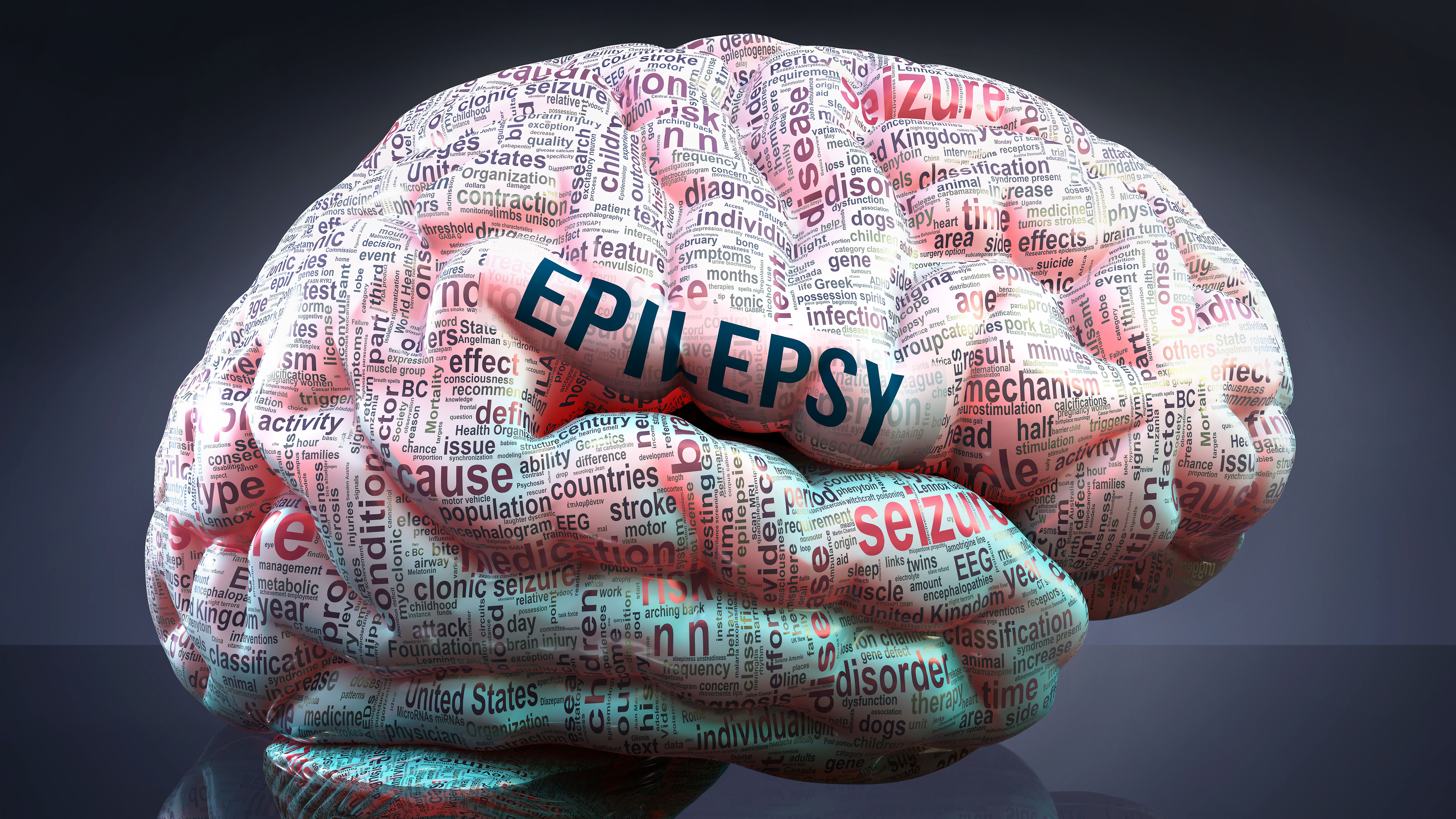
KM404 IBM InfoSphere Advanced DataStage - Parallel Framework (v11.5)
By Nexus Human
Duration 3 Days 18 CPD hours This course is intended for Experienced DataStage developers seeking training in more advanced DataStage job techniques and who seek an understanding of the parallel framework architecture. In this course, students will develop a deeper understanding of the DataStage architecture, including a deeper understanding of the DataStage development and runtime environments. Introduction to the Parallel Framework Architecture Describe the parallel processing architecture Describe pipeline and partition parallelism Describe the role of the configuration file Design a job that creates robust test data Compiling & Executing Jobs Describe the main parts of the configuration file Describe the compile process and the OSH that the compilation process generates Describe the role and the main parts of the Score Describe the job execution process Partitioning & Collecting Data Understand how partitioning works in the Framework Viewing partitioners in the Score Selecting partitioning algorithms Generate sequences of numbers (surrogate keys) in a partitioned, parallel environment Sorting Data Sort data in the parallel framework Find inserted sorts in the Score Reduce the number of inserted sorts Optimize Fork-Join jobs Use Sort stages to determine the last row in a group Describe sort key and partitioner key logic in the parallel framework Buffering in Parallel Jobs Describe how buffering works in parallel jobs Tune buffers in parallel jobs Avoid buffer contentions Parallel Framework Data Types Describe virtual data sets Describe schemas Describe data type mappings and conversions Describe how external data is processed Handle nulls Work with complex data Reusable Components Create a schema file Read a sequential file using a schema Describe Runtime Column Propagation (RCP) Enable and disable RCP Create and use shared containers Balanced Optimization Enable Balanced Optimization functionality in Designer Describe the Balanced Optimization workflow List the different Balanced Optimization options. Push stage processing to a data source Push stage processing to a data target Optimize a job accessing Hadoop HDFS file system Understand the limitations of Balanced Optimizations Additional course details: Nexus Humans KM404 IBM InfoSphere Advanced DataStage - Parallel Framework (v11.5) training program is a workshop that presents an invigorating mix of sessions, lessons, and masterclasses meticulously crafted to propel your learning expedition forward. This immersive bootcamp-style experience boasts interactive lectures, hands-on labs, and collaborative hackathons, all strategically designed to fortify fundamental concepts. Guided by seasoned coaches, each session offers priceless insights and practical skills crucial for honing your expertise. Whether you're stepping into the realm of professional skills or a seasoned professional, this comprehensive course ensures you're equipped with the knowledge and prowess necessary for success. While we feel this is the best course for the KM404 IBM InfoSphere Advanced DataStage - Parallel Framework (v11.5) course and one of our Top 10 we encourage you to read the course outline to make sure it is the right content for you. Additionally, private sessions, closed classes or dedicated events are available both live online and at our training centres in Dublin and London, as well as at your offices anywhere in the UK, Ireland or across EMEA.

Getting Started with Kubernetes (TTDV7590)
By Nexus Human
Duration 2 Days 12 CPD hours This course is intended for This in an introductory-level class for intermediate skilled team members. Students should have prior software development experience or exposure, have some basic familiarity with containers, and should also be able to navigate the command line. Overview This course is approximately 50% hands-on, combining expert lecture, real-world demonstrations and group discussions with machine-based practical labs and exercises. Our engaging instructors and mentors are highly experienced practitioners who bring years of current 'on-the-job' experience into every classroom. Working in a hands-on learning environment led by our expert facilitator, students will explore: What a Kubernetes cluster is, and how to deploy and manage them on-premises and in the cloud. How Kubernetes fits into the cloud-native ecosystem, and how it interfaces with other important technologies such as Docker. The major Kubernetes components that let us deploy and manage applications in a modern cloud-native fashion. How to define and manage applications with declarative manifest files that should be version-controlled and treated like code. Containerization has taken the IT world by storm in the last few years. Large software houses, starting from Google and Amazon, are running significant portions of their production load in containers. Kubernetes is an open-source system for automating deployment, scaling, and management of containerized applications. This is a hands-on workshop style course that teaches core features and functionality of Kubernetes. You will leave this course knowing how to build a Kubernetes cluster, and how to deploy and manage applications on that cluster. Getting Started Our sample application Kubernetes concepts Declarative vs imperative Kubernetes network model First contact with kubectl Setting up Kubernetes Working with Containers Running our first containers on Kubernetes Exposing containers Shipping images with a registry Running our application on Kubernetes Exploring the Kubernetes Dashboard The Kubernetes dashboard Security implications of kubectl apply Scaling a deployment Daemon sets Labels and selectors Rolling updates Next Steps Accessing logs from the CLI Managing stacks with Helm Namespaces Next steps

TS617 IBM Spectrum Protect - Implementation and Administration (v8.1.6)
By Nexus Human
Duration 5 Days 30 CPD hours This course is intended for Implementers and administrators who are new to IBM Spectrum Protect data management. Overview At the end of this course you should be able to: Describe the purpose of IBM Spectrum Protect Install and configure the IBM Spectrum Protect components Use the administrative and client interfaces Discuss storage methodology options and create storage pool Customize data movement and retention policies to meet business requirements Configure the IBM Spectrum Protect database and storage pools for protection Optimize client configuration Perform backup, restore, archive and retrieve operations Organize daily tasks required to protect the IBM Spectrum Protect environment Automate and monitor client and administrative tasks and events IBM Spectrum© Protect 8.1.6 is a data backup and recovery solution designed to help you manage your data retention, reduce the cost of storage, and provide appropriate recovery point objectives to meet any service level agreement. IBM Spectrum© Protect offers improved efficiency and flexibility using object-based data management and policy driven retention.This course will focus on implementation and basic administration of a IBM Spectrum© Protect environment. The hands-on lab exercises are performed on a Windows 2012 environment. The course materials include examples of AIX and Linux commands, when different from Windows. Components and conceptsInstallation and configurationInterfaces and monitoringStorage pools and devicesPolicy management, data movement, and explorationDatabase and storage pool managementClient configuration and managementClient data protectionDaily operations and maintenanceSchedules and reports Additional course details: Nexus Humans TS617 IBM Spectrum Protect - Implementation and Administration (v8.1.6) training program is a workshop that presents an invigorating mix of sessions, lessons, and masterclasses meticulously crafted to propel your learning expedition forward. This immersive bootcamp-style experience boasts interactive lectures, hands-on labs, and collaborative hackathons, all strategically designed to fortify fundamental concepts. Guided by seasoned coaches, each session offers priceless insights and practical skills crucial for honing your expertise. Whether you're stepping into the realm of professional skills or a seasoned professional, this comprehensive course ensures you're equipped with the knowledge and prowess necessary for success. While we feel this is the best course for the TS617 IBM Spectrum Protect - Implementation and Administration (v8.1.6) course and one of our Top 10 we encourage you to read the course outline to make sure it is the right content for you. Additionally, private sessions, closed classes or dedicated events are available both live online and at our training centres in Dublin and London, as well as at your offices anywhere in the UK, Ireland or across EMEA.

AN31 IBM Power Systems for AIX - Virtualization II - Advanced PowerVM and Performance
By Nexus Human
Duration 5 Days 30 CPD hours This course is intended for This advanced course is for anyone responsible for implementing and managing virtualization features on a System p server including: AIX technical support individuals System administrators Systems engineers System Architects Overview Upon successful completion of this course, students will be able to: Describe the effect of the IBM PowerVM virtualization features on performance and monitoring, such as: Simultaneous multithreading (SMT), shared processors, multiple shared processor pools (MSPP), shared dedicated capacity, Active Memory Sharing (AMS), Active Memory Expansion (AME), Live Partition Mobility (LPM), and other virtualization features Interpret the outputs of AIX performance monitoring and tuning tools used to view the impact of features such as SMT, shared processors, additional shared processor pool activations, and device virtualization. Perform a Live Partition Mobility between two Power Systems servers Configure and monitor Active Memory Expansion Configure the Suspend and Resume and Active Memory Sharing features available with the Virtual I/O Server Implement the deduplication feature of Active Memory Sharing Students will learn how to implement advanced IBM PowerVM features, such as Active Memory Sharing, Active Memory Expansion, shared dedicated processors, multiple shared processor pools, and Live Partition Mobility. Students will learn how to implement advanced IBM PowerVM features, such as Active Memory Sharing, Active Memory Expansion, shared dedicated processors, multiple shared processor pools, and Live Partition Mobility. Additional course details: Nexus Humans AN31 IBM Power Systems for AIX - Virtualization II - Advanced PowerVM and Performance training program is a workshop that presents an invigorating mix of sessions, lessons, and masterclasses meticulously crafted to propel your learning expedition forward. This immersive bootcamp-style experience boasts interactive lectures, hands-on labs, and collaborative hackathons, all strategically designed to fortify fundamental concepts. Guided by seasoned coaches, each session offers priceless insights and practical skills crucial for honing your expertise. Whether you're stepping into the realm of professional skills or a seasoned professional, this comprehensive course ensures you're equipped with the knowledge and prowess necessary for success. While we feel this is the best course for the AN31 IBM Power Systems for AIX - Virtualization II - Advanced PowerVM and Performance course and one of our Top 10 we encourage you to read the course outline to make sure it is the right content for you. Additionally, private sessions, closed classes or dedicated events are available both live online and at our training centres in Dublin and London, as well as at your offices anywhere in the UK, Ireland or across EMEA.

About UX Academy: UX Academy provides live online hands-on training to help you take the next step in your career no matter what level you’re at. Offering Beginner, Intermediate UX courses, Product Design, Strategy and Voice Design developed in collaboration with Amazon.
