- Professional Development
- Medicine & Nursing
- Arts & Crafts
- Health & Wellbeing
- Personal Development
This course will introduce you to some of the statistics relating to slips, trips and falls and dispel some of the myths surrounding them. It also touches on the law as it relates to slips, trips and falls. It contains real examples of where things have gone wrong and some practical steps that could have been taken to prevent these incidents. The course also covers some of the straightforward changes that can be made in most businesses to significantly reduce the risk of a slip, trip or fall incident occurring.

This course will start by introducing the learning outcomes and role of the lockdown officer, then discuss some of the likely reasons for a lockdown, go over some of the steps you can take to prepare your school for lockdown as well as what to do in the event of a lockdown taking place.

This course is an introduction to the private security industry, and the main services it covers. It discusses the body which regulates the industry, highlights the standards of behaviour expected from security operatives, and the law as it relates to the industry. It includes an in-depth look at health and safety issues, the concept of duty of care and examines a range of emergency situations which security operatives might be involved with. The course also covers communication skills, including tips for effective radio communication and instructions on how to use the phonetic alphabet.

ILM Level 3 Award In Leadership And Management
By School of Business and Technology London
Getting Started The ILM Level 3 Leadership and Management course is perfect for individuals who have management responsibilities but lack formal training and are committed to enhancing their skills. The course is especially beneficial for team leaders looking to advance to the next management level and managers who must guide their teams through organisational changes, budget reductions, or other challenging situations. With this ILM Level 3 Leadership and Management course, you will develop leadership skills, improve decision-making capabilities, hone management techniques, enhance team performance, and gain a deeper understanding of organisational behaviour. The course will also provide opportunities for practical application of skills in real-world scenarios and open doors to further career advancement. You will have the flexibility to tailor your learning experience to align with your career aspirations and professional development goals through an extensive selection of units. Key Benefits For Learners Acquire a range of management skills and apply them in your current role Strengthen your leadership capabilities to inspire and empower teams, and skilfully navigate relationships Elevate your leadership and management proficiency by leveraging your personal knowledge, values, and driving force For Organisations Effective and confident First line managers Better relationships and healthy communication within teams Proven skills: Managers will demonstrate the ability to apply their new skills to drive success in your organisation Equip your managers with the tools to continuously develop their own skills and abilities Career Pathways The ILM Level 3 Leadership and Management can open many career pathways including, but not limited to: Team Leader, with an estimated average salary of £30,051 per annum Supervisor, with an estimated average salary of £33,000 per annum Shift Manager, with an estimated average salary of £35,216 per annum Project Officer, with an estimated average salary of £36,451 per annum About Awarding Body Institute of Leadership & Management (ILM) is a professional body that helps people worldwide improve their leadership capabilities and advance their careers. All ILM qualifications are awarded by The City and Guilds of London Institute, founded in 1878 and incorporated into the Royal Charter. ILM qualifications are regulated and approved by Ofqual, the governing body for qualifications in the UK. What is included? Learn 100% online at your own pace Dedicated support from expert tutors Dedicated Support Desk Portal: You can raise queries, request tutor support and ask for a call back whenever you need guidance and assistance. Elevate Knowledge: Your tutors will provide formative assessment feedback for each module, helping you improve your achievements throughout the program Schedule online personal tutor meetings whenever you want, which will help you get the most out of your studies and provide guidance, support and encouragement 6 months support period 24-hour access to the online learning platform 'MyLearnDirect' Schedule live online classes for each module at your convenience. (Blended learning only) Quality learning resources and study guides developed by ILM-approved tutors. All assessment materials are conveniently accessible through the online learning platform 'MyLearnDirect' Induction: We offer online and flexible learning induction to help you settle in and prepare for your online studies ILM Membership - You will receive 12 months of the Institute of Leadership & Management membership, bringing access to a wealth of resources to support your leadership development. ILM Digital credentials - Validate your skills and share achievements anywhere, anytime using Digital Credentials Assessment For each module you study, you will complete a written assignment of 2000 to 2500 words and submit it online at your MyLearnDirect learning portal. The submitted assignments will be assessed by your ILM-approved tutor. Entry Requirements ILM Level 3 Leadership and Management is designed for new aspiring team leaders, which gives an in-depth introduction to the role and responsibilities of a team leader. To be eligible for this course, you must: Be 18 years of age and over Have considerable work experience as a team leader or supervisor or a similar role Possess the ability to complete the Level 3 course Our friendly admissions advisors will provide the best advice, considering your needs and goals. Progression Successful learners may progress to a range of qualifications including the following: ILM Level 3 Certificate in Coaching and/or Mentoring ILM Level 3 Certificate or Diploma in Facilities Management ILM Level 3 Certificate in Enterprise and Entrepreneurship ILM Level 4 Award, Certificate or Diploma in Leadership and Management Why gain a ILM Qualification? The Level 3 Award in Leadership and Management is ideal for individuals with management responsibilities who need formal training and are serious about developing their abilities. The course is made up of a wide range of units covering core management skills - such as understanding how to organise and delegate - plus skills in communication, team leadership, change, innovation and managing people and relationships. This flexibility in unit choice allows the course to be tailored to meet the needs of the individual and employer. Successful completion of the course could lead you to progression to a range of qualifications including: ILM Level 3 Certificate or Diploma in Leadership and Management ILM Level 3 Certificate in Coaching and Mentoring ILM Level 4 Award, Certificate or Diploma in Leadership and Management ILM graduates achieve remarkable things: An impressive 70,000 people take ILM qualifications every year, with 93% of employers agreeing that their managers improved after completion. ILM Membership - All ILM learners receive a minimum of 12 months membership of the Institute of Leadership & Management, bringing access to a wealth of resources to support their leadership development ILM Digital credentials - Validate skills and share achievements anywhere, anytime using Digital Credentials Learners must request before enrolment to interchange unit(s) other than the preselected units shown in the SBTL website because we need to make sure the availability of learning materials for the requested unit(s). SBTL will reject an application if the learning materials for the requested interchange unit(s) are unavailable. Learners are not allowed to make any request to interchange unit(s) once enrolment is complete. UNIT1- Managing Risk in the Workplace Reference No : 8600-403 Credit : 3 || TQT : 30 UNIT2- Developing People in the Workplace Reference No : 8600-405 Credit : 5 || TQT : 50 UNIT3- Understanding Performance Management Reference No : 8600-323 Credit : 2 || TQT : 20 UNIT4- Understand How to Lead Effective Meetings Reference No : 8600-328 Credit : 2 || TQT : 20 UNIT5- Leading and Motivating a Team Effectively Reference No : 8600-341 Credit : 2 || TQT : 20 UNIT6- Developing Own Leadership Capability Using Action Learning (Diploma only) Reference No : 8600-342 Credit : 10 || TQT : 100 UNIT7- Understanding Change in the Workplace Reference No : 8600-209 Credit : 2 || TQT : 20 UNIT8- Developing Yourself as an Effective Team Member Reference No : 8600-230 Credit : 3 || TQT : 30 UNIT9- Managing Equality and Diversity in Own Area Reference No : 8600-402 Credit : 4 || TQT : 40 UNIT10- Understanding Innovation and Change in an Organisation Reference No : 8600-301 Credit : 2 || TQT : 20 UNIT11- Planning Change in the Workplace Reference No : 8600-302 Credit : 2 || TQT : 20 UNIT12- Giving Briefings and Making Presentations Reference No : 8600-307 Credit : 2 || TQT : 20 Delivery Methods School of Business & Technology London provides various flexible delivery methods to its learners, including online learning and blended learning. Thus, learners can choose the mode of study as per their choice and convenience. The program is self-paced and accomplished through our cutting-edge Learning Management System. Learners can interact with tutors by messaging through the SBTL Support Desk Portal System to discuss the course materials, get guidance and assistance and request assessment feedbacks on assignments. We at SBTL offer outstanding support and infrastructure for both online and blended learning. We indeed pursue an innovative learning approach where traditional regular classroom-based learning is replaced by web-based learning and incredibly high support level. Learners enrolled at SBTL are allocated a dedicated tutor, whether online or blended learning, who provide learners with comprehensive guidance and support from start to finish. The significant difference between blended learning and online learning methods at SBTL is the Block Delivery of Online Live Sessions. Learners enrolled at SBTL on blended learning are offered a block delivery of online live sessions, which can be booked in advance on their convenience at additional cost. These live sessions are relevant to the learners' program of study and aim to enhance the student's comprehension of research, methodology and other essential study skills. We try to make these live sessions as communicating as possible by providing interactive activities and presentations. Resources and Support School of Business & Technology London is dedicated to offering excellent support on every step of your learning journey. School of Business & Technology London occupies a centralised tutor support desk portal. Our support team liaises with both tutors and learners to provide guidance, assessment feedback, and any other study support adequately and promptly. Once a learner raises a support request through the support desk portal (Be it for guidance, assessment feedback or any additional assistance), one of the support team members assign the relevant to request to an allocated tutor. As soon as the support receives a response from the allocated tutor, it will be made available to the learner in the portal. The support desk system is in place to assist the learners adequately and streamline all the support processes efficiently. Quality learning materials made by industry experts is a significant competitive edge of the School of Business & Technology London. Quality learning materials comprised of structured lecture notes, study guides, practical applications which includes real-world examples, and case studies that will enable you to apply your knowledge. Learning materials are provided in one of the three formats, such as PDF, PowerPoint, or Interactive Text Content on the learning portal. How does the Online Learning work at SBTL? We at SBTL follow a unique approach which differentiates us from other institutions. Indeed, we have taken distance education to a new phase where the support level is incredibly high.Now a days, convenience, flexibility and user-friendliness outweigh demands. Today, the transition from traditional classroom-based learning to online platforms is a significant result of these specifications. In this context, a crucial role played by online learning by leveraging the opportunities for convenience and easier access. It benefits the people who want to enhance their career, life and education in parallel streams. SBTL's simplified online learning facilitates an individual to progress towards the accomplishment of higher career growth without stress and dilemmas. How will you study online? With the School of Business & Technology London, you can study wherever you are. You finish your program with the utmost flexibility. You will be provided with comprehensive tutor support online through SBTL Support Desk portal. How will I get tutor support online? School of Business & Technology London occupies a centralised tutor support desk portal, through which our support team liaise with both tutors and learners to provide guidance, assessment feedback, and any other study support adequately and promptly. Once a learner raises a support request through the support desk portal (Be it for guidance, assessment feedback or any additional assistance), one of the support team members assign the relevant to request to an allocated tutor. As soon as the support receive a response from the allocated tutor, it will be made available to the learner in the portal. The support desk system is in place to assist the learners adequately and to streamline all the support process efficiently. Learners should expect to receive a response on queries like guidance and assistance within 1 - 2 working days. However, if the support request is for assessment feedback, learners will receive the reply with feedback as per the time frame outlined in the Assessment Feedback Policy.
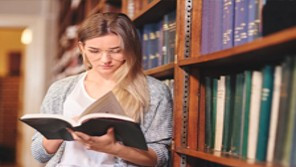
We offer comprehensive training for UKMLA/PLAB 1 that would enable our doctors to pass the exam in the first go. A combination of self-study, live online classes, individual tutoring, and face-to-face sessions make our programme more practical and successful. We are proud to declare that our passing rate in the first attempt is outstanding.

Become a Mental Health First Aid Champion Mental Health First Aid (MHFA) is an internationally recognised training course, which teaches people how to spot the signs and symptoms of mental ill health and to provide help on a first aid basis. This course is designed for people who want to promote and positively affect attitudes on mental health in the workplace.

Essential Adobe InDesign Training Course
By ATL Autocad Training London
Who is this for? Essential Adobe InDesign Training Course. Acquire Adobe InDesign basics from certified instructors. Master layout design, typography, and core design concepts. Opt for in-person or live online sessions. Receive a Certificate of Completion and lifelong email assistance. Lean desktop publishing skills and quality layouts. Click here for more info: Website Duration: 5 hours Approach: Individualized 1-on-1 training with customized content. Schedule: Flexible sessions, available Monday to Saturday from 9 am to 7 pm. Course Outline: Module 1: Introduction to Adobe InDesign (1 hour) Familiarize with workspace and tools Create new documents with appropriate page size and margins Effectively format text and images Customize the interface for efficient workflow Module 2: Text Formatting and Styles (1 hour) Apply consistent character and paragraph styles Manage text flow using frames Organize lists with bullets and numbering Master special characters for precise typography Module 3: Working with Images (1 hour) Import and position images in documents Adjust image size and alignment within frames Create professional layouts with text wrapping around images Enhance visuals with image frames and effects Module 4: Layout Design (1 hour) Create precise grids and guides for alignment Arrange objects for balanced layouts Streamline work with layers Maintain consistency using master pages and templates Module 5: Printing and Exporting (1 hour) Understand color modes and print principles Export to PDF and other formats for diverse outputs Ensure print readiness through preflighting Efficiently archive and manage InDesign files Through practical exercises, solidify your grasp of each module, enabling you to design visually appealing layouts, craft documents for various purposes, and manage InDesign projects adeptly. Adobe InDesign's potential is vast, and this fundamentals course opens doors for you to explore diverse design projects. Seize this opportunity to unleash your creative prowess with InDesign! Upon completing the Adobe InDesign Fundamentals course, participants will be able to: Master InDesign Tools: Demonstrate proficiency in utilizing InDesign's essential tools, workspace, and interface for effective design workflows. Layout Design Skills: Create visually appealing layouts using grids, guides, and balanced object arrangements, ensuring professional-quality design. Text Formatting Mastery: Apply consistent character and paragraph styles, manage text flow, and enhance typography with special characters. Image Manipulation Expertise: Import, position, and enhance images within frames, integrating them seamlessly into layouts. Printing and Exporting Proficiency: Understand color modes, print principles, and export documents to various formats, ensuring print readiness and diverse output options. Efficient Project Management: Utilize layers, master pages, and templates for streamlined project organization and management in InDesign. Book Recommendations: "InDesign CC Classroom in a Book" by Kelly Kordes Anton and John Cruise: This official Adobe guide provides hands-on lessons and practical techniques for mastering InDesign's core features. "InDesign Type: Professional Typography with Adobe InDesign" by Nigel French: Explore advanced typography techniques, layout principles, and typographic finesse specific to Adobe InDesign. "Real World Adobe InDesign CC" by Olav Martin Kvern, David Blatner, and Bob Bringhurst: A comprehensive guide offering practical insights, tips, and real-world techniques for InDesign users of all levels. "The Adobe InDesign CS6 Book for Digital Photographers" by Scott Kelby: Focused on integrating photography with InDesign, this book provides valuable insights into creating visually stunning layouts with images. "InDesign Secrets" by David Blatner and Anne-Marie Concepción: This book is packed with expert tips, tricks, and techniques that can significantly enhance your efficiency and creativity in InDesign. 1-on-1 InDesign Courses: Personalized Learning: Tailored 1-on-1 courses designed to meet your specific learning needs and goals. Expert Instructors: Learn from industry professionals with extensive experience in animation and design. Flexible Scheduling: Schedule sessions at your convenience, allowing you to balance learning with your busy lifestyle. Comprehensive Curriculum: Dive deep into animation techniques, software mastery, and creative skills through our comprehensive courses. Hands-On Training: Get practical, hands-on experience with real-world animation projects, enhancing your skills effectively. Individual Attention: Benefit from personalized attention and detailed feedback from instructors, ensuring your progress and understanding. Professional Development: Acquire skills relevant to the industry, empowering you for career advancement in animation and related fields. Portfolio Enhancement: Develop a strong portfolio with the guidance of experts, showcasing your newfound skills and creativity. Post-Course Support: Enjoy continued support even after the course completion, ensuring you have resources for ongoing learning and growth. Certification: Receive a certificate upon course completion, validating your expertise and enhancing your professional credentials. Course Highlights: Master Adobe InDesign's key features for layout, text, images, and graphics. Learn design principles and typography techniques for visually appealing documents. Efficiently handle multi-page projects like magazines and brochures. Utilize styles, templates, and libraries for streamlined design and consistency. Explore advanced techniques for interactive PDFs and digital publishing. Earn a Certificate of Completion for your Adobe InDesign proficiency. Flexible learning options: in-person or live online sessions. Lifetime email support for ongoing assistance after the course. Adobe InDesign Learn & Support https://helpx.adobe.com ⺠support ⺠indesign Get started with Adobe InDesign. Find tutorials, the user guide, answers to common questions, and help from the community forum.

GCSE Biology Online Course - AQA GCSE Biology Higher Tier
By Study Plex
Highlights of the Course Course Type: Self-Paced Online Learning Accreditation: AQA Qualification: Nationally Recognised Qualification Study Materials: High-Quality E-Learning Study Materials Certificate: Certificate upon passing the official exam Access:1 Year Access Tutor Support: Paid Tutor Support Customer Support: 24/7 live chat available What you will learn from this course? Upon successful completion of this GCSE Biology Course, you will be able to: Improve your overall cognitive and scientific understanding of biology Contribute to scientific concerns about your environment by learning about biology's principles, processes, and applications through a variety of scientific research Possess the ability to learn and use observational, practical, modelling, research, and problem-solving abilities across a range of educational settings, including the classroom, the field, and other learning environments. Improve your ability to evaluate biological claims by critically analyzing the methodology, supporting information, and quantitative and qualitative findings GCSE Biology Online Course | Higher Tier This GCSE Biology Course is approved by AQA and governed by Ofqual, making it a nationally recognised credential that will boost your CV and set you apart from the competition. This course aims to provide you with extensive skills and knowledge about advanced biology principles and areas such as cell biology, ecology, bioenergetics, etc. Towards the end of this course, you will acquire the required expertise to ace your official GCSE Biology exam and build a successful career in this field. Who is this Course for? The following individuals may benefit from this GCSE Biology Course: University applicants Students who require a grade within grades 4-5 Anyone who requires a higher grade Anyone interested to build a career in STEM Anyone planning to take biology at in A-level Anyone trying to increase their chances of landing a job Anyone who desires to develop their biology knowledge Whether you are a complete beginner or an aspiring professional, this course will provide you with the necessary skills and professional competence, and open your doors to a wide number of professions within your chosen sector. Eligibility Requirements This GCSE Biology Course has no academic prerequisites and is open to students from all academic disciplines. Career Path This GCSE Biology Course will provide you with a fresh opportunity to enter the relevant job market and successfully escalate to advanced vocational study. Additionally, you will be able to advance your career, increase your level of competition in your chosen field, and highlight these skills on your resume. Assessment Procedure Students must complete a variety of interactive online examinations at the conclusion of each module to evaluate the understanding and skills they are learning in this GCSE Biology Course. These assessments also determine if students can demonstrate these skills effectively. At the end of the module, you can also keep track of your progress and regularly check your score. Upon successfully completing this course, you can schedule your official exam by contacting us at [email protected]. About Official Exam There are two paper-based and practical tests in the AQA-accredited GCSE Biology Higher Tier. Assessment Format of Paper 1 Concepts covered: cell biology, organisation, infection and response, and bioenergetics Exam time: 1 Hour 45 minutes written exam Total marks: 100 Total weight: 50% of GCSE Question format: multiple choice, structured, closed short answer and open response Assessment Format of Paper 2 Concepts covered: homeostasis and response, inheritance, variation and evolution; and ecology Exam time: 1 Hour 45 minutes written exam Total marks: 100 Total weight: 50% of GCSE Question format: multiple choice, structured, closed short answer and open response Assessment Format of Practical Assessment In the written exam questions, instructors will assess students' knowledge and comprehension of the material they have covered in the course through a range of practical activities and demonstrations. These questions will account for at least 15% of the total score for the qualifying. Additionally, the majority of these questions will focus on how well students can conduct independent research and apply their knowledge to real-world situations. This GCSE Biology Course is accredited by AQA and regulated by Ofqual. What is AQA? AQA, a well-known awarding body, sets standards, administers exams at the GCSE, AS, and A Level in a variety of areas, and grants qualifications to peruse a desired career. More than half of the GCSE and A-level exams that are taken and graded in the UK each year are administered by AQA. Additionally, employers and institutions all across the world highly respect these credentials. Benefits of AQA This qualification is recognised in the UK and across the world It is valued by employers all over the world Improve your employment prospects Boost your job satisfaction Promotes career advancement Enhances your CV Provides you with a competitive edge in the job market What is Ofqual? Qualifications, exams, and assessments are governed in England by Ofqual (The Office of Qualifications and Examinations Regulation). They are in charge of identifying the knowledge, skills, and understanding that students have displayed, and also ensuring that all the assessments and exams reveal what a student has accomplished. Benefits of Ofqual Regulation This regulation is valued internationally Created in accordance with specific national standards Designed in collaboration with industry to guarantee their suitability. Accurately reflect the knowledge, abilities, and understanding that the learners have shown. Candidates who have obtained a qualification that is governed by Ofqual are seen with greater confidence by employers. Course Curriculum Module 1: Cell Biology 1.1 Cell Biology 00:26:00 1.1 Cell Biology. 00:02:00 1.2 Cell Division 00:07:00 1.2 Cell Division. 00:00:00 4.1.3 Transport in Cells 00:16:00 4.1.3 Transport in Cells. 00:00:00 Cell Biology Mini-Quiz (HT) 1 Cell Biology Mini-Quiz (HT) 00:00:00 Module 2: Organisation 2.1 Principles of Organisation 00:34:00 2.1 Principles of Organisation. 00:00:00 2.2 Plant tissues, Organs and Systems 00:06:00 2.2 Plant tissues, Organs and Systems. 00:00:00 Organisation Mini-Quiz (HT) (1) 2 Organisation Mini-Quiz (HT) (1) 00:00:00 Module 3: Infection and Response 3.1 Communicable Diseases 00:20:00 3.2 Monoclonal Antibodies (HT only) 00:04:00 3.3 Plant Diseases 00:04:00 Infection and response Mini quiz (HT) 3 Infection and response Mini quiz (HT) 00:00:00 Module 4: Bioenergetics 4.1 Photosynthesis 00:12:00 4.1 Photosynthesis. 00:00:00 4.2 Respiration 00:08:00 Bioenergetics Mini-Quiz (HT) 4 Bioenergetics Mini-Quiz (HT) 00:00:00 Module 5: Homeostasis and Response 5.1 Homeostasis and Human Nervous System 00:27:00 5.1 Homeostasis and Human Nervous System. 00:00:00 5.2 Hormonal Coordination in Humans 00:35:00 5.2 Hormonal coordination in humans. 00:00:00 5.3 Plant Hormones 00:07:00 5.3 Plant hormones. 00:00:00 Homeostasis Response Mini Quiz (HT) 5 Homeostasis Response Mini Quiz (HT) 00:00:00 Module 6: Inheritance, Variation and Evolution 6.1 Reproduction 00:26:00 6.1 Reproduction. 00:00:00 6.2 Variation and Evolution 00:18:00 6.2 Variation and evolution. 00:00:00 6.3 The Development of Understanding of Genetics and Evolution 00:19:00 6.3 The development of understanding of genetics and evolution. 00:00:00 6.4 Classification of Living Organisms 00:03:00 Inheritance Variation Mini-Quiz (HT) 6 Inheritance Variation Mini-Quiz (HT) 00:00:00 Module 7: Ecology 7.1 Adaptations, Interdependence and Competition 00:07:00 7.1 Adaptations, interdependence and competition. 00:00:00 7.2 Organisation of an Ecosystem 00:14:00 7.2 Organisation of an ecosystem. 00:00:00 7.3 Biodiversity and the Effect of Human Interaction on Ecosystems 00:15:00 7.3 Biodiversity and the effect of human interaction on ecosystems. 00:00:00 7.4 Trophic Levels in an Ecosystem 00:05:00 7.4 Trophic levels in an ecosystem. 00:00:00 7.5 Food Production 00:10:00 7.5 Food production. 00:00:00 Ecology Mini-Quiz (HT) 7 Ecology Mini-Quiz (HT) 00:00:00 Feedback Feedback 00:00:00

HR Management Training Level 3, 5 & 7
By Wise Campus
HR Management: HR Management Training Online Learn to Ensure a positive work environment by nurturing and supporting employees with our HR Management: HR Management course. Are you prepared to advance in your HR profession with this HR Management course? Get information and abilities from the HR Management: HR Management course that will enable you to strategically implement HR initiatives. The organisation and its personnel will both be guided toward long-term success by our HR Management: HR Management course. Each HR management class breaks down in different HR management topics and offers comprehensive advice that will enhance your HR management skills. Throughout this HR Management: HR Management course, you'll discover what it actually means to work in human resources management. Also, you will learn fresh methods for addressing conflicts at work in our HR Management: HR Management course. Studying HR Management: HR Management may teach you about crucial HR topics including diversity and inclusion, payroll, and recruitment. You will learn how to think critically as a professional by taking this HR Management: HR Management course. You will learn all you require in this HR Management course to advance your profession. After finishing the HR Management: HR Management course, you will have the abilities and information necessary to advance into positions with greater influence over decision-making. HR Management: HR Management course Aimed at seasoned HR professionals, HR Management to make experts with specialised modules that will let you investigate particular HR fields with which you want to identify yourself. So, don't lose time, enrol now to enhance your expertise with our specialised HR Management: HR Management course. Main Course: HR Management Training Special Offers of this HR Management: HR Management Training Course This HR Management: HR Management Course includes a FREE PDF Certificate. Lifetime access to this HR Management: HR Management Course Instant access to this HR Management: HR Management Course Get FREE Tutor Support to this HR Management: HR Management Training Course HR Management: HR Management Training Strategic planning, staffing, recruitment and selection, performance management, training, and compensation are just a few of the organizational behavior and human resource (HR) topics covered in this HR Management: HR Management Course. With a focus on the most crucial subjects, our HR Management: HR Management Course guarantees that you will develop into an efficient HR Manager for your business and support the HR team appropriately. Who is this course for? HR Management: HR Management Training Those who want to advance in their existing HR Management: HR Management careers or who want to add new levels of expertise to the HR Management department should take this HR Management: HR Management course. Requirements HR Management: HR Management Training To enrol in this HR Management: HR Management Course, students must fulfil the following requirements. To join in our HR Management: HR Management Training Course, you must have a strong command of the English language. To successfully complete our HR Management: HR Management Training Course, you must be vivacious and self driven. To complete our HR Management: HR Management Training Course, you must have a basic understanding of computers. A minimum age limit of 15 is required to enrol in this HR Management: HR Management Training Course. Career path HR Management: HR Management Training You can open up a number of employment doors by completing this HR Management: HR Management Training Level 3, 5 & 7 course.

