- Professional Development
- Medicine & Nursing
- Arts & Crafts
- Health & Wellbeing
- Personal Development
Introduction to Apple Final Cut Pro Online
By Platform Training
Adobe Authorised Training Centre. Classroom based course with study materials and certificate of completion included. Apple Final Cut Pro X is a revolutionary video editing application that makes it possible for beginners and seasoned professionals to achieve stunning results. This one day workshop introduces students to the primary feature set and functionality of Final Cut Pro X. Students will learn to perform a range of editing functions while familiarising themselves with the user interface. Description Completing this course will enable you to do the following and more: Become familiar with the Final Cut Pro User interface Learn Workflow & Media Management Understand Events and Projects Organise your files and your system Use Keywords and Ratings Import, Edit, and Trim video Mark clips Use Trimming techniques Learn Ripple, Roll and Extended edits Use the Slip and Slide tools Perform Transitions and Effects Use and modify transitions Apply filters Use Colour Balancing to improve images Edit Audio and use filters Finishing and final output For the full course content please download the course information pdf listed above. Who is this course for? This workshop is suitable for anyone who wishes to learn Final Cut Pro X from scratch or wants to improve their existing knowledge of the program. Requirements Attendees should have basic Mac skills. You will need a free Zoom account to participate in this live online course. Certificates Certificate of completion Digital certificate - Included

CMI Level 5 Award in Professional Mentoring Practice
By School of Business and Technology London
Getting Started The CMI Level 5 Award in Professional Mentoring Practice qualification is designed to provide an overview of the principles of mentoring practice for individuals. This course focuses on the necessary skills and knowledge to identify the role of mentoring in relation to coaching. The online CMI Level 5 Award in Professional Mentoring Practice course is aimed at practising or aspiring Mentors who who will have the capability to apply their learning to develop their skills in this area and/or progress onto further learning. Achieving this Professional Mentoring Practice qualification, you will learn how management and leadership principles can underpin practice and deliver mentoring that empowers the Mentee to work towards meaningful goals. As a mentor with valuable skills, you will gain the competencies to build a positive organisational culture where employees feel supported and encouraged to develop their skills and knowledge. Key Benefits For Learners Allow the Professional Coach or Mentor to develop an in-depth appreciation of the challenges faced by individuals they support. Improve the Mentee's confidence, quality, consistency, and productivity in their work. For Organisations Professional Coaches or Mentors can evaluate the role and influence of organisational culture, management, leadership and change on coaching and mentoring and apply this information in their professional practice. A Mentor is a trusted advisor, and the role differs depending on the Mentee and their organisation's needs. Key Highlights Do you wish to be a professional mentor? Then, the CMI Level 5 Award in Professional Mentoring Practice offered by the School of Business and Technology London is the right solution for you. Remember! The assessment for the qualification is done based on assignments only, and you do not need to worry about writing any exam. With the School of Business and Technology London, you can complete the qualification at your own pace, choosing online or blended learning from the comfort of your home. Learning and pathway materials and study guides developed by our CMI-approved tutors will be available around the clock in our cutting-edge learning management system. Most importantly, at the School of Business and Technology London, we will provide you with comprehensive tutor support through our dedicated support desk. If you choose your course with blended learning, you will also enjoy live sessions with an assigned tutor, which you can book at your convenience. Career Pathways The CMI Level 5 Award in Professional Mentoring Practice can open many career pathways, including but not limited to: Professional Coach-With an estimated salary of £35,524 Training Manager, with an estimated average salary of £31,613 per annum Training & Development Manager, with an estimated average salary of £36,885 per annum Independent Coach or Mentor with an estimated average salary of £28,000 per annum Corporate Coach or Mentor with an estimated average salary of £38,950 per annum About Awarding Body Chartered Management Institute established over 60 years ago as the British Institute of Management back then; it has developed the UK's very first diploma in management studies. In the years that followed CMI has consistently been at the forefront of all aspects of management and leadership. Today CMI is the only chartered professional awarding body committed to offering the highest standards in management and leadership excellence. Presently over 100,000 managers use its unique services daily. CMI qualifications aim for managers and leaders at any level, and it remains the only Awarding Body which can award Chartered Manager status - the ultimate management accolade. Employers highly value the qualifications awarded by CMI, and boost your career prospects. What is included? Learn 100% online at your own pace Dedicated support from expert tutors Dedicated Support Desk Portal: You can raise queries, request tutor support and ask for a call back whenever you need guidance and assistance. Elevate Knowledge: Your tutors will provide formative assessment feedback for each module, helping you improve your achievements throughout the program Schedule online personal tutor meetings whenever you want, which will help you get the most out of your studies and provide guidance, support and encouragement 6 months support period 24-hour access to the online learning platform 'MyLearnDirect' Schedule live online classes for each module at your convenience. (Blended learning only) Quality learning resources and study guides developed by CMI-approved tutors. All assessment materials are conveniently accessible through the online learning platform 'MyLearnDirect' Induction: We offer online and flexible learning induction to help you settle in and prepare for your online studies Access to CMI Management Direct. It has 100,000s of reliable and validated management and leadership resources, including company and industry reports, videos, checklists, E-books, and journals. You have access to CMI Membership and Support for the duration of your study. Assessment For each module you study, you will complete a written assignment of 4000 words and submit it online at your MyLearnDirect learning portal. The submitted assignments will be assessed by your CMI-approved tutor. Entry Requirements The CMI Level 5 Award in Professional Mentoring Practice is designed to support individuals in developing professional mentoring skills. To be eligible for this course, you must: Be 19 years of age and over Have some work experience as a team leader, first-line manager, coach, mentor, supervisor or a similar role Possess the ability to complete the Level 5 Qualification Our friendly admissions advisors will provide the best advice, considering your needs and goals. Why gain a CMI Qualification? The CMI Level 5 Award in Professional Mentoring Practice course enables the Professional Coach or Mentor to develop an in-depth appreciation of the challenges faced by individuals they support. By achieving this online CMI Level 5 Award in Professional Mentoring Practice qualification, you will have the professionalism to deliver impact, behave ethically, and demonstrate a commitment to continual learning and development. CMI has developed the Professional Mentoring Practice qualification after extensive research to ensure that the qualification reflects the tasks and activities of managers in the mentoring roles in the workplace. With this course, you will improve the Mentee's confidence, quality, consistency, and productivity in their work. Studying for a CMI course offers you more than just academic standing. When you enrol with us for the CMI Level 5 Award in Professional Mentoring Practice course, you will have access to CMI Membership and Support for the duration of your study alongside your qualification. CMI graduates achieve remarkable things: 72% agree that their CMI qualification gave them a competitive edge in the job application process. 89% agree they use the skills learnt on their accredited qualification in their current role. 88% agree that the accredited qualification gave them good career prospects. Recent CMI graduates earn a median of 28k compared to just 21k for a typical business studies graduate. Employers highly value the qualifications awarded by CMI, and over 80% of managers agree that a CMI qualification is essential to becoming a professional manager. Learners must request before enrolment to interchange unit(s) other than the preselected units shown in the SBTL website because we need to make sure the availability of learning materials for the requested unit(s). SBTL will reject an application if the learning materials for the requested interchange unit(s) are unavailable. Learners are not allowed to make any request to interchange unit(s) once enrolment is complete. UNIT1- Management and Leadership Influences in Coaching and Mentoring Reference No : Unit 535 Credit : 8 || TQT : 80 LEARNING OUTCOME 1. Understand the influence of management, leadership and organisational culture on coaching or mentoring. 2. Understand how to support a Coachee or Mentee transition through change. Delivery Methods School of Business & Technology London provides various flexible delivery methods to its learners, including online learning and blended learning. Thus, learners can choose the mode of study as per their choice and convenience. The program is self-paced and accomplished through our cutting-edge Learning Management System. Learners can interact with tutors by messaging through the SBTL Support Desk Portal System to discuss the course materials, get guidance and assistance and request assessment feedbacks on assignments. We at SBTL offer outstanding support and infrastructure for both online and blended learning. We indeed pursue an innovative learning approach where traditional regular classroom-based learning is replaced by web-based learning and incredibly high support level. Learners enrolled at SBTL are allocated a dedicated tutor, whether online or blended learning, who provide learners with comprehensive guidance and support from start to finish. The significant difference between blended learning and online learning methods at SBTL is the Block Delivery of Online Live Sessions. Learners enrolled at SBTL on blended learning are offered a block delivery of online live sessions, which can be booked in advance on their convenience at additional cost. These live sessions are relevant to the learners' program of study and aim to enhance the student's comprehension of research, methodology and other essential study skills. We try to make these live sessions as communicating as possible by providing interactive activities and presentations. Resources and Support School of Business & Technology London is dedicated to offering excellent support on every step of your learning journey. School of Business & Technology London occupies a centralised tutor support desk portal. Our support team liaises with both tutors and learners to provide guidance, assessment feedback, and any other study support adequately and promptly. Once a learner raises a support request through the support desk portal (Be it for guidance, assessment feedback or any additional assistance), one of the support team members assign the relevant to request to an allocated tutor. As soon as the support receives a response from the allocated tutor, it will be made available to the learner in the portal. The support desk system is in place to assist the learners adequately and streamline all the support processes efficiently. Quality learning materials made by industry experts is a significant competitive edge of the School of Business & Technology London. Quality learning materials comprised of structured lecture notes, study guides, practical applications which includes real-world examples, and case studies that will enable you to apply your knowledge. Learning materials are provided in one of the three formats, such as PDF, PowerPoint, or Interactive Text Content on the learning portal. Management Direct As part of the program, you will get access to CMI Management Direct, which provides a rich foundation of management and resource for students. The Management Direct is packed with content, including: E-Books Articles Leader videos Idea for leaders Models and so much more... How does the Online Learning work at SBTL? We at SBTL follow a unique approach which differentiates us from other institutions. Indeed, we have taken distance education to a new phase where the support level is incredibly high.Now a days, convenience, flexibility and user-friendliness outweigh demands. Today, the transition from traditional classroom-based learning to online platforms is a significant result of these specifications. In this context, a crucial role played by online learning by leveraging the opportunities for convenience and easier access. It benefits the people who want to enhance their career, life and education in parallel streams. SBTL's simplified online learning facilitates an individual to progress towards the accomplishment of higher career growth without stress and dilemmas. How will you study online? With the School of Business & Technology London, you can study wherever you are. You finish your program with the utmost flexibility. You will be provided with comprehensive tutor support online through SBTL Support Desk portal. How will I get tutor support online? School of Business & Technology London occupies a centralised tutor support desk portal, through which our support team liaise with both tutors and learners to provide guidance, assessment feedback, and any other study support adequately and promptly. Once a learner raises a support request through the support desk portal (Be it for guidance, assessment feedback or any additional assistance), one of the support team members assign the relevant to request to an allocated tutor. As soon as the support receive a response from the allocated tutor, it will be made available to the learner in the portal. The support desk system is in place to assist the learners adequately and to streamline all the support process efficiently. Learners should expect to receive a response on queries like guidance and assistance within 1 - 2 working days. However, if the support request is for assessment feedback, learners will receive the reply with feedback as per the time frame outlined in the Assessment Feedback Policy.

CMI Level 5 Award in Professional Consulting
By School of Business and Technology London
Getting Started The CMI Level 5 Award in Professional Consulting is designed for practising and aspiring Professional Consultants wishing to develop key skills in professional consulting, such as planning and managing consultancy interventions, client relationships, communication and problem-solving tools and techniques. This CMI Level 5 Award in Professional Consulting qualification has been developed in cooperation with the Institute of Consulting. It's a shorter course than the CMI Level 5 Certificate and Diploma, allowing you to develop the most important skills and competencies required to become a consultant. We have a range of modules available for this CMI Level 5 Award in Professional Consulting course, and you can select the modules depending on your career goals and progression. Key Benefits For learners Build strategic skills with consulting, such as organisational structure and culture Develop your skills in one specific area of consulting, such as consultancy interventions, communication, client relationships or problem-solving tools and techniques Attain a good understanding of consulting essentials Focuses on the nature of consulting, personal development and effective communication Develop group dynamics Facilitating core skills Organisation Communicating core strategies for consulting Gives more comprehensive knowledge of the role of a Professional Consultant while focusing on the specific consulting subjects appropriate to the role of a Professional Consultant Gives you the skills and competencies needed to become a consultant Key Highlights Want to get noticed and develop yourself into a successful Professional Consultant? The CMI Level 5 Professional Consulting offered by the School of Business and Technology London is the ideal starting point for your career journey. Remember! The assessment for the qualification is done based on assignments only, and you do not need to worry about writing any exam. With the School of Business and Technology London, you can complete the qualification at your own pace, choosing online or blended learning from the comfort of your home. Learning and pathway materials and study guides developed by our CMI-approved tutors will be available around the clock in our cutting-edge learning management system. Most importantly, at the School of Business and Technology London, we will provide comprehensive tutor support through our dedicated support desk. If you choose your course with blended learning, you will also enjoy live sessions with an assigned tutor, which you can book at your convenience. Career Pathways The CMI Level 5 Professional Consulting can open many career pathways including, but not limited to: Management Consultant, with an estimated salary of £55,343 per annum Consultant, with an estimated salary of £46,317 per annum Professional Consultant with an estimated salary of £50,205 per annum About Awarding Body Chartered Management Institute established over 60 years ago as the British Institute of Management back then; it has developed the UK's very first diploma in management studies. In the years that followed CMI has consistently been at the forefront of all aspects of management and leadership. Today CMI is the only chartered professional awarding body committed to offering the highest standards in management and leadership excellence. Presently over 100,000 managers use its unique services daily. CMI qualifications aim for managers and leaders at any level, and it remains the only Awarding Body which can award Chartered Manager status - the ultimate management accolade. Employers highly value the qualifications awarded by CMI, and boost your career prospects. What is included? Learn 100% online at your own pace Dedicated support from expert tutors Dedicated Support Desk Portal: You can raise queries, request tutor support and ask for a call back whenever you need guidance and assistance. Elevate Knowledge: Your tutors will provide formative assessment feedback for each module, helping you improve your achievements throughout the program Schedule online personal tutor meetings whenever you want, which will help you get the most out of your studies and provide guidance, support and encouragement 6 months support period 24-hour access to the online learning platform 'MyLearnDirect' Schedule live online classes for each module at your convenience. (Blended learning only) Quality learning resources and study guides developed by CMI-approved tutors. All assessment materials are conveniently accessible through the online learning platform 'MyLearnDirect' Induction: We offer online and flexible learning induction to help you settle in and prepare for your online studies Access to CMI Management Direct. It has 100,000s of reliable and validated management and leadership resources, including company and industry reports, videos, checklists, E-books, and journals. You have access to CMI Membership and Support for the duration of your study. Assessment For each module you study, you will complete a written assignment of 2500 to 3000 words and submit it online at your MyLearnDirect learning portal. The submitted assignments will be assessed by your CMI-approved tutor. Entry Requirements The CMI Level 5 Award in Professional Consulting is aimed at practising and aspiring Professional Consultants wishing to develop key skills and knowledge to succeed and progress in professional consulting. To be eligible for this course, you must: Be 19 years of age and over Have some work experience as a consultant in any sector or similar job role Possess the ability to complete the Level 5 Qualification Our friendly admissions advisors will provide the best advice, considering your needs and goals. Progression IC and CMI recommend for progression once completing the Professional Consulting qualifications would be to progress onto: CMI Level 5 Qualifications in Management and Leadership (RQF) CMI Level 5 Qualifications in Professional Consulting(Certificate or Diploma) CMI Level 7 Qualifications in Professional Consulting (RQF) Why gain a CMI Qualification? You will develop important strategic skills with consulting and have the opportunity to attain a good understanding of the essentials of consulting upon completing this course. Achieving this CMI Level 5 qualification in Professional Consulting will provide you with a significant understanding of the role of a Professional Consultant while focusing on the specific consulting subjects appropriate to the role of a Professional Consultant. Studying for a CMI qualification offers you more than just academic standing. When you enrol with us for the CMI Level 5 Professional Consulting, you will have access to CMI Membership and Support for the duration of your study alongside your qualification. CMI graduates achieve remarkable things: 72% agree that their CMI qualification gave them a competitive edge in the job application process. 89% agree they use the skills learnt on their accredited qualification in their current role. 88% agree that the accredited qualification gave them good career prospects. Recent CMI graduates earn a median of 28k compared to just 21k for a typical business studies graduate. Employers highly value the qualifications awarded by CMI, and over 80% of managers agree that a CMI qualification is essential to becoming a professional manager. Learners must request before enrolment to interchange unit(s) other than the preselected units shown in the SBTL website because we need to make sure the availability of learning materials for the requested unit(s). SBTL will reject an application if the learning materials for the requested interchange unit(s) are unavailable. Learners are not allowed to make any request to interchange unit(s) once enrolment is complete. UNIT1- Planning and managing consultancy interventions Reference No : Unit 5030 Credit : 8 || TQT : 80 LEARNING OUTCOMES 1. Understand the need to adopt a structured approach to managing consultancy interventions. 2. Be able to use project management techniques in a consultancy intervention. 3. Know how to conduct a consultancy intervention. UNIT2- Problem solving tools and techniques for consultants Reference No : Unit 5034 Credit : 9 || TQT : 90 LEARNING OUTCOMES 1. Understand how to identify the client need. 2. Understand data collection methods and confidentiality in a consultancy intervention. 3. Be able to apply analysis tools within consultancy interventions. UNIT3- The client relationship Reference No : Unit 5032 Credit : 8 || TQT : 80 LEARNING OUTCOMES 1. Understand the importance of the client/consultant relationship 2. Be able to develop and manage the client relationship. 3. Be able to use negotiation and influencing skills in the client/consultant relationship. UNIT4- Introduction to consulting essentials Reference No : Unit 5029 Credit : 8 || TQT : 80 LEARNING OUTCOMES 1. Understand the nature of consulting. 2. Be able to prepare for professional personal development as a consultant. 3. Know how to communicate effectively with clients. UNIT5- Communication for consultants Reference No : Unit 5033 Credit : 7 || TQT : 70 LEARNING OUTCOMES 1. Understand the importance of communication. 2. Be able to run effective meetings with clients. 3. Be able to present information, findings, conclusions and recommendations to clients. Delivery Methods School of Business & Technology London provides various flexible delivery methods to its learners, including online learning and blended learning. Thus, learners can choose the mode of study as per their choice and convenience. The program is self-paced and accomplished through our cutting-edge Learning Management System. Learners can interact with tutors by messaging through the SBTL Support Desk Portal System to discuss the course materials, get guidance and assistance and request assessment feedbacks on assignments. We at SBTL offer outstanding support and infrastructure for both online and blended learning. We indeed pursue an innovative learning approach where traditional regular classroom-based learning is replaced by web-based learning and incredibly high support level. Learners enrolled at SBTL are allocated a dedicated tutor, whether online or blended learning, who provide learners with comprehensive guidance and support from start to finish. The significant difference between blended learning and online learning methods at SBTL is the Block Delivery of Online Live Sessions. Learners enrolled at SBTL on blended learning are offered a block delivery of online live sessions, which can be booked in advance on their convenience at additional cost. These live sessions are relevant to the learners' program of study and aim to enhance the student's comprehension of research, methodology and other essential study skills. We try to make these live sessions as communicating as possible by providing interactive activities and presentations. Resources and Support School of Business & Technology London is dedicated to offering excellent support on every step of your learning journey. School of Business & Technology London occupies a centralised tutor support desk portal. Our support team liaises with both tutors and learners to provide guidance, assessment feedback, and any other study support adequately and promptly. Once a learner raises a support request through the support desk portal (Be it for guidance, assessment feedback or any additional assistance), one of the support team members assign the relevant to request to an allocated tutor. As soon as the support receives a response from the allocated tutor, it will be made available to the learner in the portal. The support desk system is in place to assist the learners adequately and streamline all the support processes efficiently. Quality learning materials made by industry experts is a significant competitive edge of the School of Business & Technology London. Quality learning materials comprised of structured lecture notes, study guides, practical applications which includes real-world examples, and case studies that will enable you to apply your knowledge. Learning materials are provided in one of the three formats, such as PDF, PowerPoint, or Interactive Text Content on the learning portal. Management Direct As part of the program, you will get access to CMI Management Direct, which provides a rich foundation of management and resource for students. The Management Direct is packed with content, including: E-Books Articles Leader videos Idea for leaders Models and so much more... How does the Online Learning work at SBTL? We at SBTL follow a unique approach which differentiates us from other institutions. Indeed, we have taken distance education to a new phase where the support level is incredibly high.Now a days, convenience, flexibility and user-friendliness outweigh demands. Today, the transition from traditional classroom-based learning to online platforms is a significant result of these specifications. In this context, a crucial role played by online learning by leveraging the opportunities for convenience and easier access. It benefits the people who want to enhance their career, life and education in parallel streams. SBTL's simplified online learning facilitates an individual to progress towards the accomplishment of higher career growth without stress and dilemmas. How will you study online? With the School of Business & Technology London, you can study wherever you are. You finish your program with the utmost flexibility. You will be provided with comprehensive tutor support online through SBTL Support Desk portal. How will I get tutor support online? School of Business & Technology London occupies a centralised tutor support desk portal, through which our support team liaise with both tutors and learners to provide guidance, assessment feedback, and any other study support adequately and promptly. Once a learner raises a support request through the support desk portal (Be it for guidance, assessment feedback or any additional assistance), one of the support team members assign the relevant to request to an allocated tutor. As soon as the support receive a response from the allocated tutor, it will be made available to the learner in the portal. The support desk system is in place to assist the learners adequately and to streamline all the support process efficiently. Learners should expect to receive a response on queries like guidance and assistance within 1 - 2 working days. However, if the support request is for assessment feedback, learners will receive the reply with feedback as per the time frame outlined in the Assessment Feedback Policy.

CMI Level 5 Award in Professional Coaching Practice
By School of Business and Technology London
Getting Started The CMI Level 5 Award in Professional Coaching Practice is designed to support individuals in developing professional coaching skills, helping them understand and apply core skills required for effective coaching practice. CMI has developed this CMI Level 5 in Professional Coaching Practice qualification after extensive research alongside employers to ensure it is suitable, valid and reflective of skills required in the workplace. This CMI Award course is shorter than the Certificate. It will introduce you to the principles of professional coaching and help you gain the competency to deliver high-quality coaching practice. Key Benefits For Learners Introduces the principles of professional coaching The ability to deliver high-quality coaching is central to the role of the Professional Coach It contains a blend of practical activities, including the preparation and delivery of coaching and participation in coaching supervision An insight into these topics will enable the Professional Coach or Mentor to develop an in-depth appreciation of the challenges faced by individuals they support For Organisations Develop Internal Professional Coaches Internal support that contains a blend of practical activities, including the preparation and delivery of coaching and participation in coaching supervision Coaching can impact organisational success Key Highlights Want to get noticed and develop yourself into a successful Professional Coach? The CMI Level 5 Award in Professional Coaching Practice offered by the School of Business and Technology London is the ideal starting point for your career journey. Remember! The assessment for the qualification is done based on assignments only, and you do not need to worry about writing any exam. With the School of Business and Technology London, you can complete the qualification at your own pace, choosing online or blended learning from the comfort of your home. Learning and pathway materials and study guides developed by our CMI-approved tutors will be available around the clock in our cutting-edge learning management system. Most importantly, at the School of Business and Technology London, we will provide you with comprehensive tutor support through our dedicated support desk. If you choose your course with blended learning, you will also enjoy live sessions with an assigned tutor, which you can book at your convenience. Career Pathways The CMI Level 5 in Professional Coaching Practice can open many career pathways, including but not limited to: Professional Coach-With an estimated salary of £35,524 Training Manager, with an estimated average salary of £31,613 per annum Training & Development Manager, with an estimated average salary of £36,885 per annum Independent Coach or Mentor with an estimated average salary of £28,000 per annum Corporate Coach or Mentor with an estimated average salary of £38,950 per annum About Awarding Body Chartered Management Institute established over 60 years ago as the British Institute of Management back then; it has developed the UK's very first diploma in management studies. In the years that followed CMI has consistently been at the forefront of all aspects of management and leadership. Today CMI is the only chartered professional awarding body committed to offering the highest standards in management and leadership excellence. Presently over 100,000 managers use its unique services daily. CMI qualifications aim for managers and leaders at any level, and it remains the only Awarding Body which can award Chartered Manager status - the ultimate management accolade. Employers highly value the qualifications awarded by CMI, and boost your career prospects. What is included? Learn 100% online at your own pace Dedicated support from expert tutors Dedicated Support Desk Portal: You can raise queries, request tutor support and ask for a call back whenever you need guidance and assistance. Elevate Knowledge: Your tutors will provide formative assessment feedback for each module, helping you improve your achievements throughout the program Schedule online personal tutor meetings whenever you want, which will help you get the most out of your studies and provide guidance, support and encouragement 6 months support period 24-hour access to the online learning platform 'MyLearnDirect' Schedule live online classes for each module at your convenience. (Blended learning only) Quality learning resources and study guides developed by CMI-approved tutors. All assessment materials are conveniently accessible through the online learning platform 'MyLearnDirect' Induction: We offer online and flexible learning induction to help you settle in and prepare for your online studies Access to CMI Management Direct. It has 100,000s of reliable and validated management and leadership resources, including company and industry reports, videos, checklists, E-books, and journals. You have access to CMI Membership and Support for the duration of your study. Assessment For each module you study, you will complete a written assignment of 4000 words and submit it online at your MyLearnDirect learning portal. The submitted assignments will be assessed by your CMI-approved tutor. Entry Requirements The CMI Level 5 Award in Professional Coaching Practice is designed to support individuals in developing professional coaching skills. To be eligible for this course, you must: Be 19 years of age and over Have some work experience as a team leader, first-line manager, coach, mentor, supervisor or a similar role Possess the ability to complete the Level 5 Qualification Our friendly admissions advisors will provide the best advice, considering your needs and goals. Progression IC and CMI recommend for progression once completing the Professional coaching Practice qualifications would be to progress onto CMI Level 5 Certificate in Professional Coaching Practice CMI level 6 Professional Coach supervision Why gain a CMI Qualification? The CMI Level 5 Award in Professional Coaching Practice course contains a blend of practical activities, including the preparation and delivery of coaching and participation in coaching supervision. By achieving this Level 5 Award in Professional Coaching Practice qualification, you will have the professionalism to deliver impact, behave ethically and demonstrate a commitment to continual learning and development. With this course, you will learn the principles of professional coaching and develop an in-depth appreciation of the challenges faced by individuals you support as a mentor or coach. Studying for a CMI qualification offers you more than just academic standing. When you enrol with us for the online CMI Level 5 in Professional Coaching Practice course, you will have access to CMI Membership and Support for the duration of your study alongside your qualification. CMI graduates achieve remarkable things: 72% agree that their CMI qualification gave them a competitive edge in the job application process. 89% agree they use the skills learnt on their accredited qualification in their current role. 88% agree that the accredited qualification gave them good career prospects. Recent CMI graduates earn a median of 28k compared to just 21k for a typical business studies graduate. Employers highly value the qualifications awarded by CMI, and over 80% of managers agree that a CMI qualification is essential to becoming a professional manager. Learners must request before enrolment to interchange unit(s) other than the preselected units shown in the SBTL website because we need to make sure the availability of learning materials for the requested unit(s). SBTL will reject an application if the learning materials for the requested interchange unit(s) are unavailable. Learners are not allowed to make any request to interchange unit(s) once enrolment is complete. UNIT1- Management and Leadership Influences in Coaching and Mentoring Reference No : Unit 535 Credit : 8 || TQT : 80 LEARNING OUTCOME 1. Understand the influence of management, leadership and organisational culture on coaching or mentoring. 2. Understand how to support a Coachee or Mentee transition through change. UNIT2- Principles of Professional Coaching Reference No : Unit 531 Credit : 6 || TQT : 60 LEARNING OUTCOME 1. Understand the principles of professional coaching. 2.Understand the process for contracting and delivering professional coaching. Delivery Methods School of Business & Technology London provides various flexible delivery methods to its learners, including online learning and blended learning. Thus, learners can choose the mode of study as per their choice and convenience. The program is self-paced and accomplished through our cutting-edge Learning Management System. Learners can interact with tutors by messaging through the SBTL Support Desk Portal System to discuss the course materials, get guidance and assistance and request assessment feedbacks on assignments. We at SBTL offer outstanding support and infrastructure for both online and blended learning. We indeed pursue an innovative learning approach where traditional regular classroom-based learning is replaced by web-based learning and incredibly high support level. Learners enrolled at SBTL are allocated a dedicated tutor, whether online or blended learning, who provide learners with comprehensive guidance and support from start to finish. The significant difference between blended learning and online learning methods at SBTL is the Block Delivery of Online Live Sessions. Learners enrolled at SBTL on blended learning are offered a block delivery of online live sessions, which can be booked in advance on their convenience at additional cost. These live sessions are relevant to the learners' program of study and aim to enhance the student's comprehension of research, methodology and other essential study skills. We try to make these live sessions as communicating as possible by providing interactive activities and presentations. Resources and Support School of Business & Technology London is dedicated to offering excellent support on every step of your learning journey. School of Business & Technology London occupies a centralised tutor support desk portal. Our support team liaises with both tutors and learners to provide guidance, assessment feedback, and any other study support adequately and promptly. Once a learner raises a support request through the support desk portal (Be it for guidance, assessment feedback or any additional assistance), one of the support team members assign the relevant to request to an allocated tutor. As soon as the support receives a response from the allocated tutor, it will be made available to the learner in the portal. The support desk system is in place to assist the learners adequately and streamline all the support processes efficiently. Quality learning materials made by industry experts is a significant competitive edge of the School of Business & Technology London. Quality learning materials comprised of structured lecture notes, study guides, practical applications which includes real-world examples, and case studies that will enable you to apply your knowledge. Learning materials are provided in one of the three formats, such as PDF, PowerPoint, or Interactive Text Content on the learning portal. Management Direct As part of the program, you will get access to CMI Management Direct, which provides a rich foundation of management and resource for students. The Management Direct is packed with content, including: E-Books Articles Leader videos Idea for leaders Models and so much more... How does the Online Learning work at SBTL? We at SBTL follow a unique approach which differentiates us from other institutions. Indeed, we have taken distance education to a new phase where the support level is incredibly high.Now a days, convenience, flexibility and user-friendliness outweigh demands. Today, the transition from traditional classroom-based learning to online platforms is a significant result of these specifications. In this context, a crucial role played by online learning by leveraging the opportunities for convenience and easier access. It benefits the people who want to enhance their career, life and education in parallel streams. SBTL's simplified online learning facilitates an individual to progress towards the accomplishment of higher career growth without stress and dilemmas. How will you study online? With the School of Business & Technology London, you can study wherever you are. You finish your program with the utmost flexibility. You will be provided with comprehensive tutor support online through SBTL Support Desk portal. How will I get tutor support online? School of Business & Technology London occupies a centralised tutor support desk portal, through which our support team liaise with both tutors and learners to provide guidance, assessment feedback, and any other study support adequately and promptly. Once a learner raises a support request through the support desk portal (Be it for guidance, assessment feedback or any additional assistance), one of the support team members assign the relevant to request to an allocated tutor. As soon as the support receive a response from the allocated tutor, it will be made available to the learner in the portal. The support desk system is in place to assist the learners adequately and to streamline all the support process efficiently. Learners should expect to receive a response on queries like guidance and assistance within 1 - 2 working days. However, if the support request is for assessment feedback, learners will receive the reply with feedback as per the time frame outlined in the Assessment Feedback Policy.

CMI Level 5 Award in Management and Leadership
By School of Business and Technology London
Getting Started The CMI Level 5 Award in Management and Leadership course is designed for practising or aspiring middle managers and leaders at operations, division, departmental or specialist level, who are typically accountable to a senior manager or business owner. Leading and managing individuals and teams to deliver in line with the organisational strategy is the primary role of a practising manager. The CMI Level 5 Award in Management and Leadership is a concise and shorter course focusing on improving your capabilities and core management skills to the next level. You'll develop the essential strategic skills and competencies required to manage teams and individuals effectively, enabling you to deliver long-lasting results. Achieving the CMI Level 5 Award in Management and Leadership qualification will enhance your credibility and enable you to outperform in demanding roles and situations. You'll have a wide range of modules to choose from, and depending on your career goals, you can select the modules that will be most effective for your progression. Key Benefits For Learners: Improve your capabilities and core management skills Develop the knowledge and skills required for managing and leading individuals and teams Provide an extensive knowledge of skills to excel in specific management areas For Organisations: Deliver aims and objectives in line with wider organisational strategy Provide you with a fully wider range of skills and knowledge required to be a manager as part of an organisation Focus on the areas that are most appropriate to your role and organisation Key Highlights Are you an aspiring Manager or Leader looking for career development? Then, the CMI Level 5 in Management and Leadership qualification offered by the School of Business and Technology London is the right solution for you. Remember! The assessment for the qualification is done based on assignments only, and you do not need to worry about writing any exam. With the School of Business and Technology London, you can complete the qualification at your own pace, choosing online or blended learning from the comfort of your home. Learning and pathway materials and study guides developed by our CMI-approved tutors will be available around the clock in our cutting-edge learning management system. Most importantly, at the School of Business and Technology London, we will provide comprehensive tutor support through our dedicated support desk. If you choose your course with blended learning, you will also enjoy live sessions with an assigned tutor, which you can book at your convenience. Career Pathways The CMI Level 5 Management & Leadership can open many career pathways including, but not limited to: Operations Manager, with an estimated salary of £51,577 per annum Divisional Manager, with an estimated salary of £48,613 per annum Departmental Manager, with an estimated salary of £34,997 per annum Regional Manager, with an estimated salary of £51,372 per annum About Awarding Body Chartered Management Institute established over 60 years ago as the British Institute of Management back then; it has developed the UK's very first diploma in management studies. In the years that followed CMI has consistently been at the forefront of all aspects of management and leadership. Today CMI is the only chartered professional awarding body committed to offering the highest standards in management and leadership excellence. Presently over 100,000 managers use its unique services daily. CMI qualifications aim for managers and leaders at any level, and it remains the only Awarding Body which can award Chartered Manager status - the ultimate management accolade. Employers highly value the qualifications awarded by CMI, and boost your career prospects. What is included? Learn 100% online at your own pace Dedicated support from expert tutors Dedicated Support Desk Portal: You can raise queries, request tutor support and ask for a call back whenever you need guidance and assistance. Elevate Knowledge: Your tutors will provide formative assessment feedback for each module, helping you improve your achievements throughout the program Schedule online personal tutor meetings whenever you want, which will help you get the most out of your studies and provide guidance, support and encouragement 6 months support period 24-hour access to the online learning platform 'MyLearnDirect' Schedule live online classes for each module at your convenience. (Blended learning only) Quality learning resources and study guides developed by CMI-approved tutors. All assessment materials are conveniently accessible through the online learning platform 'MyLearnDirect' Induction: We offer online and flexible learning induction to help you settle in and prepare for your online studies Access to CMI Management Direct. It has 100,000s of reliable and validated management and leadership resources, including company and industry reports, videos, checklists, E-books, and journals. You have access to CMI Membership and Support for the duration of your study. Assessment For each module you study, you will complete a written assignment of 3000 to 4,000 words and submit it online at your MyLearnDirect learning portal. The submitted assignments will be assessed by your CMI-approved tutor. Entry Requirements This course is designed for current or aspiring mid-level managers. You don't need any formal qualifications to study this course. However, to be eligible for this course, you must: Be 19 years of age and over Have some team leading or supervisory experience or managerial experience in the junior or middle management level Possess the ability to complete the Level 5 course Our friendly admissions advisors will provide the best advice, considering your needs and goals. Progression A possible progression route on successful completion of a CMI Level 5 in Management and Leadership would be to, Progress to other qualifications at the next level (e.g. from Level 5 Certificate to level 6 or 7 Certificate) Why gain a CMI Qualification? This online CMI Level 5 Award in Management and Leadership course is perfect if you are a current or aspiring mid-level manager looking to advance in your career. The globally recognised CMI Level 5 Award is perfect for you if you want to increase your opportunities for obtaining a middle management position. The essential leadership skills and knowledge you'll develop with this course will be remarkably effective. Upon completing this course, you can progress to further learning within the suite of Level 5 courses in Management and Leadership - i.e. achieving an Award and topping up to a Certificate or Diploma. You may also wish to further your ongoing personal and professional development by accessing other CMI courses, such as the CMI Level 6 or Level 7 courses in Management and Leadership, with the goal of becoming a Chartered Manager. Studying for a CMI qualification offers you more than just academic standing. When you enrol with us for the CMI Level 5 Award in Management and Leadership, you will have access to CMI Membership and Support for the duration of your study alongside your qualification. CMI graduates achieve remarkable things: 72% agree that their CMI qualification gave them a competitive edge in the job application process. 89% agree they use the skills learnt on their accredited qualification in their current role. 88% agree that the accredited qualification gave them good career prospects. Recent CMI graduates earn a median of 28k compared to just 21k for a typical business studies graduate. Employers highly value the qualifications awarded by CMI, and over 80% of managers agree that a CMI qualification is essential to becoming a professional manager. Learners must complete at least one unit to a minimum of 40 TUT hours, 4 credits to achieve this qualification. There is a barred combination of units - learners taking 502 cannot select 503, 505 or 511 and learners taking 526 cannot select 501 or 502. Learners cannot select unit 608 as part of this qualification. Learners must request before enrolment to interchange unit(s) other than the preselected units shown in the SBTL website because we need to make sure the availability of learning materials for the requested unit(s). SBTL will reject an application if the learning materials for the requested interchange unit(s) are unavailable. Learners are not allowed to make any request to interchange unit(s) once enrolment is complete. UNIT1- Forming Successful Teams Reference No : CMI 505 Credit : 4 || TQT : 40 LEARNING OUTCOME 1. Understand the purpose and characteristics of successful teams. 2. Understand approaches to team formation. 3. Know how to analyse and respond to the challenges of team formation. UNIT2- Principles of Managing and Leading Individuals and Teams to Achieve Reference No : CMI 503 Credit : 5 || TQT : 50 LEARNING OUTCOME 1. Understand approaches to managing and leading teams. 2. Know how to achieve a balance of skills and experience in teams. 3. Know techniques for managing and leading individuals and teams to achieve success. UNIT3- Principles of Management and Leadership in an Organisational Context Reference No : CMI 501 Credit : 7 || TQT : 70 LEARNING OUTCOME 1. Understand factors which impact on an organisation's internal environment. 2. Understand the application of management and leadership theories. 3. Understand the knowledge, skills and behaviours to be effective in a management and leadership role UNIT4- Principles of Developing, Managing and Leading Individuals and Teams to Achieve Success Reference No : CMI 502 Credit : 6 || TQT : 60 LEARNING OUTCOME 1. Understand approaches to developing, managing and leading teams 2. Understand approaches to achieving a balance of skills and experience in teams. 3. Know techniques for leading individuals and teams to achieve success. UNIT5- Managing Performance Reference No : CMI 504 Credit : 5 || TQT : 50 LEARNING OUTCOME 1. Understand the rationale for managing performance within organisations. 2. Know how to manage performance. 3. Understand frameworks, diagnostic and evaluation tools used for performance management. UNIT6- Principles of Delivering Coaching and Mentoring Reference No : CMI 507 Credit : 5 || TQT : 50 LEARNING OUTCOME 1. Understand the role and purpose of coaching and mentoring within an organisation. 2. Understand the use of models and processes used in workplace coaching and mentoring. 3. Know how to manage the delivery of effective coaching and mentoring. UNIT7- Managing Stakeholder Relationships Reference No : CMI 509 Credit : 4 || TQT : 40 LEARNING OUTCOME 1. Understand the different types and value of stakeholder relationships. 2. Understand the frameworks for stakeholder management. 3. Know how to manage stakeholder relationships. UNIT8- Managing Conflict Reference No : CMI 510 Credit : 5 || TQT : 50 LEARNING OUTCOME 1. Understand the types, causes, stages and impact of conflict within organisations. 2. Understand how to investigate conflict situations in the workplace. 3. Understand approaches, techniques, knowledge, skills and behaviours for managing conflict. UNIT9- Planning, Procuring and Managing Resources Reference No : CMI 516 Credit : 6 || TQT : 60 LEARNING OUTCOME 1. Understand the importance of effective and efficient resource use in organisations. 2. Know how to plan resources to meet organisational objectives. 3. Know how to procure resources. UNIT10- Principles of Innovation Reference No : CMI 517 Credit : 5 || TQT : 50 LEARNING OUTCOME 1. Understand the role of innovation within organisations. 2. Understand the process of managing innovation in an organisation. UNIT11- Principles of Marketing Products and Services Reference No : CMI 523 Credit : 6 || TQT : 60 LEARNING OUTCOME 1. Understand the role of marketing to support the achievement of organisational objectives. 2. Understand the factors in the organisation's marketing environment which impact on the marketing of a product or service. 3. Know how to market a product or service. UNIT12- Managing Finance Reference No : CMI 520 Credit : 6 || TQT : 60 LEARNING OUTCOME 1. Understand finance within organisations. 2. Know how to set and manage budgets. UNIT13- Using Data and Information for Decision Making Reference No : CMI 521 Credit : 5 || TQT : 50 LEARNING OUTCOME 1. Understand the use of data and information in decision making. 2. Be able to interpret data and information to support decision making. 3. Know how to present data and information used for decision making. UNIT14- Managing Change Reference No : CMI 514 Credit : 5 || TQT : 50 LEARNING OUTCOME 1. Understand the reasons for change in organisations. 2. Understand approaches to change management. 3. Understand how to initiate, plan and manage change in an organisation. UNIT15- Creating and Delivering Operational Plans Reference No : CMI 515 Credit : 6 || TQT : 60 LEARNING OUTCOME 1. Understand the principles of operational planning in an organisation. 2. Know how to create an operational plan in line with organisational objectives. 3. Know how to manage and lead the delivery of an operational plan. UNIT16- Managing Equality, Diversity and Inclusion Reference No : CMI 506 Credit : 5 || TQT : 50 LEARNING OUTCOME 1. Understand legal and organisational approaches to equality, diversity and inclusion. 2. Understand the role and responsibilities of a manager in relation to equality, diversity and inclusion. 3. Know how to develop and implement plans which support equality, diversity and inclusion within an organisation. UNIT17- Principles of Developing a Skilled and Talented Workforce Reference No : CMI 508 Credit : 4 || TQT : 40 LEARNING OUTCOME 1. Understand the benefits of developing a skilled and talented workforce. 2. Understand the factors which influence workforce development. 3. Understand the scope of learning and development as part of a workforce development strategy. UNIT18- Principles of Recruiting, Selecting and Retaining Talent Reference No : CMI 511 Credit : 5 || TQT : 50 LEARNING OUTCOME 1. Understand the factors that impact on recruitment and selection. 2. Know how to plan for recruitment and selection. 3. Understand approaches to the recruitment and selection of a diverse and talented workforce. UNIT19- Workforce Planning Reference No : CMI 512 Credit : 4 || TQT : 40 LEARNING OUTCOME 1. Understand the rationale for workforce planning. 2. Understand the principles and practices of workforce planning. UNIT20- Managing Projects to Achieve Results Reference No : CMI 513 Credit : 6 || TQT : 60 LEARNING OUTCOME 1. Understand the role of projects in delivering organisational strategy. 2. Understand processes for initiating, planning and managing projects. 3. Understand the factors which contribute to effective project management. UNIT21- Managing Risk Reference No : CMI 518 Credit : 6 || TQT : 60 LEARNING OUTCOME 1. Understand the scope of business risk management. 2. Understand the process for managing business risk. UNIT22- Managing Quality and Continuous Improvement Reference No : CMI 519 Credit : 6 || TQT : 60 LEARNING OUTCOME 1. Understand the scope and purpose of quality management within organisations. 2. Understand approaches for managing quality. 3. Understand the application of continuous improvement within organisations. UNIT23- Managing the Customer Experience Reference No : CMI 522 Credit : 5 || TQT : 50 LEARNING OUTCOME 1. Understand the principles of managing the customer experience. 2. Understand the customer journey in the context of an organisation. 3. Know how to manage the customer experience. UNIT24- Conducting a Management Project Reference No : CMI 524 Credit : 10 || TQT : 100 LEARNING OUTCOME 1. Know how to plan a management project. 2. Be able to conduct a management project. UNIT25- Using Reflective Practice to Inform Personal and Professional Development Reference No : CMI 525 Credit : 5 || TQT : 50 LEARNING OUTCOME 1. Understand the value of reflective practice to inform personal and professional development. 2. Know how to apply reflective practice to inform personal and professional development. UNIT26- Strategic Corporate Social Responsibility and Sustainability Reference No : CMI 608 Credit : 6 || TQT : 60 LEARNING OUTCOME 1. Understand corporate social responsibility and sustainability in organisational contexts. 2. Know how corporate social responsibility and sustainability is applied in an organisational setting. UNIT27- Principles of Leadership Practice Reference No : CMI 526 Credit : 8 || TQT : 80 LEARNING OUTCOME 1. Understand leadership practice in an organisation. 2. Understand leadership styles 3. Understand the impact of leadership within organisations. Delivery Methods School of Business & Technology London provides various flexible delivery methods to its learners, including online learning and blended learning. Thus, learners can choose the mode of study as per their choice and convenience. The program is self-paced and accomplished through our cutting-edge Learning Management System. Learners can interact with tutors by messaging through the SBTL Support Desk Portal System to discuss the course materials, get guidance and assistance and request assessment feedbacks on assignments. We at SBTL offer outstanding support and infrastructure for both online and blended learning. We indeed pursue an innovative learning approach where traditional regular classroom-based learning is replaced by web-based learning and incredibly high support level. Learners enrolled at SBTL are allocated a dedicated tutor, whether online or blended learning, who provide learners with comprehensive guidance and support from start to finish. The significant difference between blended learning and online learning methods at SBTL is the Block Delivery of Online Live Sessions. Learners enrolled at SBTL on blended learning are offered a block delivery of online live sessions, which can be booked in advance on their convenience at additional cost. These live sessions are relevant to the learners' program of study and aim to enhance the student's comprehension of research, methodology and other essential study skills. We try to make these live sessions as communicating as possible by providing interactive activities and presentations. Resources and Support School of Business & Technology London is dedicated to offering excellent support on every step of your learning journey. School of Business & Technology London occupies a centralised tutor support desk portal. Our support team liaises with both tutors and learners to provide guidance, assessment feedback, and any other study support adequately and promptly. Once a learner raises a support request through the support desk portal (Be it for guidance, assessment feedback or any additional assistance), one of the support team members assign the relevant to request to an allocated tutor. As soon as the support receives a response from the allocated tutor, it will be made available to the learner in the portal. The support desk system is in place to assist the learners adequately and streamline all the support processes efficiently. Quality learning materials made by industry experts is a significant competitive edge of the School of Business & Technology London. Quality learning materials comprised of structured lecture notes, study guides, practical applications which includes real-world examples, and case studies that will enable you to apply your knowledge. Learning materials are provided in one of the three formats, such as PDF, PowerPoint, or Interactive Text Content on the learning portal. Management Direct As part of the program, you will get access to CMI Management Direct, which provides a rich foundation of management and resource for students. The Management Direct is packed with content, including: E-Books Articles Leader videos Idea for leaders Models and so much more... How does the Online Learning work at SBTL? We at SBTL follow a unique approach which differentiates us from other institutions. Indeed, we have taken distance education to a new phase where the support level is incredibly high.Now a days, convenience, flexibility and user-friendliness outweigh demands. Today, the transition from traditional classroom-based learning to online platforms is a significant result of these specifications. In this context, a crucial role played by online learning by leveraging the opportunities for convenience and easier access. It benefits the people who want to enhance their career, life and education in parallel streams. SBTL's simplified online learning facilitates an individual to progress towards the accomplishment of higher career growth without stress and dilemmas. How will you study online? With the School of Business & Technology London, you can study wherever you are. You finish your program with the utmost flexibility. You will be provided with comprehensive tutor support online through SBTL Support Desk portal. How will I get tutor support online? School of Business & Technology London occupies a centralised tutor support desk portal, through which our support team liaise with both tutors and learners to provide guidance, assessment feedback, and any other study support adequately and promptly. Once a learner raises a support request through the support desk portal (Be it for guidance, assessment feedback or any additional assistance), one of the support team members assign the relevant to request to an allocated tutor. As soon as the support receive a response from the allocated tutor, it will be made available to the learner in the portal. The support desk system is in place to assist the learners adequately and to streamline all the support process efficiently. Learners should expect to receive a response on queries like guidance and assistance within 1 - 2 working days. However, if the support request is for assessment feedback, learners will receive the reply with feedback as per the time frame outlined in the Assessment Feedback Policy.

Nurse Prescribing: Nursery Nurse & Phlebotomist Training - CPD Certified
5.0(3)By School Of Health Care
Nurse Prescribing: Nurse Prescribing Course Online This Nurse Prescribing: Nurse Prescribing Course is designed for those who work in nursing and want to learn more about Nursing & Prescribing procedures or how to work with a prescriber. This Nurse Prescribing: Nurse Prescribing Course is also appropriate for pharmacists and other healthcare professionals interested in learning about independent prescribing. With this Nurse Prescribing: Nurse Prescribing Course, you will learn how to write prescriptions, keep records, label drugs, administer controlled substances, and provide palliative care and manage medicines in nursing homes. By the end of this Nurse Prescribing: Nurse Prescribing Course, you will know everything a world-class nurse knows. Our Nurse Prescribing: Nurse Prescribing Course can help you achieve your goals and prepare you for a rewarding career. So, enrol in this Nurse Prescribing: Nurse Prescribing Course today and arm yourself with the necessary skills to set yourself up for success! Why choose this Nurse Prescribing: Nurse Prescribing Course from the School of Health Care? Self-paced course, access available from anywhere in the world. High-quality study materials that are easy to understand. Nurse Prescribing: Nurse Prescribing Course developed by industry experts. After each module, there will be an MCQ quiz to assess your learning. Assessment results are generated automatically and instantly. 24/7 support is available via live chat, phone call, or email. Free PDF certificate after completing the Nurse Prescribing: Nurse Prescribing Course. Main Course: Nurse Prescribing Course Free Courses: Course 01: Nursery Nurse Course Course 02: Level 3 Phlebotomy Training [ Note: Free PDF certificate as soon as completing the Early Years: Early Years Course] Nurse Prescribing: Nurse Prescribing Course Online Course Curriculum of Nurse Prescribing: Nurse Prescribing Course Module 01: An Overview of Nurse Prescribing Module 02: How to Prescribe Controlled Drugs Module 03: Neuropathic Pain in Adults: Pharmacological Management Module 04: Coping with Generalised Anxiety Disorder and Panic Disorder in Adults Module 05: Diagnosis and Management of Headaches in Over 12s Module 06: Understanding Depression in Adults Module 07: Palliative Care for Adults Module 08: Prescribing Antibiotics in Respiratory Tract Infections Module 09: Prescribing and Managing Medicines in Care Homes Module 10: Antimicrobial Prescribing for Hospital Acquired Pneumonia Module 11: Antimicrobial Prescribing for Acute Prostatitis and Sinusitis Module 12: Drug Misuse in Over 16s: Opioid Detoxification Module 13: Future Challenges for Nurse Prescribers Assessment Method of Nurse Prescribing: Nurse Prescribing Course After completing Nurse Prescribing: Nurse Prescribing Course, you will get quizzes to assess your learning. You will do the later modules upon getting 60% marks on the quiz test. Apart from this, you do not need to sit for any other assessments. Certification of Nurse Prescribing: Nurse Prescribing Course After completing the Nurse Prescribing: Nurse Prescribing Course, you can instantly download your certificate for FREE. The hard copy of the certification will also be delivered to your doorstep via post, which will cost £13.99. Who is this course for? Nurse Prescribing: Nurse Prescribing Course Online This Nurse Prescribing: Nurse Prescribing Course is ideal for aspiring nurses, prescribers, pharmacists, and those working in other fields where medicine is administered and prescribed. Requirements Nurse Prescribing: Nurse Prescribing Course Online To enrol in this Nurse Prescribing: Nurse Prescribing Course, students must fulfil the following requirements: Good Command over English language is mandatory to enrol in our Nurse Prescribing: Nurse Prescribing Course. Be energetic and self-motivated to complete our Nurse Prescribing: Nurse Prescribing Course. Basic computer Skill is required to complete our Nurse Prescribing: Nurse Prescribing Course. If you want to enrol in our Nurse Prescribing: Nurse Prescribing Course, you must be at least 15 years old. Career path Nurse Prescribing: Nurse Prescribing Course Online This Nurse Prescribing: Nurse Prescribing Course will provide you with all of the fundamental skills needed to prescribe, as well as the opportunity to work in a variety of professions, including: Nurses Healthcare professionals Pharmacists

This course will cover the legislation associated with working in confined spaces. What constitutes a confined space, the potential hazards, safe operating procedures, and emergency procedures and rescue. Important note: This is an awareness course only, designed for people who need to be aware of the hazards and risks of confined space working but are not required to enter a confined space. If you are required to perform any work activity in, or in the proximity of, a confined space then you will also need to have an ‘approved’ standard of practical training at the ‘appropriate’ level.

Animal Care, Behaviour and Psychology - QLS Endorsed Diploma
By Imperial Academy
Level 3 & 5 Endorsed Diploma | QLS Hard Copy Certificate Included | Plus 5 CPD Courses | Lifetime Access

Criminology and Criminal Psychology - Endorsed Training
By Imperial Academy
Level 3 & 5 Endorsed Diploma | QLS Hard Copy Certificate Included | Plus 5 CPD Courses | Lifetime Access
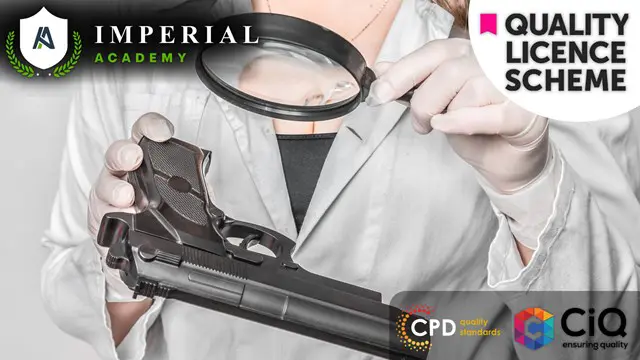
Wildlife Rescue, Rehabilitation and Animal Science
By Imperial Academy
Level 4- Two Endorsed Diploma | QLS Hard Copy Certificate Included | Plus 5 CPD Courses | Lifetime Access
