- Professional Development
- Medicine & Nursing
- Arts & Crafts
- Health & Wellbeing
- Personal Development
729 Courses delivered Online
The Legal Secretary & Office Skills - CPD Accredited 3 Courses Bundle offers a tailored online learning experience for anyone looking to build a strong foundation in legal administration and commercial law. This bundle combines essential knowledge from three carefully selected courses, helping learners understand the inner workings of legal offices, legal advisory roles, and the structure of commercial legal systems. Everything is designed to be accessible, flexible, and fully online—ideal for those looking to enhance their legal understanding at their own pace. From legal documentation and office procedures to commercial legal concepts and advisory frameworks, each course is designed to provide relevant, actionable knowledge. Whether you're looking to enter a legal office environment or simply broaden your understanding of legal and administrative procedures, this bundle offers a well-organised route to confidence and clarity in the legal sector. These comprehensive courses are available in this Legal Secretary & Office Skills - CPD Accredited 3 Courses Bundle Course 01: Legal Secretary & Office Skills Course 02: Legal Advisor Training Course 03: Commercial Law-Commercial Solicitor & Legal Counsel ** Special Offer: Free PDF and Hard Copy Certificates** Key Benefits Get instant PDF and Hard Copy certificate Fully online courses Self-paced learning and laptop, tablet, and smartphone-friendly 24/7 Learning Assistance Course Curriculum: Module 01: Introduction to Legal Secretary Module 02: English Law & Legal Systems Module 03: The Legal Workplace & Professionals Module 04: Law of Contract & Law of Tort Module 05: Wills, Probate and Estate Law Practice Module 06: Property Law & Conveyancing Practice Module 07: Family Law and Insurance Practice Module 08: Professional Writings and Documents Module 09: Document Proofreading and Editing Module 10: Meeting Management & Minute Taking Module 11: Customer Service and Telephone Handling Skills Module 12: Data Management and Record-Keeping Module 13: Other Essential Skills for Secretarial Role Module 14: Professional Conduct and Ethics Microsoft Word Essentials Microsoft Powerpoint Essentials Microsoft Outlook Essentials Microsoft Excel - Top 50 Keyboard Shortcuts Course Assessment You will immediately be given access to a specifically crafted MCQ test upon completing each Legal Secretary & Office Skills - CPD Accredited 3 Courses Bundle bundle course. For each test, the pass mark will be set to 60%. Accredited Certificate After successfully completing this Legal Secretary & Office Skills - CPD Accredited 3 Courses Bundle course, you will qualify for the CPD Quality Standards (CPD QS) certified certificate from Training Express. 30 CPD hours / points Accredited by The CPD Quality Standards (CPD QS) Who is this course for? The Legal Secretary & Office Skills - CPD Accredited 3 Courses Bundle training is ideal for highly motivated individuals or teams who want to enhance their skills and efficiently skilled employees. Requirements There are no formal entry requirements for the course, with enrollment open to anyone! Career path Learn the essential skills and knowledge you need to excel in your professional life with the help & guidance from our Legal Secretary & Office Skills - CPD Accredited 3 Courses Bundle training.

In this competitive job market, you need to have some specific skills and knowledge to start your career and establish your position. This Powerful Functions in Microsoft Excel course will help you understand the current demands, trends and skills in the sector. The course will provide you with the essential skills you need to boost your career growth in no time. The Powerful Functions in Microsoft Excel course will give you clear insight and understanding about your roles and responsibilities, job perspective and future opportunities in this field. You will be familiarised with various actionable techniques, career mindset, regulations and how to work efficiently. This course is designed to provide an introduction to Powerful Functions in Microsoft Excel and offers an excellent way to gain the vital skills and confidence to work toward a successful career. It also provides access to proven educational knowledge about the subject and will support those wanting to attain personal goals in this area. Learning Objectives Learn the fundamental skills you require to be an expert Explore different techniques used by professionals Find out the relevant job skills & knowledge to excel in this profession Get a clear understanding of the job market and current demand Update your skills and fill any knowledge gap to compete in the relevant industry CPD accreditation for proof of acquired skills and knowledge Who is this Course for? Whether you are a beginner or an existing practitioner, our CPD accredited Powerful Functions in Microsoft Excel course is perfect for you to gain extensive knowledge about different aspects of the relevant industry to hone your skill further. It is also great for working professionals who have acquired practical experience but require theoretical knowledge with a credential to support their skill, as we offer CPD accredited certification to boost up your resume and promotion prospects. Entry Requirement Anyone interested in learning more about this subject should take this Powerful Functions in Microsoft Excel course. This course will help you grasp the basic concepts as well as develop a thorough understanding of the subject. The course is open to students from any academic background, as there is no prerequisites to enrol on this course. The course materials are accessible from an internet enabled device at anytime of the day. CPD Certificate from Course Gate At the successful completion of the course, you can obtain your CPD certificate from us. You can order the PDF certificate for £4.99 and the hard copy for £9.99. Also, you can order both PDF and hardcopy certificates for £12.99. Career path The Powerful Functions in Microsoft Excel will help you to enhance your knowledge and skill in this sector. After accomplishing this course, you will enrich and improve yourself and brighten up your career in the relevant job market. Course Curriculum Powerful Functions in Microsoft Excel Introduction 00:03:00 Basic Functions 00:12:00 Date Functions 00:09:00 Random Numbers 00:09:00 IFS so many IFS 00:11:00 Text Functions 00:13:00 Logical Functions 00:09:00 Creating a Drop-Down List 00:05:00 VLOOKUP and XLOOKUP 00:09:00 Pivot Tables 00:08:00 Certificate and Transcript Order Your Certificates or Transcripts 00:00:00

Accountancy refers to the profession or studies of an accountant who keeps a record of financial work and taxes. Without proper accounting, business is meaningless. The Level 2 Diploma in Accountancy course provides extensive lessons about accounting to make you prepare for the business world. Upon completion, you will be efficient enough to manage the accounting department. Therefore, the course is suitable for managers and people who want to obtain a career in accounting. Along with this Level 2 Diploma in Accounting: Accountancy (Accountant Training), you will get 10 additional Career development courses, an original hardcopy certificate, a transcript and a student ID card which will allow you to get discounts on things like music, food, travel and clothes etc. Courses are included in this Level 2 Diploma in Accounting? Course 01: Accountancy Course 02: Accounting and Tax Course 03: Microsoft Excel Level 3 Course 04: Team Management Course 05: Diploma in Quickbooks Bookkeeping Course 06: Level 3 Xero Training Course 07: Effective Communication Skills Diploma Course 08: Decision Making Course 09: Applied Business Analysis Diploma Course 10: Fraud Management & Anti Money Laundering Awareness Complete Diploma Course 11: Financial Investigator Accounting: Accountancy (Accountant Training) Course Curriculum of Accounting: Accountancy (Accountant Training) Course 1: Accountancy Introduction to Accountancy The Role of an Accountant Accounting Concepts and Standards Double-Entry Bookkeeping Balance Sheet Income statement Financial statements Cash Flow Statements Understanding Profit and Loss Statement Financial Budgeting and Planning Auditing How will I get my Certificate? After successfully completing the Accounting: Accountancy (Accountant Training) course, you can order your CPD Accredited Certificates (PDF + Hard Copy) as proof of your achievement. PDF Certificate: Free (Previously it was £10 * 11 = £110) Hard Copy Certificate: Free (For The Title Course) P.S. The delivery charge inside the U.K. is £3.99 and the international students have to pay £9.99. CPD 115 CPD hours / points Accredited by CPD Quality Standards Who is this course for? Accounting: Accountancy (Accountant Training) Anyone from any background can enrol in this Accounting: Accountancy (Accountant Training) bundle. Requirements Our Accounting: Accountancy (Accountant Training) course is fully compatible with PCs, Macs, laptops, tablets and Smartphone devices. Career path The Accounting: Accountancy (Accountant Training) course will be very beneficial and helpful, especially to the following professionals: Payroll Administrator Accounting Clerk Bookkeeper Bookkeeping Assistant Account Assistant Office Administrator Office Manager Accounts Payable Clerk. Accounts Receivable Clerk. Payroll Clerk Staff Accountant. Certificates Certificate of completion Digital certificate - Included

Get Hard Copy + PDF Certificates + Transcript + Student ID Card worth £160 as a Gift - Enrol Now The Forex Market is a challenging field, it comes with high risks that can take your whole career down. On the other hand, it can quickly fill your pockets if you have the expertise to avoid the risks and perform safe trading. The Forex Trading Bundle will provide you with the necessary knowledge and abilities to succeed in this profitable sector. The Forex Trading Bundle is designed to show you the ins and outs of forex trading. In this comprehensive bundle, you will learn about the fundamentals of the stock market. This Forex Trading bundle will introduce you to the basics of Forex and the different sectors of the trading market. From the informative modules, you will be able to pick up the skills to manage risks with expert hands. The Forex Trading Bundle will also provide you with detailed lessons on forex volatility and market expectation. In addition, you will get the opportunity to build your competence in different trading operations. Courses included in this Forex Trading ? Course 01: Forex Trading Level 3 Course 02: Budgeting and Forecasting Course 03: Business Analysis Level 3 Course 04:Team Management Course 05: Level 2 Financial Planning and Management Course Course 06: Stock Market Investing for Beginners Course 07: Microsoft Excel Level 3 Course 08: GDPR Data Protection Level 5 Course 09: Financial Modeling Using Excel Course 10: Fraud Management & Anti Money Laundering Awareness Complete Diploma Course 11: Risk Management Curriculum of the Bundle Course 1: Forex Trading Level 3 Module 01 - Introduction to Forex Trading Module 02 - Major Currencies and Market Structure Module 03 - Kinds of Foreign Exchange Market Module 04 - Money Management Module 05 - Fundamental Analysis Module 06 - Technical Analysis Module 07 - Pitfalls and Risks Module 08 - Managing Risk Module 09 - Trading Psychology And much more... How will I get my Certificate? After successfully completing the course you will be able to order your CPD Accredited Certificates (PDF + Hard Copy) as proof of your achievement. PDF Certificate: Free (Previously it was £6*11 = £66) Hard Copy Certificate: Free (For The Title Course: Previously it was £10) PS The delivery charge inside the UK is £3.99, and the international students have to pay £9.99. CPD 115 CPD hours / points Accredited by CPD Quality Standards Certificates Certificate of completion Digital certificate - Included Certificate of completion Hard copy certificate - Included You will get the Hard Copy certificate for the title course (Forex Trading Level 3) absolutely Free! Other Hard Copy certificates are available for £10 each. Please Note: The delivery charge inside the UK is £3.99, and the international students must pay a £9.99 shipping cost.
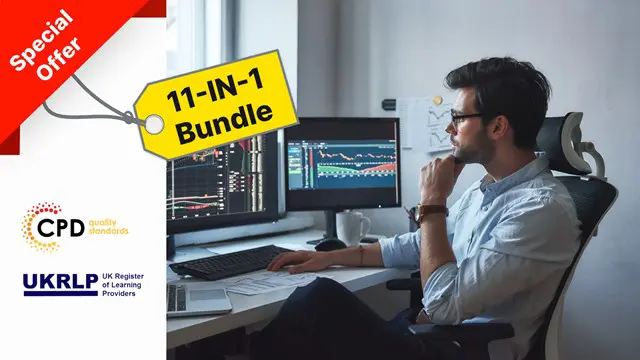
Book-keeping: Bookkeeper Training Be fully equipped for a lucrative career and assured future by learning to be a bookkeeper skilled at using QuickBooks. Take our Book-keeping: Bookkeeper Training course, and you'll be trained in the most sought-after accounting skill, as well as being familiar with the industry-standard software. Every successful company has a gifted bookkeeper working on their finances and almost certainly using QuickBooks. This course will quickly teach you all the necessary techniques for this form of accounting, with many tips and recommendations on how to customise the software to fit all your business needs. Enrol now and start your new career in finance. Take this Book-keeping: Bookkeeper Training course anywhere and at any time. Don't let your lifestyle limit your learning or your potential. Courses are included with this Bundle: Course 01: Accounting and Bookkeeping Level 2 Course 02: Diploma in Quickbooks Bookkeeping Course 03: Introduction to Accounting Course 04: Level 3 Tax Accounting Course 05: Payroll Management - Diploma Course 06: Level 3 Xero Training Course 07: Microsoft Excel Level 3 Course 08: Document Control Course 09: GDPR Data Protection Level 5 Course 10: Team Management Course 11: Data Analysis in Excel Level 3 Course This Training will provide you with the CPD certificate that you'll need to succeed. Book-keeping: Bookkeeper Training has been rated and reviewed highly by our learners and professionals alike. We have a passion for teaching, and it shows. Book-keeping: Bookkeeper Training Course Curriculum of Book-keeping: Bookkeeper Training Course 01: Accounting and Bookkeeping Level 2 Introduction Bookkeeping systems Basics of Bookkeeping The functionality of bookkeeping On a personal note The detailed curriculum of the Book-keeping: Bookkeeper Training Courses bundle is given in the resources section. How will I get my Certificate? After successfully completing the Book-keeping: Bookkeeper Training course you will be able to order your CPD Accredited Certificates (PDF + Hard Copy) as proof of your achievement. PDF Certificate: Free (Previously it was £6*11 = £66) Hard Copy Certificate: Free (For The Title Course: Previously it was £10) Book-keeping: Bookkeeper Training CPD 115 CPD hours / points Accredited by CPD Quality Standards Who is this course for? Book-keeping: Bookkeeper Training This Book-keeping: Bookkeeper Training is for all. Requirements Book-keeping: Bookkeeper Training No prior requirements to enrol in this Book-keeping: Bookkeeper Training course. Career path Book-keeping: Bookkeeper Training Certificates Certificate of completion Digital certificate - Included Certificate of completion Hard copy certificate - Included You will get the Hard Copy certificate for the title course (Accounting and Bookkeeping Level 2) absolutely Free! Other Hard Copy certificates are available for £10 each. Please Note: The delivery charge inside the UK is £3.99, and the international students must pay a £9.99 shipping cost.
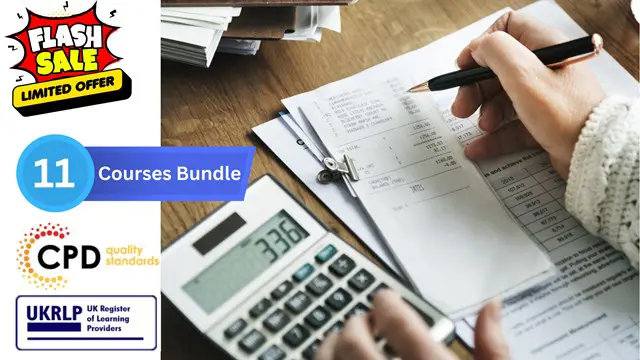
Microsoft Office Specialist (MOS) is the world's most admired suite of business productivity tools. Its Word, Excel, and PowerPoint products set the standard for word processing, spreadsheet and data use and business presentations, respectively. Microsoft Office is required for about 40% of all job postings. This Microsoft Office Specialist (MOS) course teaches learners all they need to know about word, Excel, PowerPoint, Outlook, and Access. Business operations and office support positions are among the fastest-growing career areas in the current economy. From administrative assistants to specialists in business presentations, data analysis and document publishing, many of today's most promising career areas involve expertise in Microsoft Office products. Microsoft Office Specialist (MOS) is most valuable to students, teachers, schools and office systems. For students, the Microsoft Office Specialist (MOS) course boosts academic performance and preps them for college and careers. For educators, the Microsoft Office Specialist (MOS) course provides targeted training and support with every step of the way. For Administrators, the Microsoft Office Specialist (MOS) course improves institutional results. Courses are included in this Microsoft Office Specialist (MOS) Bundle: Course 01: MS Word Diploma Course 02: Microsoft Excel Level 3 Course 03: PowerPoint Diploma Course 04: Microsoft Teams Course 05: Financial Modeling Using Excel Course 06: Office Skills and Administration Management Diploma Course 07:Team Management Course 08: Touch Typing Essentials Course 09: Minute Taking Essentials Level 2 Course 10: Document Control Course 11: Data Protection and Data Security Level 2 Along with this Microsoft Office Specialist (MOS) course, you will get 10 other premium courses. Also, you will get an original Hardcopy and PDF certificate for the title course and a student ID card absolutely free. Key features of this Microsoft Office Specialist (MOS) course: This Microsoft Office Specialist (MOS) bundle is CPD QS Accredited Learn from anywhere in the world Lifetime access Microsoft Office Specialist (MOS) is entirely online 24/7 Learner support So, enrol now in this Microsoft Office Specialist (MOS) to advance your career! The Microsoft Office Specialist (MOS) bundle incorporates basic to advanced level skills to shed some light on your way and boost your career. Hence, you can strengthen your Microsoft Office Specialist (MOS) expertise and essential knowledge, which will assist you in reaching your goal. Moreover, you can learn Microsoft Office Specialist (MOS) from any place in your own time without travelling for classes. How will I get my Microsoft Office Specialist (MOS) Certificate? After successfully completing the Microsoft Office Specialist (MOS) course, you will be able to order your CPD Accredited Certificates (PDF + Hard Copy) as proof of your achievement. PDF Certificate: Free (Previously it was £6*11 = £66) Hard Copy Certificate: Free (For The Title Course: Previously it was £10) CPD 120 CPD hours / points Accredited by CPD Quality Standards Who is this course for? Anyone from any background can enrol in this Microsoft Office Specialist (MOS) bundle. Requirements Our Microsoft Office Specialist (MOS) course is fully compatible with PCs, Macs, laptops, tablets and Smartphone devices. Career path Microsoft Office Specialist (MOS) help qualify you for a variety of positions, including: Office Manager. Executive Assistant. Administrative Assistant. IT Support Technician. SharePoint Specialist. Database Specialist. Workbook Developer. Research Analyst. These jobs, on average, pay between £22,000 to £80,000. Certificates Certificate of completion Digital certificate - Included Certificate of completion Hard copy certificate - Included You will get the Hard Copy certificate for the title course (MS Word Diploma) absolutely Free! Other Hard Copy certificates are available for £10 each. Please Note: The delivery charge inside the UK is £3.99, and the international students must pay a £9.99 shipping cost.

24-Hour Knowledge Knockdown! Prices Reduced Like Never Before In today's competitive business environment, understanding the intricacies of business law is more crucial than ever. With over 70% of UK businesses facing legal issues annually, the need for comprehensive legal knowledge cannot be overstated. Are you ready to gain confidence and protect your business from legal pitfalls? The Business Law Training - CPD Certified bundle equips you with a practical understanding of the legal principles that govern businesses in the UK. Across six in-depth courses, you'll gain essential knowledge in areas like business formation, contracts, employment law, intellectual property, and taxation. Develop the skills to identify legal risks, make informed decisions, and ensure your business operates compliantly. This Business Law Training Bundle Contains 6 of Our Premium Courses for One Discounted Price: Course 01: Business Law Course 02: Business Studies Course 03: Business Lead Generation Course 04: Level 3 Diploma in Business Etiquette Course 05: Ultimate Microsoft Excel For Business Bootcamp Course 06: UK Tax Accounting Whether you're a new entrepreneur, an established business owner, or a professional looking to enhance your career prospects, the Business Law Training - CPD Certified bundle provides a valuable foundation for success. Invest in your future and enrol today! Learning Outcomes of Business Law Training Gain a comprehensive understanding of business law and legal frameworks. Develop expertise in business studies, strategies, and lead generation techniques. Learn professional etiquette and communication skills for effective business relationships. Master advanced Microsoft Excel skills for data analysis and reporting. Understand UK tax accounting principles and compliance requirements. Acquire time management strategies for enhanced productivity and efficiency. With this comprehensive Business Law Training bundle, you can achieve your dreams and train for your ideal career. This Business Law Training bundle covers essential aspects in order to progress in your chosen career. Why Choose Us? Get a Free CPD Accredited Certificate upon completion of Business Law Get a free student ID card with Business Law Training program (£10 postal charge will be applicable for international delivery) The Business Law is affordable and simple to understand This course is entirely online, interactive lesson with voiceover audio Get Lifetime access to the Business Law course materials The Business Law comes with 24/7 tutor support Start your learning journey straightaway! *** Course Curriculum *** Course 01: Business Law Module 1: Introduction Module 2: European Community Law Module 3: The Court System Module 4: Civil and Alternative Dispute Resolution Module 5: Contract & Business Law Module 6: Employment Law Module 7: Agency Act Module 8: Consumer Protection Act Module 9: Act of Tort Module 10: Business Organisations Module 11: Company Act Module 12: Business Property Module 13: Competition Law Course 02: Business Studies Module 01: Introduction To Business Management Module 02: Operations Management Module 03: Introduction To Business Analysis Module 04: Project Management Module 05: Business Process Management Module 06: Planning & Forecasting Operations Module 07: Performance Management Module 08: Management Of Cash And Credit Module 09: Managing Risk And Recovery Module 10: Business Environment Module 11: Human Resource Management Module 12: Customer Service Course 03: Business Lead Generation Introduction To Lead Generation Module 01: Lead Generation Marketing Module 02: What Is Attraction Marketing? Module 03: Strategies For Lead Generation Module 04: Using Customer Relation Management (CRM) For Relationship Building Module 05: Using Social Media For Lead Generation Module 06: Using Pay Per Click (PPC) For Lead Generation Module 07: Conclusion =========>>>>> And 2 More Courses <<<<<========= How will I get my Certificate? After successfully completing the course, you will be able to order your Certificates as proof of your achievement. PDF Certificate: Free (Previously it was £12.99*6 = £78) CPD Hard Copy Certificate: £29.99 CPD 60 CPD hours / points Accredited by CPD Quality Standards Who is this course for? Anyone interested in learning more about the topic is advised to take this bundle. This bundle is ideal for: Business professionals Entrepreneurs and managers Legal and compliance officers Accounting and finance professionals Marketing and sales teams Requirements You will not need any prior background or expertise to enrol in this bundle. Career path After completing this bundle, you are to start your career or begin the next phase of your career. Business Owner Consultant Manager Legal Assistant Accountant Entrepreneur Certificates CPD Accredited Digital Certificate Digital certificate - Included Upon passing the Course, you need to order a Digital Certificate for each of the courses inside this bundle as proof of your new skills that are accredited by CPD QS for Free. CPD Accredited Hard Copy Certificate Hard copy certificate - £29.99 Please note that International students have to pay an additional £10 as a shipment fee.

Microsoft Excel Specialist - Advanced Excel Formulas and Functions Course
By Compliance Central
Become the Microsoft Excel Magician and Impress Everyone! Do you want to be the go-to person in your office for Microsoft Excel? Do you want to be able to complete tasks in seconds that would take others hours? If so, then you need to master the magic of Microsoft Excel functions and formulas. In this Microsoft Excel 2019 course, you will learn everything you need to know to become an Microsoft Excel magician. You will learn how to use the most powerful functions and formulas in Microsoft Excel to automate your work, analyse data, and create stunning visualisations. Why would you choose the Microsoft Excel course: Lifetime access to Microsoft Excel course materials Full tutor support is available from Monday to Friday with the Microsoft Excel course Learn Microsoft Excel skills at your own pace from the comfort of your home Gain a complete understanding of Microsoft Excel course Accessible, informative Microsoft Excel learning modules designed by experts Get 24/7 help or advice from our email and live chat teams with Microsoft Excel Study Microsoft Excel in your own time through your computer, tablet or mobile device. A 100% learning satisfaction guarantee with your Microsoft Excel course Microsoft Excel Specialist - Advanced Microsoft Excel Formulas and Functions Curriculum Breakdown Microsoft Excel 2019 New Features Getting Started with Microsoft Excel Performing Calculations Modifying a Worksheet Formatting a Worksheet Printing Workbooks Managing Workbooks Working with Microsoft Excel Functions Working with Lists Analyzing Data with Microsoft Excel Visualizing Data with Charts Using PivotTables and PivotCharts Working with Multiple Worksheets and Workbooks Using Lookup Functions and Formula Auditing Sharing and Protecting Workbooks Automating Workbook Functionality Creating Sparklines and Mapping Data Forecasting Data with Microsoft Excel CPD 10 CPD hours / points Accredited by CPD Quality Standards Who is this course for? The Microsoft Excel course helps aspiring professionals who want to obtain the knowledge and familiarise themselves with the skillsets to pursue a career in Microsoft Excel. It is also great for professionals who are already working in Microsoft Excel and want to get promoted at work. Requirements To enrol in this Microsoft Excel Specialist - Advanced Excel Formulas and Functions course, all you need is a basic understanding of the English Language and an internet connection. Career path The Microsoft Excel Specialist - Advanced Excel Formulas and Functions course will enhance your knowledge and improve your confidence in exploring opportunities in various sectors related to Excel Specialist - Advanced Excel Formulas and Functions. Certificates CPD Accredited PDF Certificate Digital certificate - Included CPD Accredited PDF Certificate CPD Accredited Hard Copy Certificate Hard copy certificate - £10.79 CPD Accredited Hard Copy Certificate Delivery Charge: Inside the UK: Free Outside of the UK: £9.99 each

Microsoft Excel: Master Power Query
By IOMH - Institute of Mental Health
Overview This Microsoft Excel: Master Power Query course will unlock your full potential and will show you how to excel in a career in Microsoft Excel: Master Power Query. So upskill now and reach your full potential. Everything you need to get started in Microsoft Excel: Master Power Query is available in this course. Learning and progressing are the hallmarks of personal development. This Microsoft Excel: Master Power Query will quickly teach you the must-have skills needed to start in the relevant industry. In This Microsoft Excel: Master Power Query Course, You Will: Learn strategies to boost your workplace efficiency. Hone your Microsoft Excel: Master Power Query skills to help you advance your career. Acquire a comprehensive understanding of various Microsoft Excel: Master Power Query topics and tips from industry experts. Learn in-demand Microsoft Excel: Master Power Query skills that are in high demand among UK employers, which will help you to kickstart your career. This Microsoft Excel: Master Power Query course covers everything you must know to stand against the tough competition in the Microsoft Excel: Master Power Query field. The future is truly yours to seize with this Microsoft Excel: Master Power Query. Enrol today and complete the course to achieve a Microsoft Excel: Master Power Query certificate that can change your professional career forever. Additional Perks of Buying a Course From Institute of Mental Health Study online - whenever and wherever you want. One-to-one support from a dedicated tutor throughout your course. Certificate immediately upon course completion 100% Money back guarantee Exclusive discounts on your next course purchase from Institute of Mental Health Enrolling in the Microsoft Excel: Master Power Query course can assist you in getting into your desired career quicker than you ever imagined. So without further ado, start now. Process of Evaluation After studying the Microsoft Excel: Master Power Query course, your skills and knowledge will be tested with a MCQ exam or assignment. You must get a score of 60% to pass the test and get your certificate. Certificate of Achievement Upon successfully completing the Microsoft Excel: Master Power Query course, you will get your CPD accredited digital certificate immediately. And you can also claim the hardcopy certificate completely free of charge. All you have to do is pay a shipping charge of just £3.99. Who Is This Course for? This Microsoft Excel: Master Power Query is suitable for anyone aspiring to start a career in Microsoft Excel: Master Power Query; even if you are new to this and have no prior knowledge on Microsoft Excel: Master Power Query, this course is going to be very easy for you to understand. And if you are already working in the Microsoft Excel: Master Power Query field, this course will be a great source of knowledge for you to improve your existing skills and take them to the next level. Taking this Microsoft Excel: Master Power Query course is a win-win for you in all aspects. This course has been developed with maximum flexibility and accessibility, making it ideal for people who don't have the time to devote to traditional education. Requirements This Microsoft Excel: Master Power Query course has no prerequisite. You don't need any educational qualification or experience to enrol in the Microsoft Excel: Master Power Query course. Do note: you must be at least 16 years old to enrol. Any internet-connected device, such as a computer, tablet, or smartphone, can access this online Microsoft Excel: Master Power Query course. Moreover, this course allows you to learn at your own pace while developing transferable and marketable skills. Course Curriculum Microsoft Excel: Master Power Query Power Query Intro and Excel version 00:03:00 Excel Power Query - Introduction 00:03:00 Excel Power Query - Query Editor Ribbon 00:09:00 Transform Data - Trim in Excel Power Query 00:05:00 Transform Data - Format Dates and Values in Excel Power Query 00:02:00 Transform Data - Parsing URLs in Excel Power Query 00:05:00 Transform Data - Split Text Fields in Excel Power Query 00:10:00 Transform Data - Group By in Excel Power Query 00:03:00 Transform Data - Unpivoting Columns in Excel Power Query 00:05:00 Transform Data - Pivoting Columns in Excel Power Query 00:02:00 Transform Data - Split Columns into Other Columns in Excel Power Query 00:04:00 Transform Data - Filtering Rows in Excel Power Query 00:05:00 Transform Data - Sorting Columns in Excel Power Query 00:02:00 Transform Data - Transform and Add Columns in Excel Power Query 00:07:00 From Folder - Import From Folder in Excel Power Query 00:07:00 From Folder - Doing Auto Cleanup in Excel Power Query 00:13:00 From Folder - Extract Data from Forms in Excel Power Query 00:13:00 From Workbook - Extract Multiple Criteria in Excel Power Query 00:05:00 From Workbook - Extract Multiple Worksheets in Excel Power Query 00:04:00 Joins - Intro to Joins 00:04:00 Joins - Merging 00:08:00 Joins - Full Outer Join 00:06:00 Joins - Right Anti Join 00:09:00 Power Query - Convert Reports into Pivot Tables 00:05:00 Modulo 00:06:00

Are you looking to improve your current abilities or make a career move? Our unique Complete Microsoft Excel Course might help you get there! Expand your expertise with high-quality training - study the Complete Microsoft Excel and get an expertly designed, great value training experience. Learn from industry professionals and quickly equip yourself with the specific knowledge and skills you need to excel in your chosen career through the online training course. This Complete Microsoft Excel online training course is accredited by CPD with 15 CPD points for professional development. Students can expect to complete this training course in around 11 hours. You'll also get dedicated expert assistance from us to answer any queries you may have while studying our course. The course is broken down into several in-depth modules to provide you with the most convenient and rich learning experience possible. Upon successful completion of the Complete Microsoft Excel course, you will receive an instant e-certificate as proof of the comprehensive skill development and competency. Add these amazing new skills to your resume and boost your employability by simply enroling on this course. With this comprehensive course, you can achieve your dreams and train for your ideal career. The Complete Microsoft Excel course provides students with an in-depth learning experience that they can work through at their own pace to enhance their professional development. You'll get a Free Student ID card by enroling in this course. This ID card entitles you to discounts on bus tickets, movie tickets, and library cards. Enroling on the Complete Microsoft Excel course will ensure that you land your dream career faster than you thought possible. Stand out from the crowd and train for the job you want with the program. Why Prefer this Complete Microsoft Excel Course? Opportunity to earn a certificate accredited by CPD after completing this course Student ID card with amazing discounts - completely for FREE! (£10 postal charges will be applicable for international delivery) Standard-aligned lesson planning Innovative and engaging content and activities Assessments that measure higher-level thinking and skills Complete the program in your own time, at your own pace Each of our students gets full 24/7 tutor support Experts created the Complete Microsoft Excel course to provide a rich and in-depth training experience for all students who enrol in it. Enrol in the course right now and you'll have immediate access to all of the course materials. Then, from any internet-enabled device, access the course materials and learn when it's convenient for you. Start your learning journey straight away with this course and take a step toward a brighter future! *** Course Curriculum *** Here are the topics you will cover on the Course: >> Complete Microsoft Excel << Module 01: Microsoft Excel 2019 New Features Introduction to Microsoft Excel 2019 New Features CONCAT IFS MAXIFS MINIFS SWITCH TEXTJOIN Map Chart Funnel Chart Better Visuals Pivot Table Enhancements Power Pivot Updates Module 02: Getting Started with Microsoft Office Excel Navigate the Excel User Interface Use Excel Commands Create and Save a Basic Workbook Enter Cell Data Use Excel Help Module 03: Performing Calculations Create Worksheet Formulas Insert Functions Reuse Formulas and Functions Module 04: Modifying a Worksheet Insert, Delete, and Adjust Cells, Columns, and Rows Search for and Replace Data Use Proofing and Research Tools Module 05: Formatting a Worksheet Apply Text Formats Apply Number Format Align Cell Contents Apply Styles and Themes Apply Basic Conditional Formatting Create and Use Templates Module 06: Printing Workbooks Preview and Print a Workbook Set Up the Page Layout Configure Headers and Footers Module 07: Managing Workbooks Manage Worksheets Manage Workbook and Worksheet Views Manage Workbook Properties Module 08: Working with Functions Work with Ranges Use Specialized Functions Work with Logical Functions Work with Date & Time Functions Work with Text Functions Module 09: Working with Lists Sort Data Filter Data Query Data with Database Functions Outline and Subtotal Data Module 10: Analyzing Data Apply Intermediate Conditional Formatting Apply Advanced Conditional Formatting Module 11: Visualizing Data with Charts Create Charts Modify and Format Charts Use Advanced Chart Features Module 12: Using PivotTables and PivotCharts Create a PivotTable Analyze PivotTable Data Present Data with PivotCharts Filter Data by Using Timelines and Slicers Module 13: Working with Multiple Worksheets and Workbooks Use Links and External References Use 3-D References Consolidate Data Module 14: Using Lookup Functions and Formula Auditing Use Lookup Functions Trace Cells Watch and Evaluate Formulas Module 15: Sharing and Protecting Workbooks Collaborate on a Workbook Protect Worksheets and Workbooks Module 16: Automating Workbook Functionality Apply Data Validation Search for Invalid Data and Formulas with Errors Work with Macros Module 17: Creating Sparklines and Mapping Data Create Sparklines MapData Module 18: Forecasting Data Determine Potential Outcomes Using Data Tables Determine Potential Outcomes Using Scenarios Use the Goal Seek Feature Forecasting Data Trends Module 19: Excel Templates Excel Templates Assessment Process Once you have completed all the modules in the Complete Microsoft Excel course, you can assess your skills and knowledge with an optional assignment. Our expert trainers will assess your assignment and give you feedback afterwards. CPD 15 CPD hours / points Accredited by CPD Quality Standards Who is this course for? Anyone interested in learning more about the topic is advised to take this course. This course is open to everybody. Requirements You will not need any prior background or expertise to enrol in this course. Career path After completing this course, you are to start your career or begin the next phase of your career. Certificates CPD Accredited Certificate Digital certificate - £10 CPD Accredited Certificate Hard copy certificate - £29 If you are an international student, then you have to pay an additional 10 GBP as an international delivery charge.
